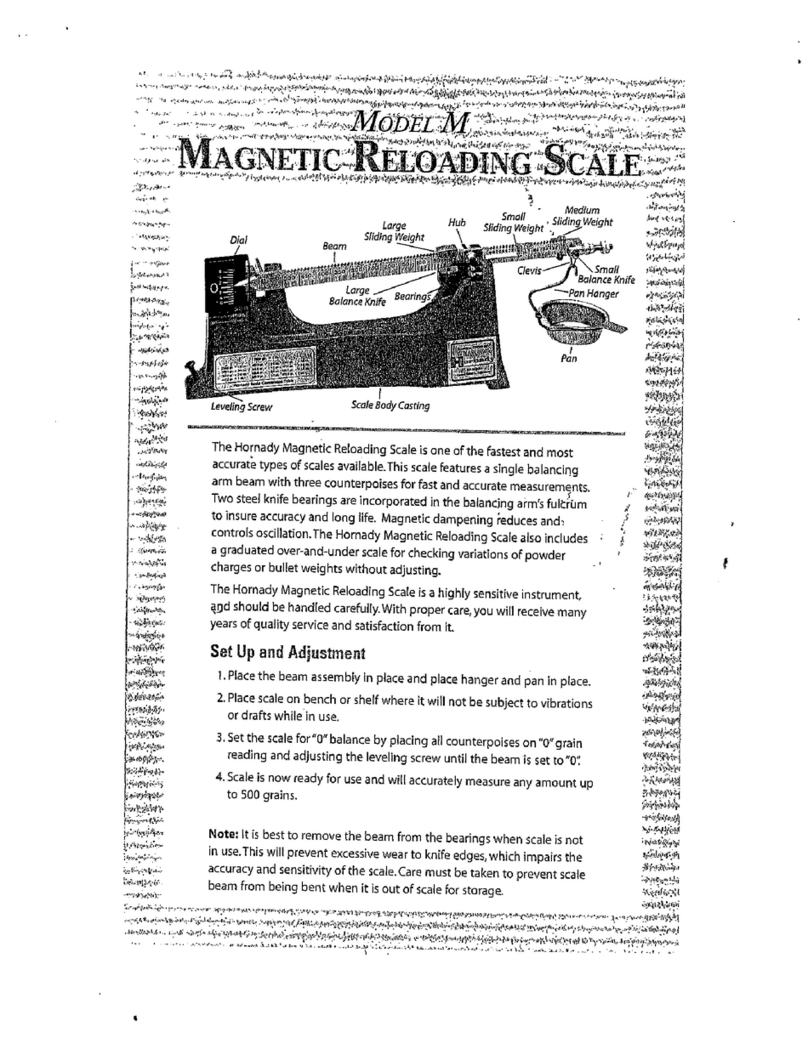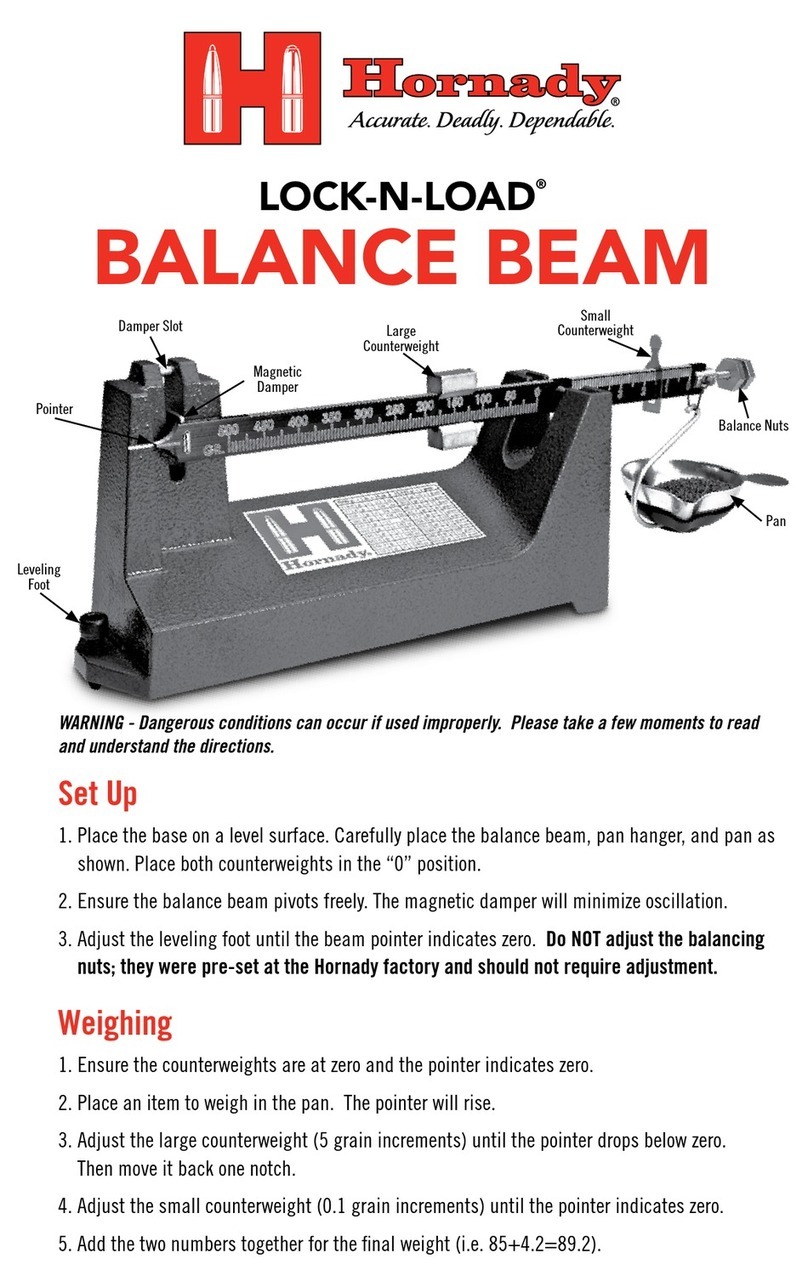KEY PAD FUNCTIONS:
ON/OFF/ZERO Key:
a) Press and hold to turn unit on or off.
b) Once unit is on, this key operates the tare function. Press to compensate for
the weight of weighing tray or other object.
MODE/CAL Key:
a) Press and hold to begin calibration procedure (see Calibration Procedure).
b) Press and release to change weight unit, i.e., from grams to grains.
CALIBRATION:
Important: always allow a minimum of thirty seconds for the scale to stabilize.
During prolonged periods of use repeat this procedure at regular intervals for
optimum accuracy.
Note: Any attempt by the end user to internally calibrate the scale will void
warranty.
DIGITAL AUTO CALIBRATION PROCEDURE:
1. Place scale on a at surface in a sheltered area.
2. Turn scale on by pressing ON/OFF key. Allow unit to stabilize for at least
thirty seconds.
3. Press and hold CAL key until the display shows “CAL 1”, press ON/OFF key,
the display will show ashing weight reading which indicates the correct
weight that must be placed on the tray.
4. At this time, please gently place the correct calibration weight in the center
of the tray.
5. If no errors occur, the scale will go into the second point calibration. The
display will show “CAL 2”, press ON/OFF key, the display will show a ashing
weight reading which indicates the correct weight that must be placed on
the tray. Now please gently place the correct calibration weight in the center
of the tray.
6. If no errors occur, the display will show “CAL L”, and followed by “CAL F”
three seconds later, which means it is in the weighing state, the process of
calibration is accomplished If the display shows “CAL E”, which means the
calibration failed, please try again.
OPERATION:
1. Place scale on a at surface in a sheltered area.
2. Press and hold the ON/OFF/ZERO button to turn the scale on.
3. Open platform lid and place tray on weighing platform. (You may also
place objects directly on the weighing platform.)
4. Allow the scale to stabilize for at least 30 seconds. When initially
turned on, the scale will read 8888 before returning to zero.
5. Gently place object(s) to be weighed in the weighing tray. Do not
overload.
6. Wait for reading to stabilize.
7. Read weight.
8. To change weighing units (from grams to grains) press the
MODE/CAL key.
FEATURES:
DIGITAL AUTO CALIBRATION:
Allows for convenient user digital calibration from the keypad.
POWER UP TEST:
When the unit is initially turned on, all segments of the display will appear.
This will remain for approximately 3 seconds. The scale will then reset to
zero. This is an internal self-test procedure.
RIGHT READING INDICATION:
A right facing arrow will appear on the right side of the display to indicate
the weighing mode currently in use. When weight is placed on the tray, a
down facing arrow on the left side of the display will disappear while the
scale stabilizes and will reappear once the stable weight reading is
achieved.
OVERLOAD:
When a load that exceeds this unit’s capacity is applied to the weighing
platform, an E (error) will appear on the display. Remove this load immedi-
ately. The unit should then return to normal operation unless damage has
occurred.
(continued)