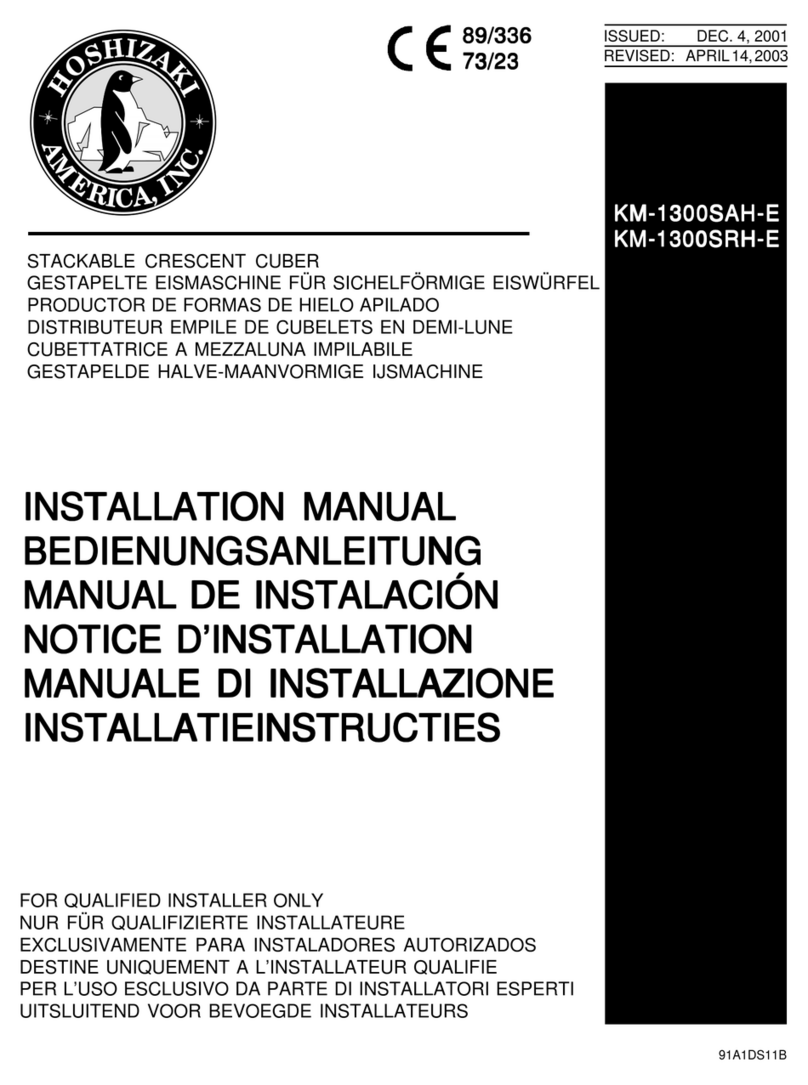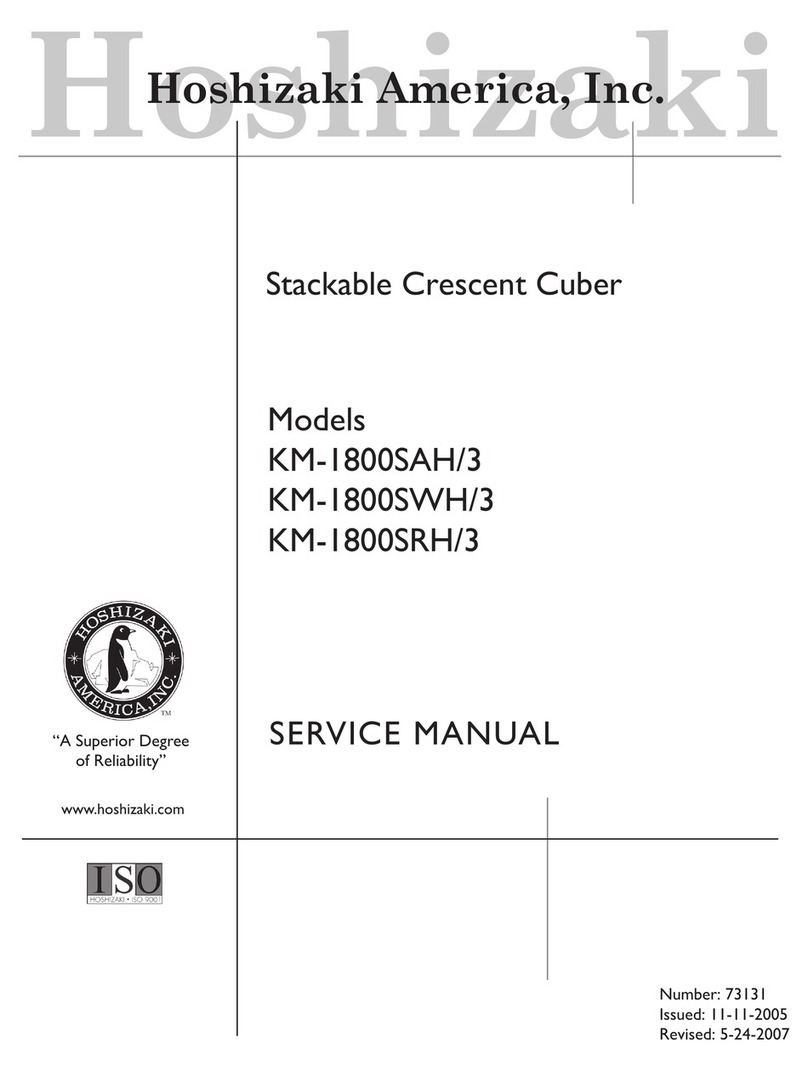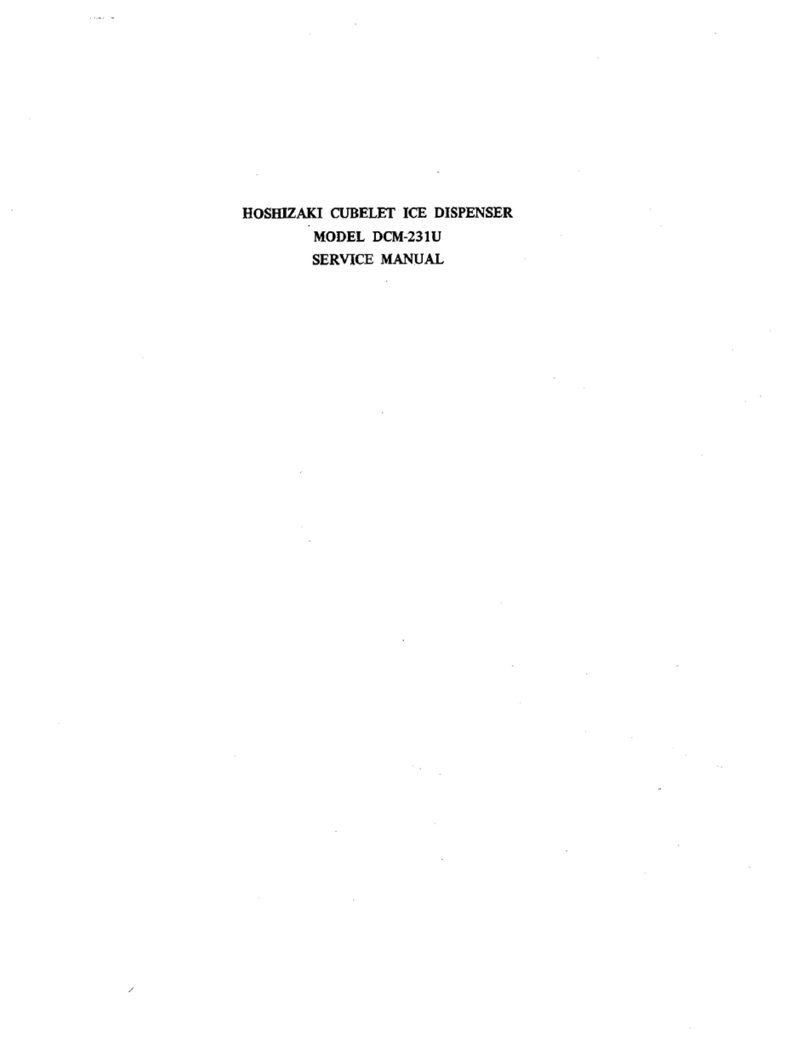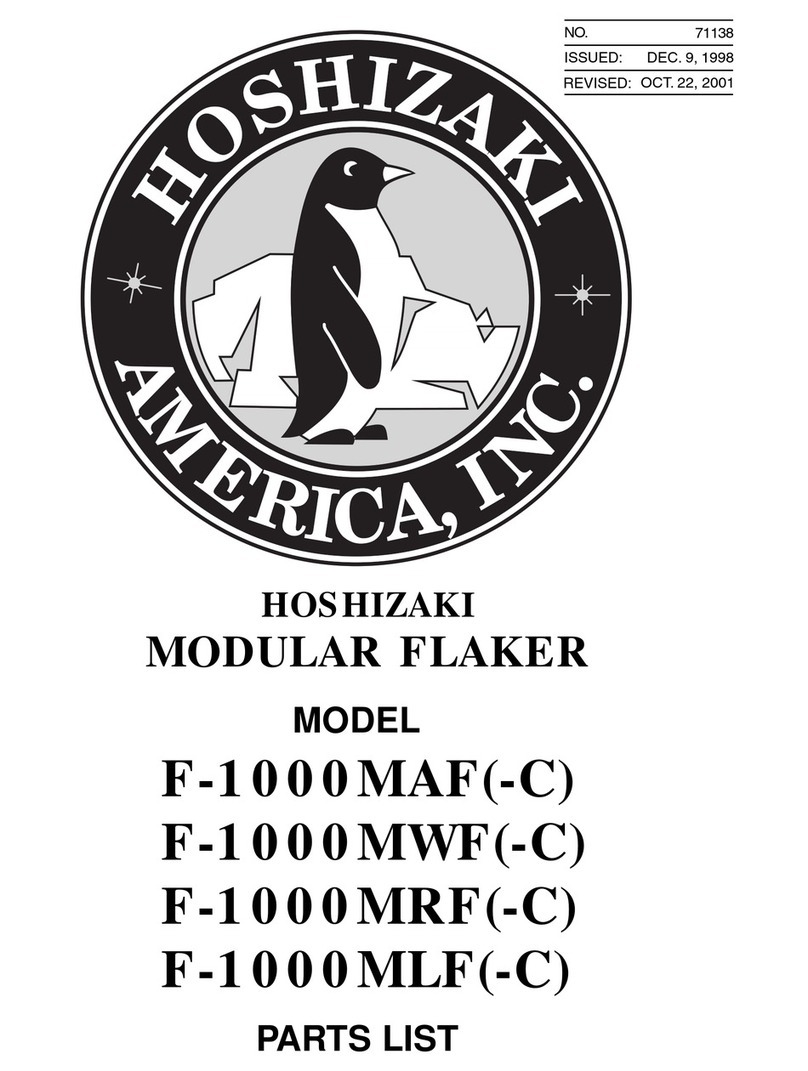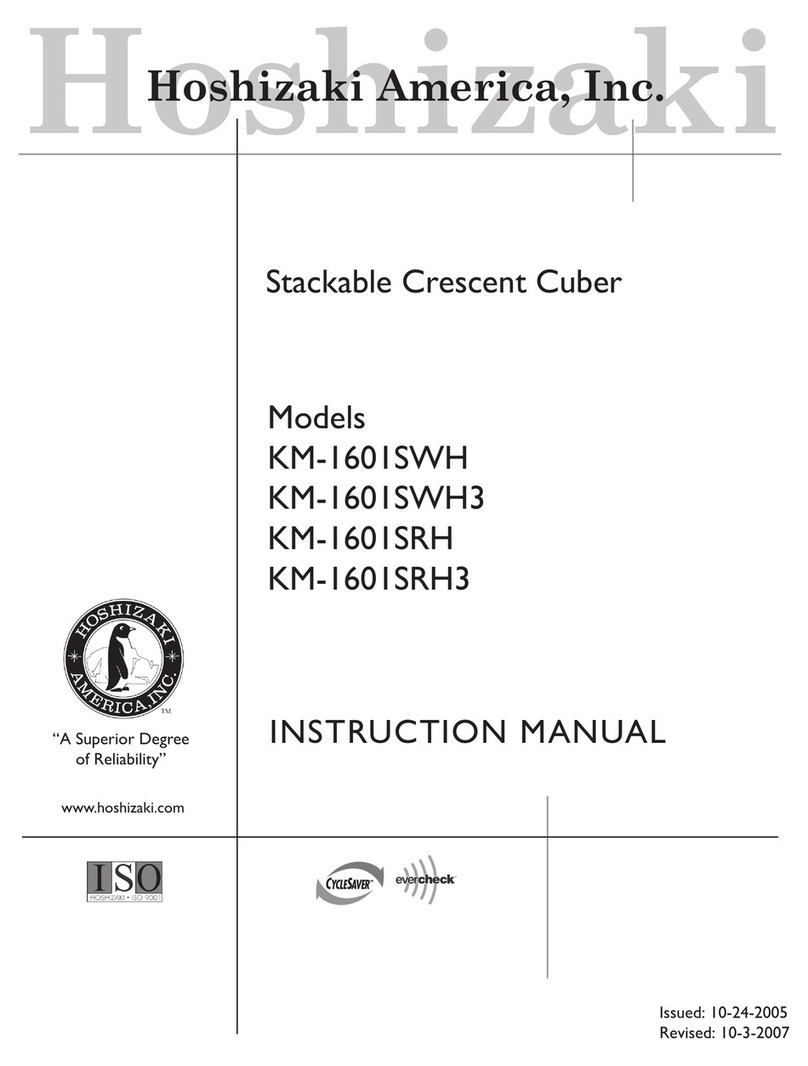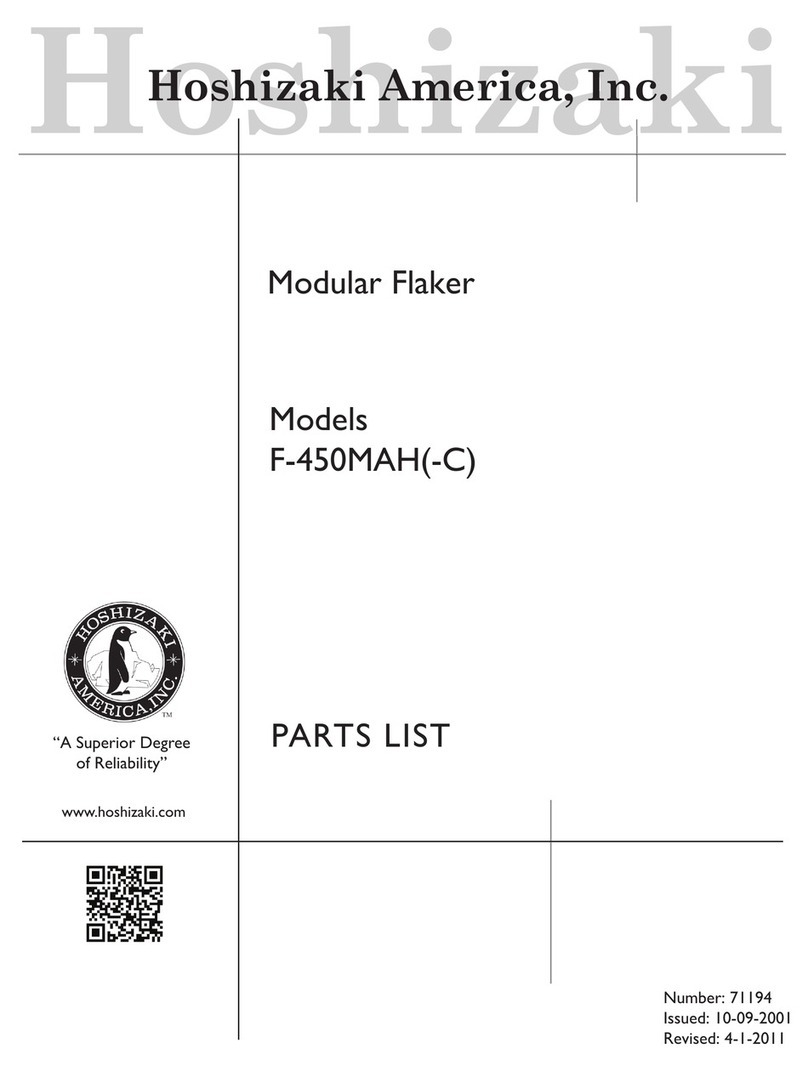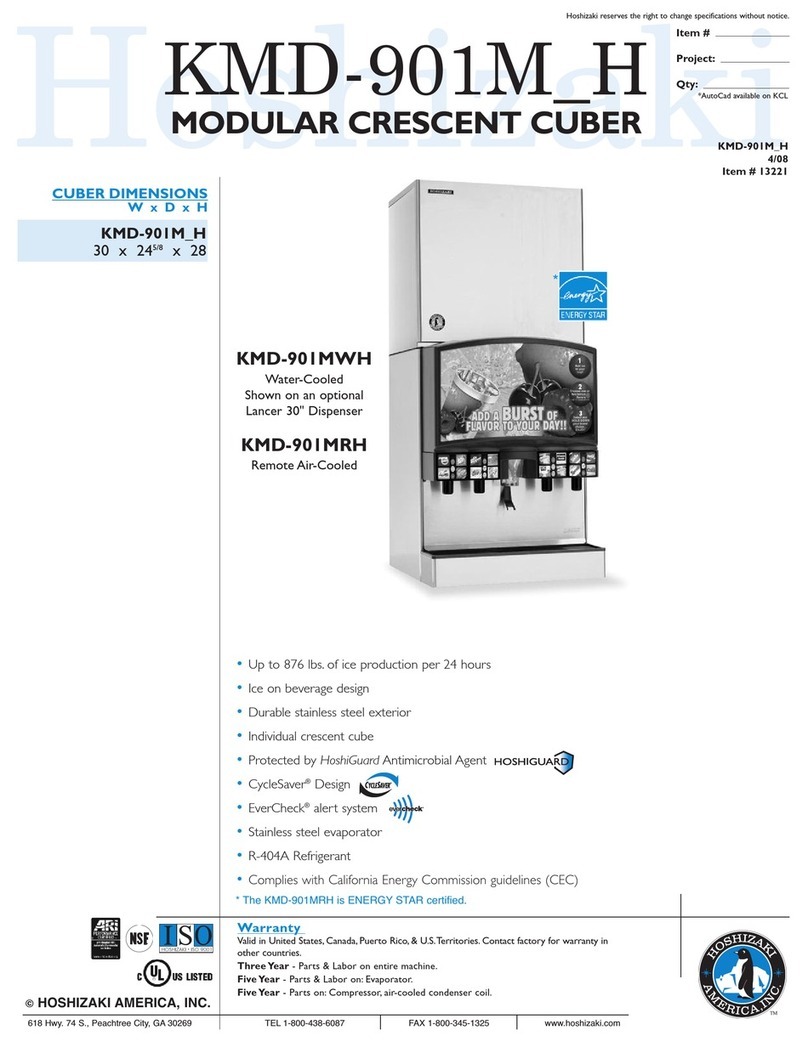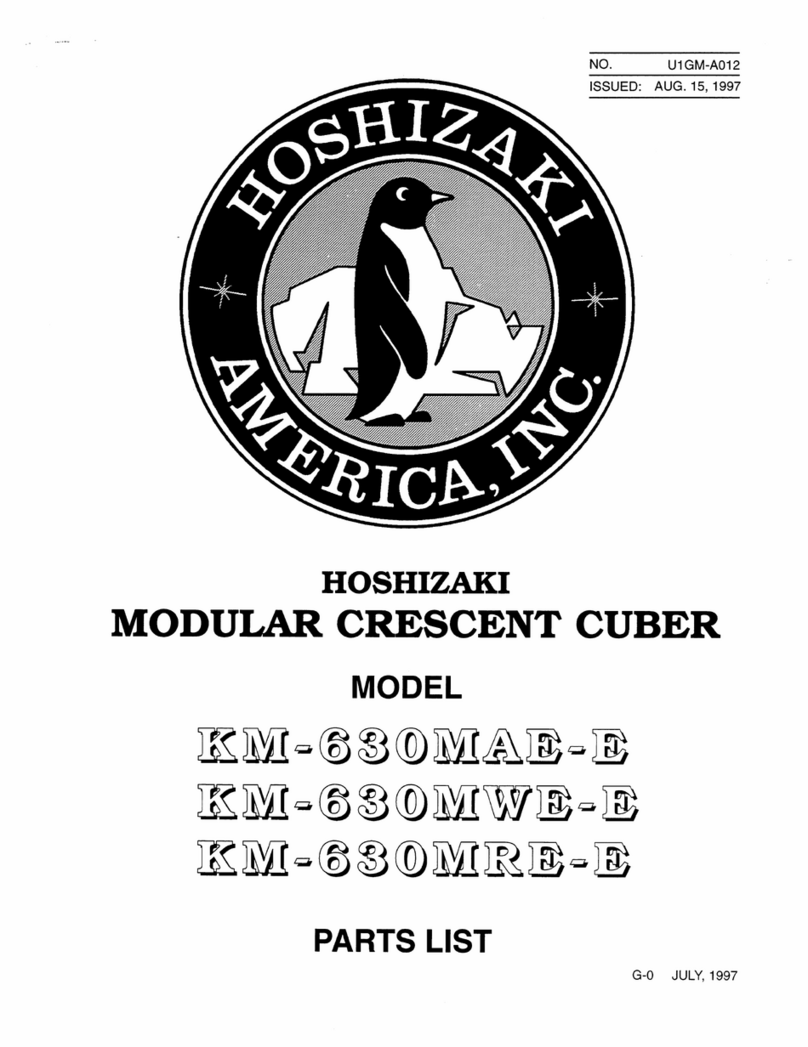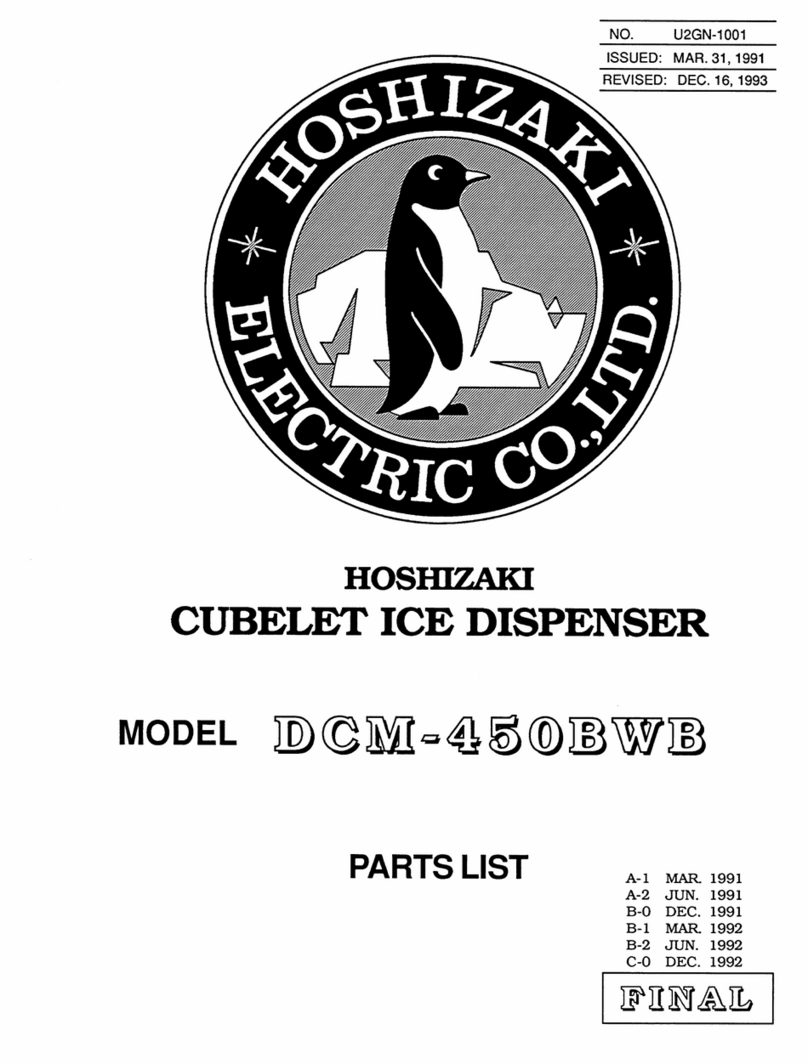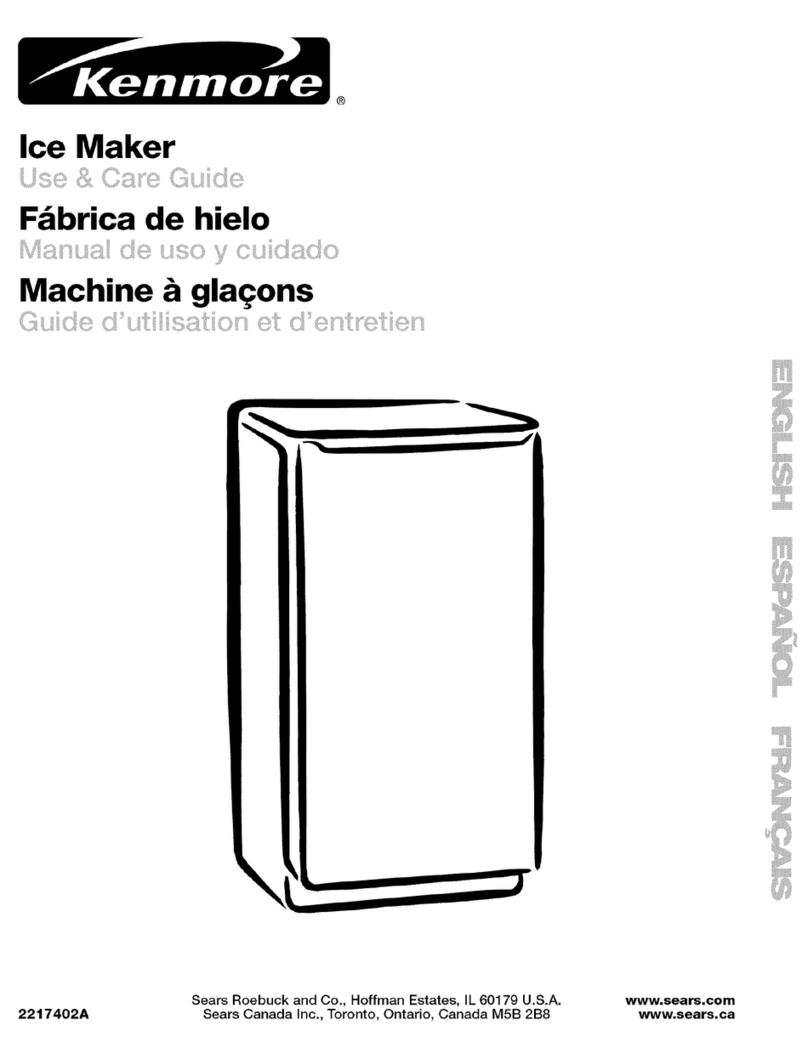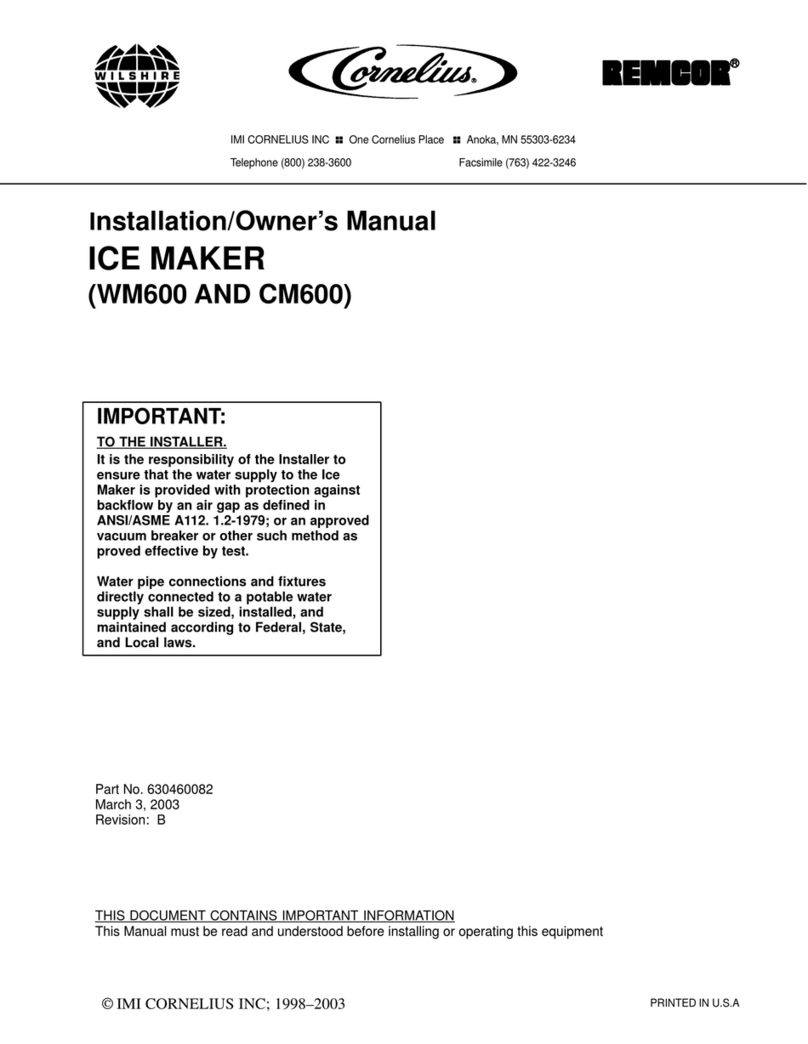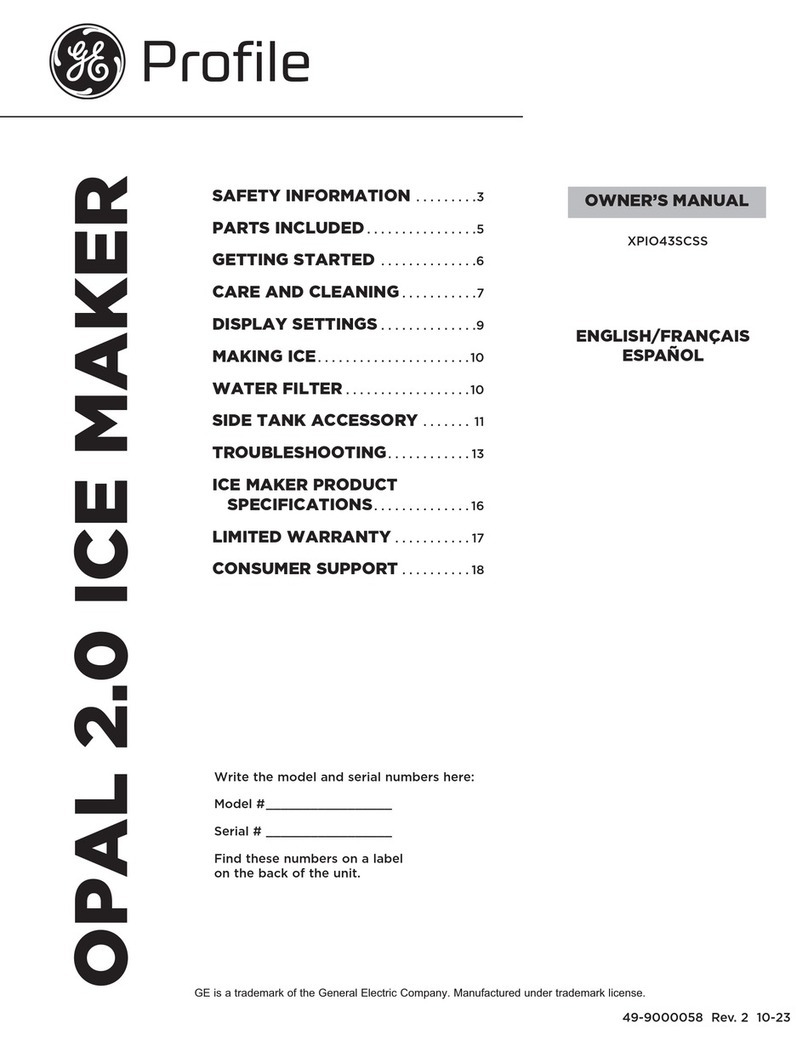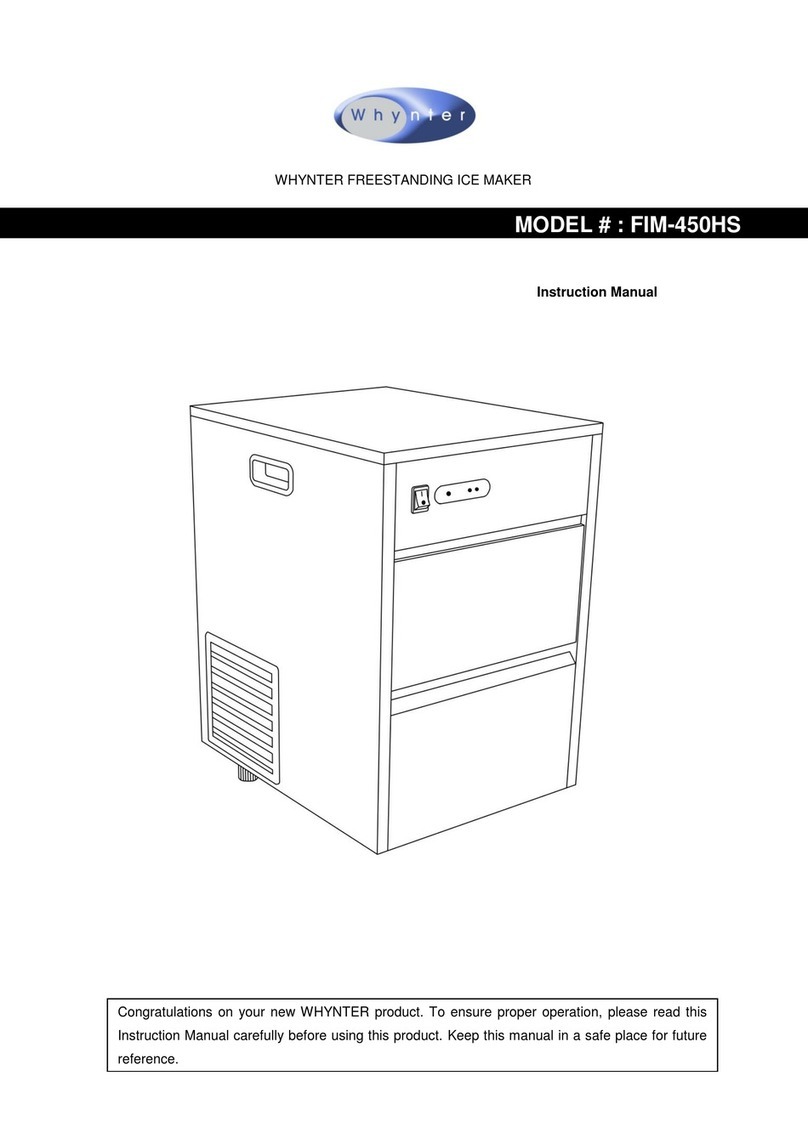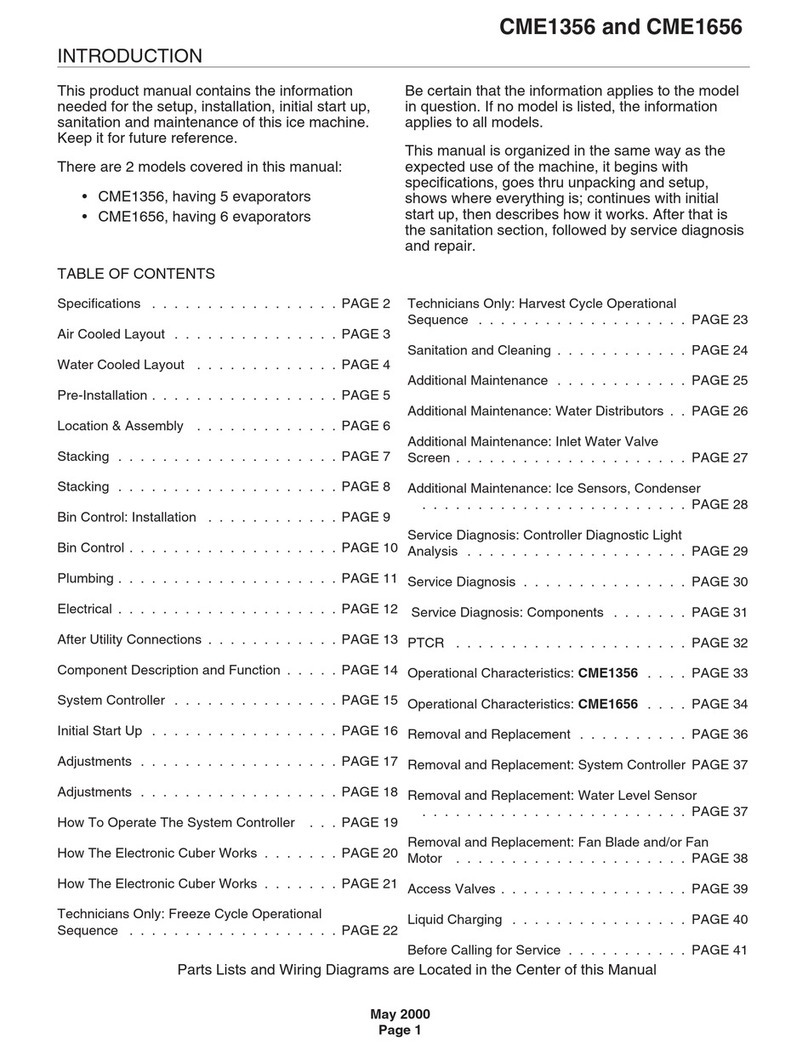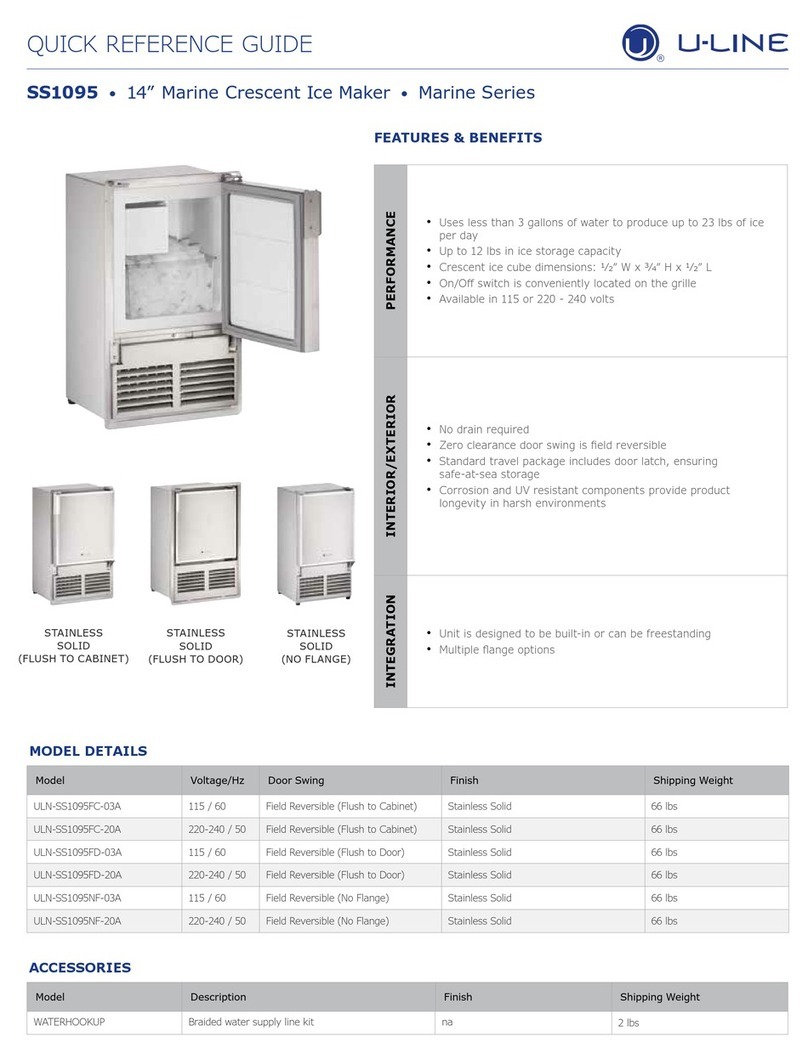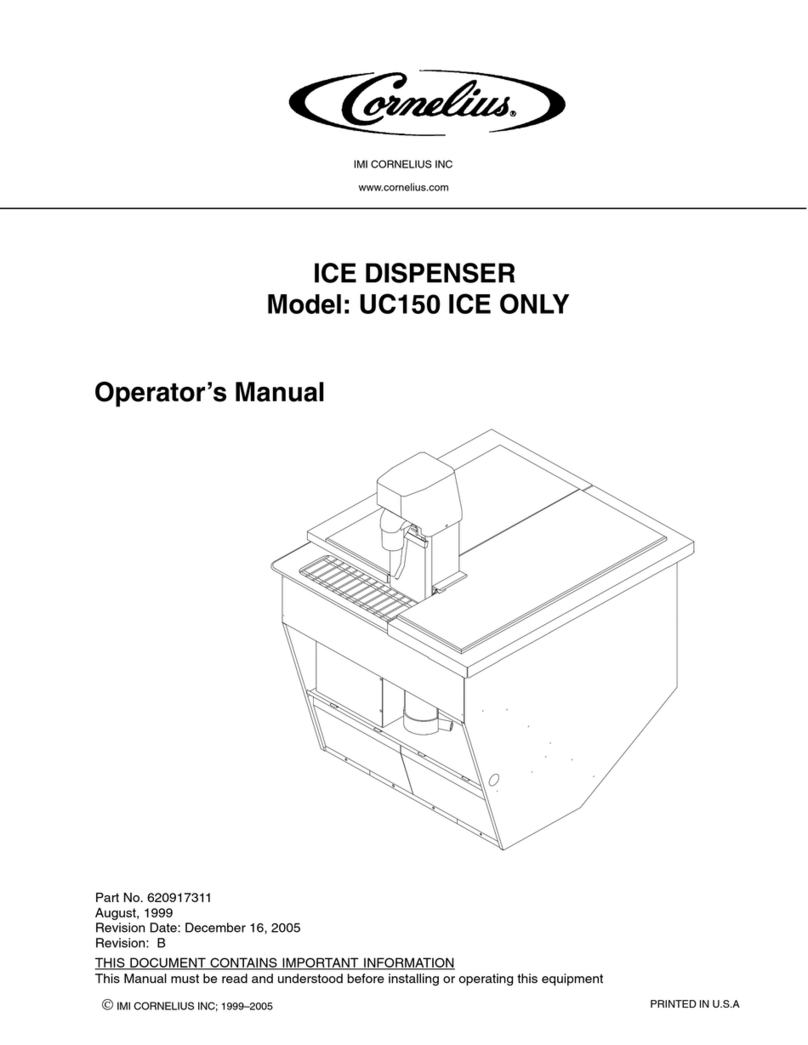安全提示
File No:JT190100004 Version:A 7/ 16
Note:Subsequent updated versions of this manual will not be noticed, thank you.
minutes of increase or decrease in ice making
time)
11.1.4 Energy saving setting:
11.1.4.1 Ice making mode:It is applicable to
winter or off-season, when less ice needed) press
SETUP - > USER SETUP - >ICE MAKING MODE icon
to enter the interface; slide up and down to select the
ice making mode
2 / 3 : ice maker working 2 hours and
then stop 3 hours, the ice making
capacity is 40% of the original;
2/4:ice maker working 2 hours and then
stop 4 hours, the ice making capacity is
30% of the original;
ON/OFF,Ice maker keep working till ice
full of ice bin, ice production 100%;
3/1:ice maker working 3 hours and then
stop 1 hours, the ice making capacity is
75% of the original;
3/2:ice maker working 3 hours and then
stop 2 hours, the ice making capacity is
60% of the original;
11.1.4.2Energy saving mode setting:(Turn on
and off the ice maker by timer, use the low price of
electricity to make ice, and reduce the use cost. Or
close drain function to save portable water and
increasing ice production)Press SETUP->USER
SETUP->ENERGY SAVE icon,
TIMER ON, XX h XX m later, the ice maker starts
to make ice;
TIMER OFF, XX h XX m, the ice maker stop
making ice;
Water save, YES: water purge in each ice
making cycle; No: no purge.(No purge setting
can save water and increase ice production
where with good water quality.)
11.1.4.3 Reduce the water draining time
(According to the water quality, reduce the draining
time by 0 ~ 15 seconds). This can reduce ice making
time, and increasing ice production.
This function is key word protected, shall be operated
by Professional maintenance person.
Press SETUO -> ADVANCE SETTING ->input
password -> , to enter into the Freeze/harvest
interface.
Longest water dump: According to the water
quality, choose the suitable draining time (0 ~
15 seconds).