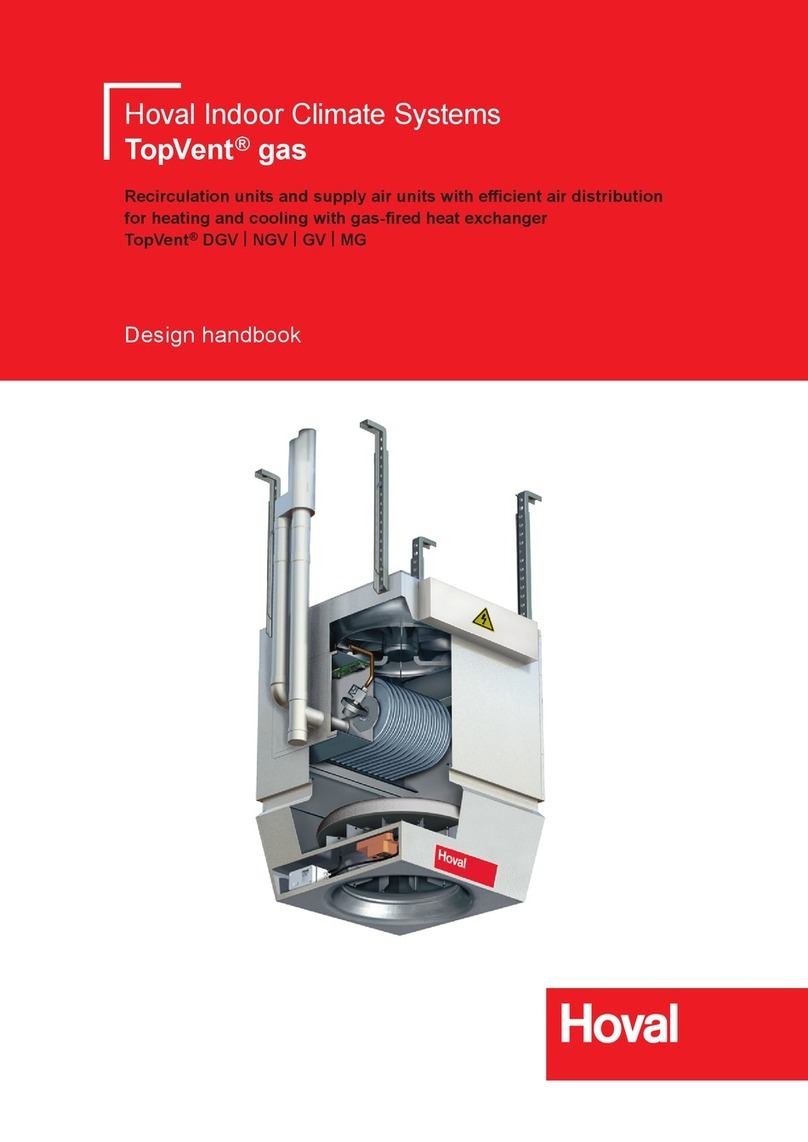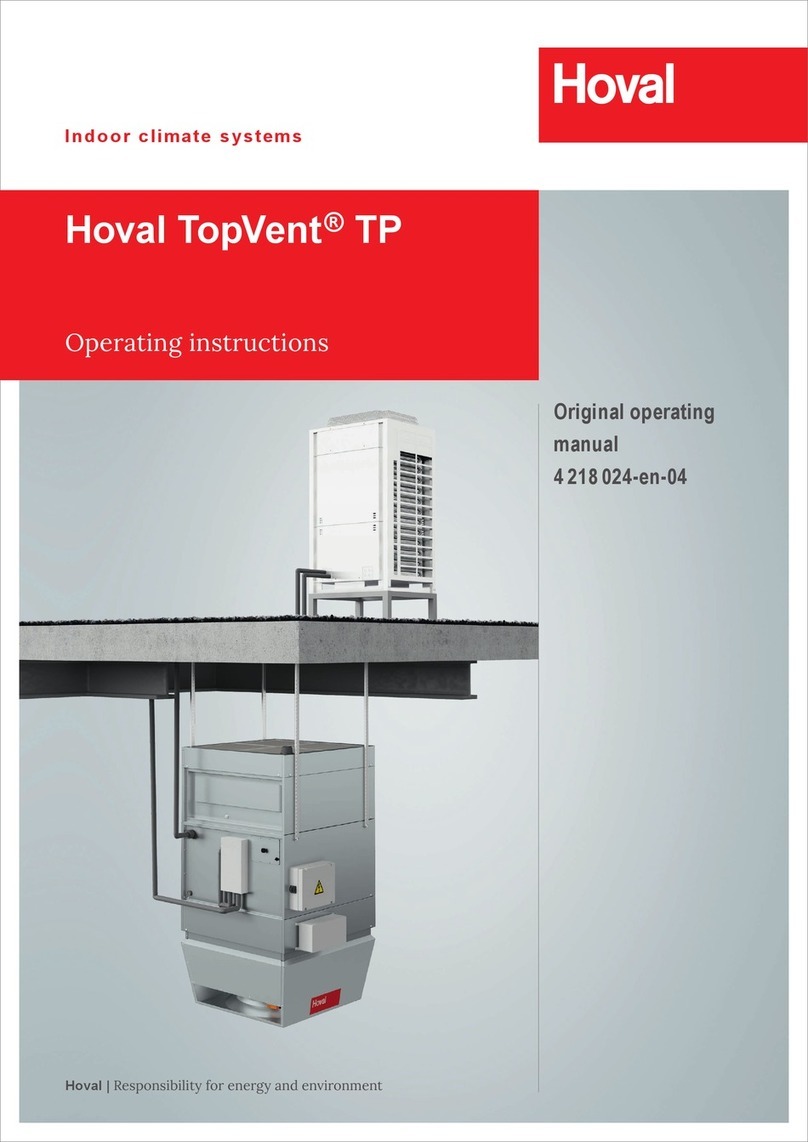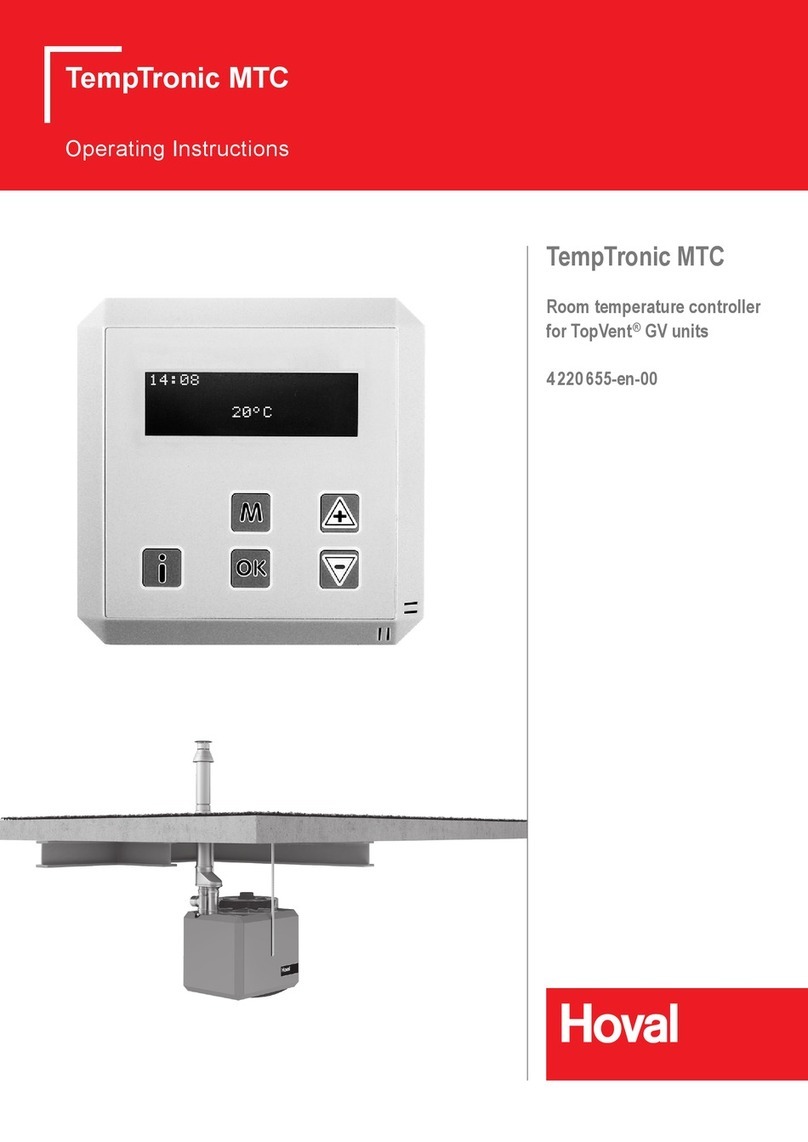Week programme
Use the week programme to set operating times for normal
use up to max. 4 time zones for normal mode per day.
_______
ECO_____
00:00
ON OFFON OFFON ON OFFOFF
ECO
23:59
Copying time zones
Press the and buttons together. The following
screen is displayed:
Press the button to navigate to the following screen:
(
Press the
Press the or button to select the day to be
copied.
Press the
Press the or button to select the copy
destination.
Press the button.
button.
Parameter Description
Monday
Tuesday
Wednesday
Thursday
Friday
Saturday
Sunday
Monday - Friday (copy destination)
Saturday - Sunday (copy destination)
daily from Monday to Friday
Setting time zones
Press the and buttons together. The following
screen is displayed:
Press the button to navigate to the following screen:
Press the button. The following screen is displayed:
Press the or button to select the time zone to be
Press the button. The screen displays the day
Press the or button to select the desired day.
Press the button
Press the or button to select the hour and press
the button to save the setting.
Press the or button to select the minute and
press the button to save the setting.
Press the or button to select the hour and press
the button to save the setting.
Press the or button to select the minute and
press the button to save the setting.
Press the button to return to the zone selection menu.
button to exit the
menu.
2
4 216 278-en-02
EasyTronic EC
Operation