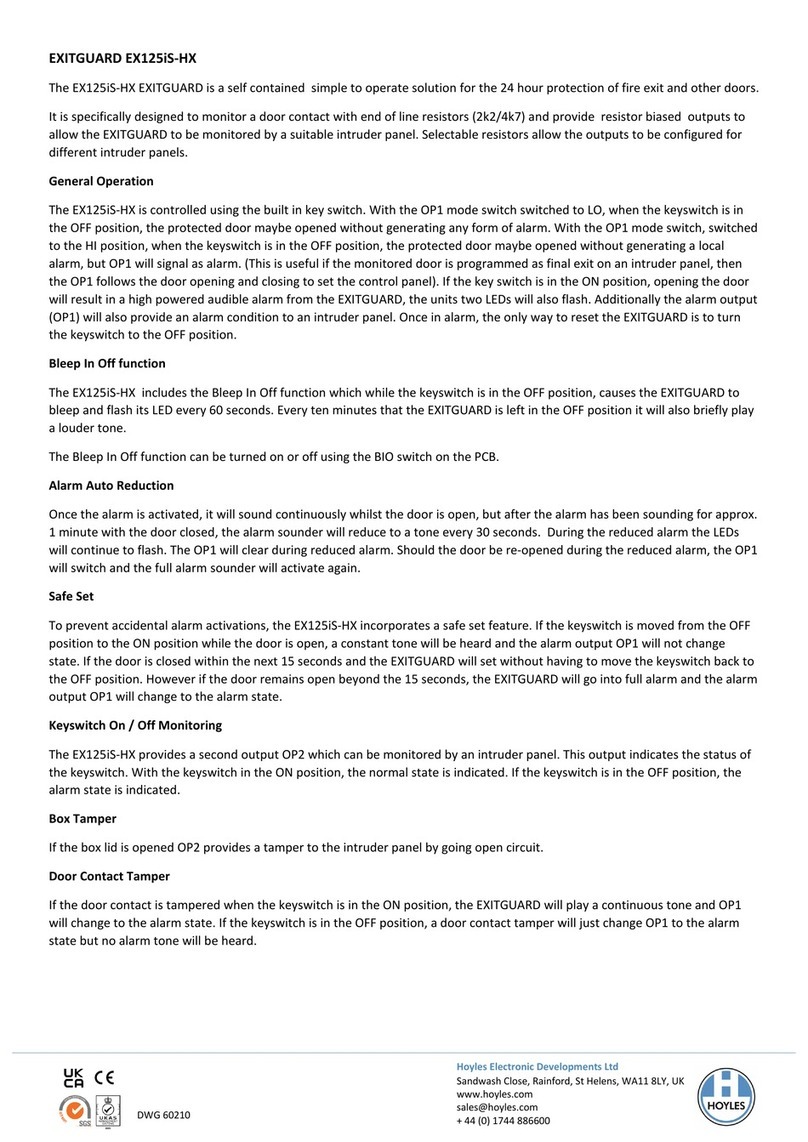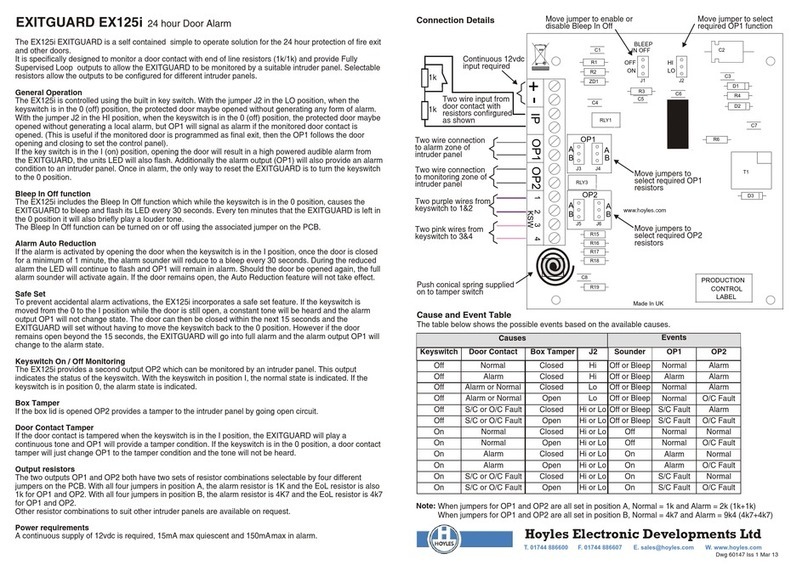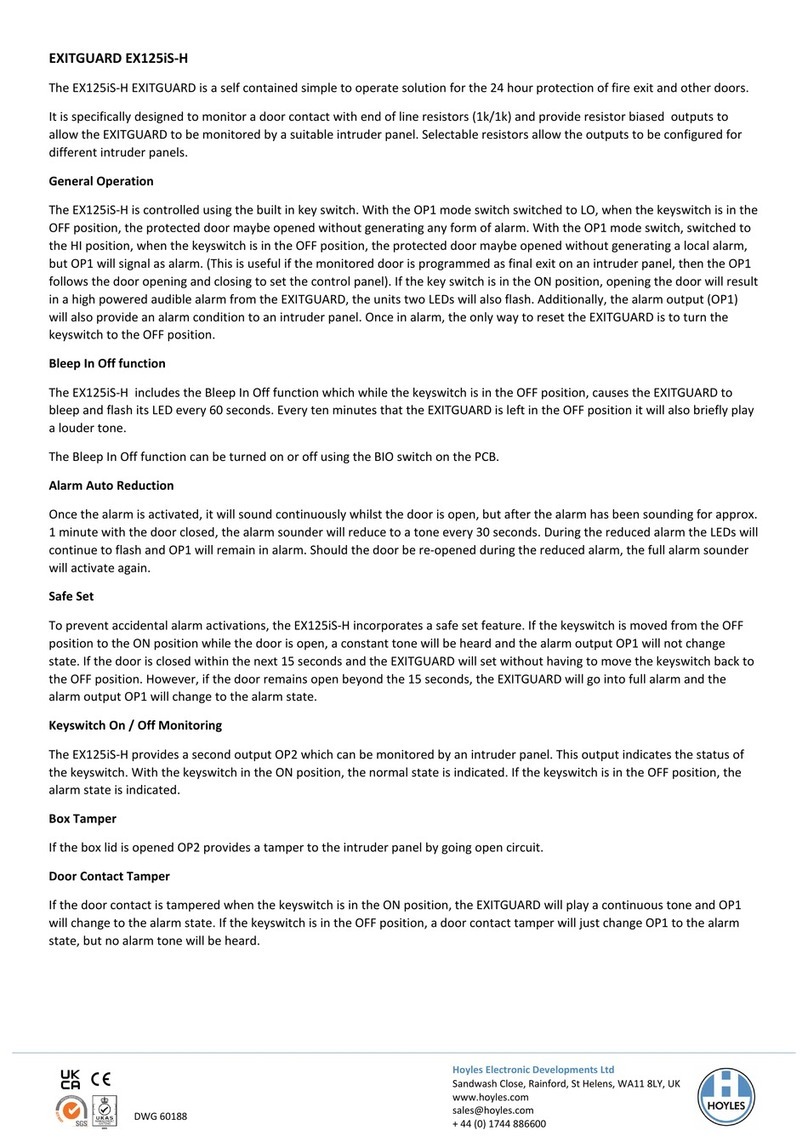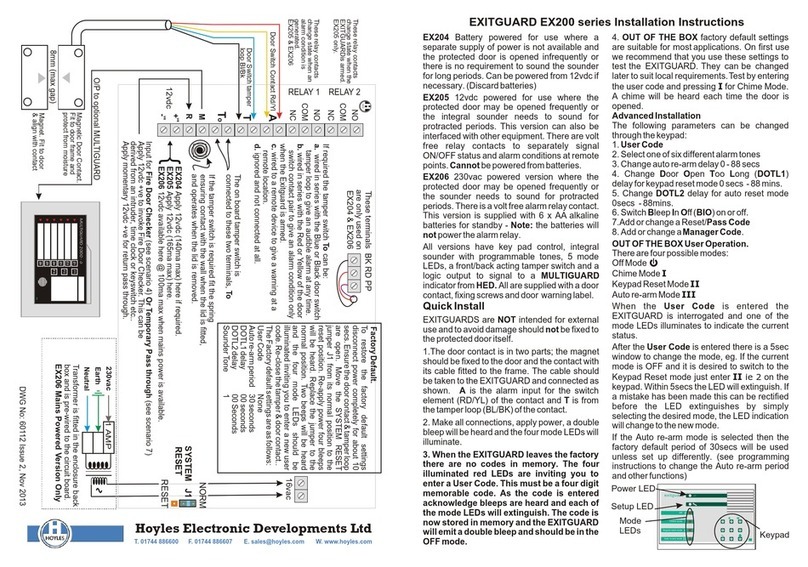Specification. sounders within the working areas.
1.The MAYDAY unit is mains powered and the psu has the capacity to
deliver approx. 150mA for ancillary equipment. A 12volt/0.8Ahr Installation
rechargeable batteryis providedfor backup. 1. The MAYDAY unit will require a permanent supply of 240vac. This must be
2. The unit is housed in a plastic enclosure approx. 165 x 160 x 80 mm. connected at all times to ensure the standby rechargeable battery remains
Sealed toIP64. fully charged. The unit should be sited conveniently in the work place for the
3. Control and indication is:- OK button to be pressed periodically and for the unit to be armed and dis-
3.1. An On Off keyswitch to armthe unit. armed when required. It is not necessary to drill the box to fix it to the wall. Use
3.2. AnOK buttonto resetthe timersand thealarm. the keyhole fixing and the two holes provided in the cable entry chamber. All
3.3. A green Power On LED. cable entries should be through the bottom edge of the cable entry chamber.
3.4. A yellow System Active LED. 2. Remove both the control and cable entry covers.
3.5. A red Call Activated LED. Note:
3.6 . An integral piezo sounder. (85db at 10cm) AA' and BB'are already pre-wired to the keyswitch and the OK button.
3.7. Two adjustablerun downtimers CC' is used for closed circuit contacts of optional movement detectors. If not
4.Inputs are provided for connecting ancillary devices such as remote OK used they should be linked out.
buttons or movements detectors to supplement 3.2 above. DD' and EE' are not used.
5. Volt free contacts are provided by three independent relays. +ve and -ve provide 13.5vdc for powering ancillary devices.
5.1 Relay 1 operates when the keyswitch is thrown to arm the unit. This Leave terminal X disconnected.
relay can, if required, be connected to an indicator such as a buzzer and/or All the relay terminals are voltage free and are in the format NC. COM NO.
lamp at a remote location to indicate that the MAYDAY unit is armed and when the unit is un-powered ie all relay coils de-energised.
operating. With power applied:
5. 2 Relay 2 operates at the end of the first pre-determined run down delay R1 energises whenthe unit isarmed.
T1 (15-60 minutes). This relay can be connected to an audible warning R2 energises at the end of T1 (ie start of T2).
device to alert the Lone Worker that he/she must take some action to restart R3 is normally energisedand de-energises on CallActivated.
the timer. 3. Make all low voltage connections first (as shown in the diagrams overleaf)
5.3 Relay 3 operates at the end of the second pre-determined run down to the row of 22 terminals marked SWITCH INPUTS and CLEAN RELAY
delay T2 (2-10 minutes). This is used to connect to a remote signalling OUTPUTS. If a speech dialler is being used leave the telephone line
device such as a buzzer and/or lamp unit or possibly a speech dialler to disconnected until all programming is complete and you are ready to test.
summon off site assistance. 4. Connect the mains supply cable but leave isolated for now.
6. All terminationsare via screwterminals for cablesup to 1mm. 5. The standby battery is fitted with a polarised plug. Plug the battery onto the
7. The enclosure has rear cable entry 19mm knockouts and bottom cable pins located at the top right hand corner of the printed circuit board just above
entry 15 and 19mm knockouts. the open fuse. Do NOT reverse the polarity this will damage the unit.
8. All units are supplied with the same key. However this can be 6. If the battery is sufficiently charged you can make a preliminary test by
disconnected at the terminals and a different means of turning the unit on arming the unit with the keyswitch. Without the mains supply connected the
and off can be used if key-loss or malicious abuse is deemed to be a unit will bleep twice and then bleep once every 90 seconds. The System Active
problem. LED will illuminate. This short test verifies that the processor is working.
* Local signalling can be audible/visual devices. Remote signalling 7. Switch off at the keyswitch. The System Active LED should extinguish.
generally uses a speech auto-dialler over the telephone network. 8. Switch on the mains supply. The green Power On LED should illuminate.
9. If necessary turn the two timer potentiometers T1 and T2 fully anticlockwise
Application notes. and test the MAYDAY by following the Operation notes below.
System 1. 10. Set the potentiometers T1 and T2 to the required times and fix the front
covers.
Lone working environment on an occupied site.
11. The Speech Dialler (if fitted) should now be programmed and connected to
Use Mayday LMW1 with S1678RP as remote indicator. Remote visual
the telephone line. Separate instructions are provided for the SD1E dialler.
indication is given for System Active and audible indication for Call
12. Finally make a complete test of the system including speech dialler and
Activated, ie. an emergency.
verify receipt of the messages and that acknowledgement functions correctly.
System 2.
Lone working environment on an un-occupied site.
Operation.
Use Mayday LMW1 with SD1E speech auto-dialler to signal for assistance
1. The green mains on LED is illuminated at all times unless the mains has
via a landline. Signalling can also be given for start of work (ie System
failed.
Active), end of work (ie System switched off) and Call Activated, ie. an
2. When the keyswitch is thrown to arm the unit relay R1 changes over, the
emergency. Up to three first aider's telephone numbers can be programmed
yellow System Active LED illuminates and the run down timer T1 starts. If the
into the auto-dialler. Each is dialled in turn until acknowledged by the
keyswitch is used to switch off at any time then relay R1 is restored to its de-
recipient dialling 8. A fourth number can be programmed in the dialler for the
energised condition and no further timing or other action takes place.
lone worker. If no first aider acknowledges, then the lone worker will be
3. When armed the Lone Worker is expected to periodically press the OK
called by the system within the first few minutes of starting work to advise
button on the MAYDAY or an ancillary button within the workplace.
that he/she is working alone and without cover! A separate landline or mobile
Alternatively if a movement detector is used to sense movement within the
is needed for this return call.
workplace then no action other than movement is required by the worker.
System 3.
4. If the OK button is pressed, the panel buzzer will bleep to acknowledge this.
Wandering lone worker (with a mobile phone) on an un-occupied site
If the movement detector input CC’ resets the timer it will only be
Use Mayday LMW1 and SD1E speech auto-dialler for signalling via a
acknowledged if T1 is more than 15 minutes into it's timing. This will minimise
landline. A mobile phone is also required for the lone worker. It is
annoyance when moving around constantly.
recommended that this is dedicated for the purpose and tested periodically.
5. At the end of the T1 delay period, relay R2 will operate and the integral
As is system 2 above signalling can also be given for start of work (ie System
buzzer will sound for a time period T2. If no action is taken such as pressing the
Active), end of work (ie System switched off) and Call Activated. Up to three
OK button or movement detection within the T2 period then the Call Activated
first aider's telephone numbers can be programmed into the auto-dialler.
relay R3 operates to trigger a remote signalling device. The red Call Activated
Each is dialled in turn until acknowledged by the recipient dialling 8.If no first
LED will also illuminate, Relays R1 and R2, and the buzzer will deactivate. The
aider acknowledges, then the lone worker’s mobile will be called by the
buzzer and sounder relay R2 will then operate intermittently until the unit is
system within the first few minutes of starting work to advise that he is
reset by the OK button or switched off by the key switch.
working alone and without cover!
6. Under mains fail condition the green power on LED will extinguish and:
!If the mains have failed prior to arming then, on arming the unit, the buzzer will
The MAYDAY LMW1 will trigger the SD1E periodically call the lone worker
bleep twice and then sound intermittently, 0.5 secs. on 90 secs. off but the unit
on the dedicated mobile phone. By pressing 8 on the keypad he is effectively
will still operate as normal when armed.
pressing the OK button. If he fails to acknowledge in this way then the SD1E
!If the mains fails after arming then the MAYDAY will behave as though T1 has
will start to dial the first aiders in turn via the landline.
timed out, ie. starting T2 and sounding the buzzer.
.
The above conditions assume that the rechargeable standby battery is
In systems 1 & 2 above movement detectors such as PIRs can be used to
healthy. The alarm relay R3 is failsafe so that if all power, mains and battery, is
operate as acknowledgement devices in lieu of or in addition to the OK reset
lost an alarm output is generated.
button(s) in order to render the system largely hands free.
In noisy environments consideration should be given to installing additional
MAYDAY Lone Worker Safety System
W:\elec\corelec\instrucn\60075.cdr Iss.2 Page 1 Sep03