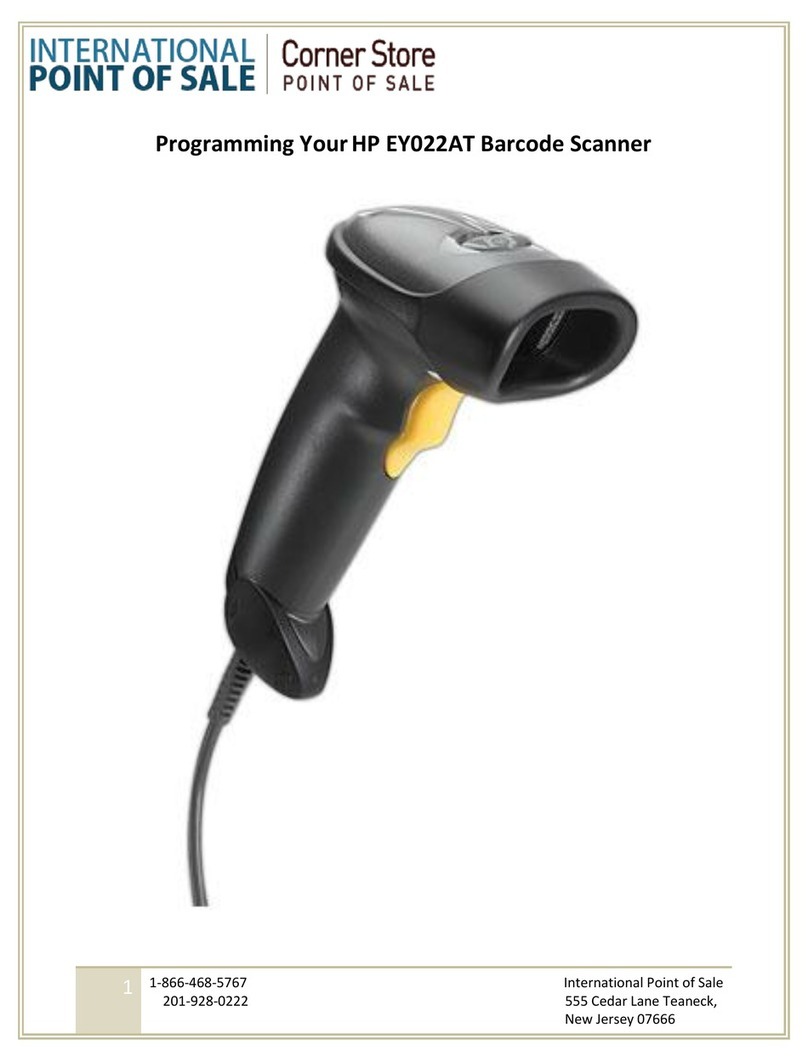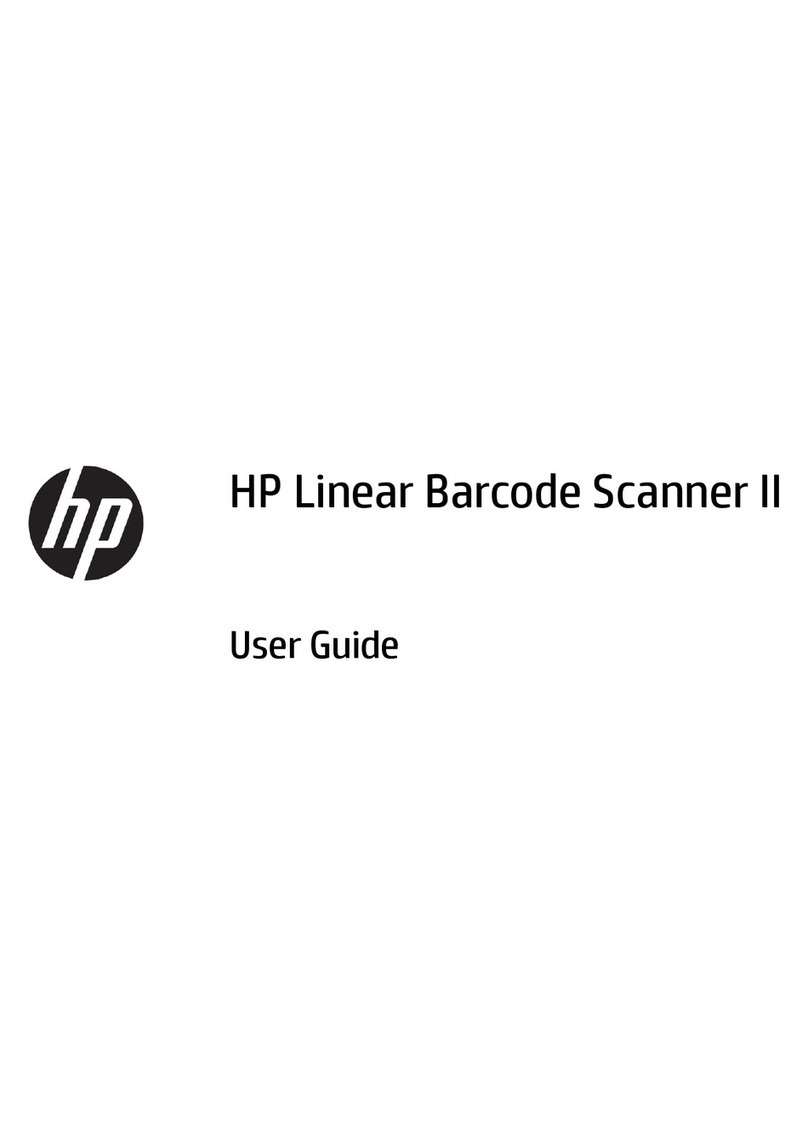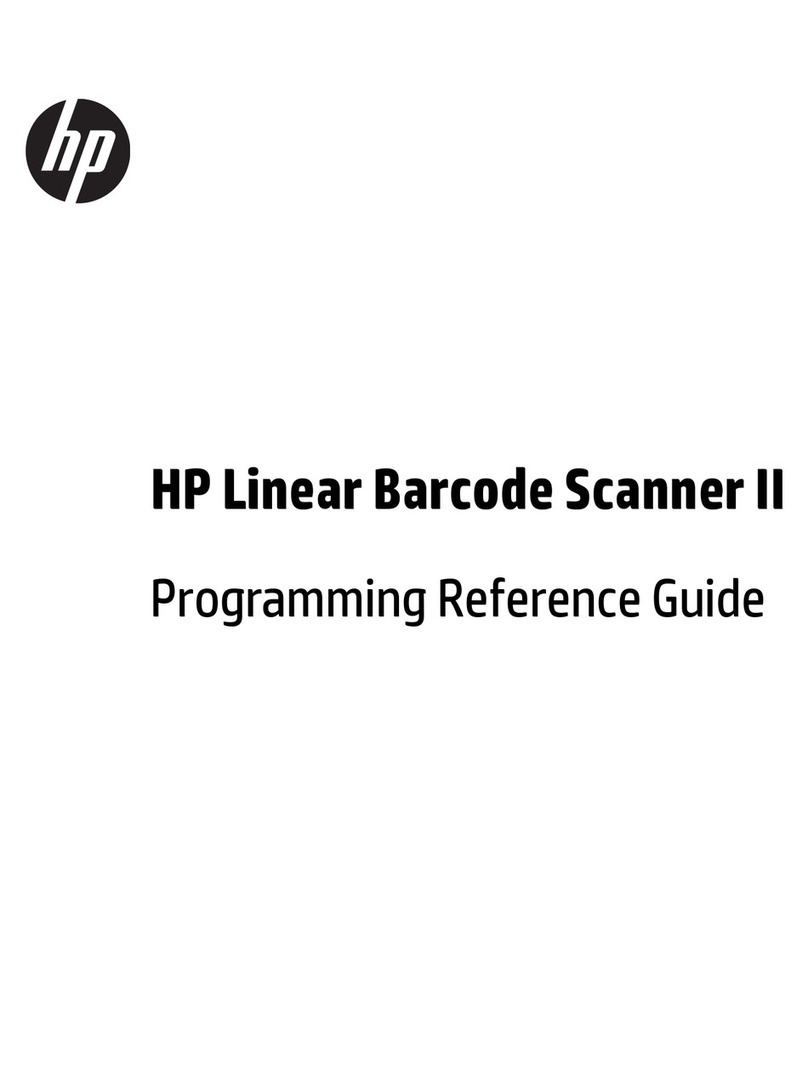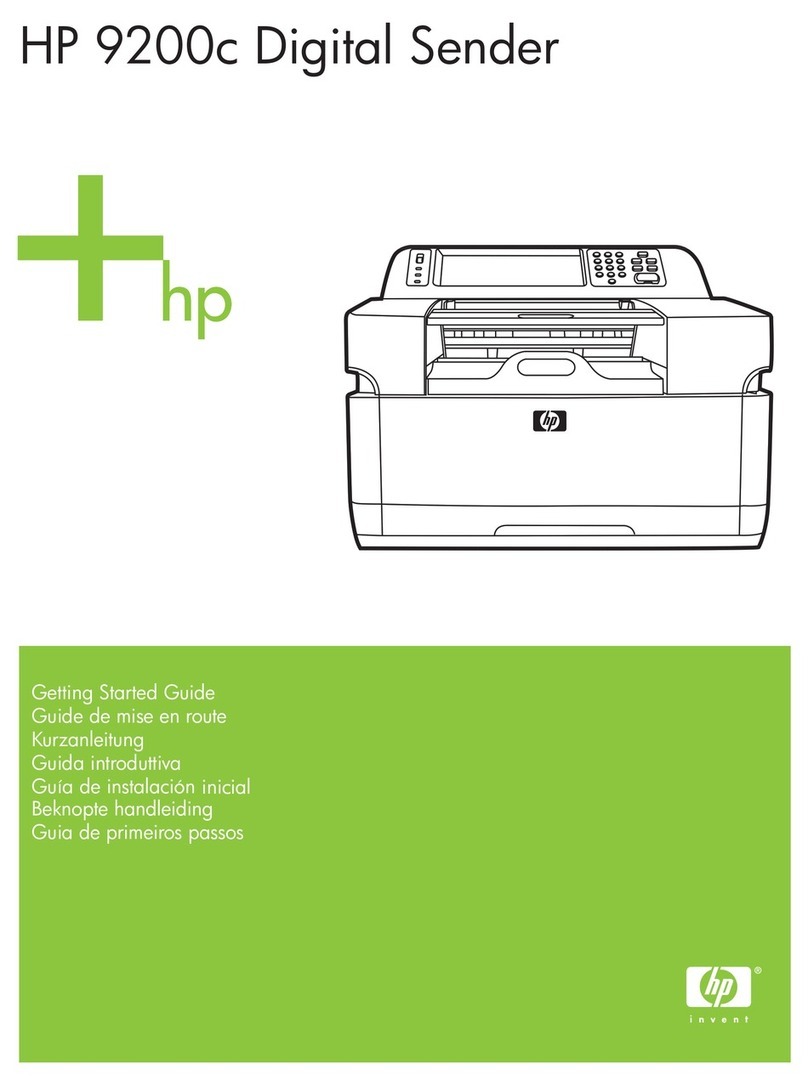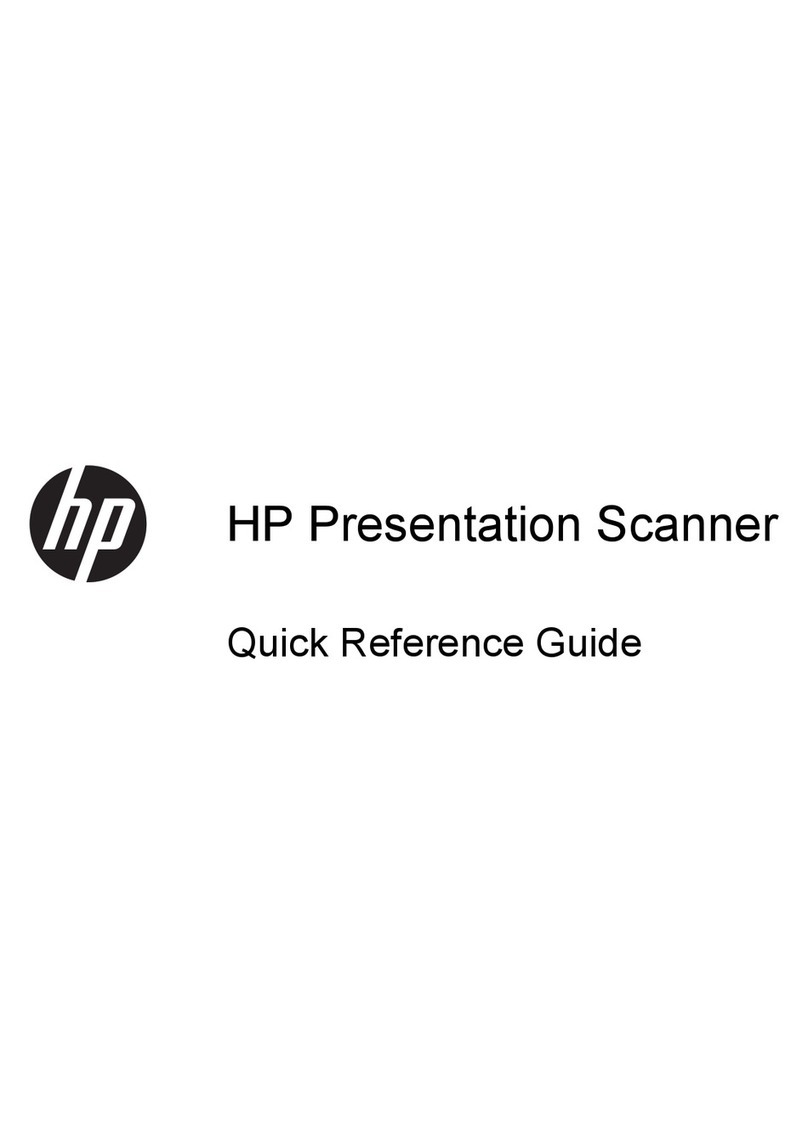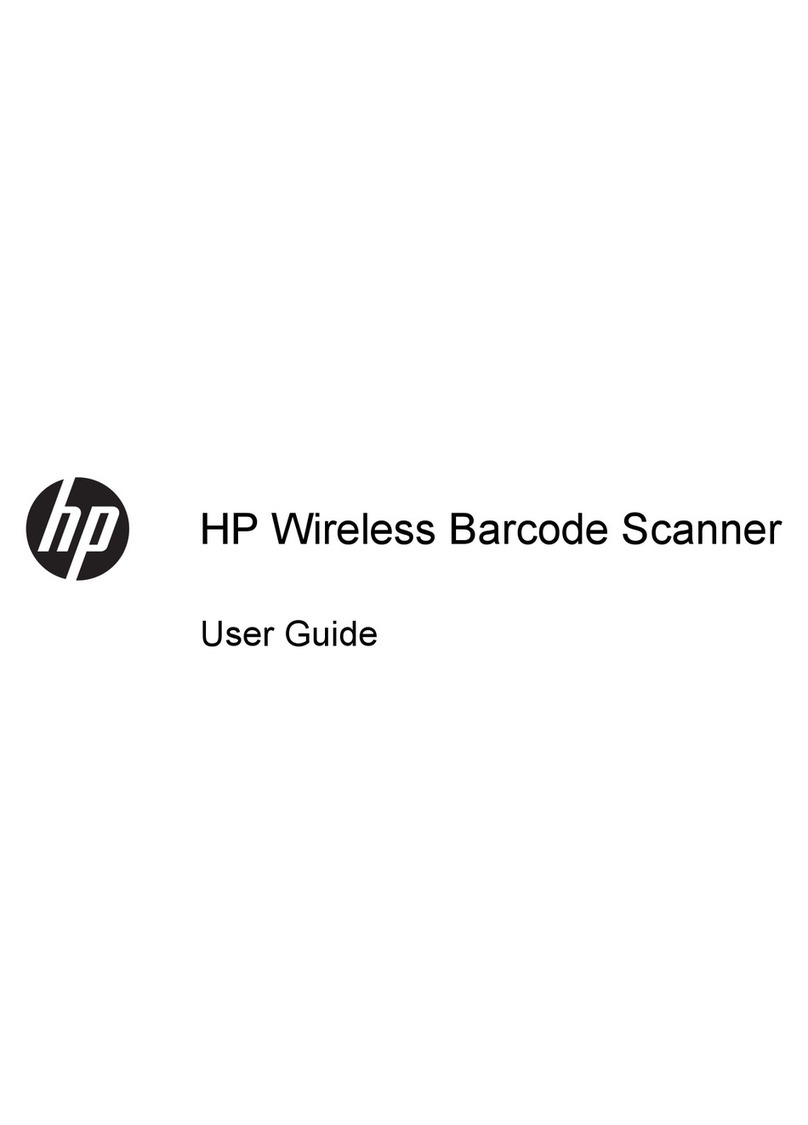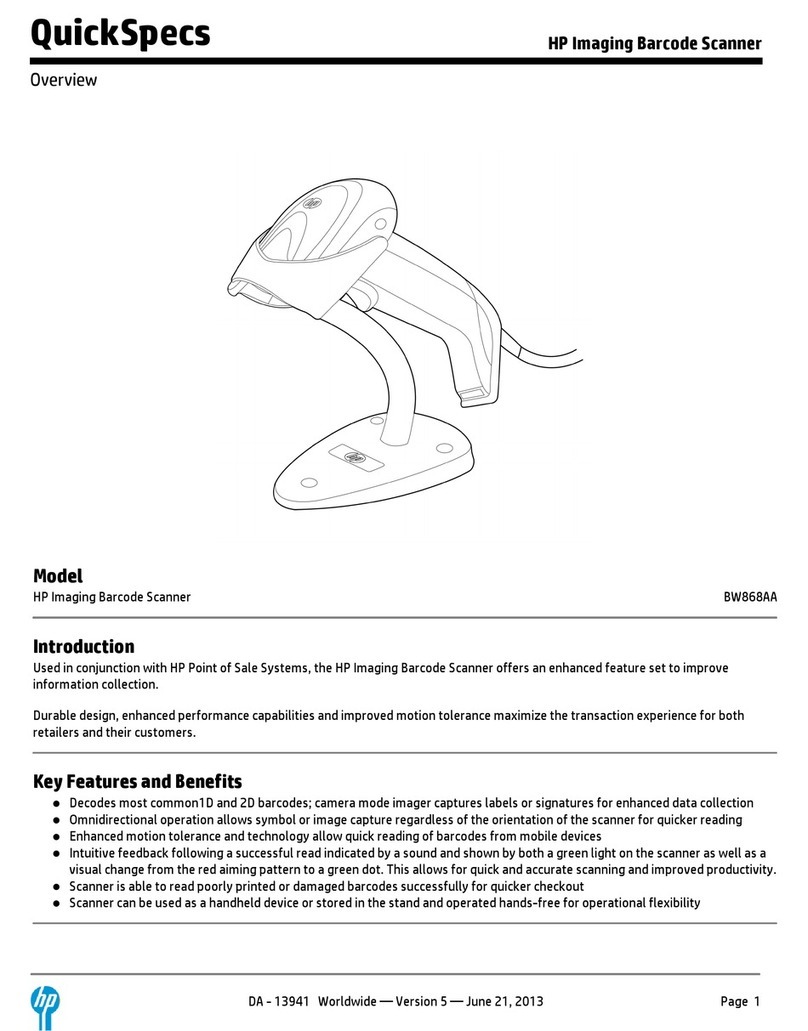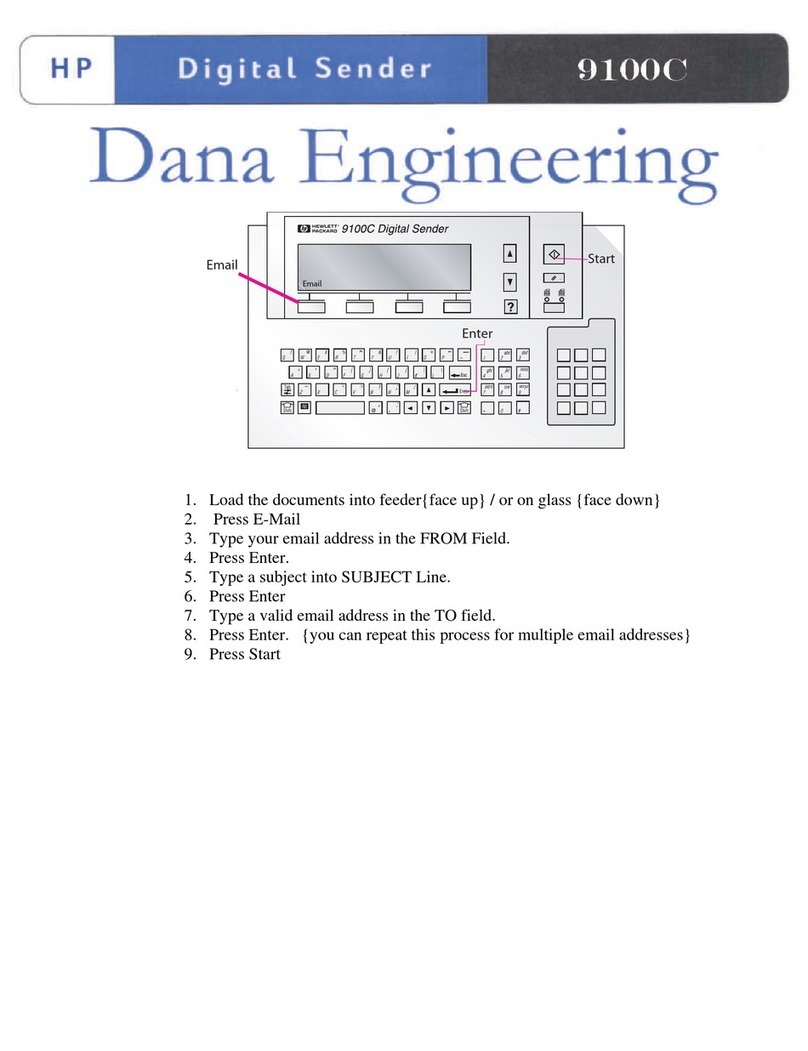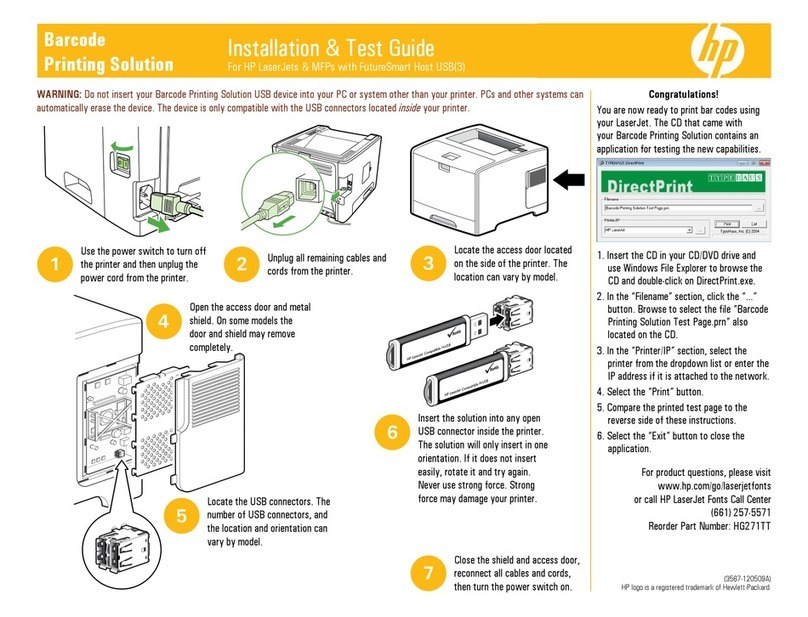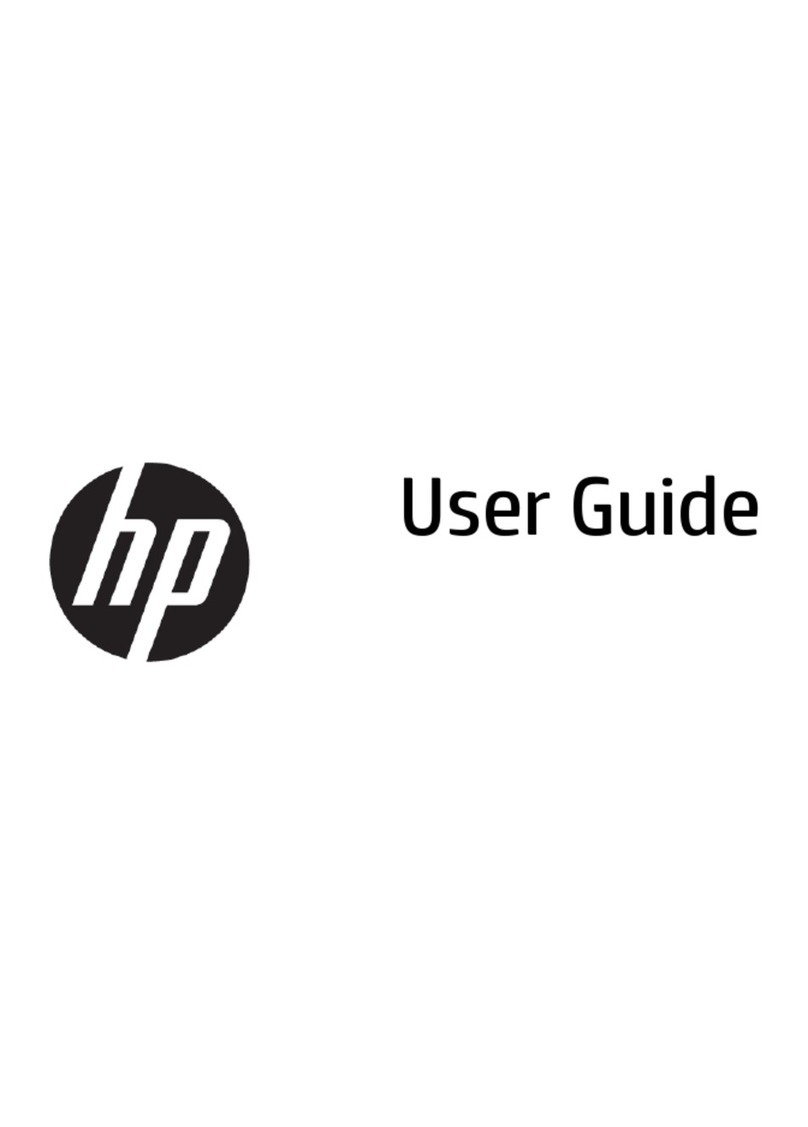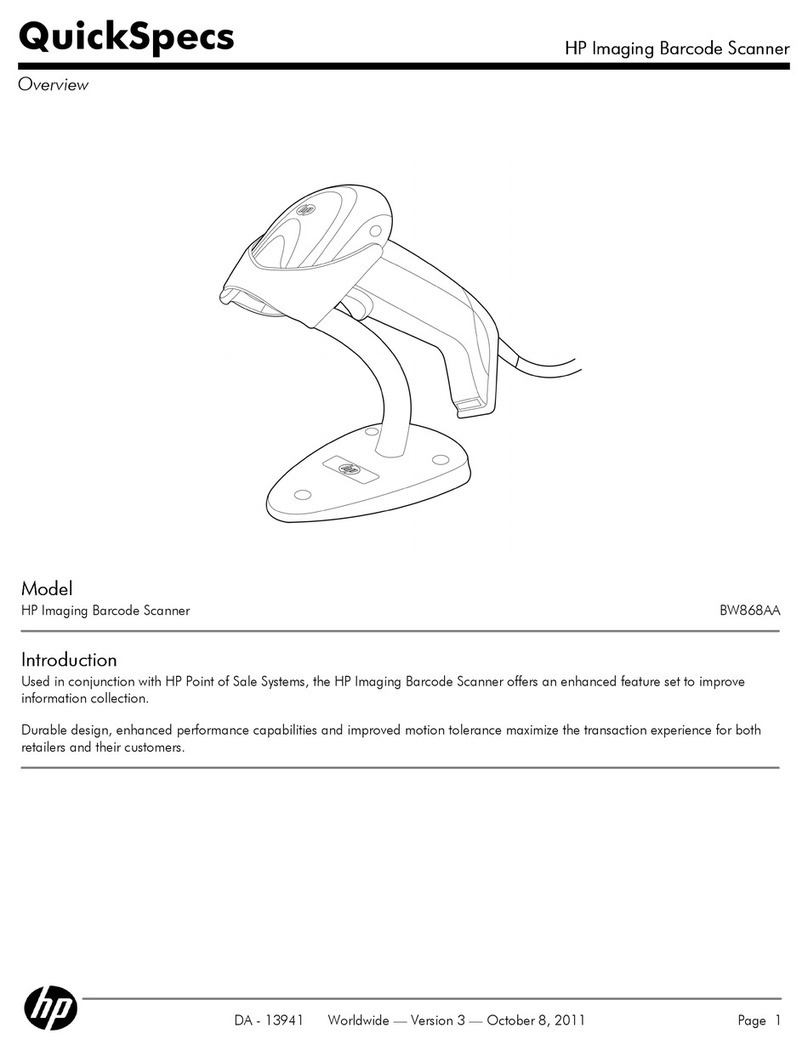HP 82153A - Wand Owner Manual - page 11
assemble bar coded program listings or create customized HP-41C configuration instructions for your own unique applications.
Using Pressure-Sensitive Labels. Where labels are to be used to load program bar code, first write and check your program to
reduce the changes of having to make later changes. Then, one by one, remove the needed labels from the label sheet and apply them
to a worksheet. Avoid creases in the labels as the wand may detect them in the bar code and respond with an error condition.
Layout and Scanning. Because each label is processed individually by the wand,
a row of bar code labels cannot be scanned as rapidly as a row of standard program
code. For this reason, ensure that the scan tone indicating a good read, sounds
sounds after each label is scanned. If you find it difficult to maintain a comfortable
speed while scanning labels in a row format, try a columnar format. Scanning
labels in a column normally allows the wand sufficient time between scans to
prevent any error due to insufficient processing time.
One of the protective transparent sheets you received with the wand should be
placed over any set of labels you are going to scan. The transparent sheet will
protect the labels and reduce the possibility of the wand reading label edges as bars
and causing an error condition.
Wand Functions
The wand functions are contained in the wand circuitry and become active in the HP-41C system whenever the wand is plugged into
the HP-41C. Wand functions may be executed manually or under program control in the same manner as other HP-41C functions. All
can be terminated early by pressing or R/S keys.
WNDDTA
The WNDDTA (wand data) function halts a running program to let you input a single row of numeric or ALPHA data. When WNDDTA
is executed, the HP-41C prompts you by displaying
W: SCAN DATA
After you scan a row of data bar code, program execution resumes.
WNDDTX
The WNDDTX (wand data by x) function, like WNDDTA , halts a running program to let you scan data bar code. However, under WNDDTX
control, you can load an entire set of data directly into one or more of the HP-41C’s storage registers. WNDDTX uses the data control
number you place in the X-register to specify the storage registers to be used.