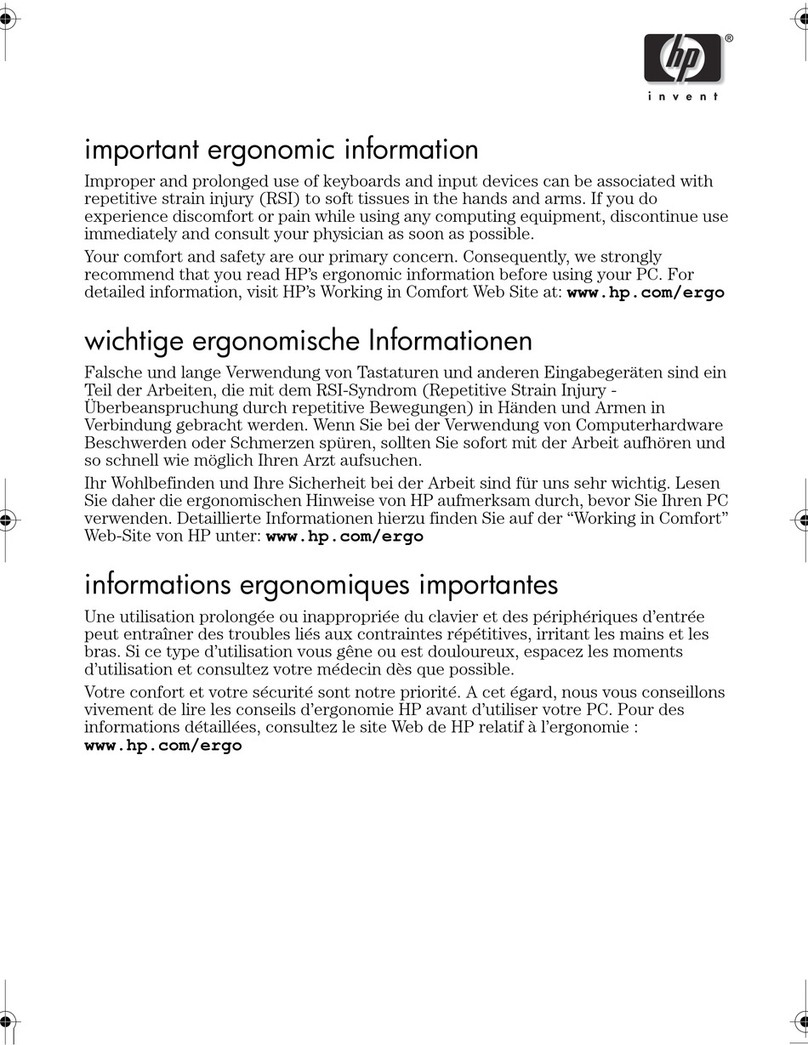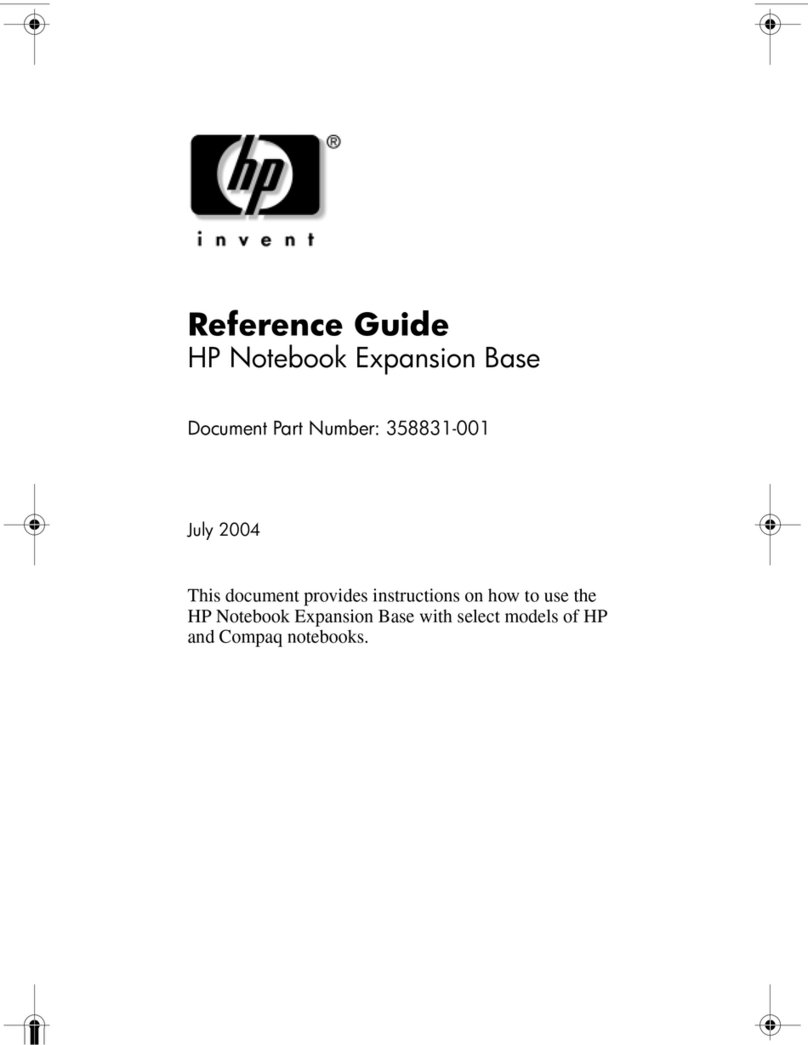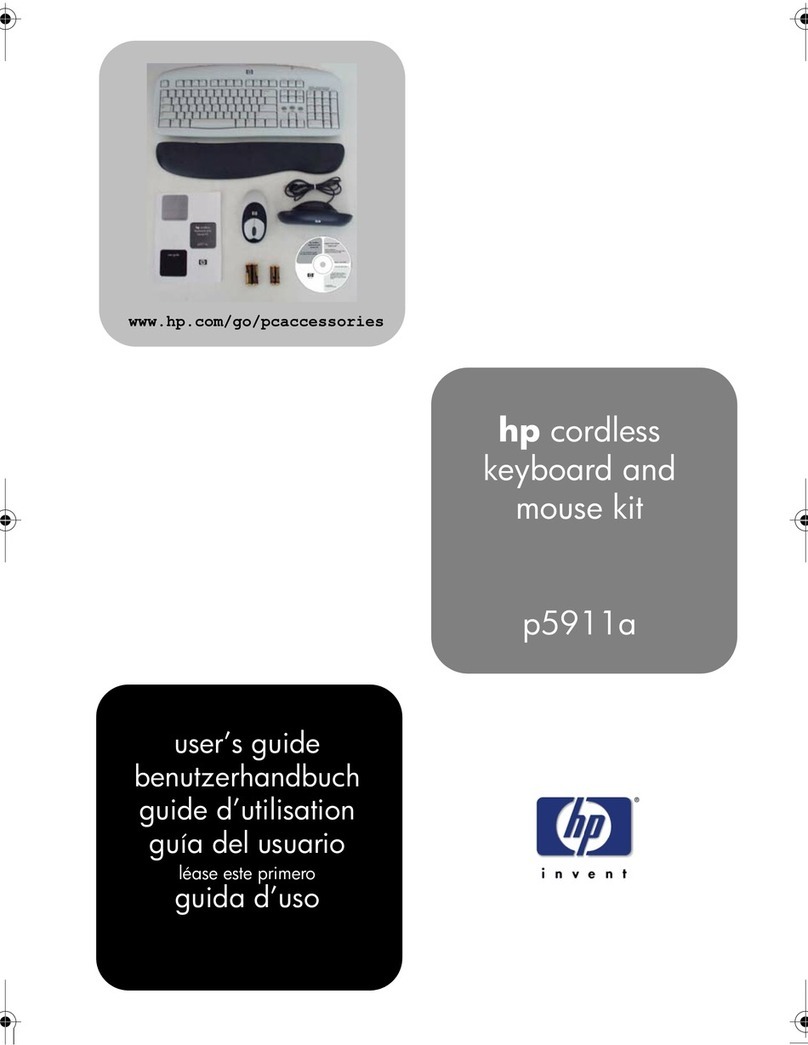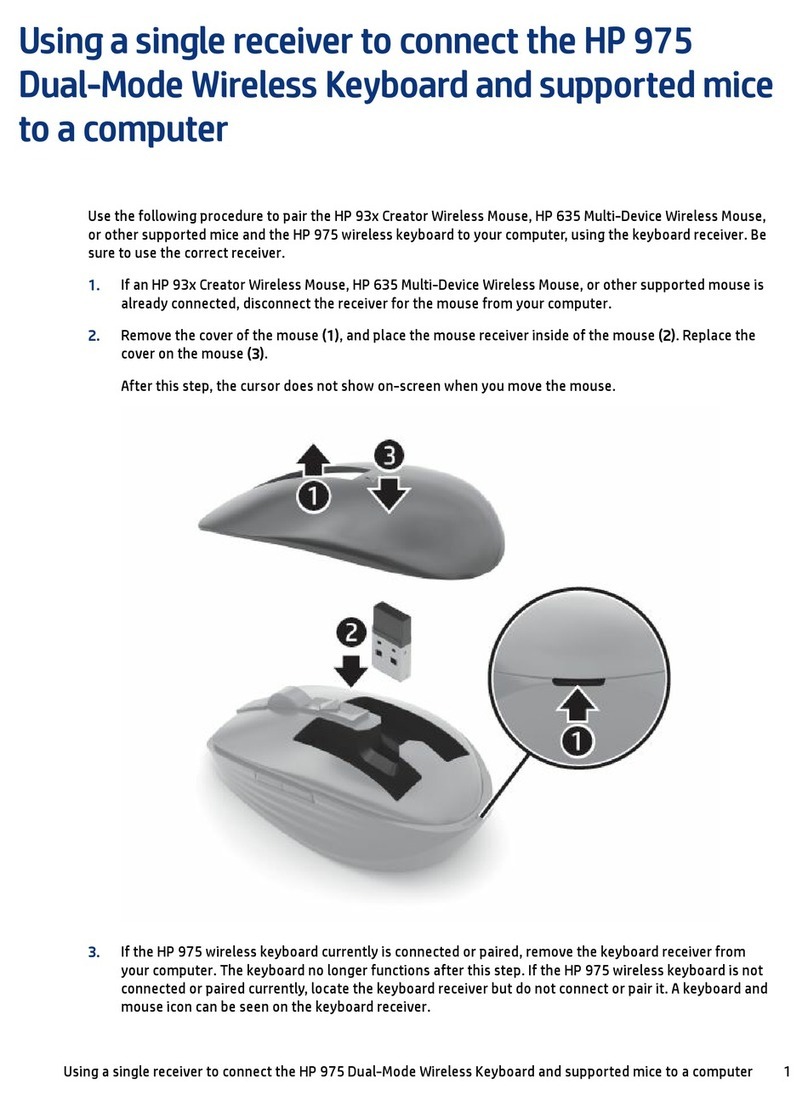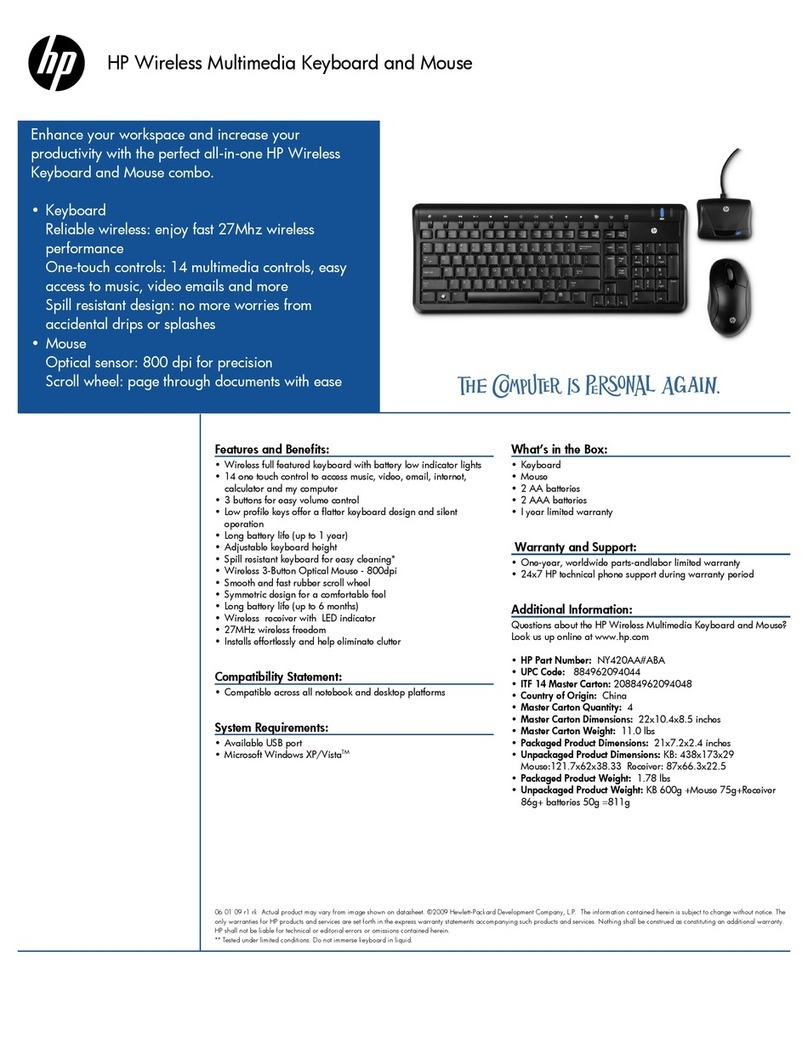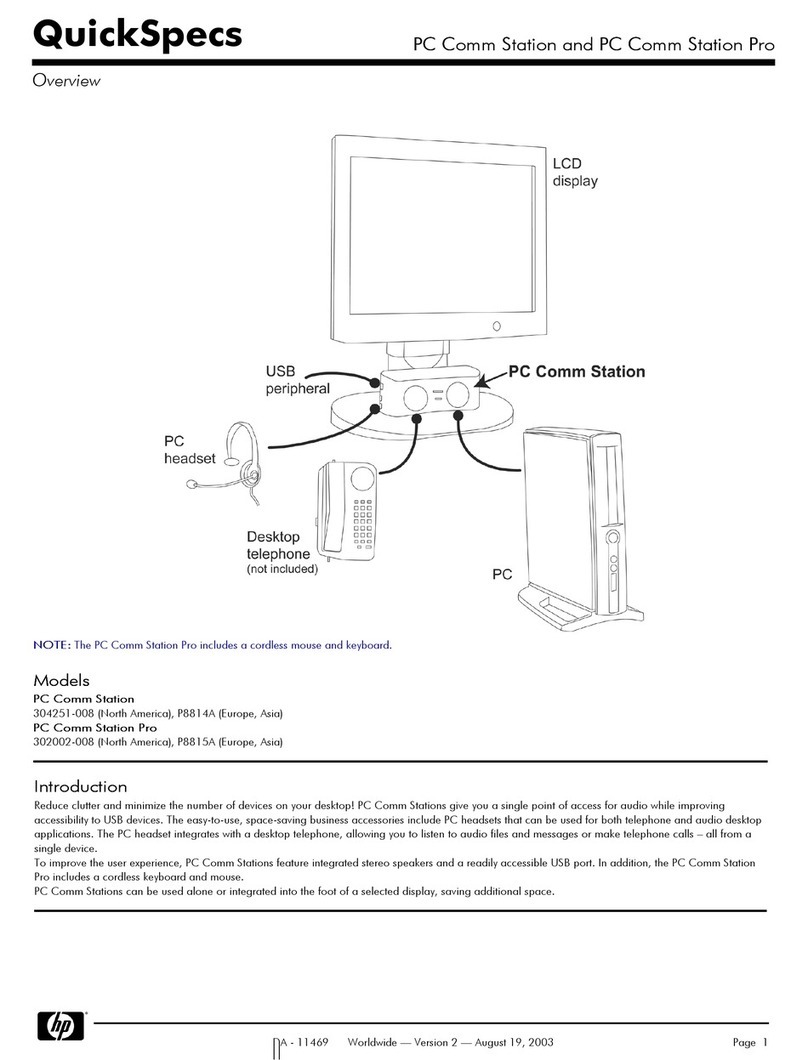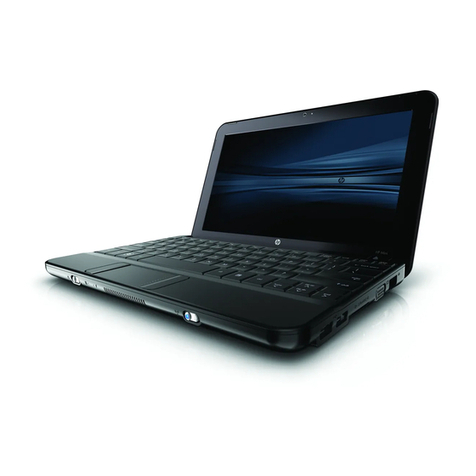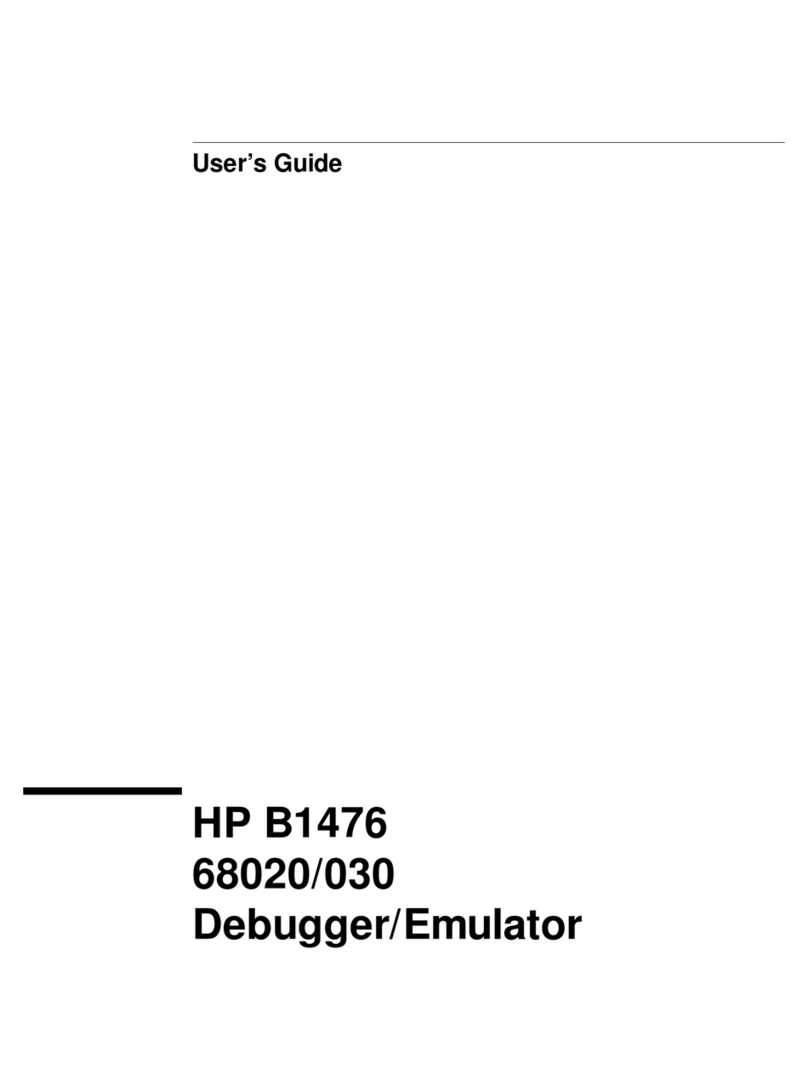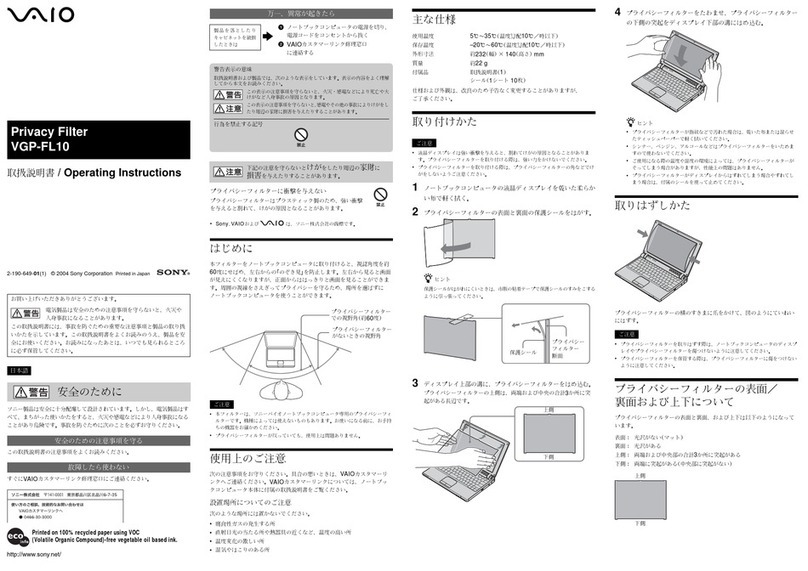HP Wireless Elite Desktop Datasheet
Upgrade the look of your desktop with ultra-thin and
stylish design
The HP Wireless Elite Desktop combines style and high-tech
key design to deliver an ultra-thin design and silent
operation. Built-to-last the HP Wireless Elite Desktop
provides full featured keyboard and mouse to complement
any PC system* at an affordable price.
Features & Benefits:
•High-Tech design: The black finish and silver accents
along with the low profile key design offers a distinctive
style. The reduced foot-print design saves desktop
space
•Silent operation: High-tech scissor switch keyboard
design offers a quite experience.
•Wireless freedom: Free yourself from wires with
wireless keyboard and mouse - up to 32 feet.
Advanced 2.4GHz wireless technology for less delays
or dropouts
• The included wireless USB mini-receiver installs
effortlessly and eliminates clutter. Wireless mini-receiver
has connect light and PC status blue-LED
•Get more control: Control your entertainment
experience with a comprehensive set of multimedia
keys.
- Convenient access for multimedia controls
- 3-buttons for easy volume control
- HP TouchSmart PC hot keys*
•High-performance optical mouse: 800 dpi
high-precision sensor provides precise, smooth and
responsive tracking that works on most surfaces.
Symmetric design for right or left handed use.
•Advanced scroll wheel: Smooth and fast scroll wheel.
The scrolling design has been optimized to provide both
control and speed.
•Energy efficient: Conserve energy with PC sleep
button. Monitor battery level with convenient on screen
battery level indicator. Long battery life (keyboard - 12
months typical, mouse - 4 months typical)
•Easy to keep clean: Spill resistant keyboard for easy
cleaning**.
Specifications:
• Adjustable keyboard height with 2 different positions
• 2.4GHz USB wireless receiver for both keyboard and
mouse
• Spill Resistant keyboard**
• 800 dpi optical mouse sensor
• 3 mouse buttons: two primary buttons and clickable
scroll wheel
System Requirements:
• Available USB port
• CD-Rom Drive
• Compatible with Microsoft Windows 2000/XP/Vista
• Compatible with HP PCs and non-HP PCs
What’s in the Box:
• HP Wireless Elite Keyboard
• HP Wireless Elite Mouse
• USB wireless receiver
• 2x AAA batteries
• 2x AA batteries
• Software CD and Documentation
• 1 year limited warranty
Warranty & Support:
• One-year, worldwide parts-and-labor limited
warranty
• 24x7 HP technical phone support during warranty
period
Additional Information:
Questions about the HP Wireless Elite Desktop?
Look us up at www.hp.com
• HP Product Number: FQ481AA#ABA
07/24/r1_rk ©2008 Hewlett-Packard CompanyAll hardware and software specifications are subject to
change without notice. HP and the invent signature are trademarks of the Hewlett-Packard Company. All
other products names mentioned herein may be trademarks of their respective companies.©2008
Hewlett-Packard Company. All rights reserved.* F9-F11 default functions are compatible only with HP
TouchSmart IQ504t and IQ506t series PCs ** Tested under limited conditions. Do not immerse keyboard
in liquid.