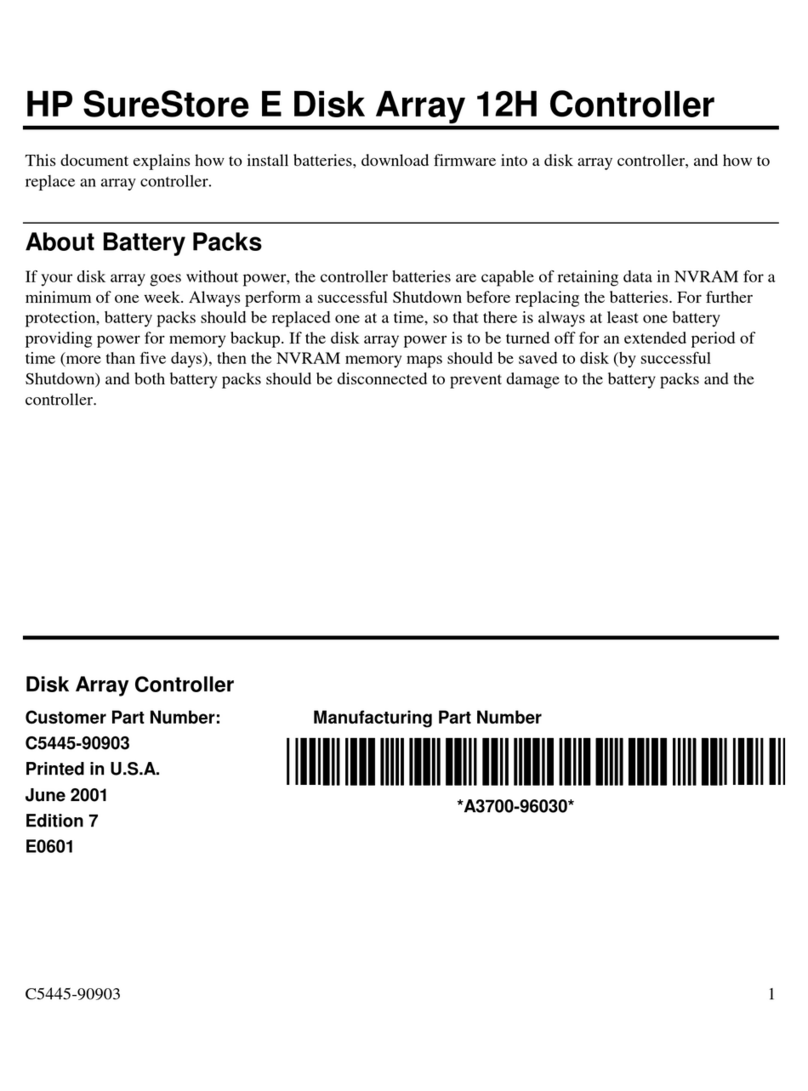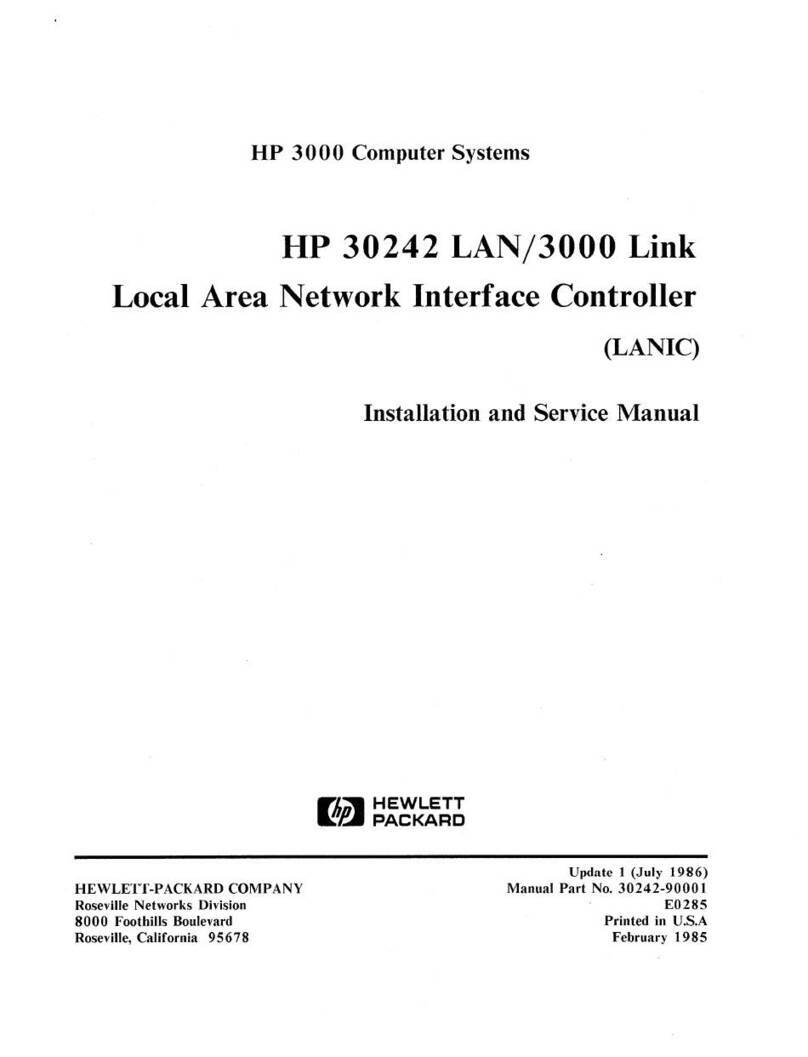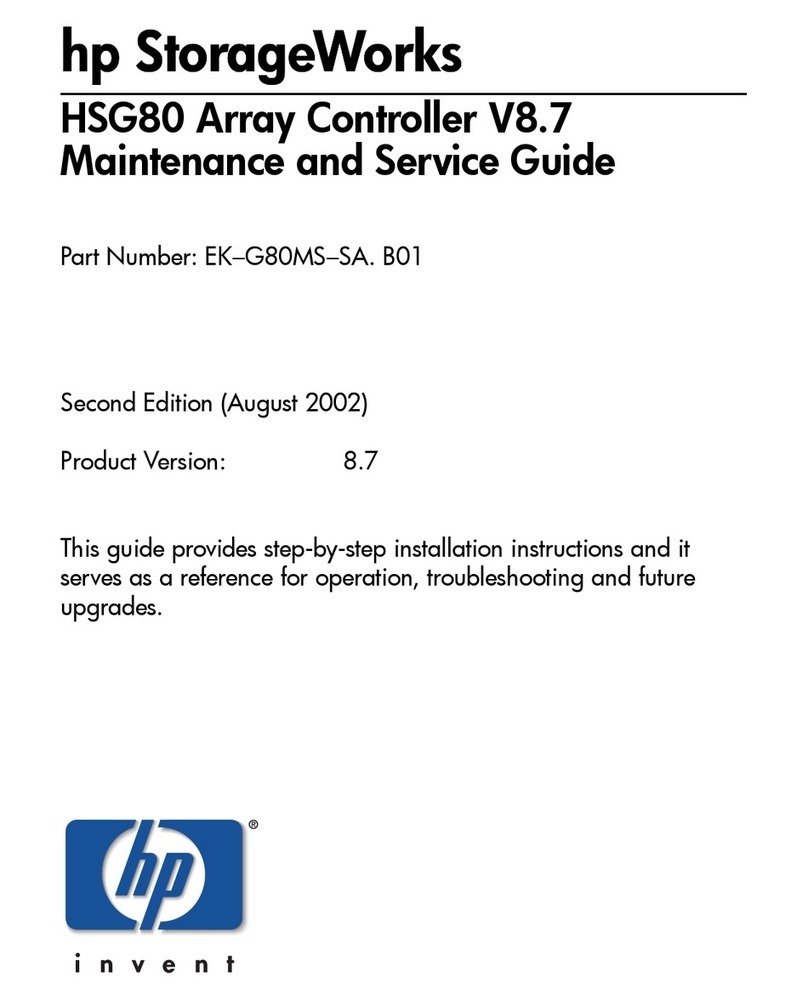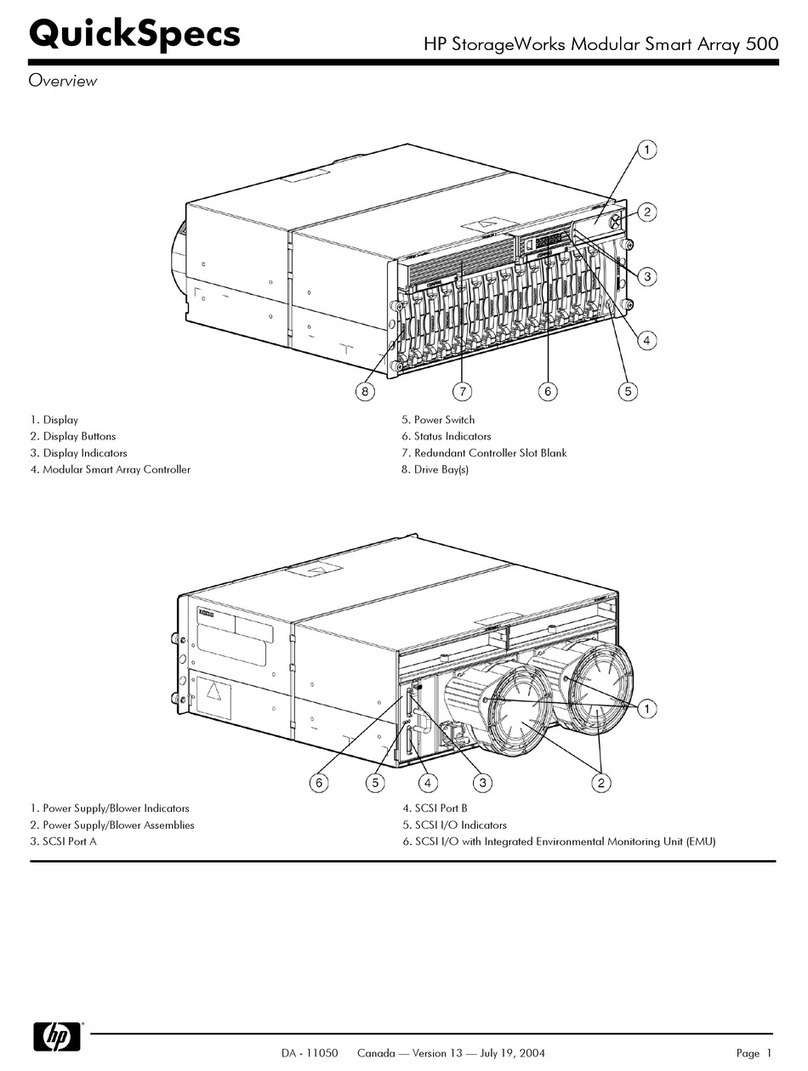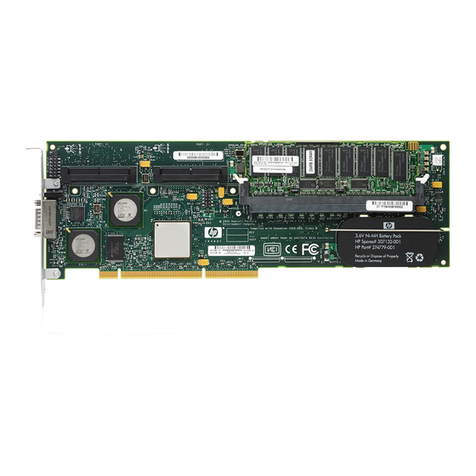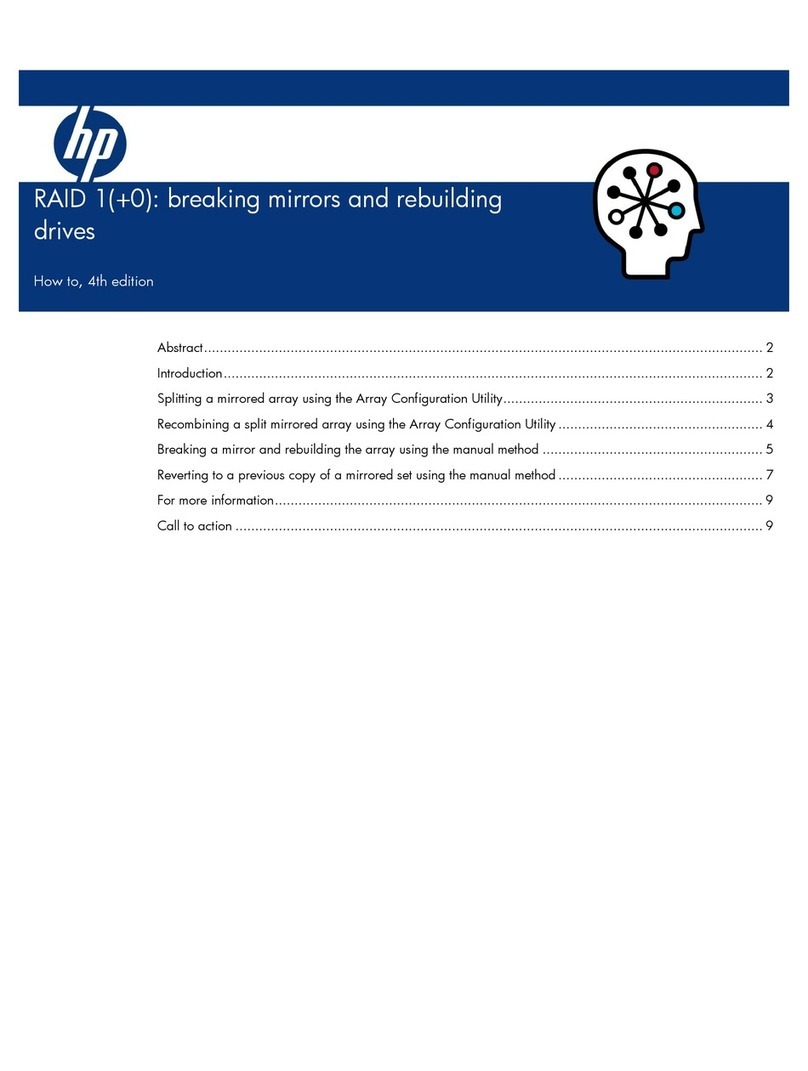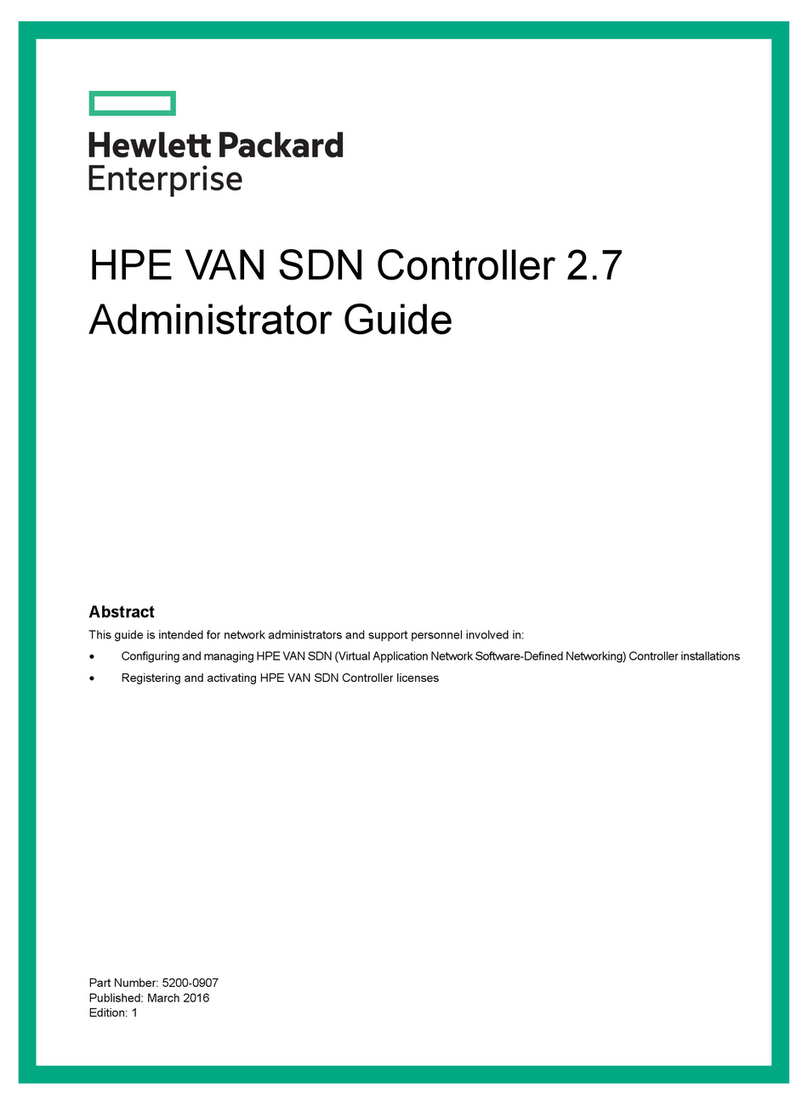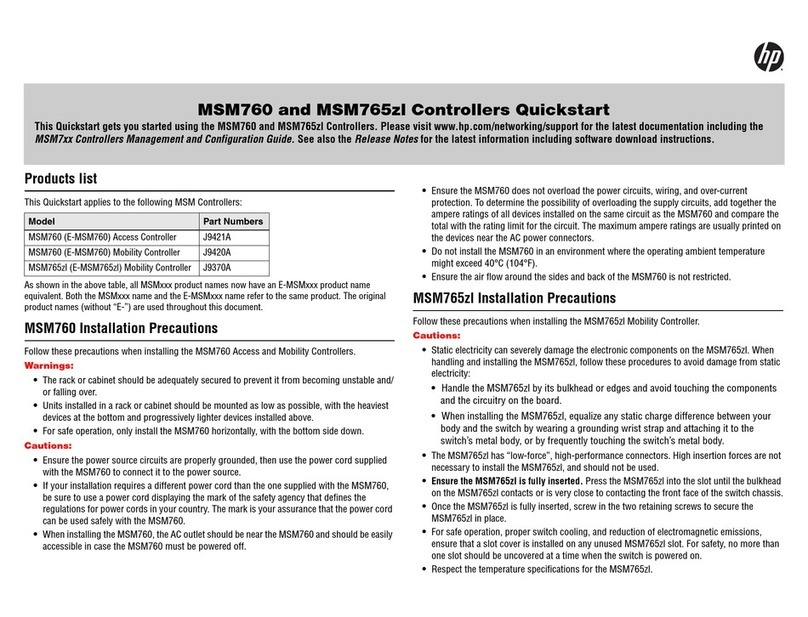Contents
iv
Custom Configuration..............................................................................28
5 Configuration .............................................................................................39
Overview.....................................................................................................39
Step C. Verify Hardware Setup ....................................................................39
Step D. Enable Integrated HP NetRAID Controller.......................................39
Step E. Boot HP NetServer Navigator to Launch HP NetRAID Assistant......41
Boot HP NetServer Navigator CD-ROM...................................................41
Boot Messages ........................................................................................41
Select Configure Disk Array.....................................................................41
Step F. Configure Arrays and Logical Drives................................................41
HP NetRAID Assistant .............................................................................42
Select Adapter to Configure.....................................................................44
Clear Configuration..................................................................................44
Check Rebuild Rate.................................................................................44
Assign Global Hot Spares........................................................................45
Select Wizard..........................................................................................45
Define Physical Arrays and Dedicated Hot Spares...................................47
Define Logical Drives...............................................................................49
Preview Configuration..............................................................................52
Step G. Save Configuration and Initialize.....................................................55
Save to Binary File ..................................................................................55
Print Configuration...................................................................................55
Initialize Logical Drives............................................................................55
Exit HP NetRAID Assistant ......................................................................56
6 HP NetRAID Software.................................................................................57
Overview.....................................................................................................57
Step H. Decide Which HP NetRAID Drivers You Need................................57
Step I. Use the HP NetServer Navigator CD-ROM to Prepare Disks ............58
Check Latest Versions .............................................................................58
Create Drivers Diskette and Instructions ..................................................58
Make NOS-specific Configuration Utility Diskette.....................................59
Print the Network Operating System Instructions......................................60
Step J. Install NOS and HP NetRAID Drivers...............................................60
Install Network Operating System (if necessary)......................................60
Install HP NetRAID Series Driver.............................................................60
Step K. Install NOS-specific Configuration Utility .........................................61
Step L. Run HP NetRAID Express Tools (optional).......................................62