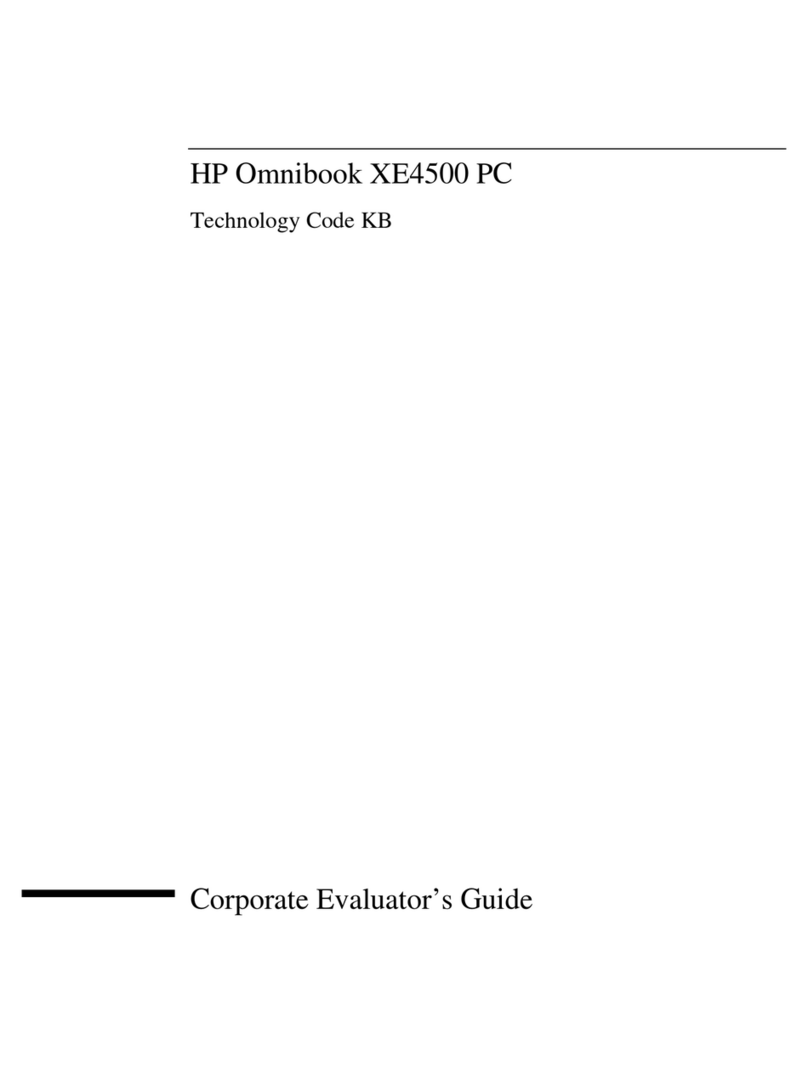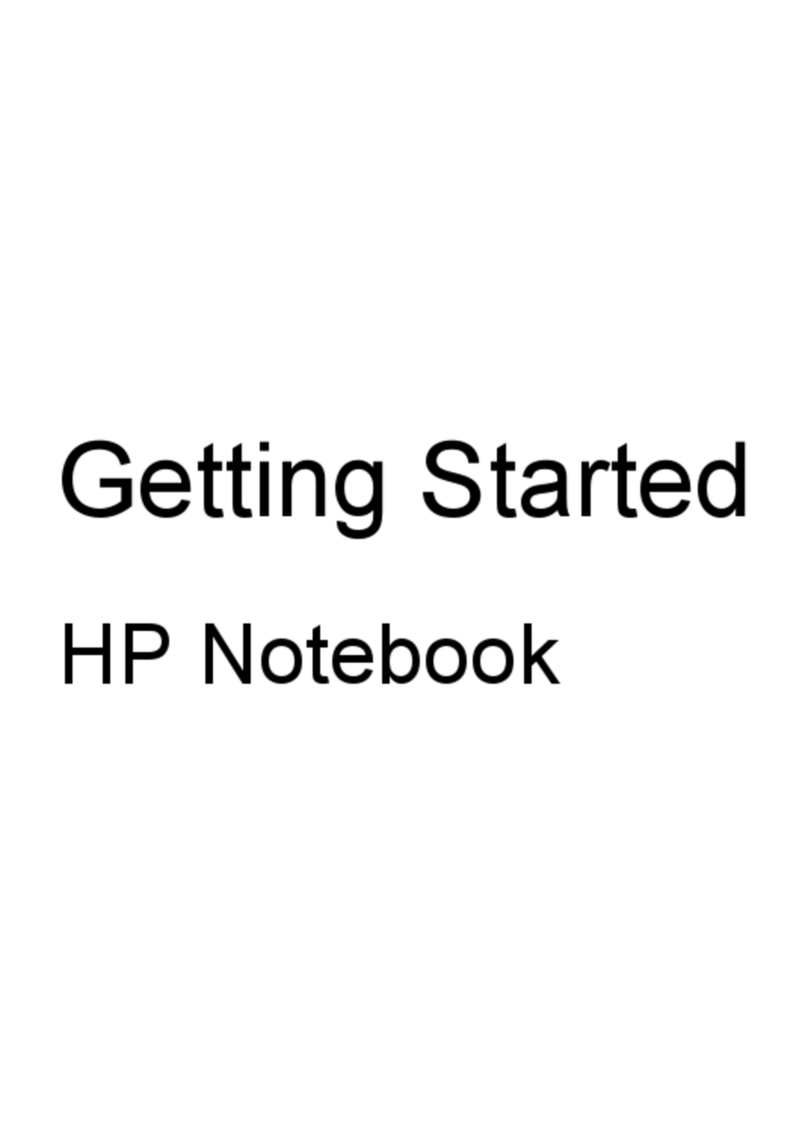HP OmniBook 5500 PC User manual
Other HP Laptop manuals
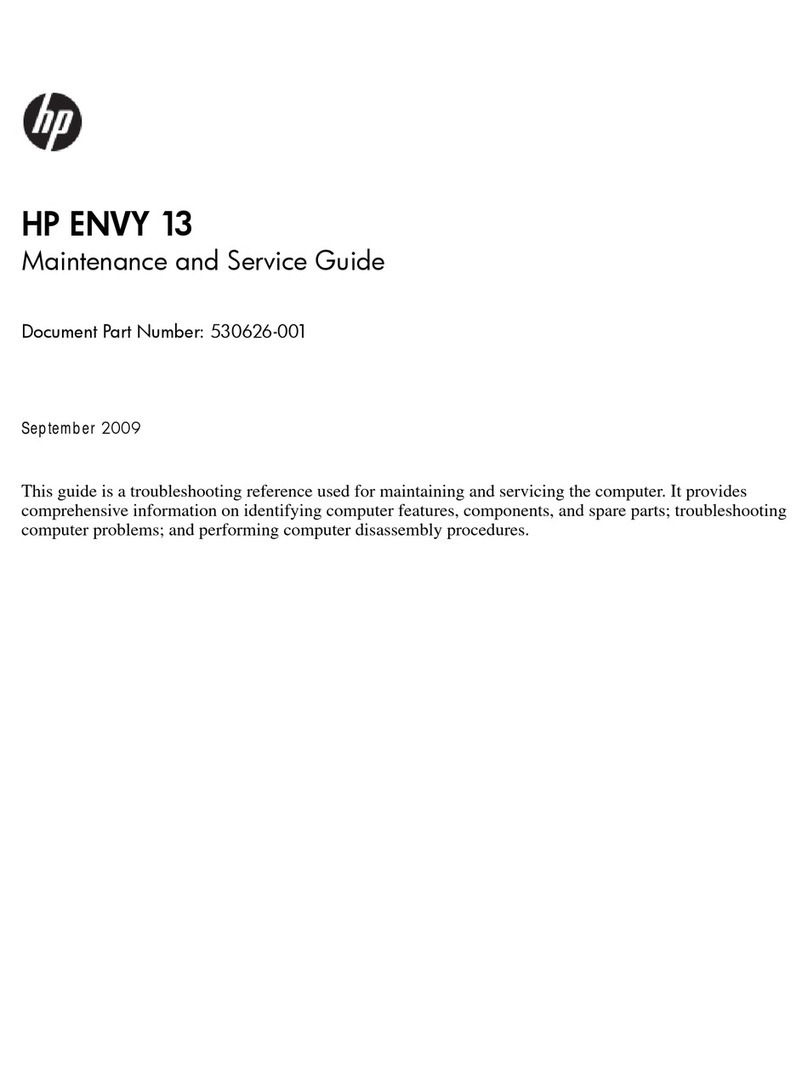
HP
HP Envy 13-1030 Manual
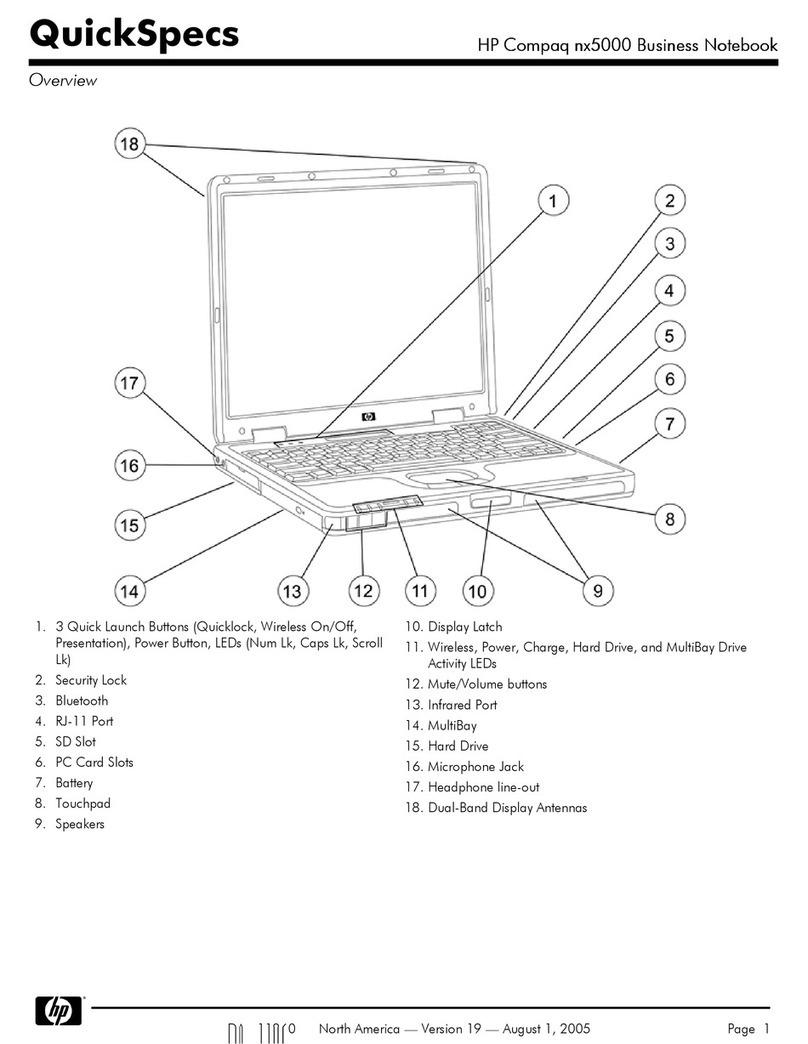
HP
HP Compaq nx5000 series User instructions

HP
HP Pavilion DV5000t Manual
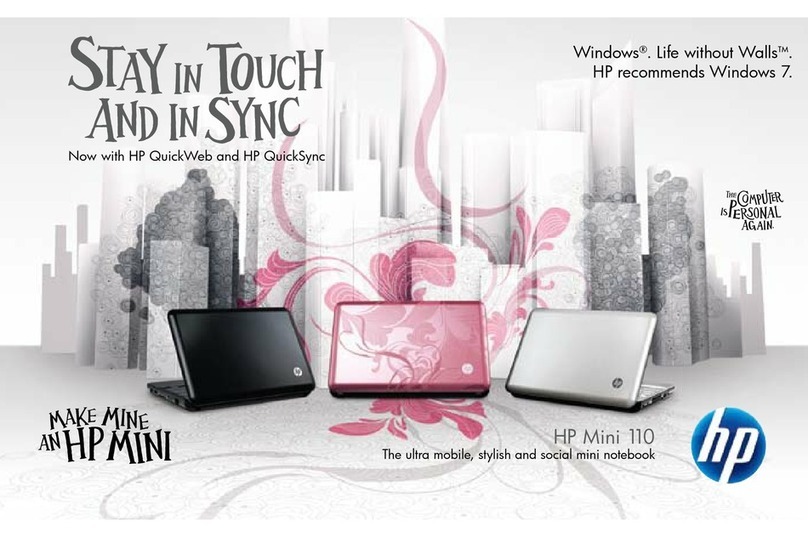
HP
HP Mini 110-3131 User manual

HP
HP EliteBook 1040 G4 Manual

HP
HP ProBook Fortis G10 Manual
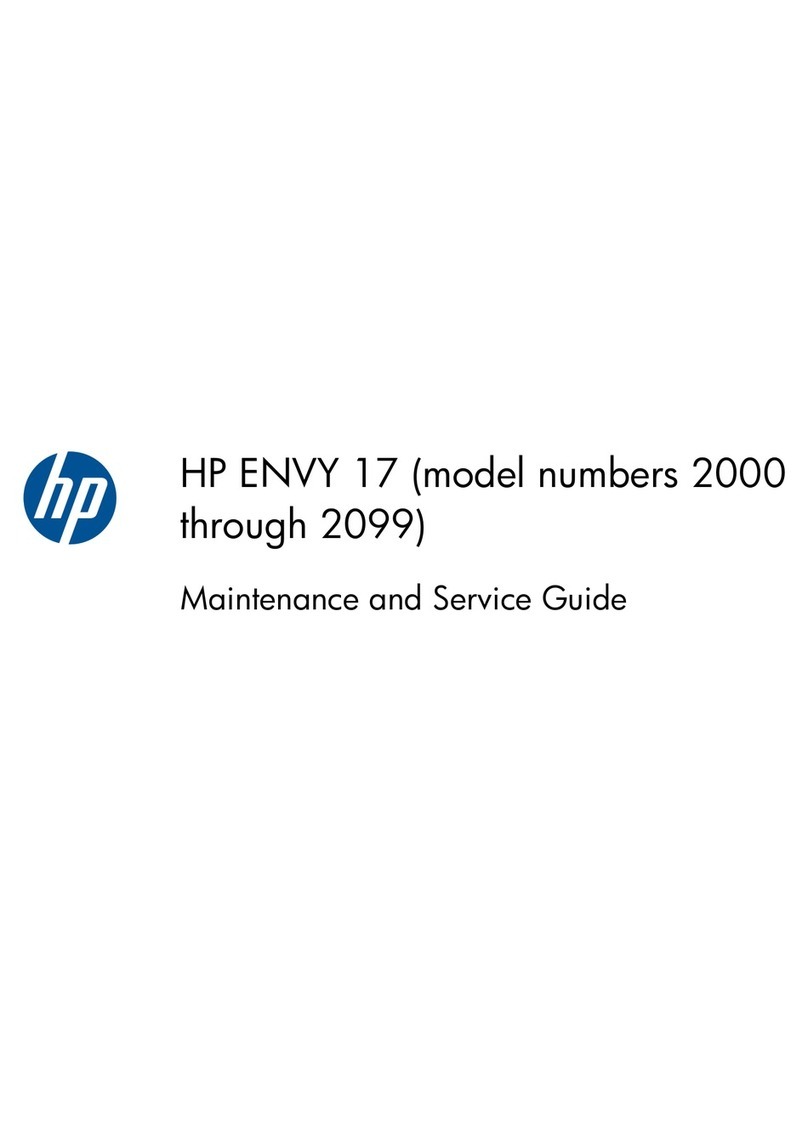
HP
HP ENVY 17-2090 Manual
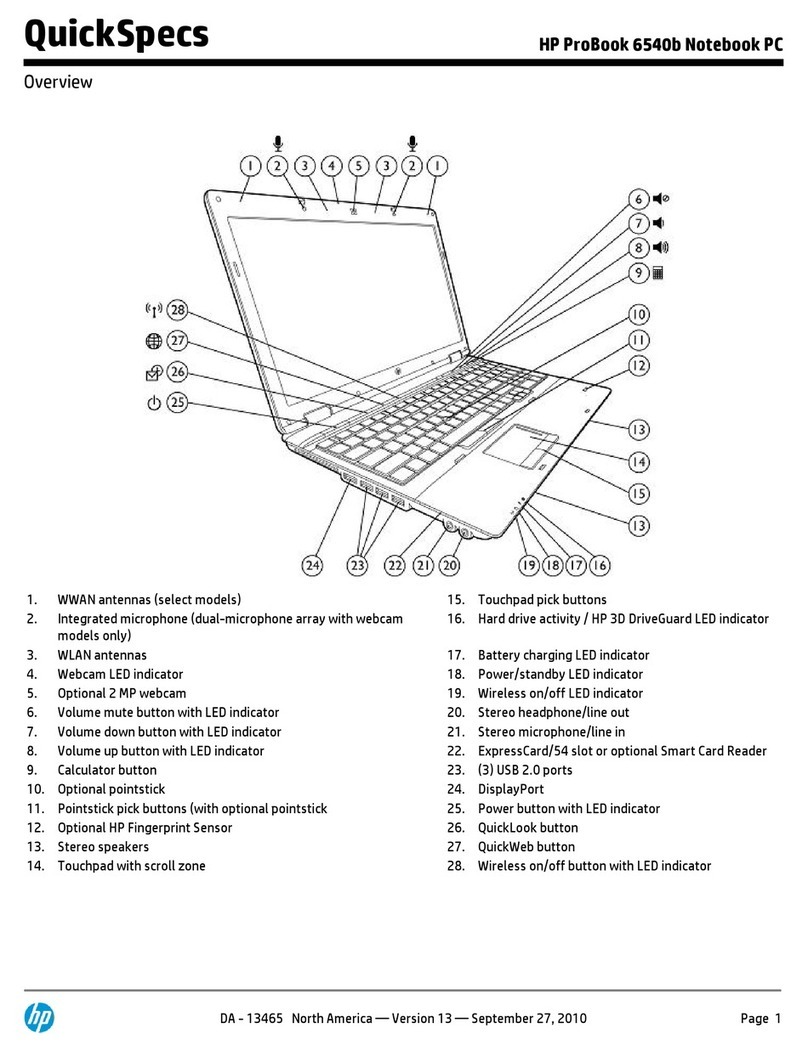
HP
HP ProBook 6540b User instructions
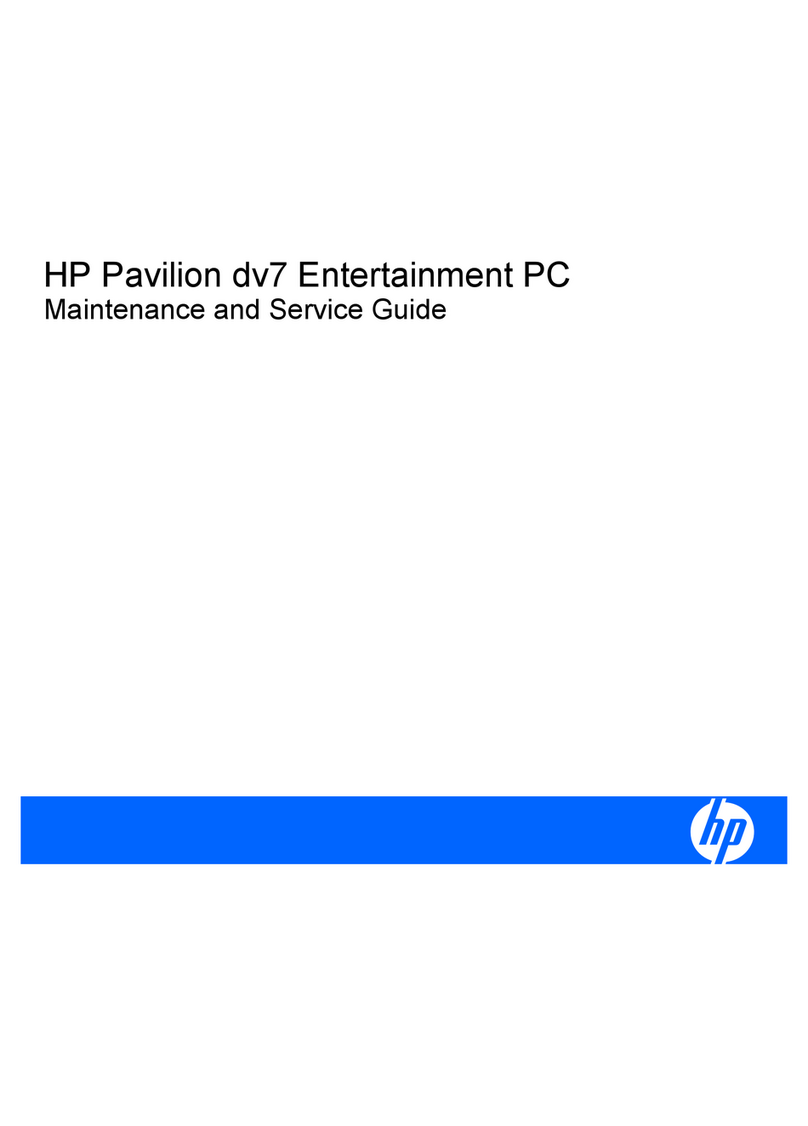
HP
HP Pavilion DV7-1020 Manual

HP
HP EliteBook 2760p User manual

HP
HP Pavilion dv9000 User manual
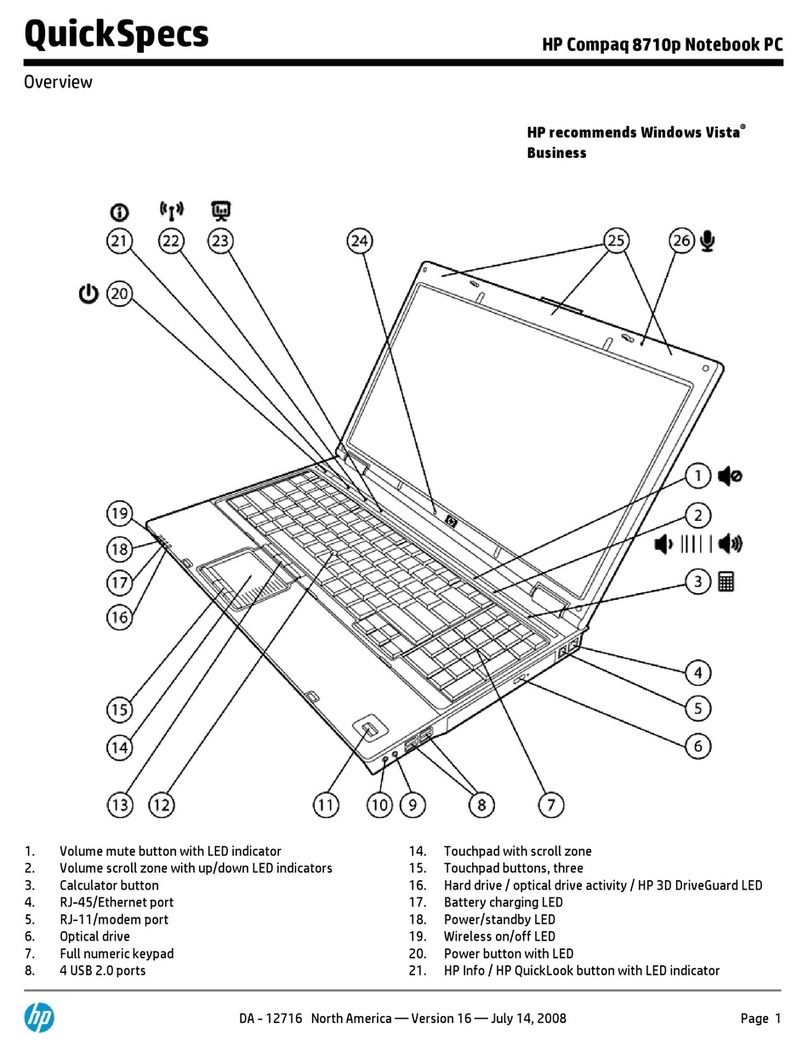
HP
HP 8710p - Compaq Business Notebook User instructions

HP
HP NR3610 Quick reference guide

HP
HP 16-b0 Series Manual
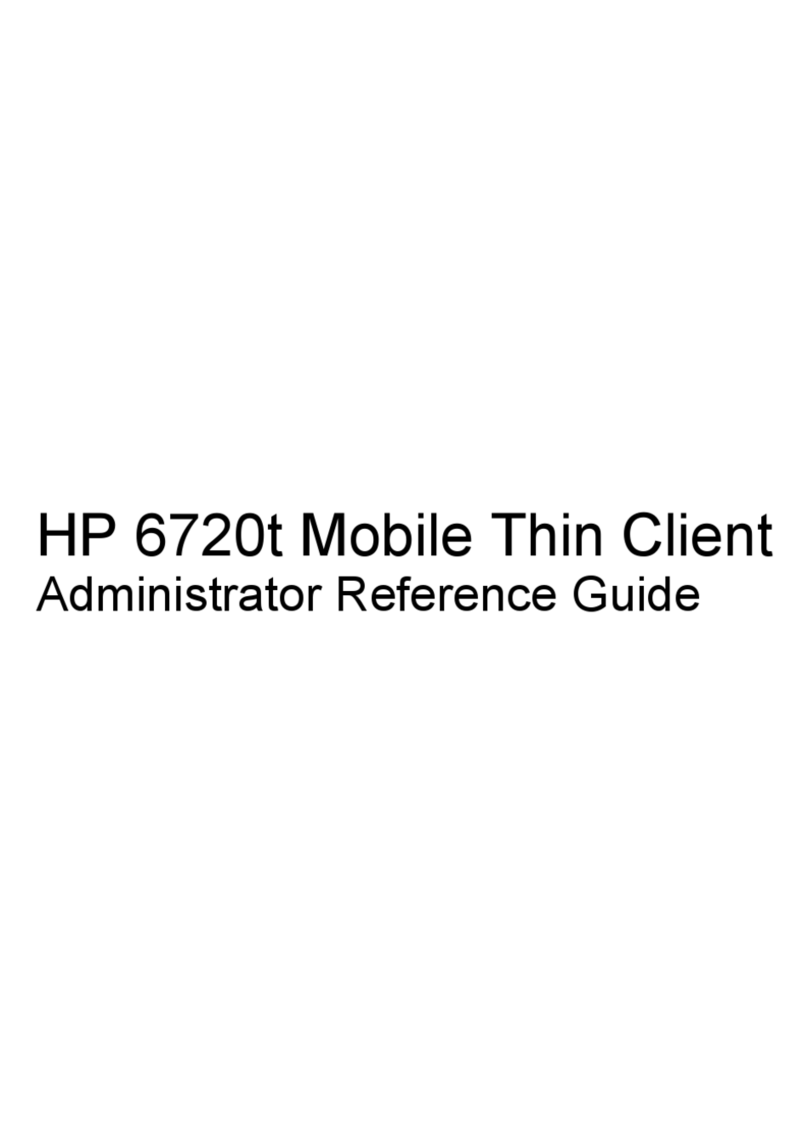
HP
HP 6720t - mobile thin client User manual

HP
HP Pro x2 410 G1 Manual
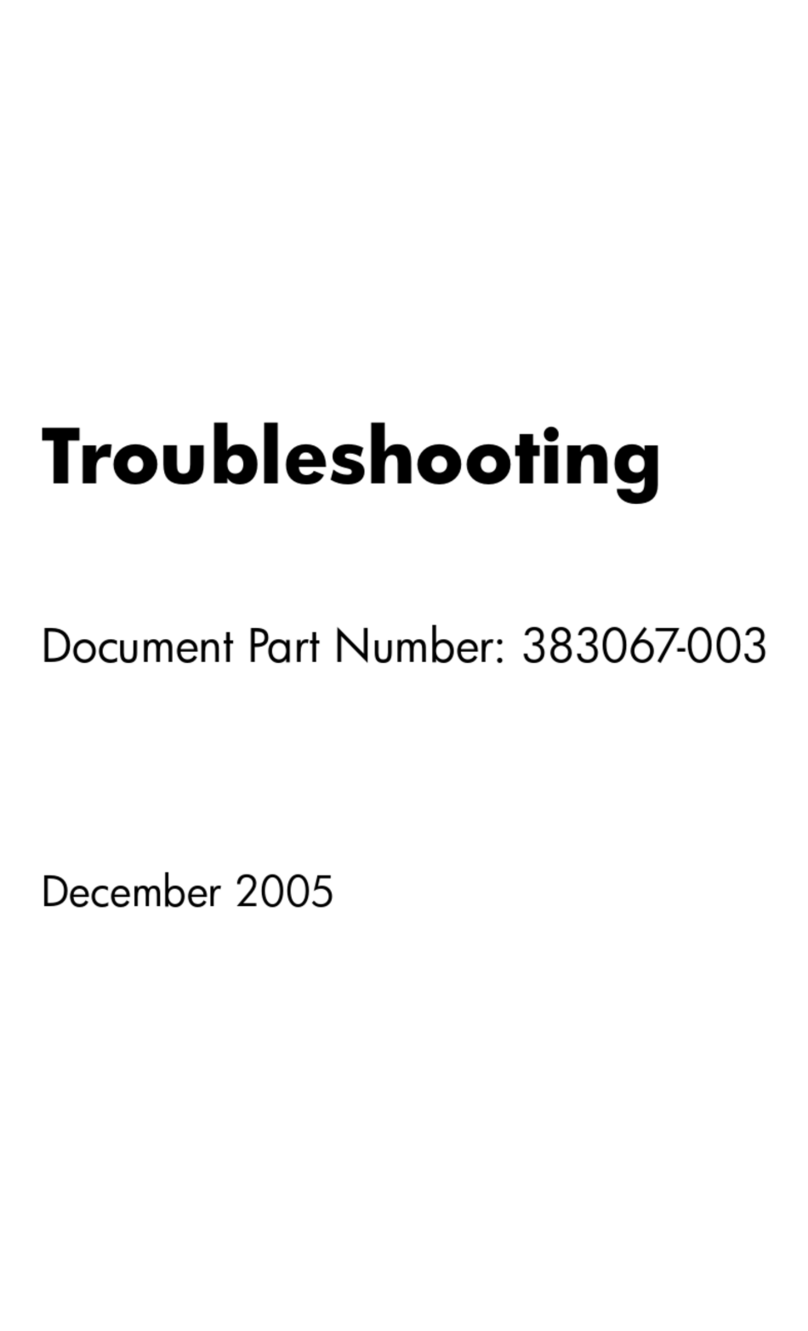
HP
HP Compaq tc4400 User manual
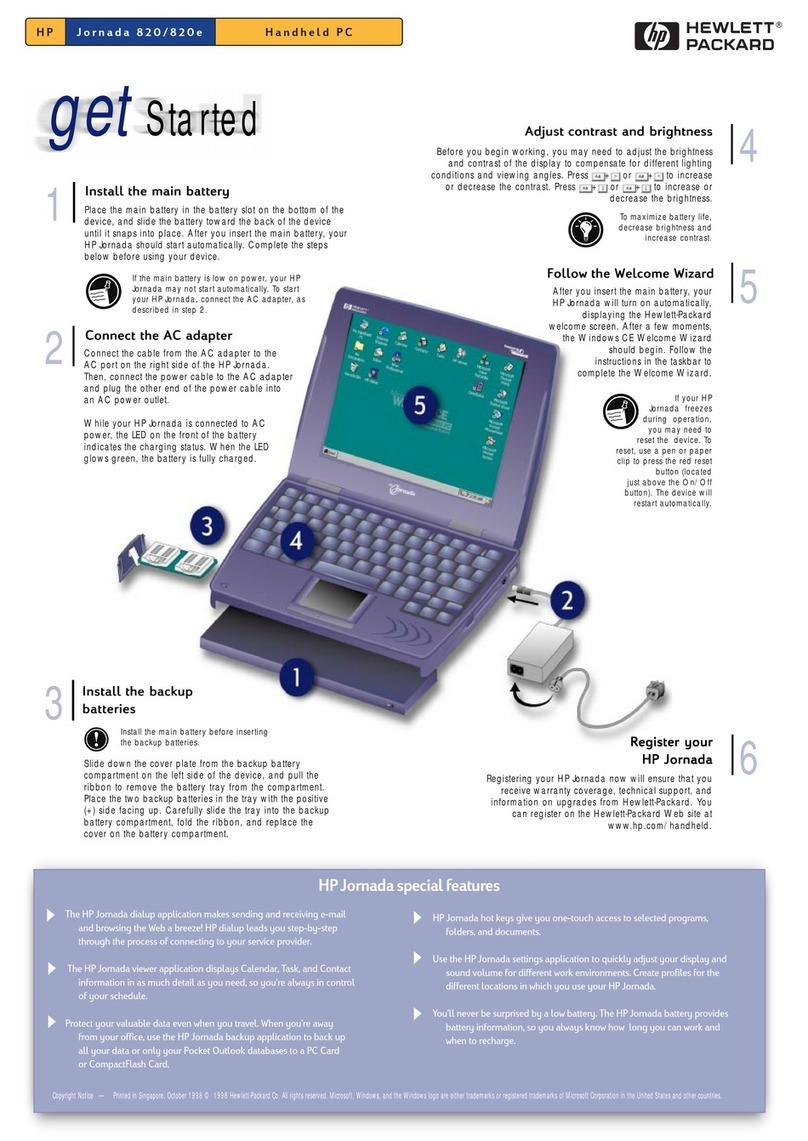
HP
HP Jornada 820 Specification sheet
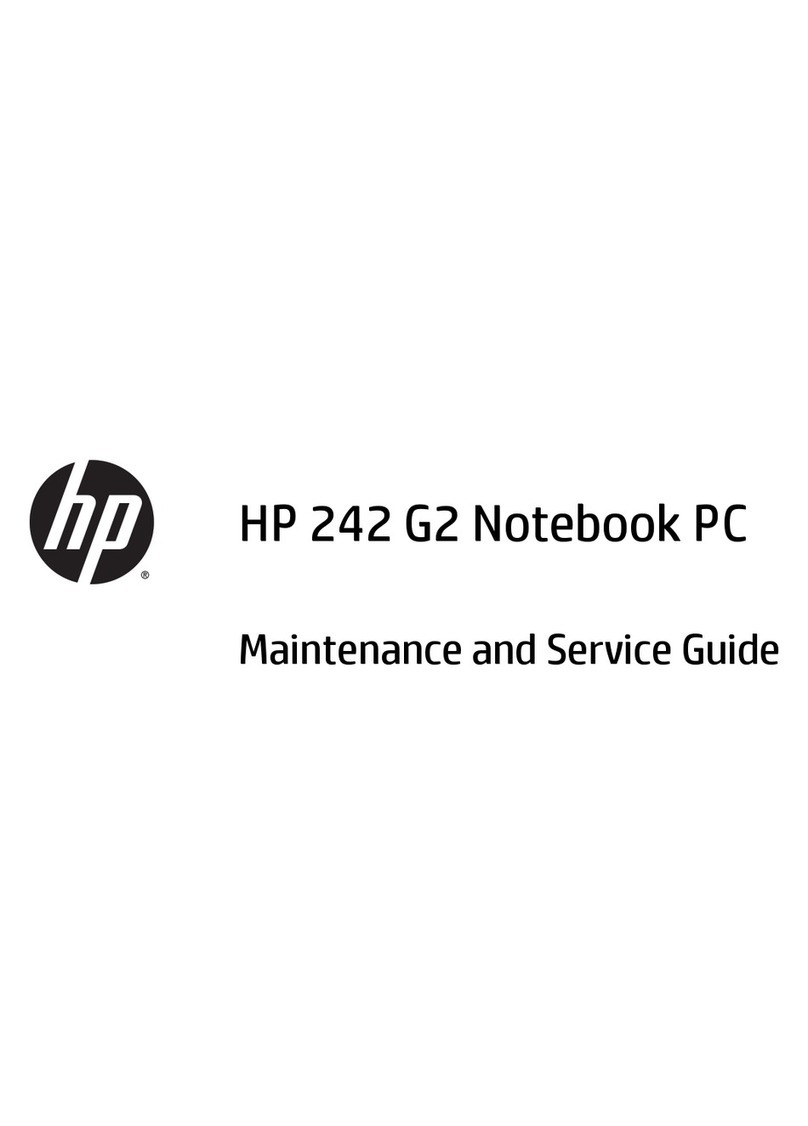
HP
HP HP 242 G2 Manual

HP
HP Dv3-2150us - Pavilion Entertainment - Core 2 Duo 2.1... User manual