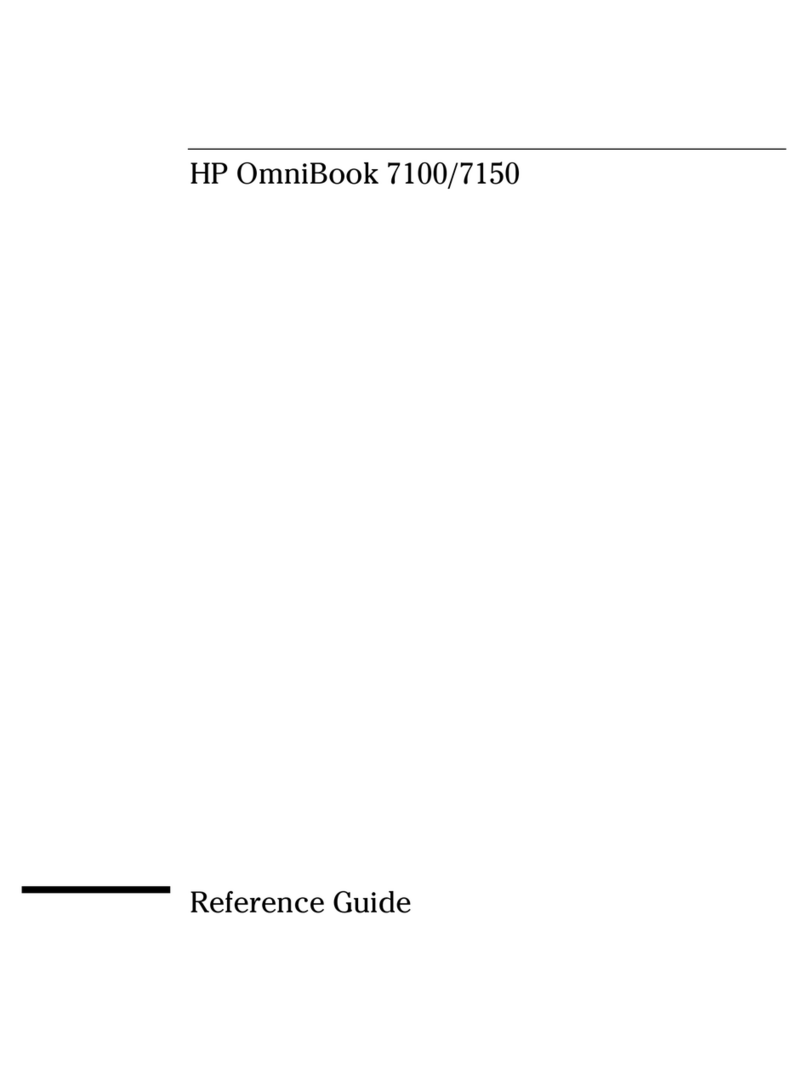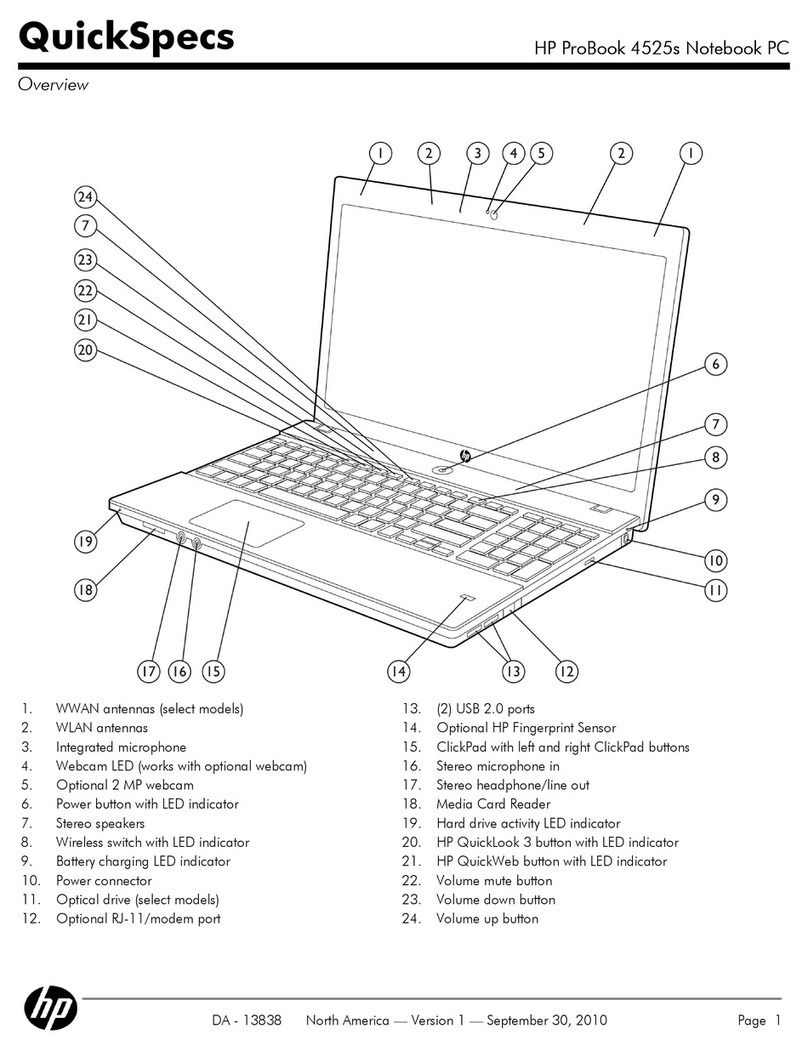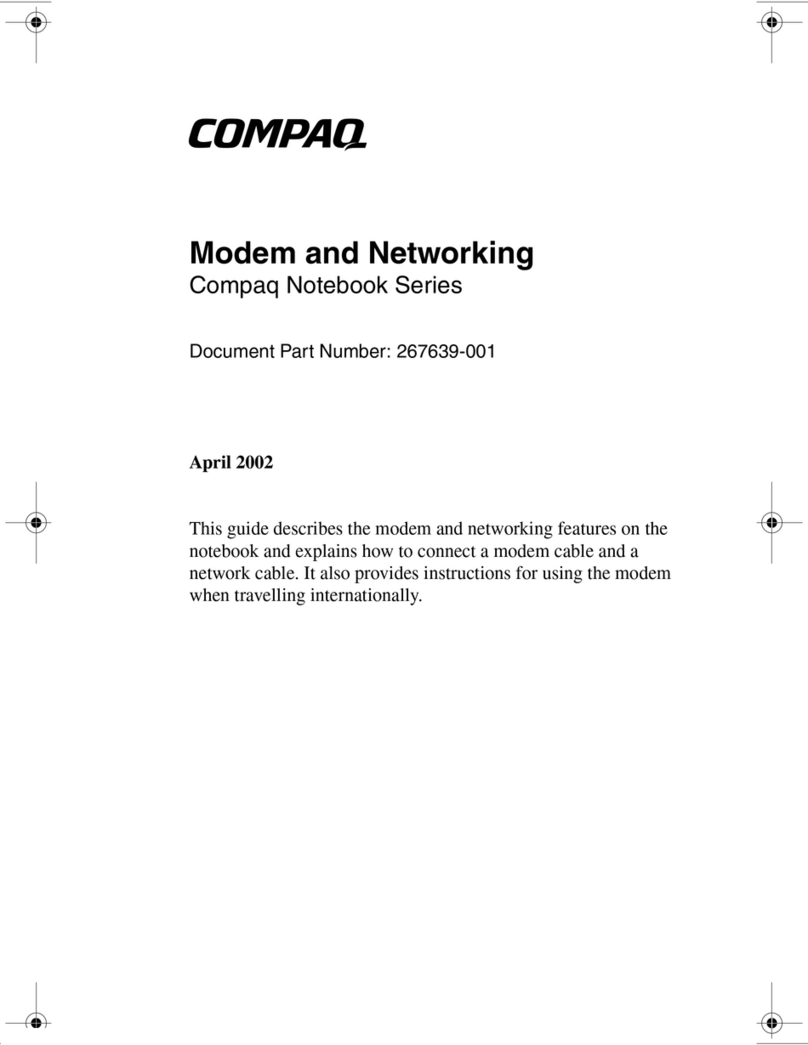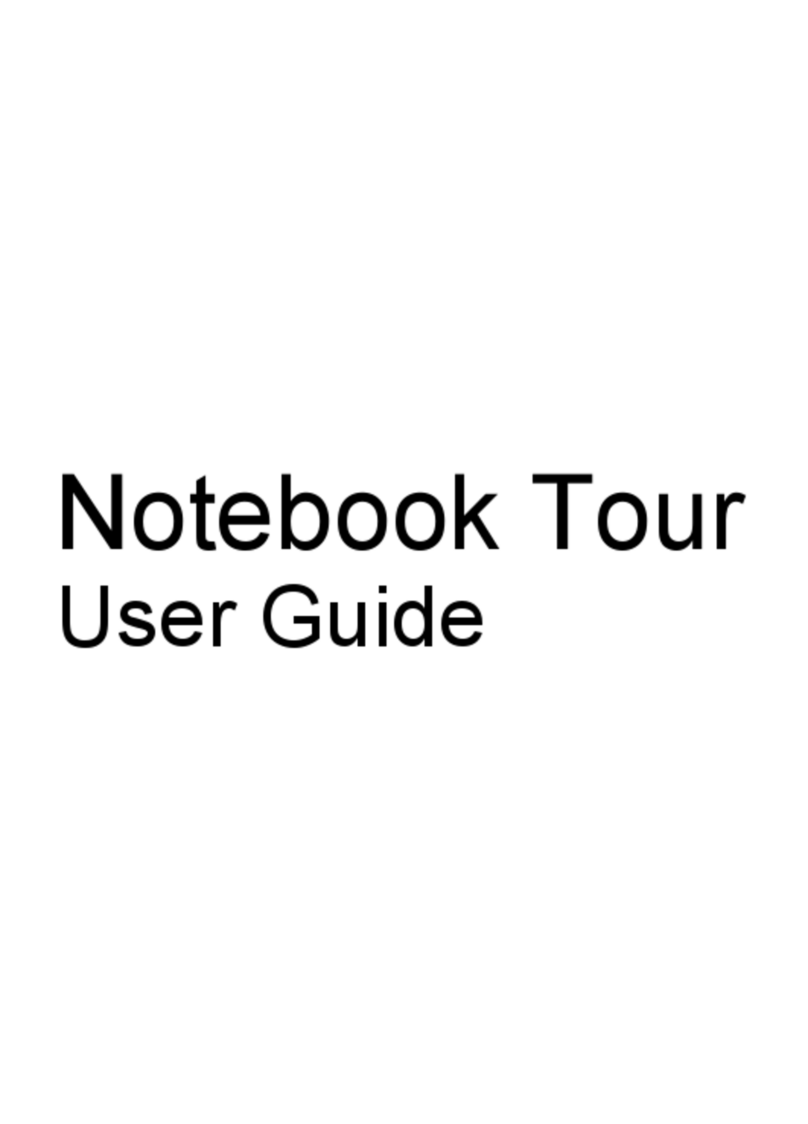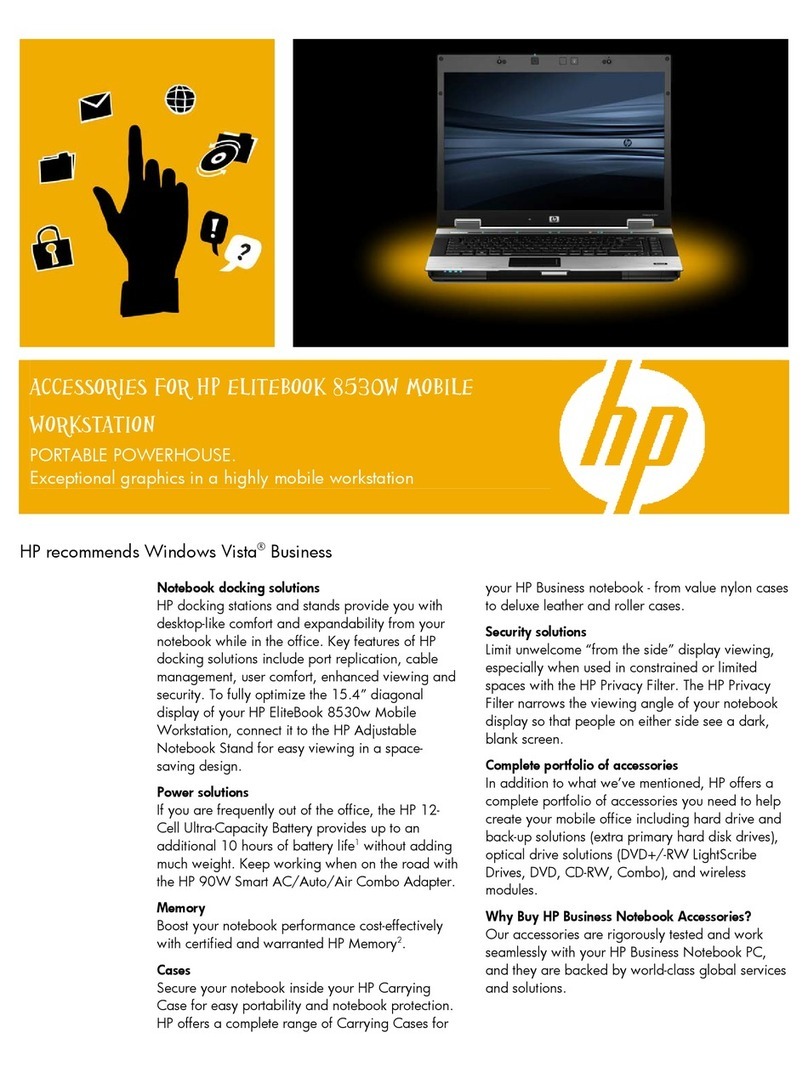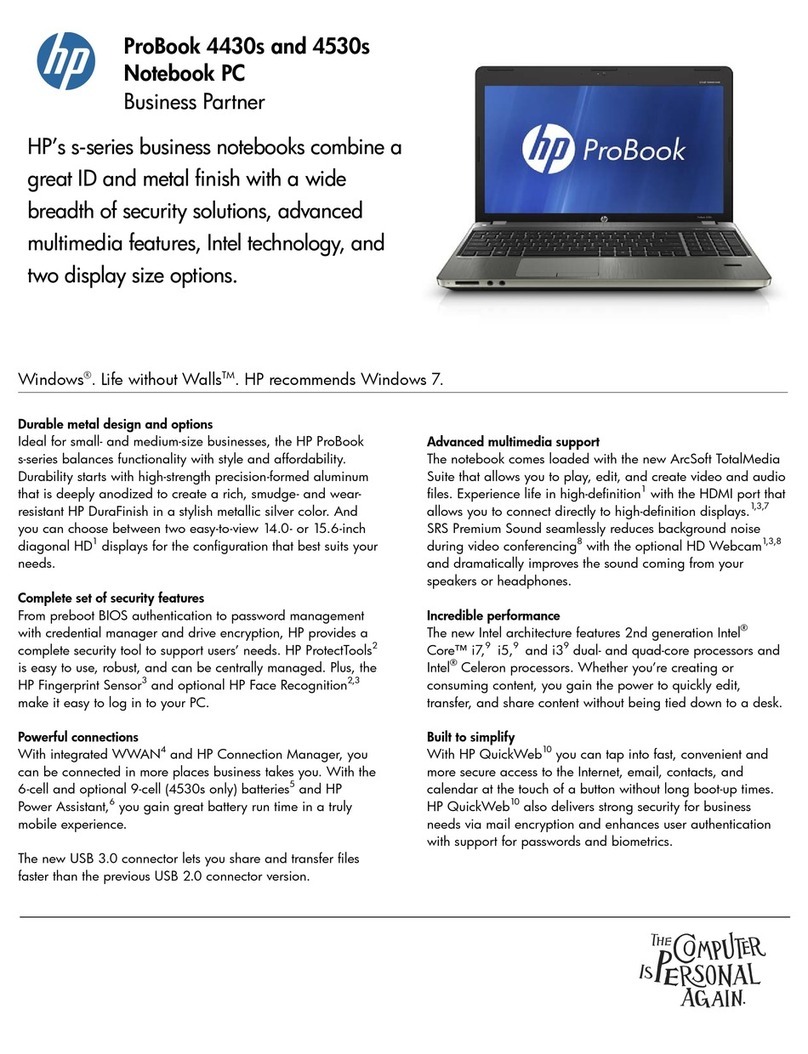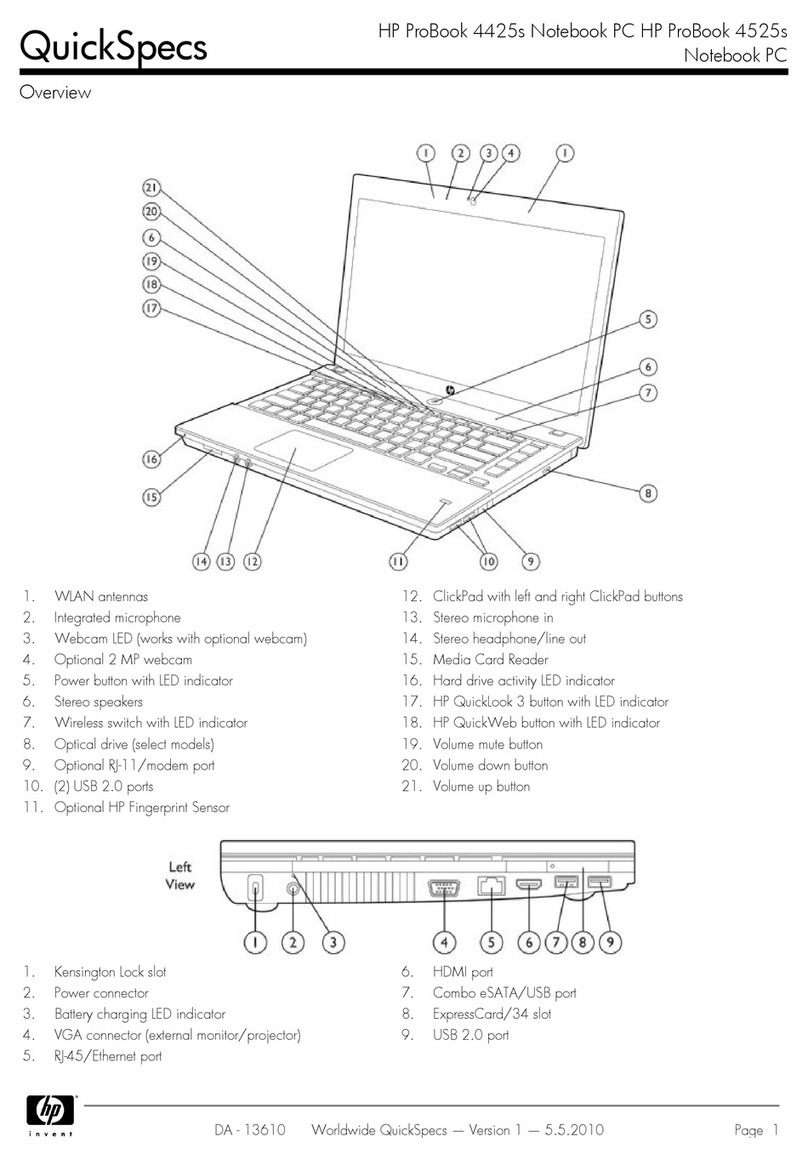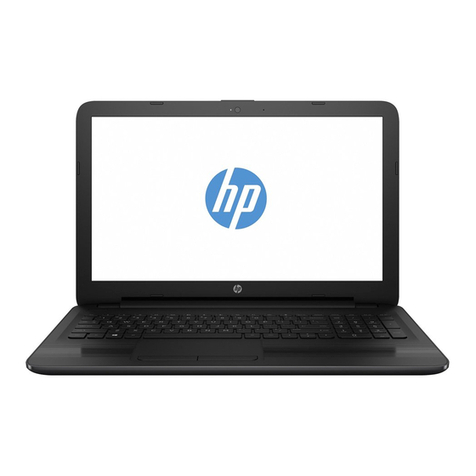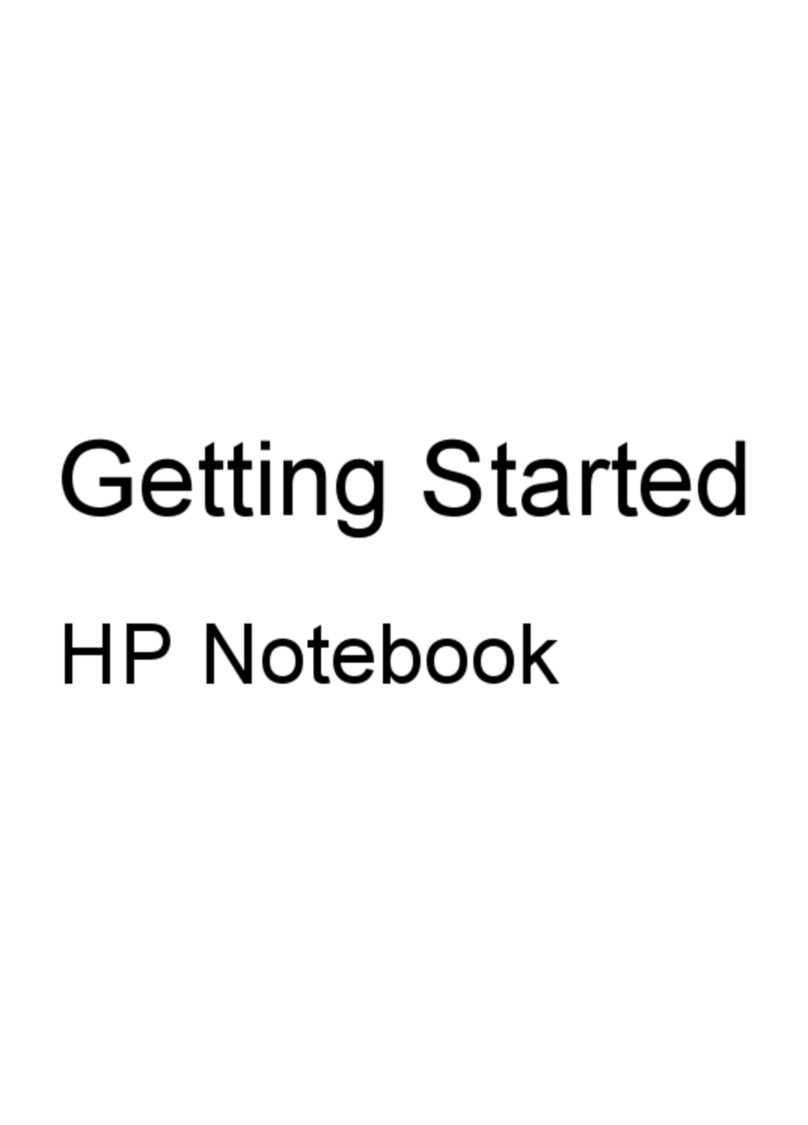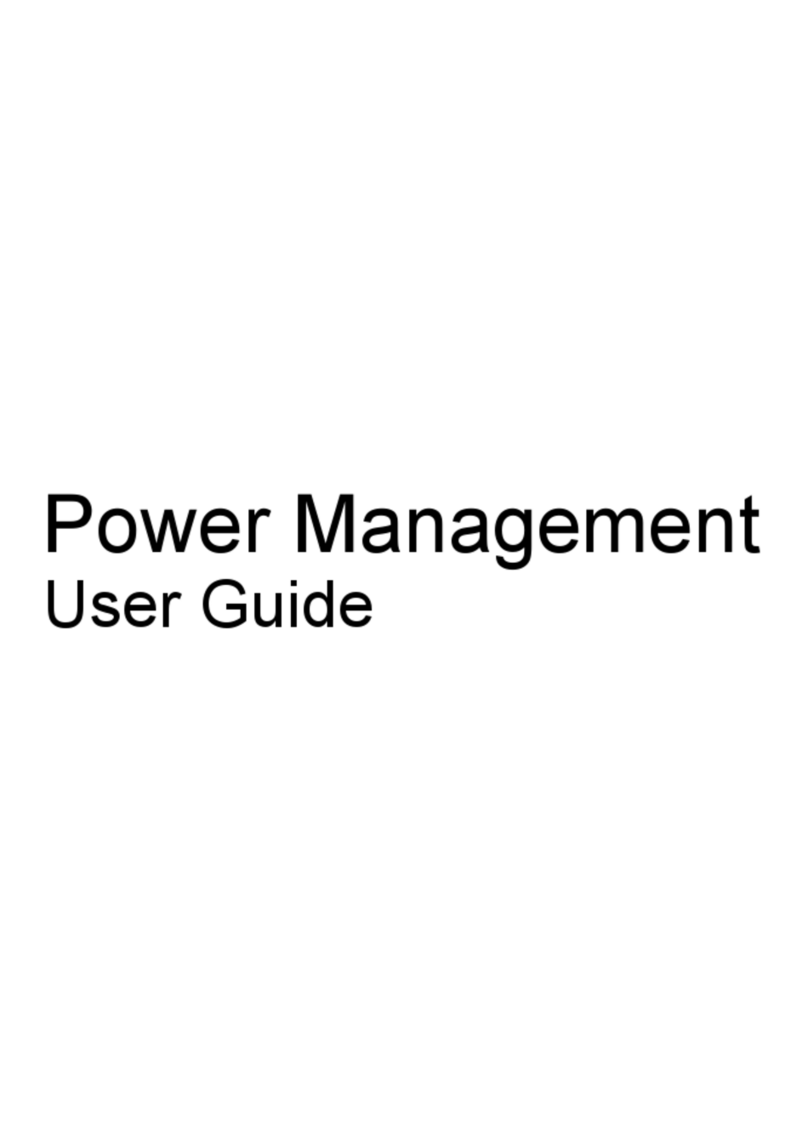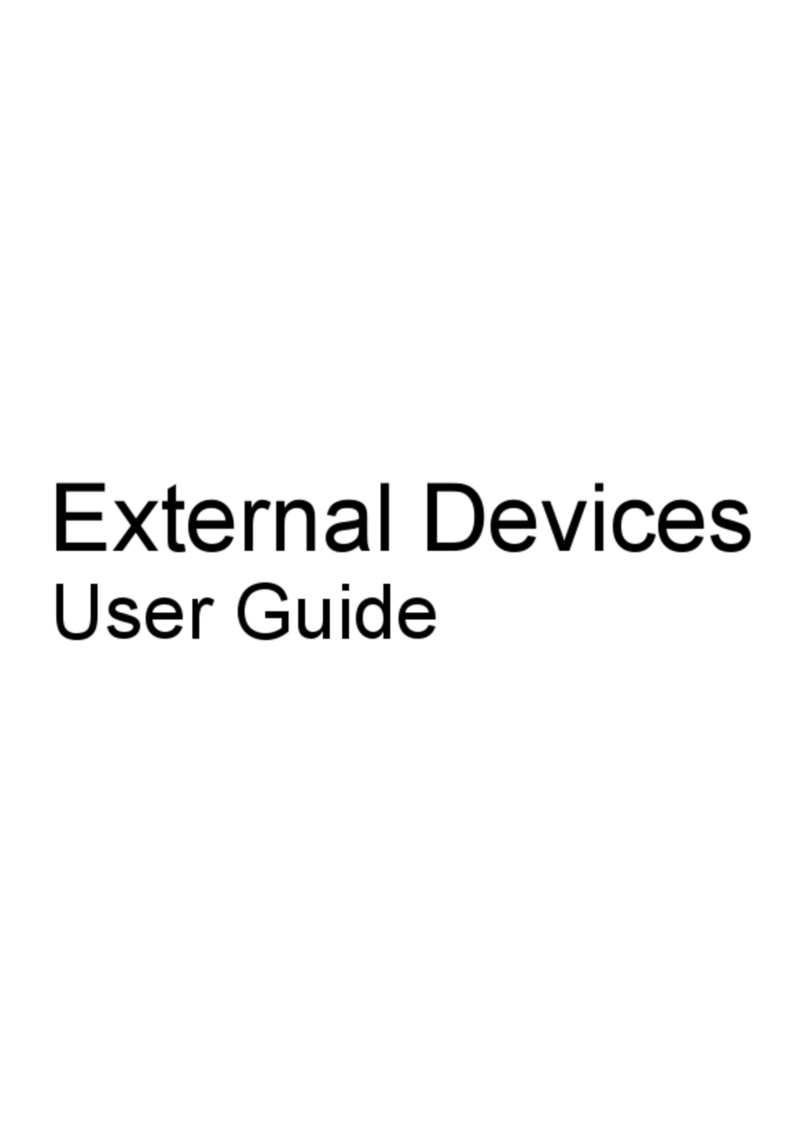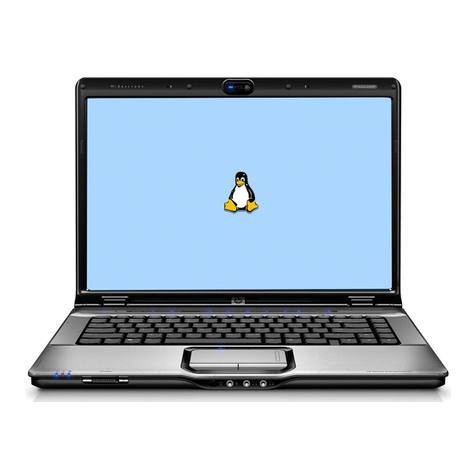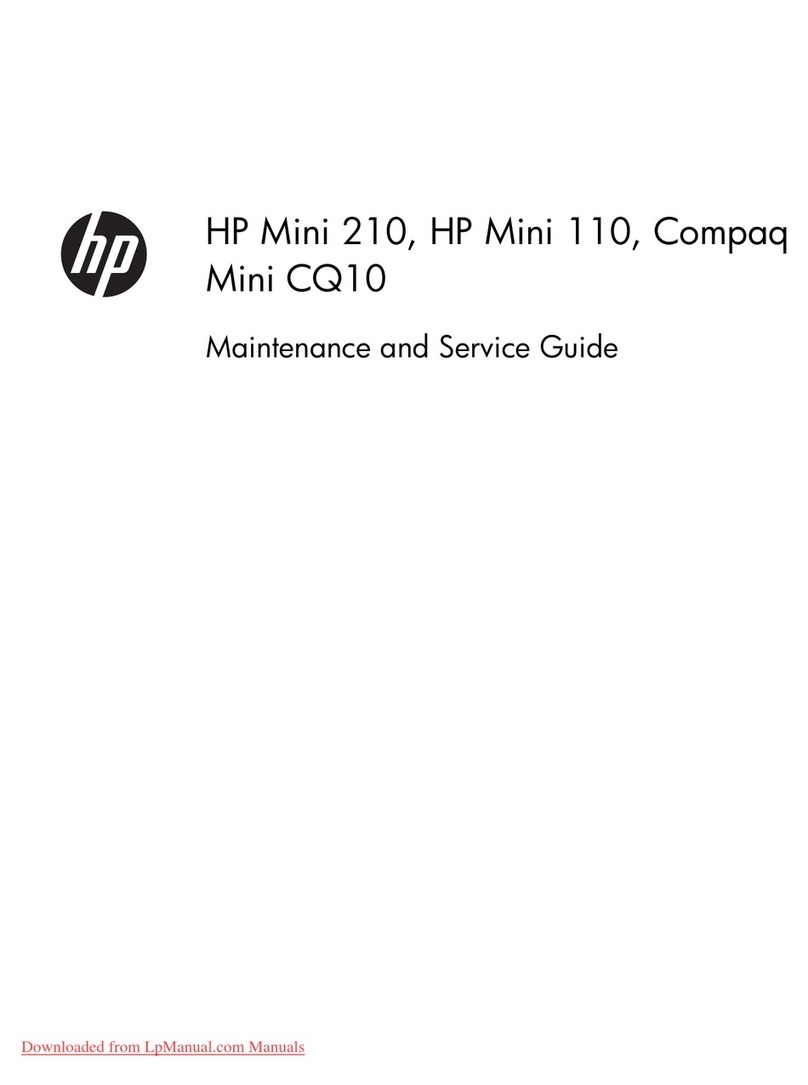1. Some models may not feature all the listed components and vary depending on configuration.
2. High Definition content (e.g. WMV HD files) is required to view high definition images. Most current DVDs
do not provide high definition images.
3. Wireless regulatory differs from country to country.
Ø This system may require upgraded and/or separately purchased hardware and/or a DVD drive
to install the Windows 7 software and take full advantage of Windows 7 functionality.
See http://www.microsoft.com/windows/windows-7/ for details.
† Minimal system memory requirement of 2GB on NBs with Windows 7 64-bit.
## Software may vary in different countries.
* Available in certain countries.
^ Purchase a Product Key to activate a full Microsoft Office 2010 suite.
HP recommends Windows®
7.
Note: Images in this brochure are approximate guides only. Information published may refer to products, programs or
services that may not be available in your country. Please consult your local HP business contact for more information.
Microsoft and Windows® are trademarks of the Microsoft group of companies.
Intel, the Intel logo, Intel Core and Core Inside are trademarks or registered trademarks of Intel Corporation or its subsidiaries
in the United States and other countries.
© 2011 Hewlett-Packard Development Company, L.P. The information contained herein is subject to change without notice.
The only warranties for HP products and services are set forth in the express warranty statements accompanying such products
and services. Nothing herein should be construed as constituting an additional warranty. To the extent allowed by law,
HP shall not be liable for technical or editorial errors or omissions contained herein.
Printed in Singapore, April 2011
HP Pavilion g4 Notebook PC HP Pavilion g6 Notebook PC
Operating SystemøGenuine Windows® 7 Home Basic (64-bit)
Genuine Windows® 7 Home Premium (64-bit)
Processor1Intel® Core™ i3-370M Processor (2.40GHz, 3MB L3 Cache)
2nd generation Intel® Core™ i3-2310M Processor (2.1GHz, 3MB L3 Cache)
2nd generation Intel® Core™ i5-2410M Processor 2.3GHz with Turbo Boost
up to 2.9GHz
2nd generation Intel® Core™ i5-2520M Processor 2.5GHz with Turbo Boost
up to 3.2GHz
2nd generation Intel® Core™ i5-2540M Processor 2.6GHz with Turbo Boost
up to 3.3GHz
2nd generation Intel® Core™ i7-2620M Processor 2.7GHz with Turbo Boost
up to 3.4GHz
Intel® Core™ i3-370M Processor (2.40GHz, 3MB L3 Cache)
2nd generation Intel® Core™ i3-2310M Processor (2.1GHz, 3MB L3 Cache)
2nd generation Intel® Core™ i5-2410M Processor 2.3GHz with Turbo Boost up to 2.9GHz
2nd generation Intel® Core™ i5-2520M Processor 2.5GHz with Turbo Boost up to 3.2GHz
2nd generation Intel® Core™ i5-2540M Processor 2.6GHz with Turbo Boost up to 3.3GHz
2nd generation Intel® Core™ i7-2620M Processor 2.7GHz with Turbo Boost up to 3.4GHz
Chipset1Intel® HM55 Express Chipset, Intel® HM65 Express Chipset
Graphics Intel® HD Graphics, Intel® HD Graphics 3000, Radeon™ HD 6470M Graphics with 512MB DDR3 VRAM, Radeon™ HD 6470M Graphics with 1024MB DDR3 VRAM ,
NVIDIA N12P-GV with 1024MB DDR3
Display Panel214.0” diagonal High Definition HP BrightView LED Display (1366 x 768) 15.6” diagonal High Definition HP BrightView LED Display (1366 x 768)
Standard Memory DDR3 System Memory with Dual Channel Memory Support† – up to 8GB max supported
Hard Drive 250GB, 320GB, 500GB, 640GB, 750GB Hard Drive
Optical Drive1SuperMulti 8X DVD±R/RW with Double Layer Support, Blu-ray ROM with SuperMulti DVD±R/RW with Double Layer Support
Networking/Wireless1,3 Integrated 10/100BASE-T Ethernet LAN (RJ-45 connector), Intel® Wireless Display Support, 802.11b/g/n WLAN w/wo Bluetooth®
Media Card Multi-Format Digital Media Card Reader for Secure Digital cards & Multimedia cards
I/O Ports13 USB 2.0, HDMI, VGA, RJ-45, 1 Headphone out, Microphone in
WebCam/MIC HP WebCam with Integrated Digital Microphone
Audio Altec Lansing Speakers, SRS Premium Sound Audio
Keyboard/TouchPad Notebook keyboard with home roll keys, TouchPad supporting Multi-Touch gestures with On/Off button
Security Kensington® MicroSaver lock slot; Power-on password; Accepts 3rd party security lock devices
Battery 6-cell Lithium-ion Battery (47WHr 2.2Ah)
Power 65W AC Adapter (UMA version); 90W AC Adapter (Discrete version)
Software Multimedia and Entertainment##
Cyberlink Youcam, Omnifone™ International Music Station*, Adobe Flash Player, Adobe Shockwave Player
Product Support##
HP Setup, HP Support Assistant, HP Power Manager, User Guide Documentation, Recovery Manager, Symantec™ Norton Internet Security™ 2011 (60-day trial)
Productivity and Lifestyle##
Adobe® Reader®, Evernote, Skype*, Windows® Live™ Essentials, Microsoft Office 2010^
Approximate Weight From 2.1kg with 6-cell From 2.3kg with 6-cell
Dimension (W x D x H) 34.1cm x 23.1cm x 3.0cm(min H)/3.56cm (max H) 37.4cm x 24.5cm x 3.05cm (min H)/3.63cm (max H)
Accessories††
KG298AA
HP 90W Smart AC Adapter
Compact design and energy-efficient
adapter makes for an ideal
travel companion.
BP849AA
HP Business Nylon Backpack
With extra padding in the back and
shoulder straps, this roomy backpack
is designed with comfort in mind.
LK006AA
HP Wireless Mobile Mouse
(Scrooge Link 5)
Enjoy wireless freedom, better control and grip with
this mouse. Go green ane enjoy energy efficiency
with on/off button plus intelligent sleep mode.
†† Models’ availability varies upon countries. Please check with local re-sellers for more information.