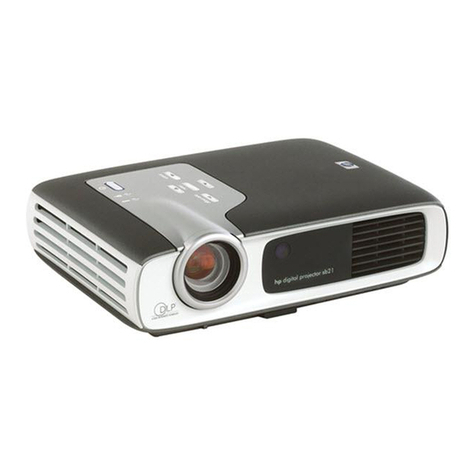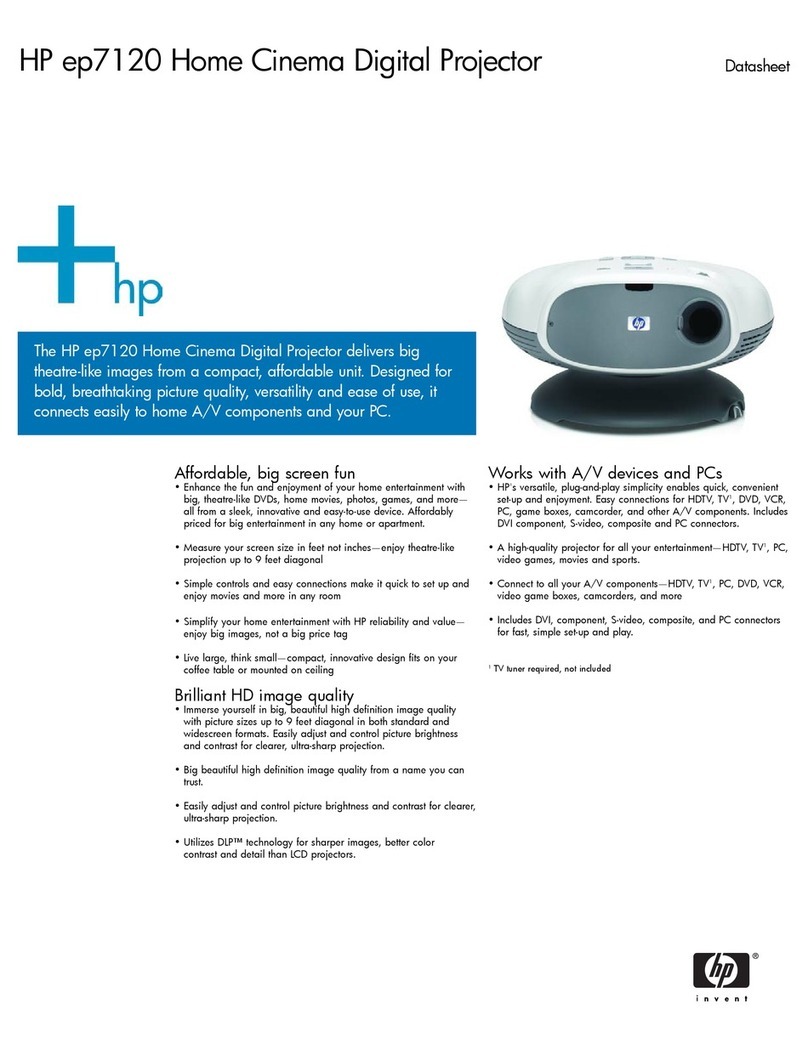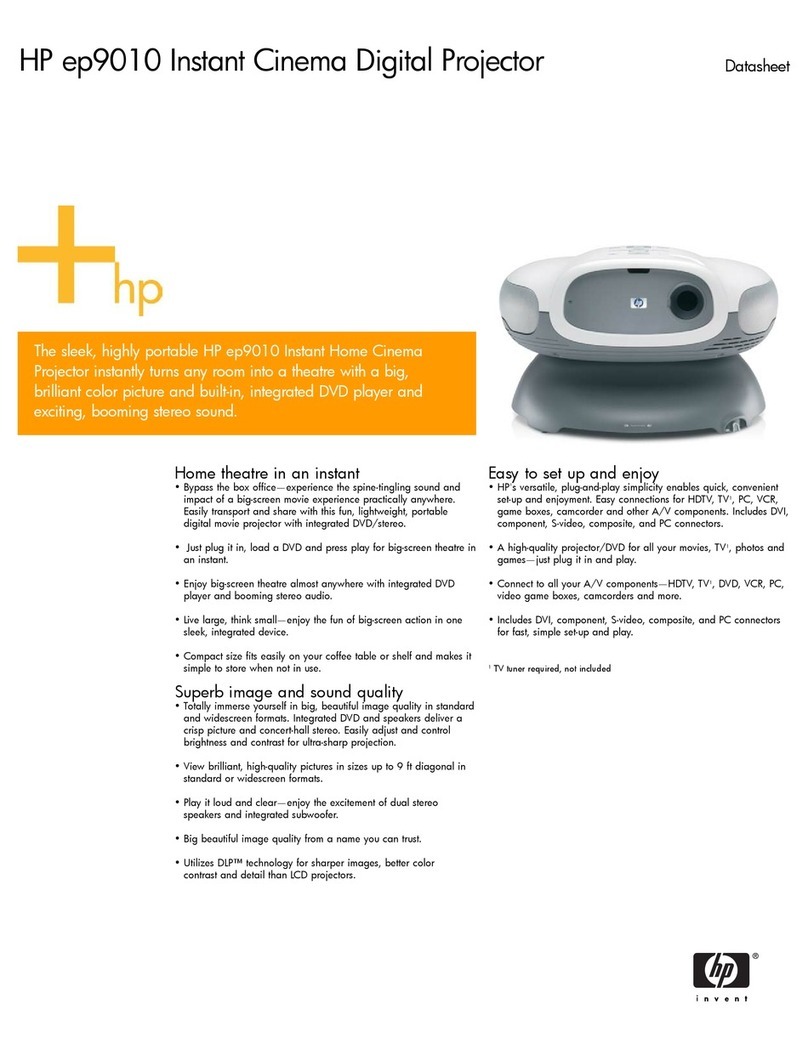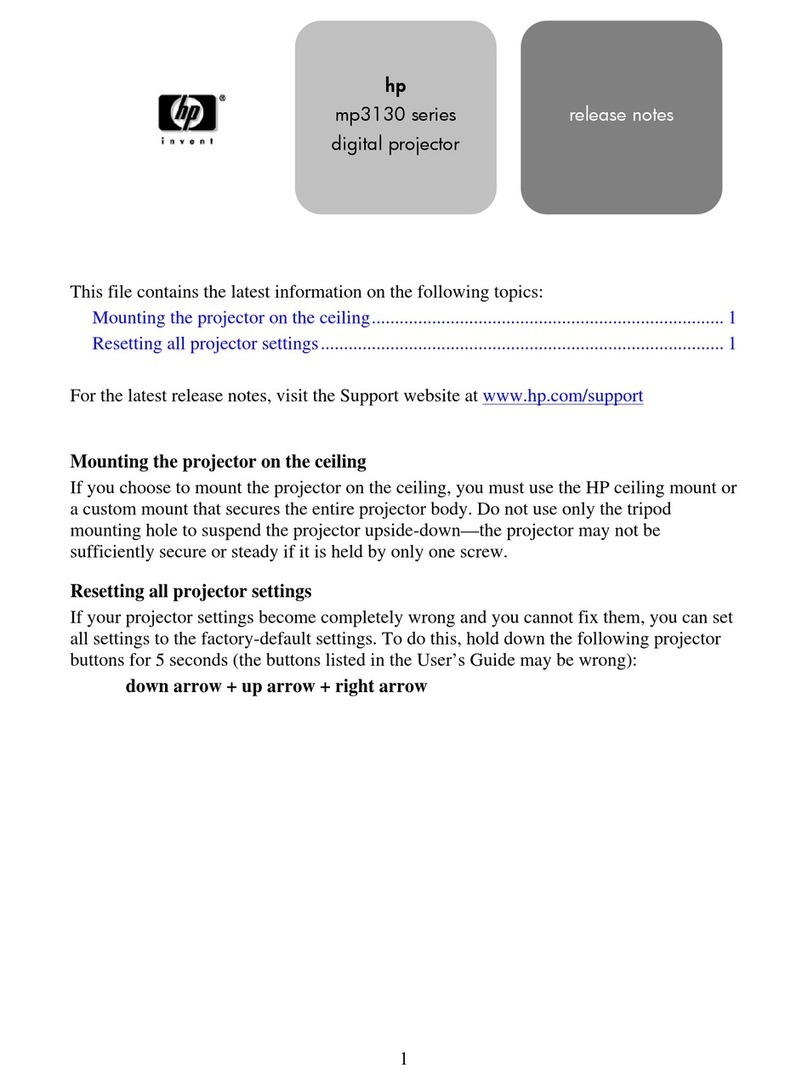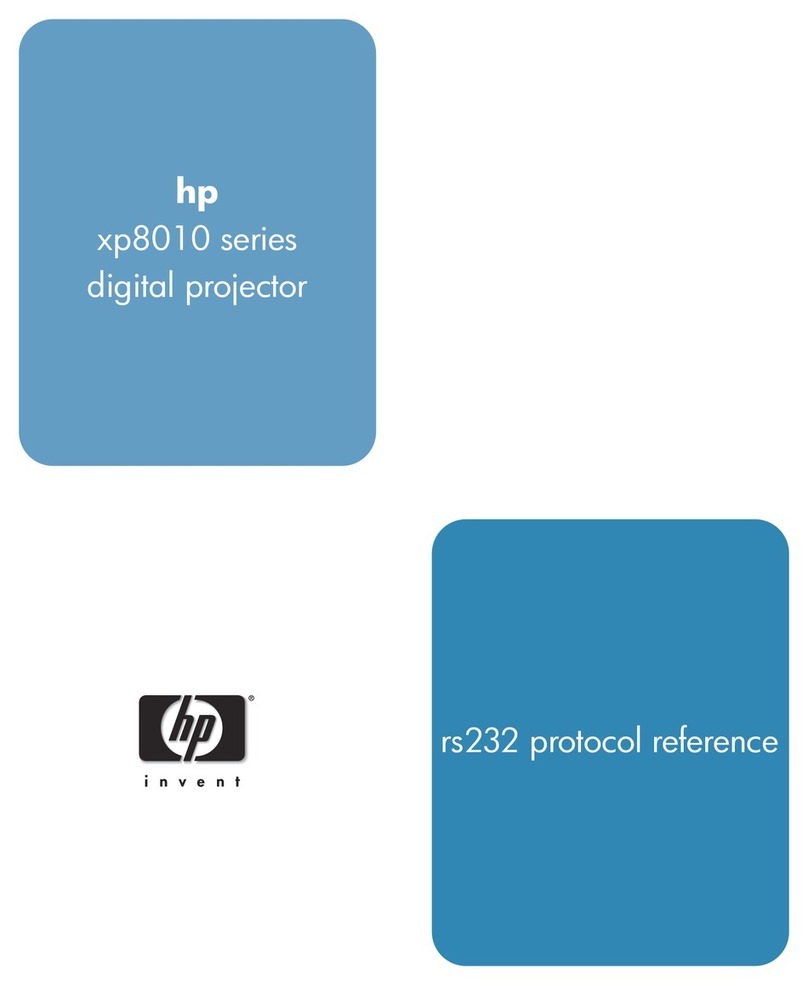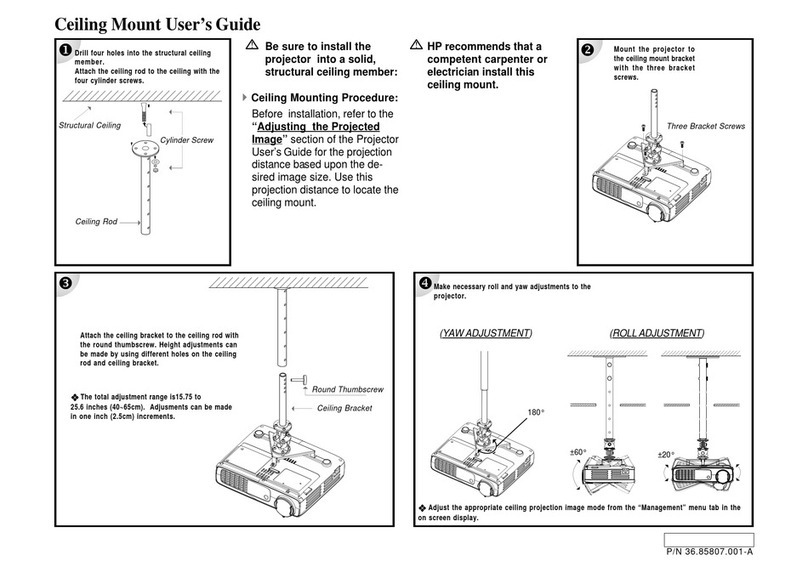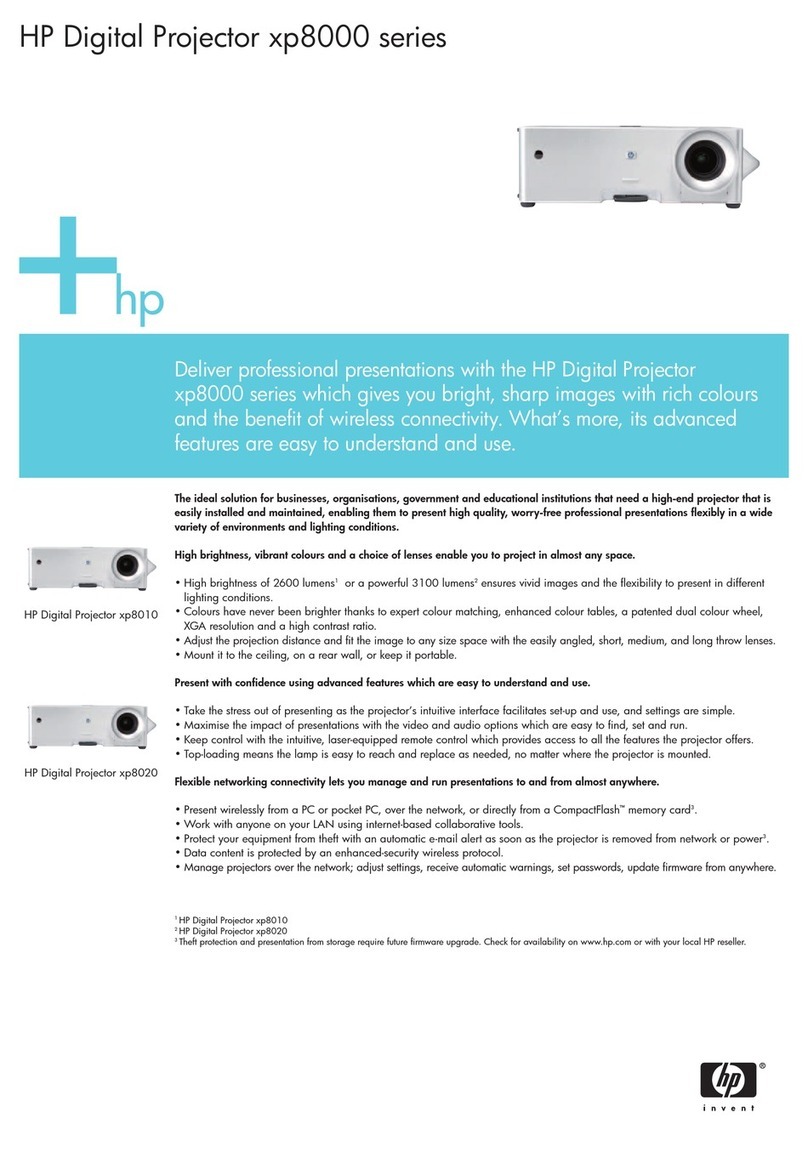HP recommends Microsoft®Windows®XP Professional for mobile computing.
Microsoft and Windows are U.S. registered trademarks of Microsoft Corporation.
© 2003, 2004 Hewlett-Packard Development Company, L.P. The information contained herein is subject to change without notice. The only
warranties for HP products and services are set forth in the express warranty statements accompanying such products and services. Nothing herein
should be construed as constituting an additional warranty. HP shall not be liable for technical or editorial errors or omissions contained herein.
5980-9857ENUC, 4/29/2004, Rev. 2
For more information visit our website at www.hp.com
Product number HP product
L1511A HP Digital Projector xb31
L1510A HP Digital Projector sb21
Optional accessories
L1513A Ceiling mount connector
L1515A Lamp module for sb21 model
L1516A Lamp module for xb31 model
L1523A USB to M1-A cable
L1528A International AC power cords (1.8 m)
L1529A M1-D to DV-1 USB cable (1.8 m)
Onscreen languages 435, ABG, AB2, ABU, 401, ABJ, ABA, 436, ABZ, ABY, 420
Environmental ranges
Operating temperatures: 50 to 104° F (10 to 40° C)
Storage temperatures: 4 to 140° F (-20 to 60° C)
Power requirements
Input voltage: Universal AC 100-240V, 50/60 Hz with PFC input
Power consumption
Maximum: xb31: 220 watts, sb21: 160 watts
Power certification
Safety certifications: FCC Part 15, Class B; CE-Class B; VCC Class B; BSMI;
UL; CUL; TüV-GS
Electromagnetic compatibility: FCC Part 15, Class B; CE-Class B; VCC Class B; BSMI;
UL; CUL; TüV-GS
Warranty Standard warranty: two-year parts and labor, two-year
expedited repair or express exchange, two-year phone support;
lamp module—90 days/500 hours; accessories—90 days,
HP web support, HP e-mail support
Ordering information
Brightness
Resolution
Image contrast
Lamp life
Projected image size
Throw distance
Display technology
Image compression/Scaling technology
Projector lens
Keystone correction
Noise level
Video capability
Lamp type
Audio
Video composite input
Resizing of images to full screen
Detection of computer signal input
Image synchronization
Remote control
Mounting capability
Dimensions (l x w x h)
Weight (approximate)
What’s in the box
1500 market lumens/1200 lumens
True XGA (1024 x 768), interpreted SXGA (1280 x 1024) resolution;
16.7 million colors
1800:1 JBMA (Japan Business Makers Association) 400:1 ANSI (American National Standards Institute)
20+ months usage typical (1,500 hours to 50% lumens output)
Adjustable from 28 to 295.3 inches (diagonal)
3.7 to 39.4 feet
Single-panel 0.7 in 12° DDR DMD XGA (TI DLP™)
Intelligent zoom, XGA compression
f/2.44~2.69, f=28.8~34.5 mm; 1.2x manual zoom lens
(optical zoom; manual focus)
±16° (32° total)
32 dBA peak under 25° C, 35 dBA typical under 25° C, 39 dBA maximum under 40° C
NTSC: M (3.58 MHz), 4.43 MHz; PAL: B, D, G, H, I, M, N; SECAM: B, D, G, K, K1, L; HDTV: 480i, 480p, 720p, 1080i
150-watt compact P-VIP lamp (user replaceable)
Built-in two-watt speaker
RCA jack
Automatic (1024 x 768 full screen)
Automatic
Automatic
Wireless remote control with USB mouse function and laser pointer
Ceiling
8.92 x 7.23 x 2.67 inches
3.5 lb
HP Digital Projector xb31, standard accessories: VESA M1-A to D-sub
and USB cable (1.8 m), 4-pin S-video to 4-pin S-video cable (1.8 m),
RCA jack to RCA composite-video cable (1.8 m), 3.5 mm phone jack to
2.5 mm phone jack audio cable, wireless remote control with USB mouse
function and laser pointer, two batteries, tethered lens cap, carrying bag,
multi-language User’s Guide (CD-ROM), multi-language Quick Start Card,
support information data sheet
1000 market lumens/800 lumens
True SVGA (800 x 600), interpreted XGA (1024 x 768) resolution;
16.7 million colors
Adjustable from 25 to 300 inches (diagonal)
3.3 to 39.4 feet
Single-panel 0.55 in 12° DDR DMD SVGA (TI DLP™)
f/2.4, f=21.9 mm fixed focal lens (digital zoom; manual focus)
120-watt compact P-VIP lamp (user replaceable)
N/A
2.5 mm phone jack
Automatic (800 x 600 full screen)
7.9 x 5.55 x 2.3 inches
2.2 lb
HP Digital Projector sb21, standard accessories: AC power cord (1.8 m),
VESA M1-A to D-sub and USB cable (1.8 m), USB mini-B 5-pin to 4-pin
S-video cable (1.8 m), 2.5 mm phone jack to RCA composite-video cable,
wireless remote control with USB mouse function and laser pointer, two
batteries, tethered lens cap, carrying bag, multi-language User’s Guide
(CD-ROM), multi-language Quick Start Card, support information data sheet
HP Digital Projector xb31/sb21
HP Digital Projector xb31 (Product number: L1511A) HP Digital Projector sb21 (Product number: L1510A)Technical specifications