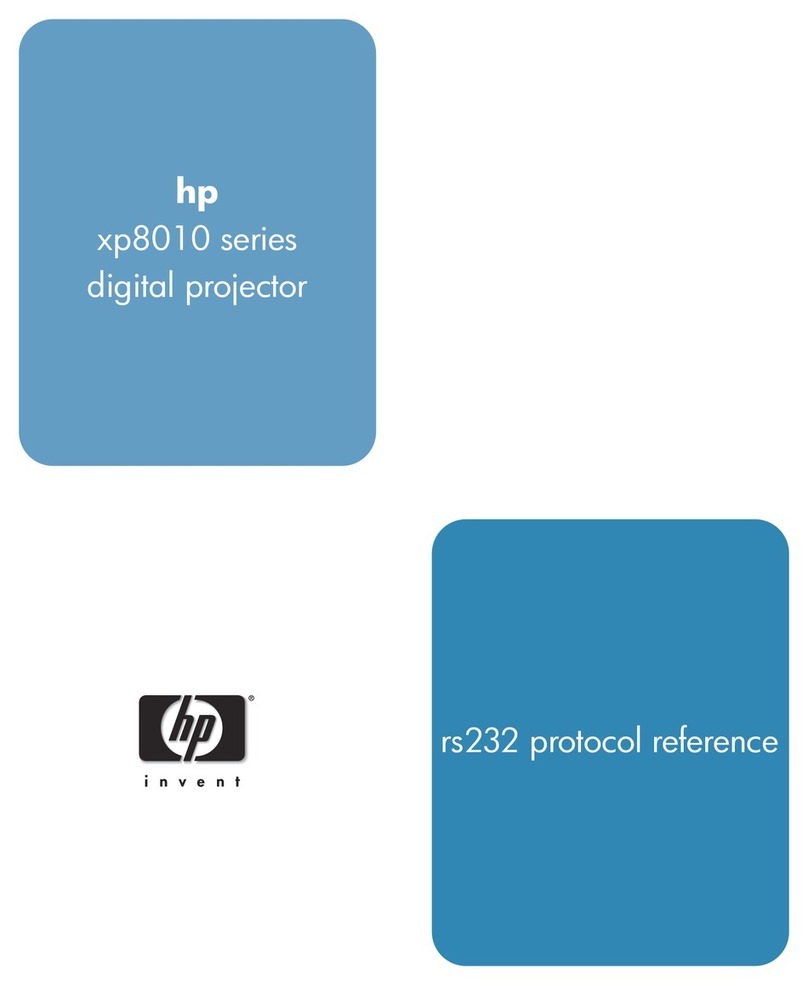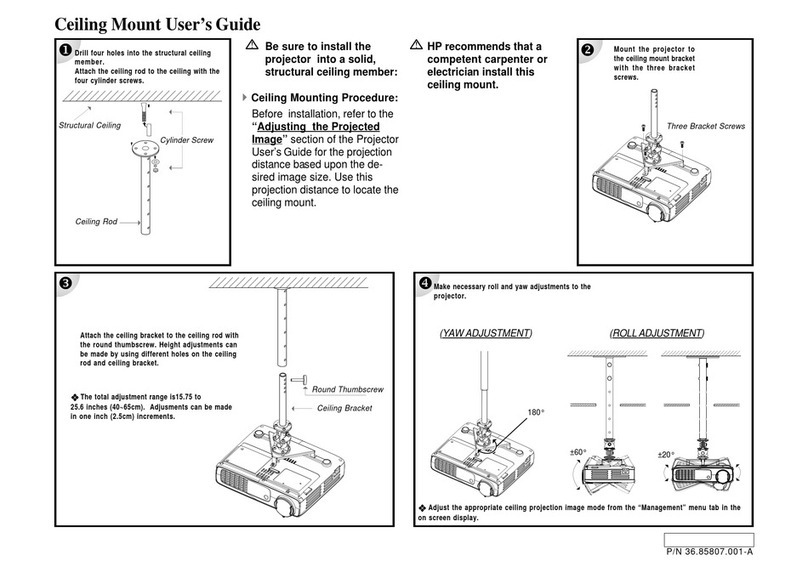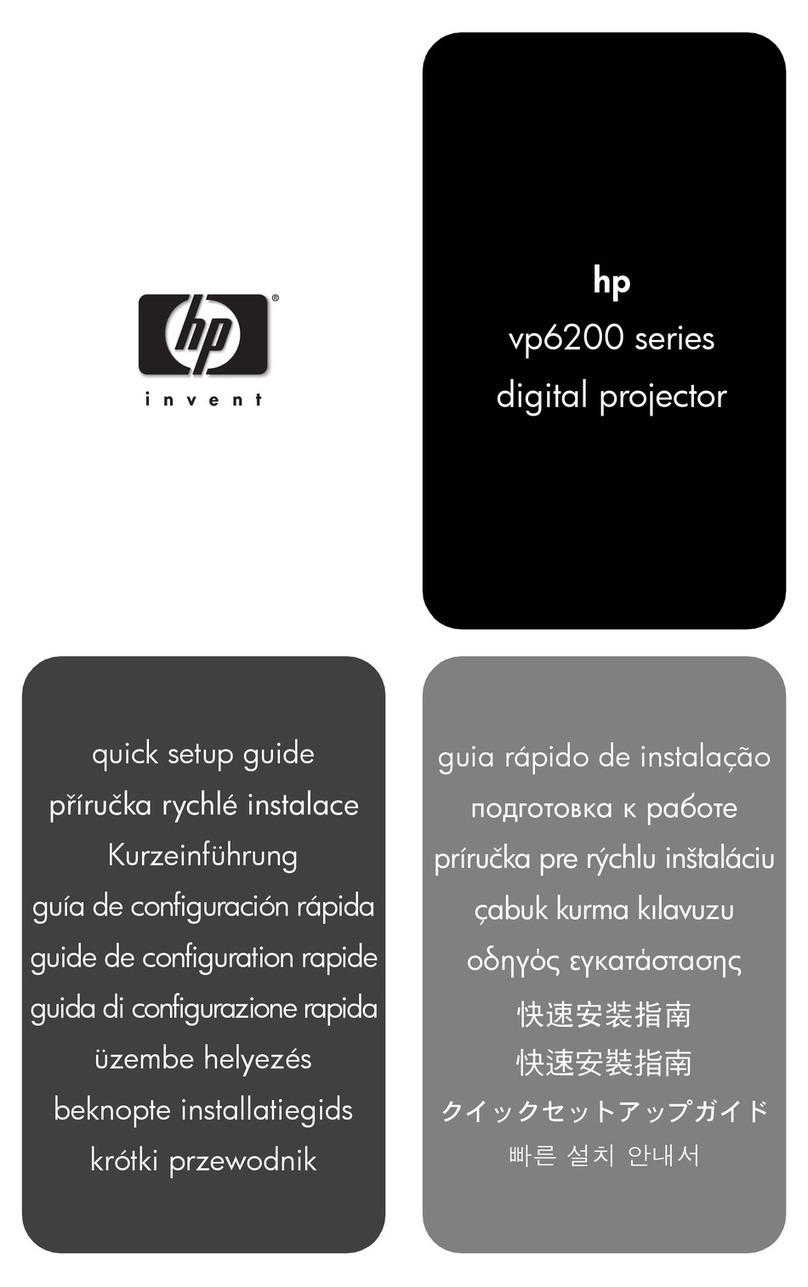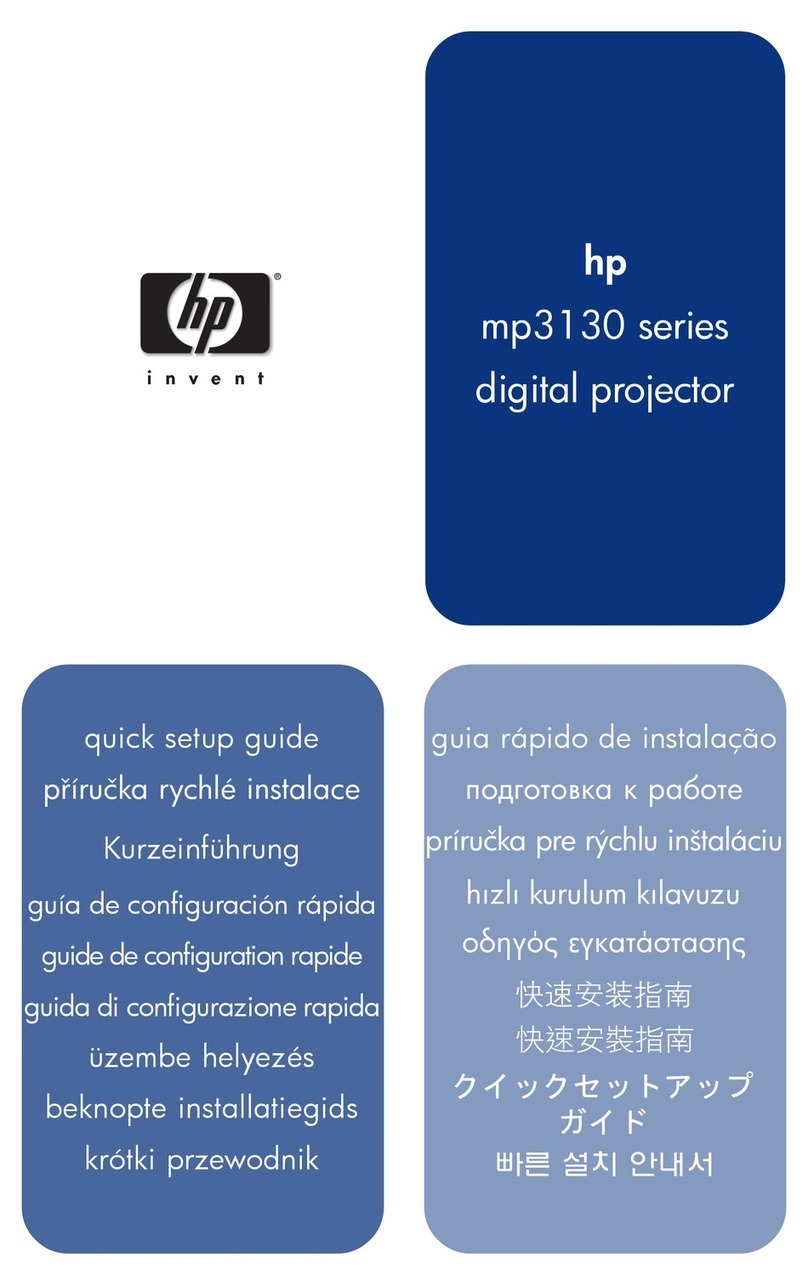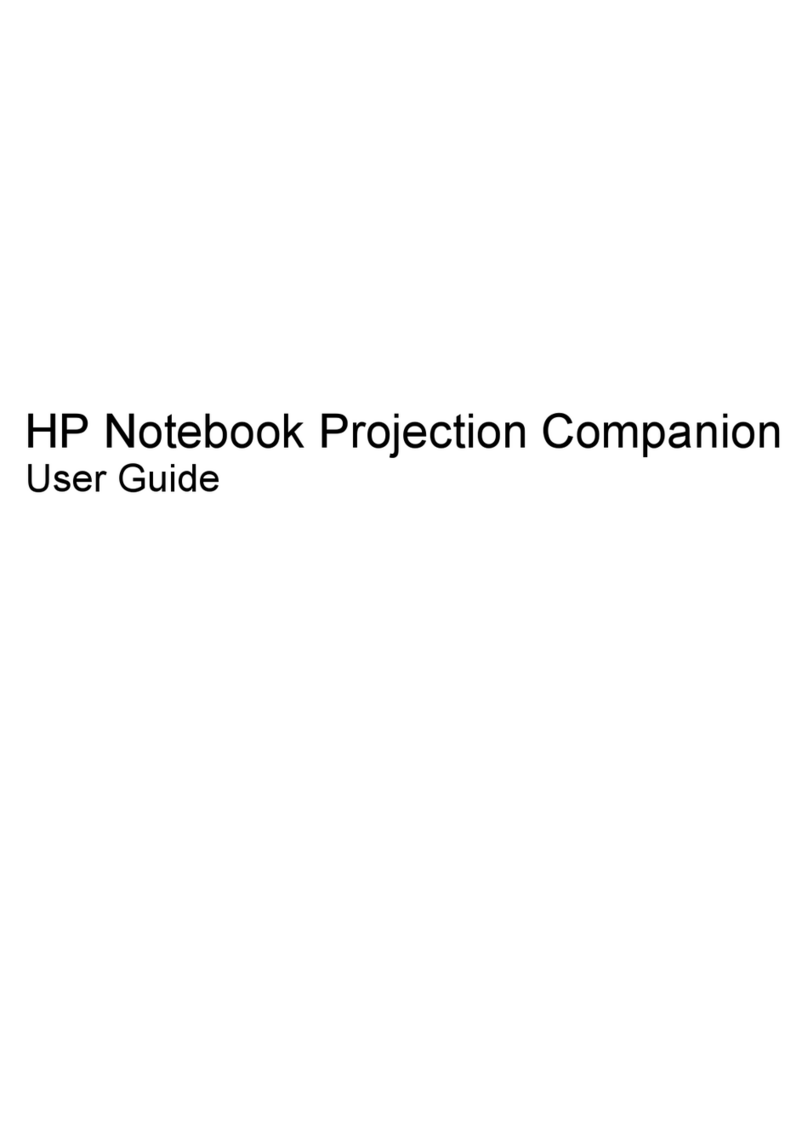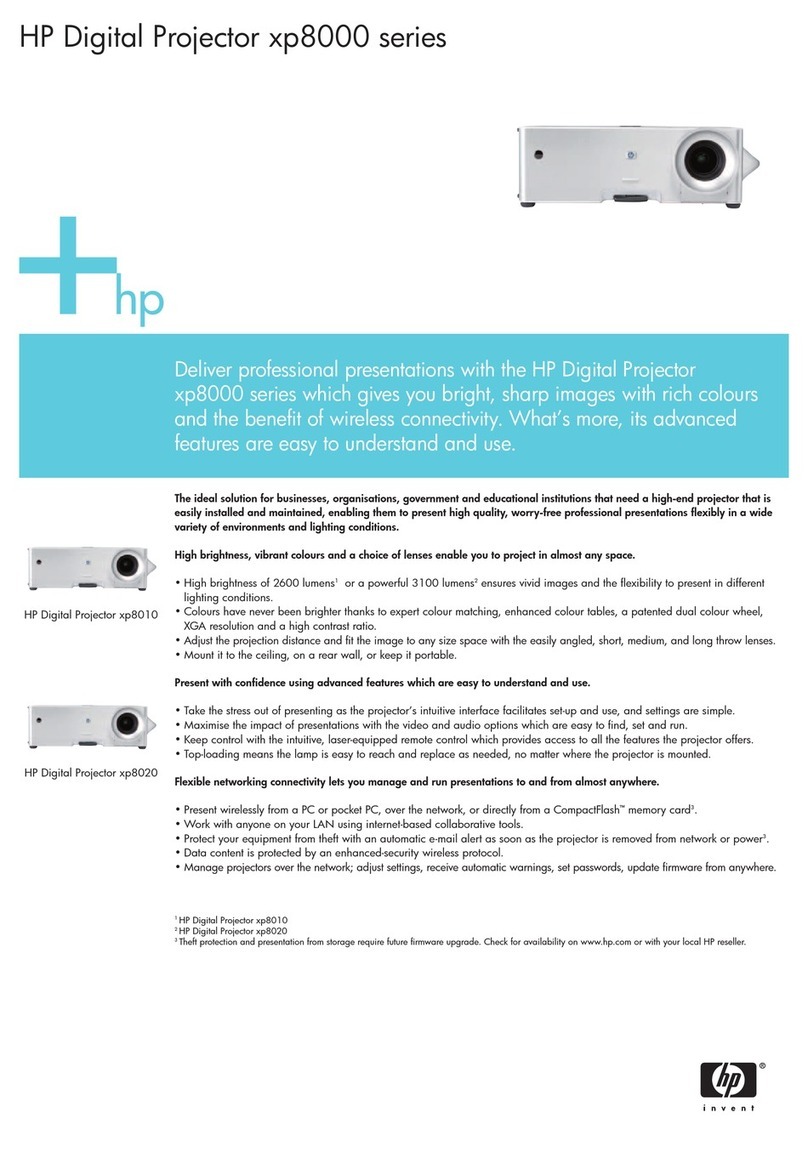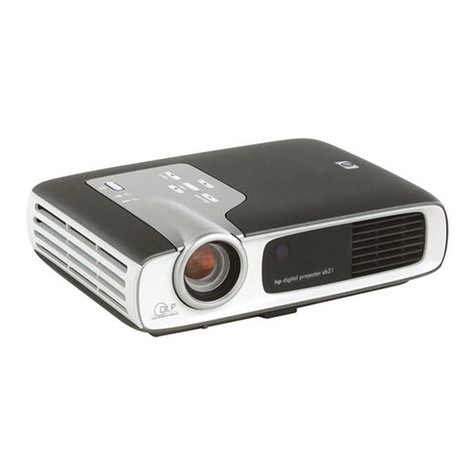HP recommends Microsoft®Windows®XP Professional for mobile computing.
Microsoft and Windows are U.S. registered trademarks of Microsoft Corporation.
© 2004 Hewlett-Packard Development Company, L.P. The information contained herein is subject to change
without notice. The only warranties for HP products and services are set forth in the express warranty statements
accompanying such products and services. Nothing herein should be construed as constituting an additional
warranty. HP shall not be liable for technical or editorial errors or omissions contained herein.
5982-8551ENUC, 09/21/2004
For more information visit our website at www.hp.com
Product number HP product
L1743A HP Digital Projector vp6210
L1744A HP Digital Projector vp6220
Service and support
U4802A/E HP Care Pack, additional 1-year post warranty
express exchange
Supplies and accessories
L1697A HP vp6200 Series Carrying Case
L1753A HP vp6210/vp6220 Ceiling Mount
L1755A HP vp6210/vp6220 Lamp Module
Cables
L1713A HDTV, 1.8 m component to VGA
L1635A S-video, 1.8 m
Onscreen languages
English, French, German, Spanish, Italian, Traditional Chinese, Simplified Chinese, Japanese,
Korean, Brazilian Portuguese, Danish
Environmental ranges
Operating temperatures: 32 to 104º F (0 to 40º C)
Storage temperatures: -40 to 120° F (-20 to 60° C)
Power requirements
Input voltage: 90 to 264 VAC Auto-switch (50/60Hz), 3-wire grounded
Power consumption
Maximum: 285 watts
Power certification
Safety certifications: USA/Canada (cULus), Mexico (NOM-1-NYCE)
Electromagnetic compatibility: USA FCC part 15, Canada (DoC)
Warranty 1-year customer choice of express exchange or unit repair;
90-day lamp warranty
Ordering information
Brightness
Resolution
Image contrast
Lamp life
Weight
Projected image size
Throw distance
Display technology
PC compatibility
(scalable resolution)
Projector lens
Keystone correction
Noise level
Video capability
Lamp type
Audio
Video compatibility
Signal interface
Input connections
Output connections
Resizing of images to full screen
Detection of computer signal input
Image synchronization
Remote control
Mounting capability
Environment humidity
Dimensions (w x d x h)
What’s in the box
1600 ANSI (max) lumens
800 x 600 True SVGA
2000:1 contrast ratio full on/off
2,000 hours (standard), 3,000 hours (economy)
6.1 lb
Adjustable from 24 in to 230 in
3.3 to 26.2 ft
Texas Instruments DLP™
VGA (640 x 480) to UXGA (1600 x 1024) and Mac
f/2.4~2.6, f=24.3~29.2 mm; optical zoom, manual focus
± 16º (32º total)
34 dB(A) under 25º C, 32 dB(A) in lamp saving mode
S-video, composite, component, HDTV (up to 1080i), VGA, NTSC, PAL, SECAM
200-watt P-VIP
One 1-watt speaker
Full-screen NTSC/PAL/SECAM/HDTV (480i/P, 576i/P,720p,1080i)
VGA, RCA jack (composite), S-video, audio RCA jack
USB (mouse control), VGA pass through
Automatic
Automatic
Automatic
IR wireless with page up/down functionality
Ceiling and tripod mountable
10 to 90% RH
12.2 x 8.4 x 3.4 in
HP Digital Projector vp6210, power cable, VGA cable, USB cable,
remote control, documentation CD, quick start guide, warranty
booklet, support guide
2000 ANSI (max) lumens
1024 x 768 True XGA
HP Digital Projector vp6220, power cable, VGA cable, USB cable,
remote control, documentation CD, quick start guide, warranty
booklet, support guide
HP Digital Projector vp6210 and vp6220
HP Digital Projector vp6210 (Product number: L1743A) HP Digital Projector vp6220 (Product number: L1744A)Technical specifications