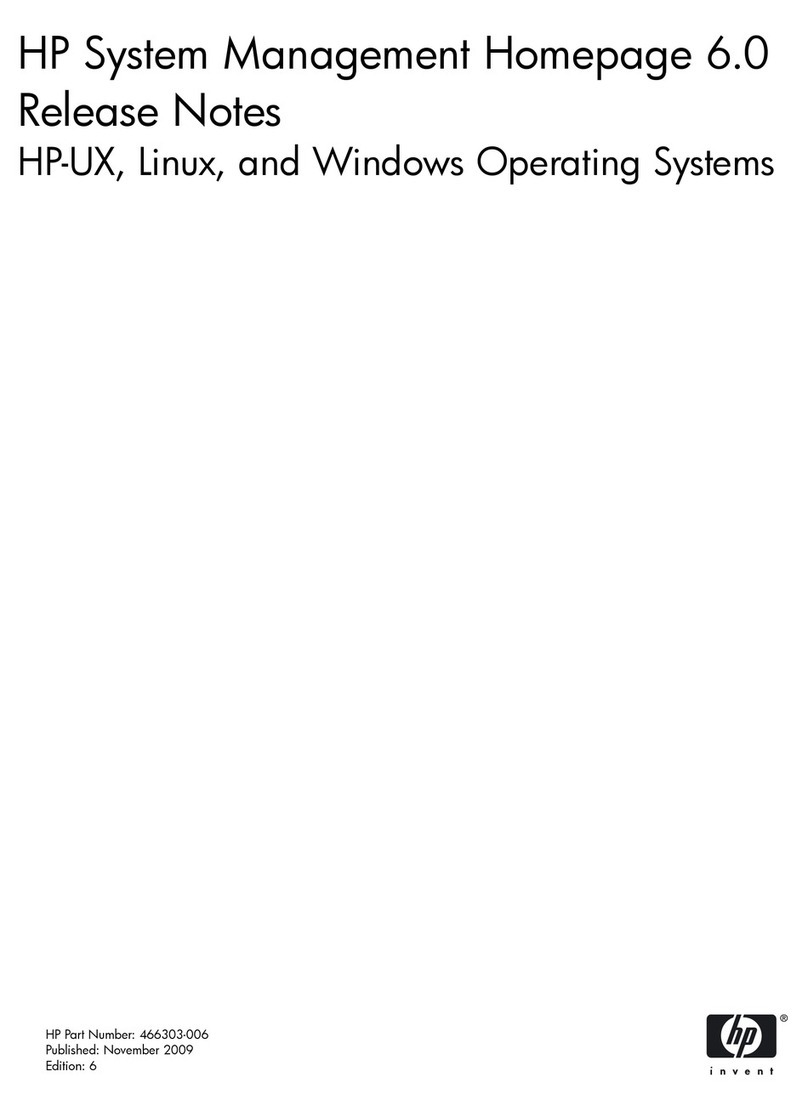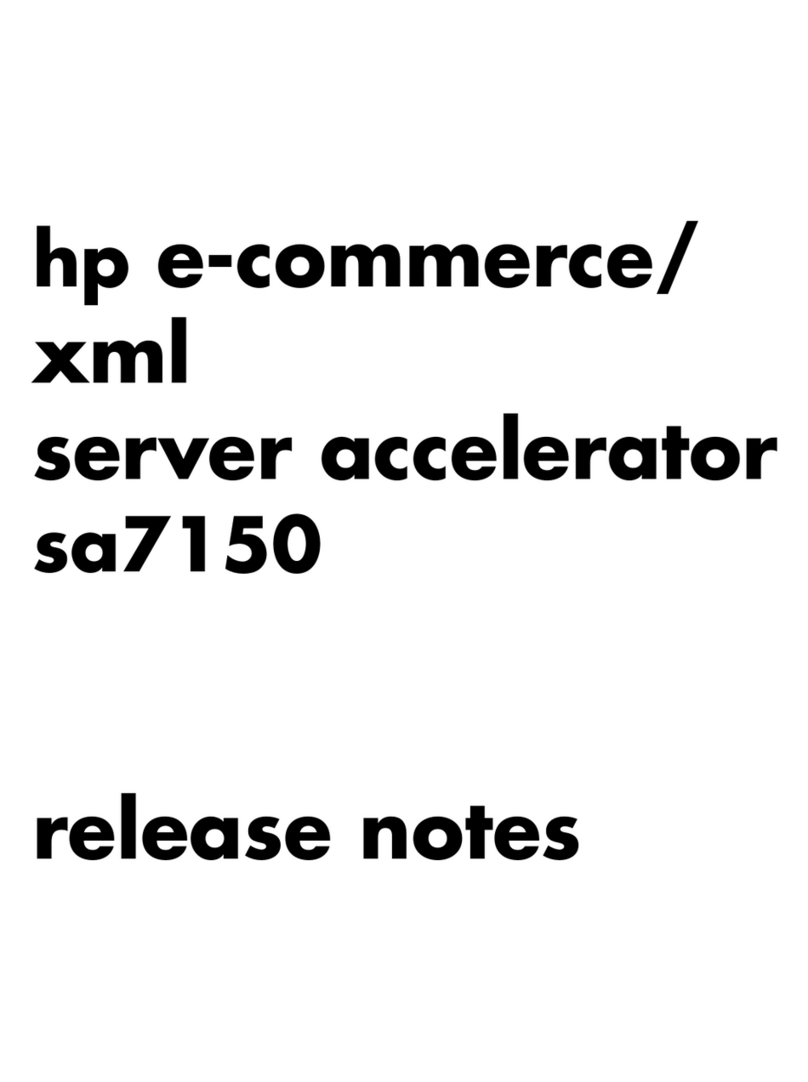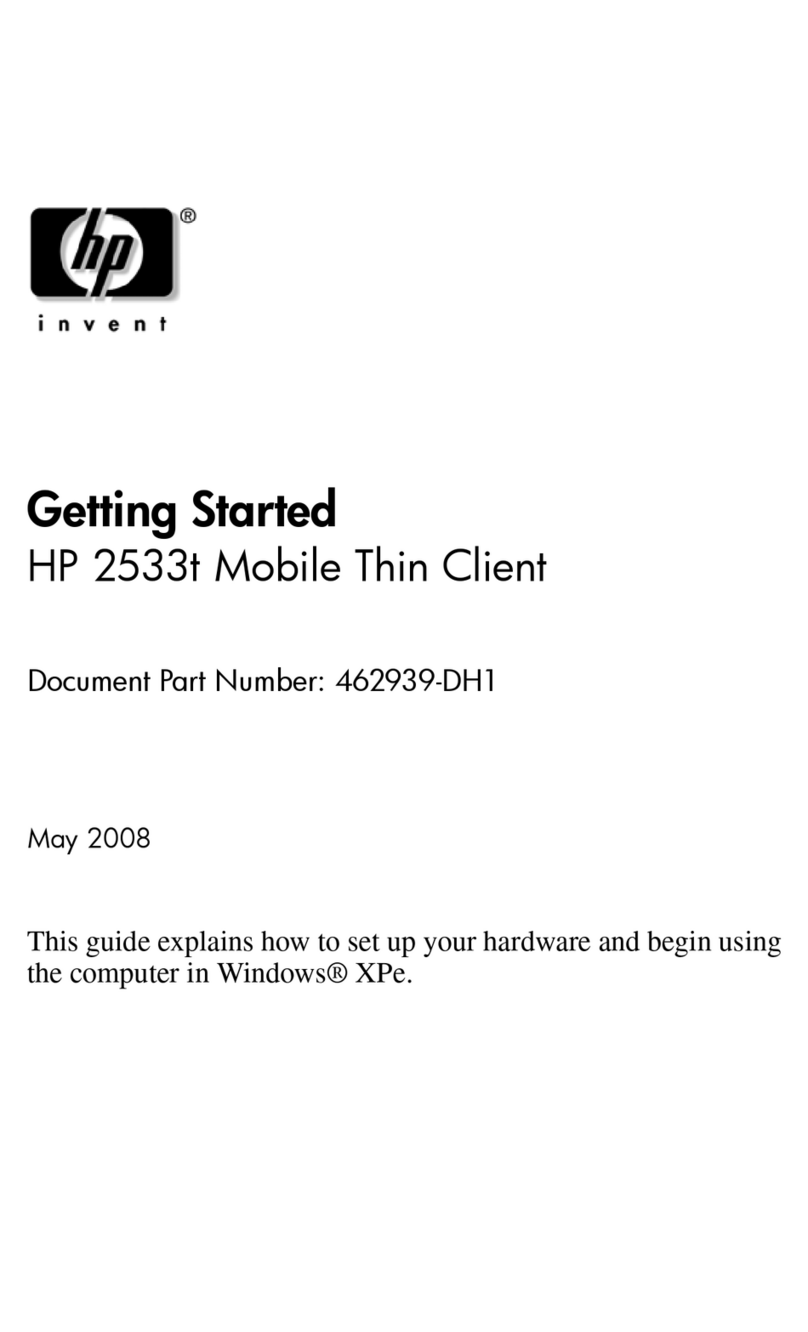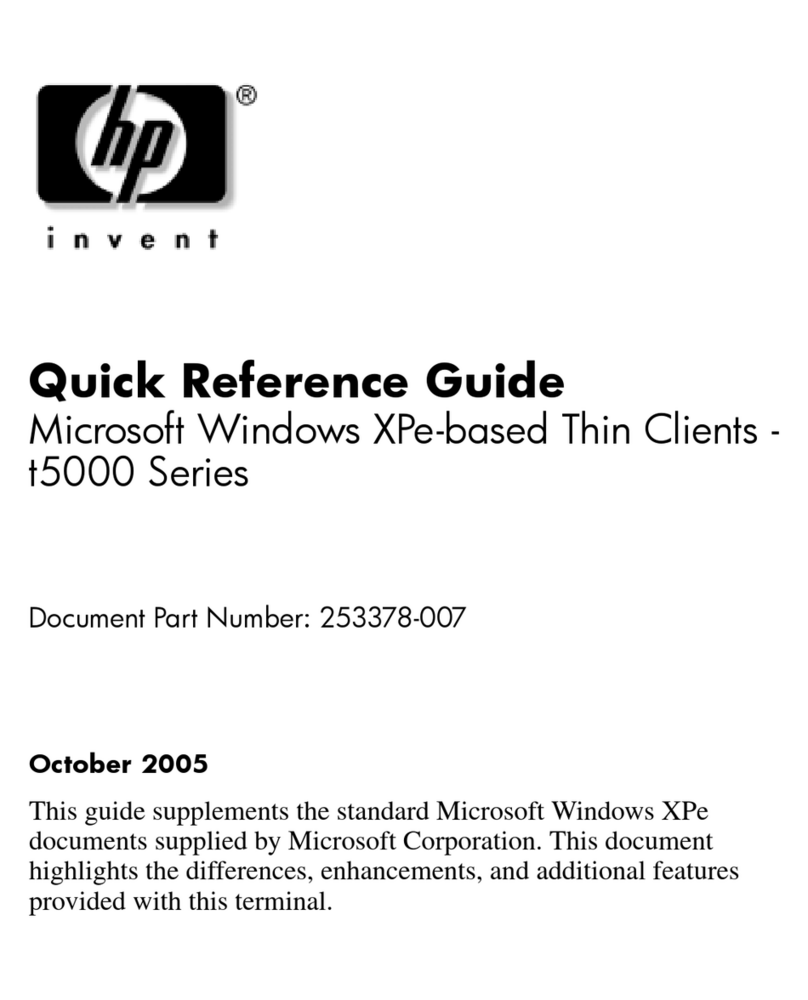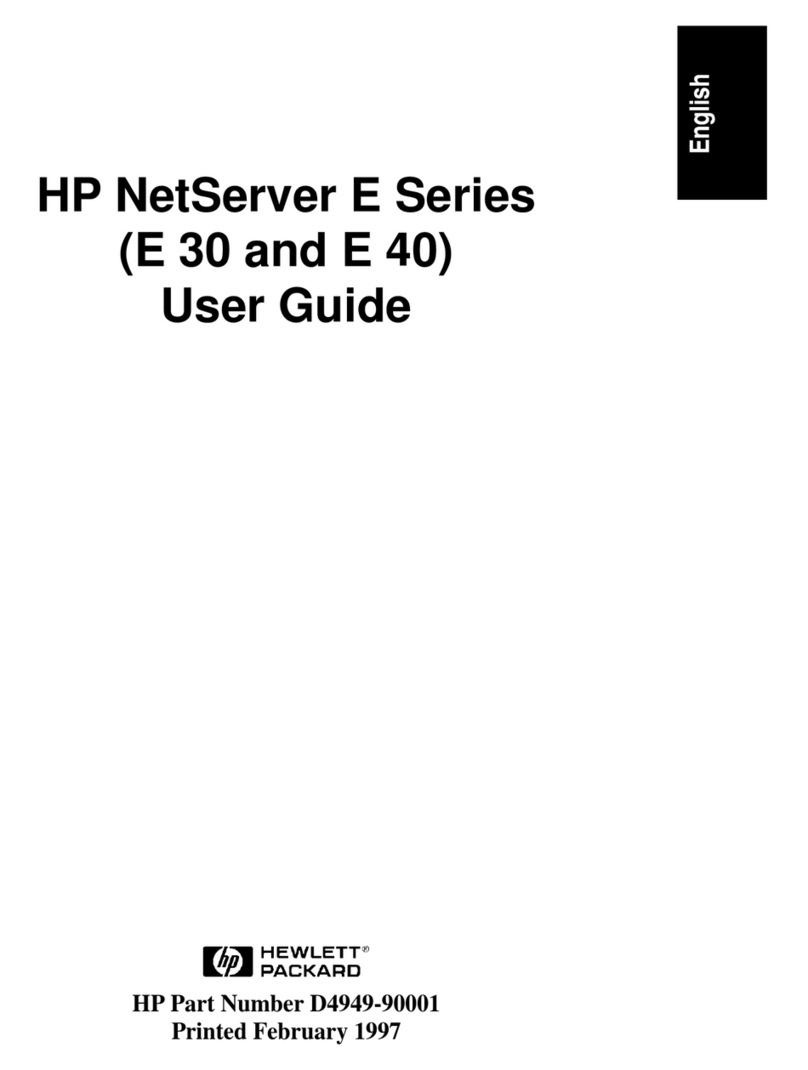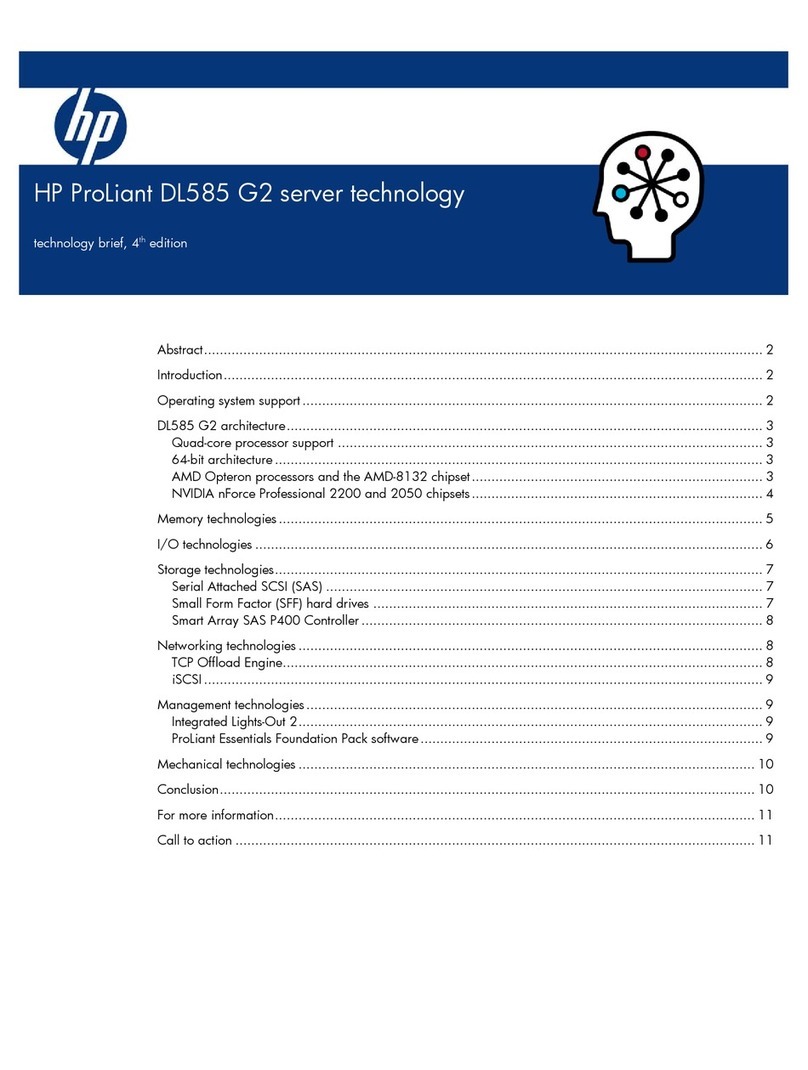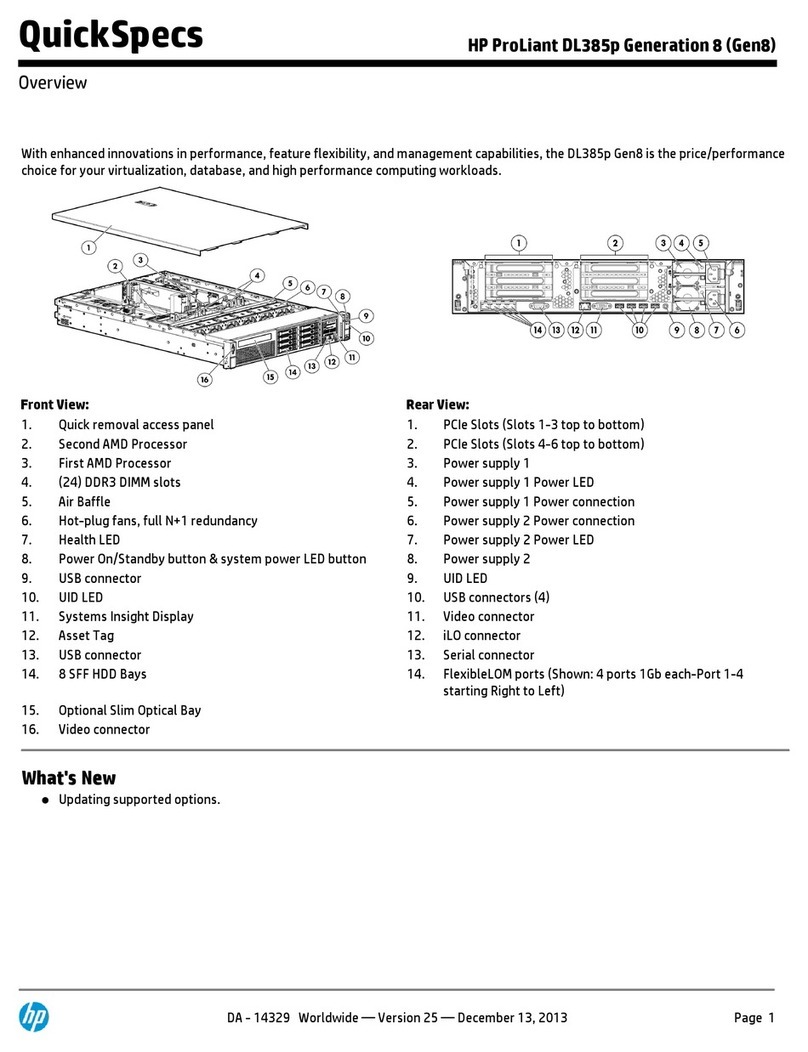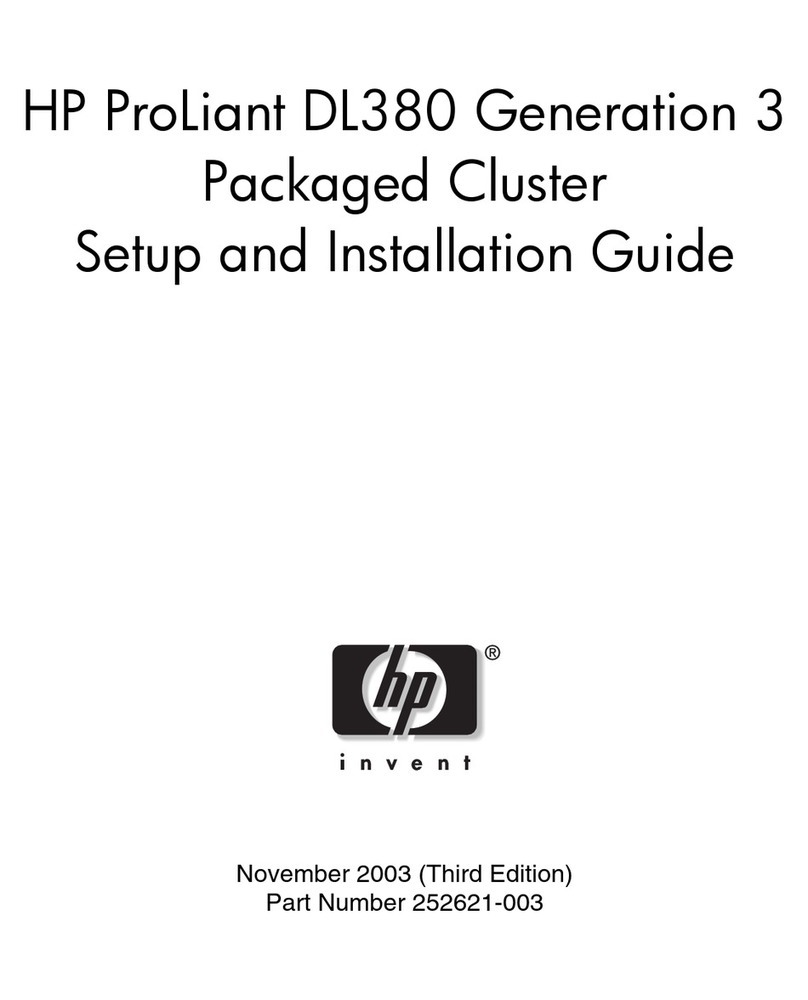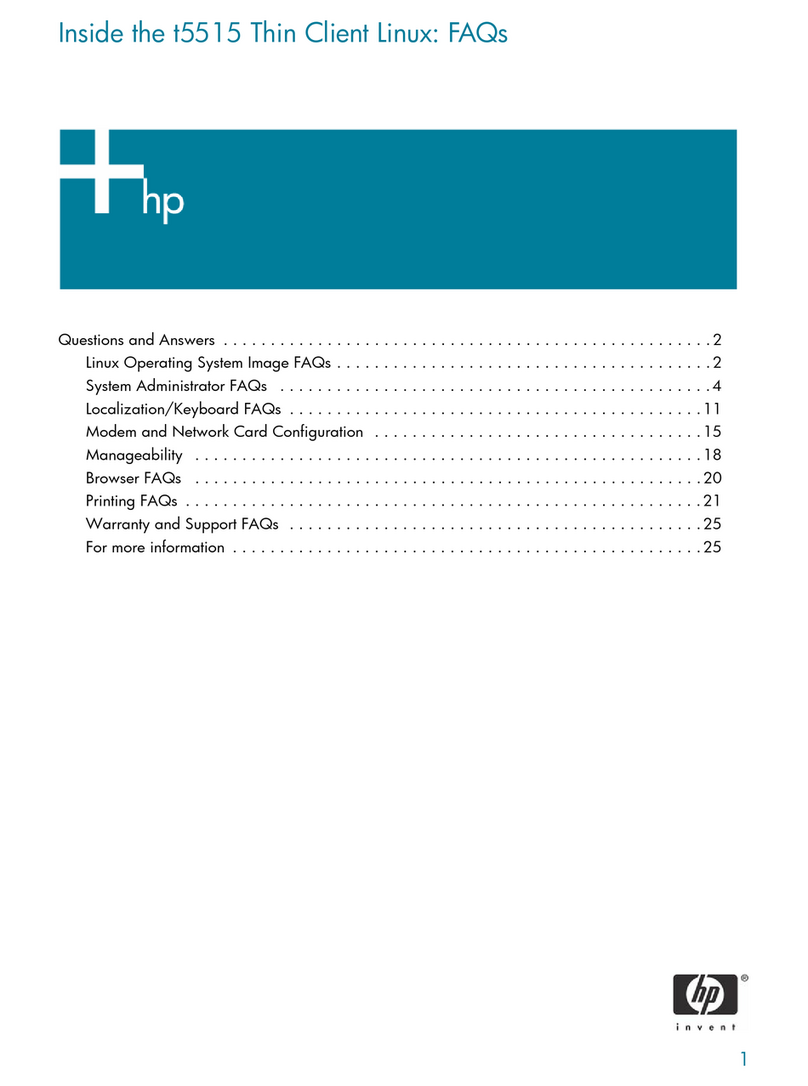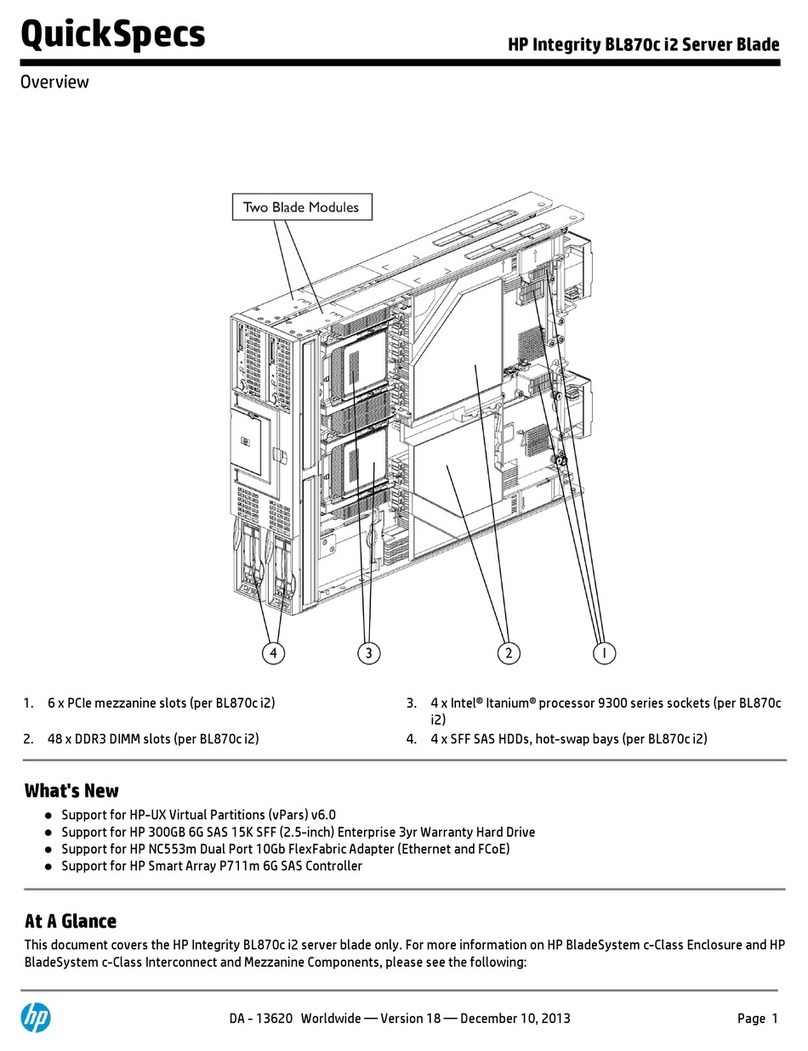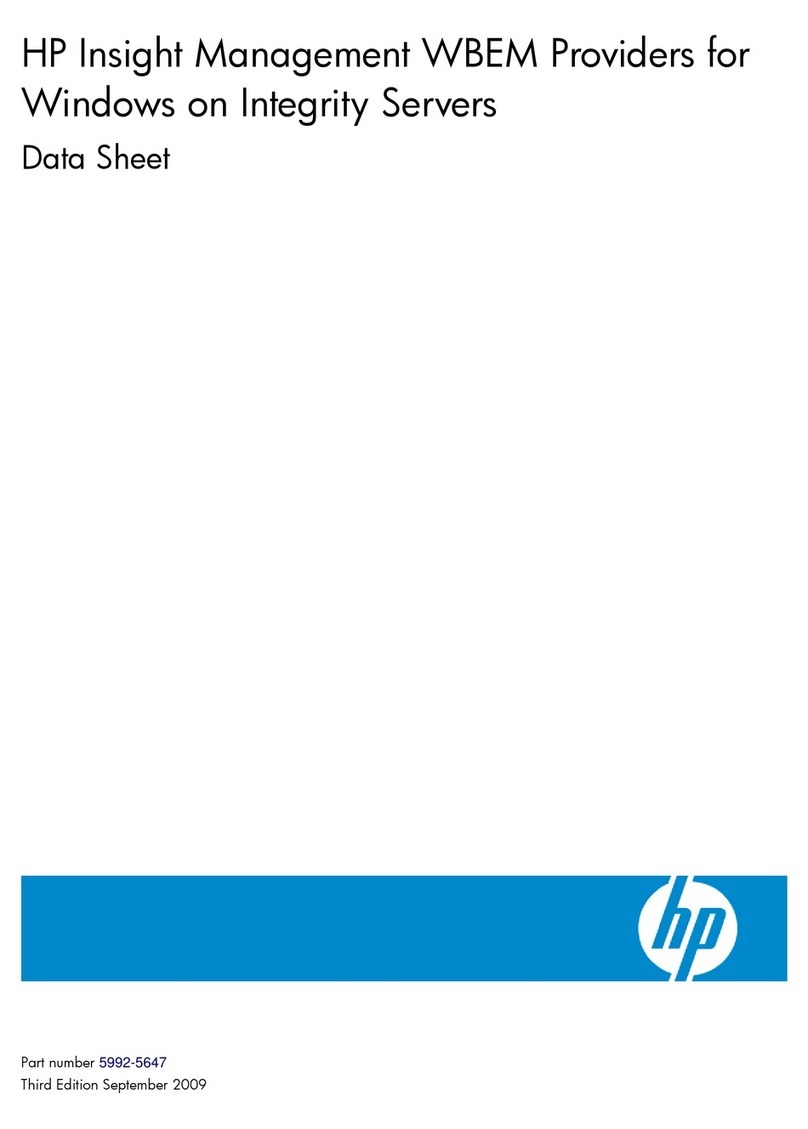Contents 4
Memory options......................................................................................................................................................43
HPE SmartMemory......................................................................................................................................44
Memory subsystem architecture..................................................................................................................45
Single-rank, dual-rank, and quad-rank DIMMs............................................................................................45
DIMM identification......................................................................................................................................46
Memory configurations ...........................................................................................................................................46
General DIMM slot population guidelines...............................................................................................................47
Advanced ECC memory configuration ........................................................................................................47
Online Spare memory configuration............................................................................................................48
Lockstep memory configuration...................................................................................................................48
Advanced ECC population guidelines .........................................................................................................48
Online spare population...............................................................................................................................48
Lockstep Memory population guidelines .....................................................................................................48
Population order ..........................................................................................................................................48
Installing a DIMM....................................................................................................................................................49
Drive options ..........................................................................................................................................................50
Installing a hot-plug drive.............................................................................................................................50
Installing a non-hot-plug drive .....................................................................................................................51
Optical drive option.................................................................................................................................................54
FBWC options ........................................................................................................................................................56
Installing the FBWC module and capacitor pack (P222 and P430).............................................................57
Installing the FBWC module and capacitor pack (B120i) ............................................................................58
Installing an expansion board.................................................................................................................................61
Eight-bay SFF drive cage option ............................................................................................................................62
Four-bay LFF drive cage option .............................................................................................................................66
Redundant hot-plug power supply enablement kit option ......................................................................................70
Smart Array cable option........................................................................................................................................74
Power supply module .............................................................................................................................................76
HP Trusted Platform Module option .......................................................................................................................77
Installing the Trusted Platform Module board..............................................................................................77
Retaining the recovery key/password..........................................................................................................79
Enabling the Trusted Platform Module ........................................................................................................79
Cabling ................................................................................................................................................ 81
Storage cabling ......................................................................................................................................................81
Non-hot-plug, four-bay LFF drive cabling....................................................................................................81
Hot-plug, four-bay LFF drive cabling ...........................................................................................................81
Hot-plug, four-bay + four-bay LFF drive cabling..........................................................................................82
Hot-plug, eight-bay SFF drive cabling .........................................................................................................83
Hot-plug, eight-bay + eight-bay SFF drive cabling ......................................................................................83
Power cabling.........................................................................................................................................................85
Integrated power cabling .............................................................................................................................85
RPS power cabling ......................................................................................................................................85
Optical drive cabling ...............................................................................................................................................86
Capacitor pack cabling ...........................................................................................................................................86
Software and configuration utilities ...................................................................................................... 89
Server mode...........................................................................................................................................................89
Hewlett Packard Enterprise product QuickSpecs...................................................................................................89
HPE iLO Management ...........................................................................................................................................89
HPE iLO.......................................................................................................................................................89
Intelligent Provisioning.................................................................................................................................91
HPE Insight Remote Support ......................................................................................................................92
Insight Online...............................................................................................................................................92
Scripting Toolkit for Windows and Linux......................................................................................................93
Service Pack for ProLiant.......................................................................................................................................93
HP Smart Update Manager .........................................................................................................................93
HPE ROM-Based Setup Utility ...............................................................................................................................94
Using RBSU ................................................................................................................................................94
Auto-configuration process..........................................................................................................................94
Boot options.................................................................................................................................................95
Configuring AMP modes..............................................................................................................................95