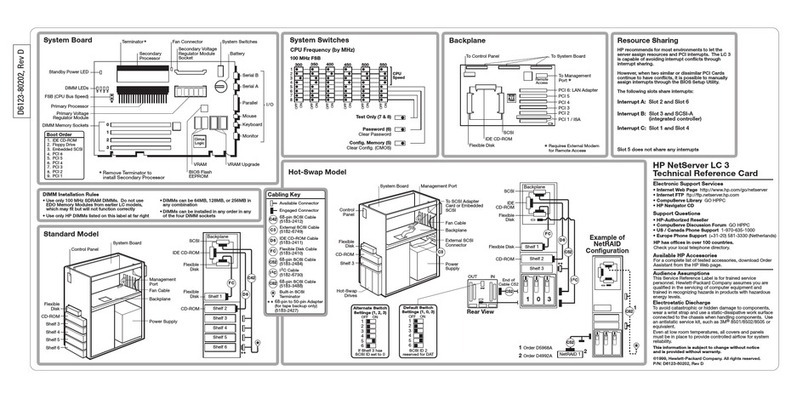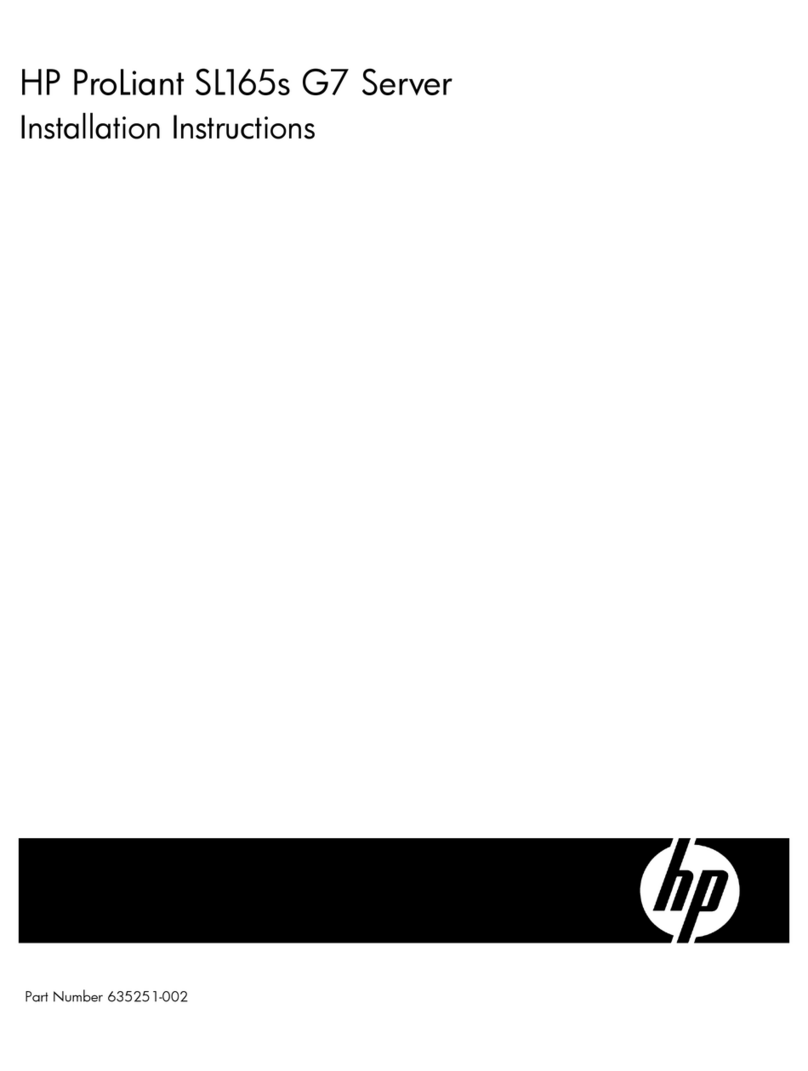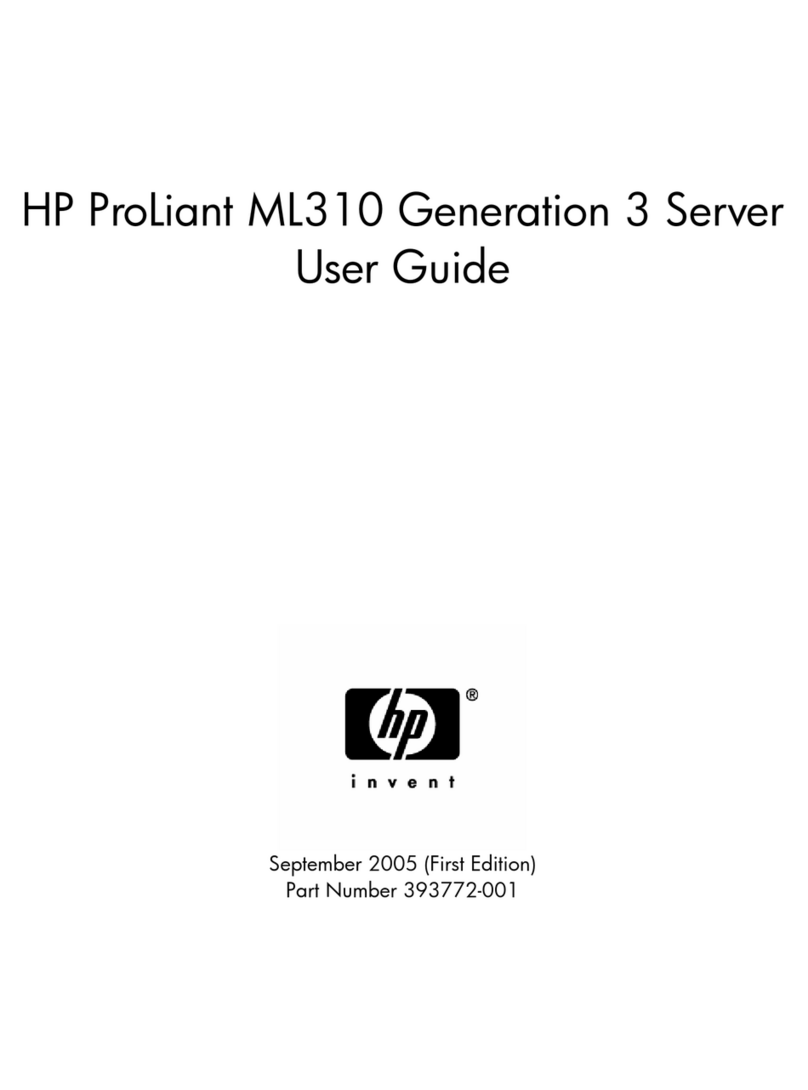HP vc4725 - Thin Client Operating and maintenance manual
Other HP Server manuals

HP
HP ProLiant DL585 User manual
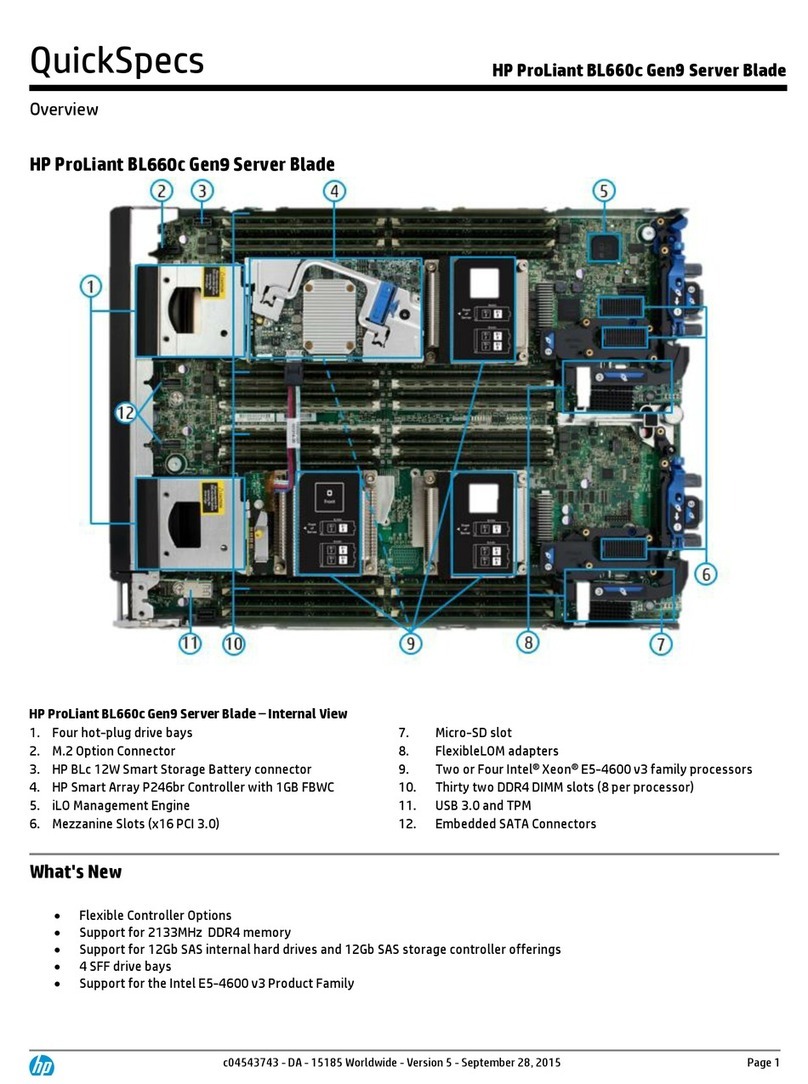
HP
HP ProLiant BL660c Gen9 User instructions
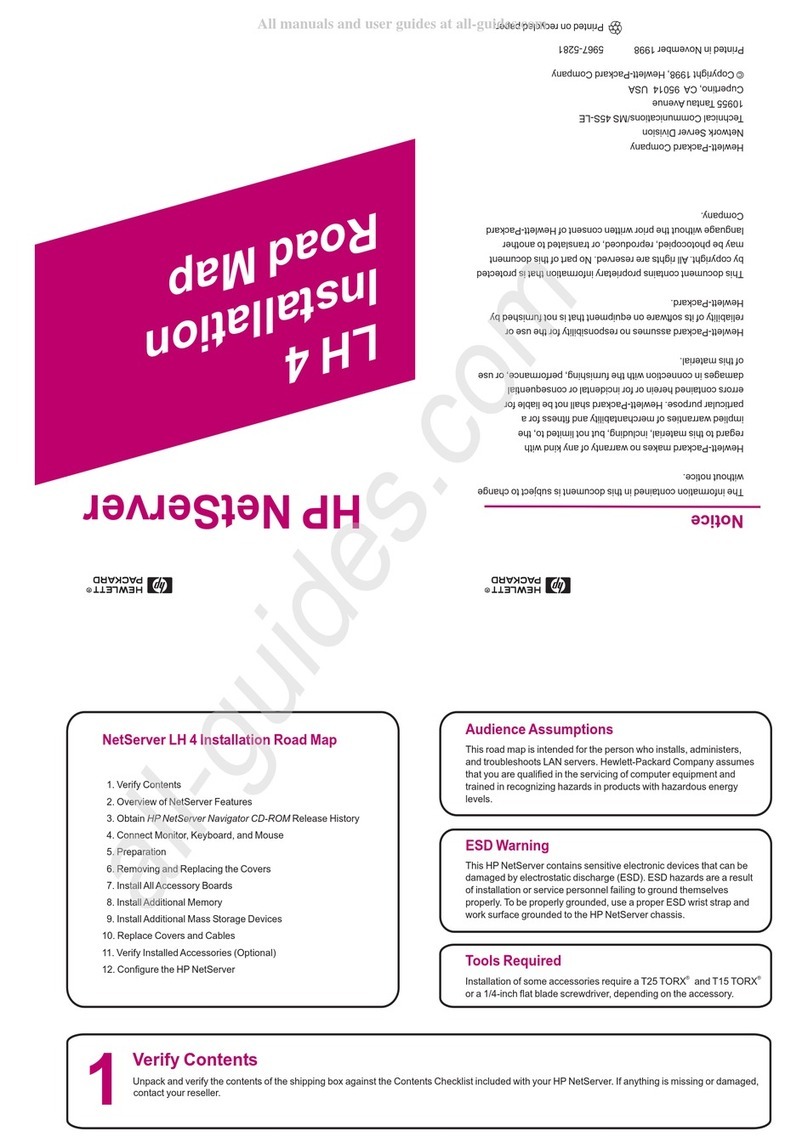
HP
HP NetServer LH 4 User manual

HP
HP 117755-003 - ProSignia - 740 Quick reference guide
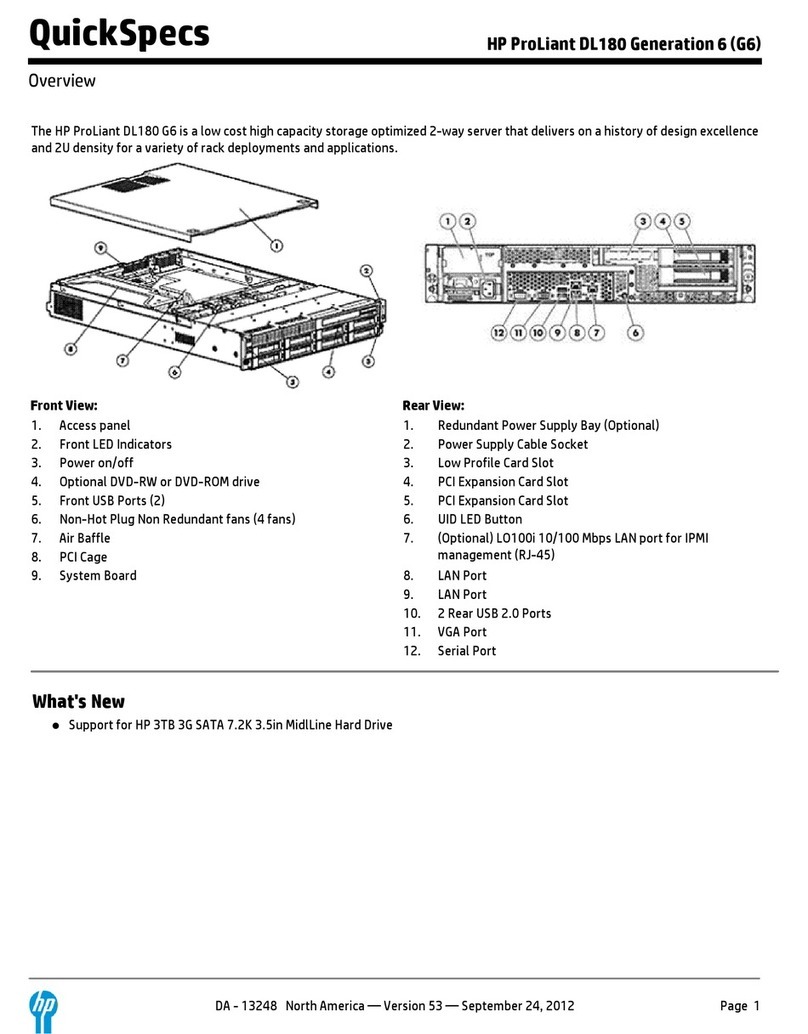
HP
HP ProLiant DL180 Generation 6 (G6) User instructions

HP
HP ProLiant SL160z - G6 Server Manual

HP
HP ProLiant DL360p Gen8 Manual

HP
HP Compaq t1010 Specification sheet

HP
HP 9000 A-180 User manual

HP
HP ProLiant ML10 User manual

HP
HP Integrity Superdome 16-socket User manual

HP
HP Integrity rx2800 - i2 User manual
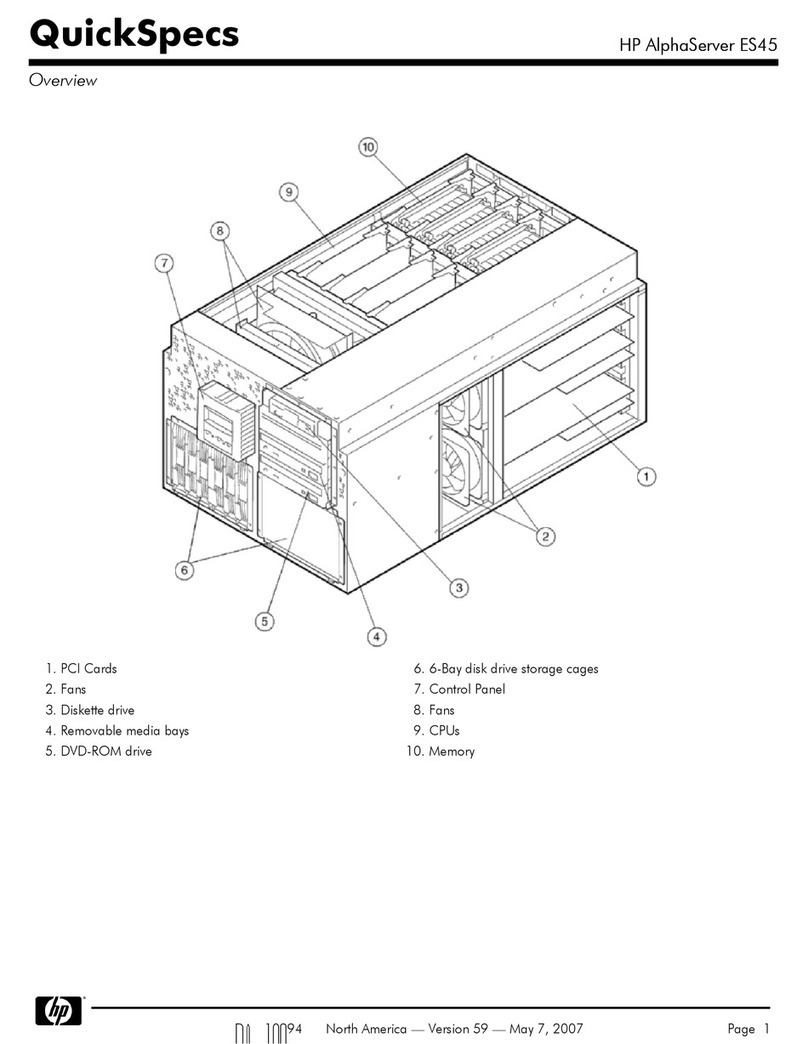
HP
HP AlphaServer ES45 Installation guide

HP
HP L1000 - 9000 - 0 MB RAM User manual
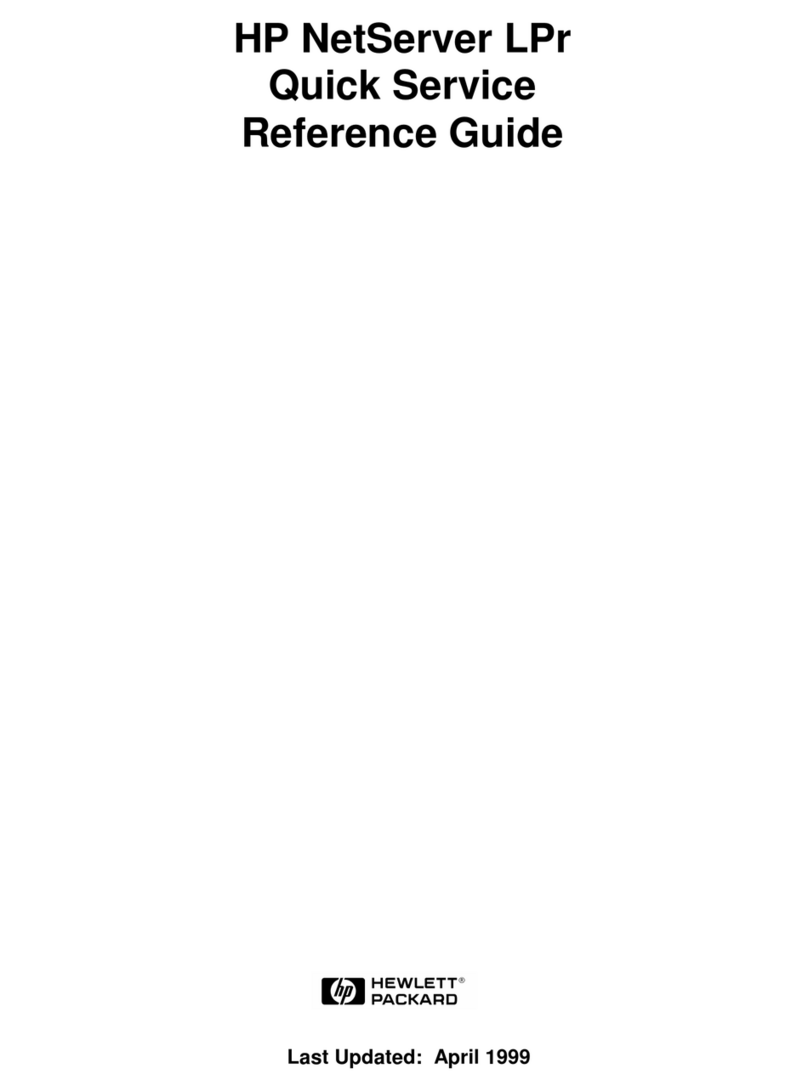
HP
HP D7171A - NetServer - LPr User manual
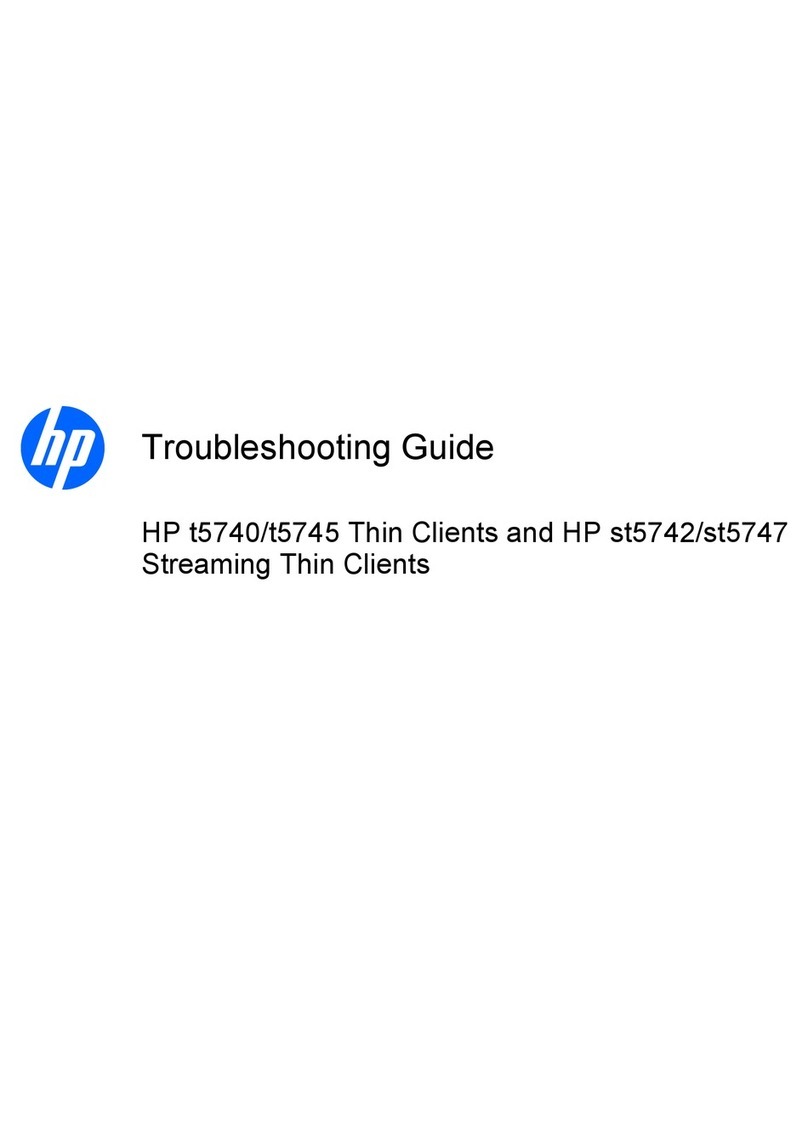
HP
HP st5742 - Streaming Client User manual

HP
HP ProLiant DL320e Gen8 v2 Manual

HP
HP HP DL360 G7 User manual

HP
HP Integrity rx2620 User manual
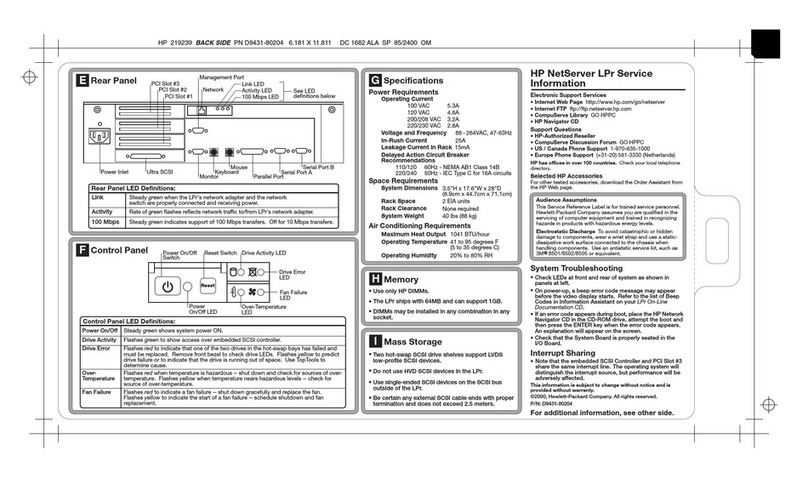
HP
HP D7171A - NetServer - LPr Parts list manual