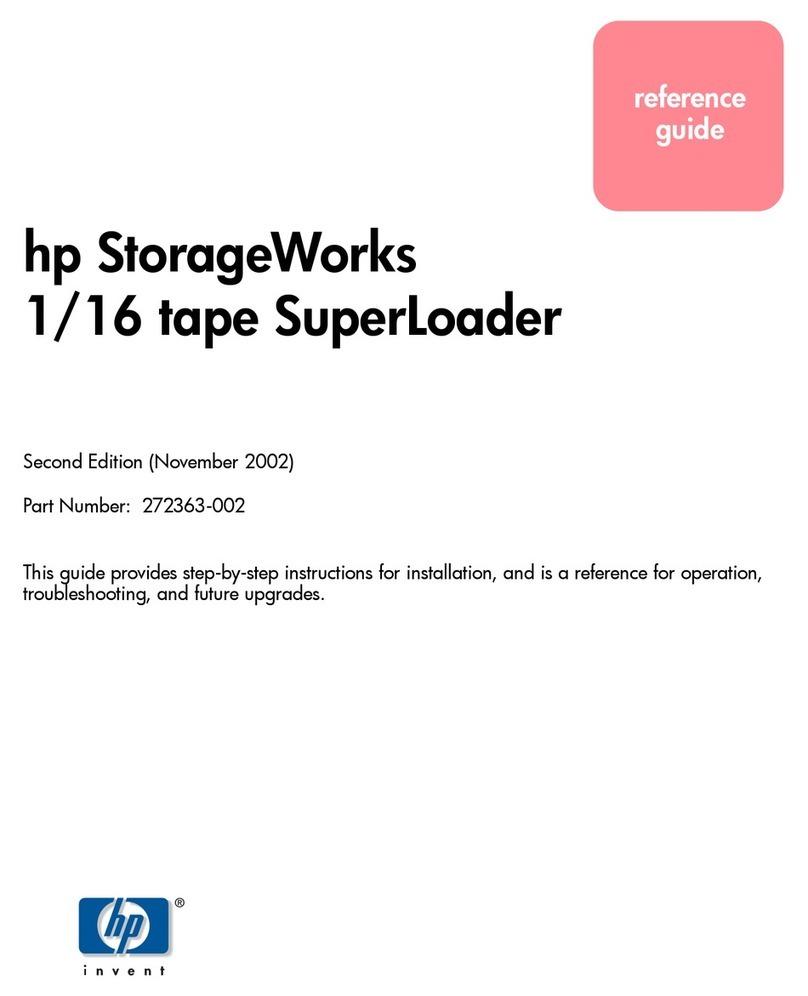HP Cray CS E1000 Installation instructions
Other HP Storage manuals

HP
HP D2D User manual
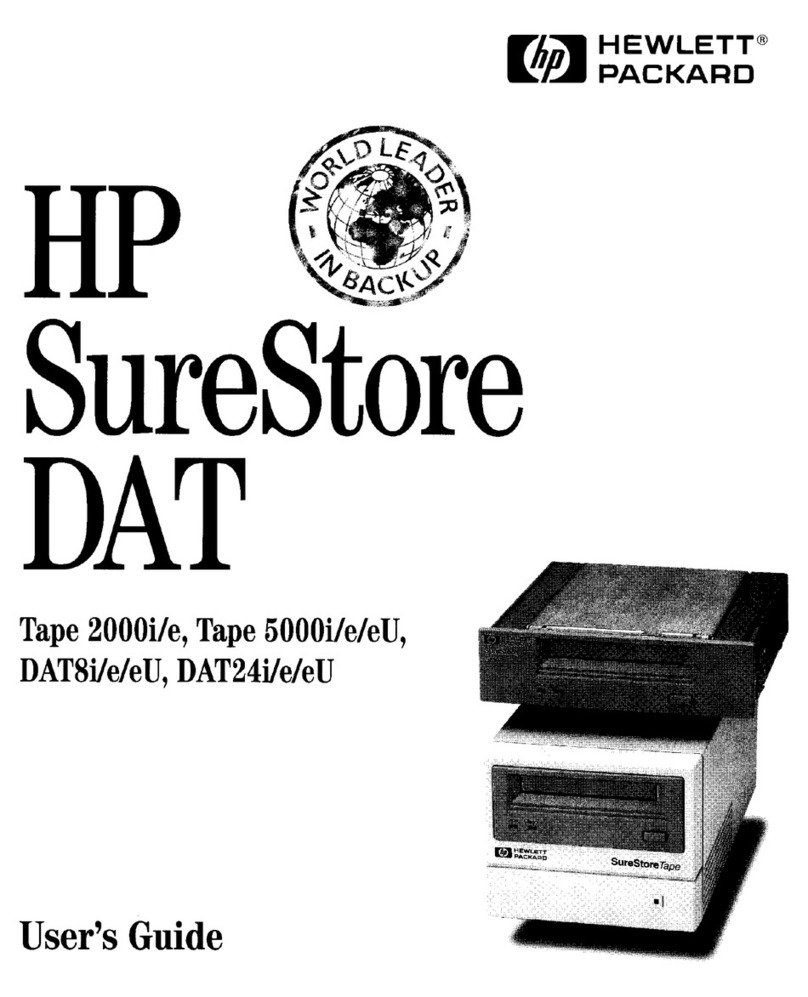
HP
HP surestore dat 2000i User manual
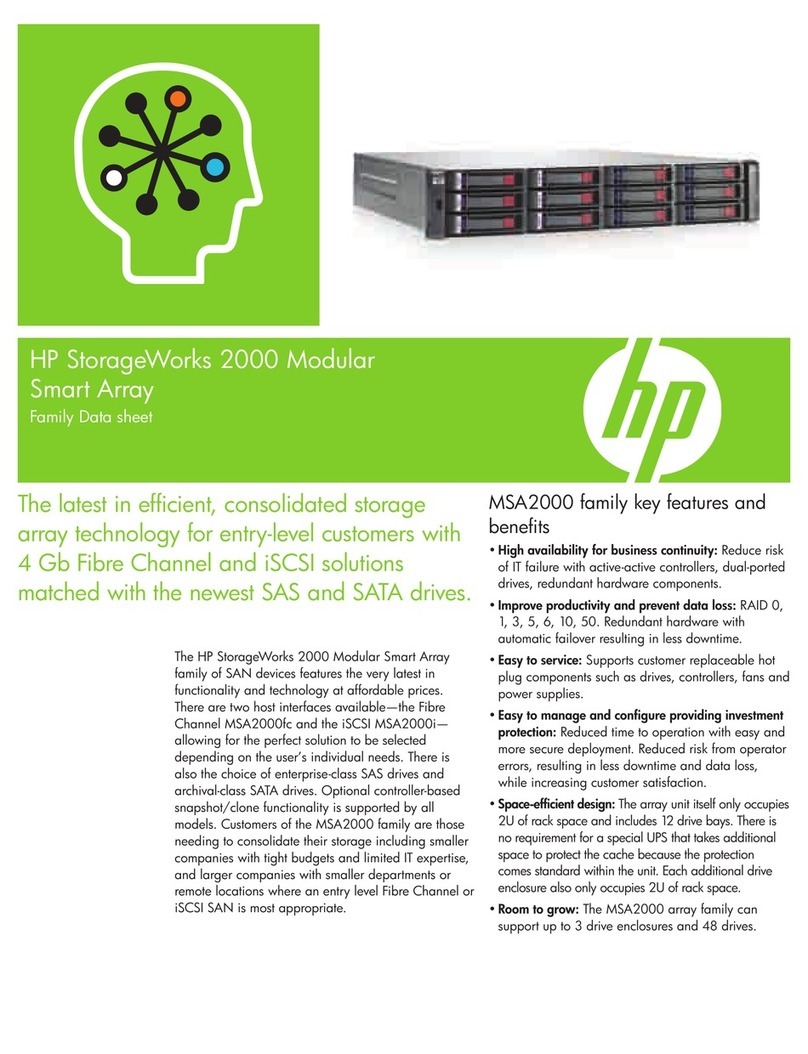
HP
HP StorageWorks MSA2000 User manual
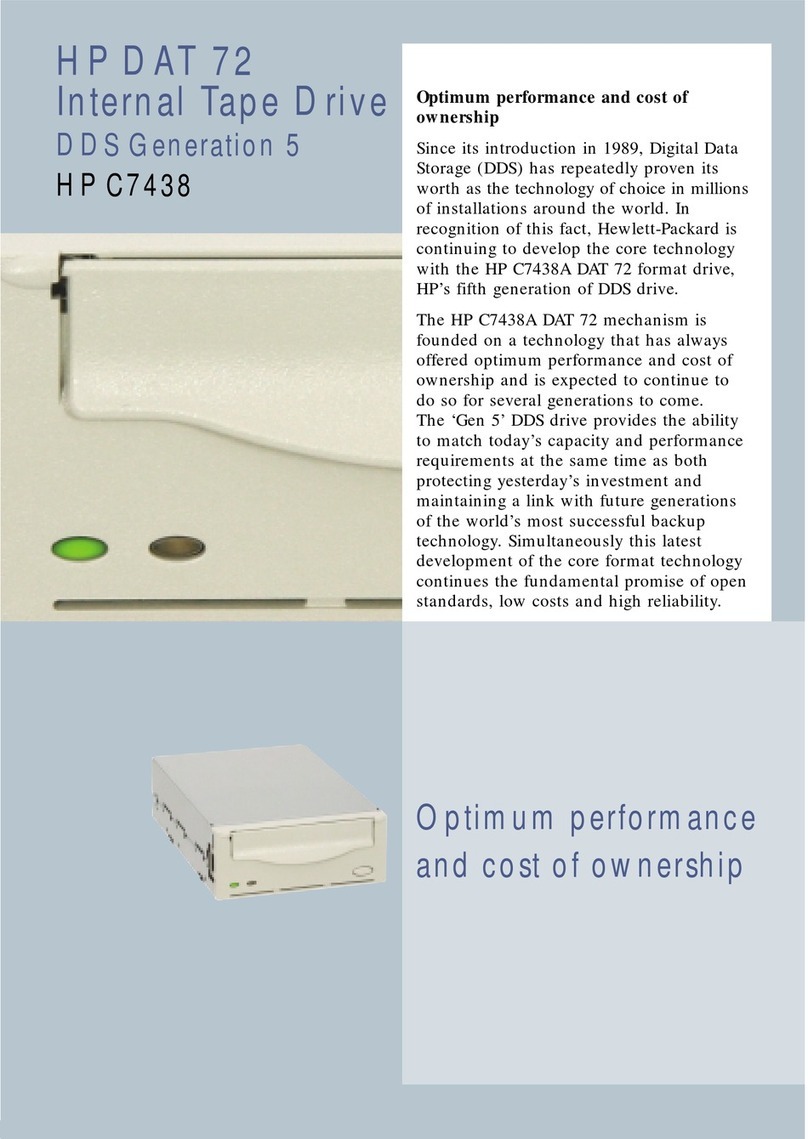
HP
HP StorageWorks DAT 72 User manual
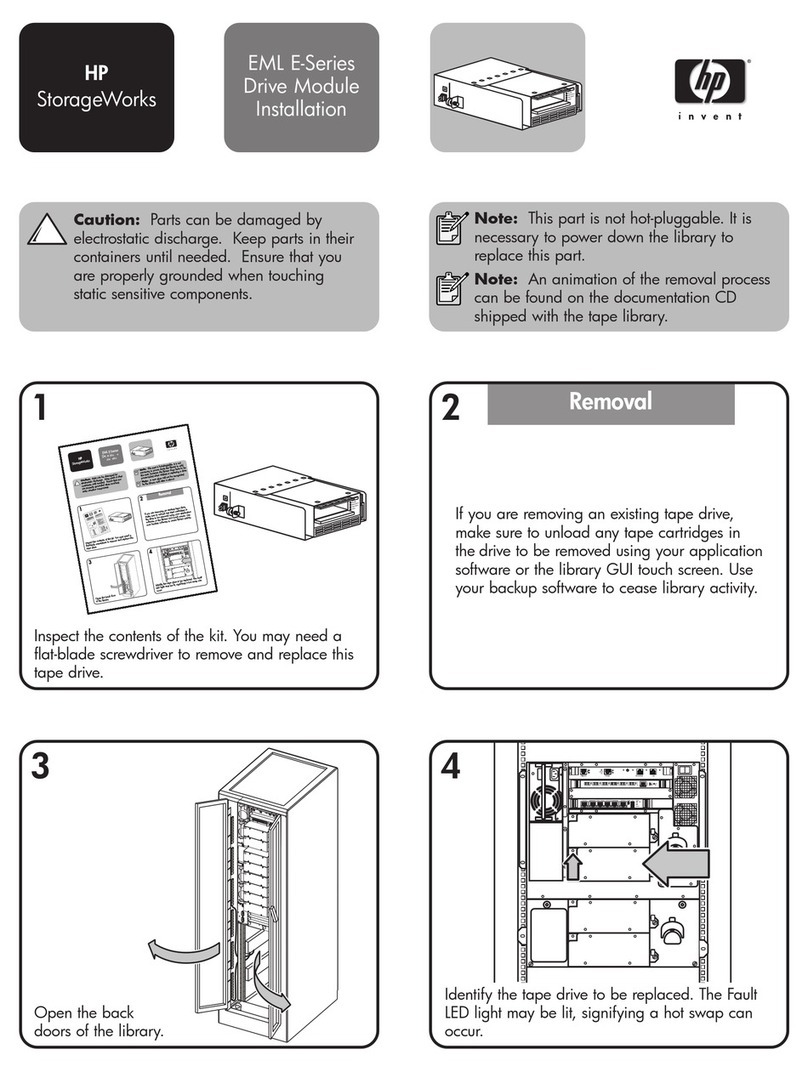
HP
HP StorageWorks EML E Series User manual
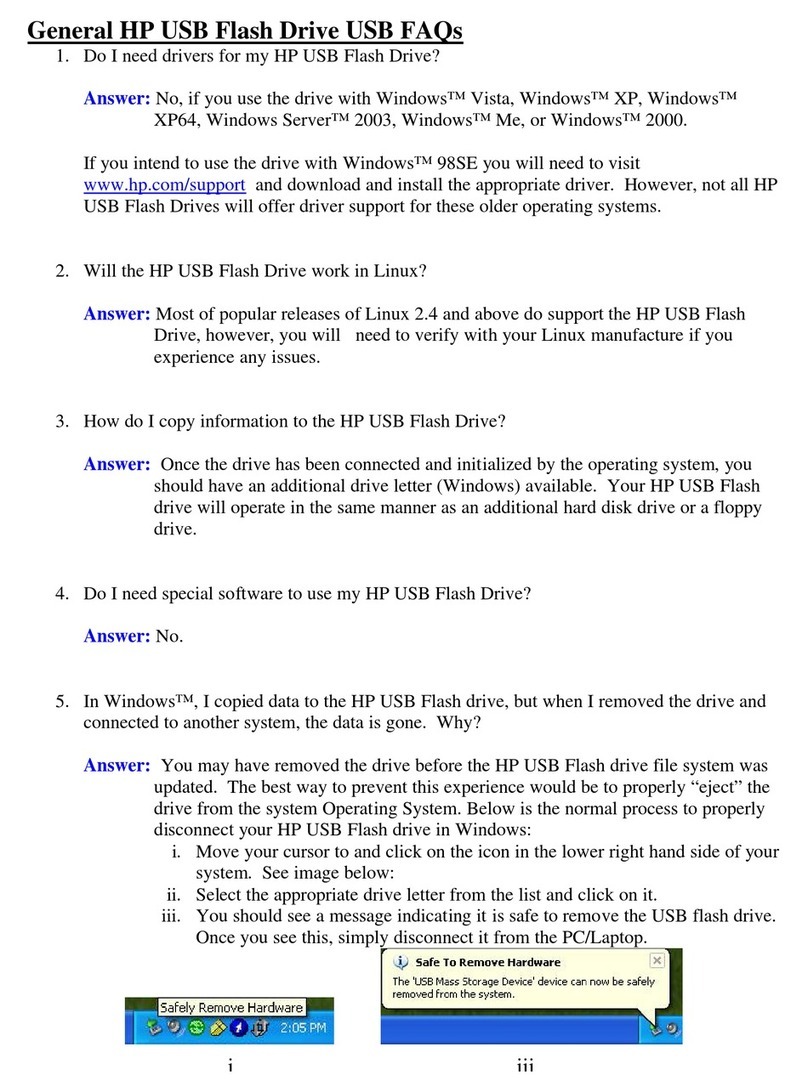
HP
HP C450W Instruction Manual
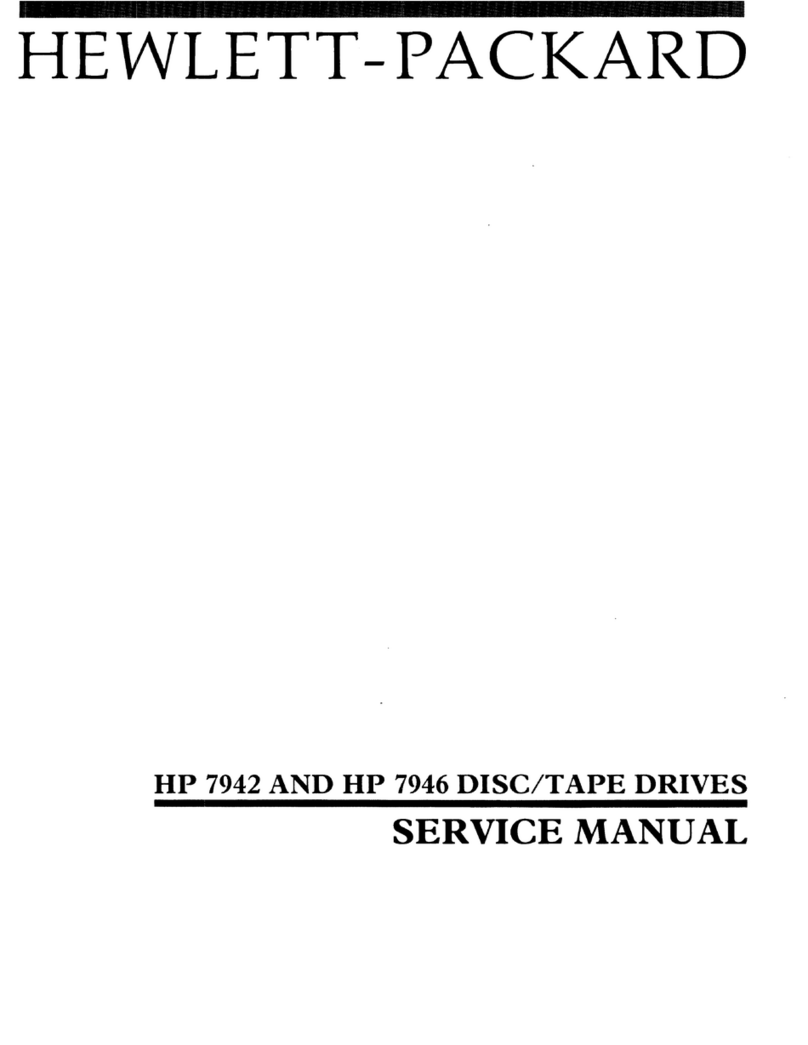
HP
HP 7942 User manual
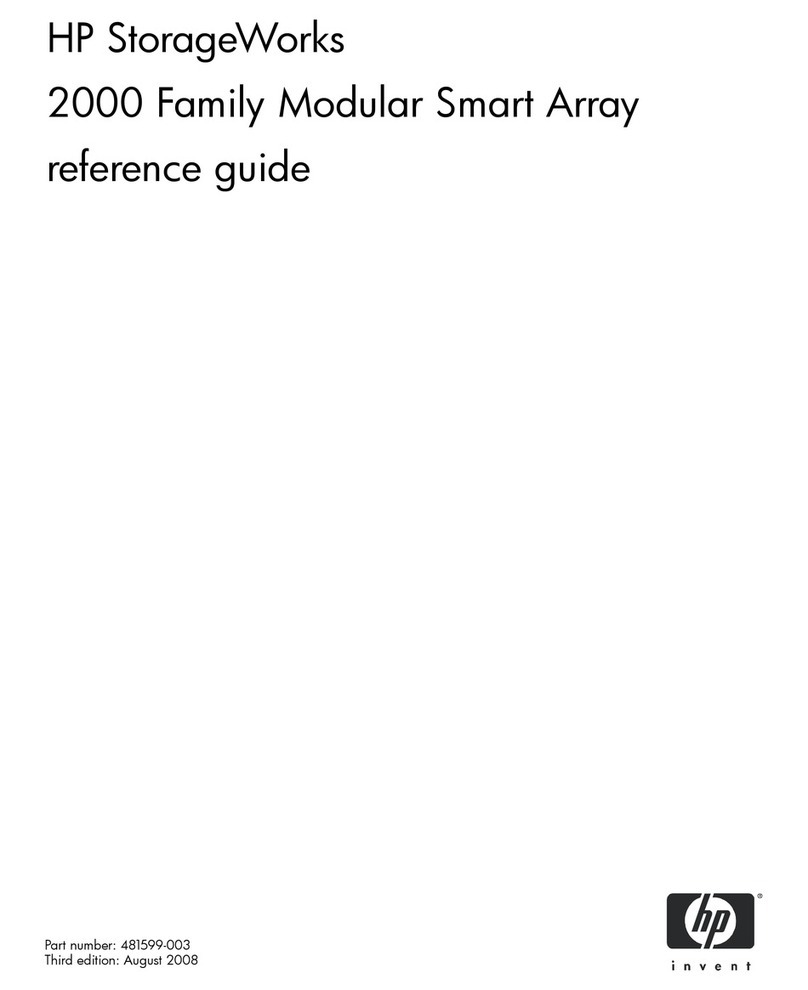
HP
HP StorageWorks 2000fc User manual
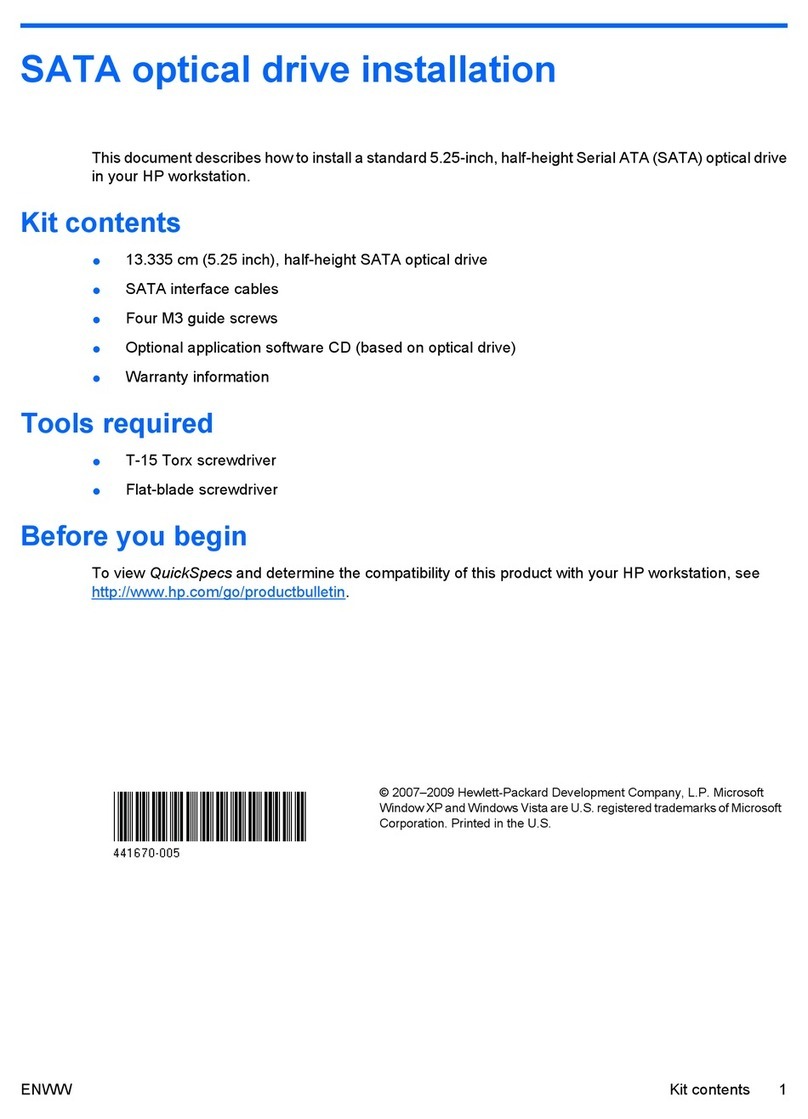
HP
HP Xw4600 - Workstation - 2 GB RAM User manual
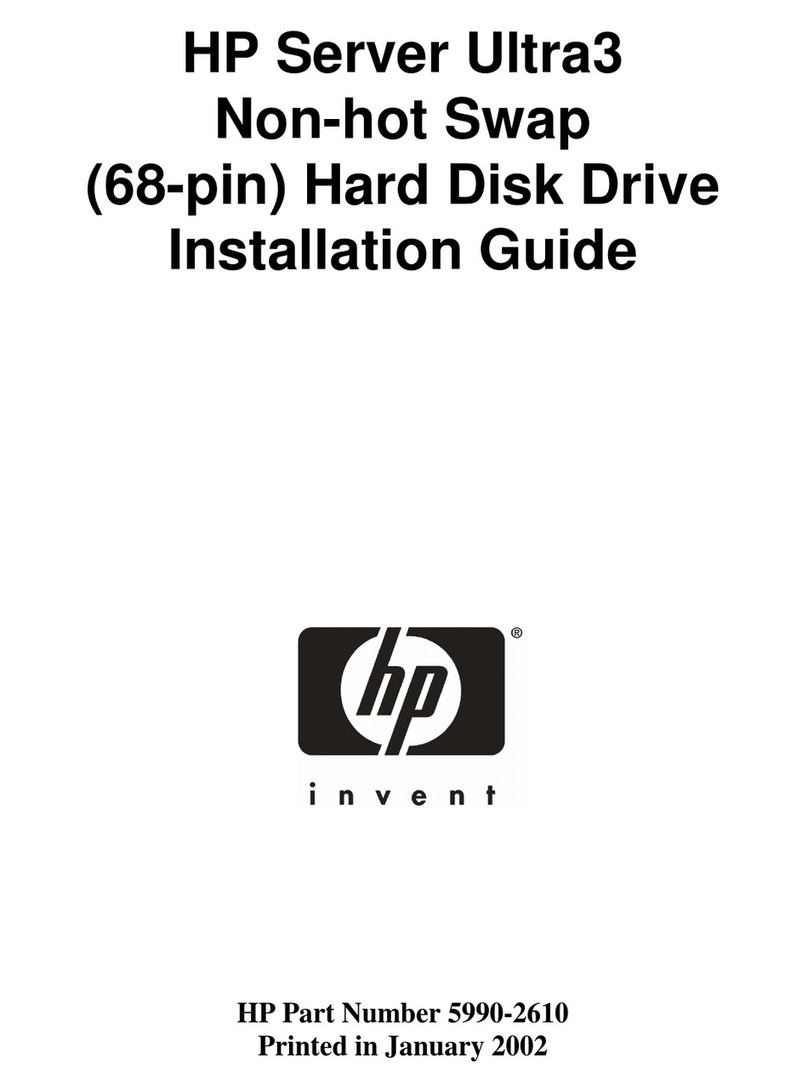
HP
HP P5389A - Intel Pentium III-S 1.4 GHz Processor... User manual
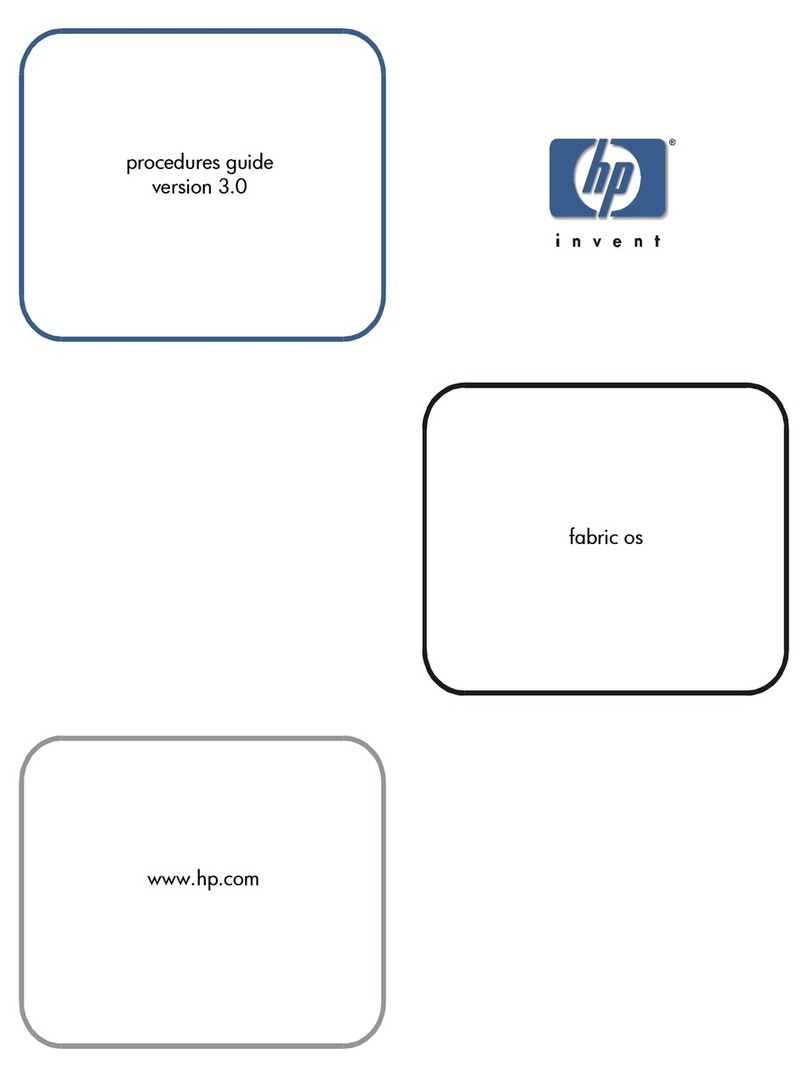
HP
HP StorageWorks 8B - FC Entry Switch User manual
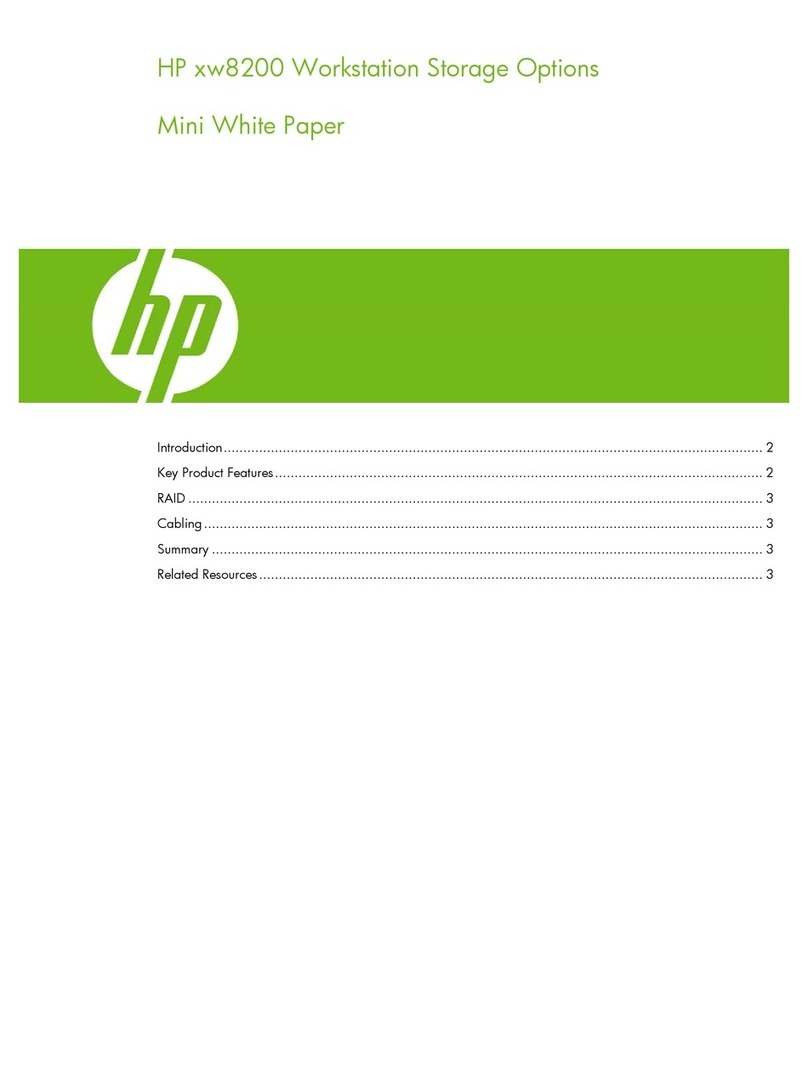
HP
HP Xw8200 - Workstation - 1 GB RAM Reference manual

HP
HP 8/20q Instruction Manual
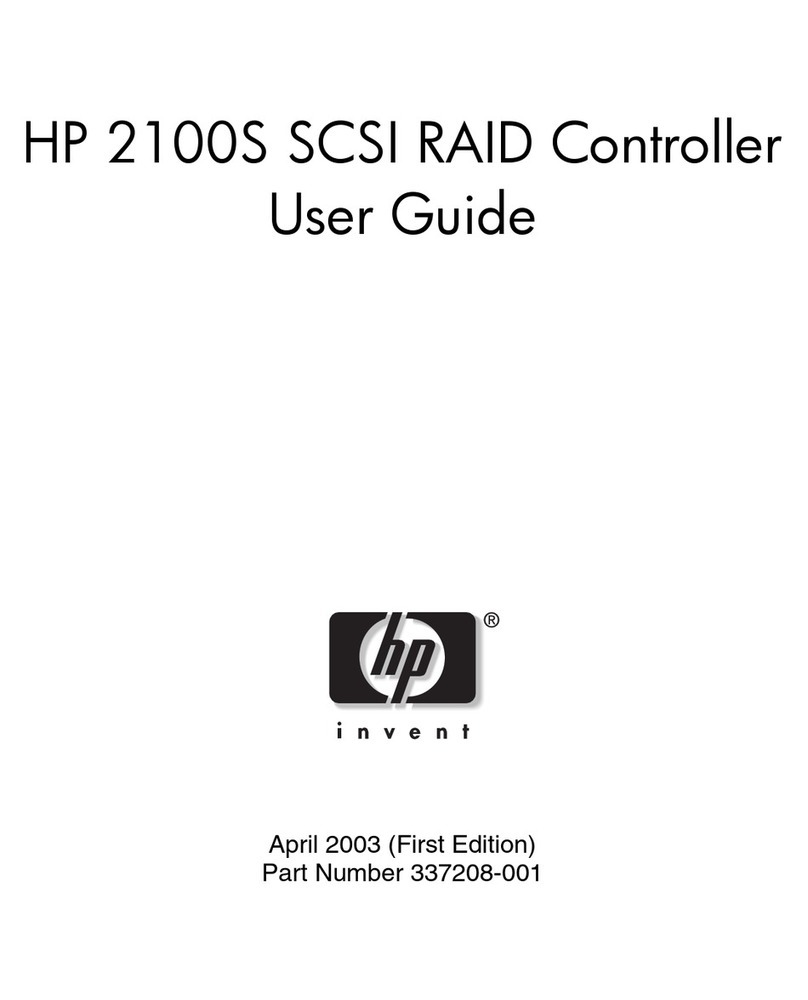
HP
HP P5389A - Intel Pentium III-S 1.4 GHz Processor... User manual
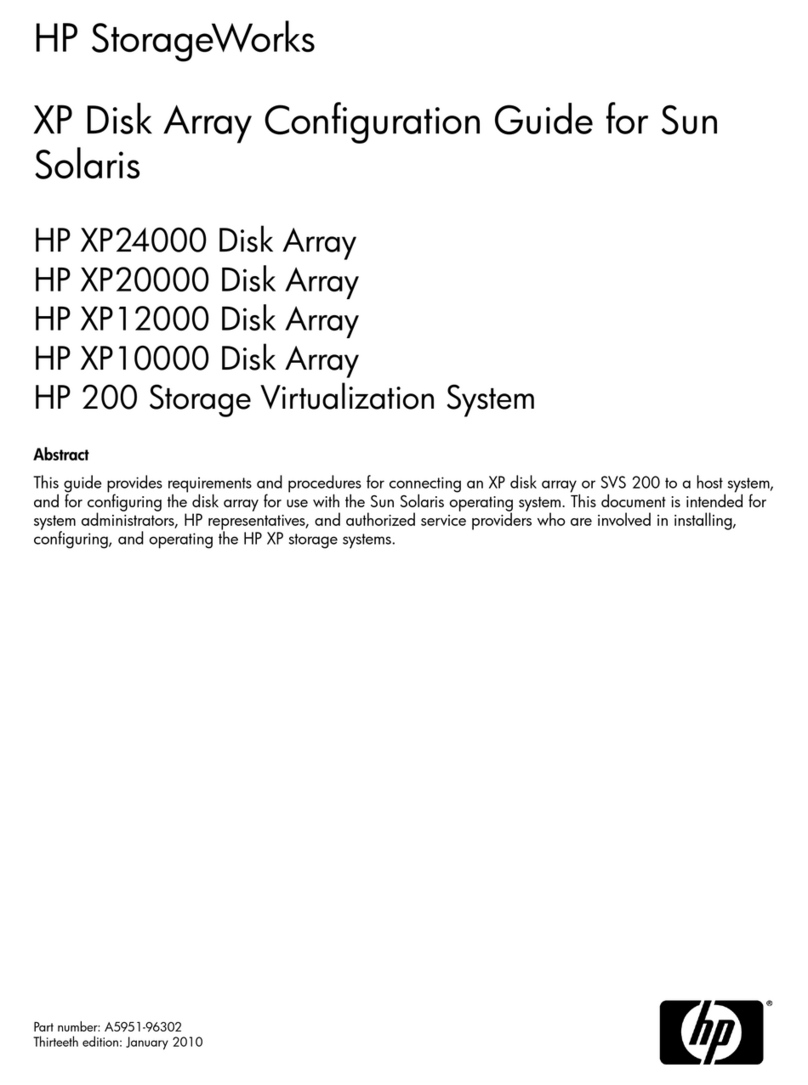
HP
HP StorageWorks XP10000 - Disk Array User manual
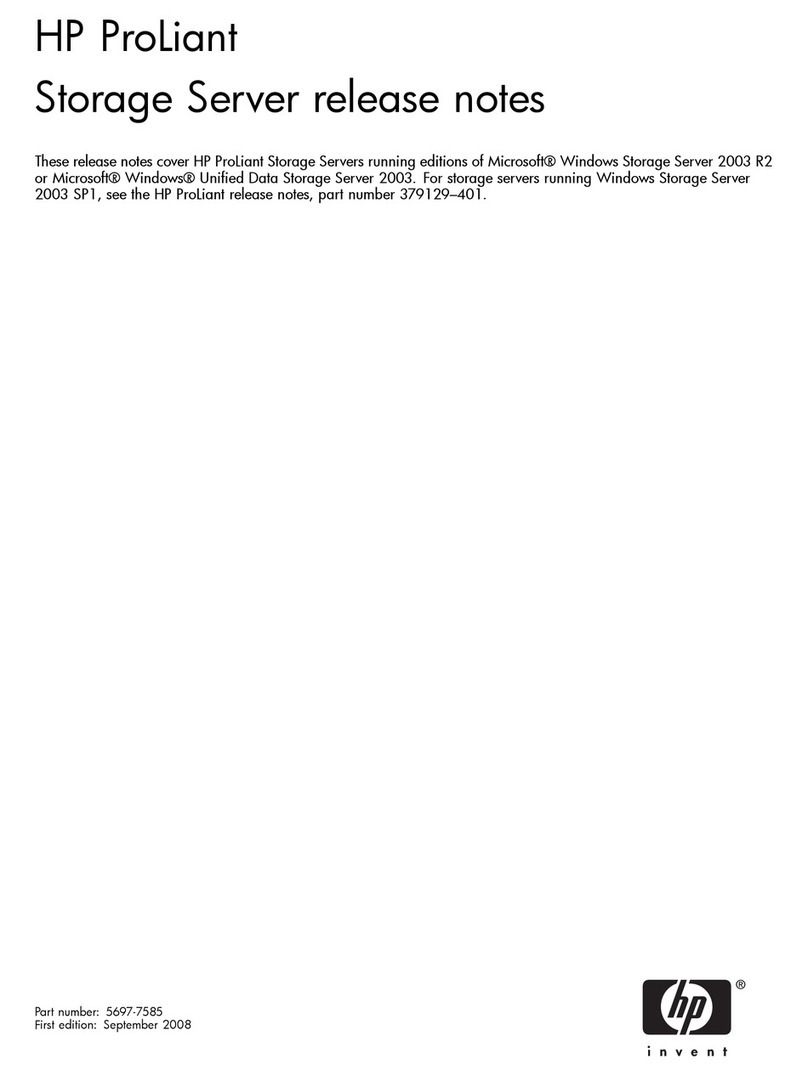
HP
HP ProLiant SB460c - SAN Gateway Storage Server Instruction Manual
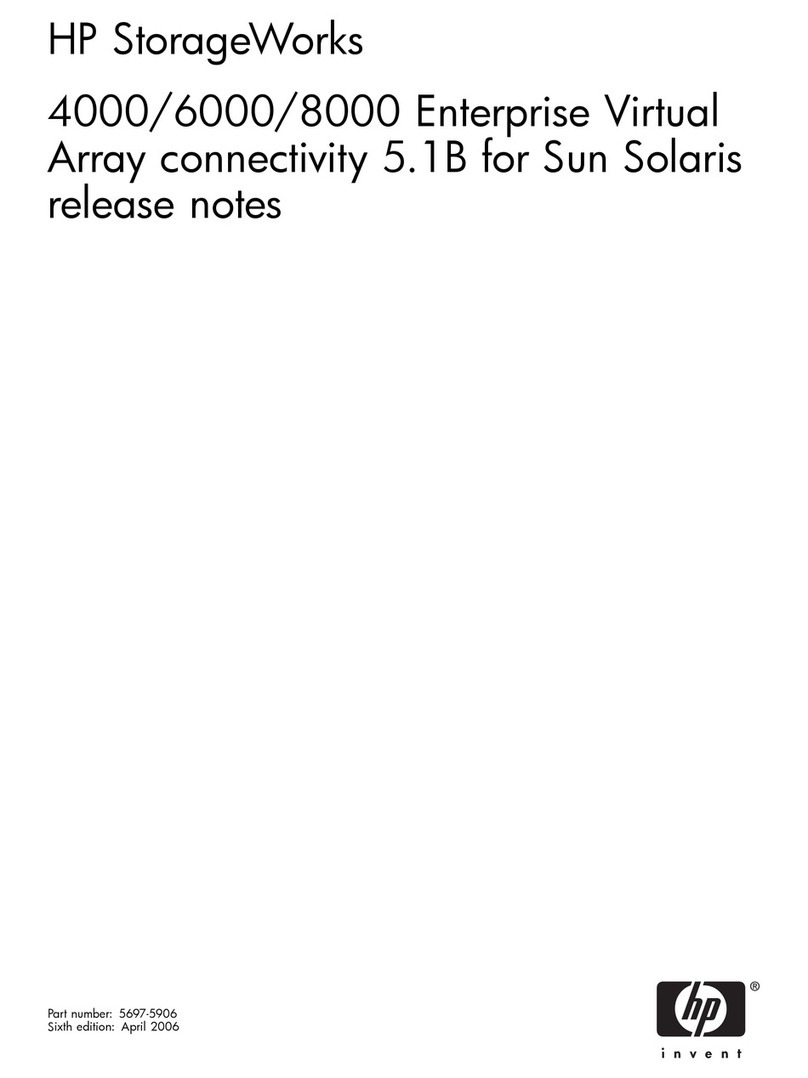
HP
HP StorageWorks 4000/6000/8000 - Enterprise Virtual... Instruction Manual

HP
HP XP20000/XP24000 User manual
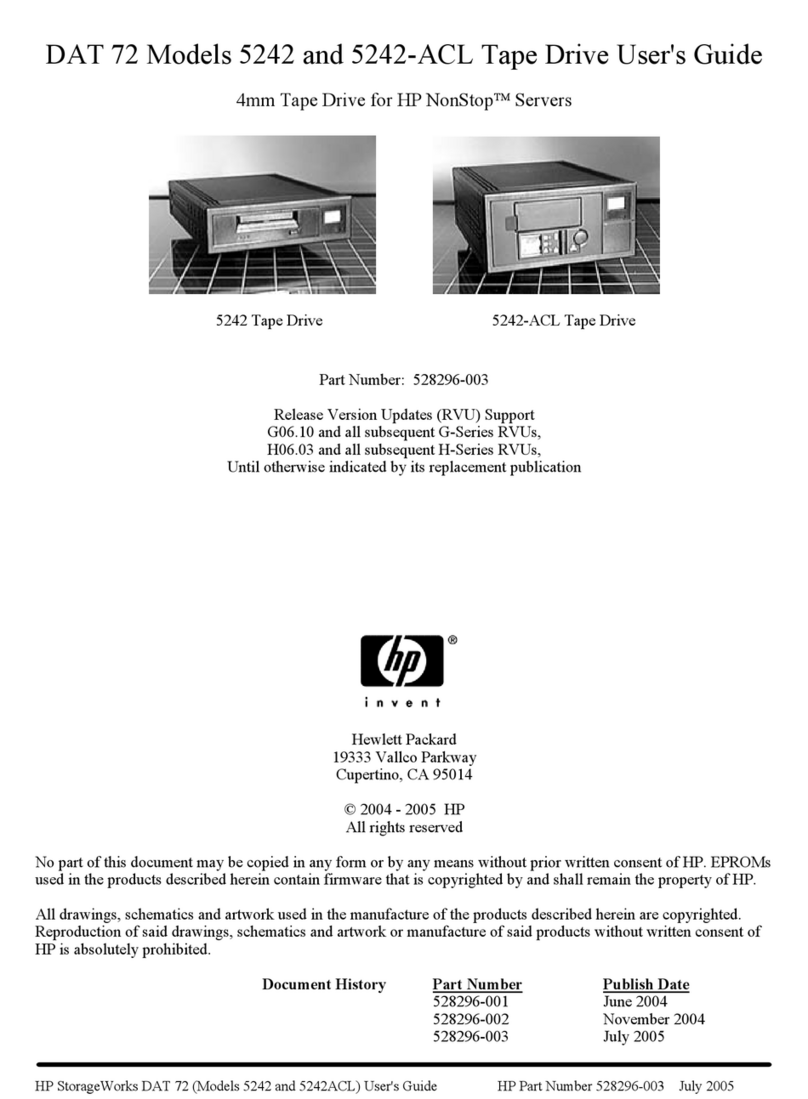
HP
HP dat72 5242 User manual
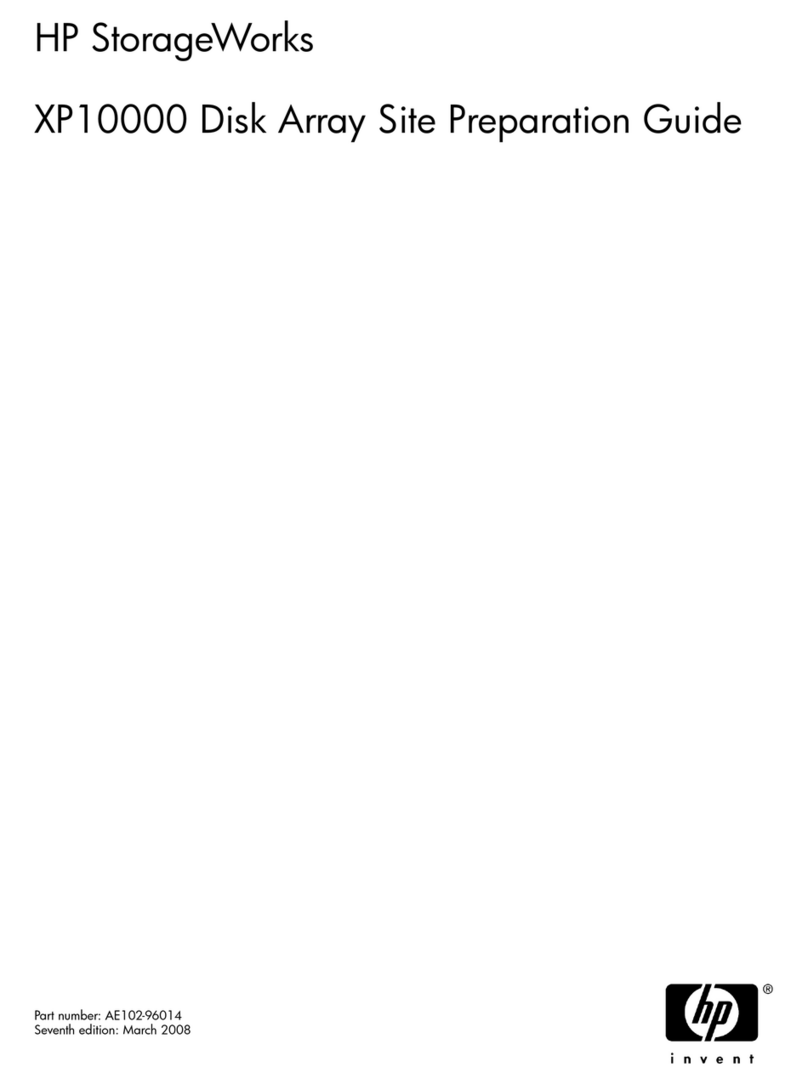
HP
HP StorageWorks XP10000 - Disk Array User manual
Popular Storage manuals by other brands

Panasonic
Panasonic LKM-F931-1 instruction manual

Tabernus
Tabernus Enterprise Erase E2400 user guide

Rocstor
Rocstor COMMANDER 3F series user manual

Western Digital
Western Digital Ultrastar Data60 installation guide

Dell
Dell PowerVault MD3600f Series Getting started

CFI
CFI TERA STOR SATA RAID IV user manual