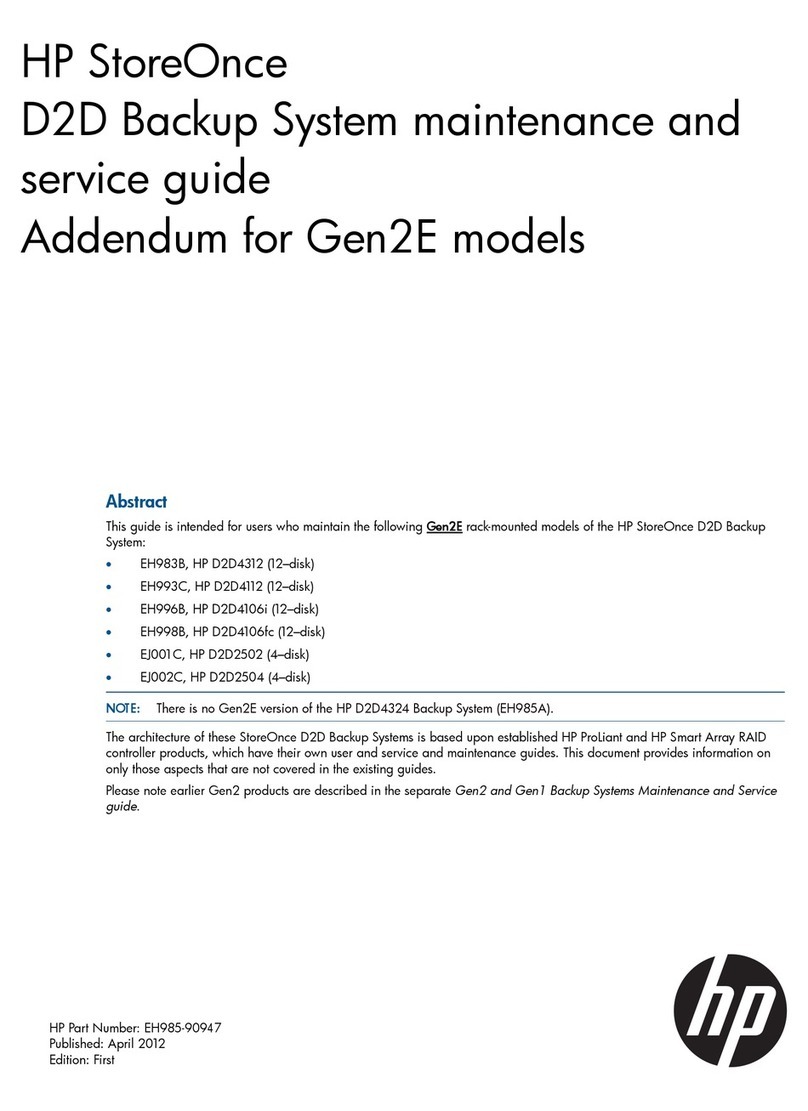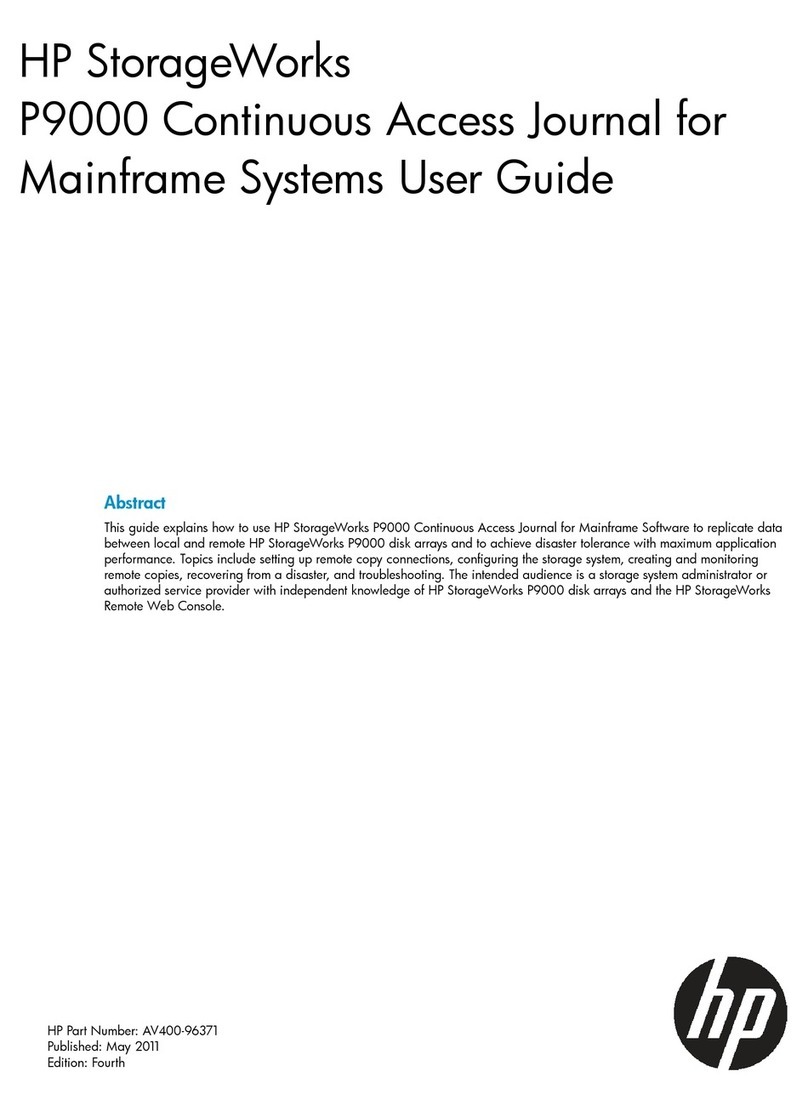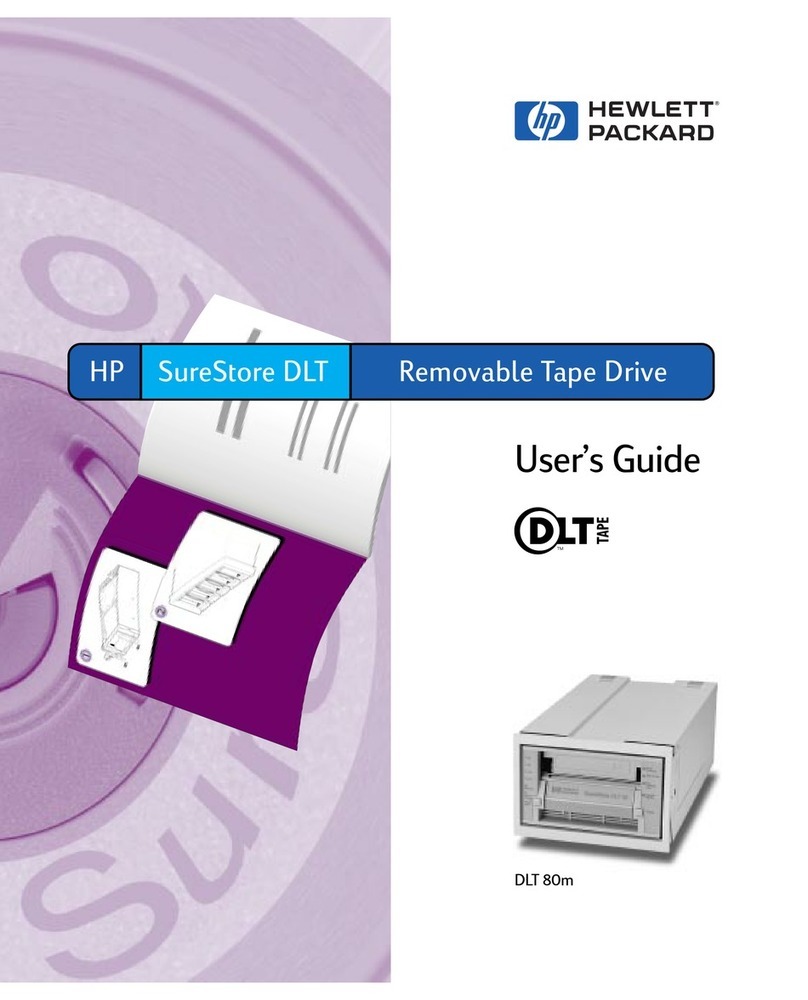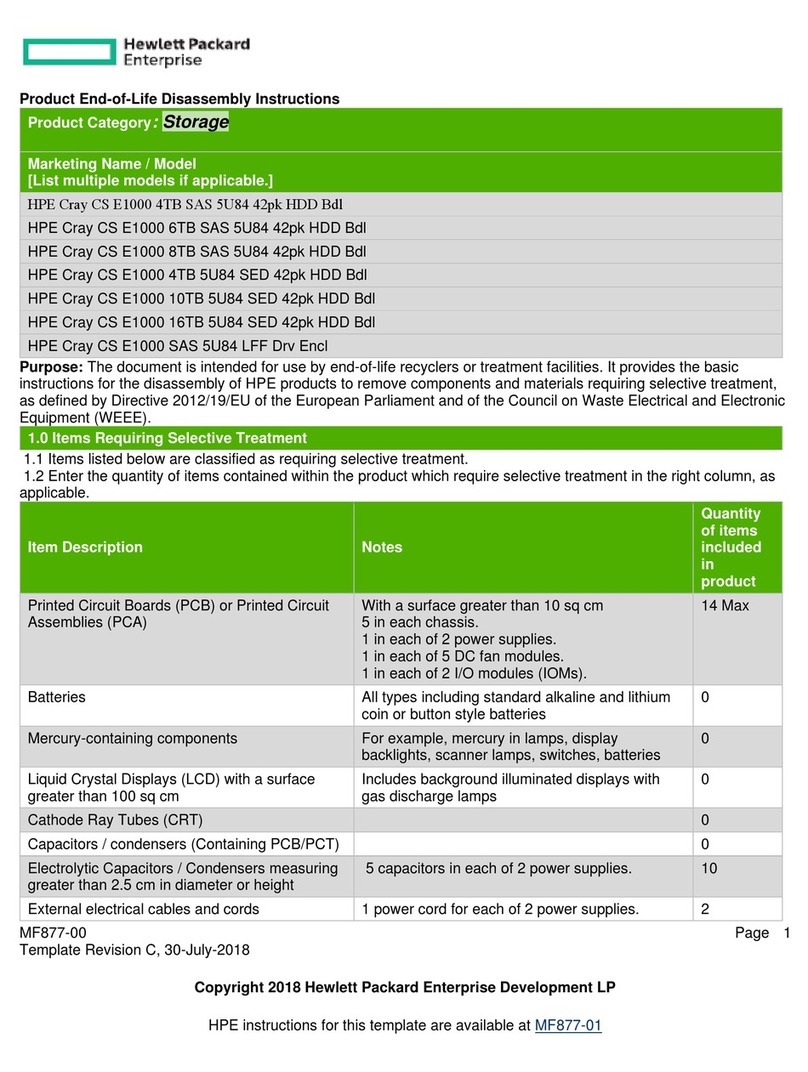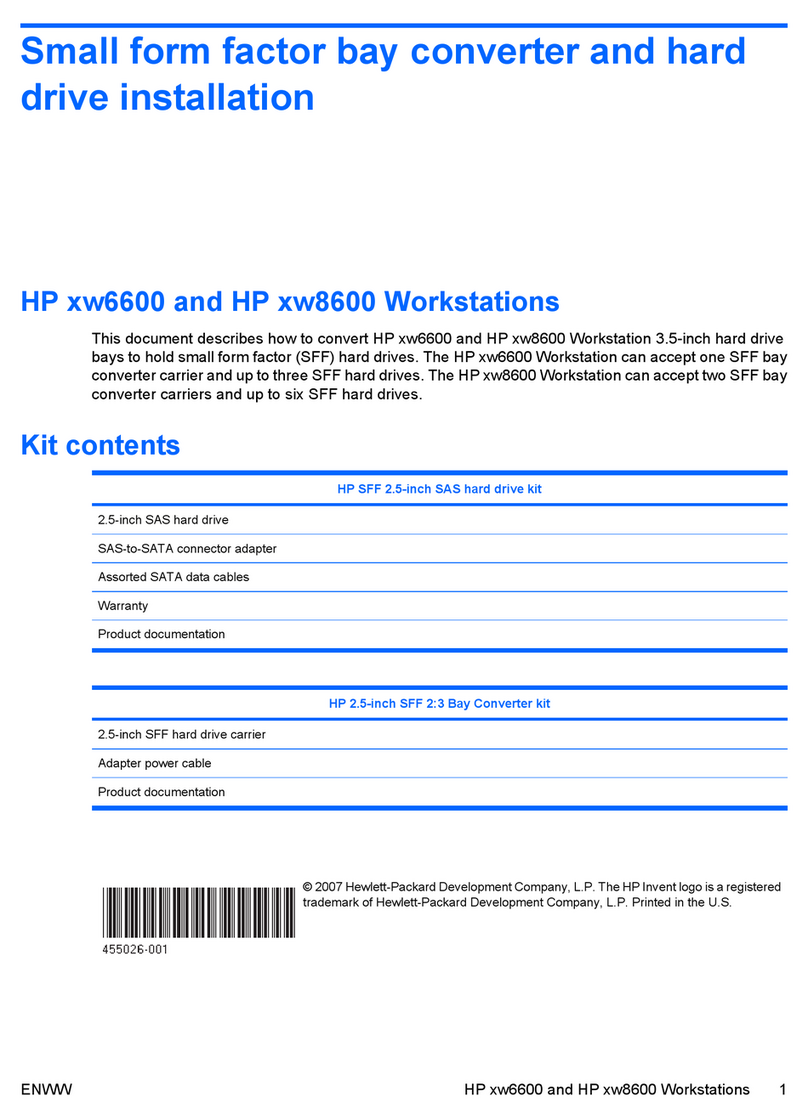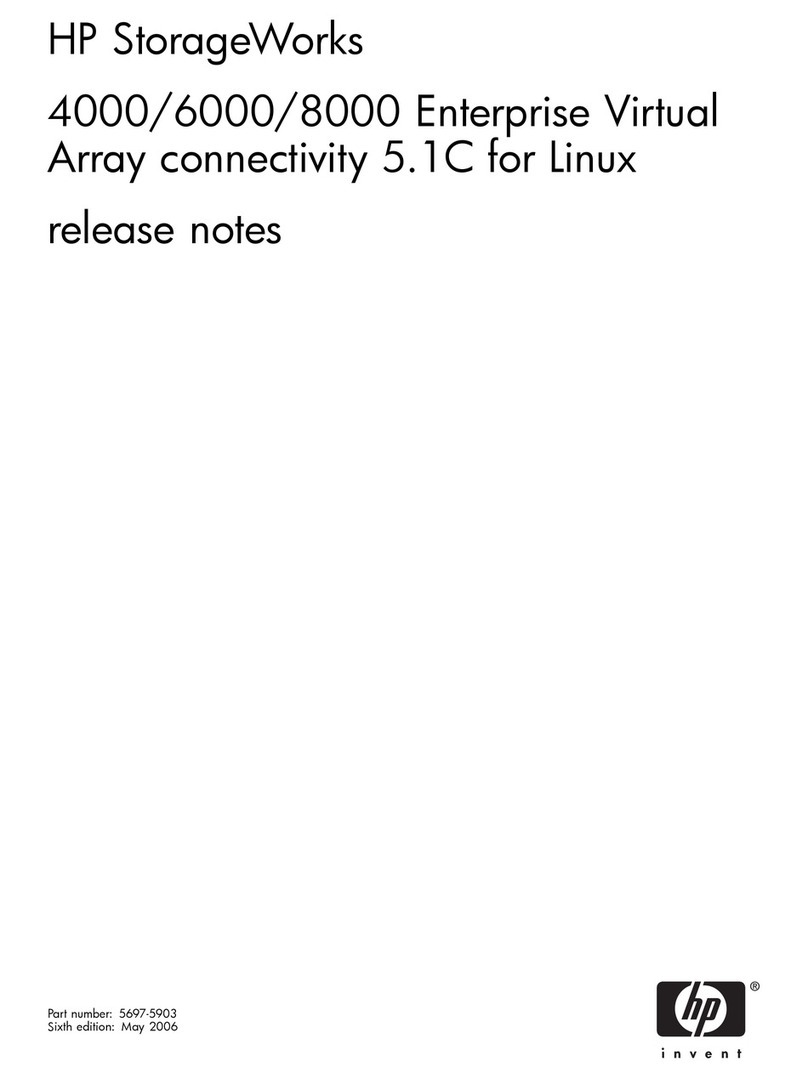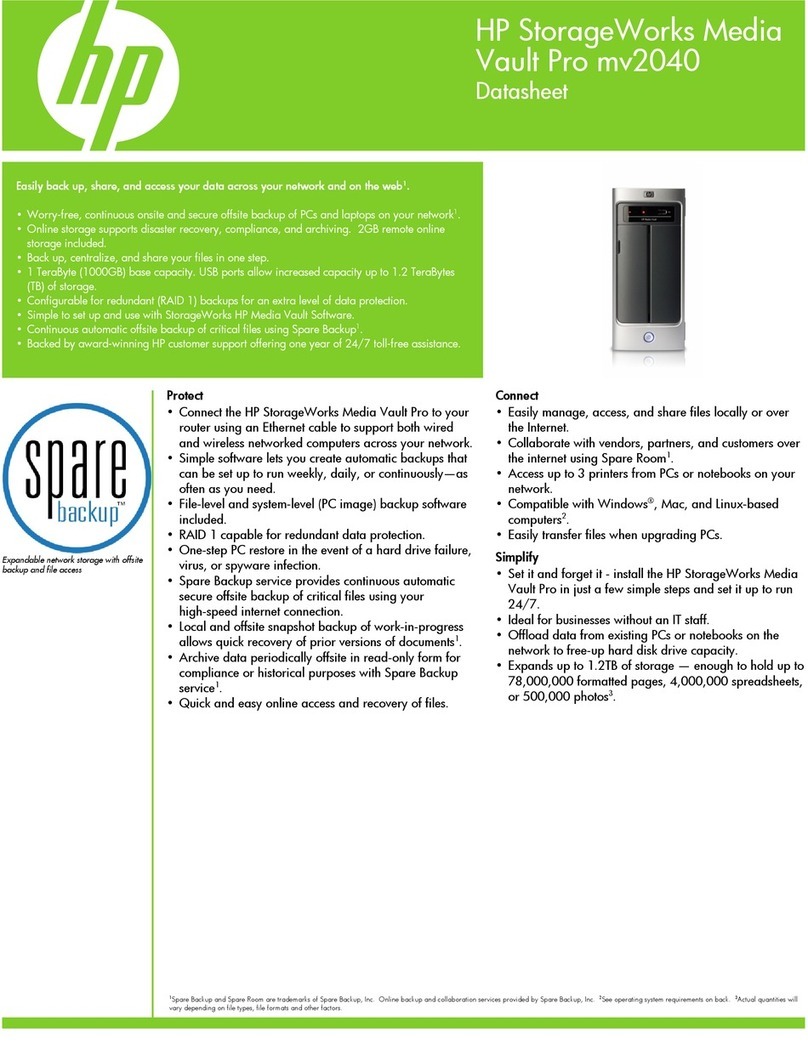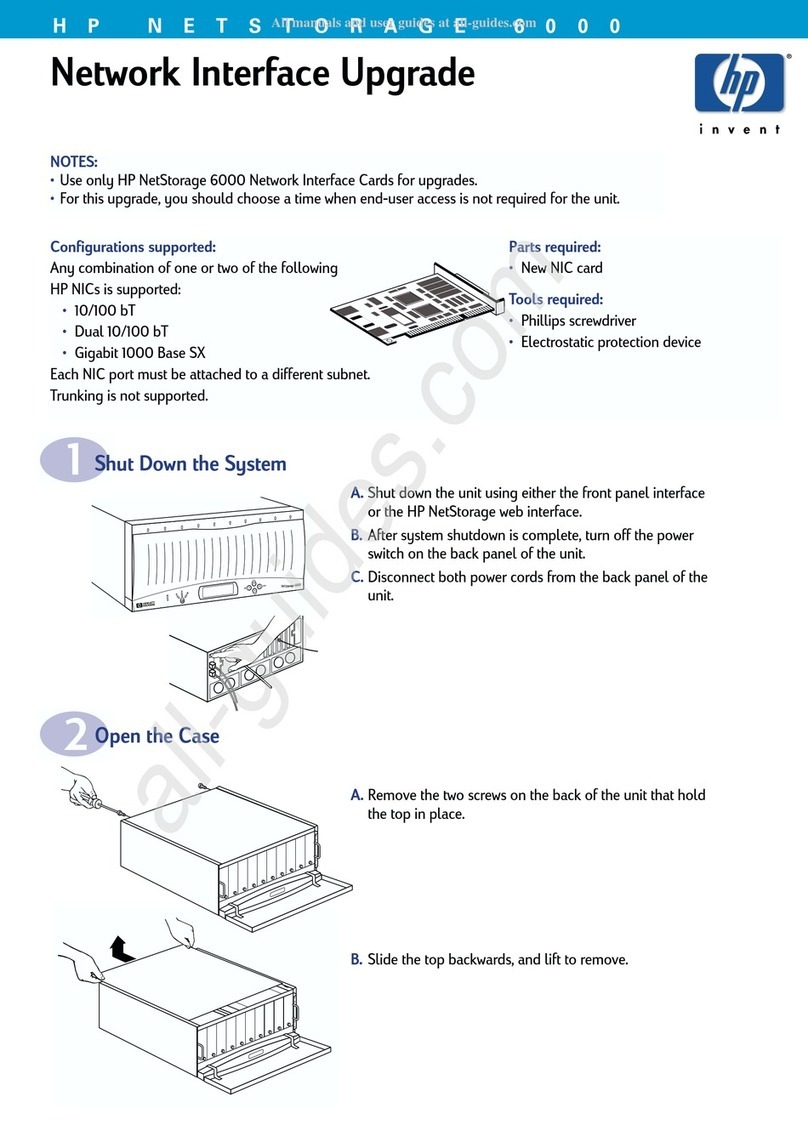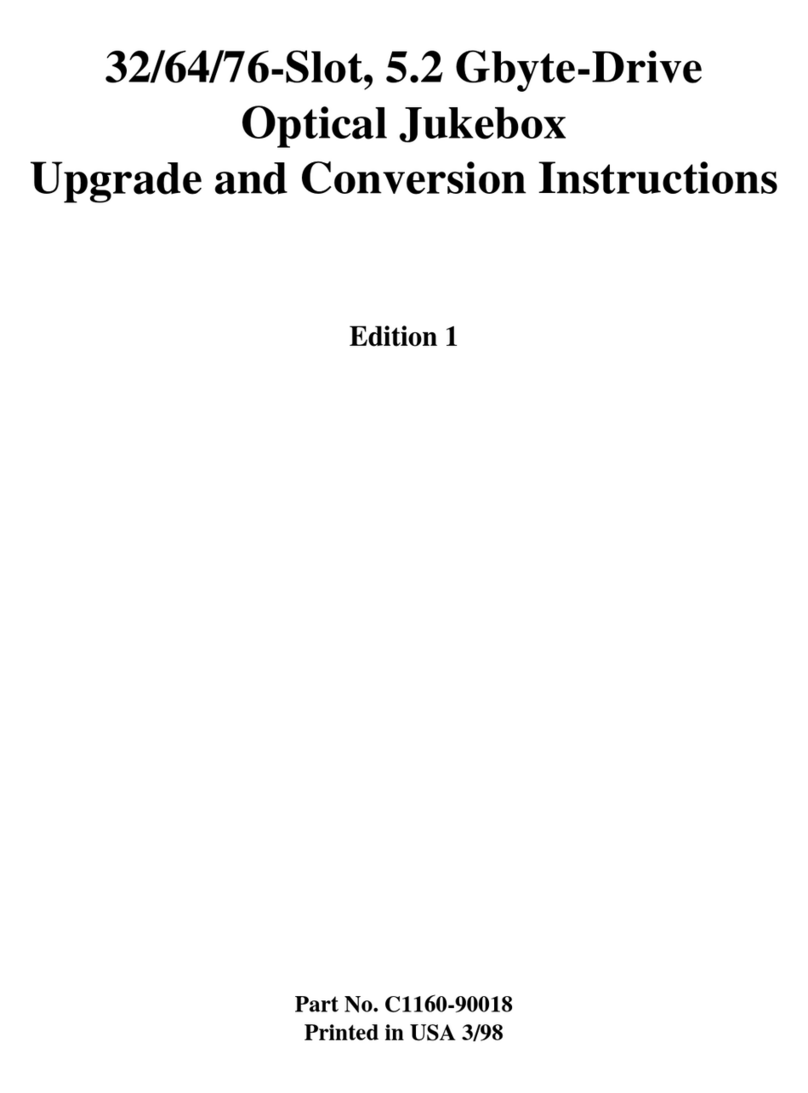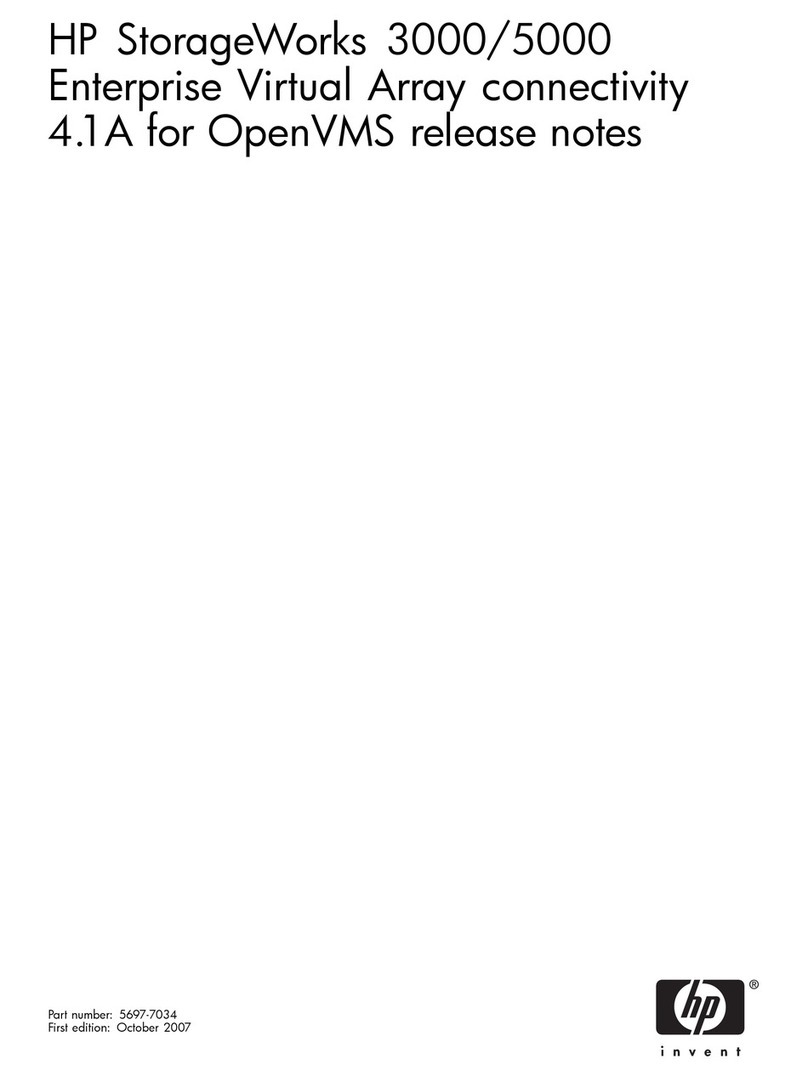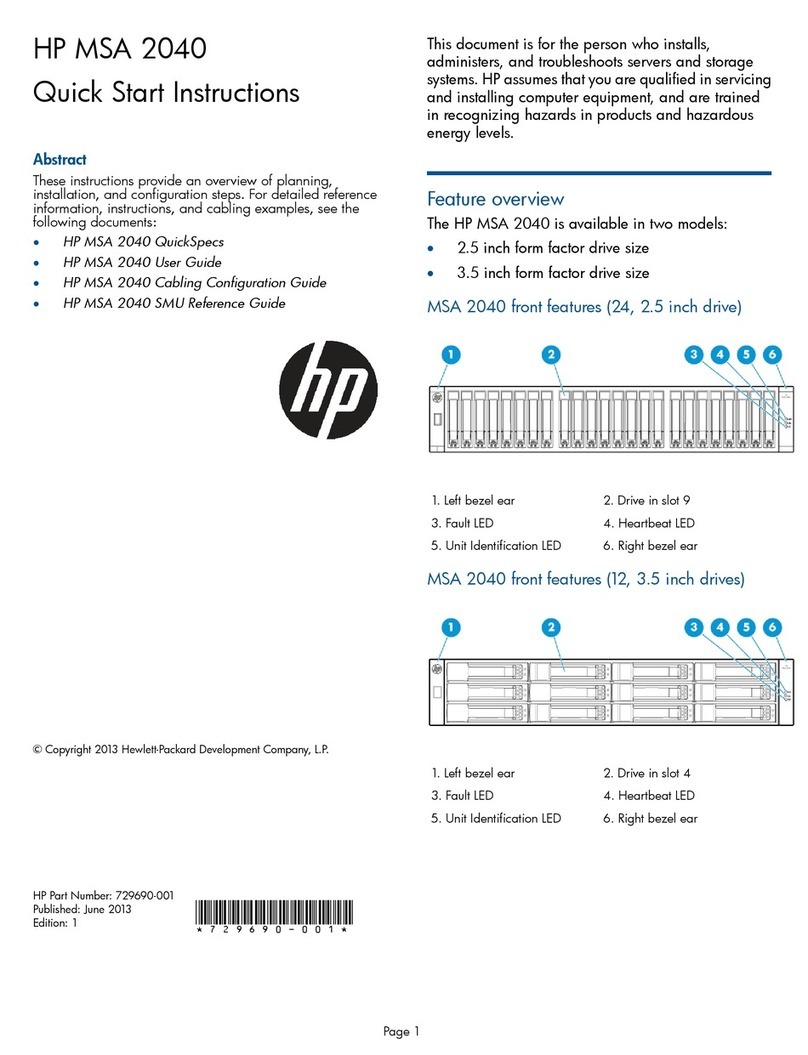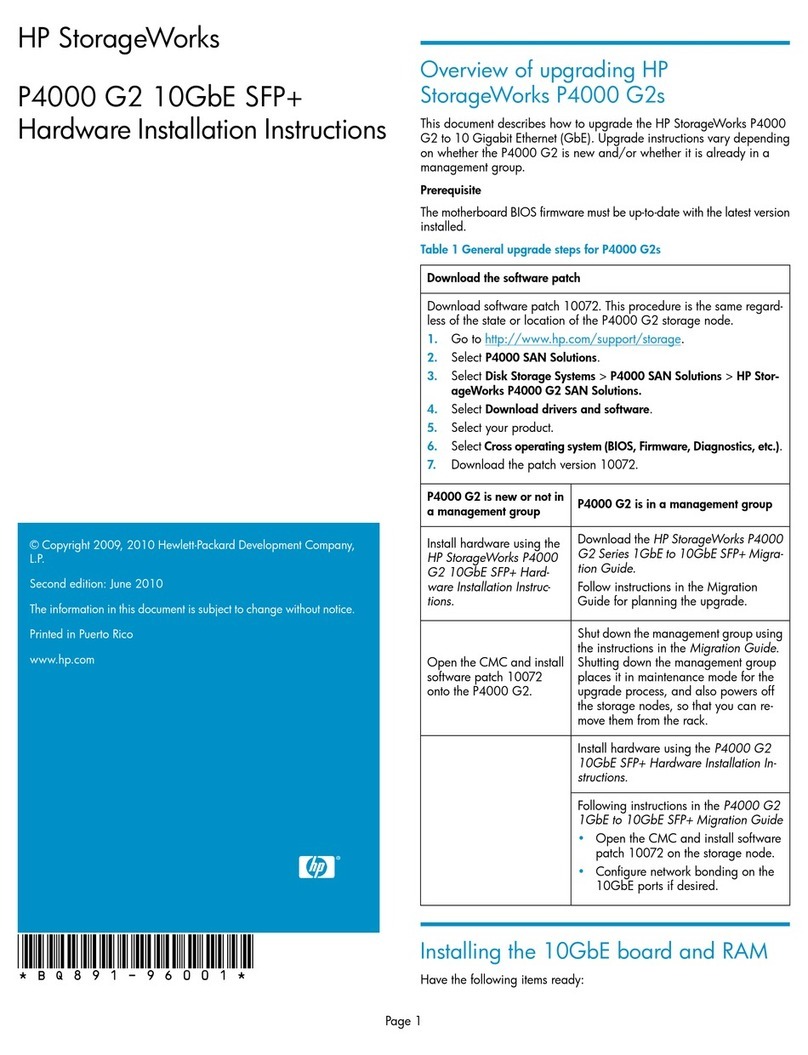Contents
4 Modular Smart Array 1500 cs Installation Guide
Step 4: Rack the MSA1500 cs and the storage enclosures. . . . . . . . . . . . . . . . . . . . . . . . . . . 29
Rack installation best practices . . . . . . . . . . . . . . . . . . . . . . . . . . . . . . . . . . . . . . . . . . . . 29
Step 5: Install the hard drives . . . . . . . . . . . . . . . . . . . . . . . . . . . . . . . . . . . . . . . . . . . . . . . . . 35
Step 6: Prepare your servers . . . . . . . . . . . . . . . . . . . . . . . . . . . . . . . . . . . . . . . . . . . . . . . . . . 36
Step 7: Install the HBA in your servers . . . . . . . . . . . . . . . . . . . . . . . . . . . . . . . . . . . . . . . . . 37
Step 8: Prepare your switches. . . . . . . . . . . . . . . . . . . . . . . . . . . . . . . . . . . . . . . . . . . . . . . . . 38
Step 9: Connect the cables . . . . . . . . . . . . . . . . . . . . . . . . . . . . . . . . . . . . . . . . . . . . . . . . . . . 39
Cabling best practices . . . . . . . . . . . . . . . . . . . . . . . . . . . . . . . . . . . . . . . . . . . . . . . . . . . 39
Connecting the SCSI cables. . . . . . . . . . . . . . . . . . . . . . . . . . . . . . . . . . . . . . . . . . . . . . . 40
Recommended SCSI cable connections . . . . . . . . . . . . . . . . . . . . . . . . . . . . . . . . . . 40
Supported and unsupported SCSI connections . . . . . . . . . . . . . . . . . . . . . . . . . . . . . 41
Connecting the MSA1500 cs to SATA storage enclosures. . . . . . . . . . . . . . . . . . . . 42
Connecting the MSA1500 cs to a sample SCSI storage enclosure . . . . . . . . . . . . . . 43
Connecting the Fibre Channel cables. . . . . . . . . . . . . . . . . . . . . . . . . . . . . . . . . . . . . . . . 44
Connecting Fibre Channel cables in a single-path configuration . . . . . . . . . . . . . . . 45
Connecting Fibre Channel cables in a multi-path configuration. . . . . . . . . . . . . . . . 46
Connecting the power cords. . . . . . . . . . . . . . . . . . . . . . . . . . . . . . . . . . . . . . . . . . . . . . . 47
Step 10: Power on your MSA1500 cs. . . . . . . . . . . . . . . . . . . . . . . . . . . . . . . . . . . . . . . . . . . 49
Verify the operating status of the MSA1500 cs. . . . . . . . . . . . . . . . . . . . . . . . . . . . . . . . 50
View the LEDs on the MSA1500 cs . . . . . . . . . . . . . . . . . . . . . . . . . . . . . . . . . . . . . 50
Read the messages on the controller display panel . . . . . . . . . . . . . . . . . . . . . . . . . . 51
Verify the operating status of the storage enclosures. . . . . . . . . . . . . . . . . . . . . . . . . . . . 52
Verify the operating status of the Fibre Channel switches . . . . . . . . . . . . . . . . . . . . . . . 52
Verify the operating status of the server(s) . . . . . . . . . . . . . . . . . . . . . . . . . . . . . . . . . . . 52
Step 11: Configure your MSA1500 cs . . . . . . . . . . . . . . . . . . . . . . . . . . . . . . . . . . . . . . . . . . 53
Verify controller firmware and HBA driver versions . . . . . . . . . . . . . . . . . . . . . . . . . . . 53
Determining the controller firmware version to use . . . . . . . . . . . . . . . . . . . . . . . . . 54
Determining the MSA1500 cs Support Software CD version to use . . . . . . . . . . . . 55
Select the Storage Configuration Utility to use . . . . . . . . . . . . . . . . . . . . . . . . . . . . . . . . 56
About the Command Line Interface . . . . . . . . . . . . . . . . . . . . . . . . . . . . . . . . . . . . . 56
About the Array Configuration Utility . . . . . . . . . . . . . . . . . . . . . . . . . . . . . . . . . . . 57
Configure the MSA1500 cs . . . . . . . . . . . . . . . . . . . . . . . . . . . . . . . . . . . . . . . . . . . . . . . 58
2 Configuration Procedures - Windows Environments . . . . . . . . . . . . . . . . . . . . . . . . .59
Prerequisites . . . . . . . . . . . . . . . . . . . . . . . . . . . . . . . . . . . . . . . . . . . . . . . . . . . . . . . . . . . . . . 59
Installing the HBA driver on your Windows servers . . . . . . . . . . . . . . . . . . . . . . . . . . . . . . . 60
Installing the ACU on your Windows management server (optional) . . . . . . . . . . . . . . . . . . 61
Installing Insight Manager on your Windows servers (optional) . . . . . . . . . . . . . . . . . . . . . . 62
Configuring the storage . . . . . . . . . . . . . . . . . . . . . . . . . . . . . . . . . . . . . . . . . . . . . . . . . . . . . 63