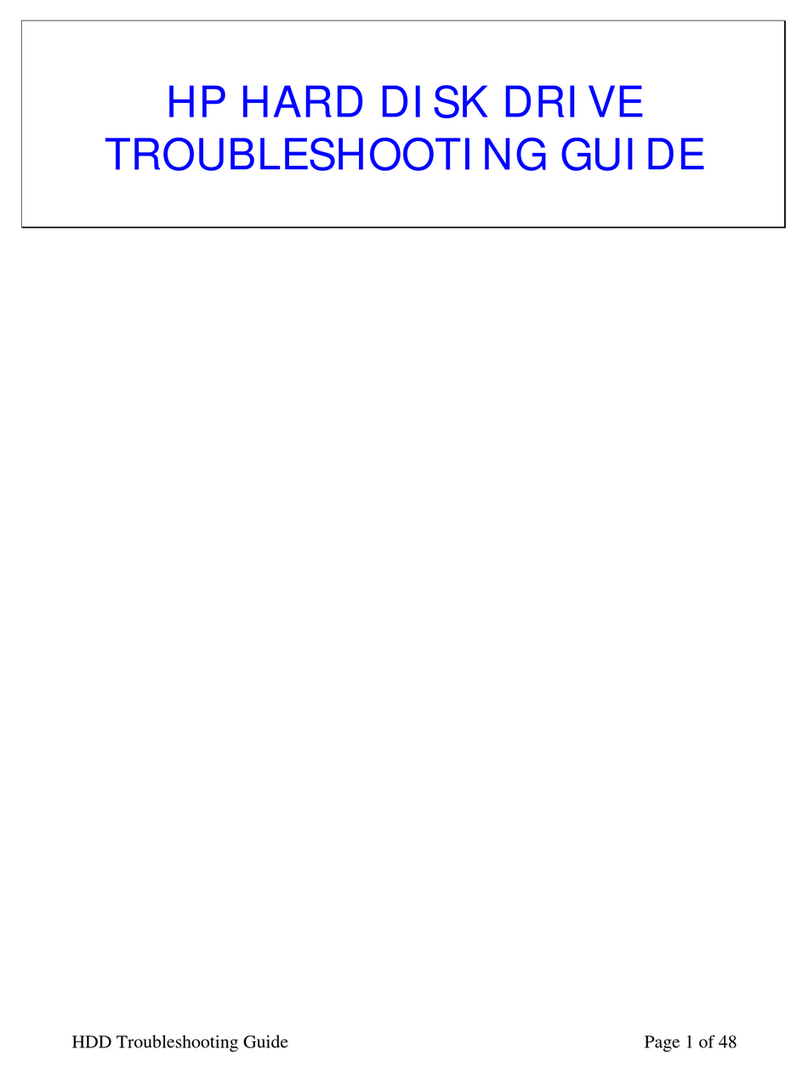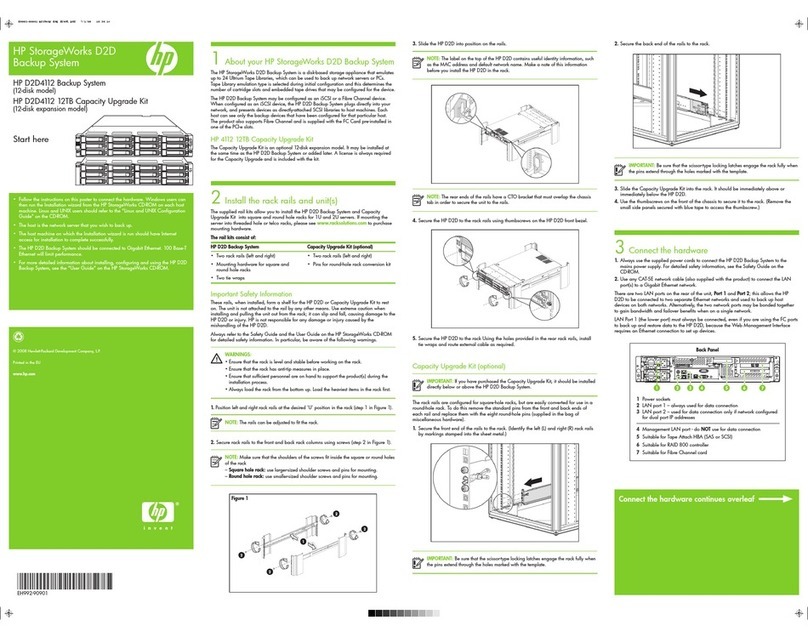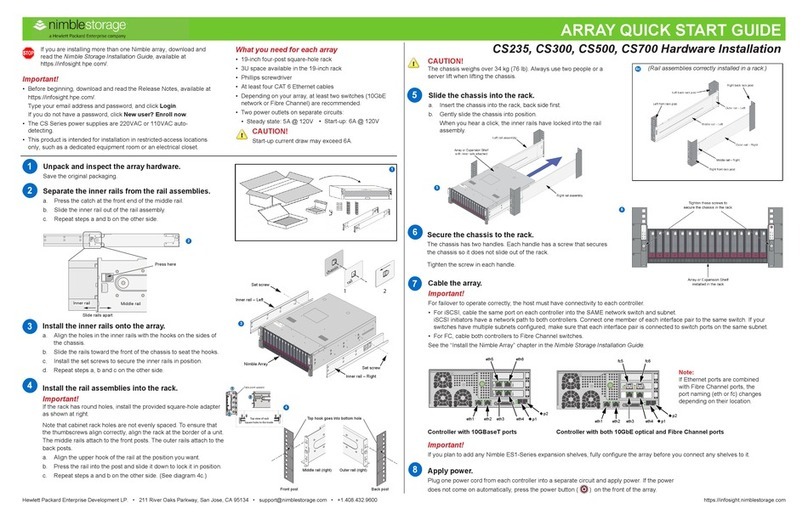HP NetStorage 6000 User manual
Other HP Storage manuals
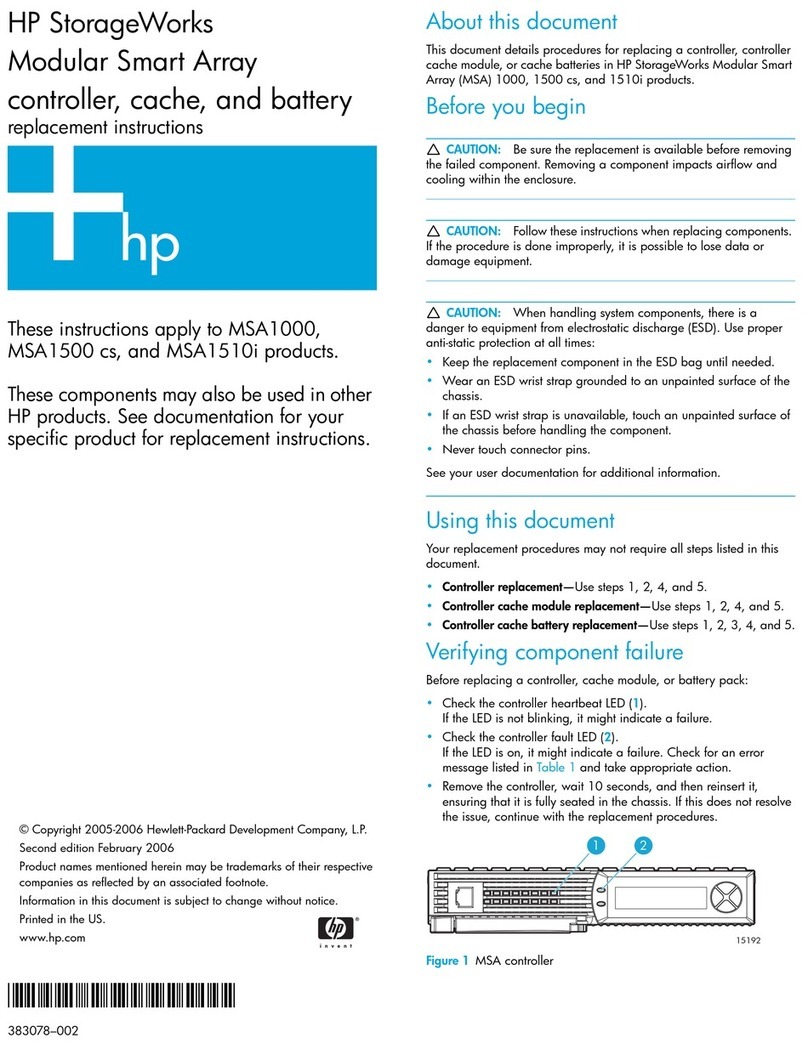
HP
HP 201723-B21 - HP StorageWorks Modular SAN Array 1000 Hard... Guide

HP
HP 3PAR StoreServ 7200 2-node User manual
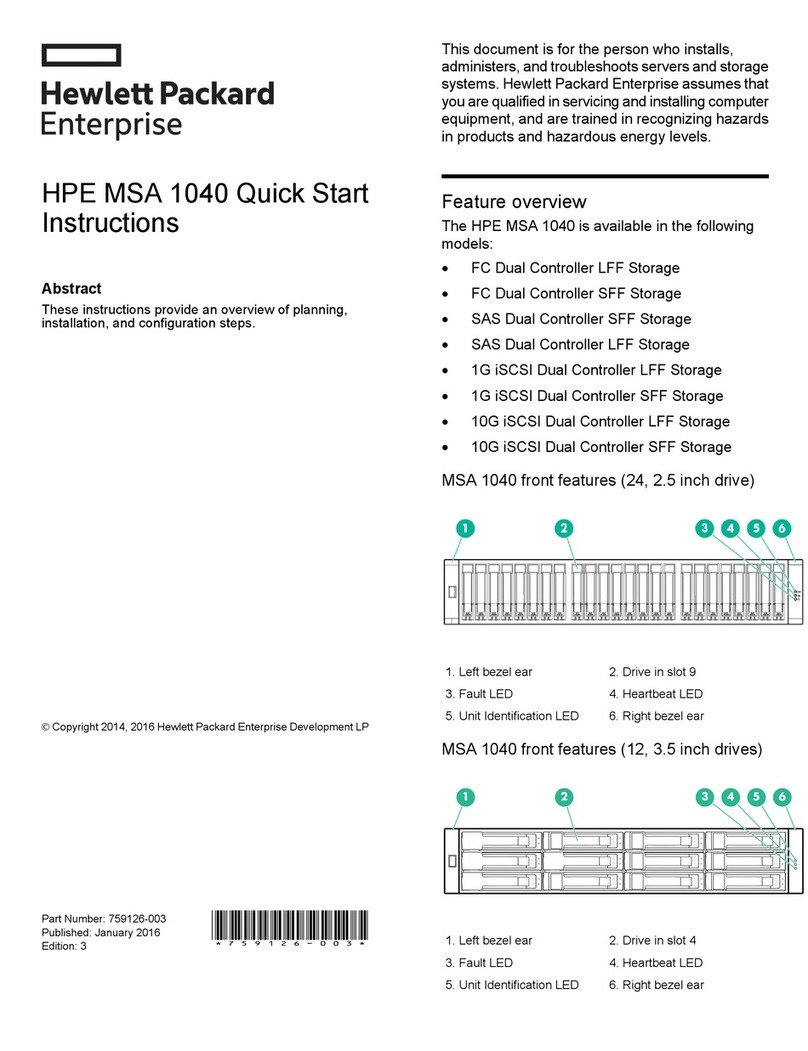
HP
HP MSA 1040 Programming manual
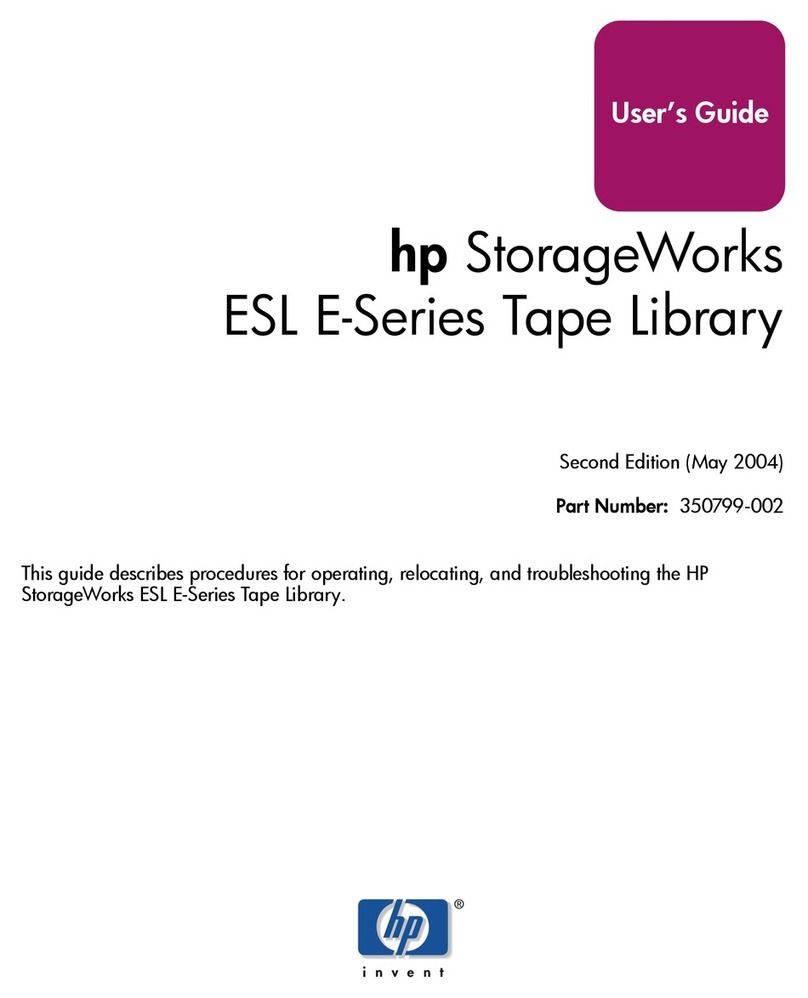
HP
HP ESL E-Series User manual
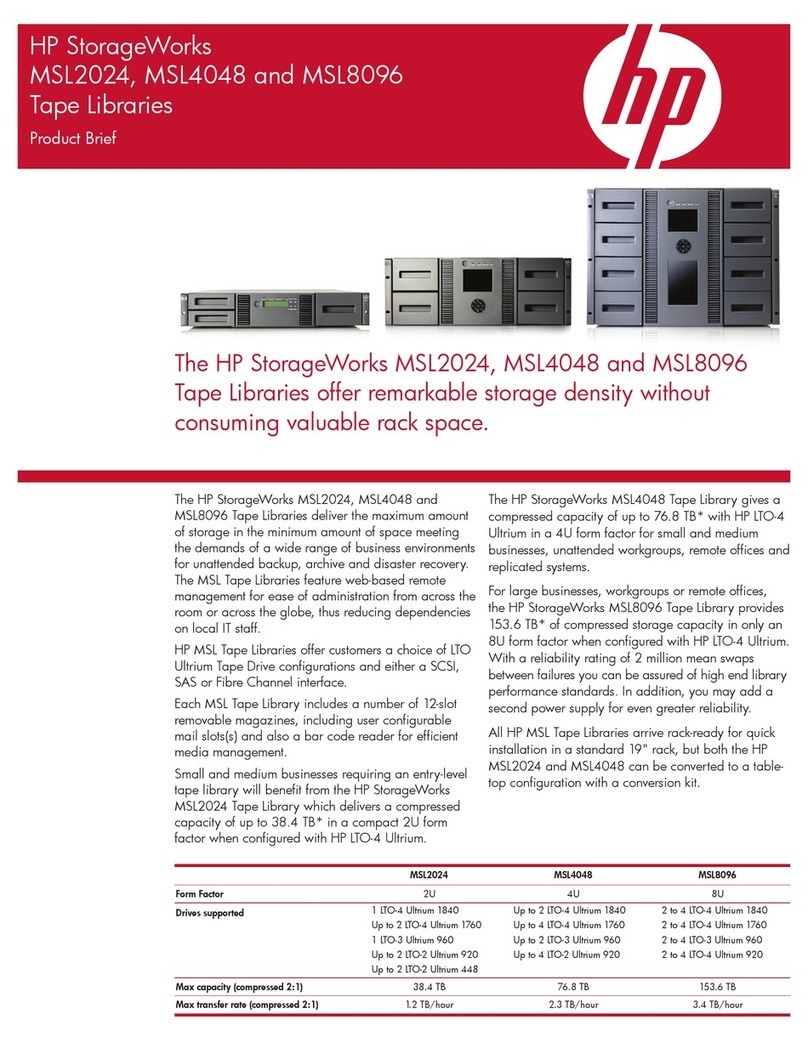
HP
HP StorageWorks MSL2024 Reference guide
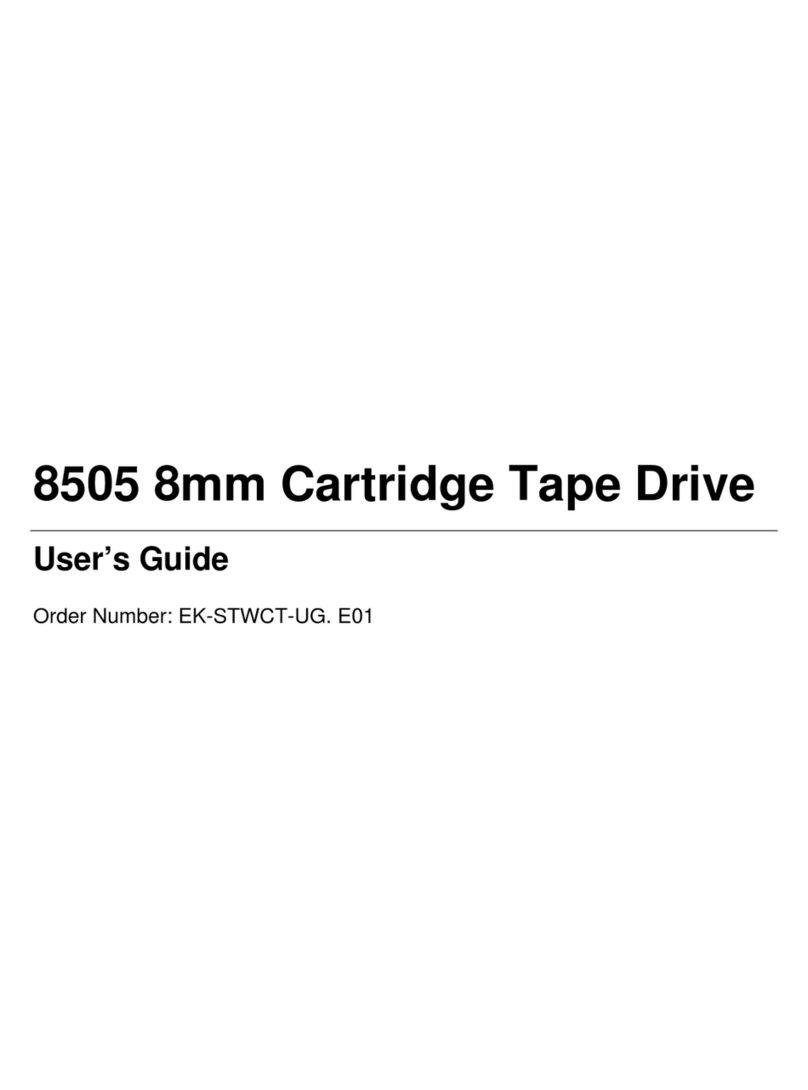
HP
HP 8505 8mm Cartridge Tape Drive EK-STWCT-UG.... User manual
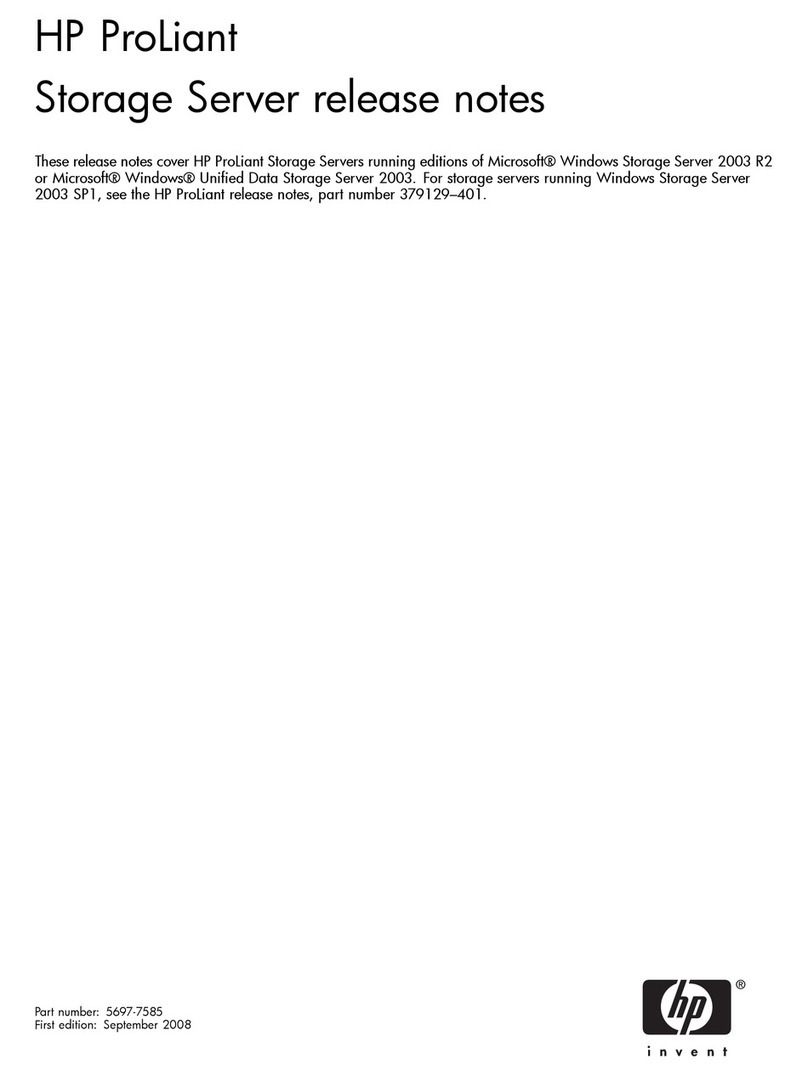
HP
HP ProLiant SB460c - SAN Gateway Storage Server Instruction Manual

HP
HP Surestore 1200ex - Optical Jukebox User manual
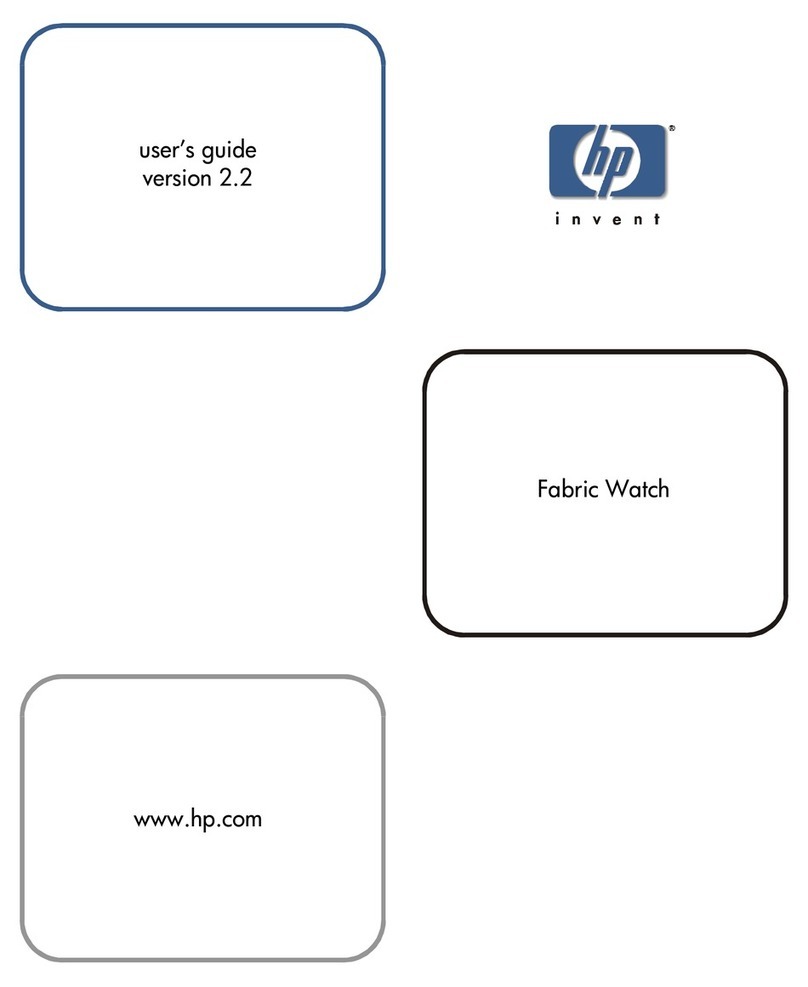
HP
HP Surestore 6164 - Switch User manual

HP
HP OmniBook 3100 - Notebook PC User manual

HP
HP 330834-B21 - StorageWorks Ultrium 460 Tape Library Drive... User manual
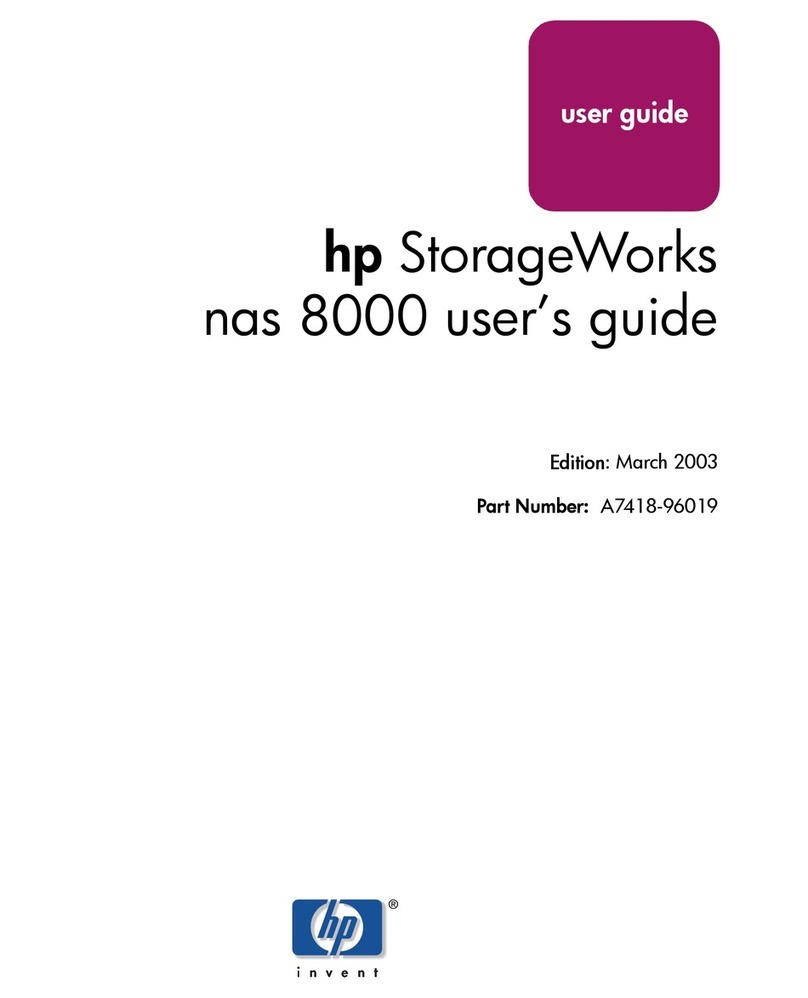
HP
HP StorageWorks 8000 - NAS User manual
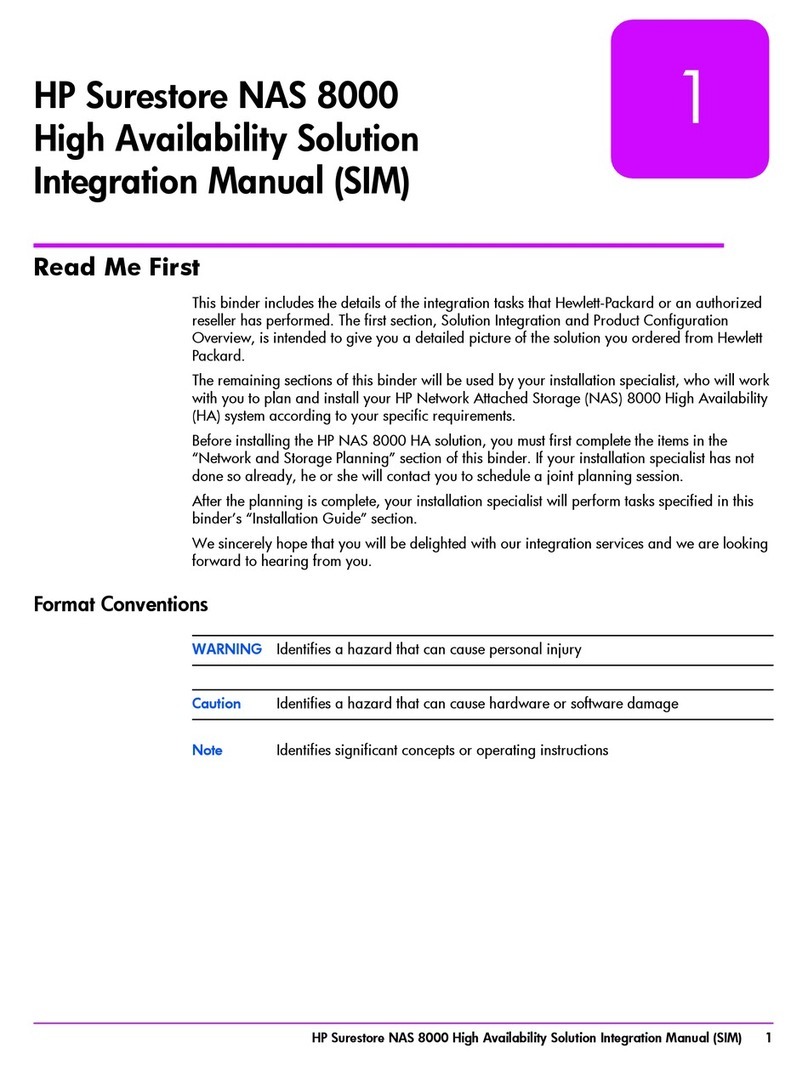
HP
HP StorageWorks 8000 - NAS Installation guide

HP
HP StorageWorks 9000 Virtual Libr User manual
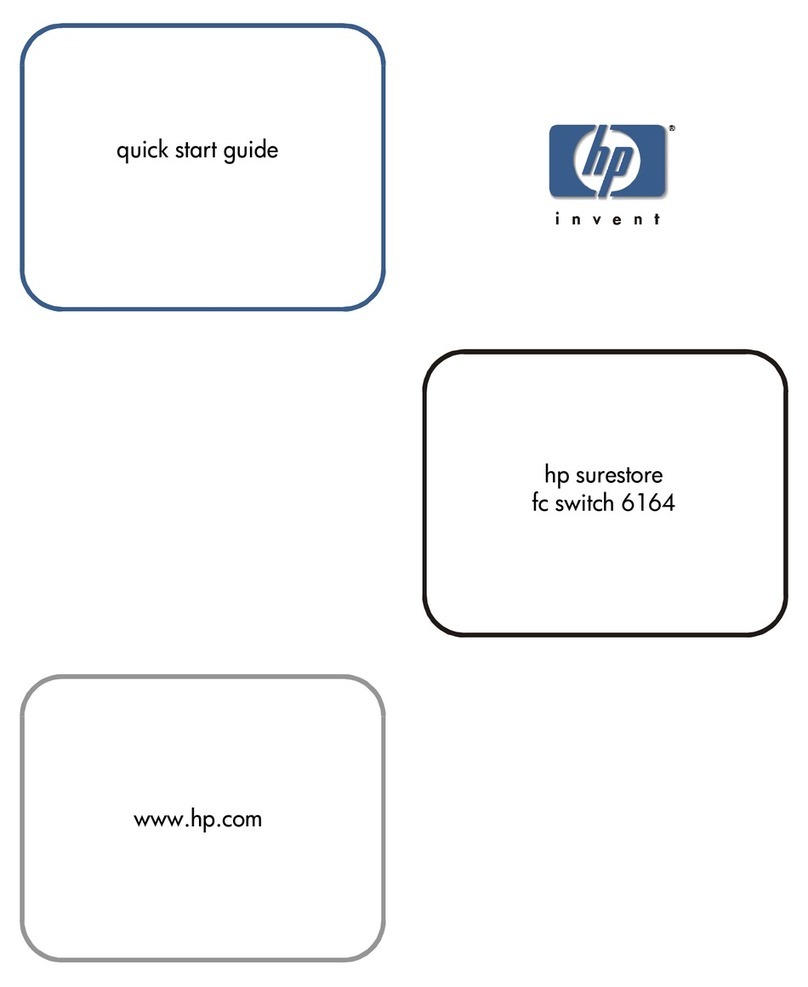
HP
HP Surestore 6164 - Switch User manual
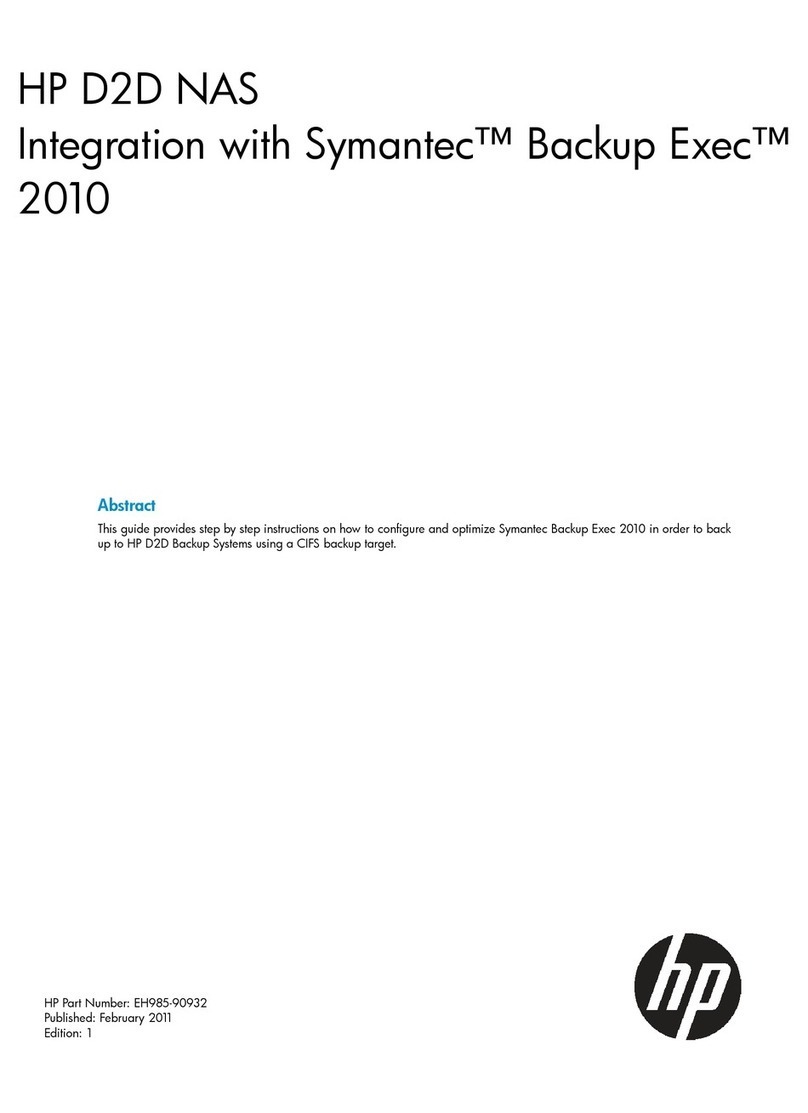
HP
HP D2D User manual
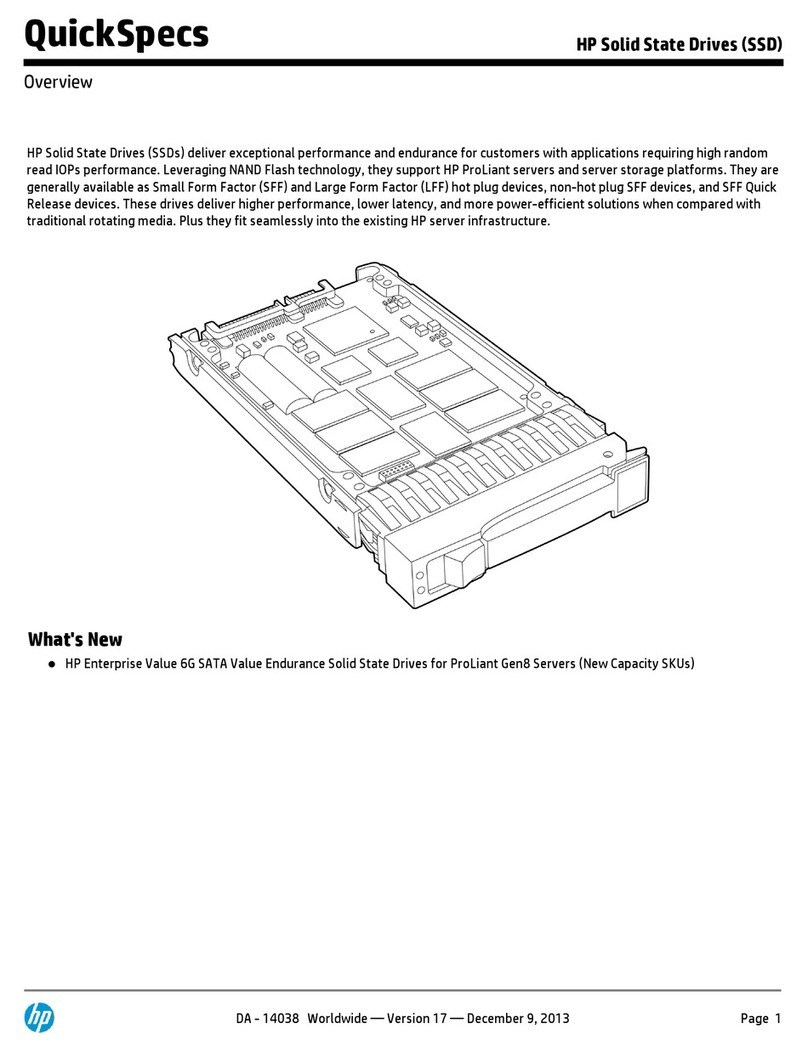
HP
HP SSD User manual
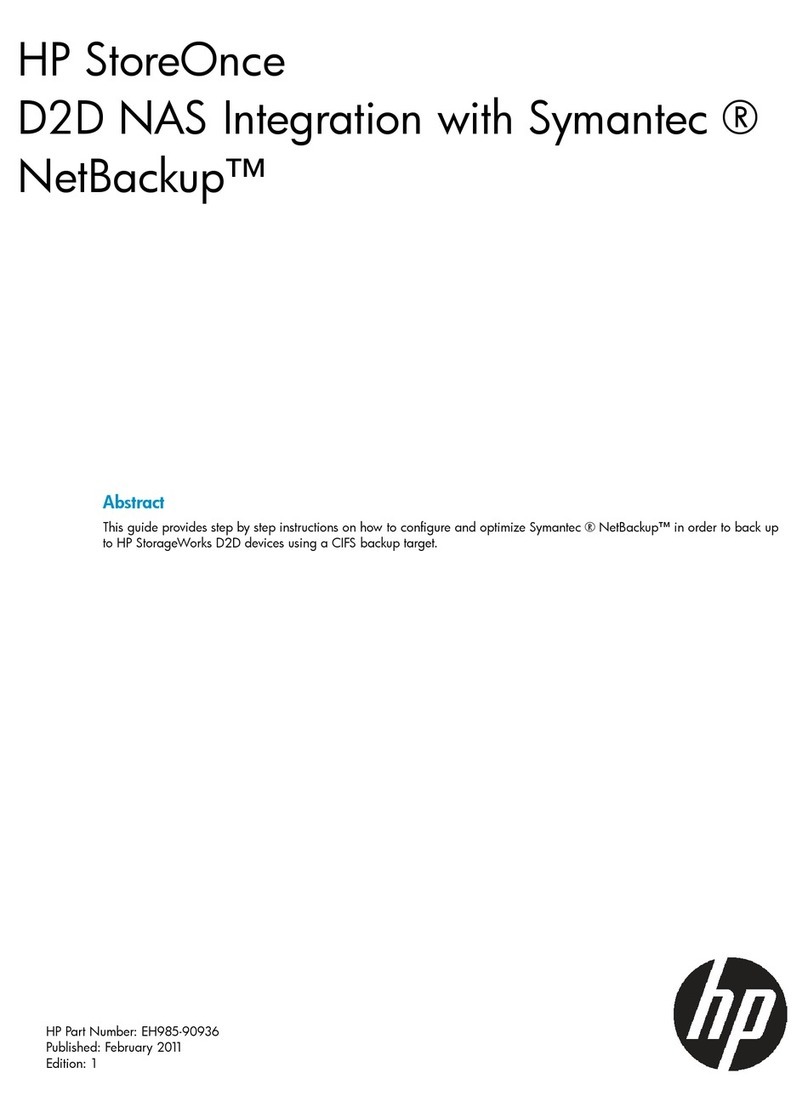
HP
HP D2D User manual

HP
HP P9000 User manual
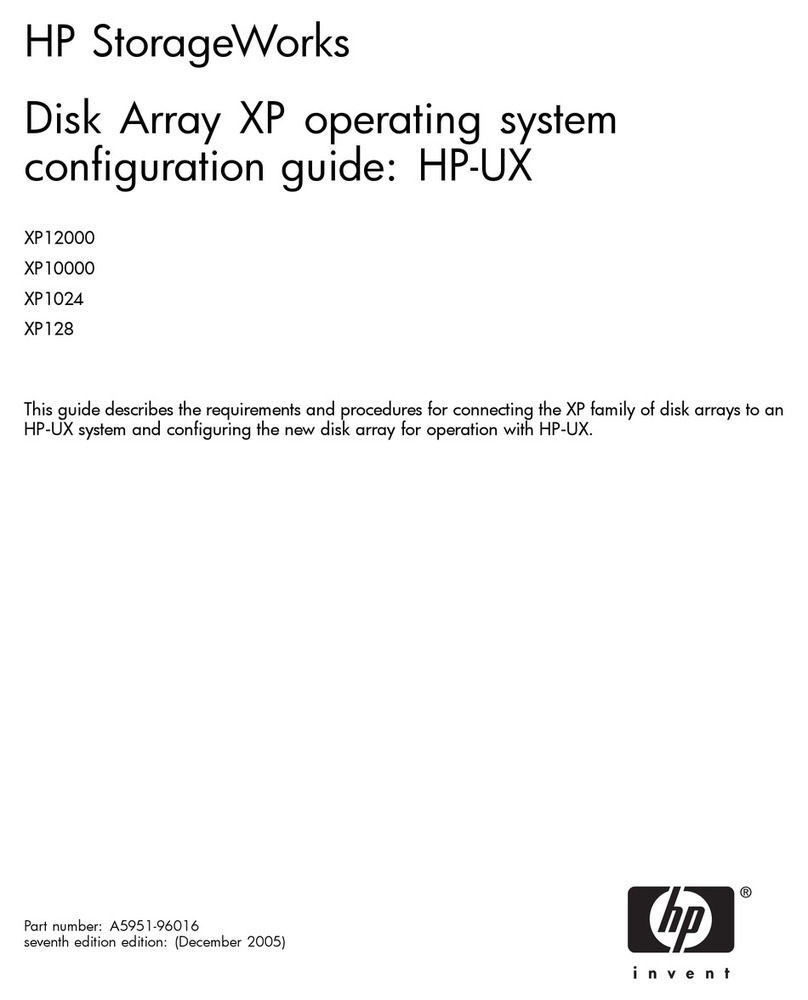
HP
HP StorageWorks XP1024 Quick guide
Popular Storage manuals by other brands

Panasonic
Panasonic LKM-F931-1 instruction manual

Tabernus
Tabernus Enterprise Erase E2400 user guide

Rocstor
Rocstor COMMANDER 3F series user manual

Western Digital
Western Digital Ultrastar Data60 installation guide

Dell
Dell PowerVault MD3600f Series Getting started

CFI
CFI TERA STOR SATA RAID IV user manual