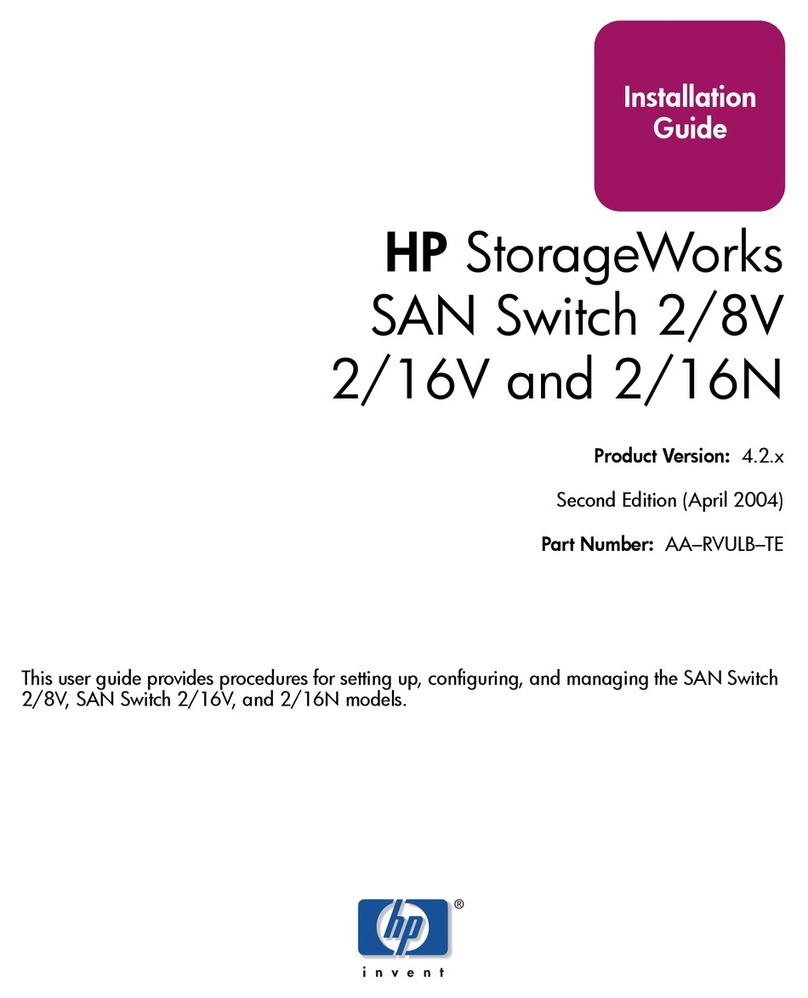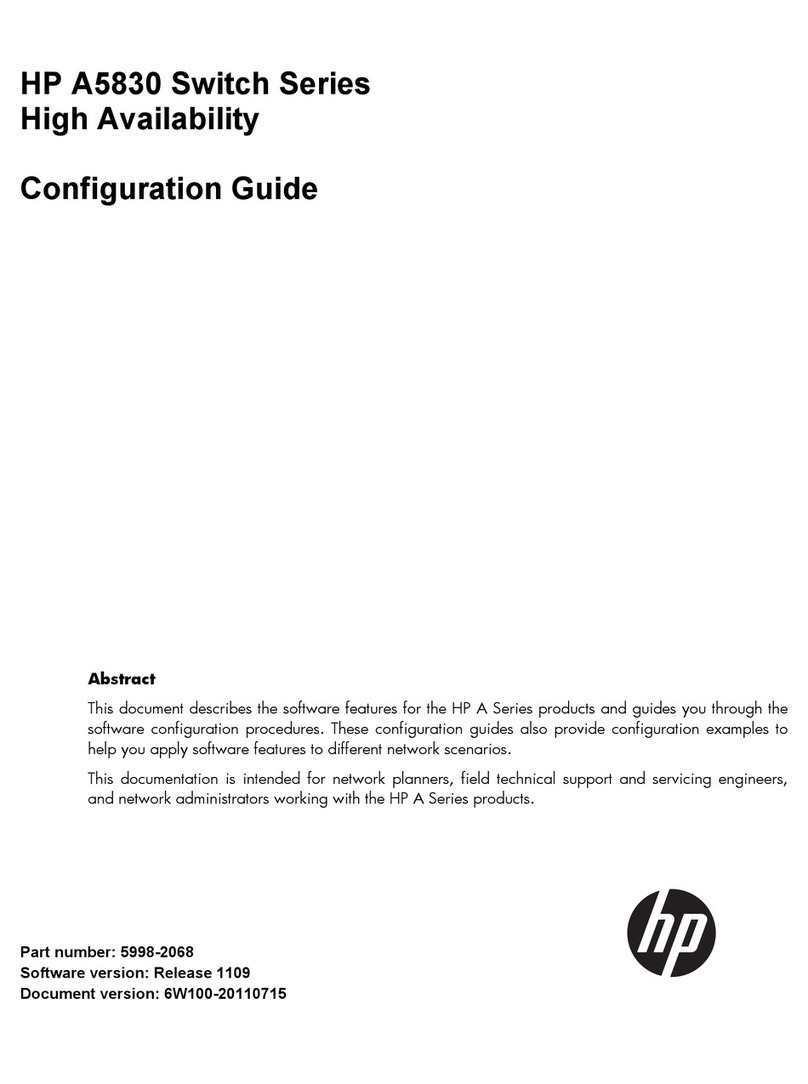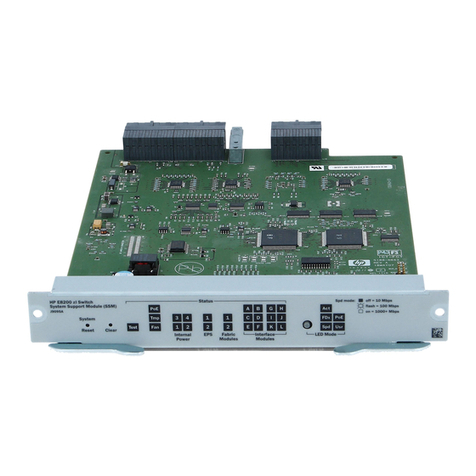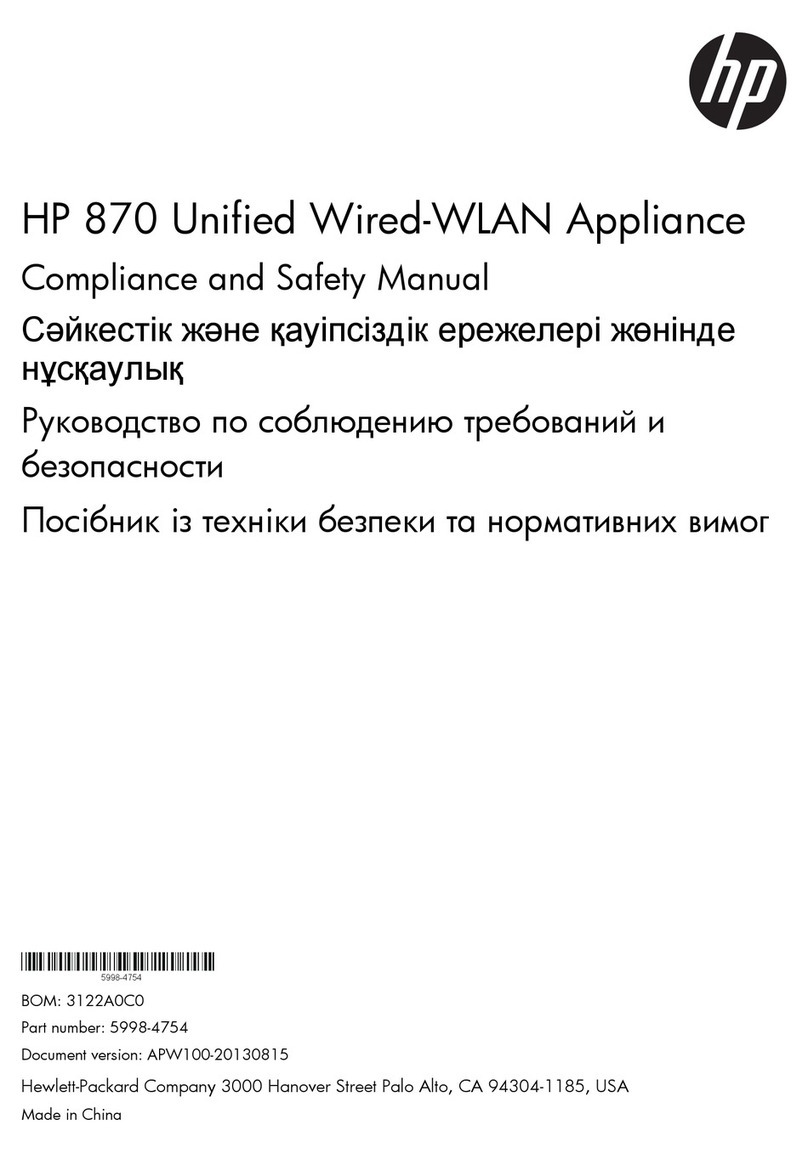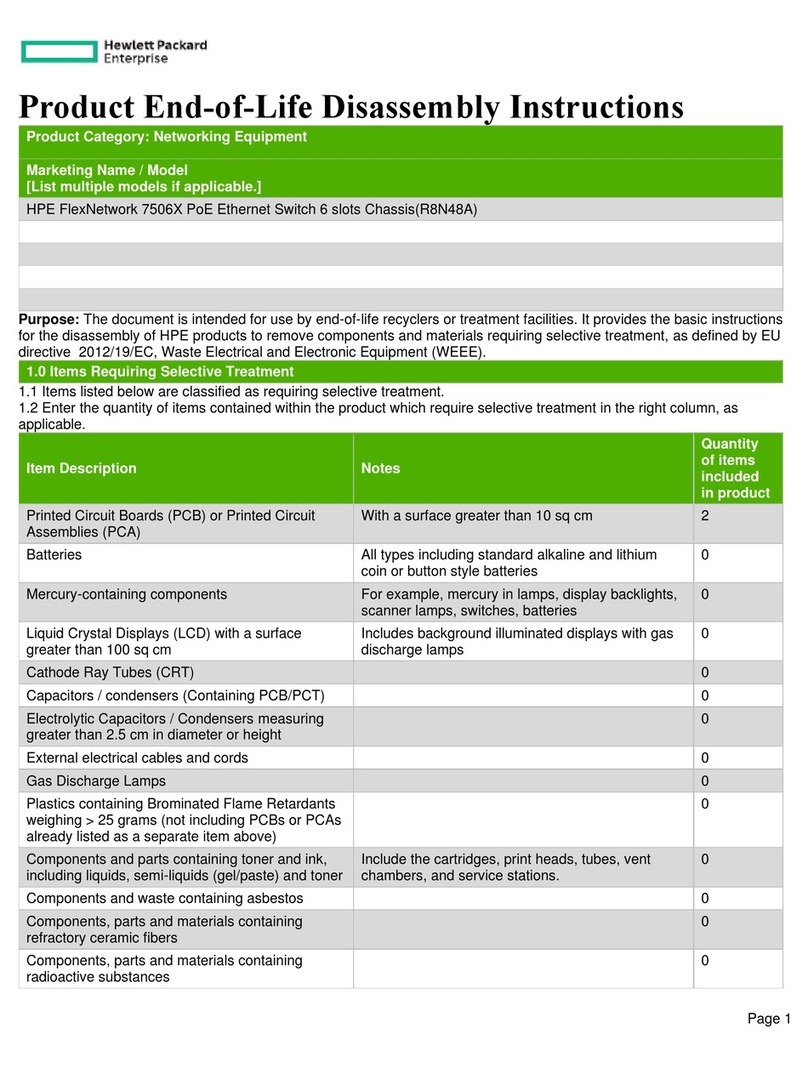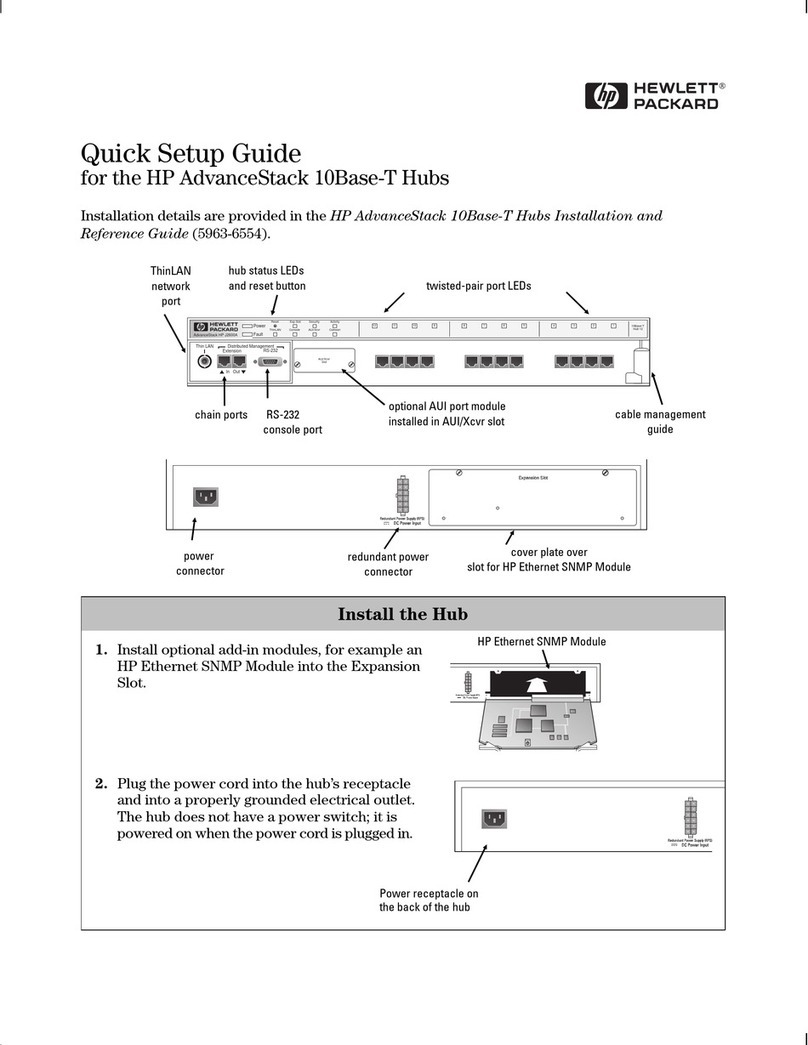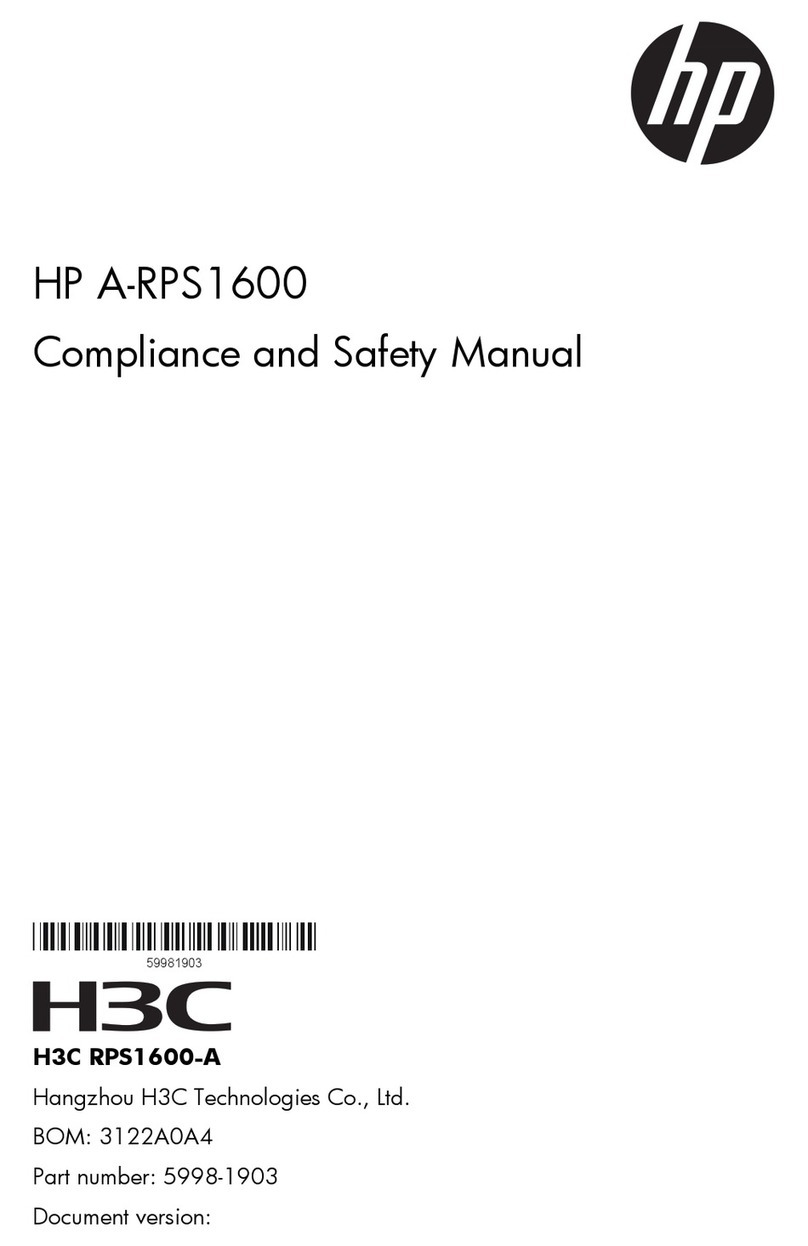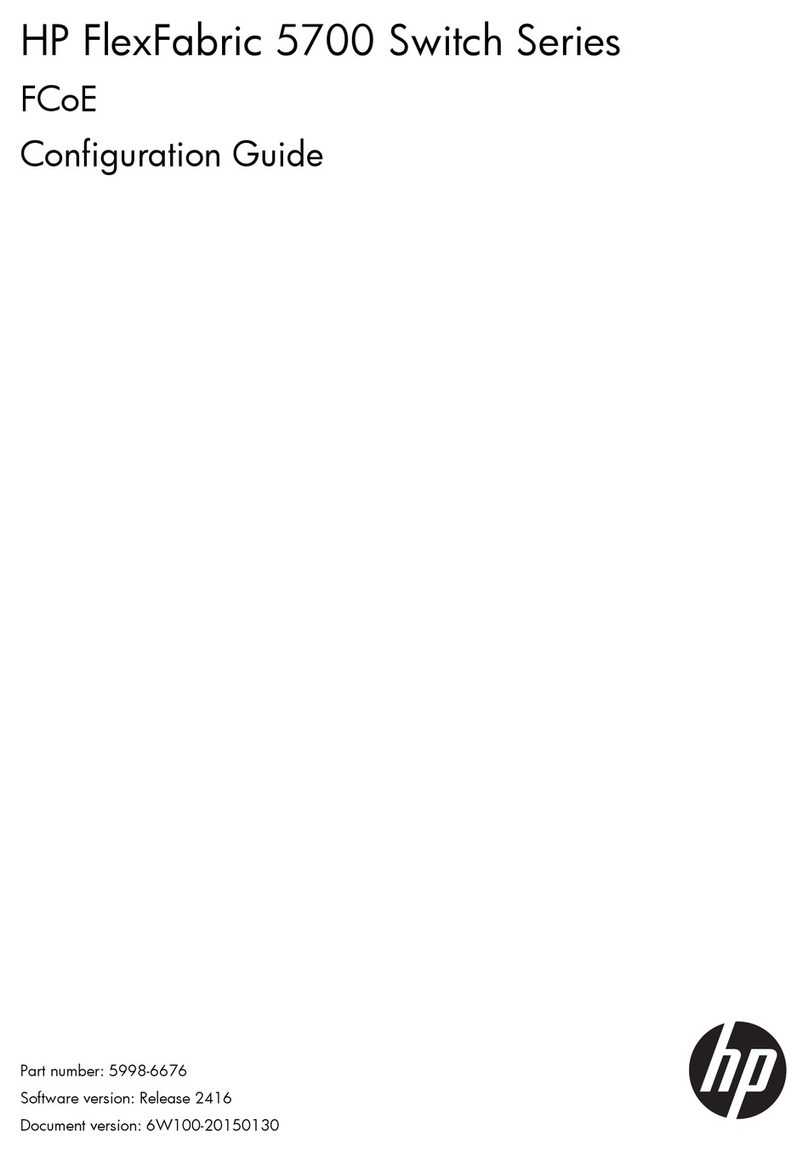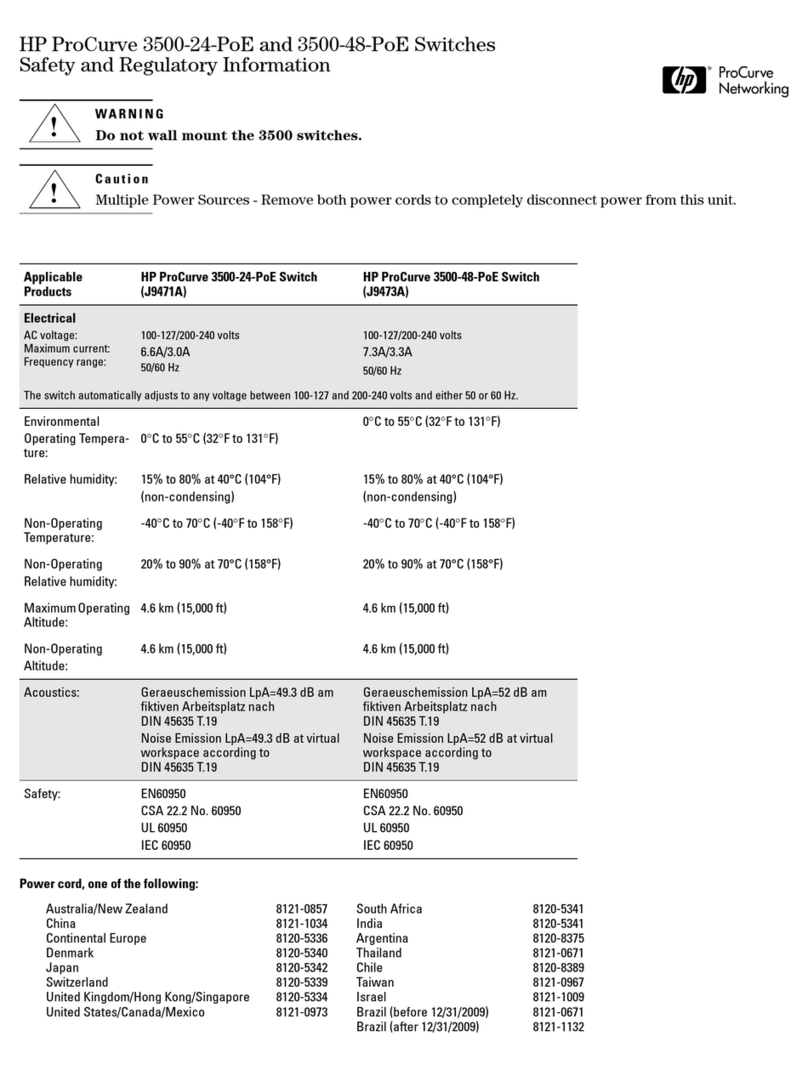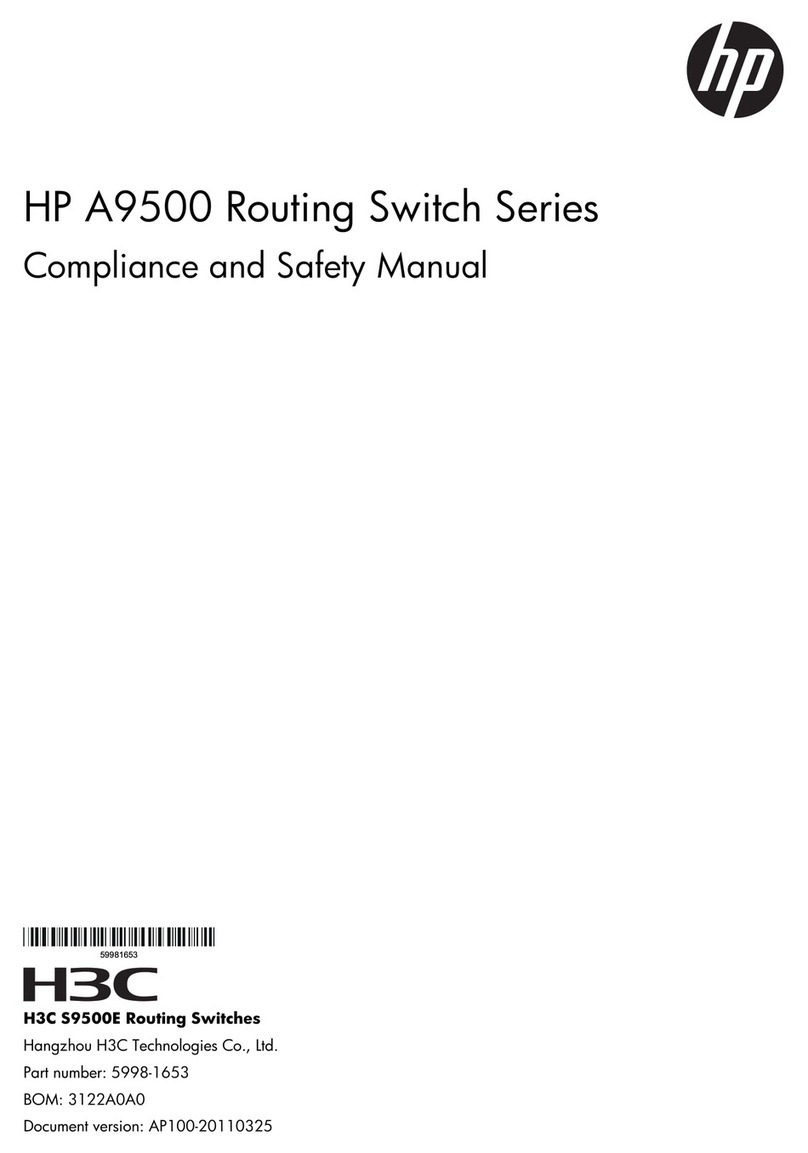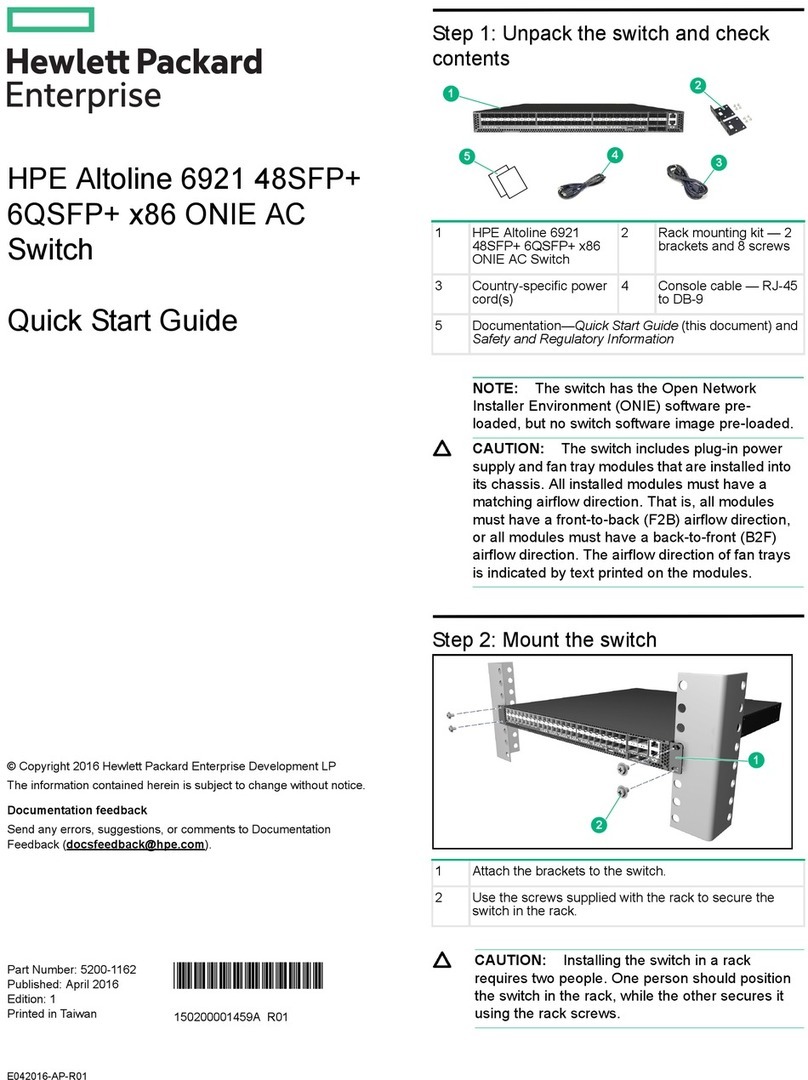3
For detailed information on installation, troubleshooting or use, see the Installation
and Getting Started Guide for this product at www.hp.com/networking/support.
Pour obtenir des informations détaillées sur l'installation, le dépannage ou
l'utilisation, consultez le manuel Installation and Getting Started Guide dédié à ce
produit sur la page Web www.hp.com/networking/support.
Para obter informações detalhadas sobre instalação, solução de problemas
ou utilização, consulte o Guia de instalação e introdução deste produto em
www.hp.com/networking/support.
Para obtener información detallada sobre la instalación, el uso o la resolución de
problemas, consulte la Guía de instalación y primeros pasos de este producto en
www.hp.com/networking/support.
Per informazioni dettagliate sull'installazione, la risoluzione dei problemi o l'utilizzo,
vedere la guida all'installazione e all'utilizzo relativa a questo prodotto all'indirizzo
www.hp.com/networking/support.
Szczegółowe informacje na temat instalacji, rozwiązywania problemów i
użytkowania zawiera Podręcznik instalacji i rozpoczęcia pracy dla tego
produktu dostępny pod adresem www.hp.com/networking/support.
有关安装、故障检修或使用的详细信息,请参阅 www.hp.com/networking/
support 上适用于本产品的 Installation and Getting Started Guide (安装和入门
指南)。
設置、トラブルシューティング、使用の詳細については、本製品の
Installation and Getting Started Guide (www.hp.com/networking/support) を参照し
てください。
有關安裝、疑難排解或使用的詳細資訊,請至 www.hp.com/networking/
support 參閱此產品的
安裝與入門指南
。
설치 , 문제 해결 또는 사용에 대한 자세한 내용은 www.hp.com/networking/
support 에서 이제품에 해당하는
설치
및
시작
가이드
를참조하십시오 .
Подробную информацию об установке, устранении неполадок или
эксплуатации см.вРуководстве по установке иначалу работы для
данного изделия по адресу www.hp.com/networking/support.