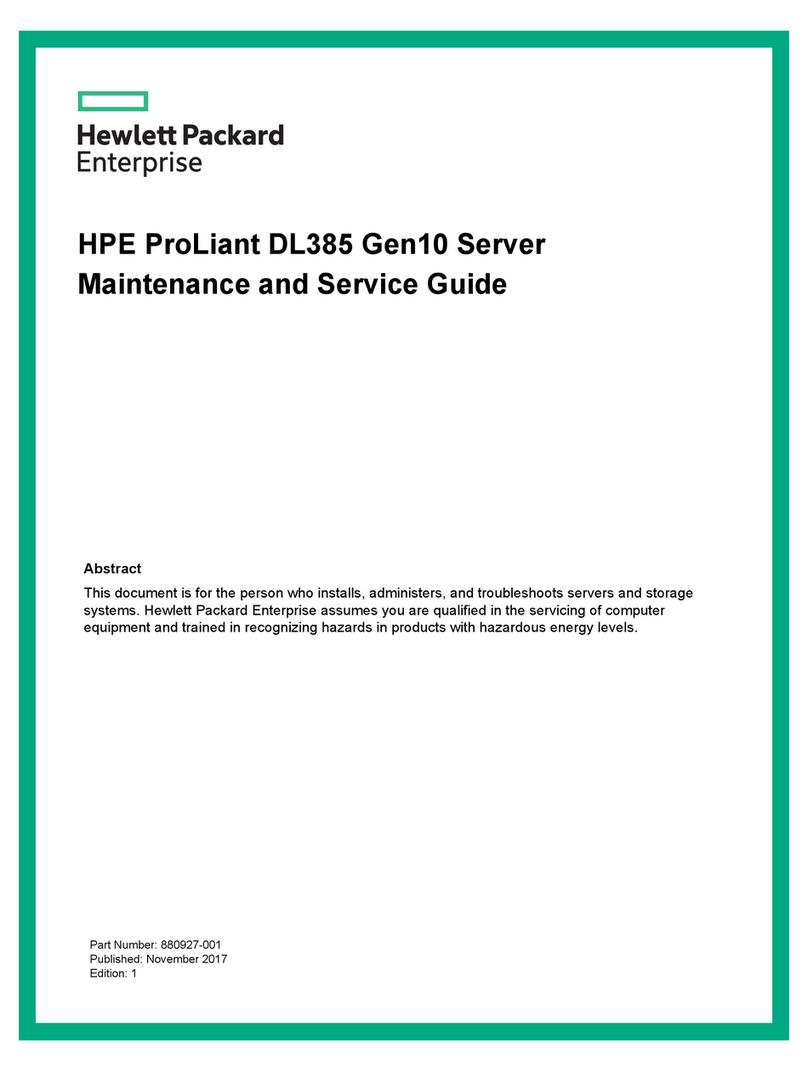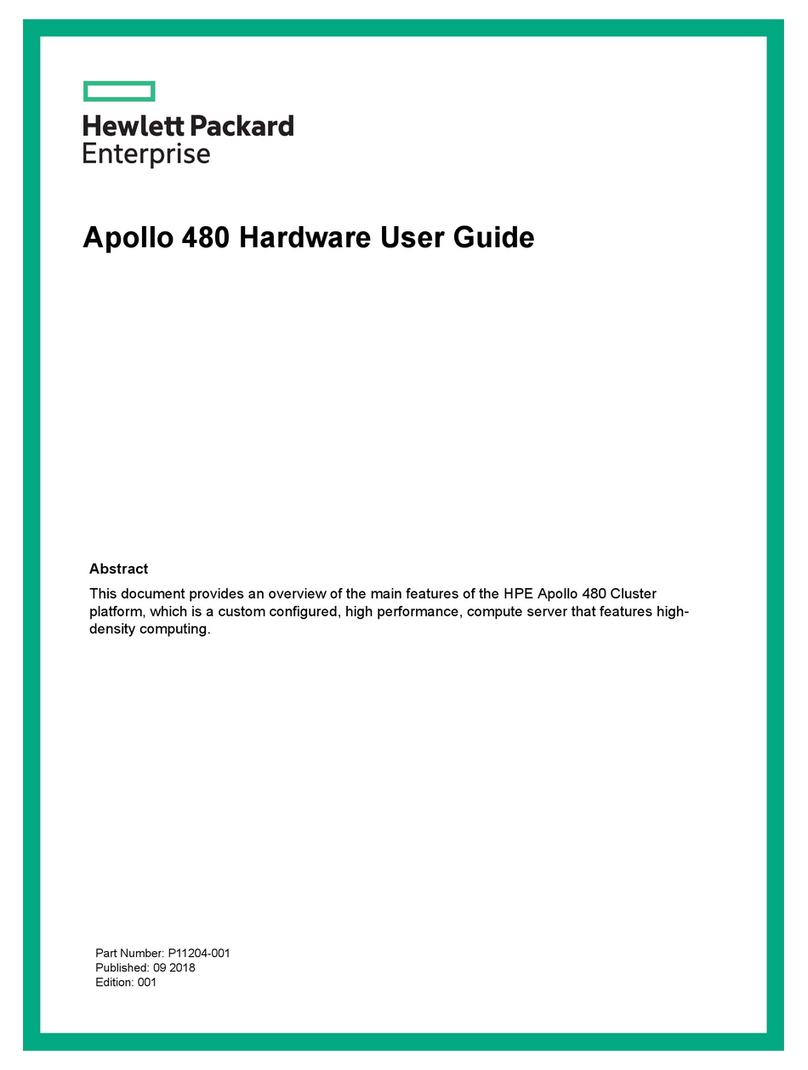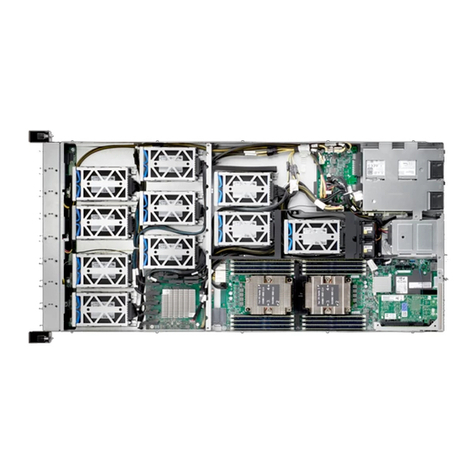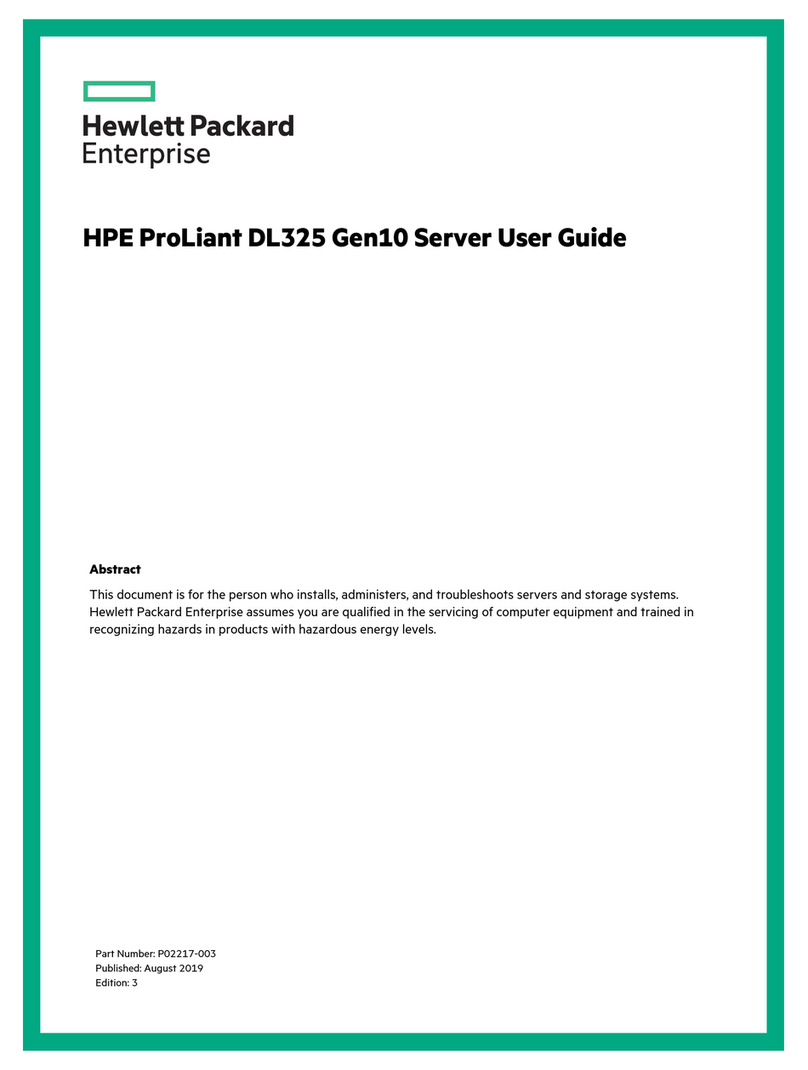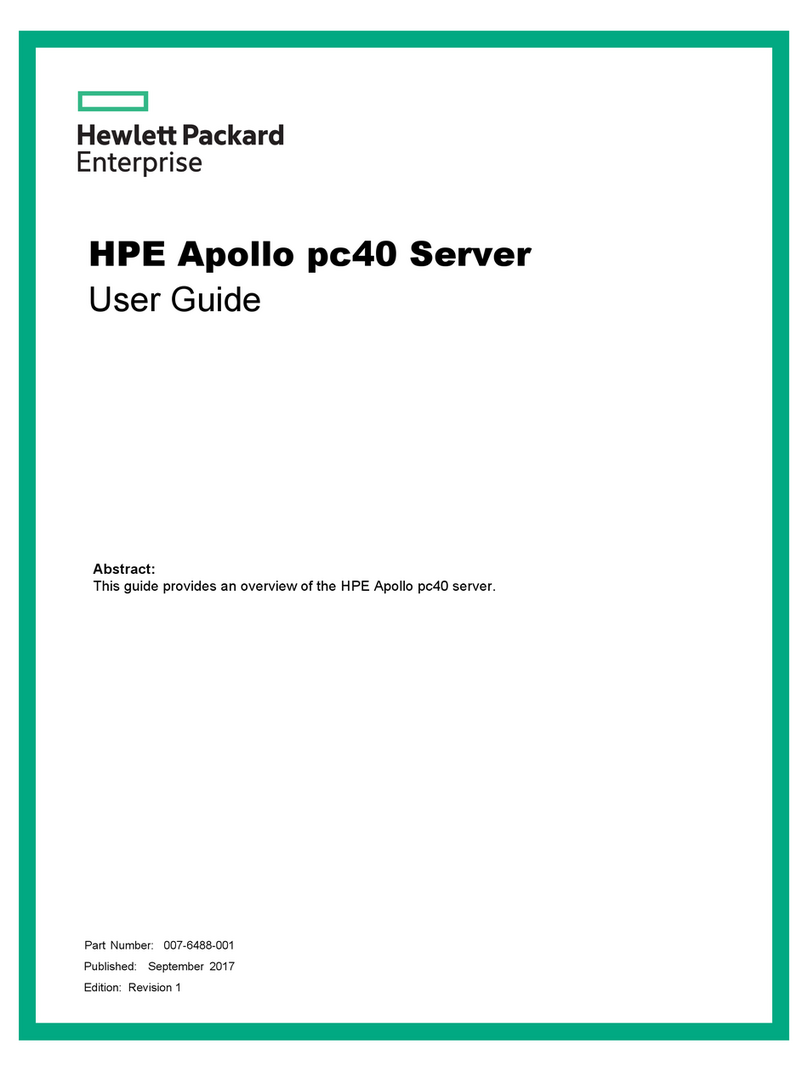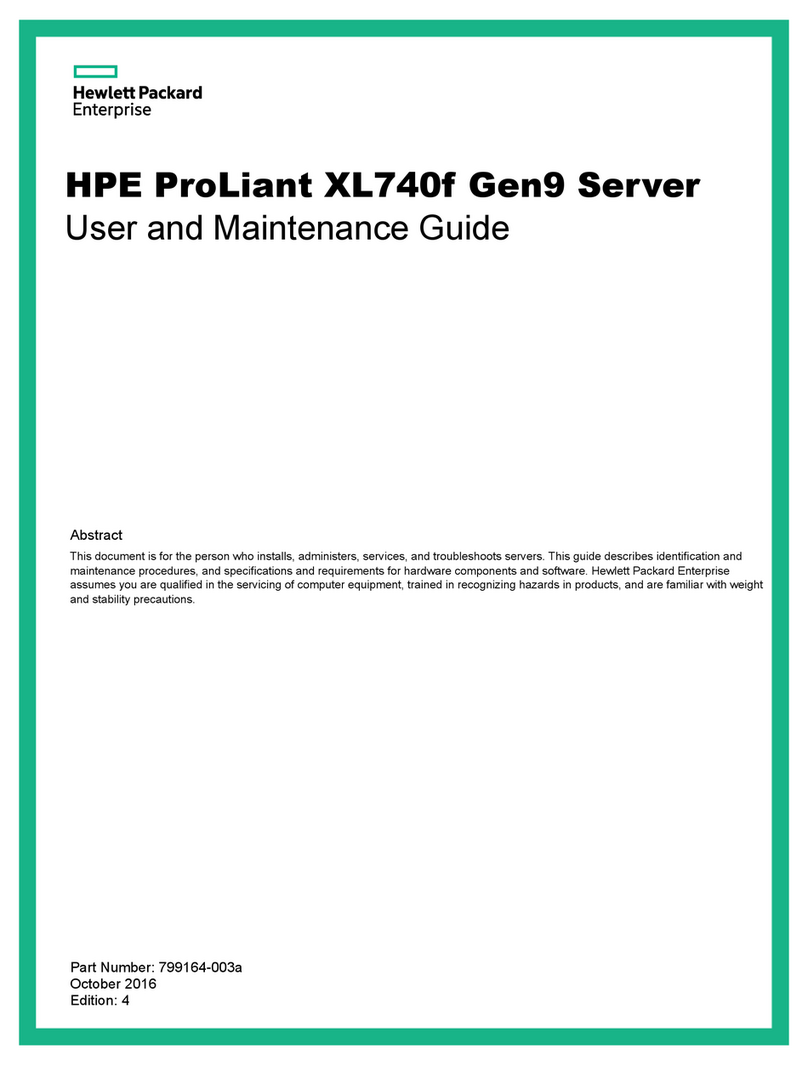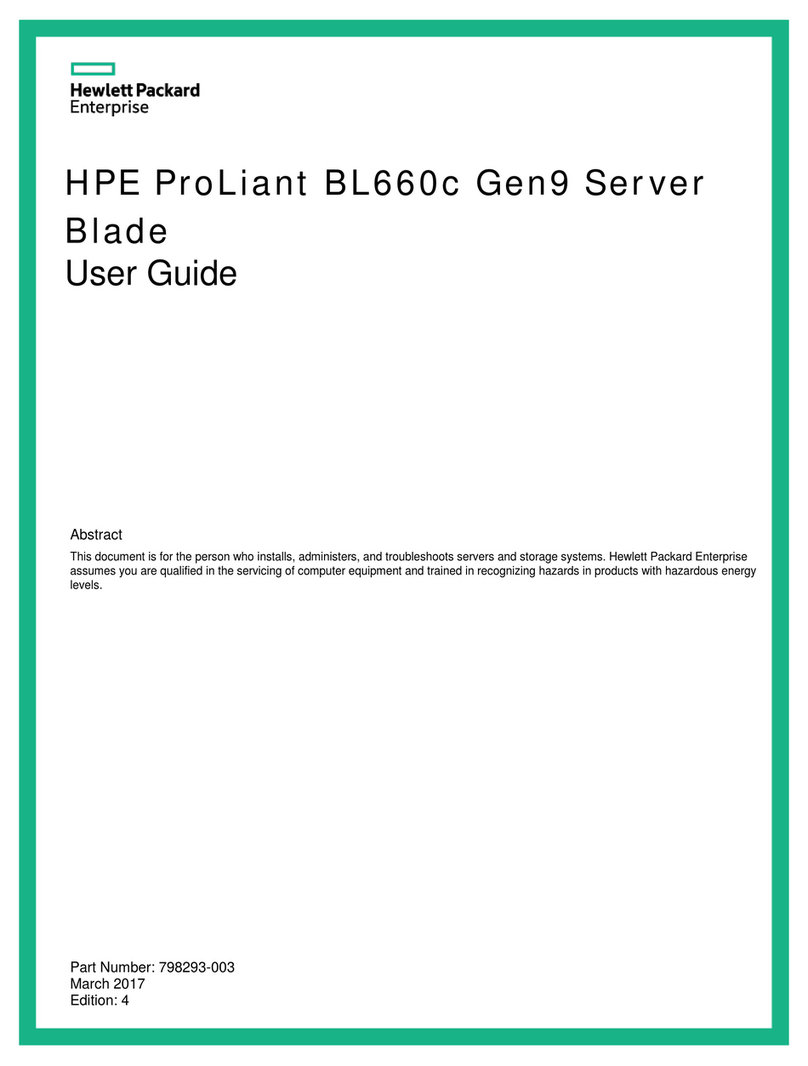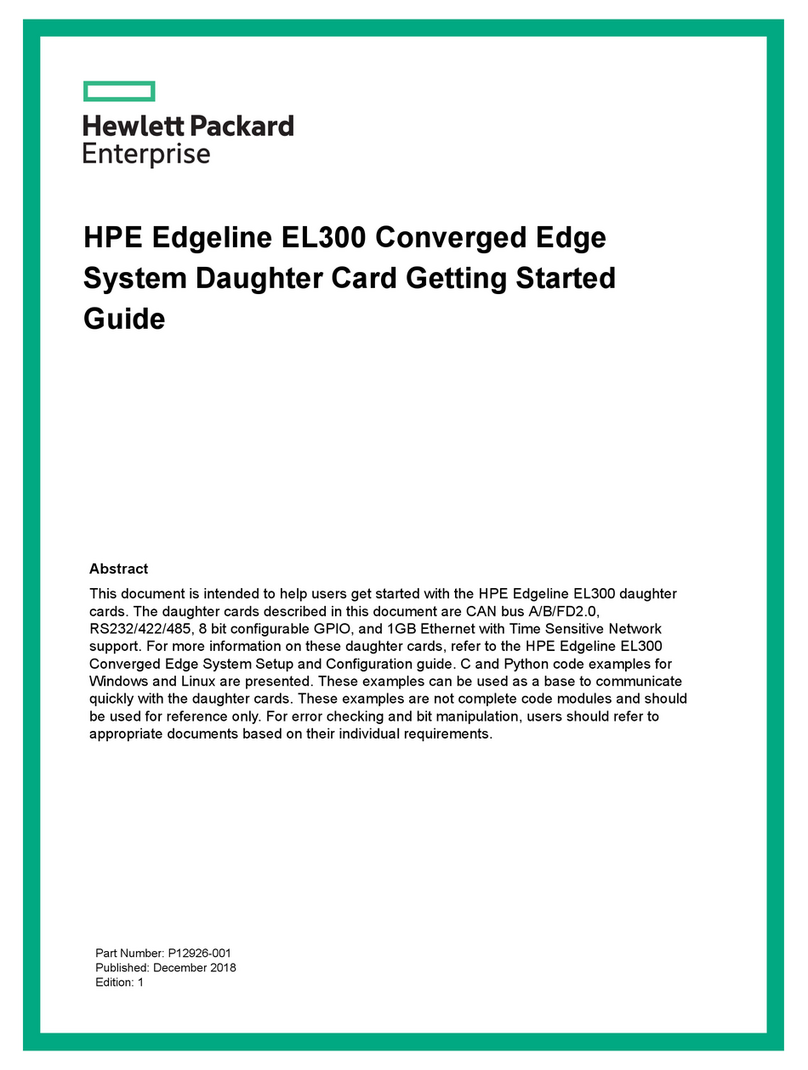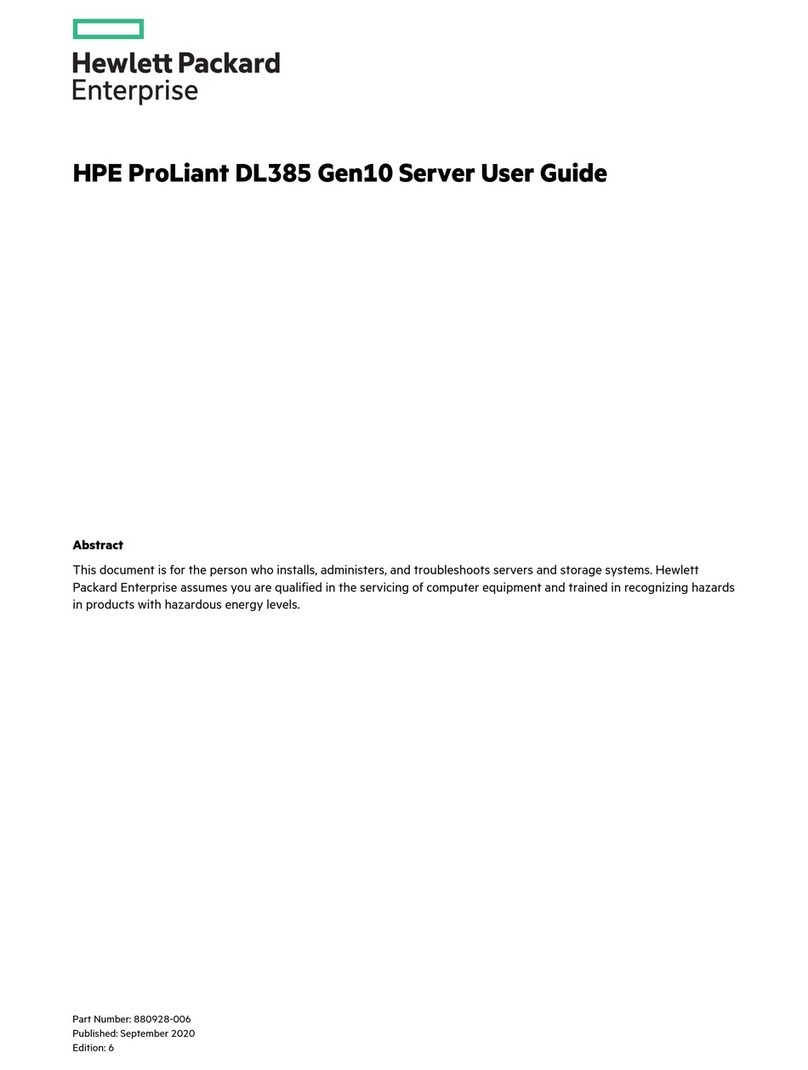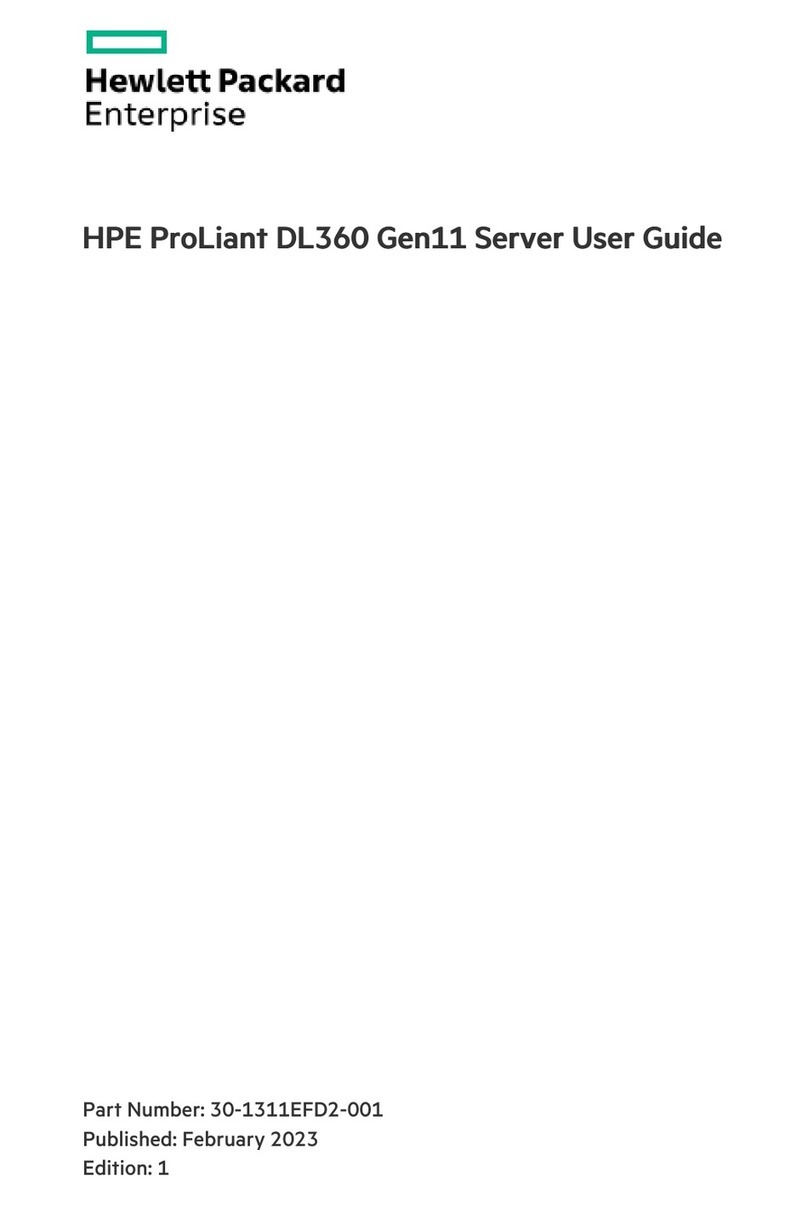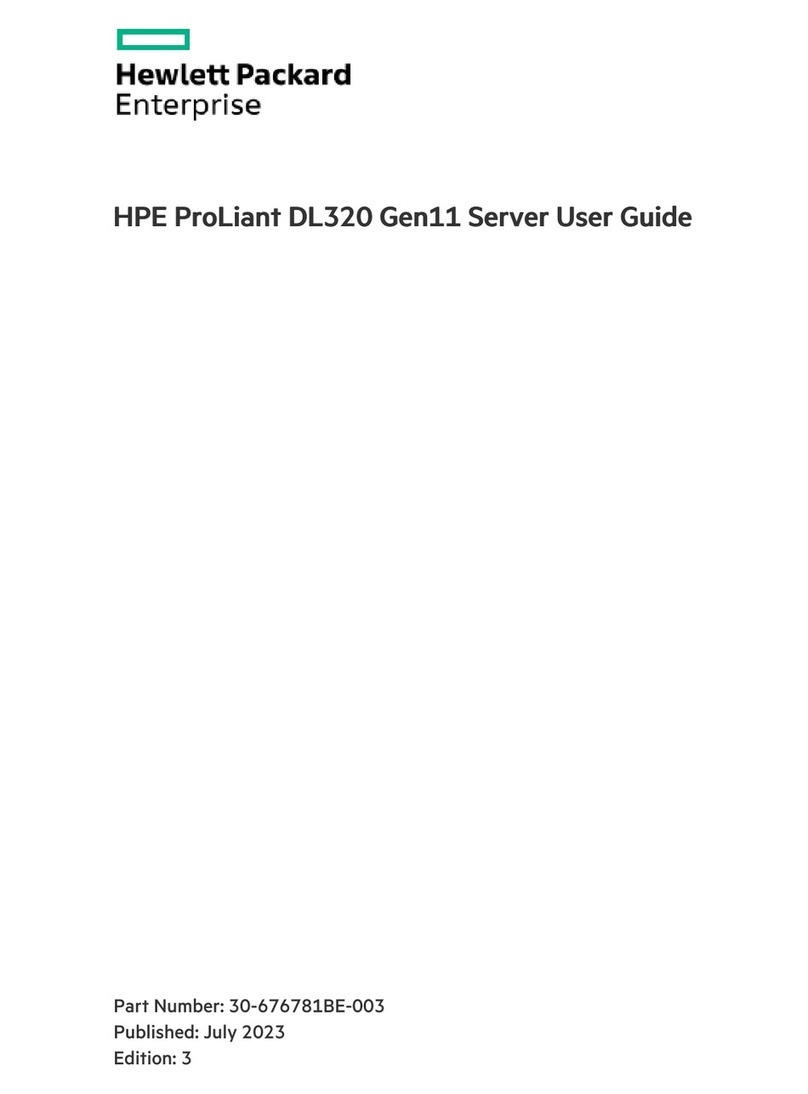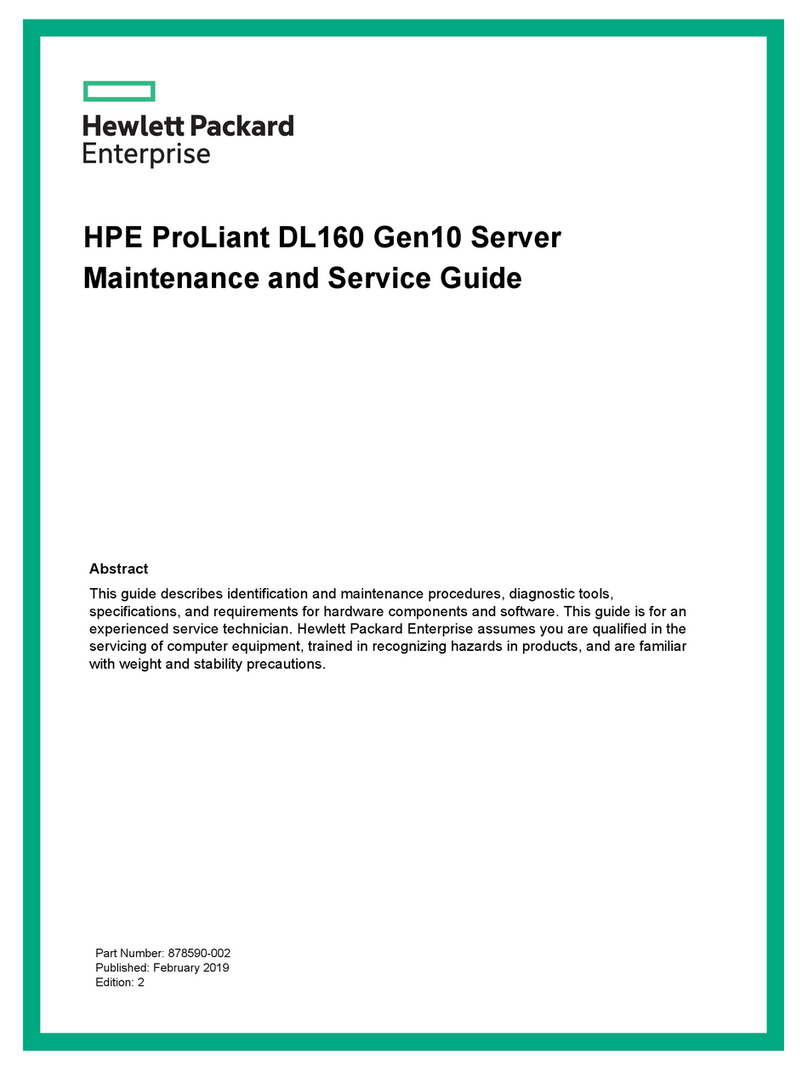Installing an NVDIMM.................................................................................................. 81
Configuring the server for NVDIMMs .......................................................................... 83
NVDIMM sanitization................................................................................................... 83
NVDIMM relocation guidelines.....................................................................................84
HPE Scalable Persistent Memory (CTO only)........................................................................ 85
Controller options.............................................................................................................................. 85
Installing a storage controller..................................................................................................85
Installing an HPE Smart Array P824i-p MR Gen10 controller in a configured server.............86
Array and controller configuration................................................................................ 88
Installing a Universal Media Bay....................................................................................................... 88
Drive cage options.............................................................................................................................90
Installing a front 8NVMe SSD Express Bay drive cage.......................................................... 90
Installing a front 6SFF SAS/SATA + 2NVMe Premium drive cage......................................... 92
Installing airflow labels................................................................................................. 94
Installing a front 8SFF SAS/SATA drive cage in box 1........................................................... 95
Installing a front 8SFF SAS/SATA drive cage in box 2........................................................... 97
Installing a front 2SFF NVMe/SAS/SATA Premium drive cage...............................................99
Installing a midplane 4LFF SAS/SATA drive cage................................................................102
Installing a rear 2SFF SAS/SATA drive cage in the primary or secondary riser................... 105
Installing a rear 2SFF SAS/SATA drive cage over the power supplies.................................107
Installing a rear 3LFF SAS/SATA drive cage........................................................................ 110
Riser and riser cage options............................................................................................................ 111
Installing primary and secondary risers................................................................................ 112
Installing tertiary risers.......................................................................................................... 113
Installing a secondary riser cage.......................................................................................... 114
Installing a tertiary riser cage................................................................................................ 115
Installing the 2NVMe slimSAS riser option........................................................................... 118
Installing the 8NVMe slimSAS riser option........................................................................... 119
Expansion slots............................................................................................................................... 120
Supported PCIe form factors................................................................................................ 120
Installing expansion boards.................................................................................................. 121
Installing a 12G SAS Expander Card................................................................................... 123
Installing an accelerator or GPU...........................................................................................126
Installing an intrusion detection switch............................................................................................ 130
Installing a rear serial port interface................................................................................................ 131
Installing a Systems Insight Display................................................................................................ 133
Installing a FlexibleLOM adapter.....................................................................................................135
Installing a 1U or high-performance heatsink..................................................................................137
Installing a processor.......................................................................................................................140
HPE Trusted Platform Module 2.0 Gen10 option............................................................................ 142
Overview...............................................................................................................................142
HPE Trusted Platform Module 2.0 Guidelines...................................................................... 143
Installing and enabling the HPE TPM 2.0 Gen10 Kit............................................................ 143
Installing the Trusted Platform Module board............................................................ 143
Enabling the Trusted Platform Module.......................................................................146
Retaining the recovery key/password........................................................................ 147
Cabling......................................................................................................149
HPE ProLiant Gen10 DL Servers Storage Cabling Guidelines....................................................... 149
Cabling diagrams.............................................................................................................................149
Cable routing: Front 2SFF drive option for SFF....................................................................152
Cable routing: Front 2SFF drive option for LFF.................................................................... 152
Cable routing: Front 2SFF drive options (3 position cable).................................................. 154
Cable routing: Front 8SFF drive options...............................................................................154
Cable routing: Front 8SFF NVMe/SAS premium drive option.............................................. 156
5