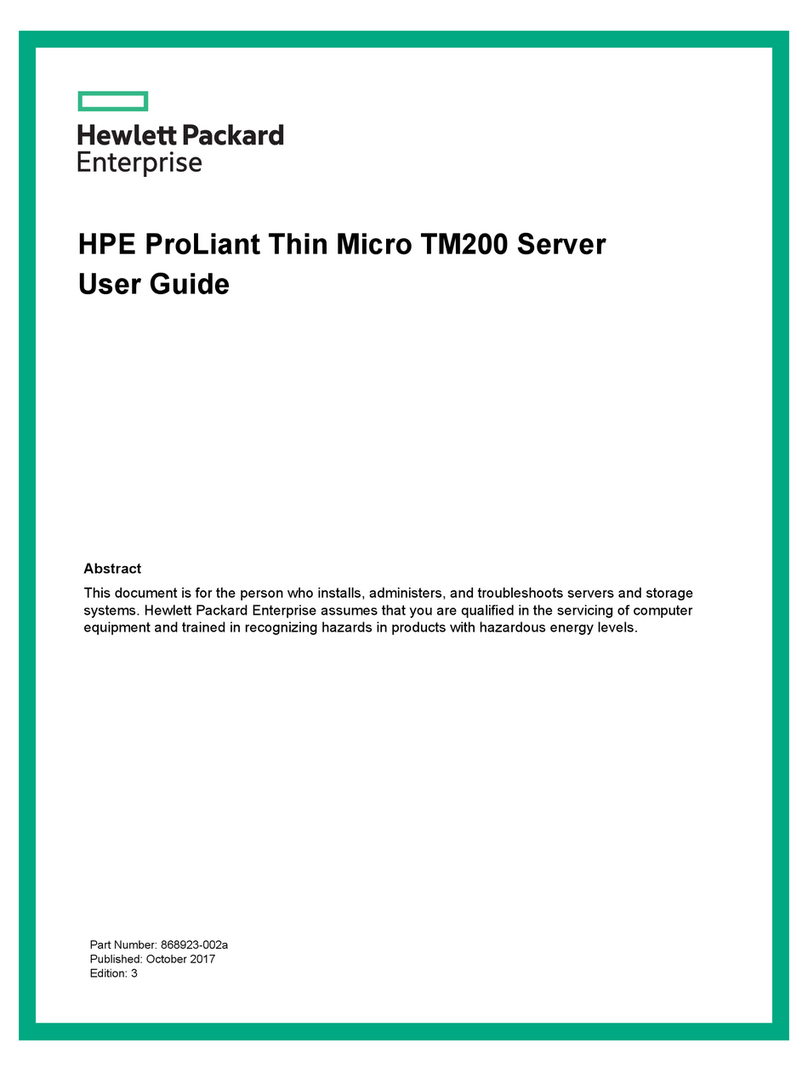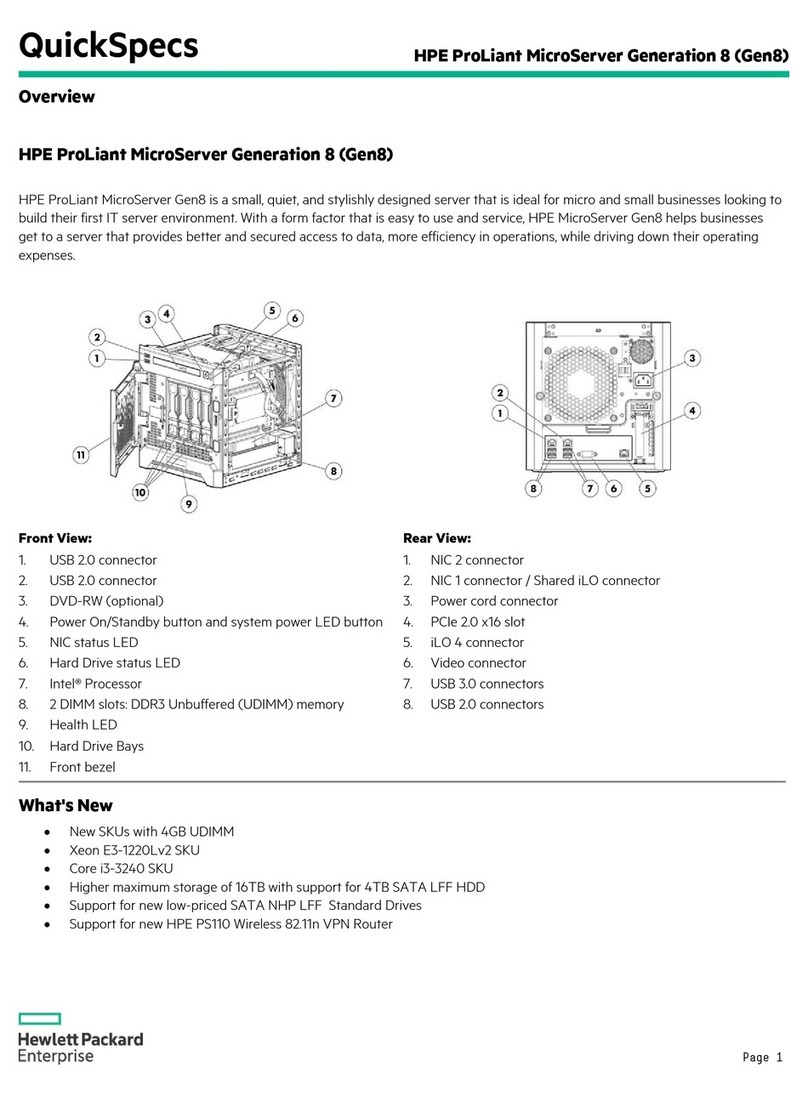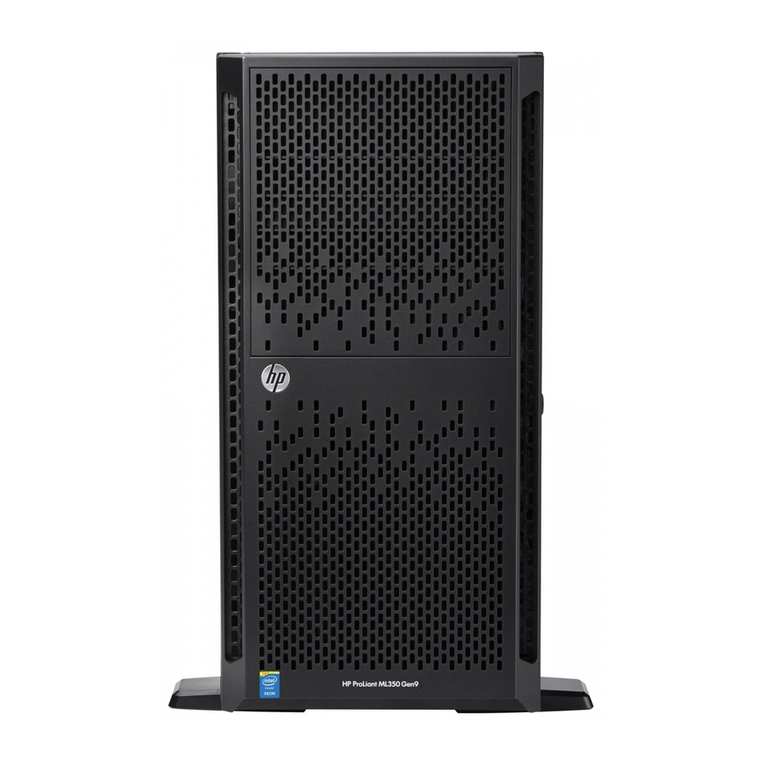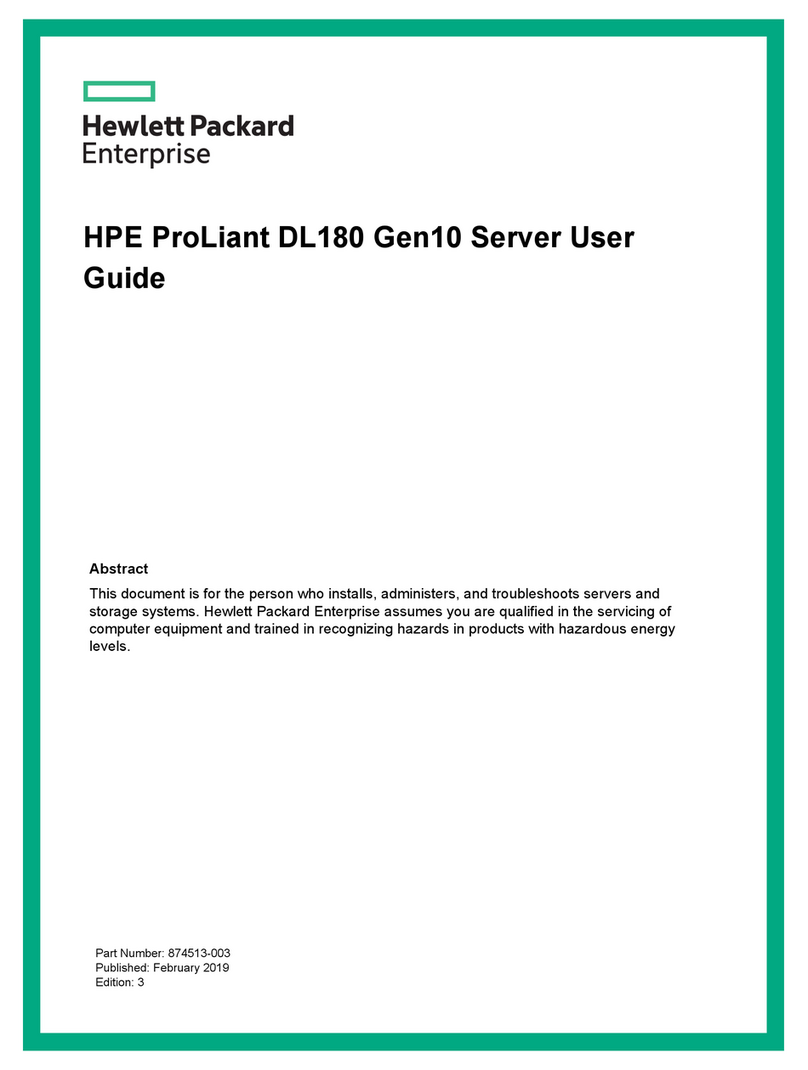Rack warnings.................................................................................................................................................................................................................44
Identifying the contents of the server shipping carton..........................................................................................................................44
Installing hardware options ................................................................................................................................................................................... 45
Installing the server into the rack........................................................................................................................................................................45
Operating system..........................................................................................................................................................................................................45
Installing the operating system with Intelligent Provisioning...........................................................................................46
Selecting boot options in UEFI Boot Mode....................................................................................................................................................46
Selecting boot options...............................................................................................................................................................................................46
Registering the server................................................................................................................................................................................................47
Hardware options installation...................................................................................... 48
Hewlett Packard Enterprise product QuickSpecs......................................................................................................................................48
Introduction......................................................................................................................................................................................................................48
Installing a redundant hot-plug power supply............................................................................................................................................ 48
Memory options.............................................................................................................................................................................................................49
DIMM and NVDIMM population information.............................................................................................................................. 49
DIMM-processor compatibility............................................................................................................................................................ 49
HPE SmartMemory speed information...........................................................................................................................................50
Installing a DIMM.........................................................................................................................................................................................50
HPE 16GB NVDIMM option.................................................................................................................................................................. 51
HPE Persistent Memory option.......................................................................................................................................................... 55
Installing a high-performance fan.......................................................................................................................................................................58
Drive options................................................................................................................................................................................................................... 60
Hot-plug drive guidelines.......................................................................................................................................................................61
Removing the hard drive blank...........................................................................................................................................................61
Installing a hot-plug SAS or SATA drive........................................................................................................................................61
Removing a hot-plug SAS or SATA hard drive..........................................................................................................................62
Installing the NVMe drives.....................................................................................................................................................................62
Removing and replacing an NVMe drive.......................................................................................................................................64
Installing a uFF drive and SCM drive carrier................................................................................................................................64
Removing and replacing a uFF drive............................................................................................................................................... 65
Installing an 8 SFF optical drive..........................................................................................................................................................66
Universal media bay options..................................................................................................................................................................................68
Installing a 2 SFF SAS/SATA drive cage........................................................................................................................................68
Installing a 2 SFF NVMe drive cage option..................................................................................................................................70
Installing a 2 SFF HPE Smart Carrier M.2 (SCM) drive cage..............................................................................................73
Installing an 8 SFF display port/USB/optical blank option.................................................................................................75
Installing the 4 LFF optical drive option......................................................................................................................................................... 77
Installing the rear drive riser cage option.......................................................................................................................................................79
Primary PCI riser cage options..............................................................................................................................................................................83
Installing an optional primary PCI riser board ...........................................................................................................................83
Installing the SATA M.22280 riser option.................................................................................................................................. 85
Installing an expansion board in the primary riser cage...................................................................................................... 87
Installing an accelerator or GPU in the primary riser cage................................................................................................. 88
Secondary PCI riser options....................................................................................................................................................................................90
Installing a secondary full-height PCI riser cage option.......................................................................................................90
Installing a secondary low-profile PCIe slot riser cage option.......................................................................................... 94
Installing an expansion board in the secondary riser cage.................................................................................................95
Installing an accelerator or GPU in the secondary riser cage............................................................................................98
Controller options......................................................................................................................................................................................................100
Installing an HPE Smart Array P408i-a SR Gen10 Controller option........................................................................101
Installing an HPE Smart Array P408i-p SR Gen10 Controller option....................................................................... 104
Installing an HPE Smart Array P816i-a SR Gen10 Controller option........................................................................107
Installing an HPE Smart Array P824i-p MR Gen10 controller in a configured server.................................... 110
Installing the operating system with the HPE Smart Array MR Gen10 P824i-p controller driver.......... 111
4