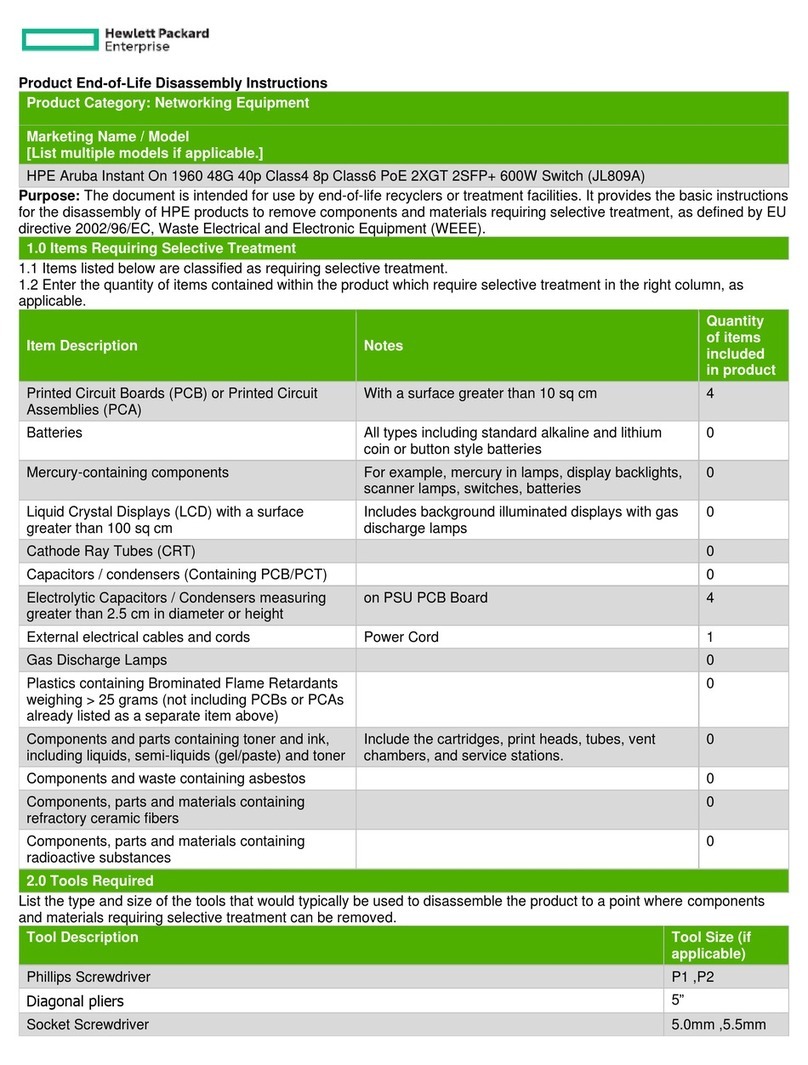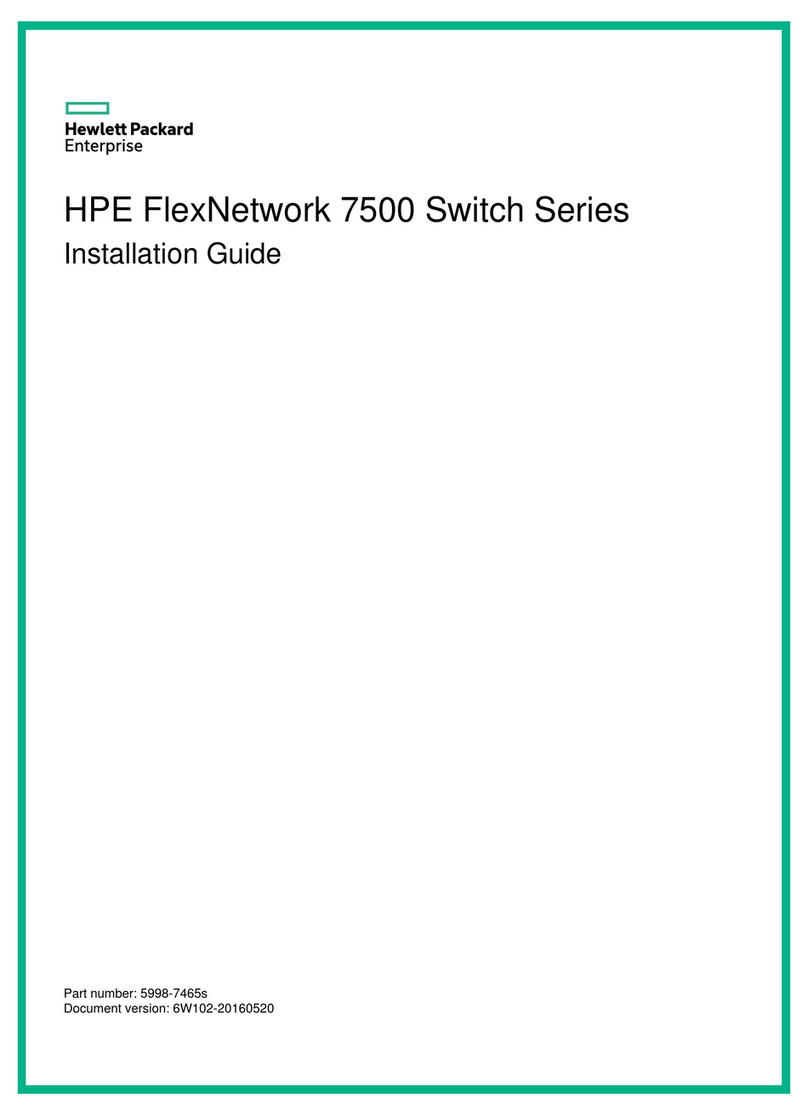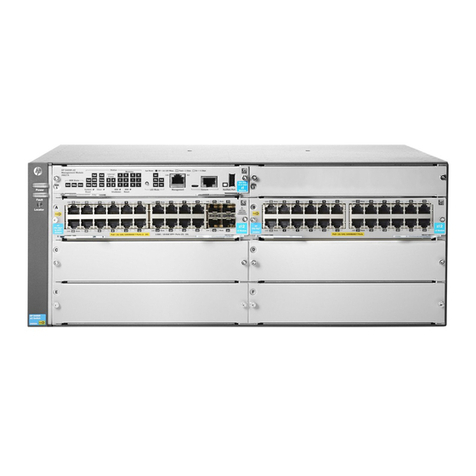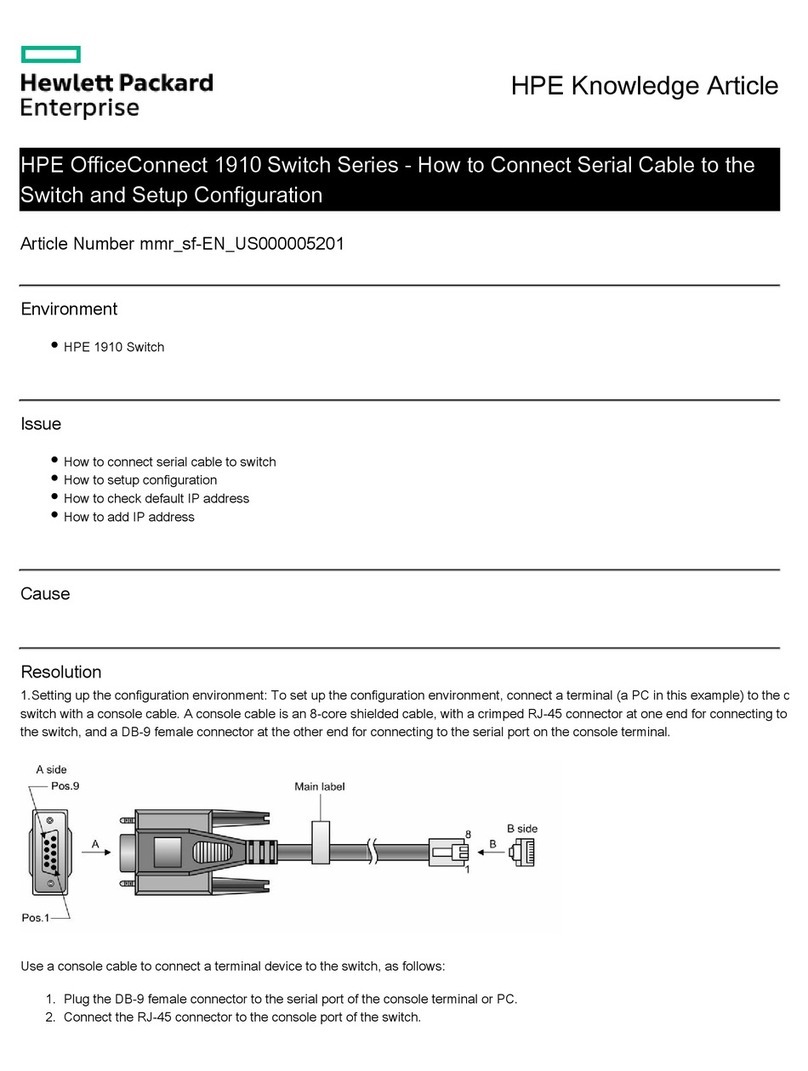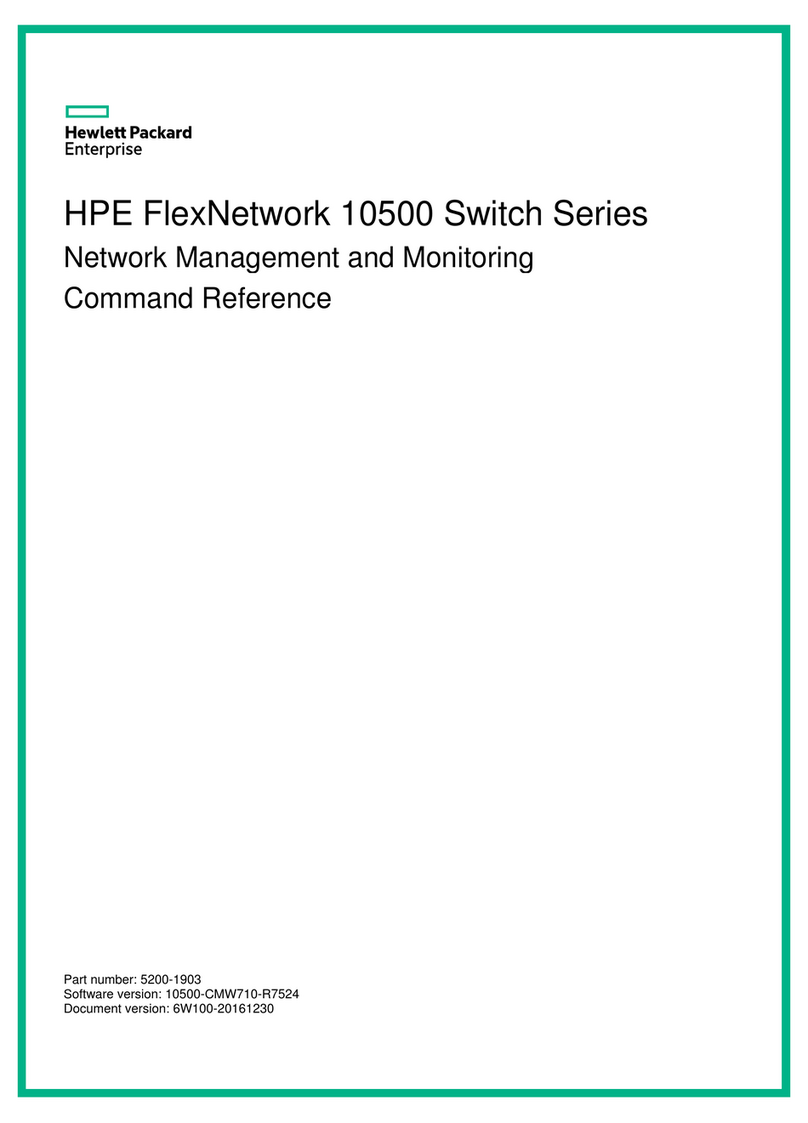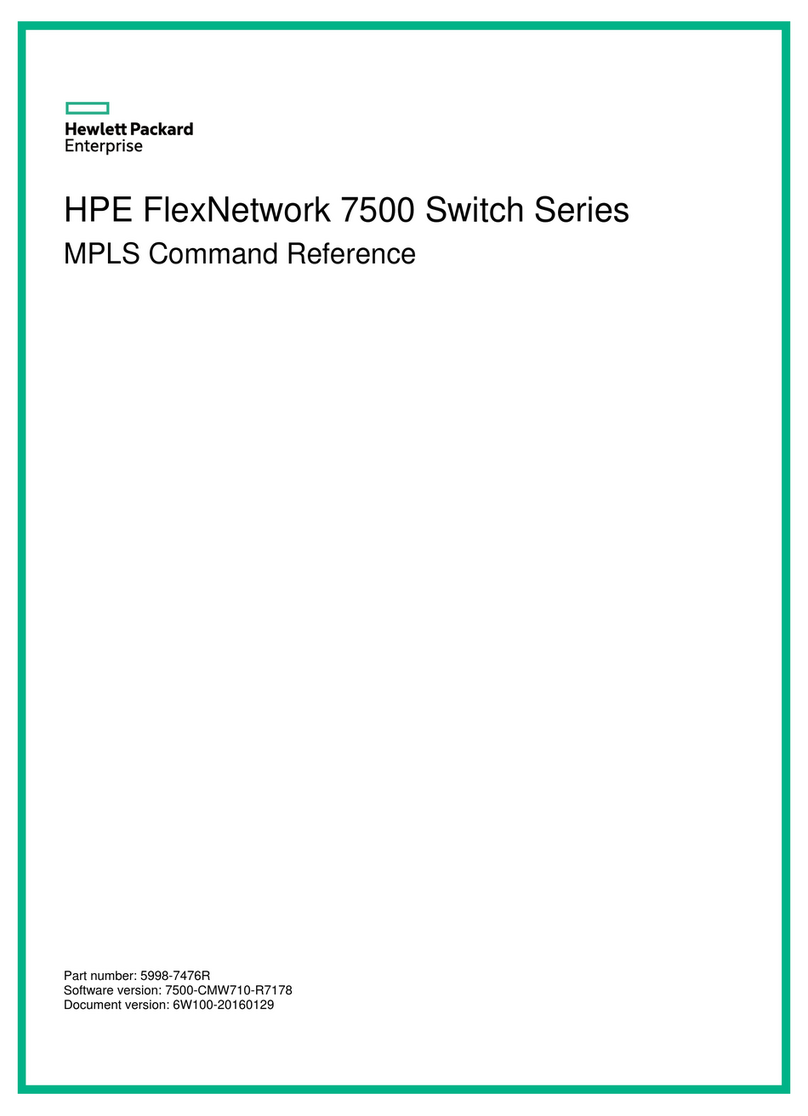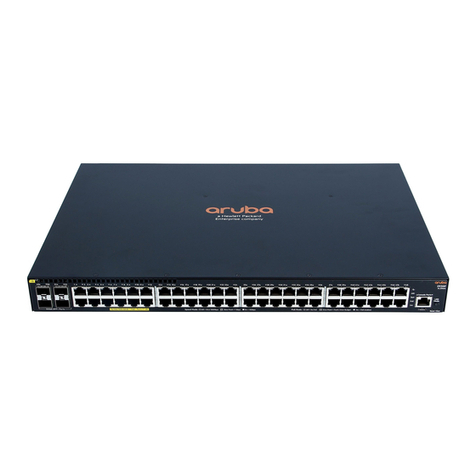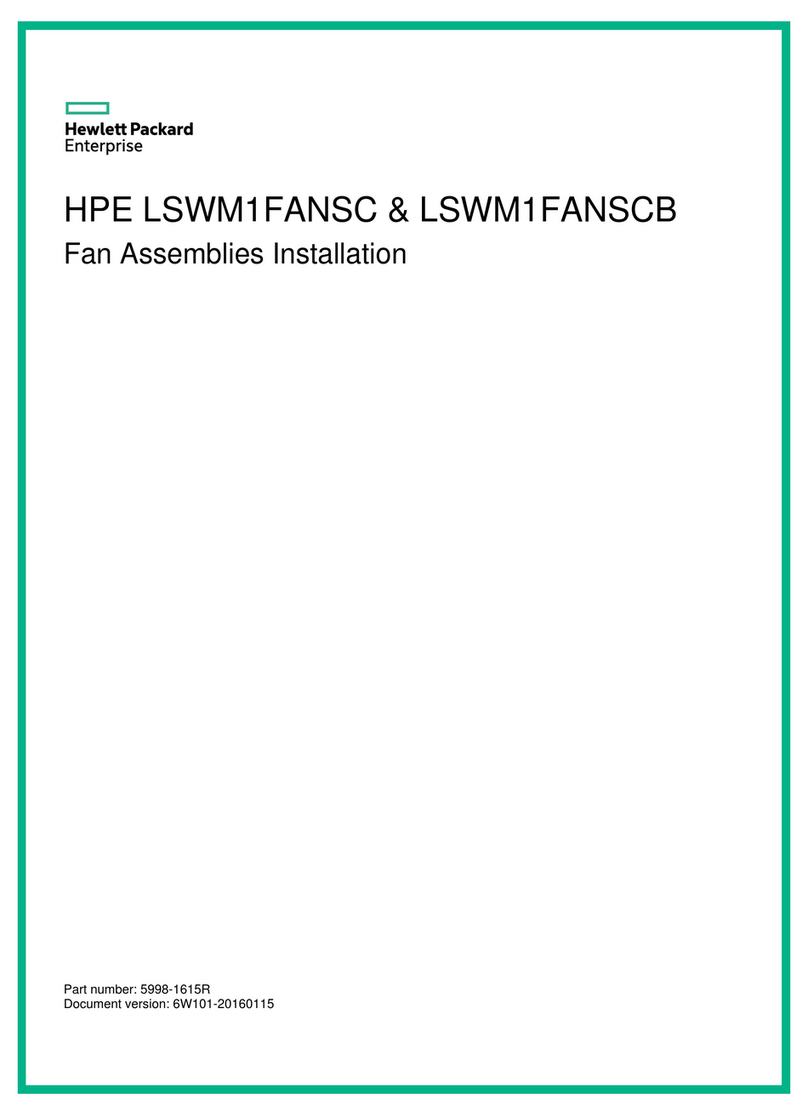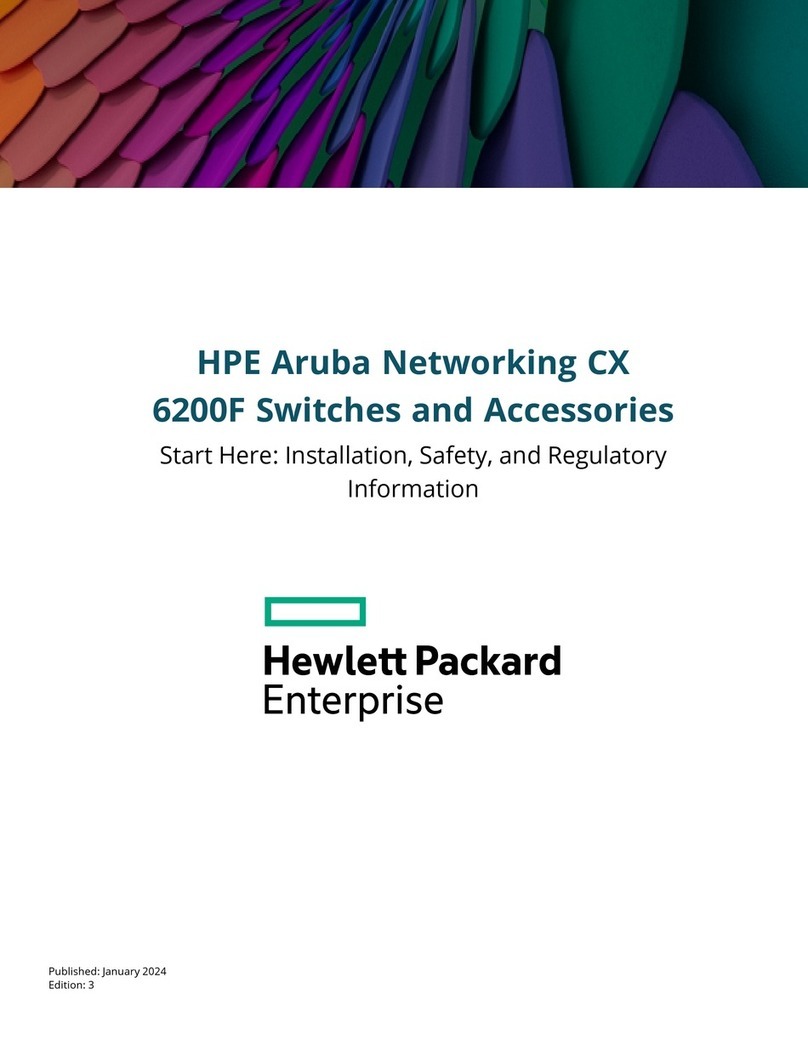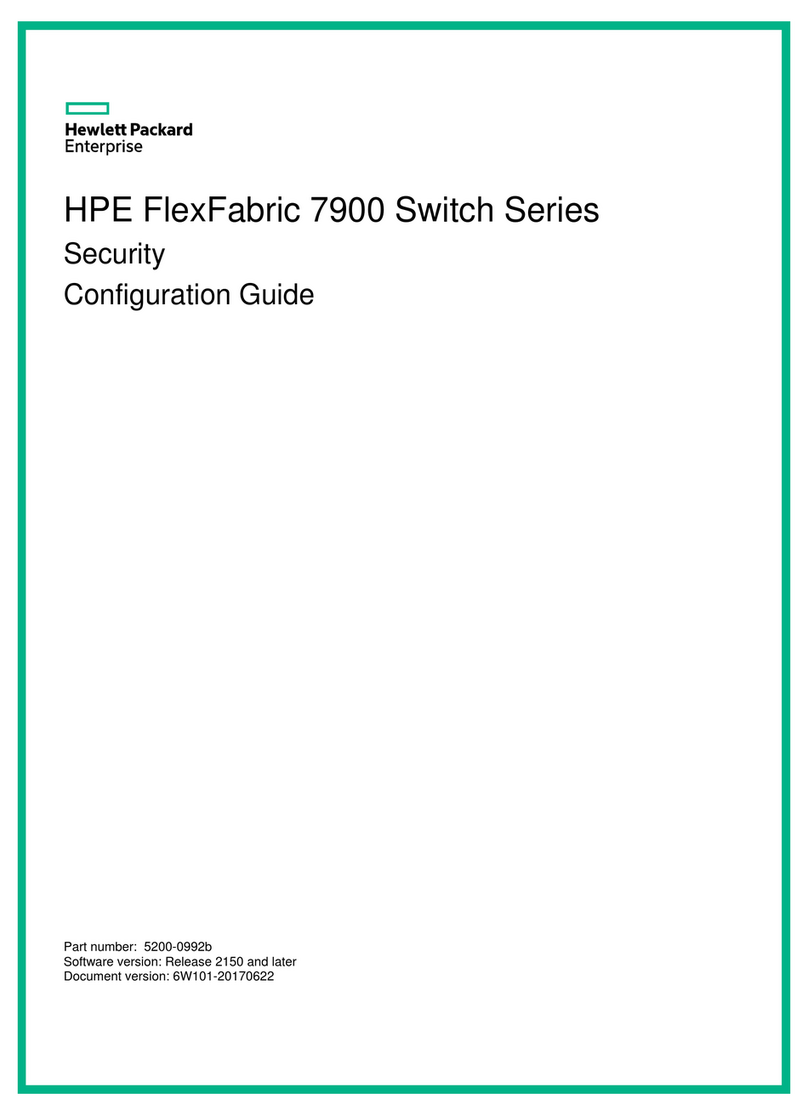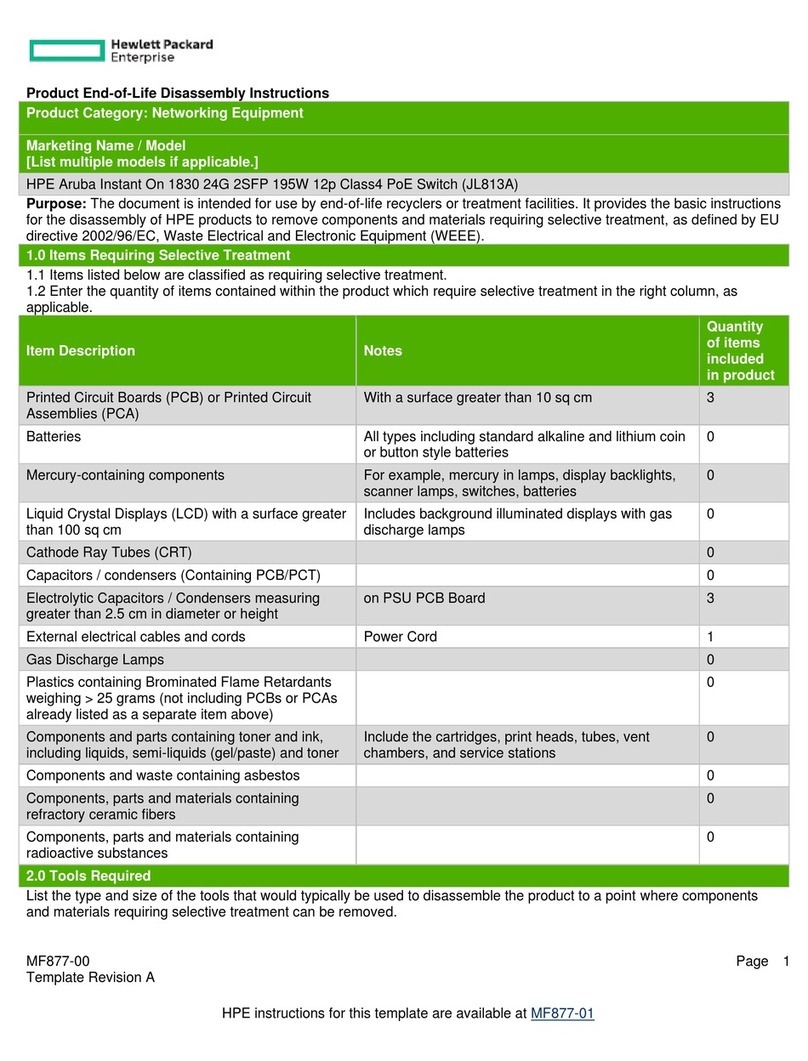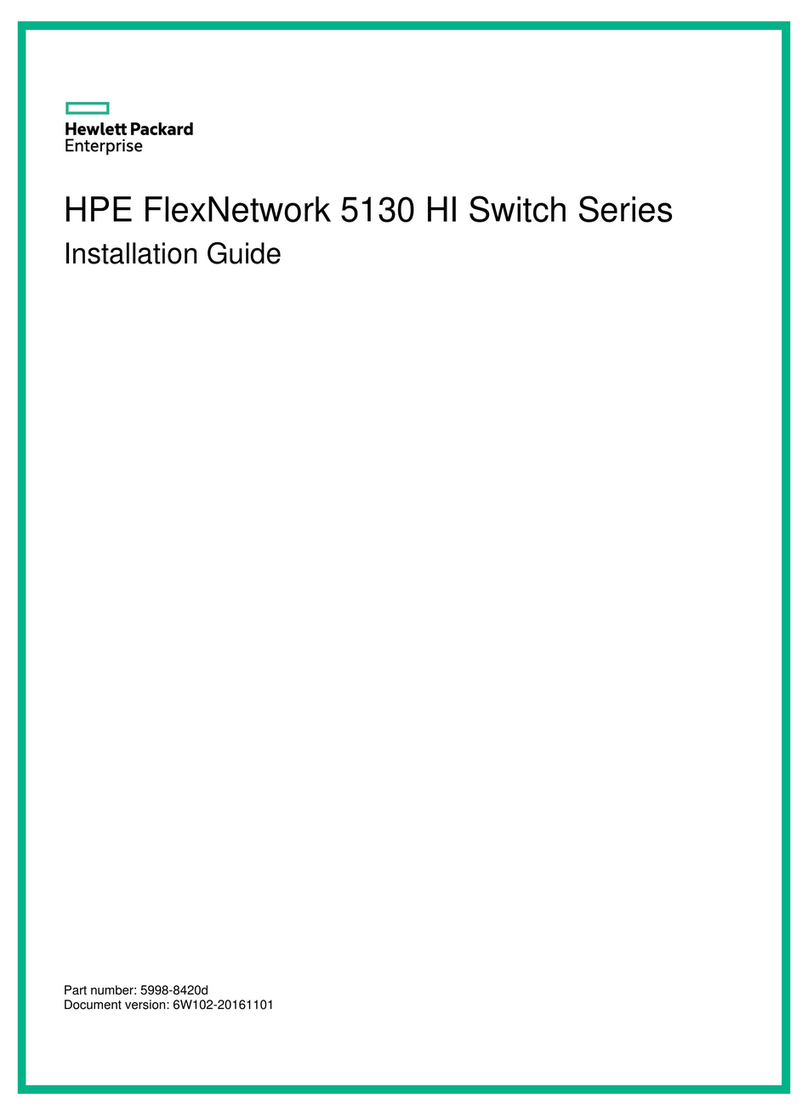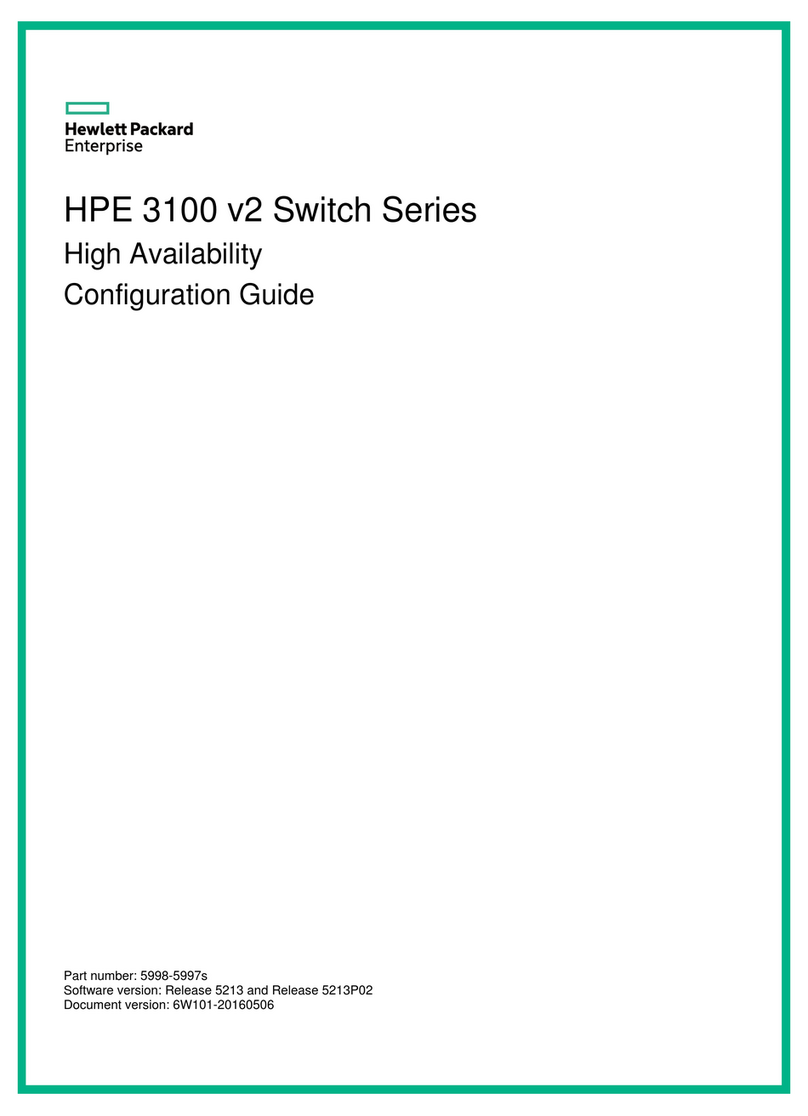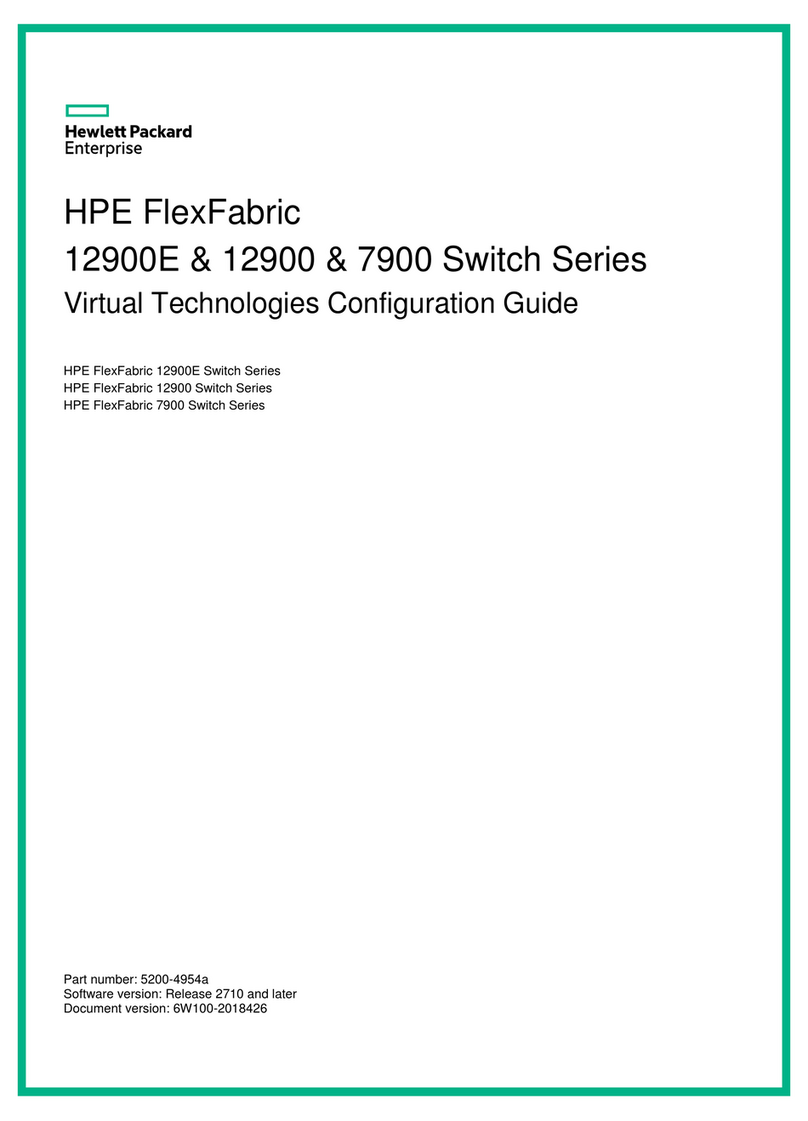i
Contents
Preparing for installation ················································································· 1
Safety recommendations ···································································································································1
Examining the installation site····························································································································1
Temperature/humidity ································································································································2
Cleanliness·················································································································································2
EMI·····························································································································································2
Laser safety················································································································································3
Installation tools ·················································································································································3
Installation accessories······································································································································3
Installing the switch························································································· 5
Installing the switch in a 19-inch rack ················································································································6
Mounting brackets······································································································································6
Attaching the mounting brackets to the switch···························································································6
Rack-mounting the switch ··························································································································8
Mounting the switch on a workbench·················································································································9
Grounding the switch ·······································································································································10
Grounding the switch with a grounding strip ····························································································10
Grounding the switch with a grounding conductor buried in the earth ground ·········································11
Connecting the power cord ······························································································································12
Connecting the switch to an AC power source ························································································12
Connecting the switch to an A-RPS1600 ·································································································13
Connecting the switch to an A-RPS800 ···································································································14
Verifying the installation ···································································································································15
Accessing the switch for the first time··························································· 16
Logging in to the Web interface ·······················································································································16
Setting up the configuration environment·································································································16
Restrictions and guidelines ······················································································································16
Logging in to the Web interface for the first time······················································································17
Logging in to the quick set-up CLI ···················································································································18
Setting up the configuration environment·································································································18
Connecting the console cable ··················································································································19
Connecting the mini USB console cable ··································································································20
Setting terminal parameters ·····················································································································21
Powering on the switch ····························································································································22
Setting up an HPE OfficeConnect 1950 stack ·············································· 23
Setup flow ························································································································································23
Planning the stack setup··································································································································24
Planning stack size and the installation site·····························································································24
Identifying the master switch and planning stack member IDs ································································24
Planning stack topology and connections ································································································25
Identifying stack physical interfaces on the member switches·································································26
Planning the cabling scheme ···················································································································26
Configuring basic stack settings ······················································································································28
Connecting the stack physical interfaces ·········································································································28
Maintenance and troubleshooting································································· 29
Power supply failure·········································································································································29
AC input failure·········································································································································29
RPS DC input failure ································································································································29
Concurrent RPS and AC input failure ······································································································30
Configuration terminal display problems··········································································································31
No display ················································································································································31
Garbled display ········································································································································31