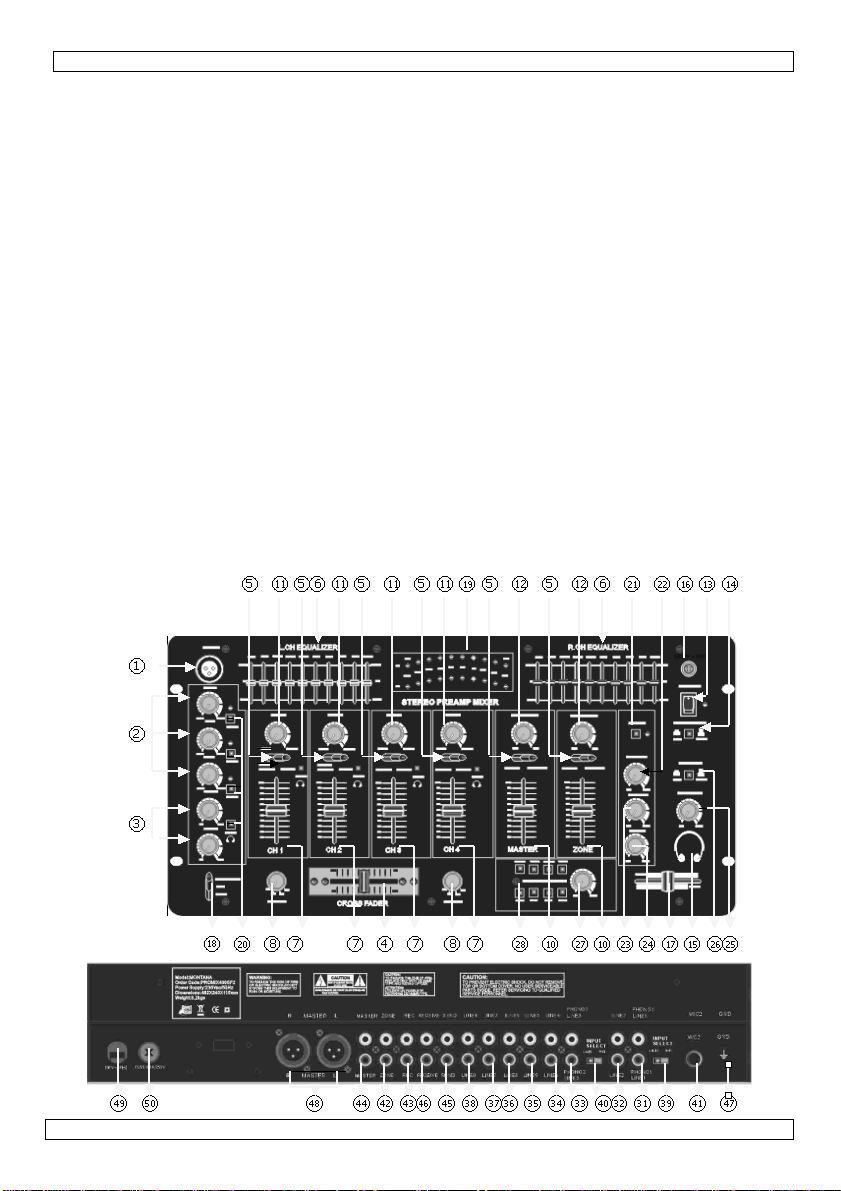PROMIX400SF2
Error! U k ow docume t property ame. (22 07 2008)
HQPOWER
Gebruikersha dleidi g
1. I leidi g
Aa alle i gezete e va de Europese U ie
Bela grijke milieu-i formatie betreffe de dit product
Dit symbool op het toestel of de verpakking geeft aan dat, als het na zijn
levenscyclus wordt weggeworpen, dit toestel schade kan toebrengen aan het
milieu. Gooi dit toestel (en eventuele batterijen) niet bij het gewone
huishoudelijke afval; het moet bij een gespecialiseerd bedrijf terechtkomen
voor recyclage. U moet dit toestel naar uw verdeler of naar een lokaal
recyclagepunt brengen. Respecteer de plaatselijke milieuwetgeving.
Hebt u vrage , co tacteer da de plaatselijke autoriteite i zake verwijderi g.
Dank u voor uw aankoop! Lees deze handleiding grondig voor u het toestel in gebruik
neemt. Werd het toestel beschadigd tijdens het transport, installeer het dan niet en
raadpleeg uw dealer. De garantie geldt niet voor schade door het negeren van bepaalde
richtlijnen in deze handleiding en uw dealer zal de verantwoordelijkheid afwijzen voor
defecten of problemen die hier rechtstreeks verband mee houden.
2. Veiligheidsi structies
•De garantie geldt niet voor schade door het negeren van bepaalde richtlijnen in deze
handleiding en uw dealer zal de verantwoordelijkheid afwijzen voor defecten of
problemen die hier rechtstreeks verband mee houden.
•Schakel de mengtafel uit en ontkoppel van het lichtnet alvorens ze aan een ander
toestel aan te sluiten.
•Vermijd zeer lange aansluitkabels. Zorg ervoor dat u connectoren in perfecte staat
gebruikt om ruis en andere ongewenste geluiden te vermijden.
•Maak de mengtafel geregeld schoon met een droge, niet pluizende doek. Vermijd het
gebruik van sprays.
•De gebruiker mag geen onderdelen vervangen. Bij het openen van de mengtafel
vervalt de garantie.
•Bescherm dit toestel tegen regen en vochtigheid. Plaats geen objecten met vloeistoffen
op de mengtafel.
3. Algeme e richtlij e
•Gebruik afgeschermde kabels van een hoge kwaliteit met lage capaciteit.
•Sluit elke kabel afzonderlijk aan het toestel. Houd in- en uitgangen goed uit elkaar.
•Plaats de masterfaders en alle volumeregelingen op de minimumpositie. Verhoog pas
daarna geleidelijk aan het volume.
•Gebruik de regelknoppen met voorzichtigheid. Snelle veranderingen kunnen de
versterker oversturen en de luidsprekers beschadigen.
4. I stallatie
Sluit alle stereo-ingangen, microfoons en hoofdtelefoons aan. Zorg dat alle faders en
volumeknoppen op de minimumpositie staan. Sluit daarna alle stereo-uitgangen aan de
vermogenversterker en of tapedecks. Koppel de mengtafel aan het lichtnet met behulp
van de voedingskabel.
OPMERKING: Gebruik de RCA-aansluitingen met laagcapacitieve stereokabels.