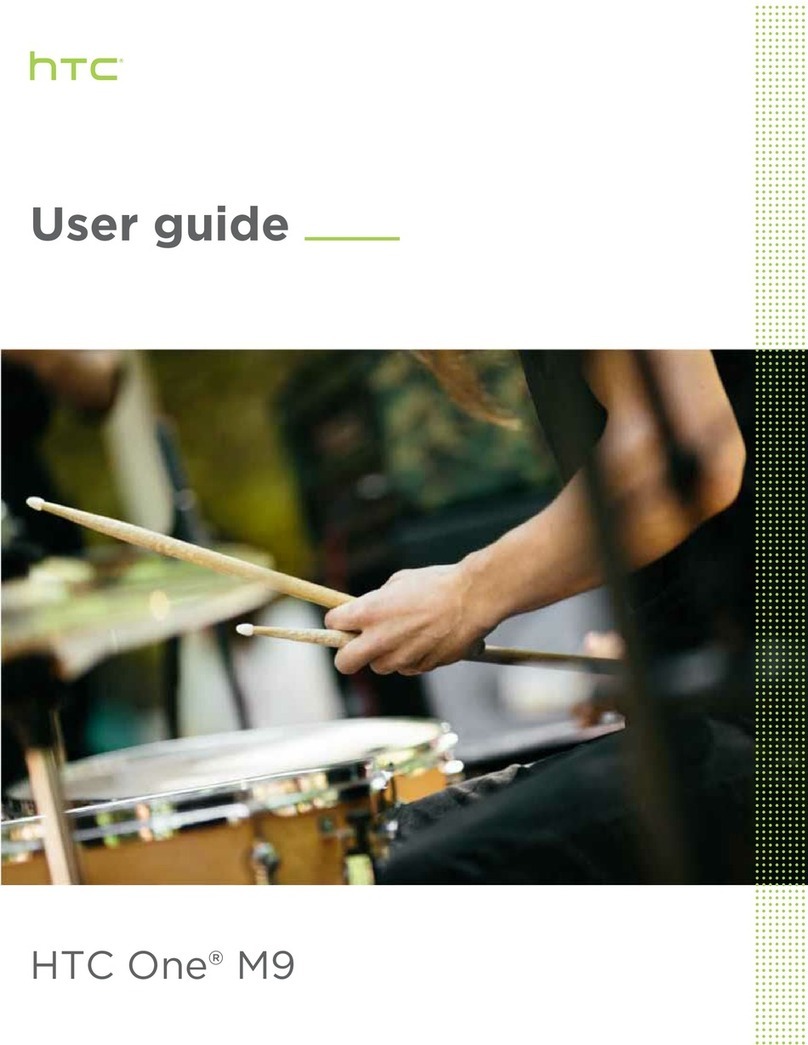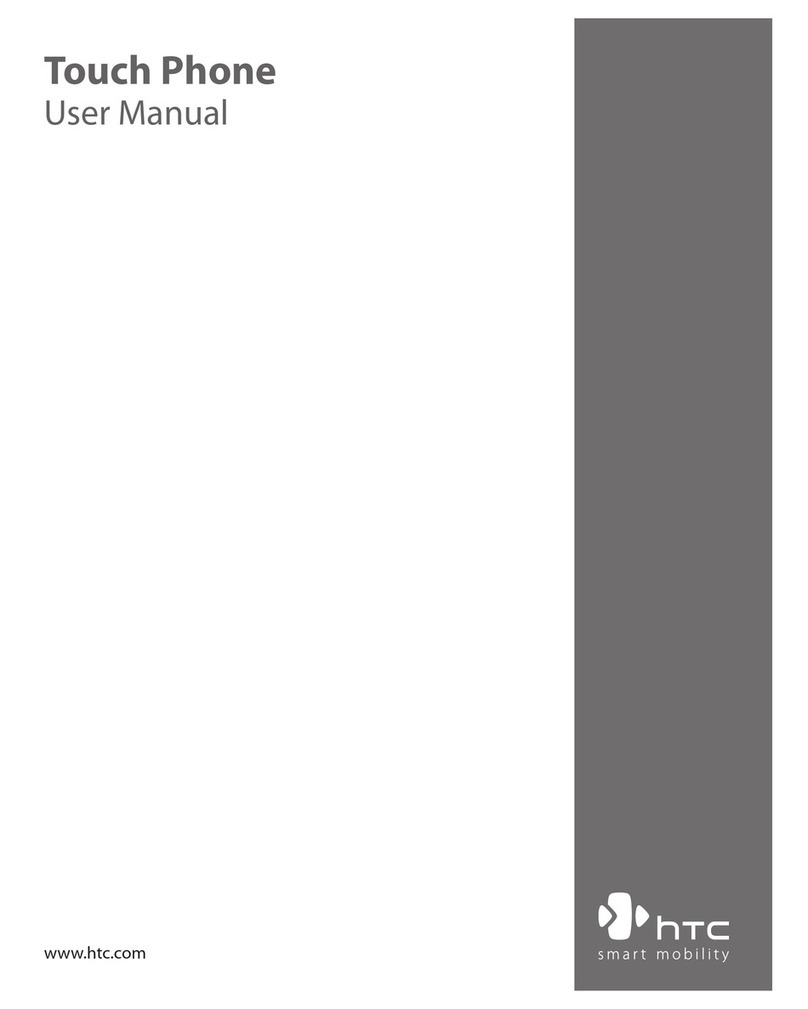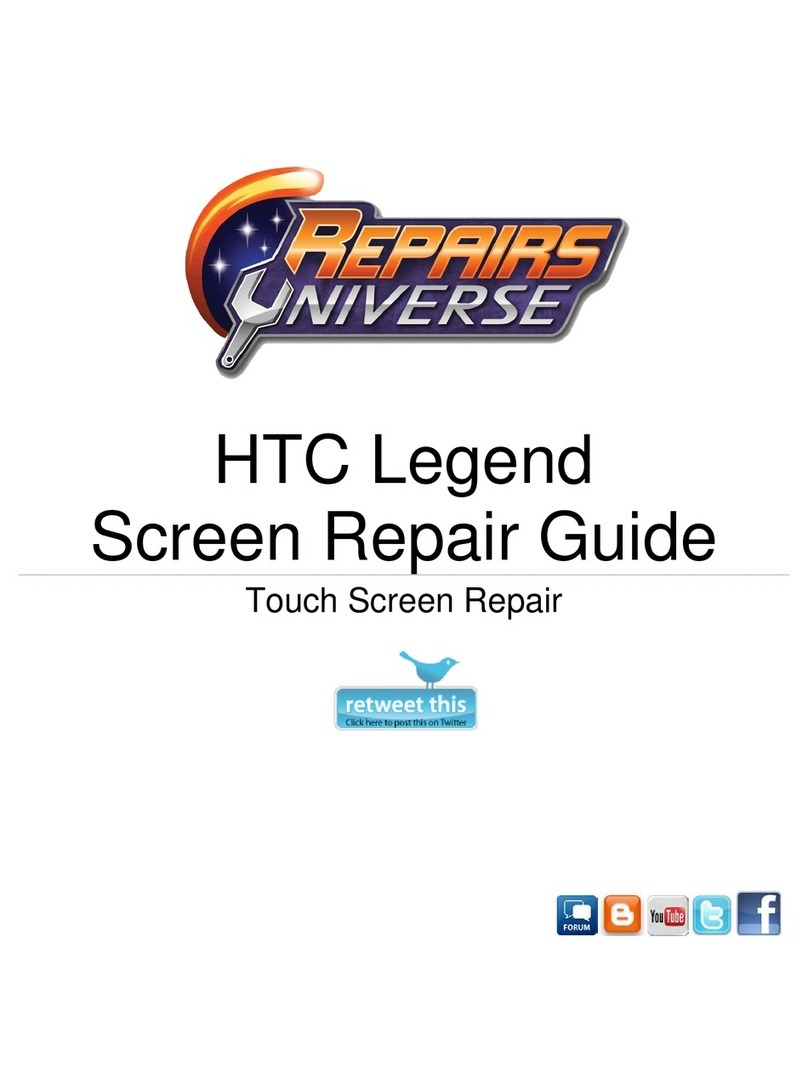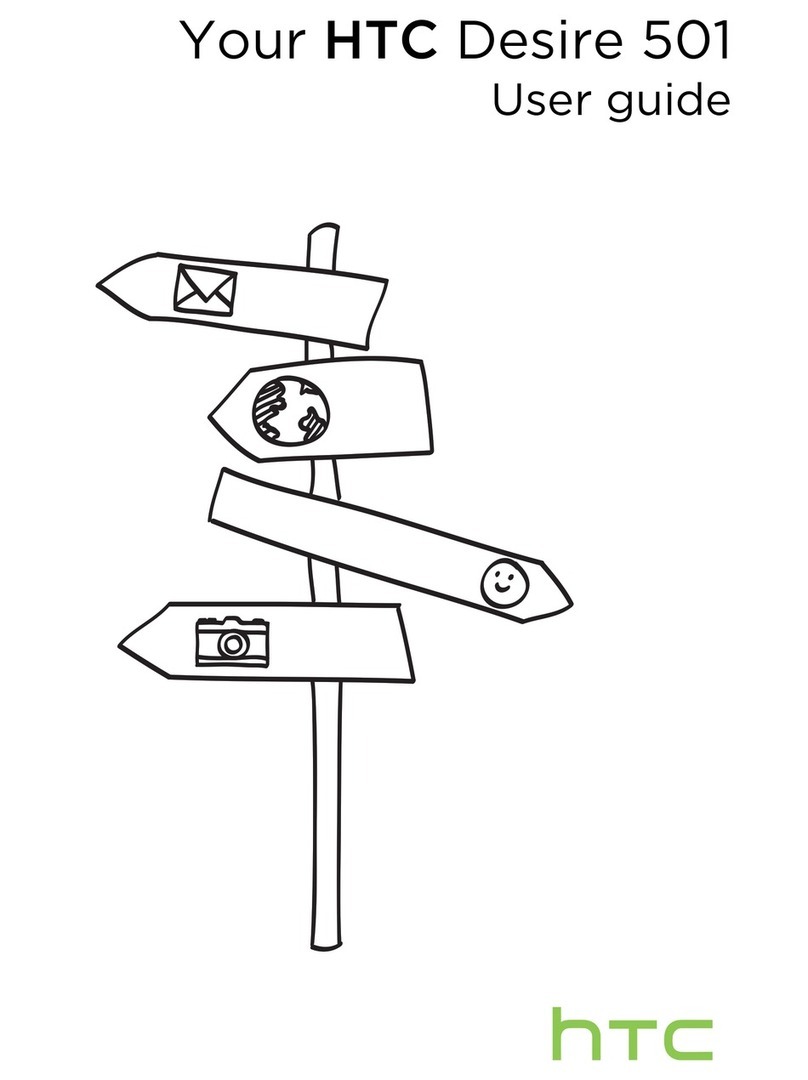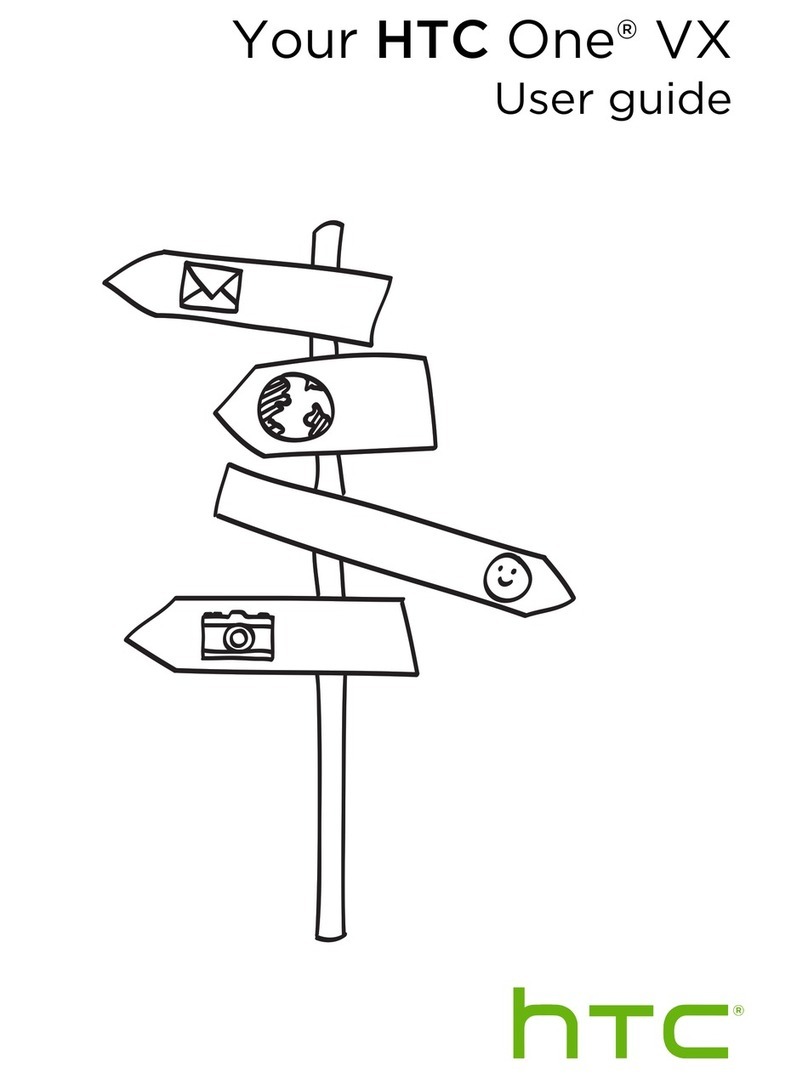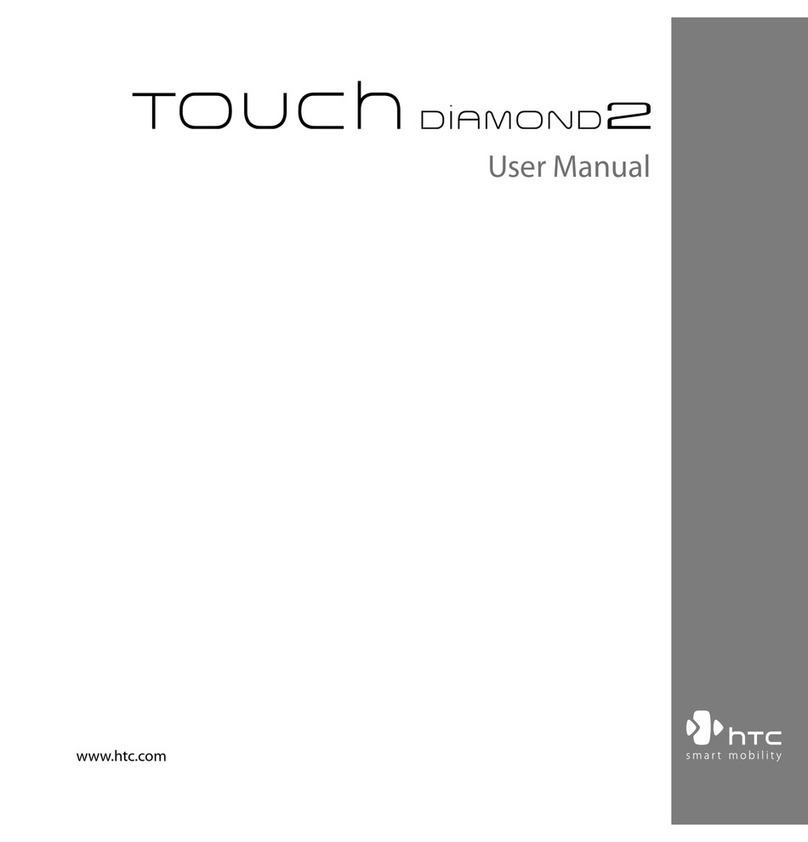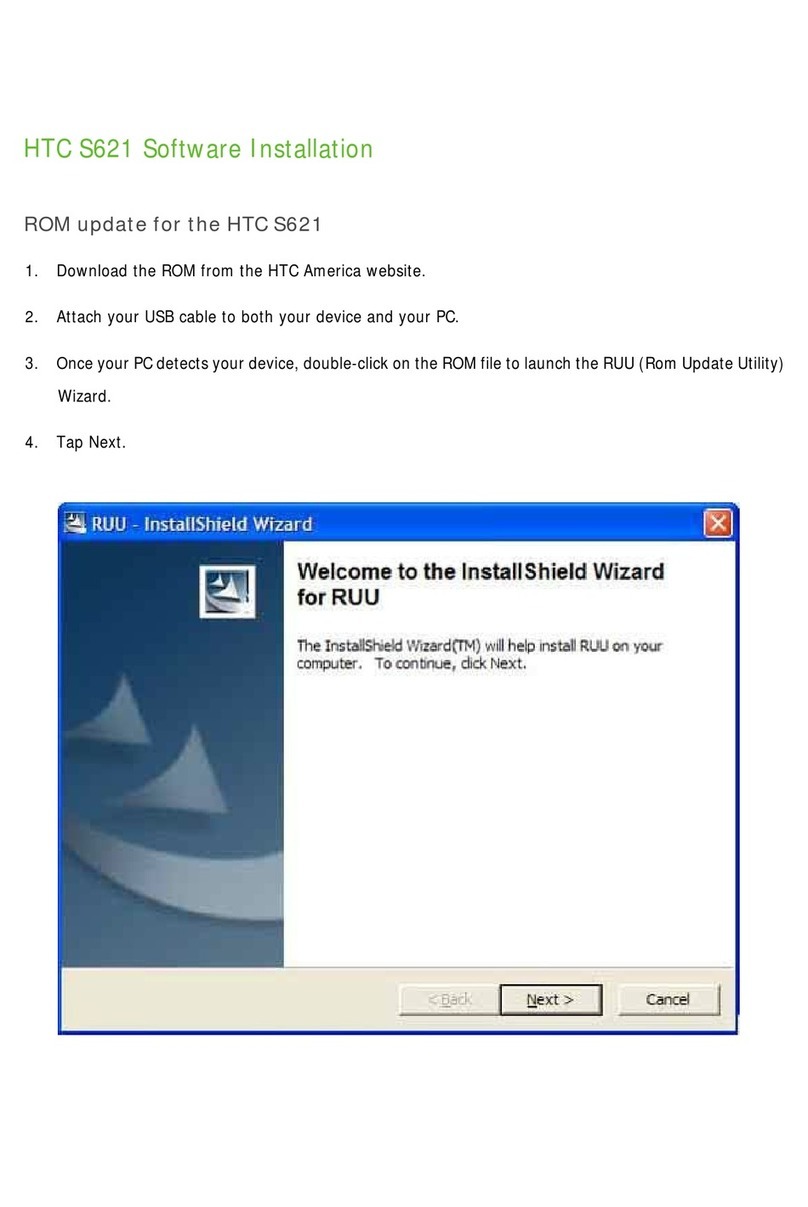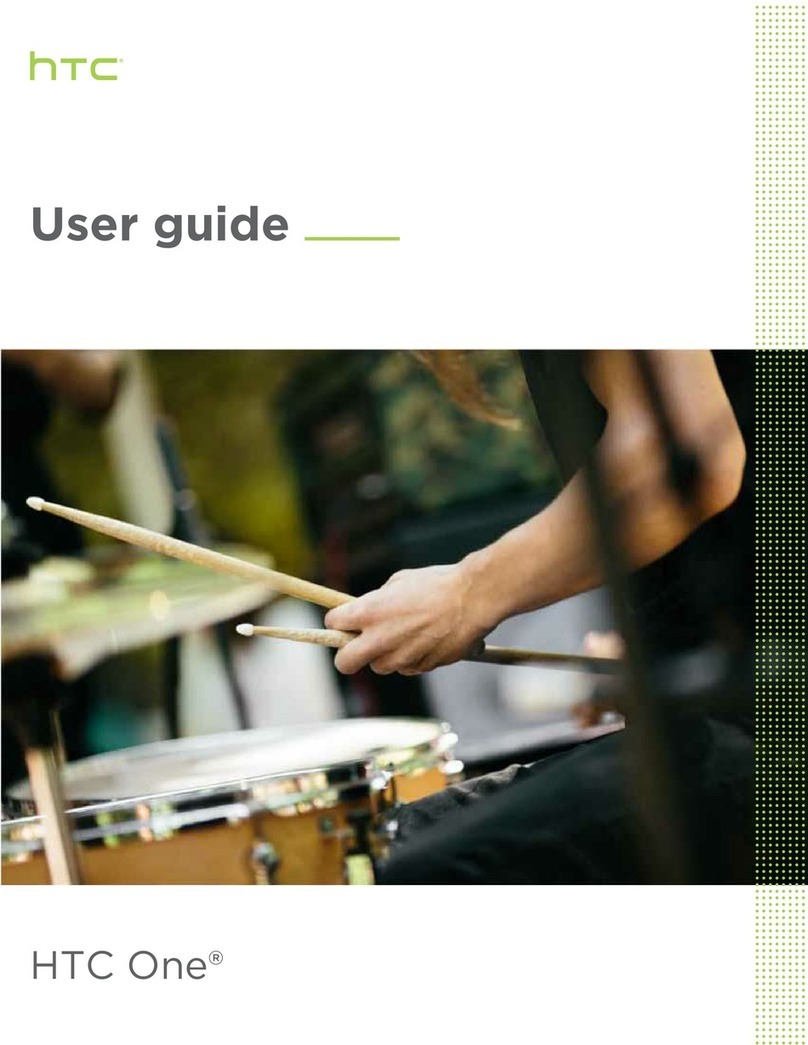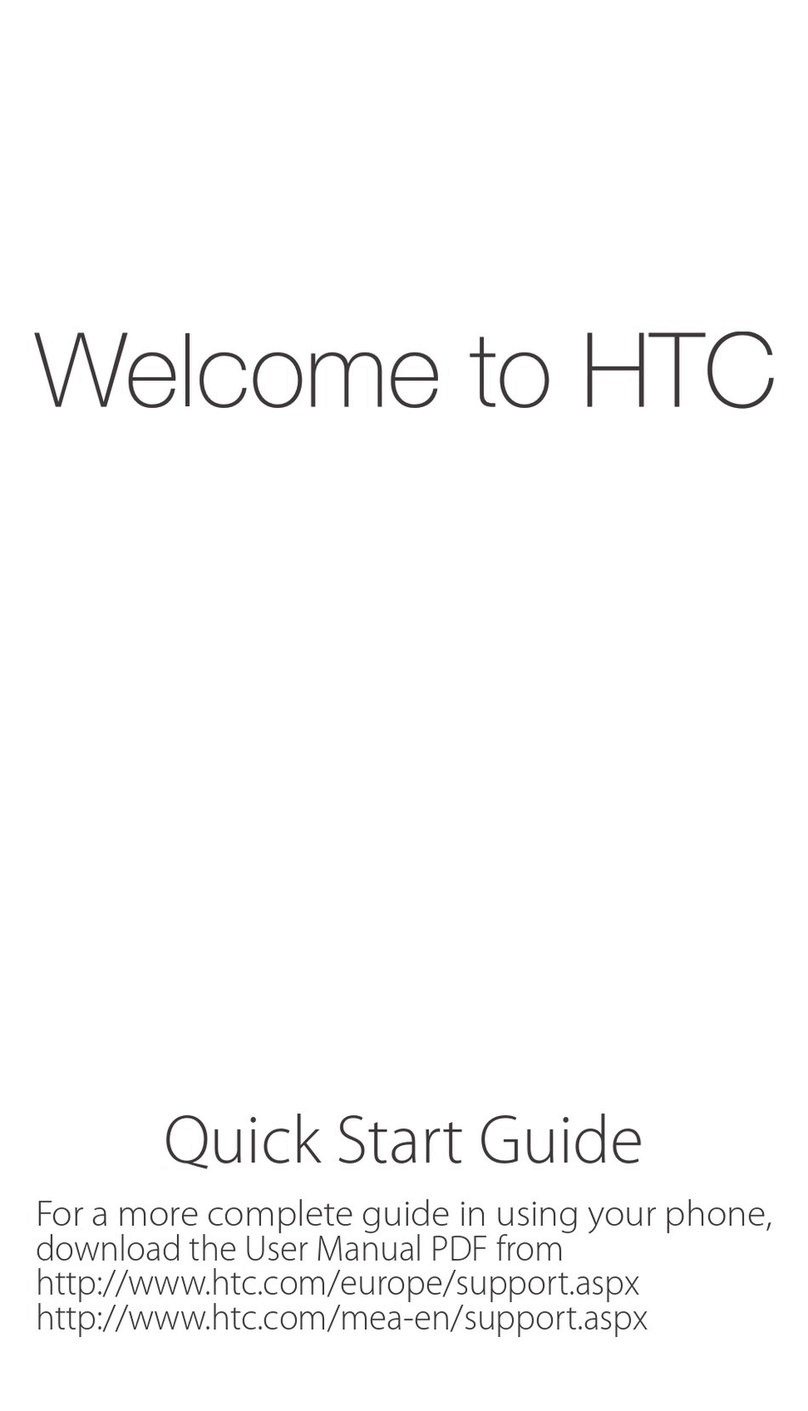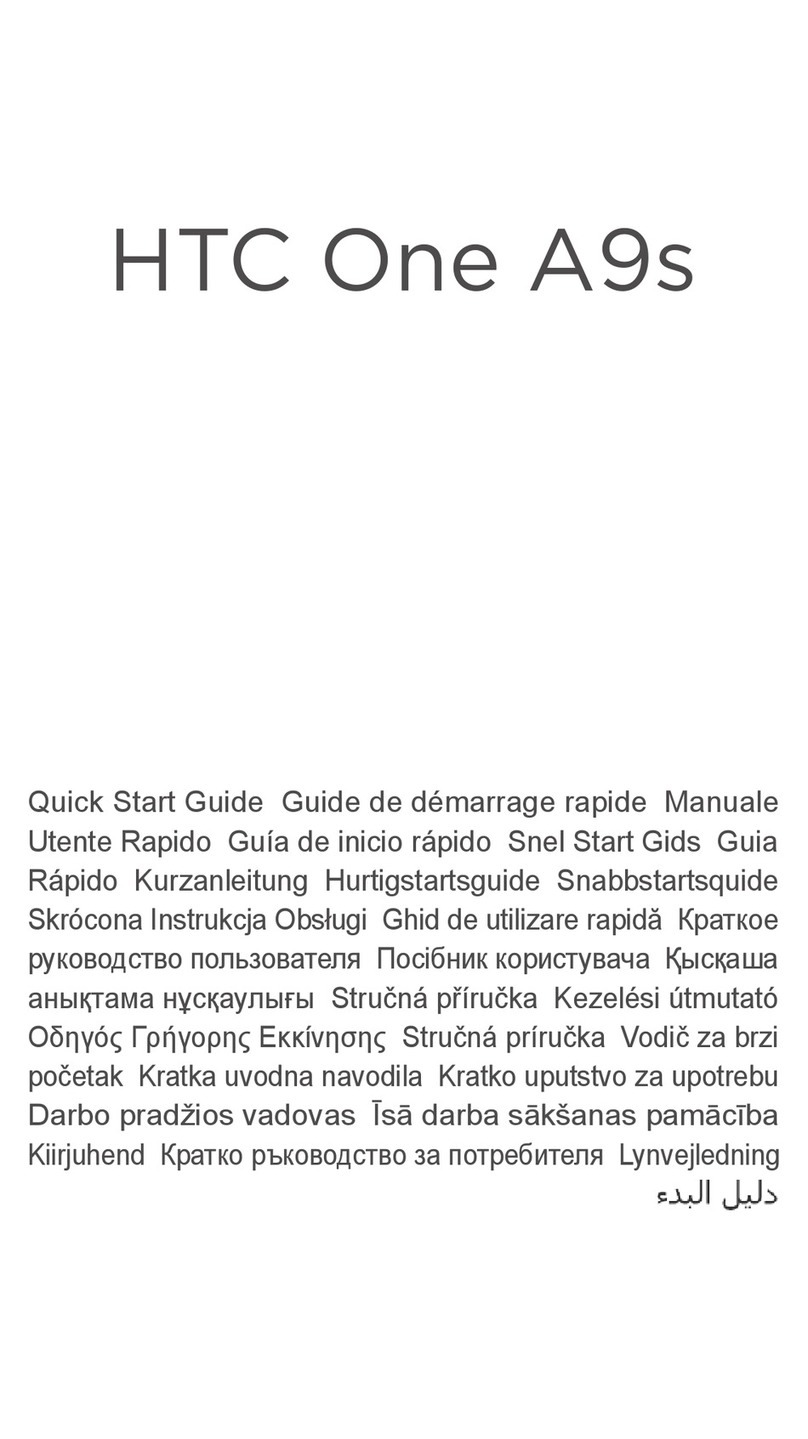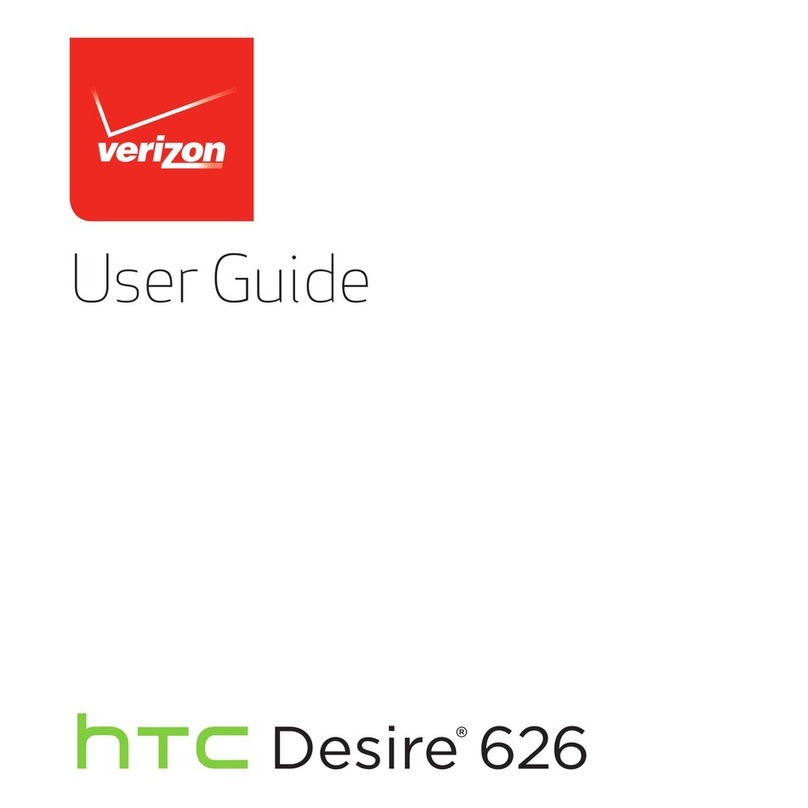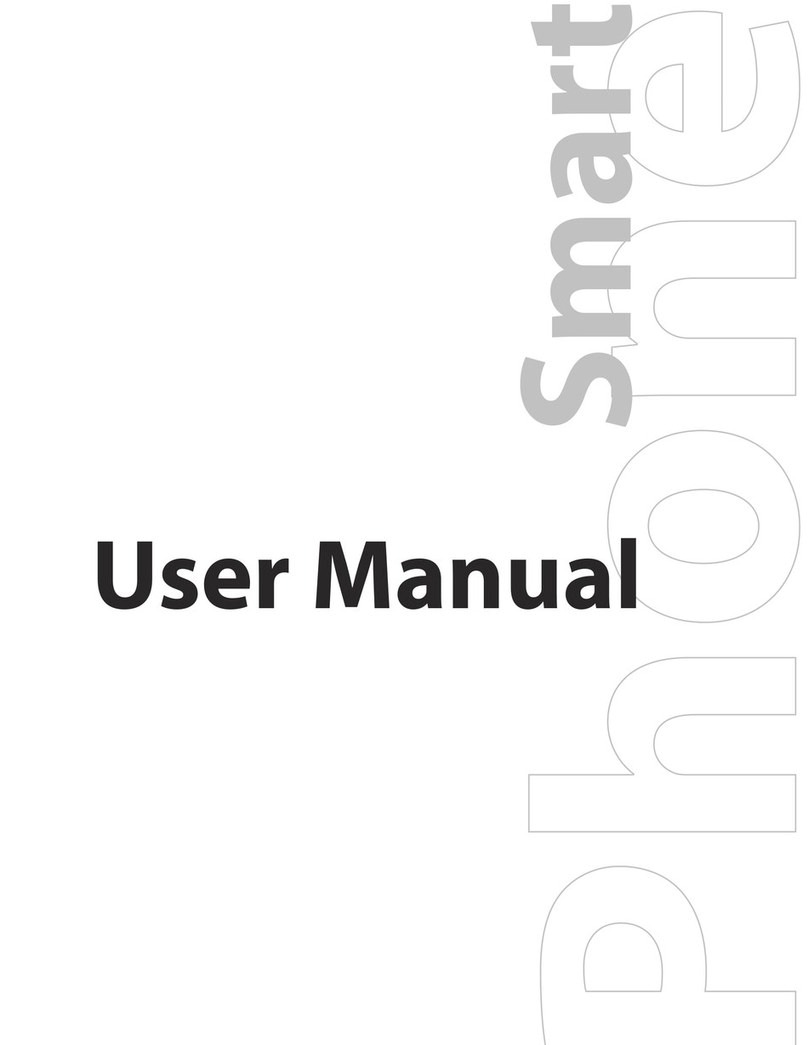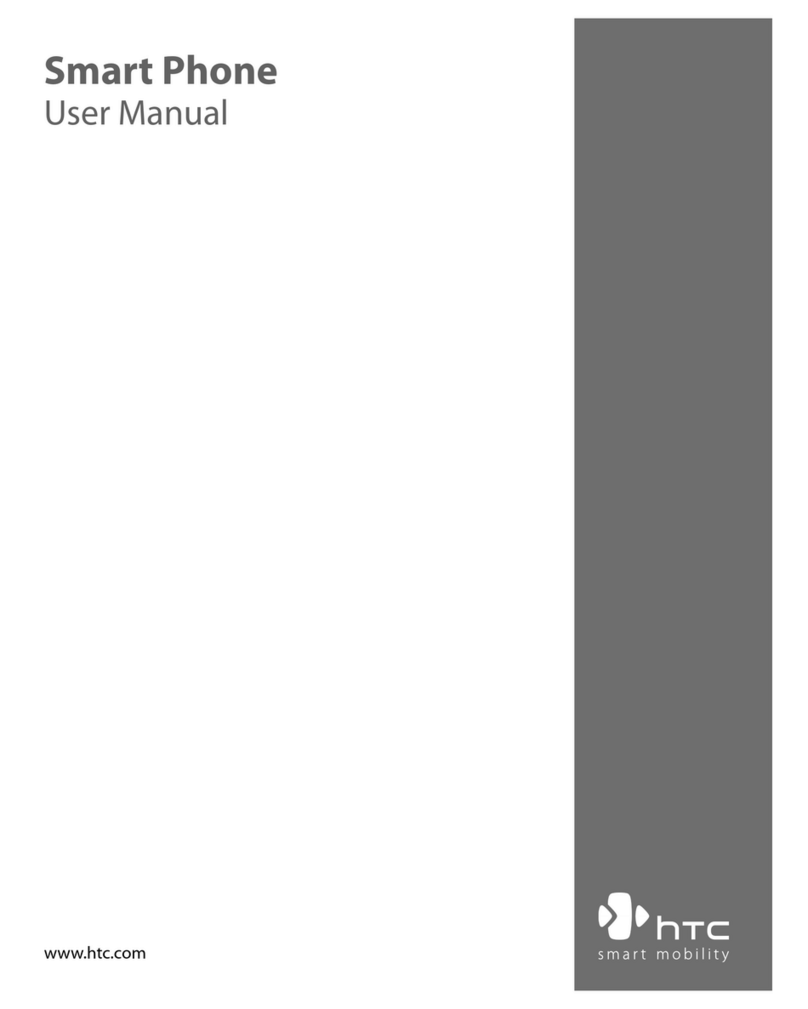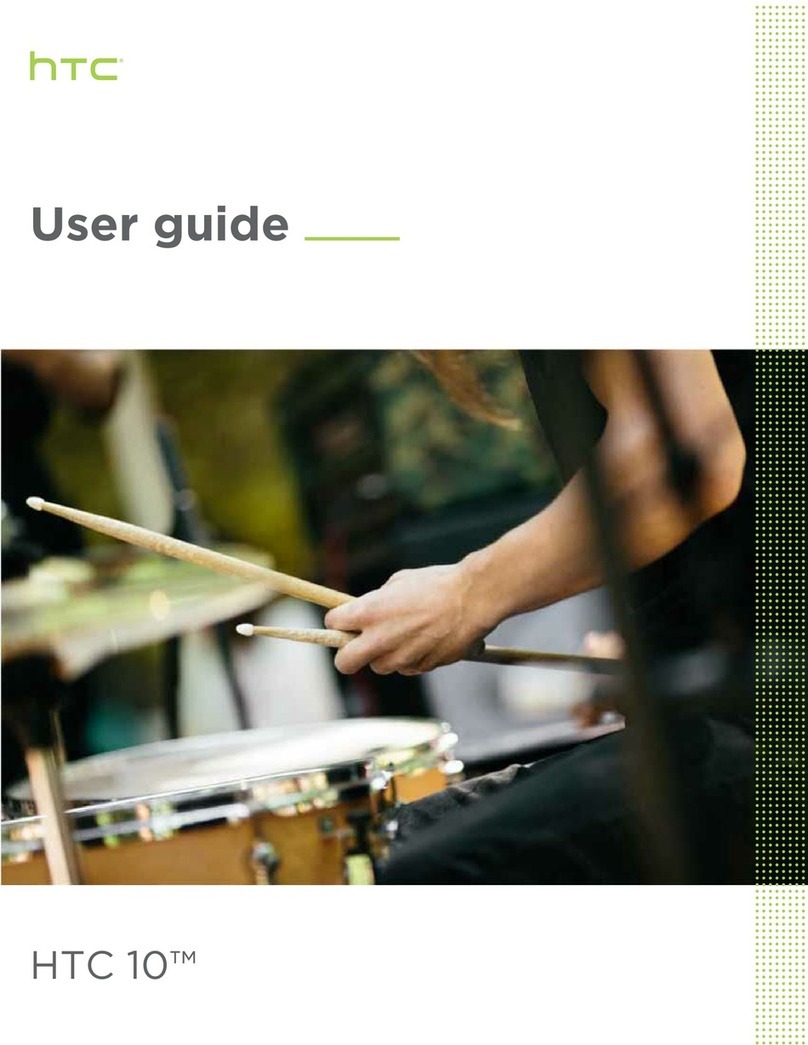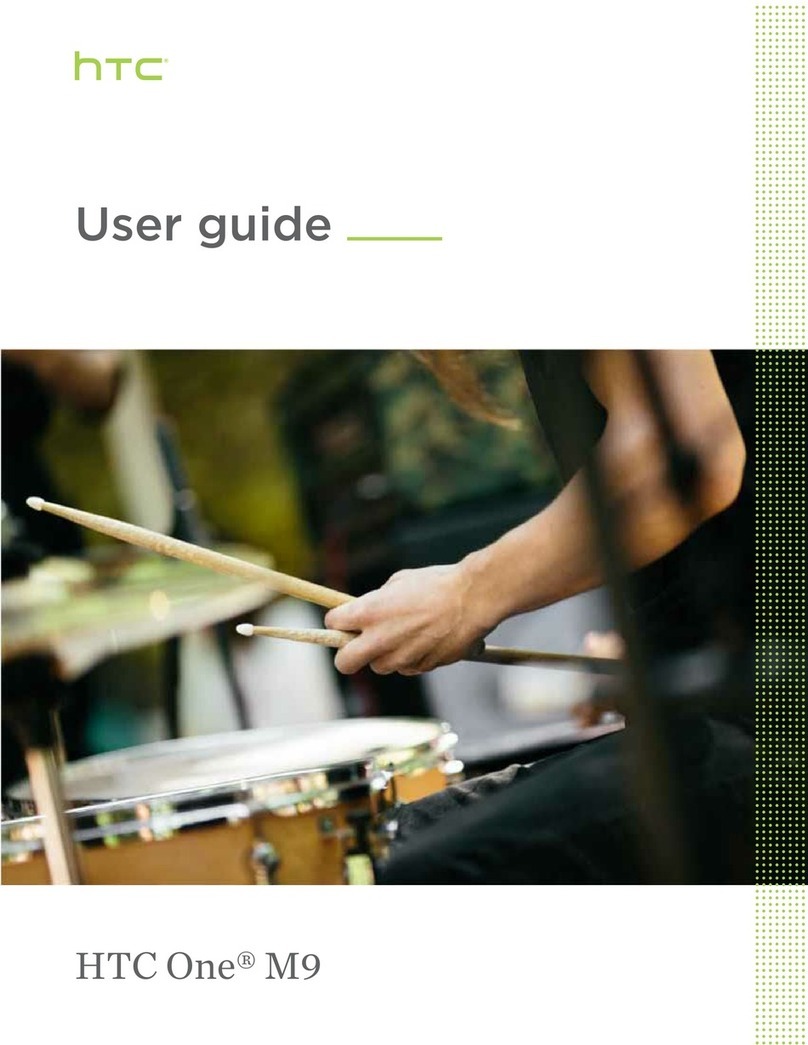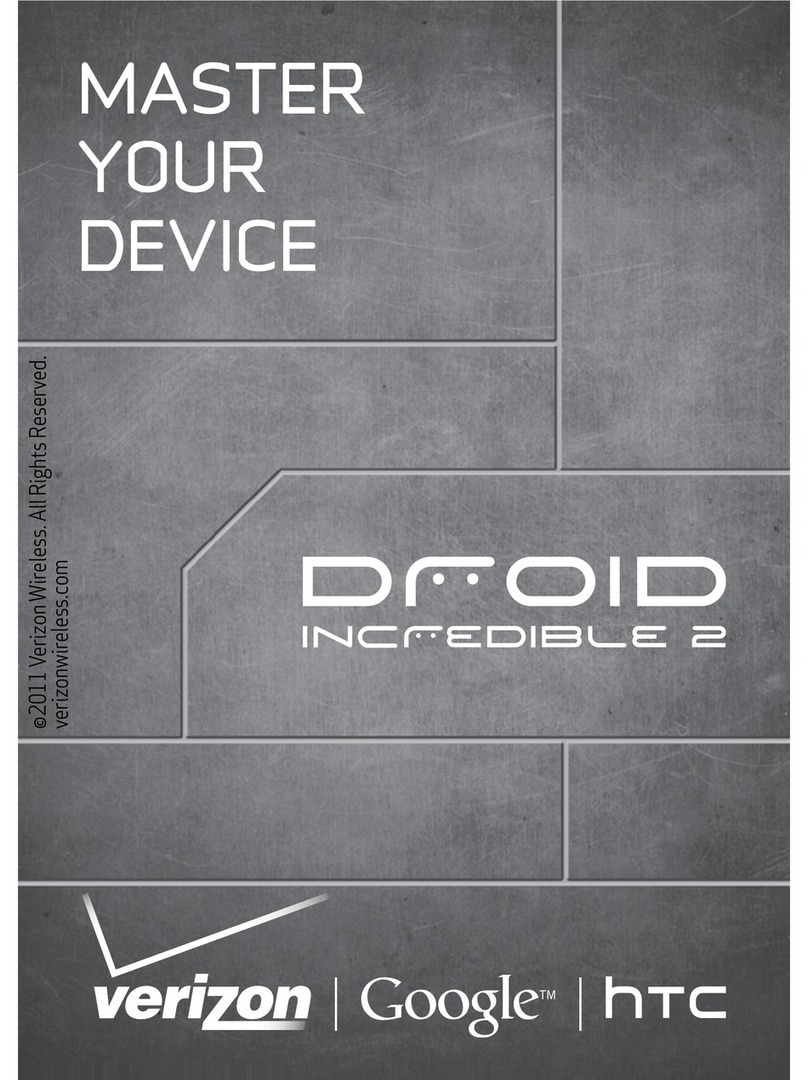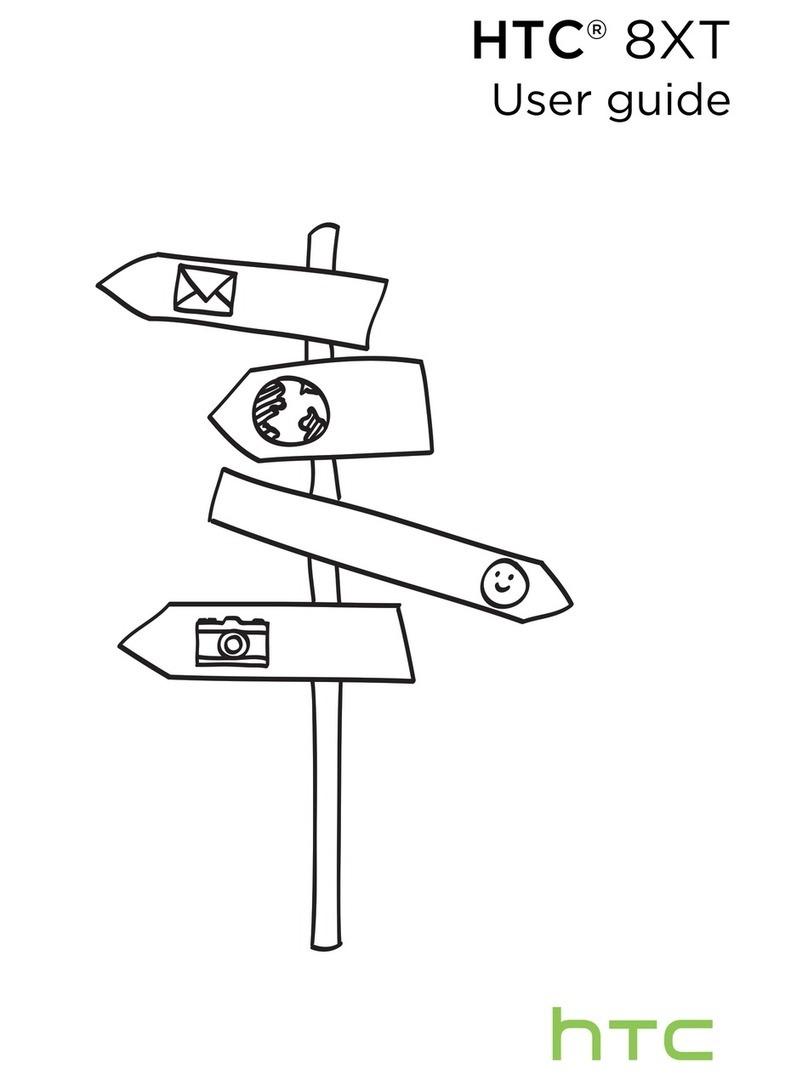ThankyouforbuyingtheHTCJ
butterflyHTL23(simplycalledthe
'HTL23'orthe'product'fromhereon).
Beforeusingtheproduct,besureto
readthe"BasicManual"(thismanual)to
ensurecorrectuse.Afteryouhave
finishedreadingthisPDFandthe
printedmanuals("クイックスタートガイド"
(QuickStartGuide)and"設定ガイド"
(SettingGuide))(suppliedaccessories),
besuretostoretheminsafeplacesso
thatyoucanretrievethemwhenever
needed.Ifyoulosetheprintedmanuals
(suppliedaccessories),contactanau
shoporCustomerServiceCenter.
•Inthismanual,theterm"Instruction
Manual"isusedcollectivelyforthe
BasicManual(thismanual),Setting
GuideandFullInstructionManual
(Japanese)whichcanbedownloaded
fromtheauhomepage.
■ BasicManual(thismanual)
TheBasicManualhandlesonlybasic
operationsformainfeatures.
Fordetaileddescriptionsofvarious
functions,refertothe"Instruction
Manual"appthatcanbeusedonthe
productor"FullInstructionManual"
(Japanese)availableontheau
homepage:
http://www.au.kddi.com/support/
mobile/guide/manual/
Preface
Aboutoperating
instructions