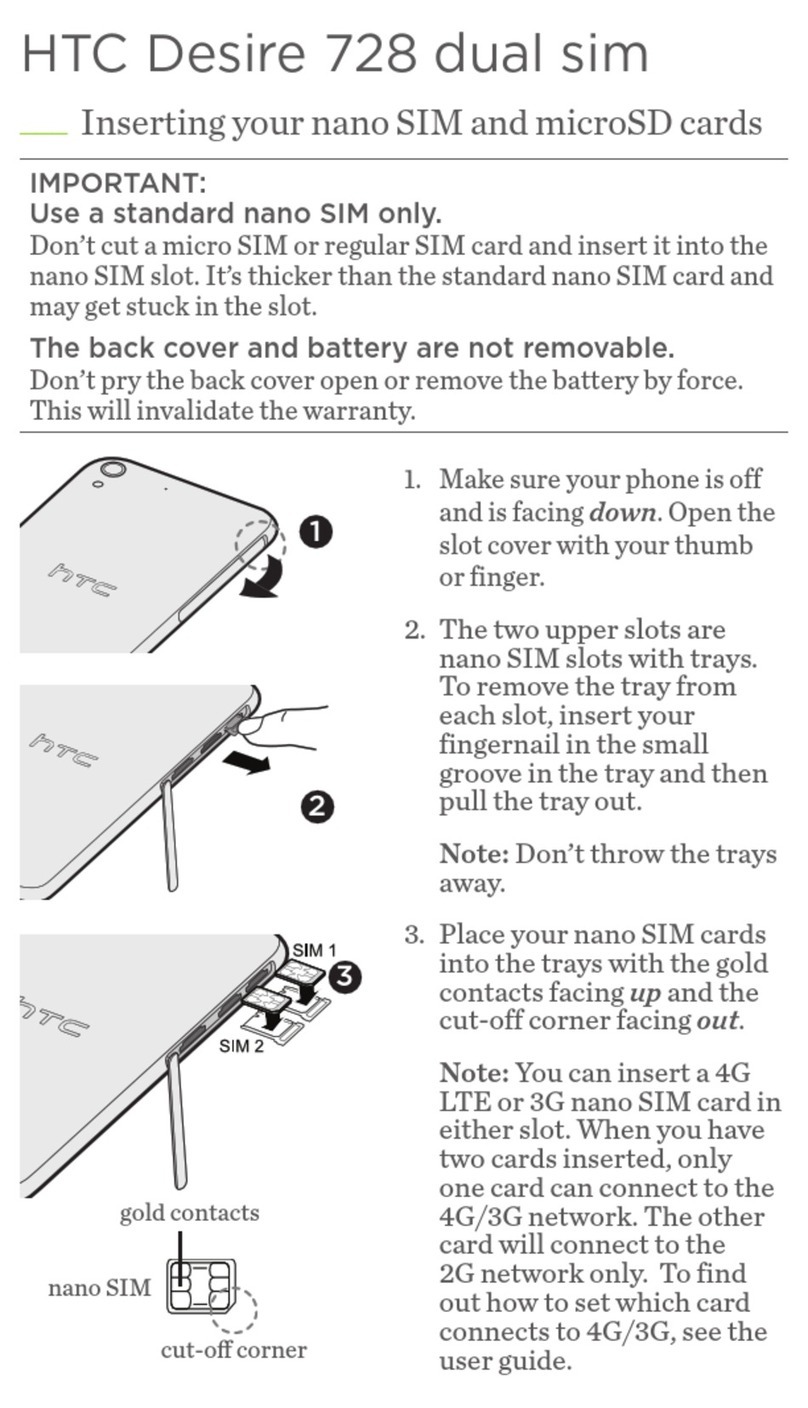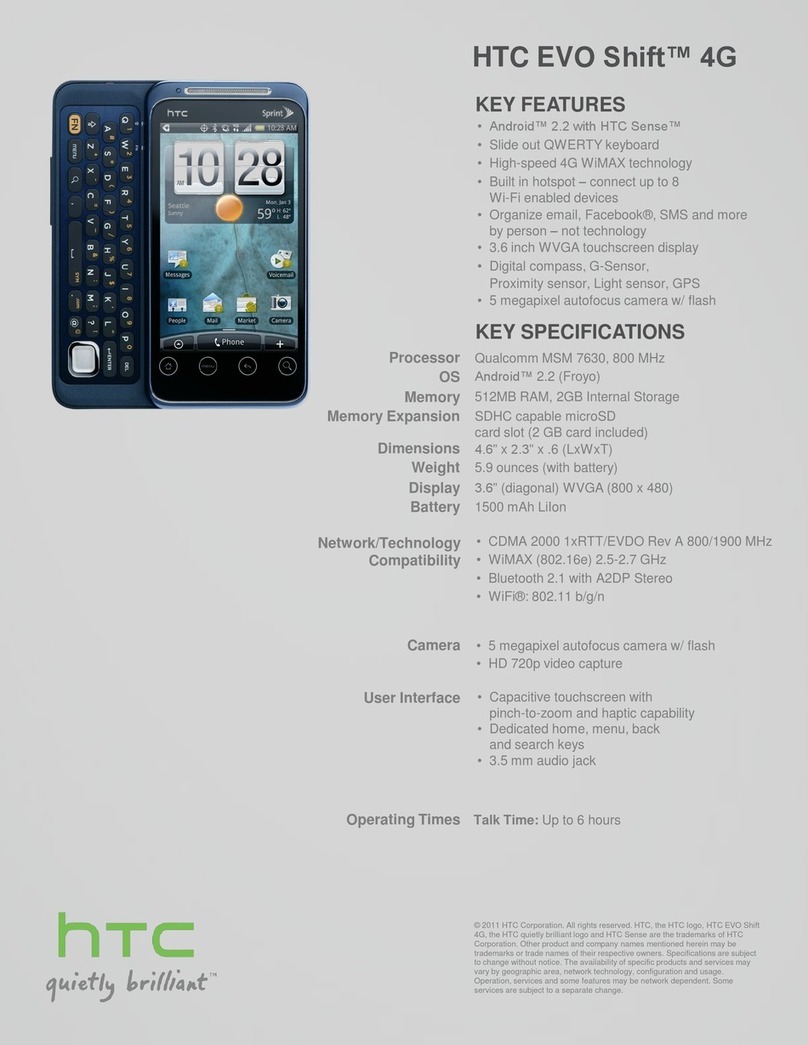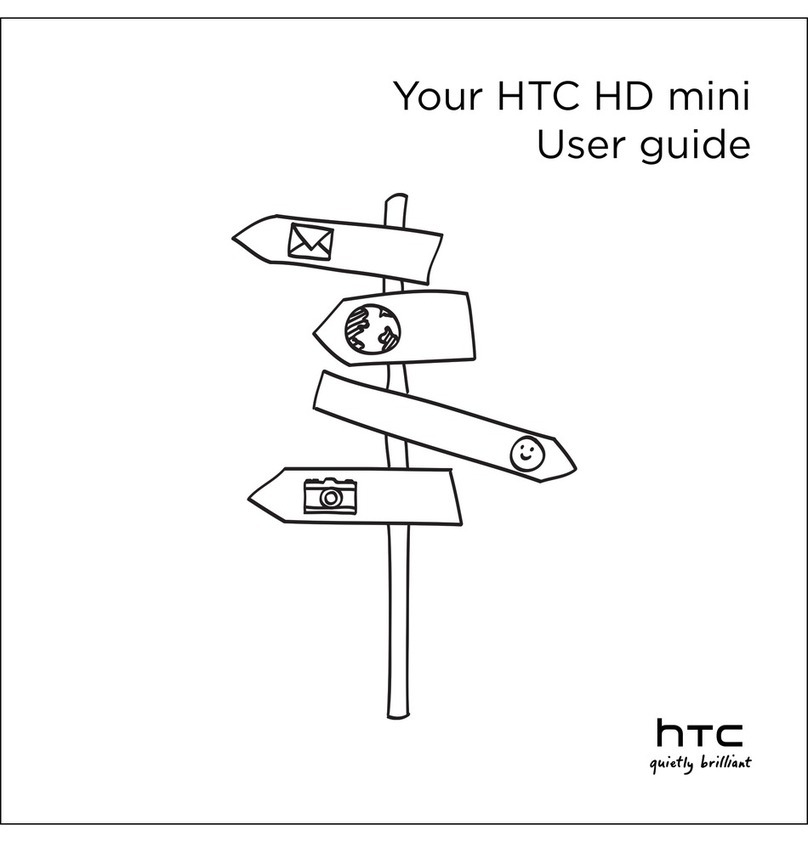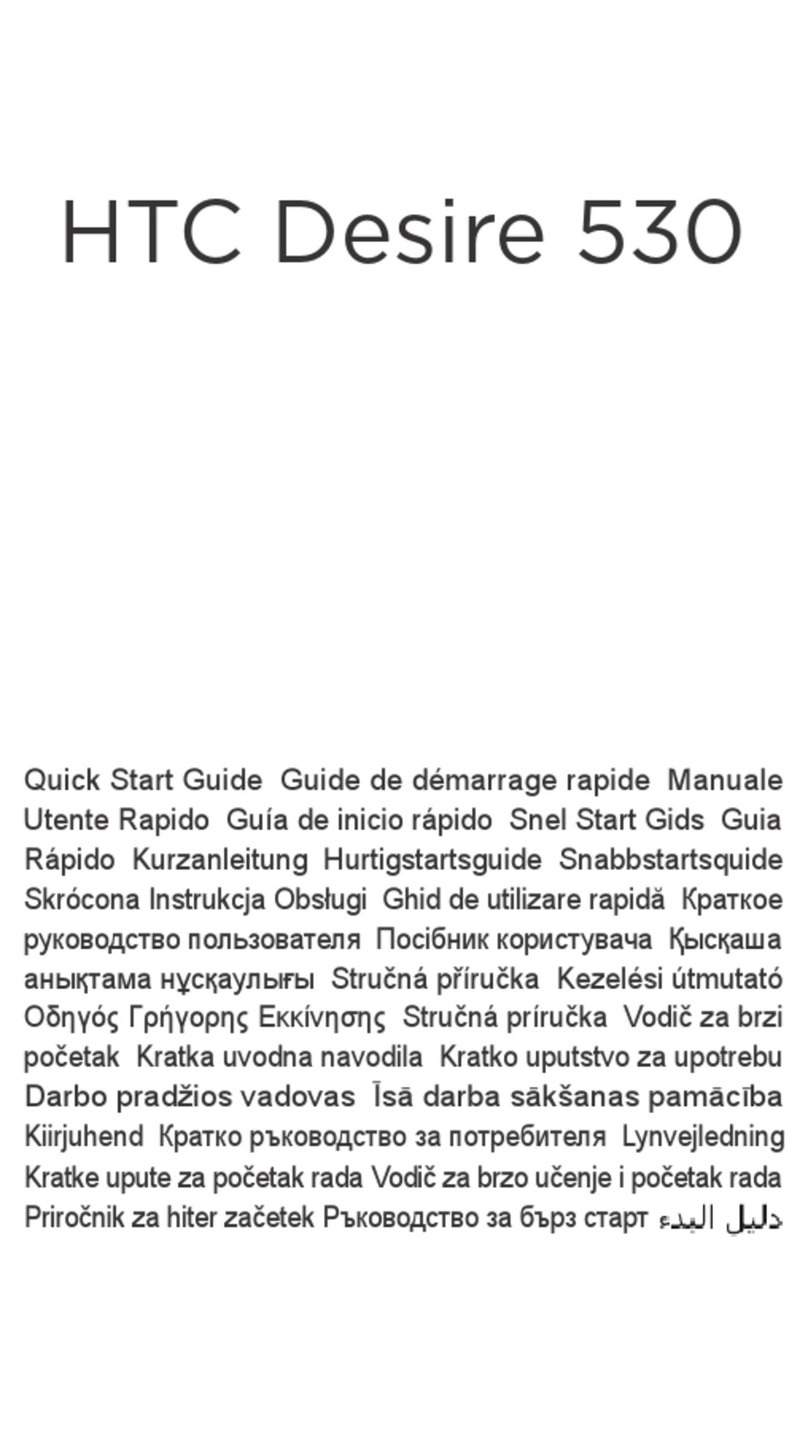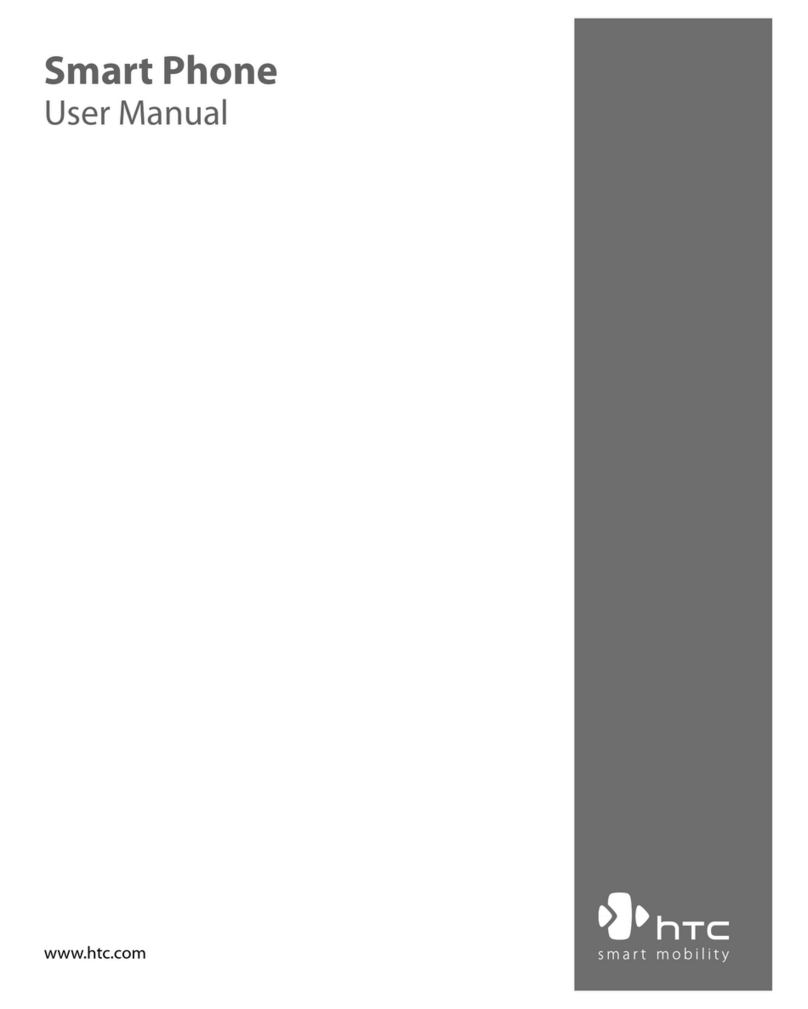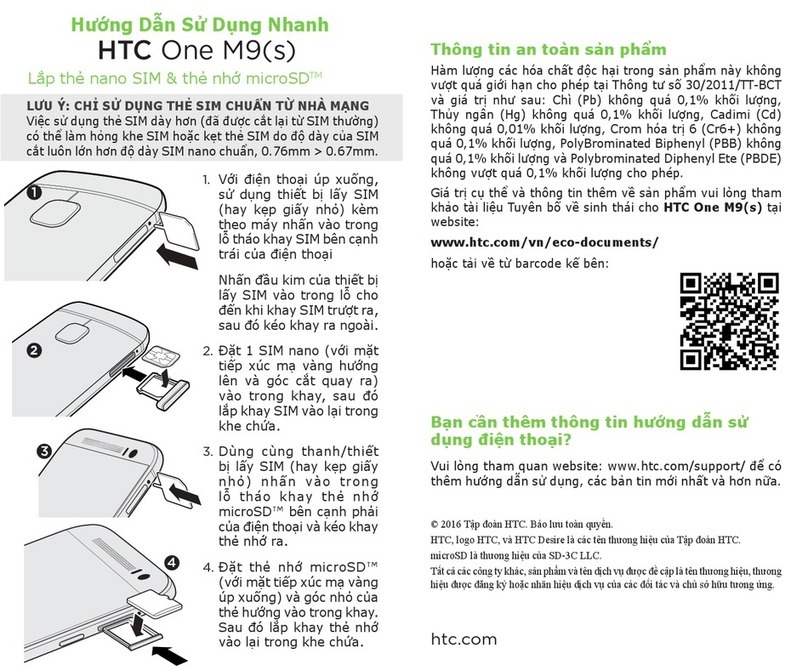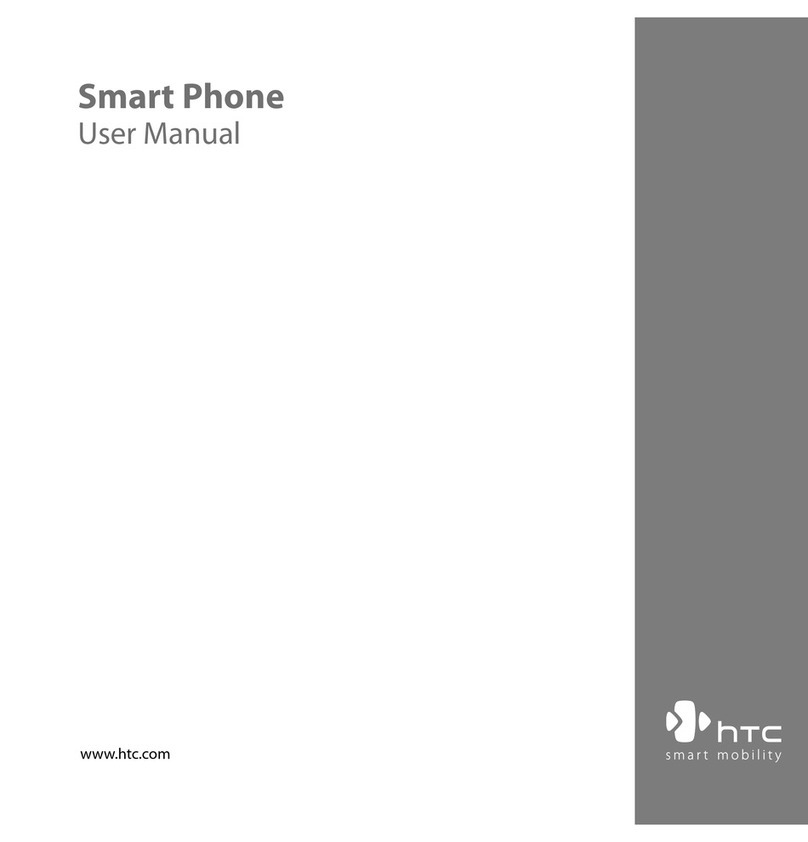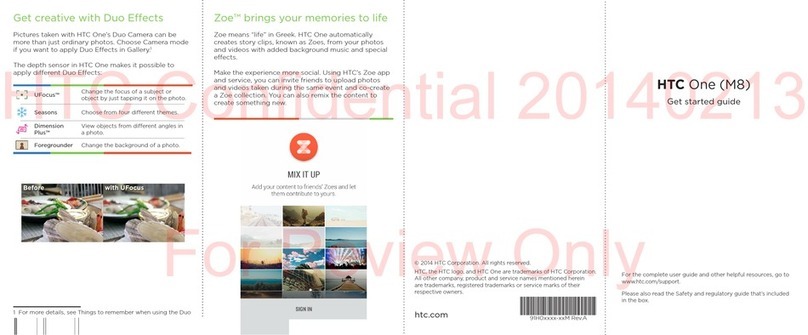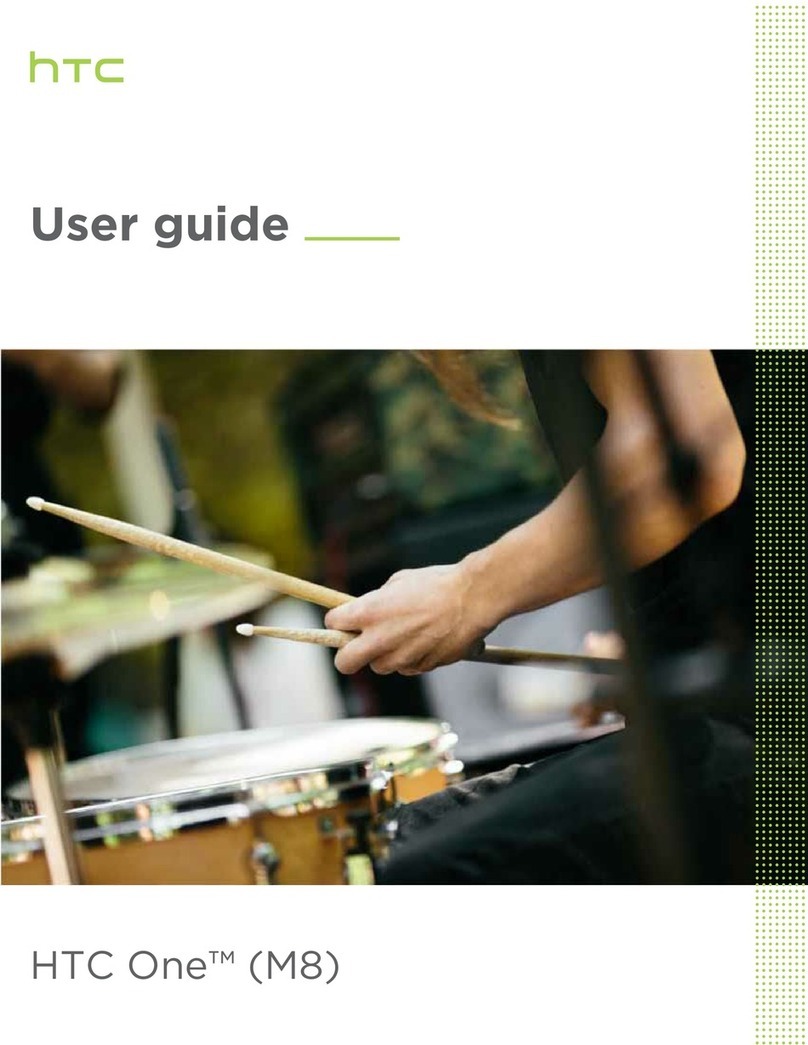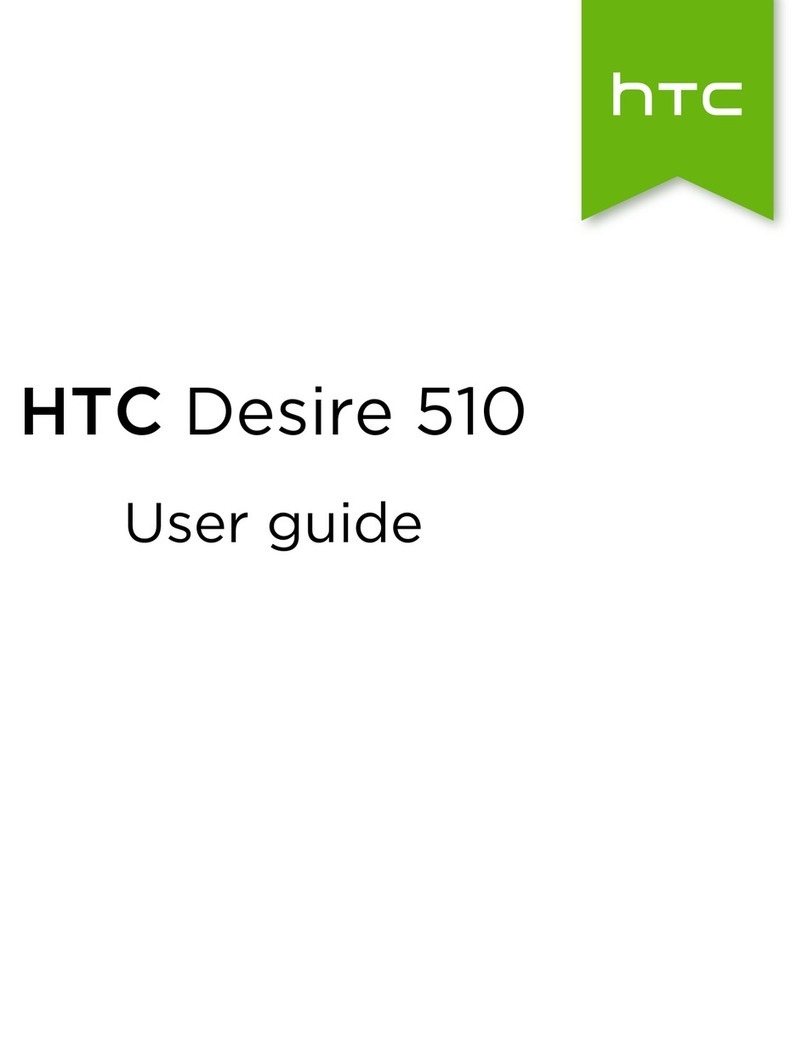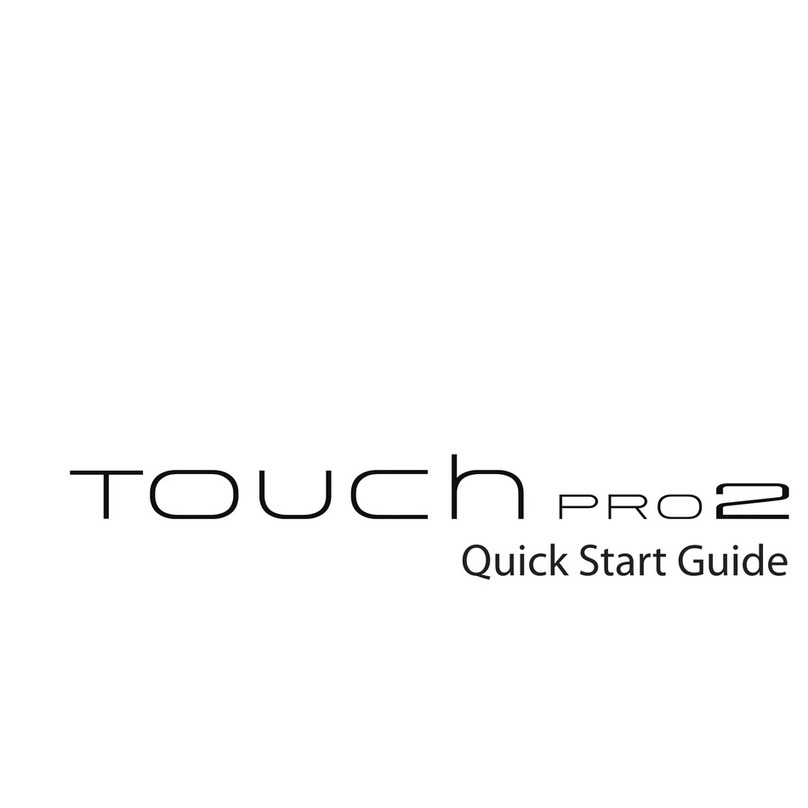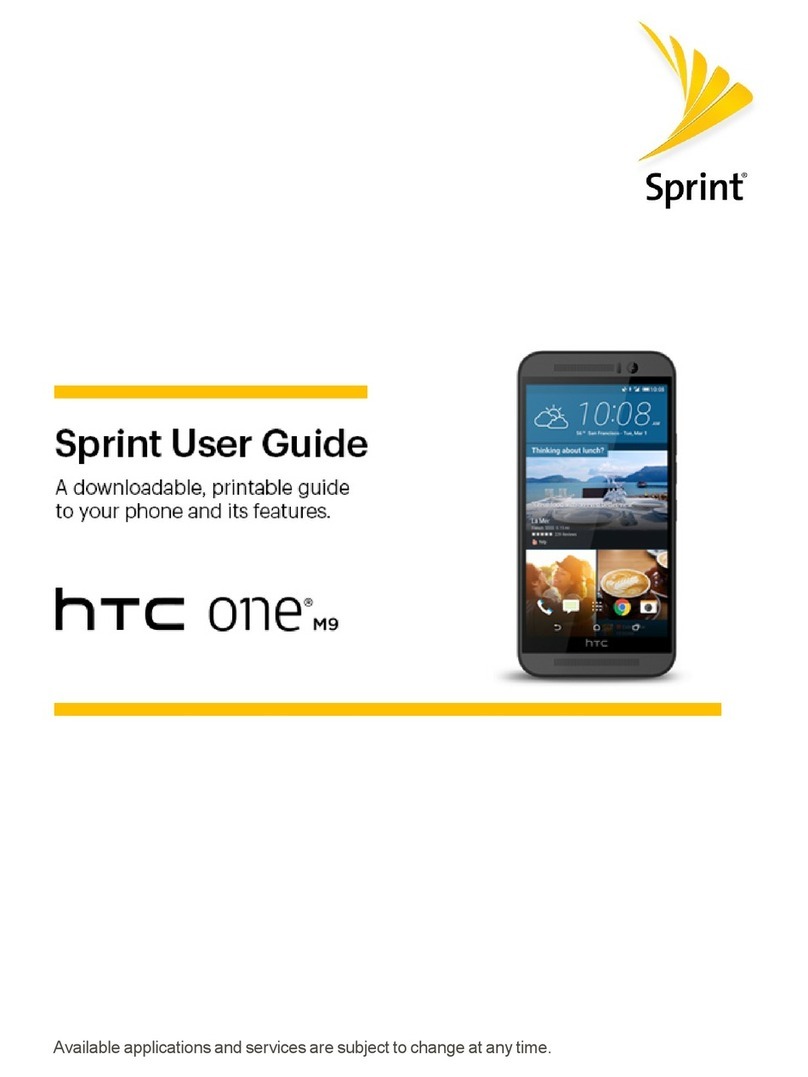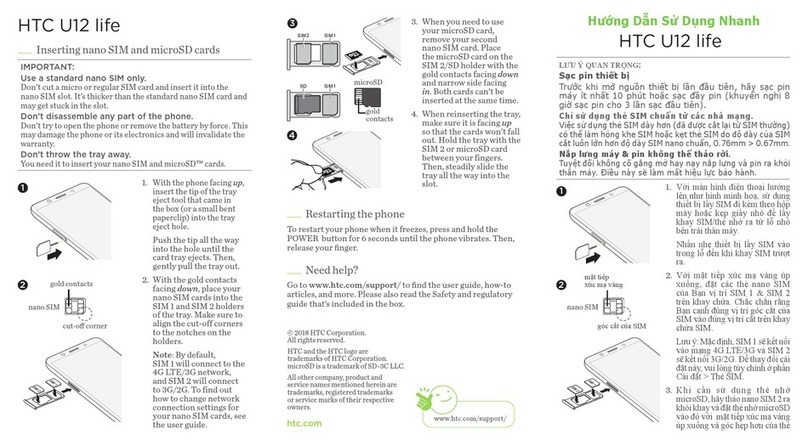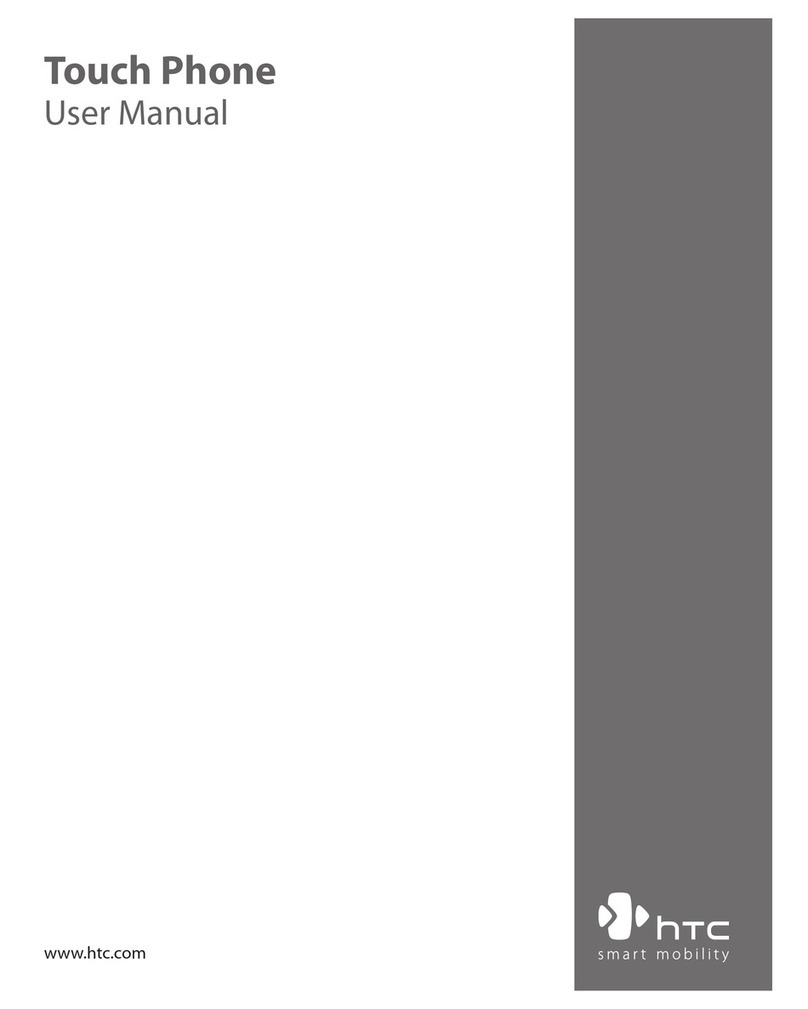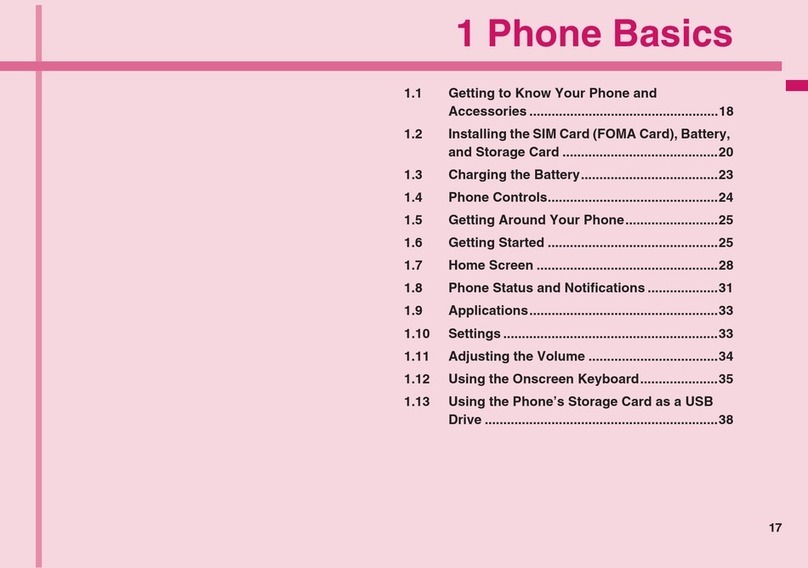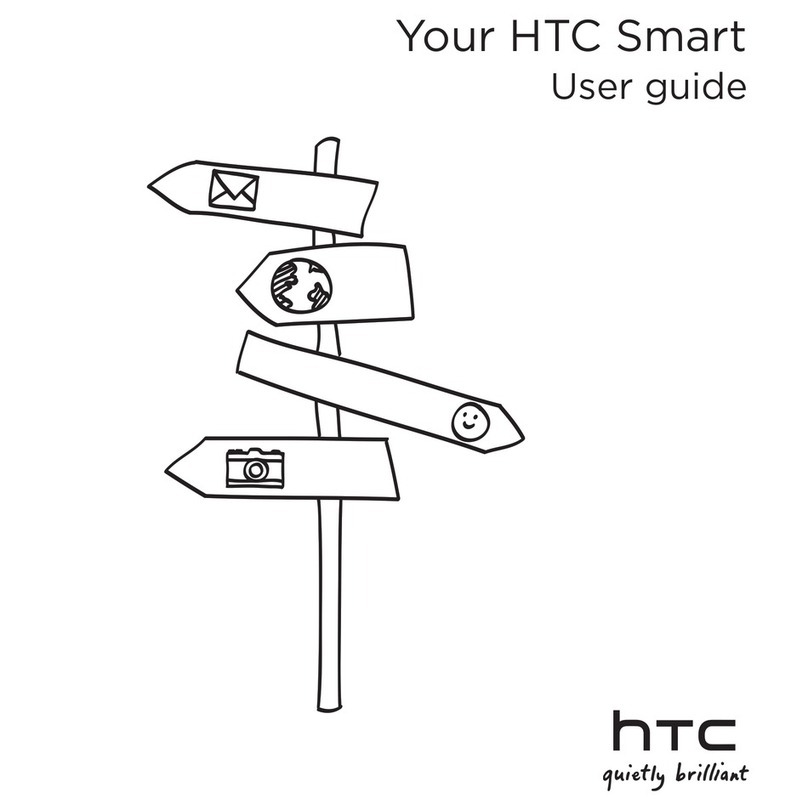6/30/2008 2:33:43 PM
Doc. No. DOC-00028788 REV.
Issued Date 2007/05/03
.
Revised Date 2008/03/21 A08
Doc. Title Elf/Elfin series model Service Manual Page 3 of 73
HTC CONFIDENTIAL
SM-TP001-0704
HTC Corporation
TABLE OF CONTENTS
CHAPTER 1 – INTRODUCTION........................................................................................................................................4
FEATURES.........................................................................................................................................................................4
CHAPTER 2 – TOOLS.....................................................................................................................................................10
2.1 REPAIR LEVEL DEFINITION....................................................................................................................................................10
2.2 LIST OF SERVICING TOOLS......................................................................................................................................................10
CHAPTER 3 –DISASSEMBLING AND ASSEMBLING...................................................................................................11
CHAPTER 4 – DIAGNOSTIC PROGRAM.......................................................................................................................21
4.1 LIST OF DIAGNOSTIC /WINCETEST ITEMS...........................................................................................................................21
4.2TEST PROCEDURE....................................................................................................................................................................22
4.3 BATTERYRUNDOWNTESTPROCEDURE....................................................................................................................30
CHAPTER 5 –SOFTWARE UPGRADE PROCEDURE...................................................................................................35
RUU (RE-FLASH UPGRADE UTILITY)..........................................................................................................................................35
5.2 SD CARD UPGRADE..................................................................................................................................................................39
5.3 REFLASH TOOL FOR CHANGE COLOR ID UPGRADE PROCESS ...............................................................................................41
CHAPTER 6 –LEAKAGE CURRENT MEASUREMENT.................................................................................................44
CHAPTER 7 – COSMETIC INSPECTION CRITERIA.....................................................................................................48
7.1 CLASSES DEFINITION OF INSPECTIVE AREA............................................................................................................................48
7.2 MAIN UNIT INSPECTION...........................................................................................................................................................49
COSMETIC OF CAMERA.................................................................................................................................................................52
7.4 DISPLAY INSPECTION:.............................................................................................................................................................53
CHAPTER 8 –TROUBLESHOOTING AND REPAIR.......................................................................................................54
CHAPTER 9 –GENERIC SPARE PART LIST .................................................................................................................59
SPLFOR REPAIR ...........................................................................................................................................................................59
SPLPHOTO....................................................................................................................................................................................60
BOARD LEVEL ...............................................................................................................................................................................64
REPAIR NOTICE OF THE USB CONNECTOR (CON9) .................................................................................................65