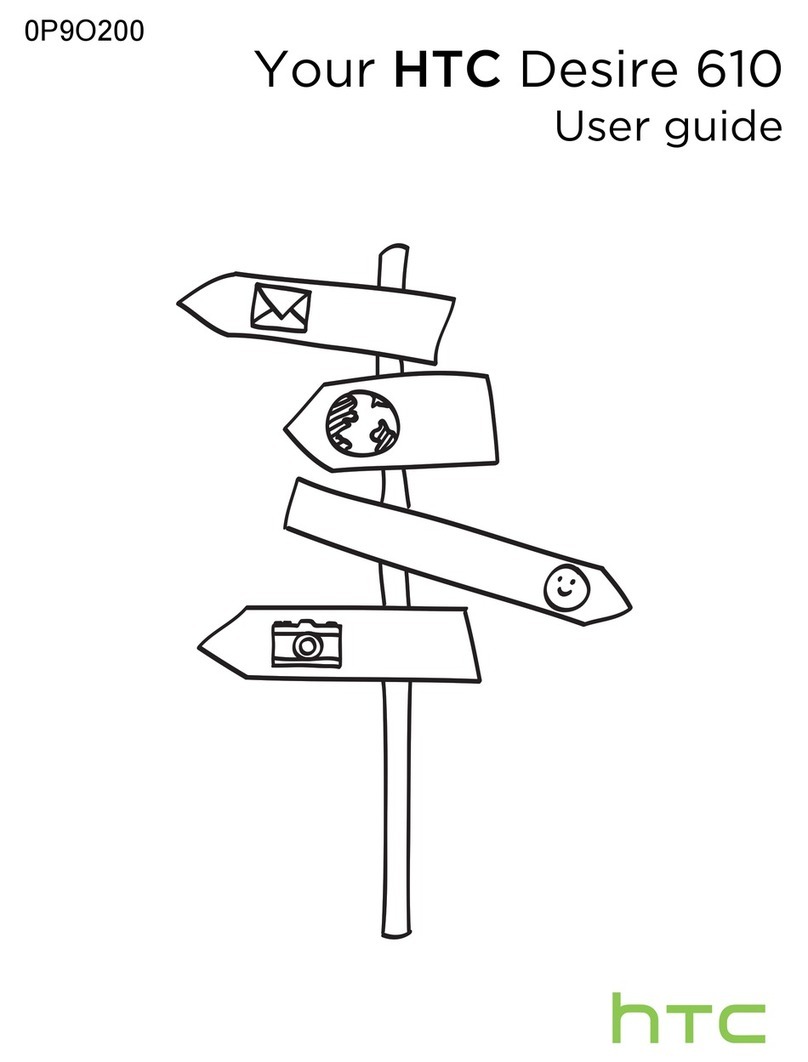HTC Desire 12 User manual
Other HTC Cell Phone manuals
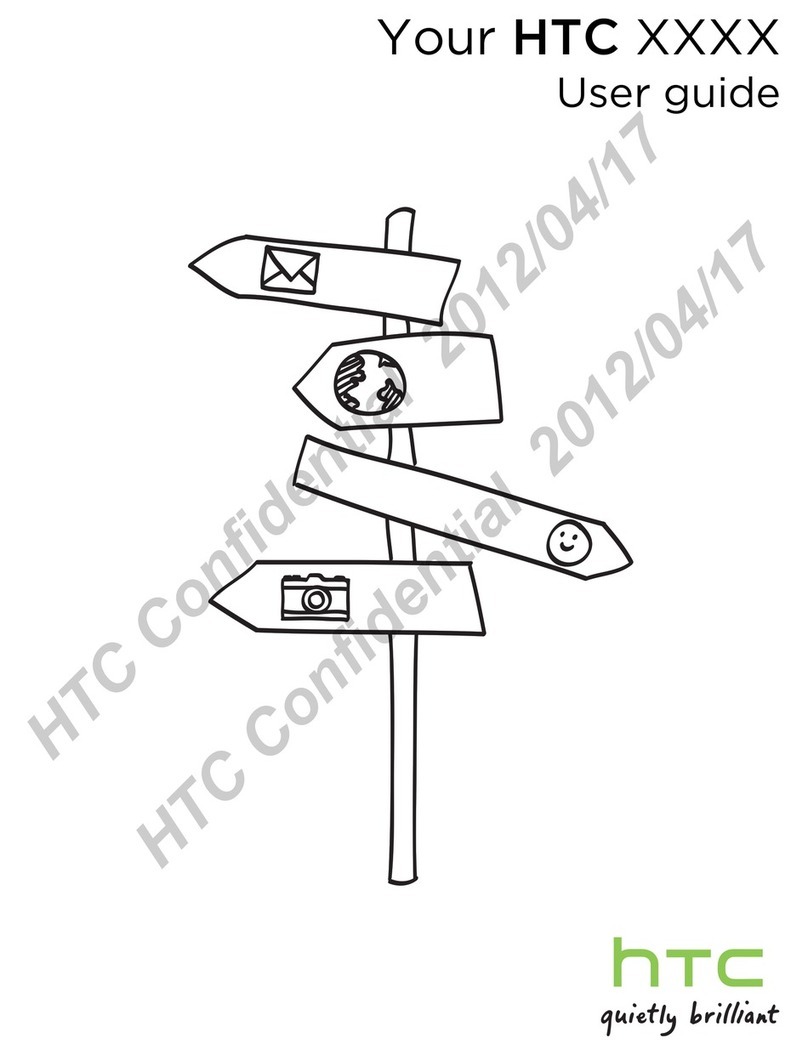
HTC
HTC PL01110 User manual
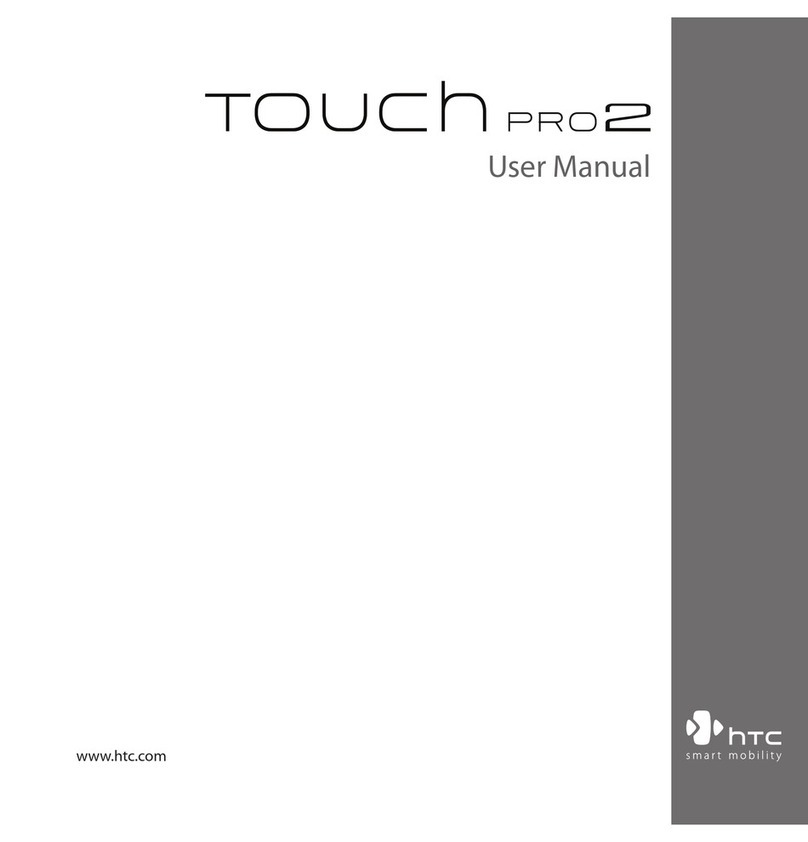
HTC
HTC Touch Pro2 RHOD210 User manual
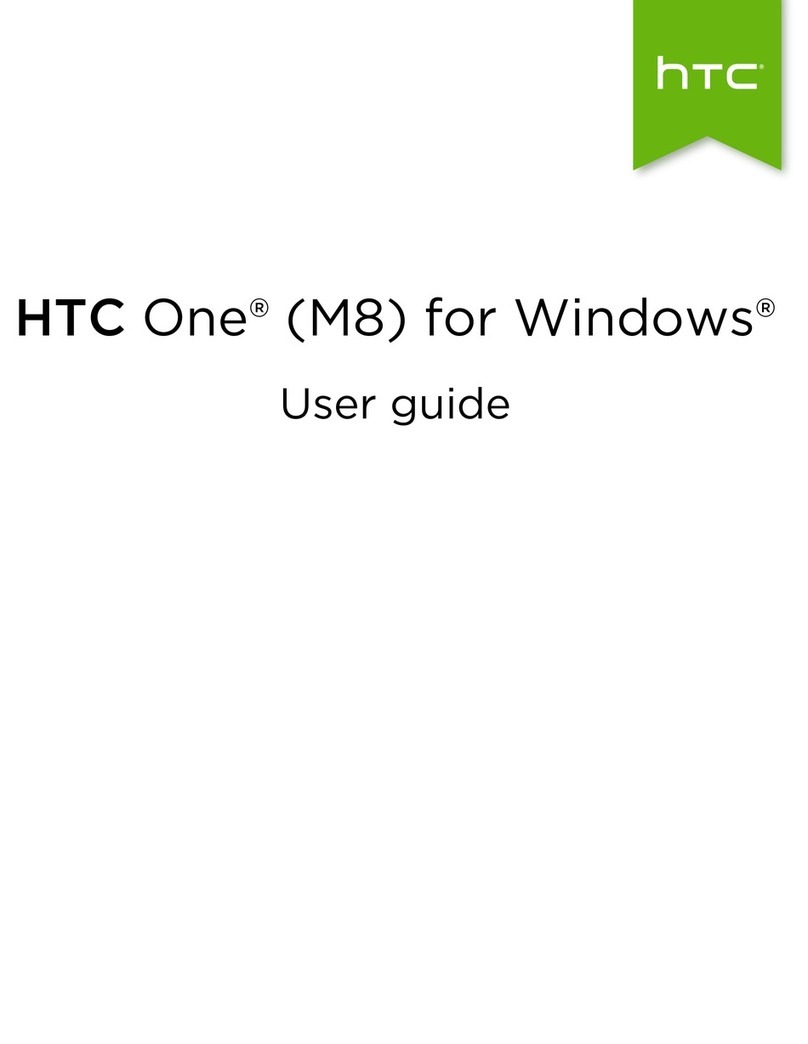
HTC
HTC One (M8) User manual
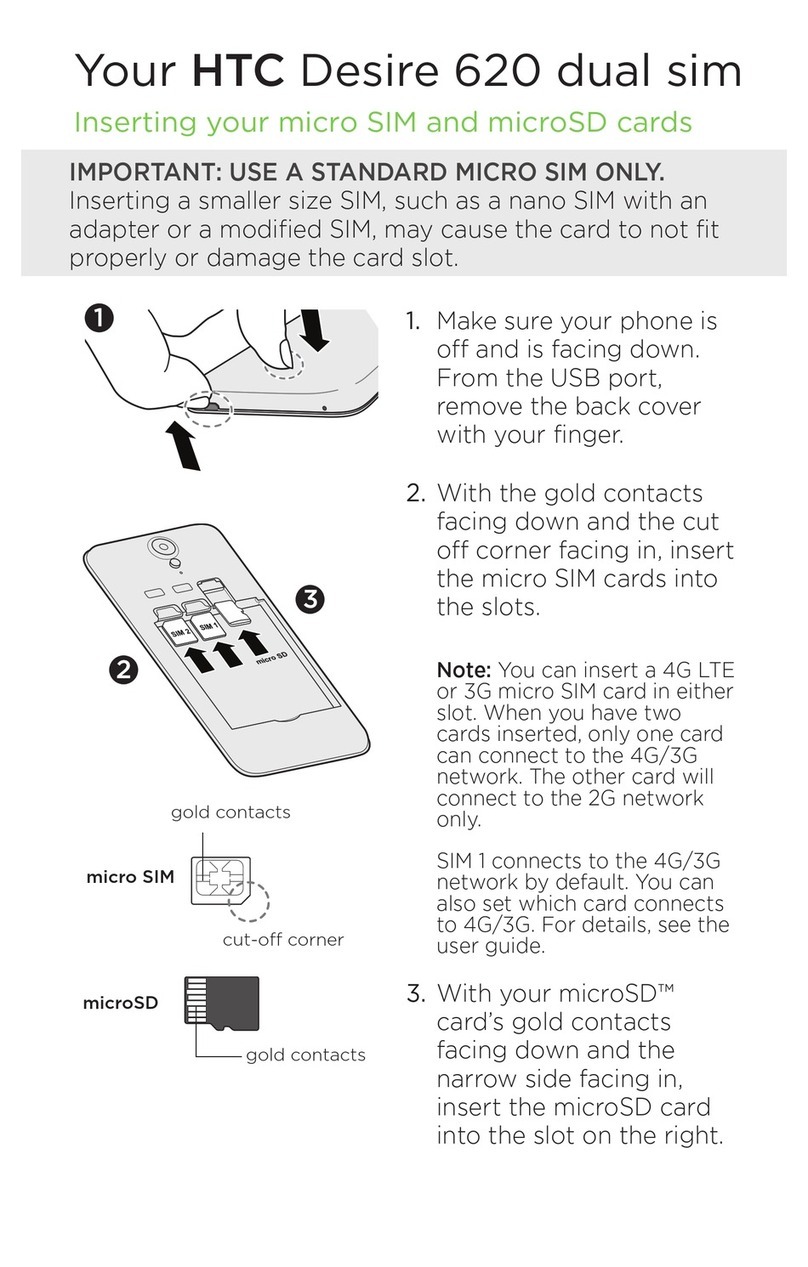
HTC
HTC Desire 620 dual sim User manual
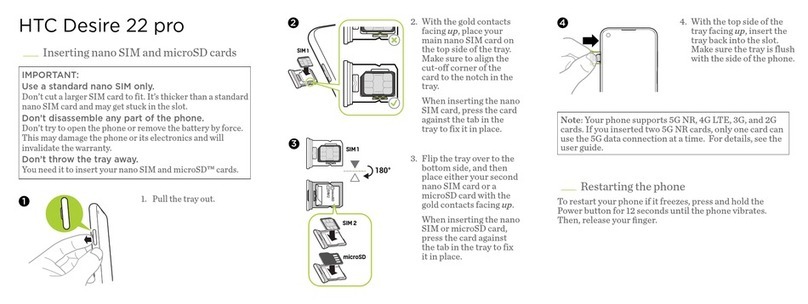
HTC
HTC Desire 22 pro User manual
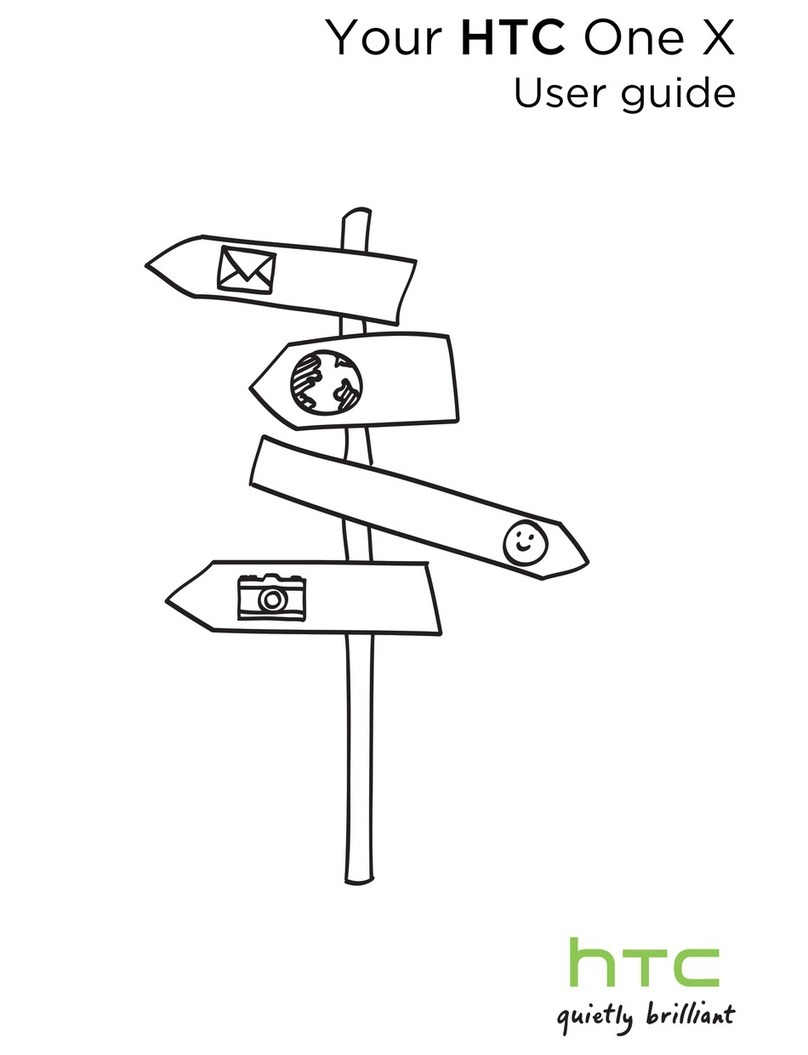
HTC
HTC HTC One X User manual

HTC
HTC One (M8) User manual

HTC
HTC One X9 dual sim User manual
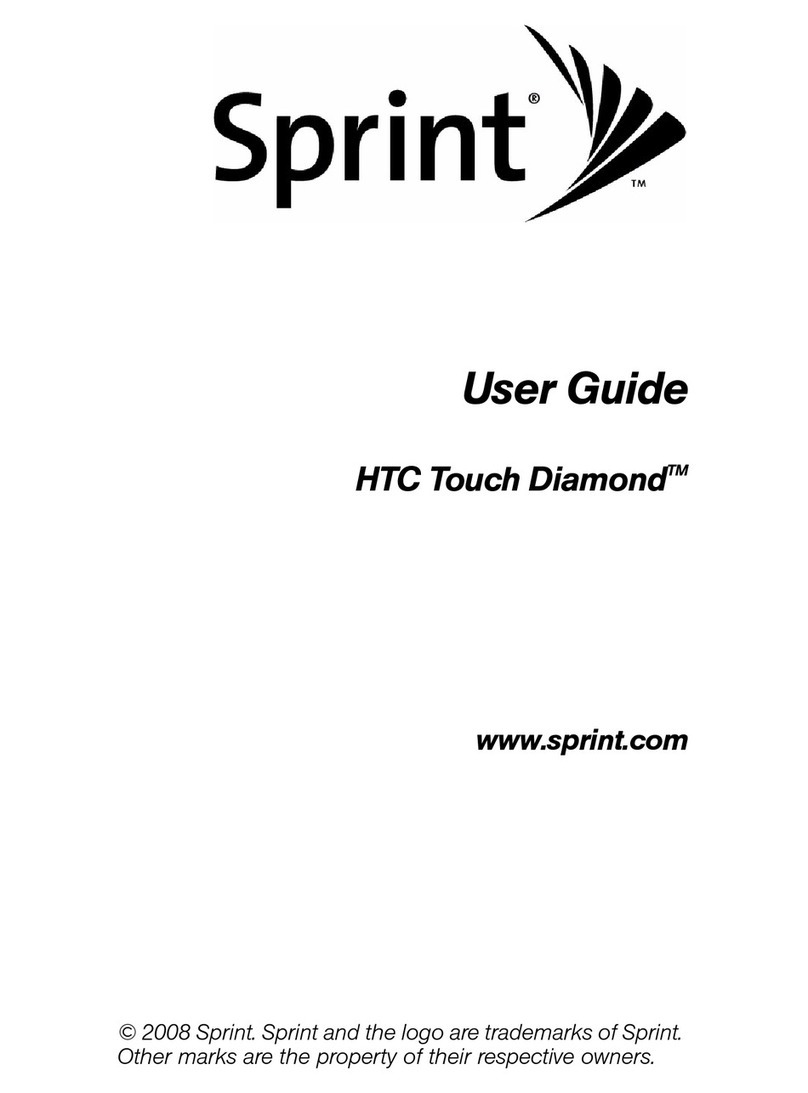
HTC
HTC Touch Diamond DIAM500 User manual

HTC
HTC S710D User manual
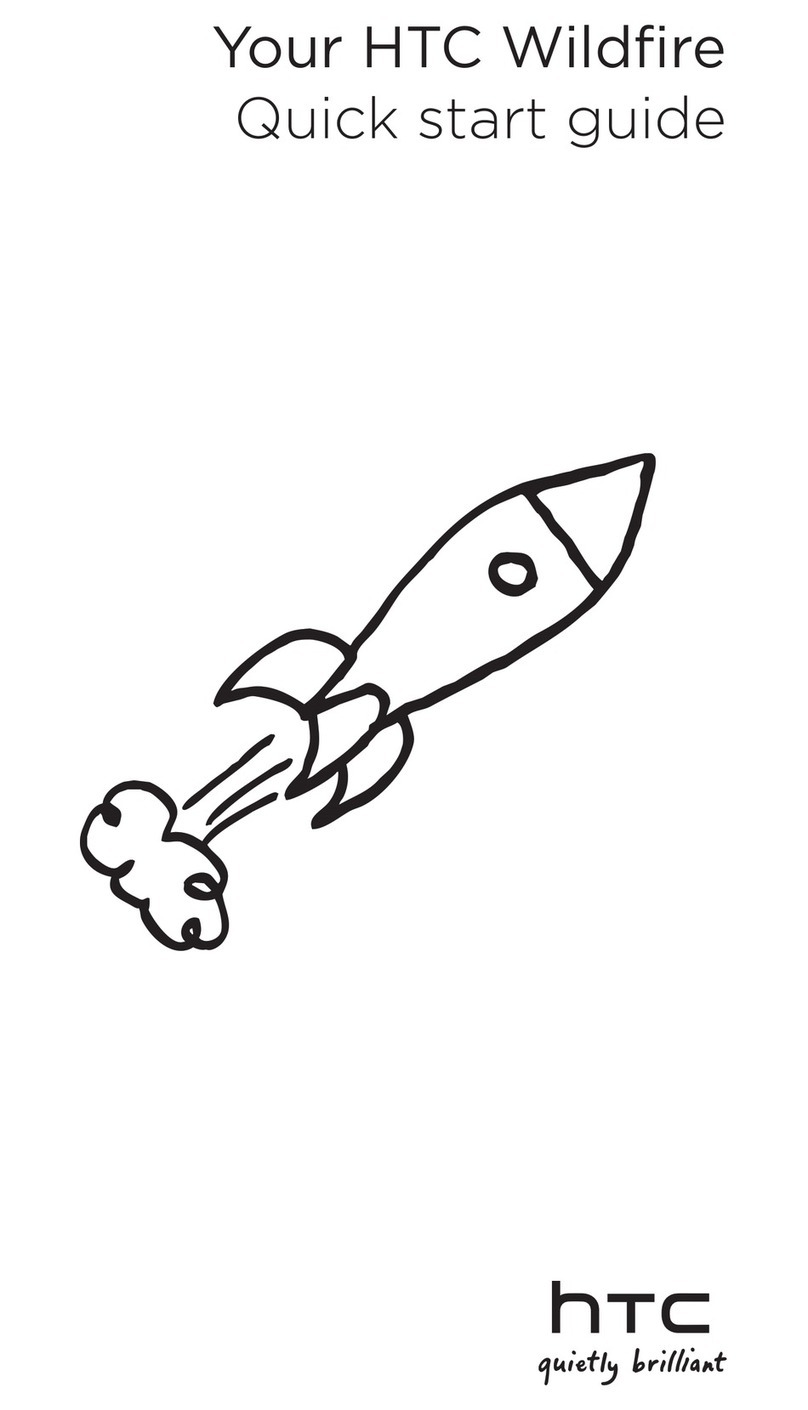
HTC
HTC Wildfire S Virgin Mobile User manual

HTC
HTC Desire 500 User manual
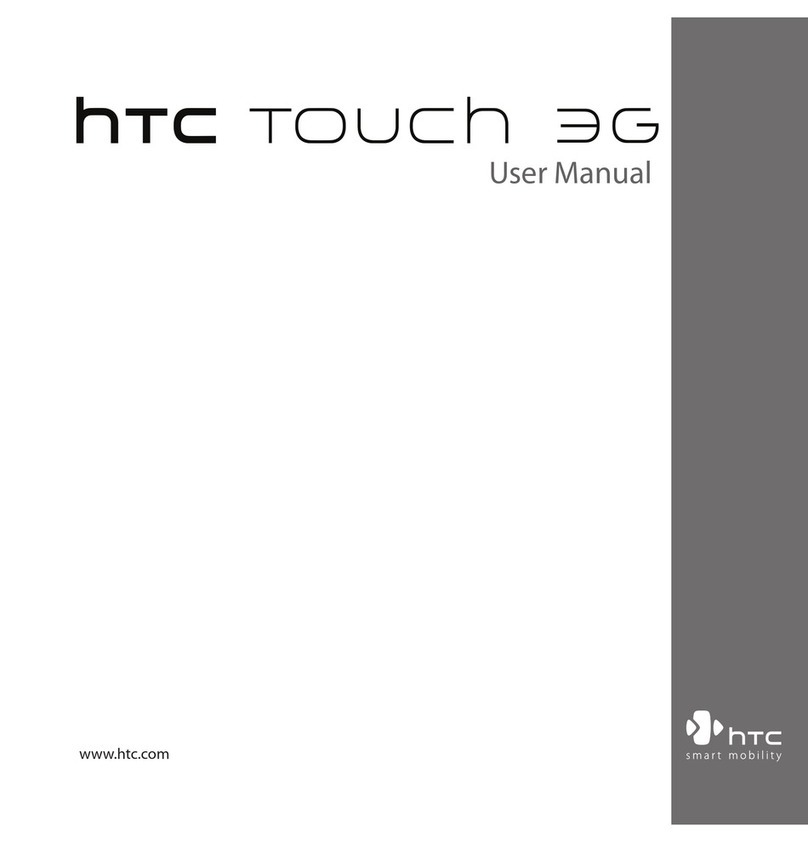
HTC
HTC Touch Touch 3G User manual
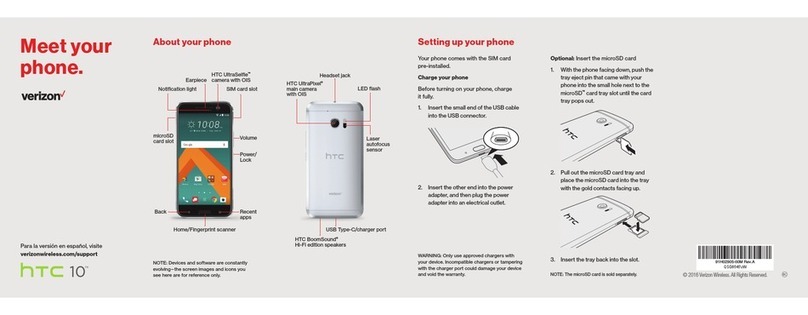
HTC
HTC 10 Verizon User manual
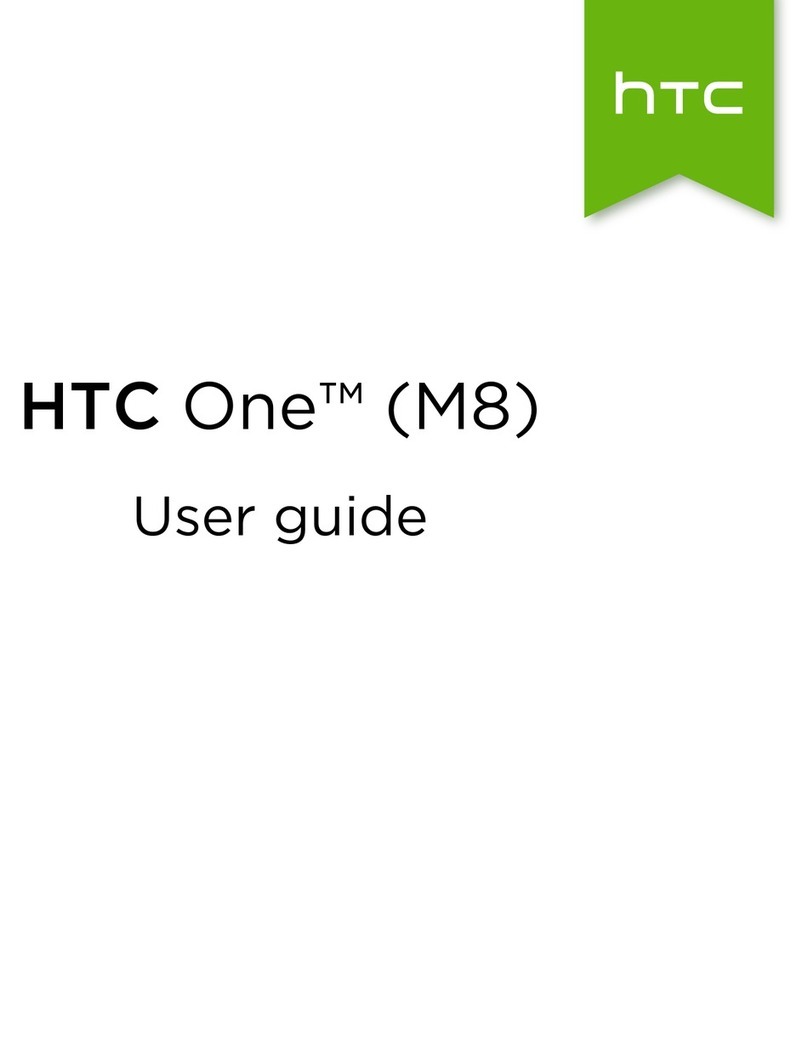
HTC
HTC One (M8) User manual
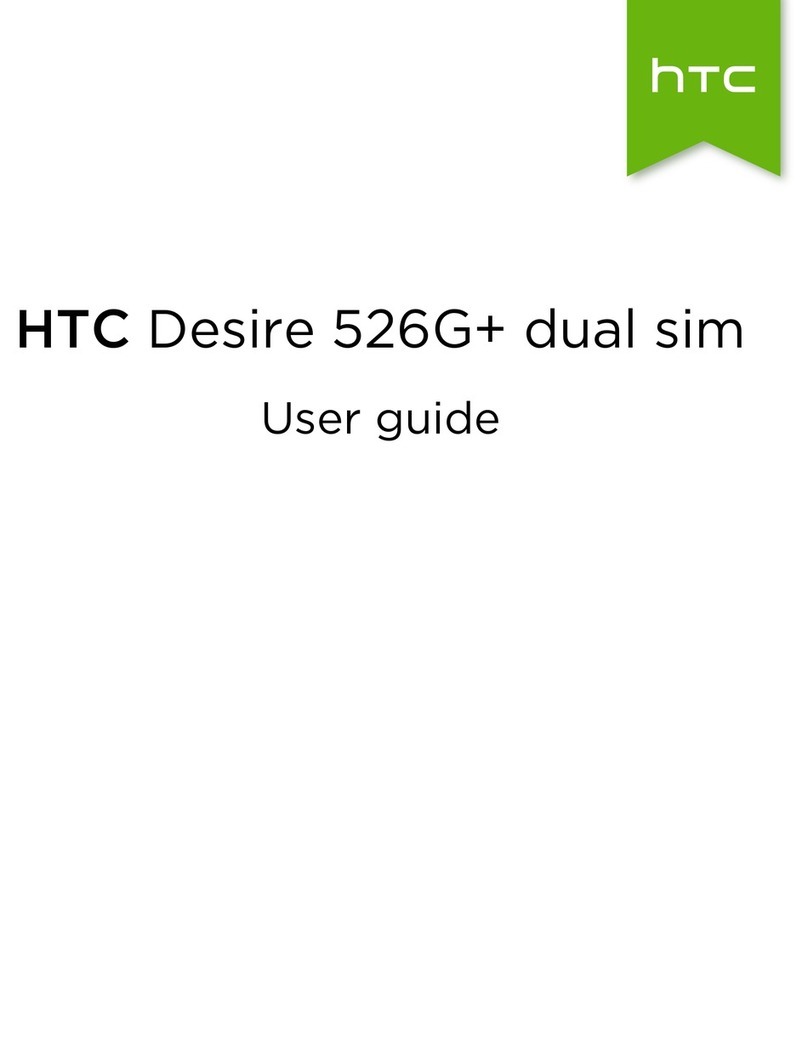
HTC
HTC Desire 526G+ dual sim User manual

HTC
HTC EVO Shift 4G TC U250 User manual

HTC
HTC Desire XC User manual
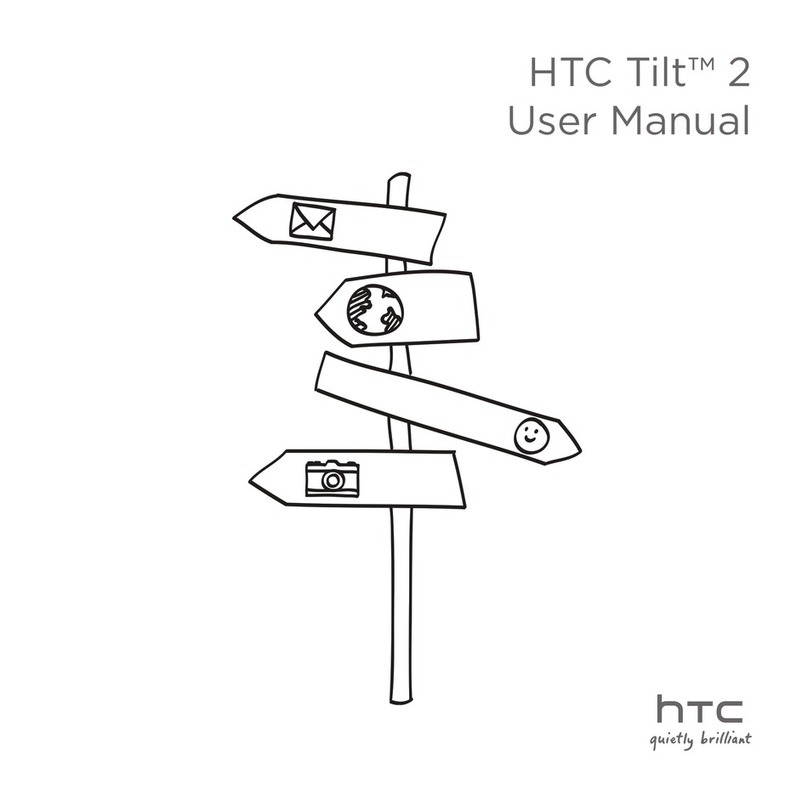
HTC
HTC Tilt 2 NMRHOD00 User manual
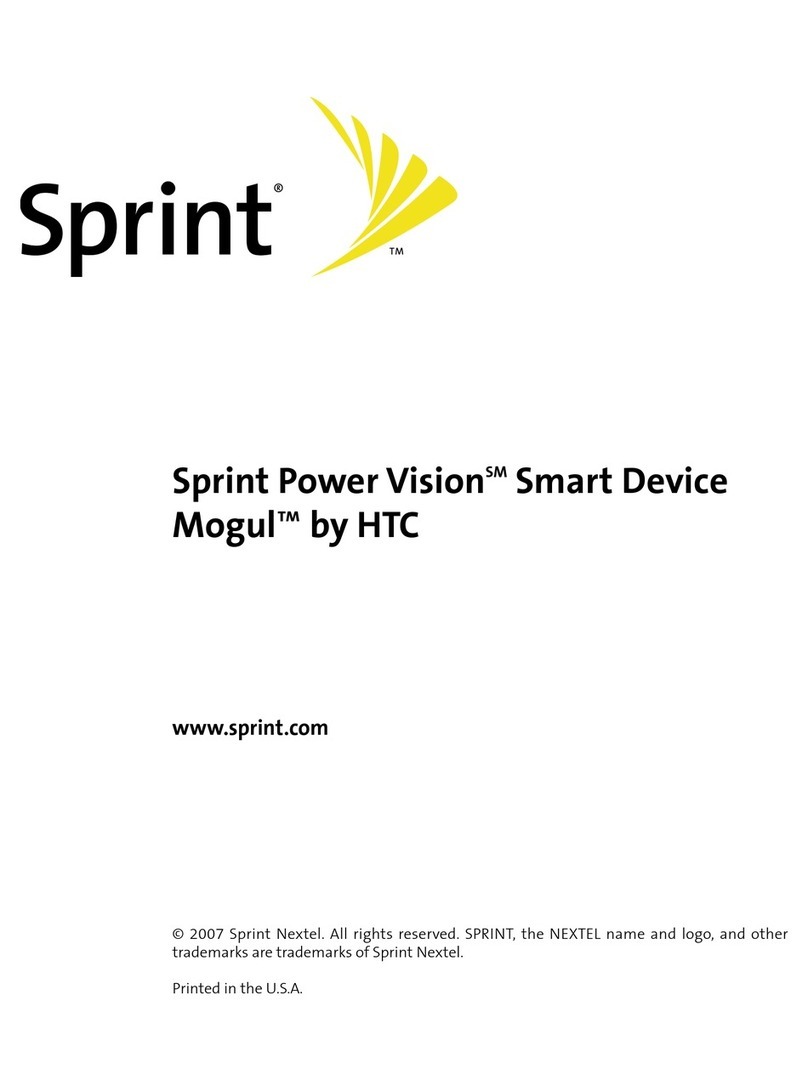
HTC
HTC Power Vision User manual