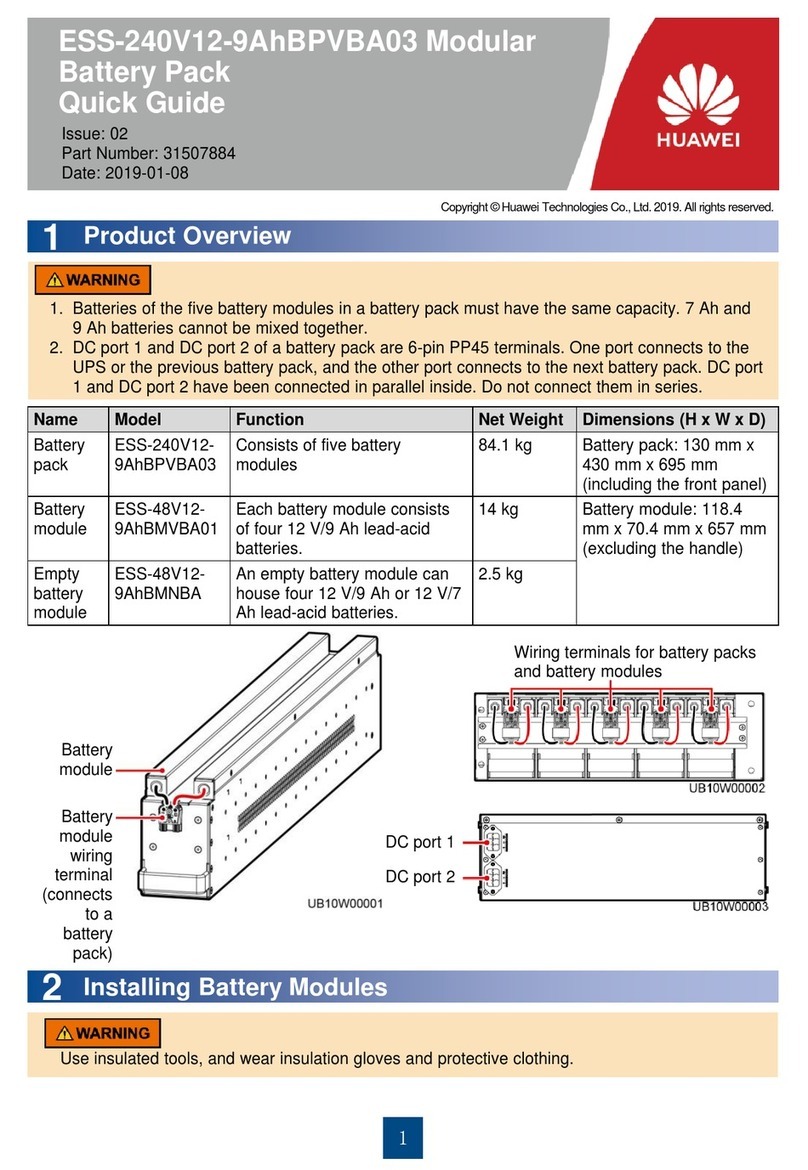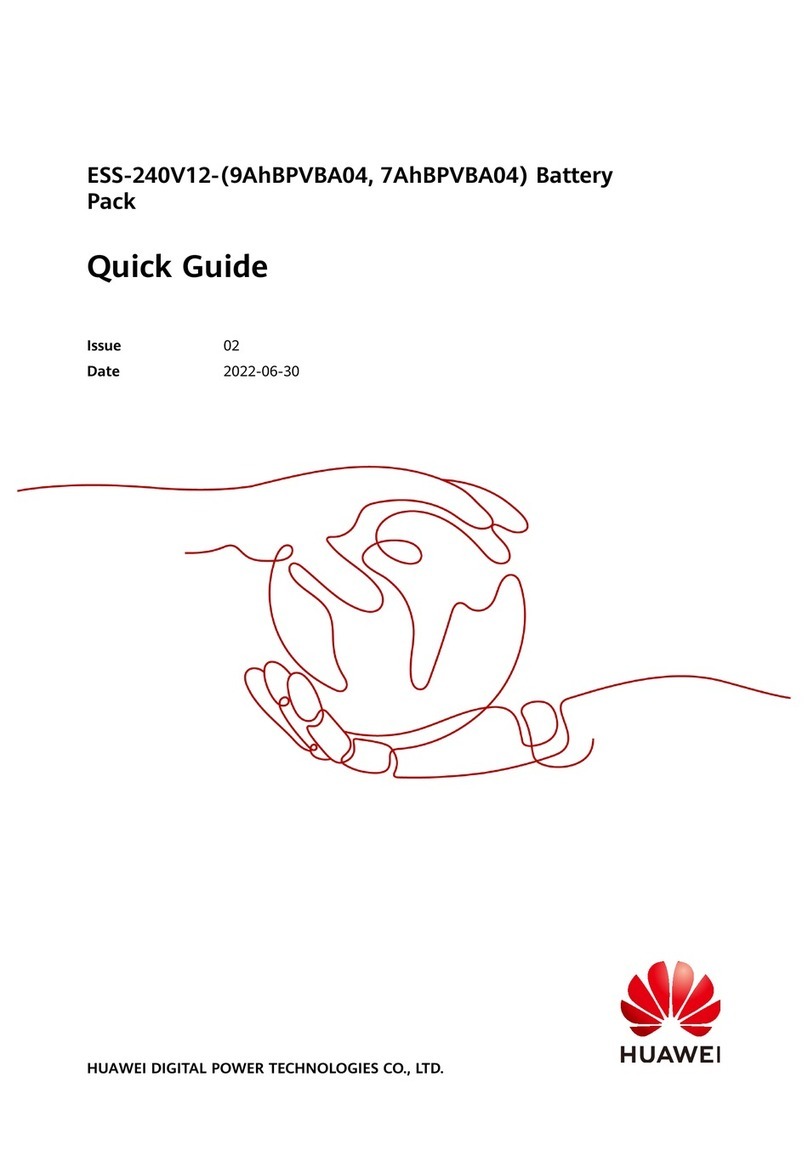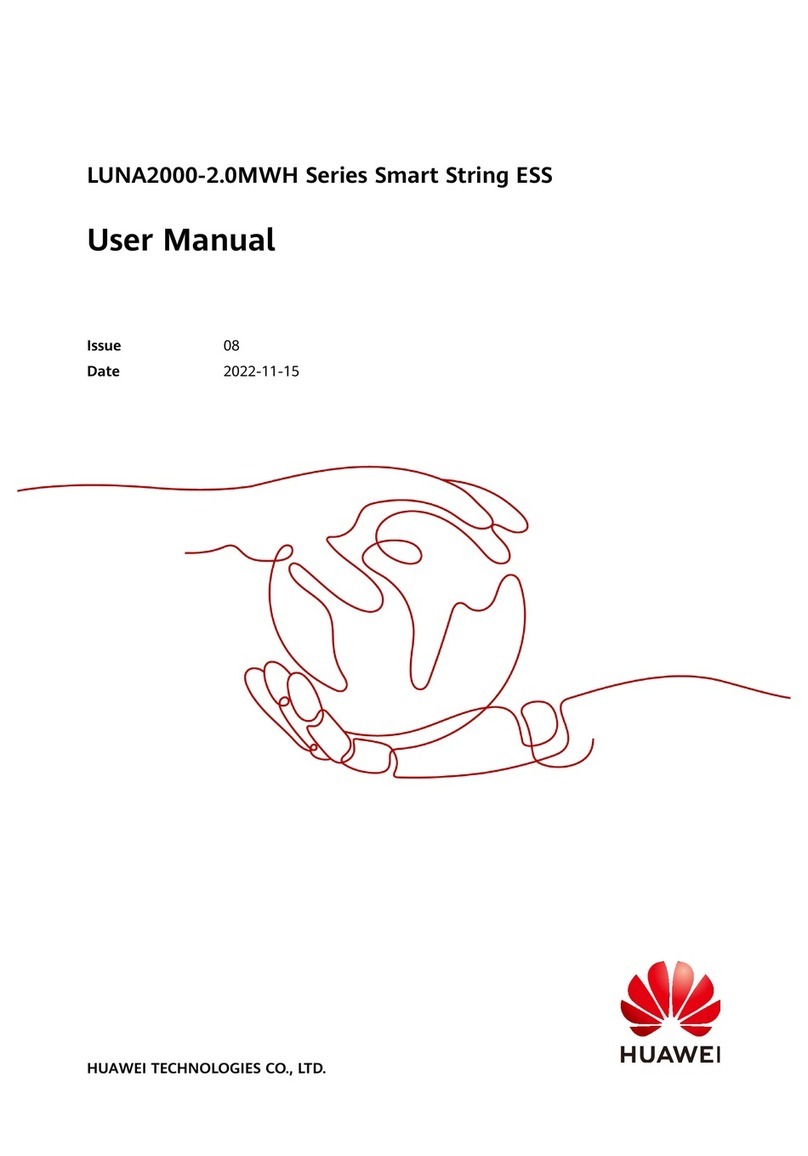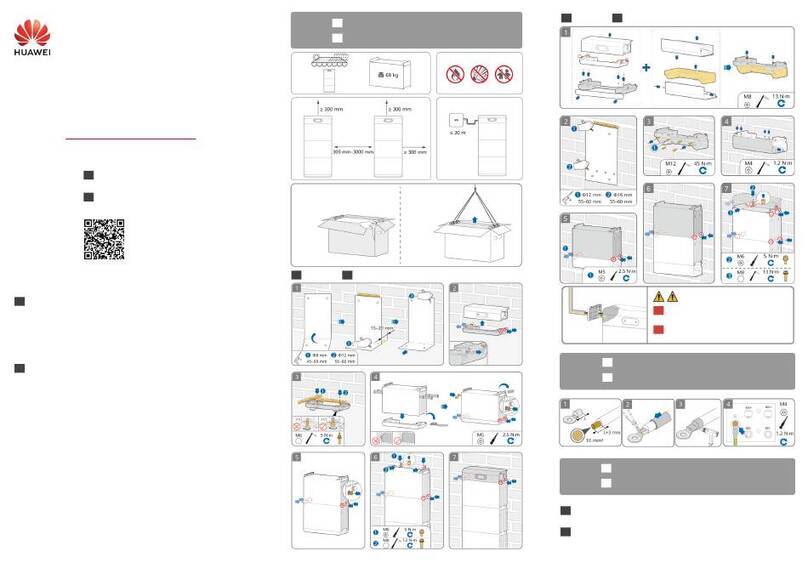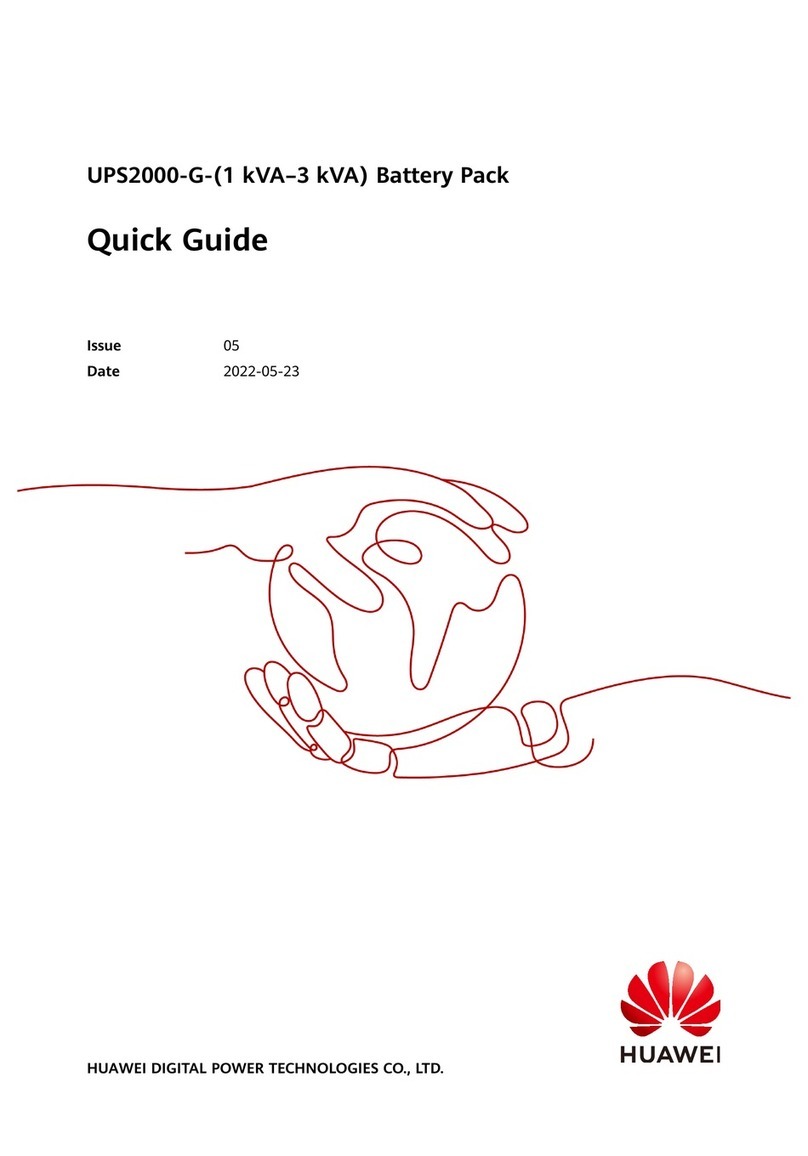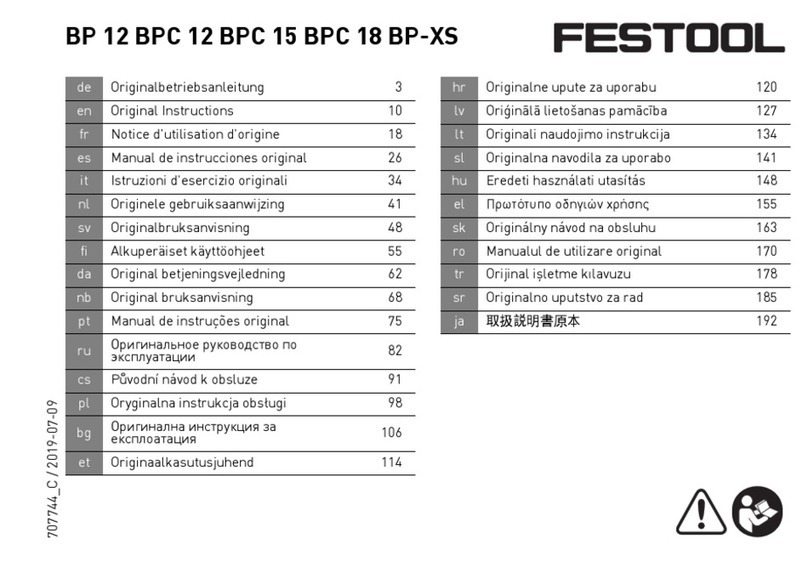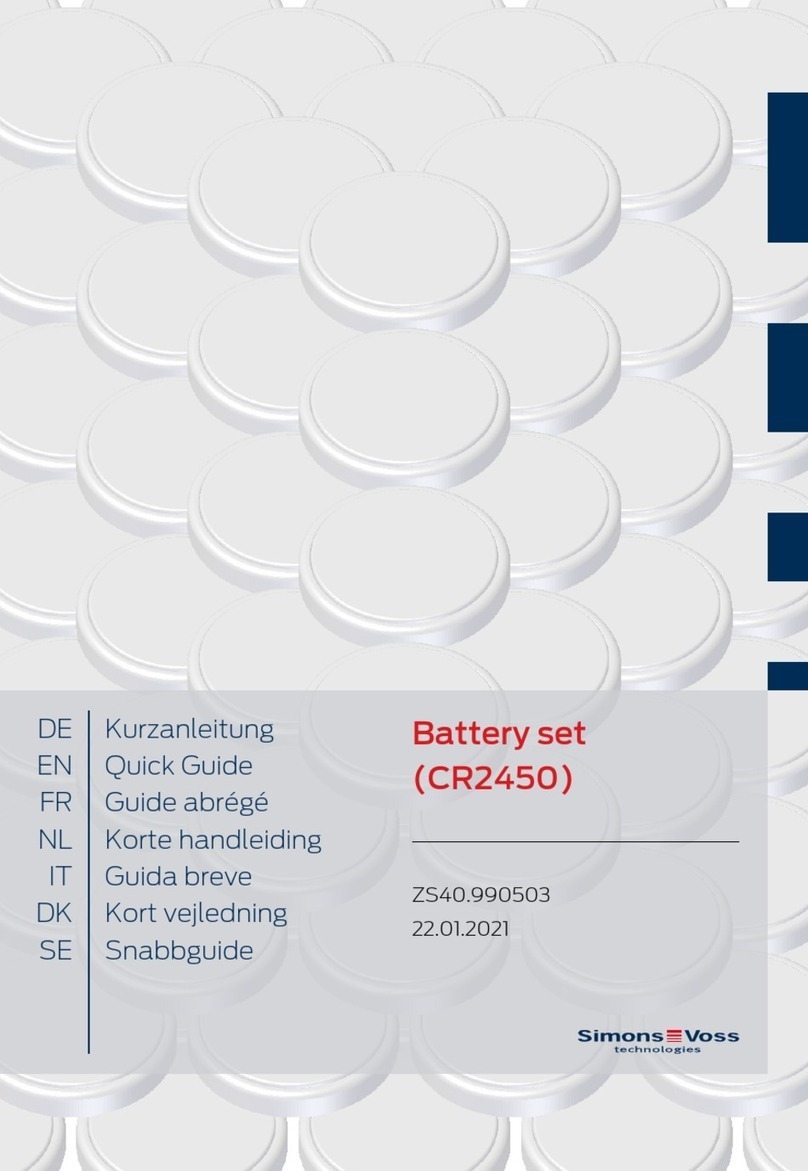5.2.2 Cables.................................................................................................................................................................................... 57
5.3 Transportation, Unpacking, and Checking................................................................................................................... 58
5.4 Installation Process...............................................................................................................................................................61
5.5 Installing a Fire Extinguisher Cylinder and Cabinets (Without a Side Cabinet)..............................................61
5.5.1 Installing a Fire Extinguisher Cylinder........................................................................................................................61
5.5.2 Installing a Cabinet........................................................................................................................................................... 65
5.5.3 Combining Cabinets..........................................................................................................................................................68
5.6 Installing a Fire Extinguisher Cylinder and Cabinets (With a Side Cabinet).................................................... 69
5.6.1 Removing a Fire Extinguisher Cylinder from a Lithium Battery Cabinet....................................................... 69
5.6.2 Installing and Combining Cabinets............................................................................................................................. 73
5.6.3 Installing a Fire Extinguisher Cylinder........................................................................................................................76
5.7 Installing Cables.................................................................................................................................................................... 82
5.7.1 Cabinet Cabling Diagrams..............................................................................................................................................82
5.7.2 Cable Routing Requirements......................................................................................................................................... 83
5.7.3 Installing a Cabinet Ground Cable.............................................................................................................................. 84
5.7.4 Installing DC Power Cables............................................................................................................................................ 85
5.7.4.1 Single-Cabinet Scenario............................................................................................................................................... 85
5.7.4.2 Multi-Cabinet Scenario................................................................................................................................................ 87
5.7.5 Installing Communications Cables.............................................................................................................................. 89
5.7.6 Installing EPO Cables....................................................................................................................................................... 94
5.8 Installing Battery Modules.................................................................................................................................................95
5.9 Verifying the Installation................................................................................................................................................. 104
5.10 Sealing a Cabinet............................................................................................................................................................. 105
6 Power-On and Commissioning.........................................................................................107
6.1 Checking Before Power-On............................................................................................................................................. 107
6.2 Connecting the Battery Supply...................................................................................................................................... 107
6.3 Disconnecting the Battery Supply.................................................................................................................................109
6.4 Recharge Requirements for Batteries with Low SOC.............................................................................................110
7 Maintenance.........................................................................................................................112
7.1 Routine Maintenance........................................................................................................................................................ 113
7.2 Testing Batteries..................................................................................................................................................................117
7.2.1 Shallow Discharge Test................................................................................................................................................. 118
7.2.2 Capacity Test..................................................................................................................................................................... 119
7.3 Viewing Test Data.............................................................................................................................................................. 119
8 FAQ......................................................................................................................................... 120
8.1 Are There Storage Period and Recharge Requirements for Battery Modules?............................................. 120
8.2 Are There Restrictions on the UPS and Software Connected to the SmartLi?.............................................. 120
8.3 Can Alarms Generated by the SmartLi Be Reported to the UPS?..................................................................... 120
8.4 What Are Conditions for Switching On a SmartLi Circuit Breaker?.................................................................. 120
8.5 How Do I Conduct Shallow Discharge and Capacity Tests?................................................................................ 121
8.6 Why Does the SmartLi Generate a Module Alarm "Version Incompatible" After Being Powered On
Onsite?.......................................................................................................................................................................................... 121
SmartLi 2.0
User Manual Contents
Issue 13 (2023-03-26) Copyright © Huawei Digital Power Technologies Co., Ltd. vii