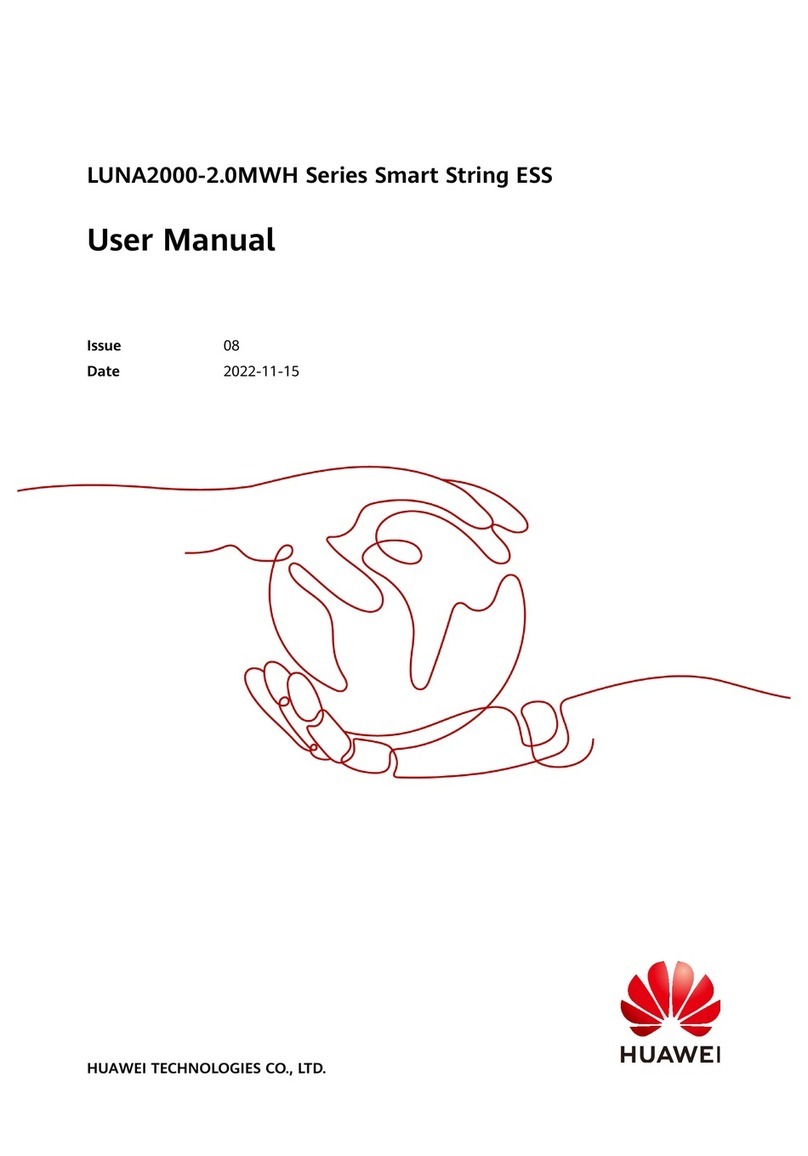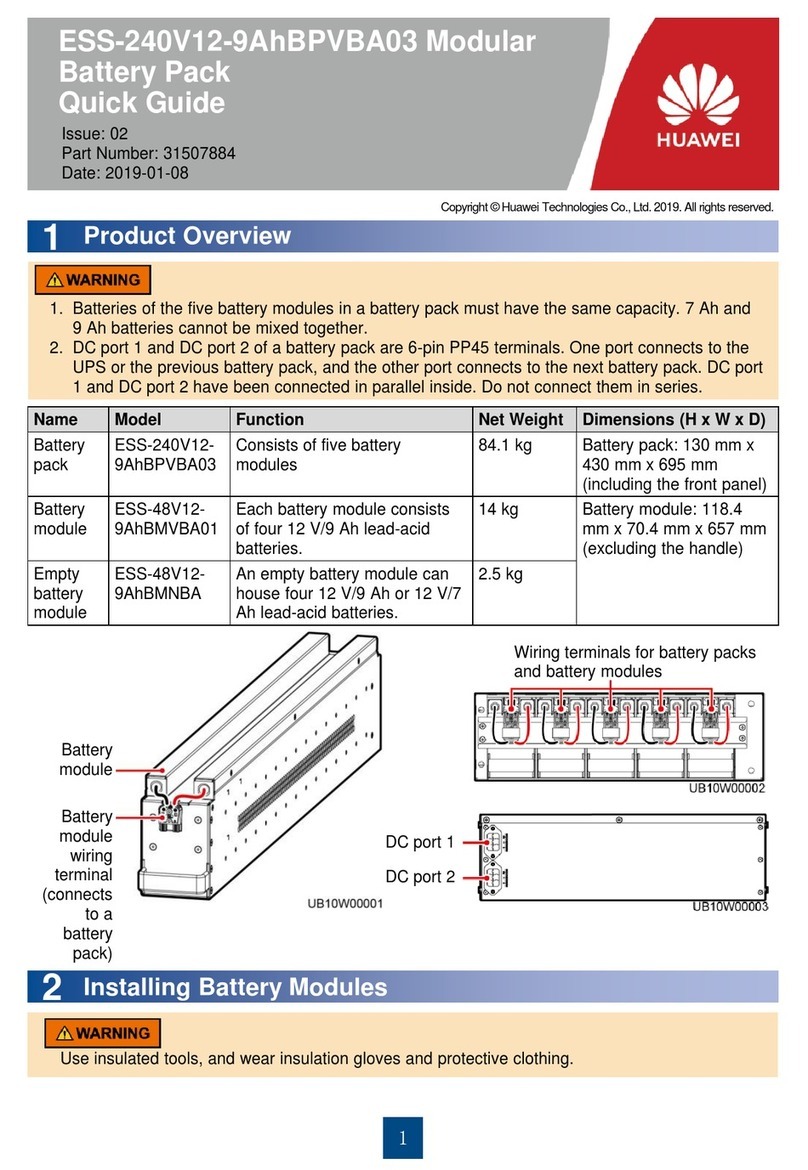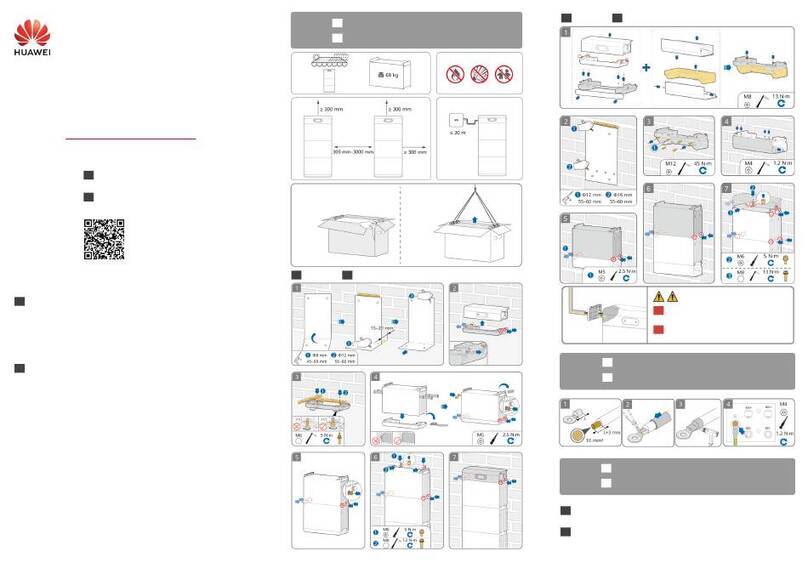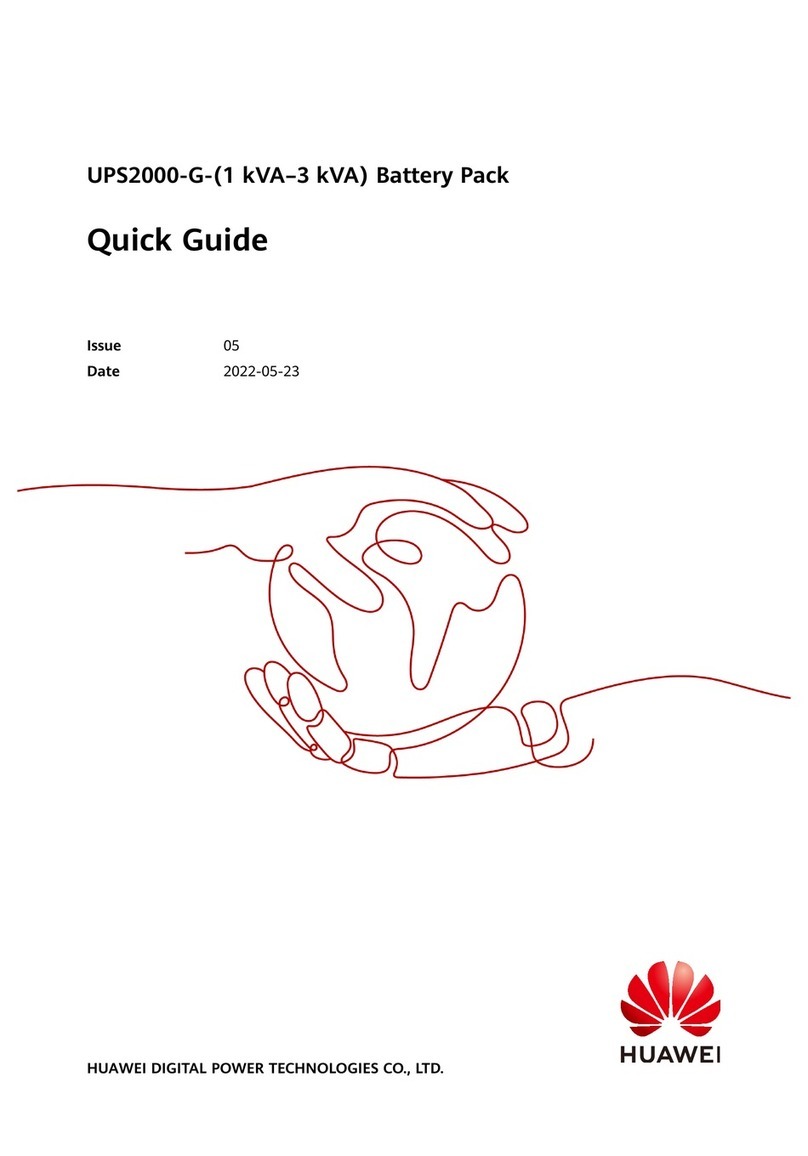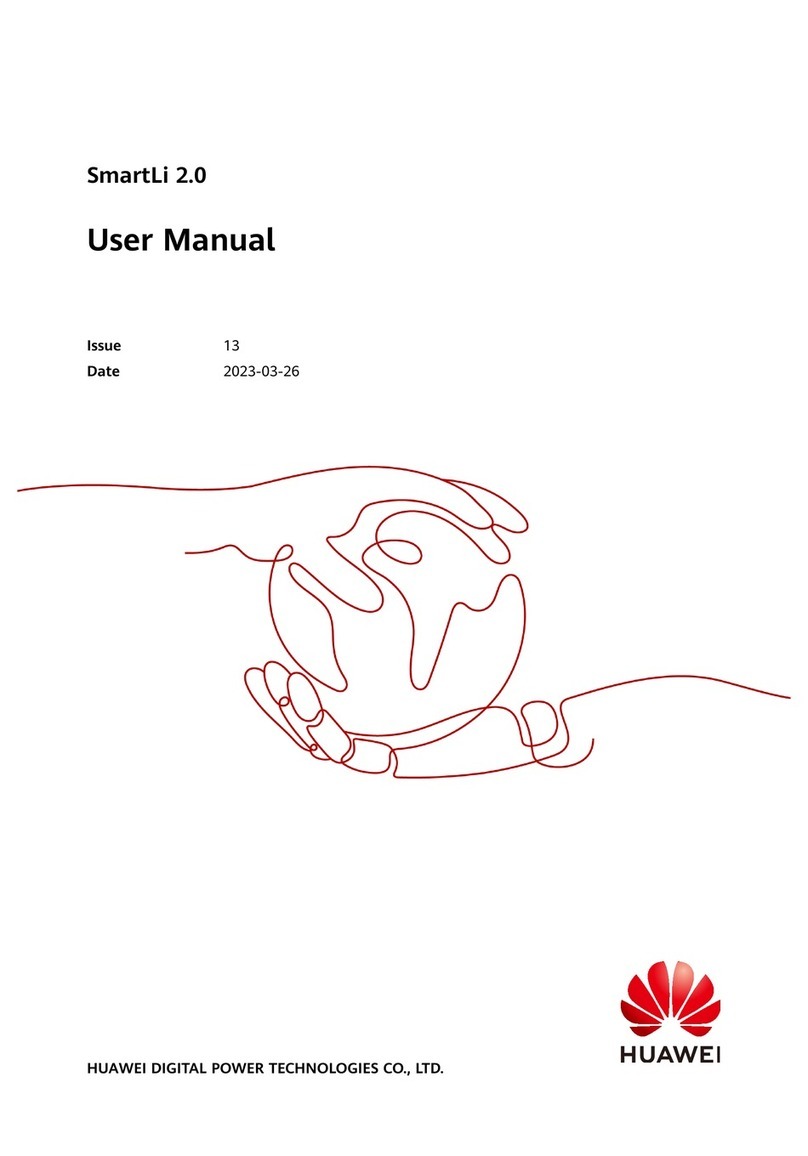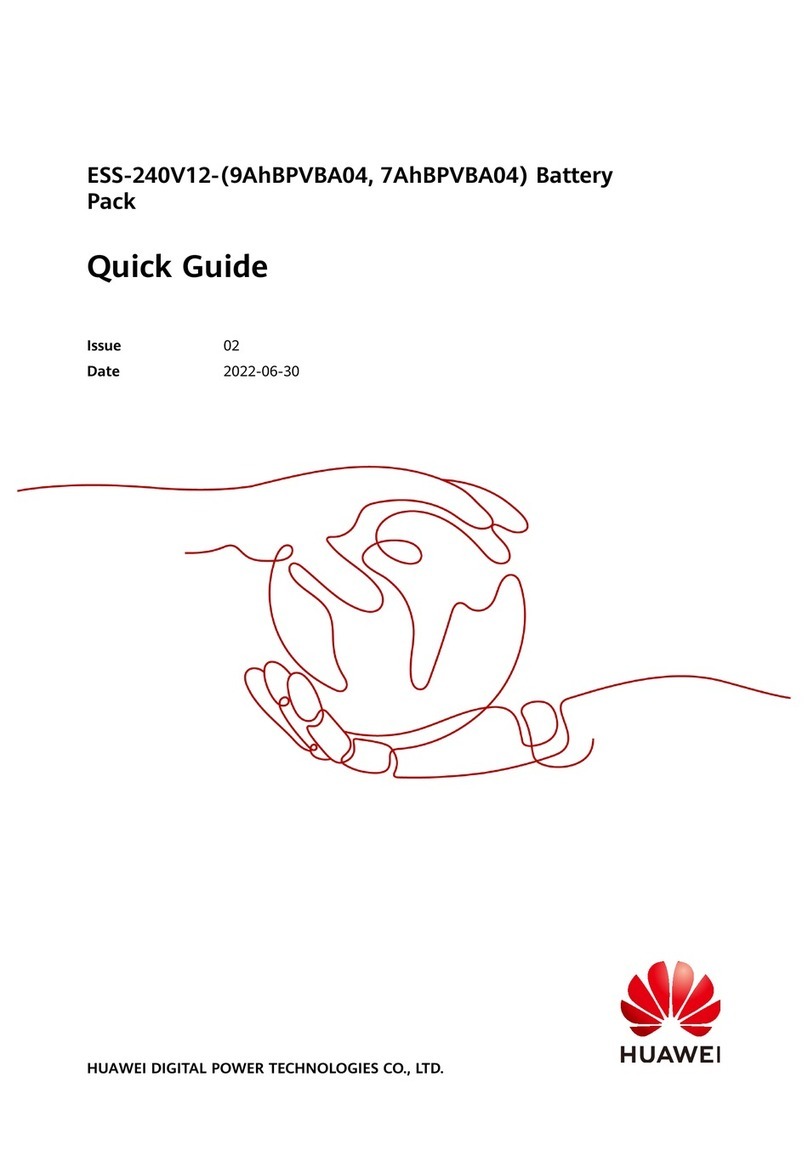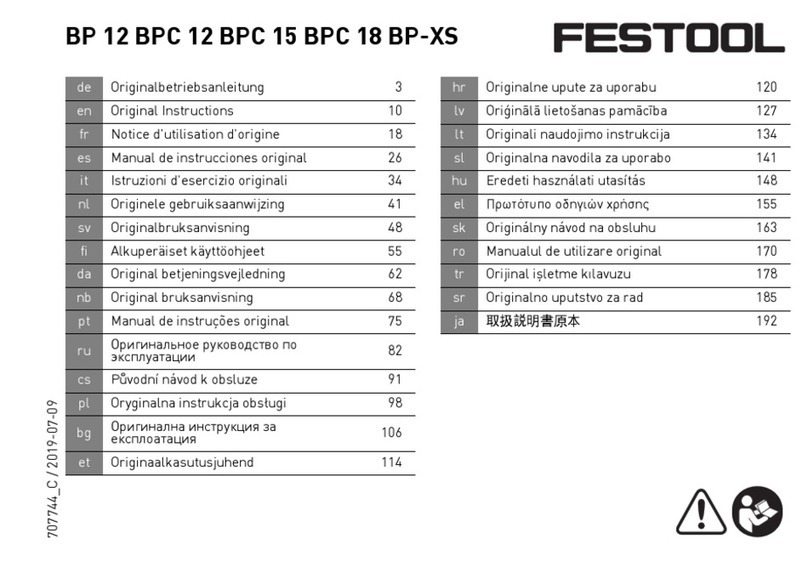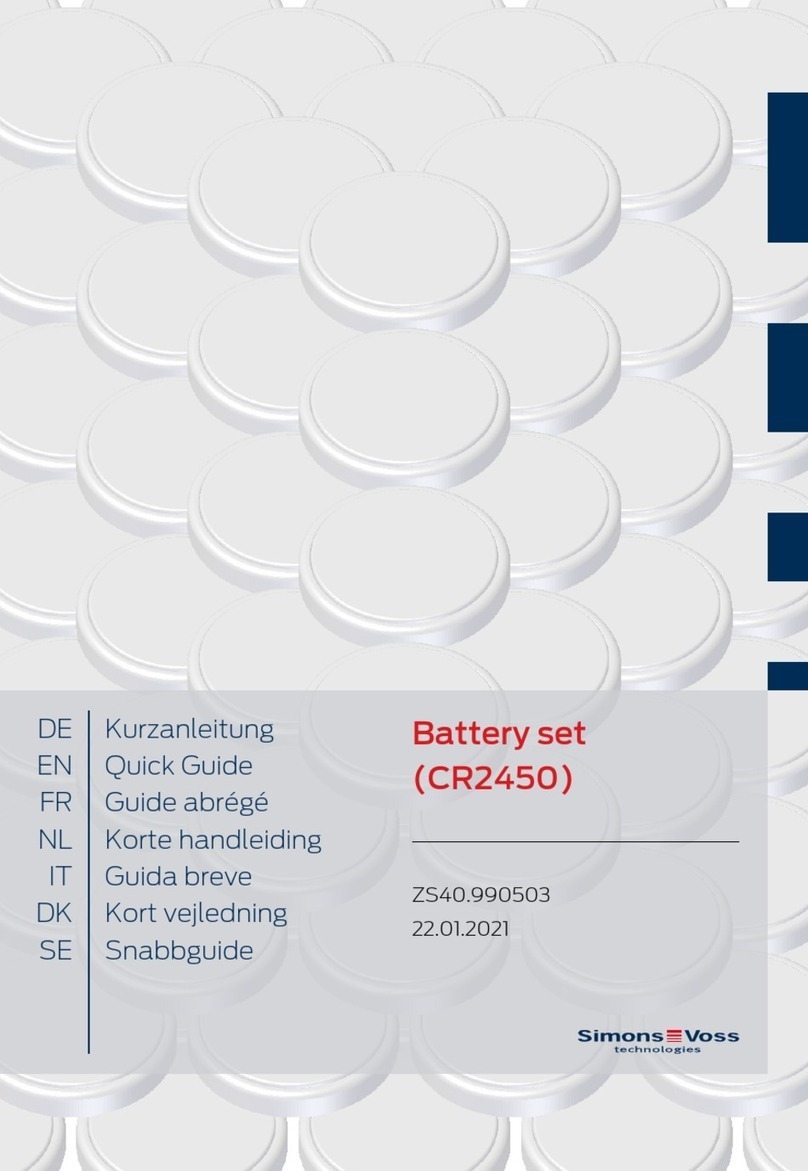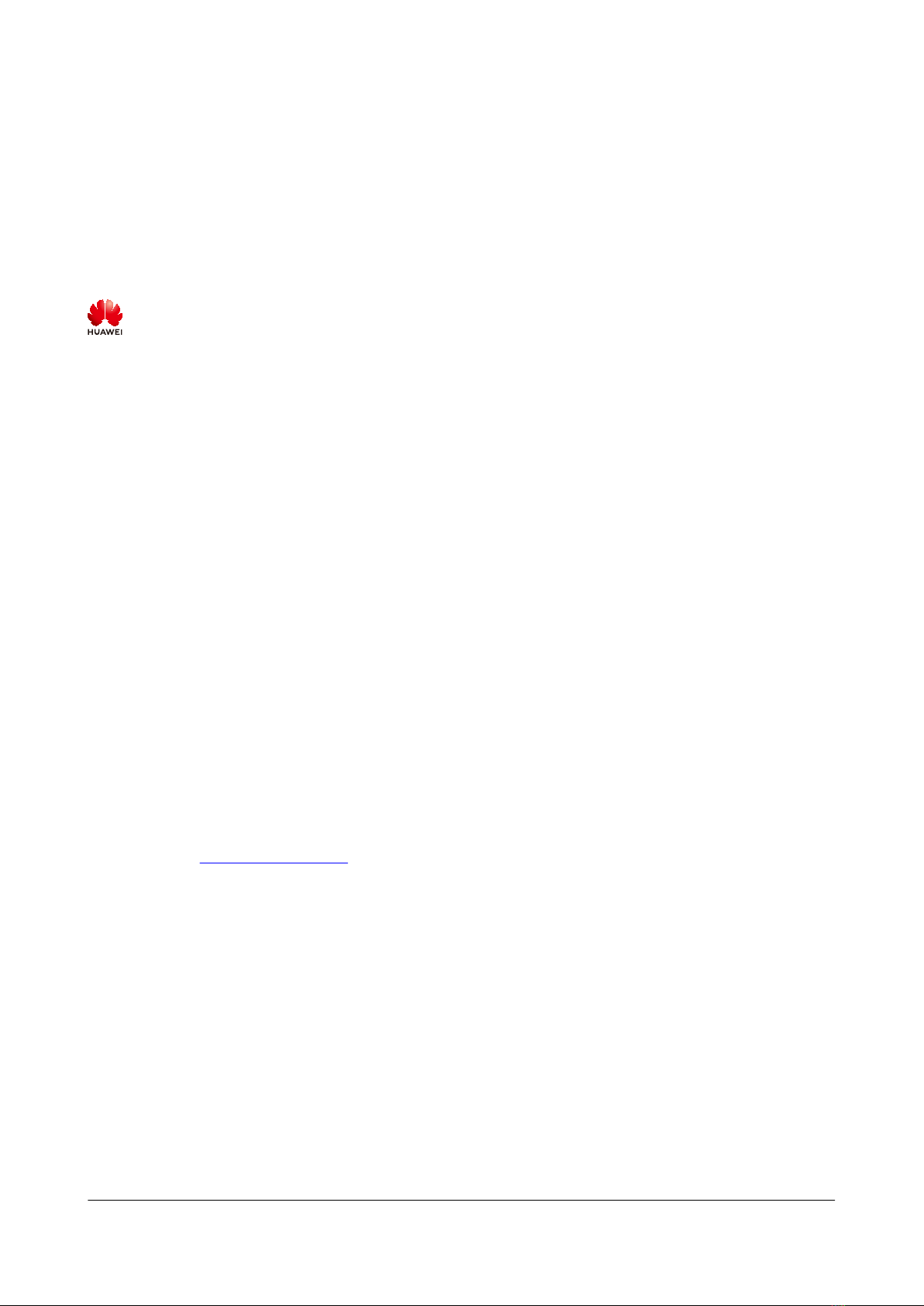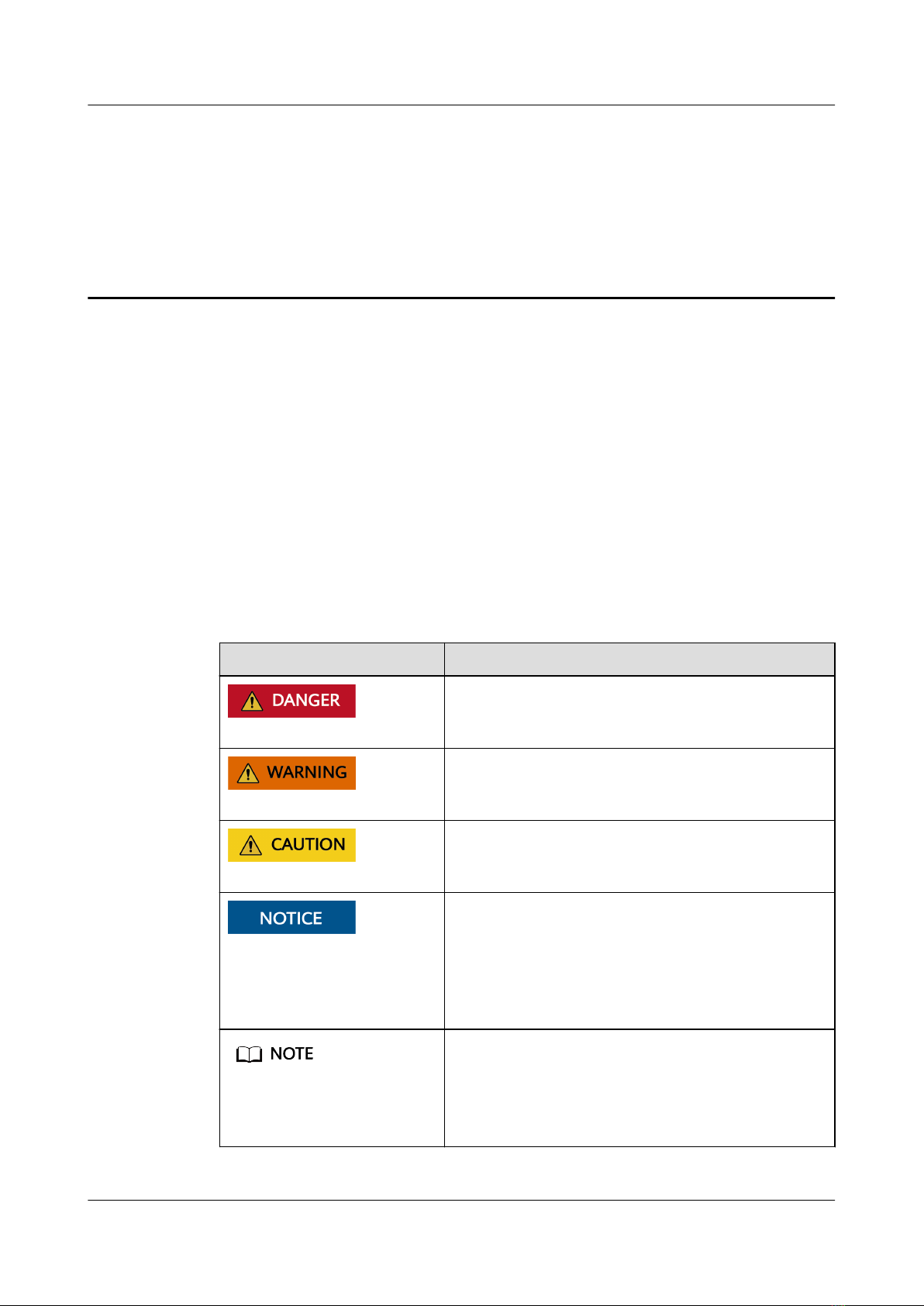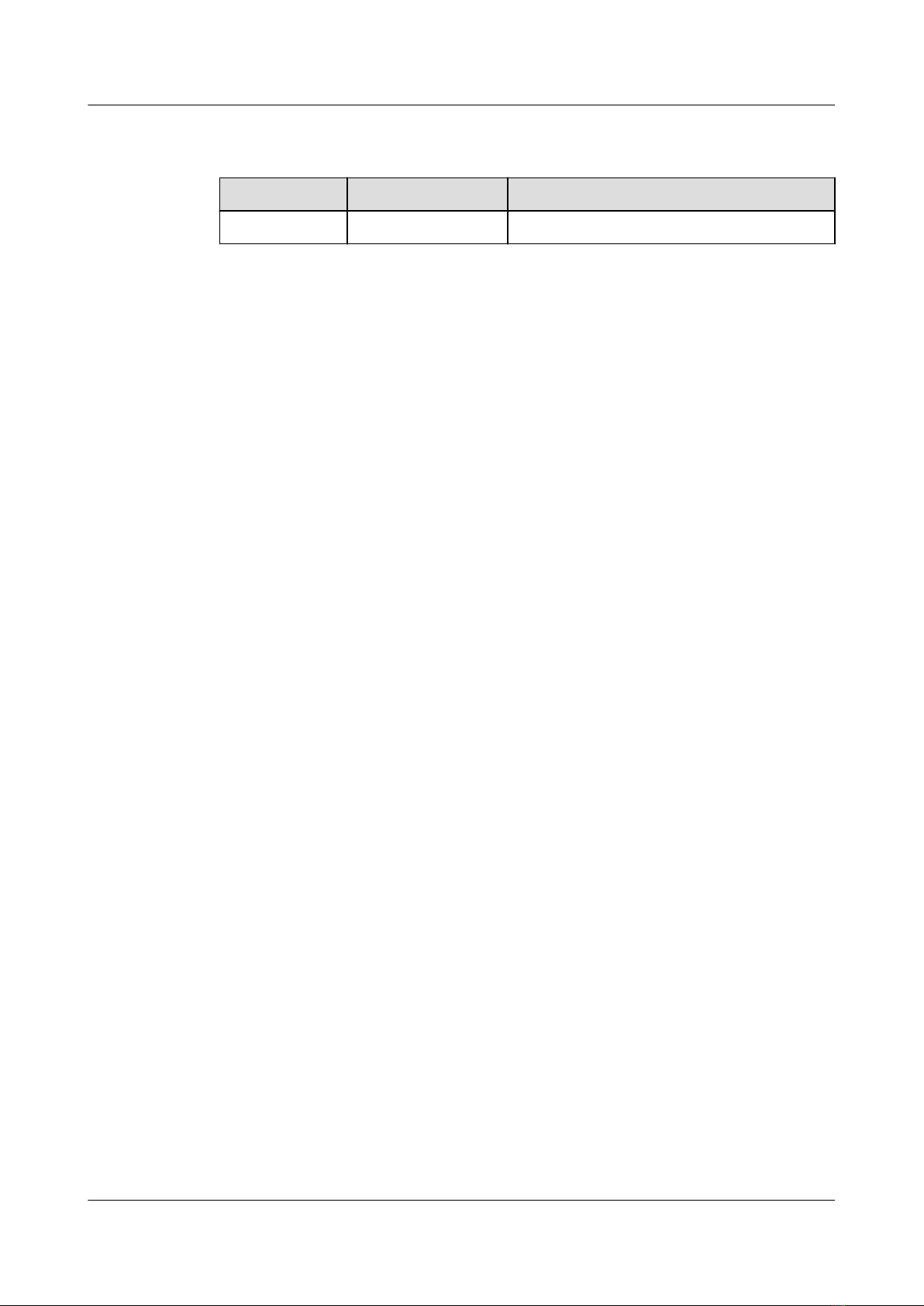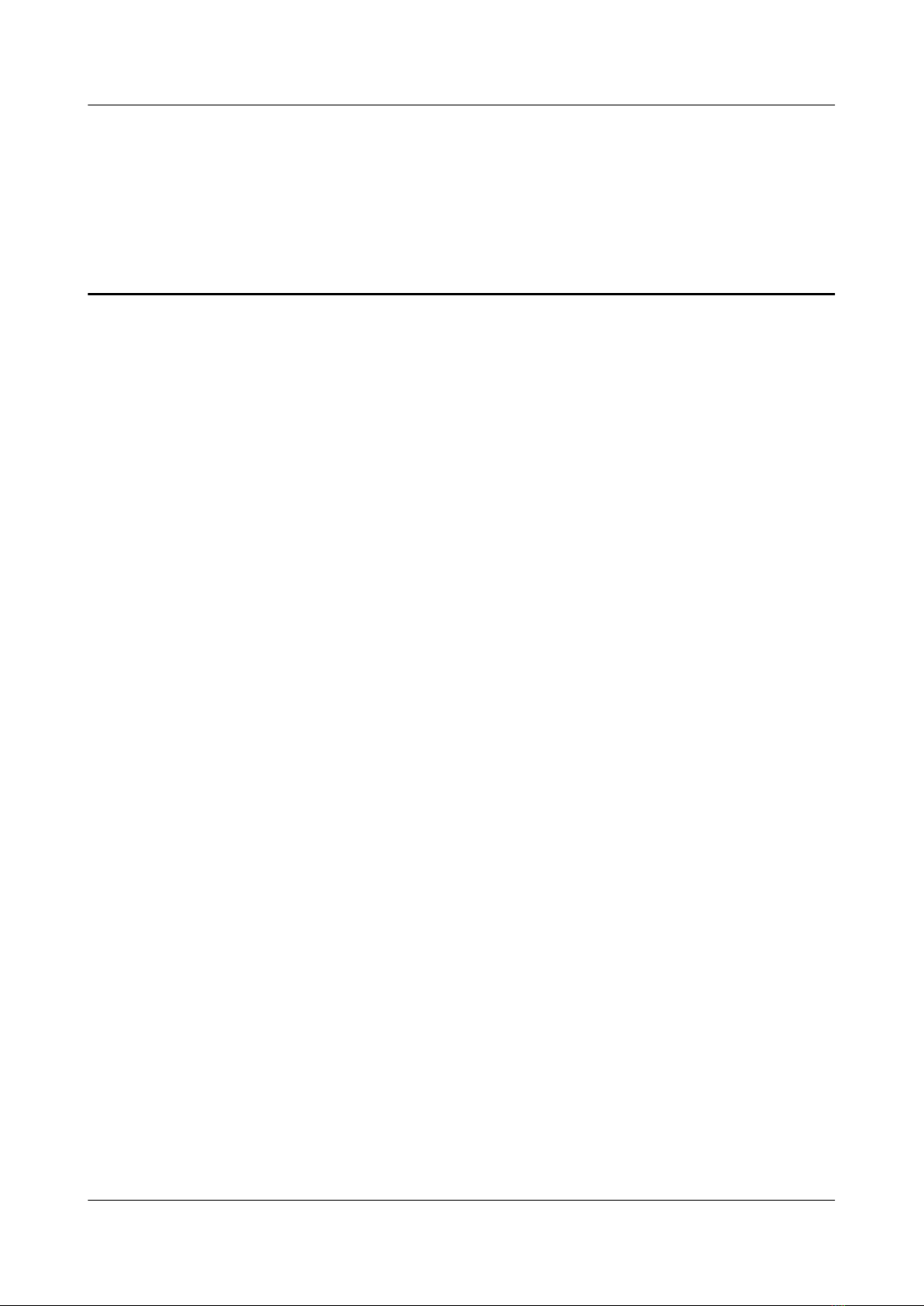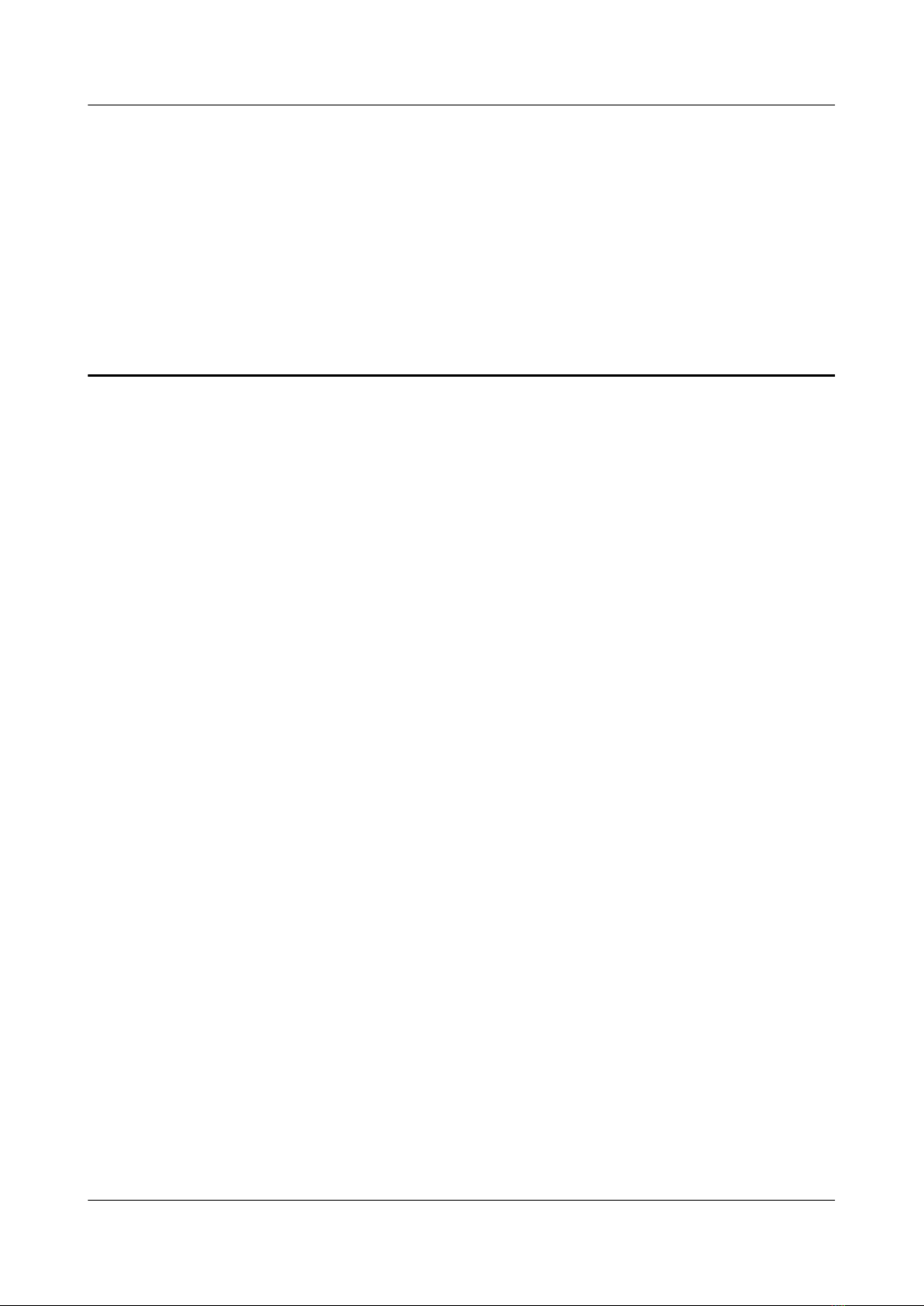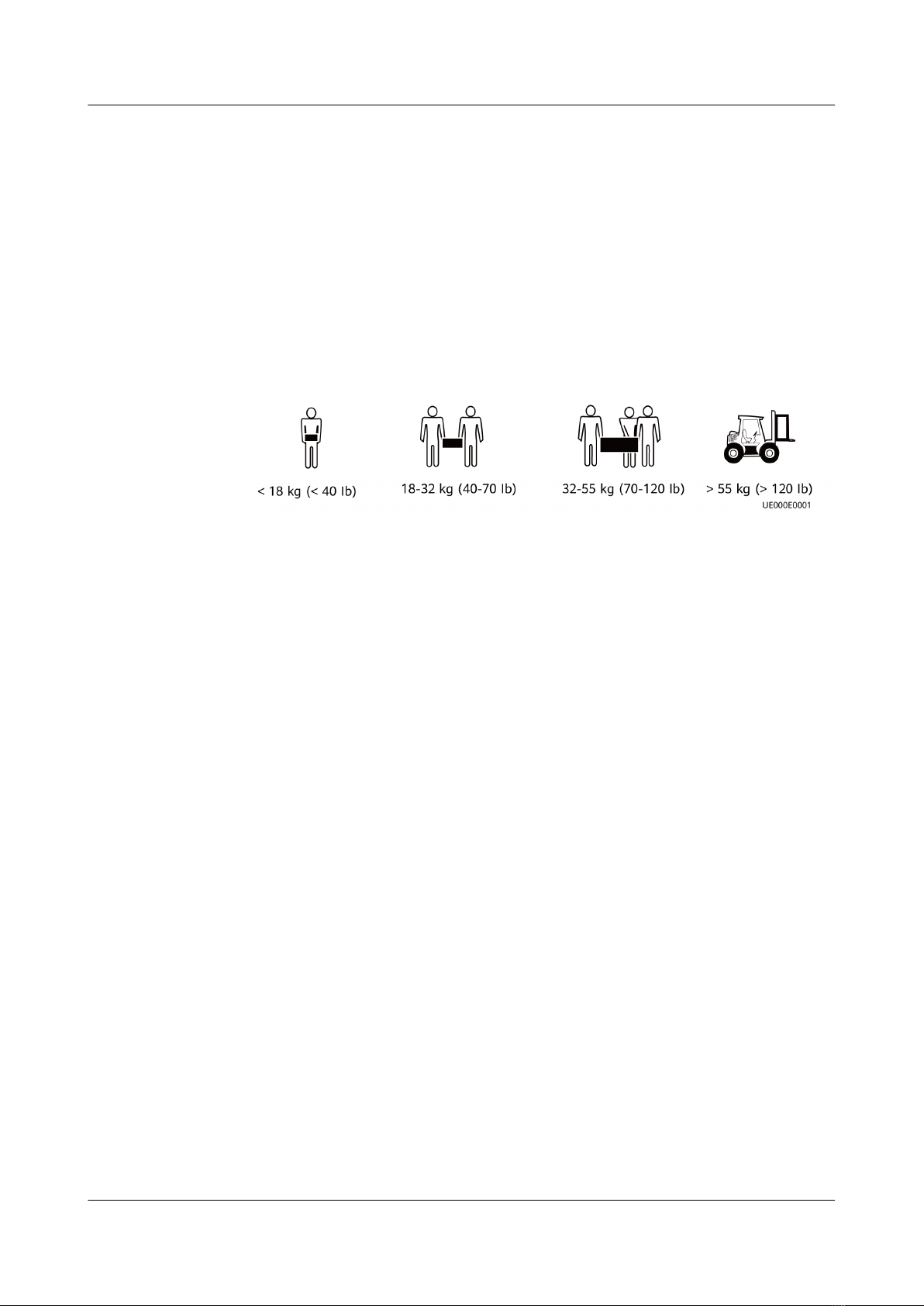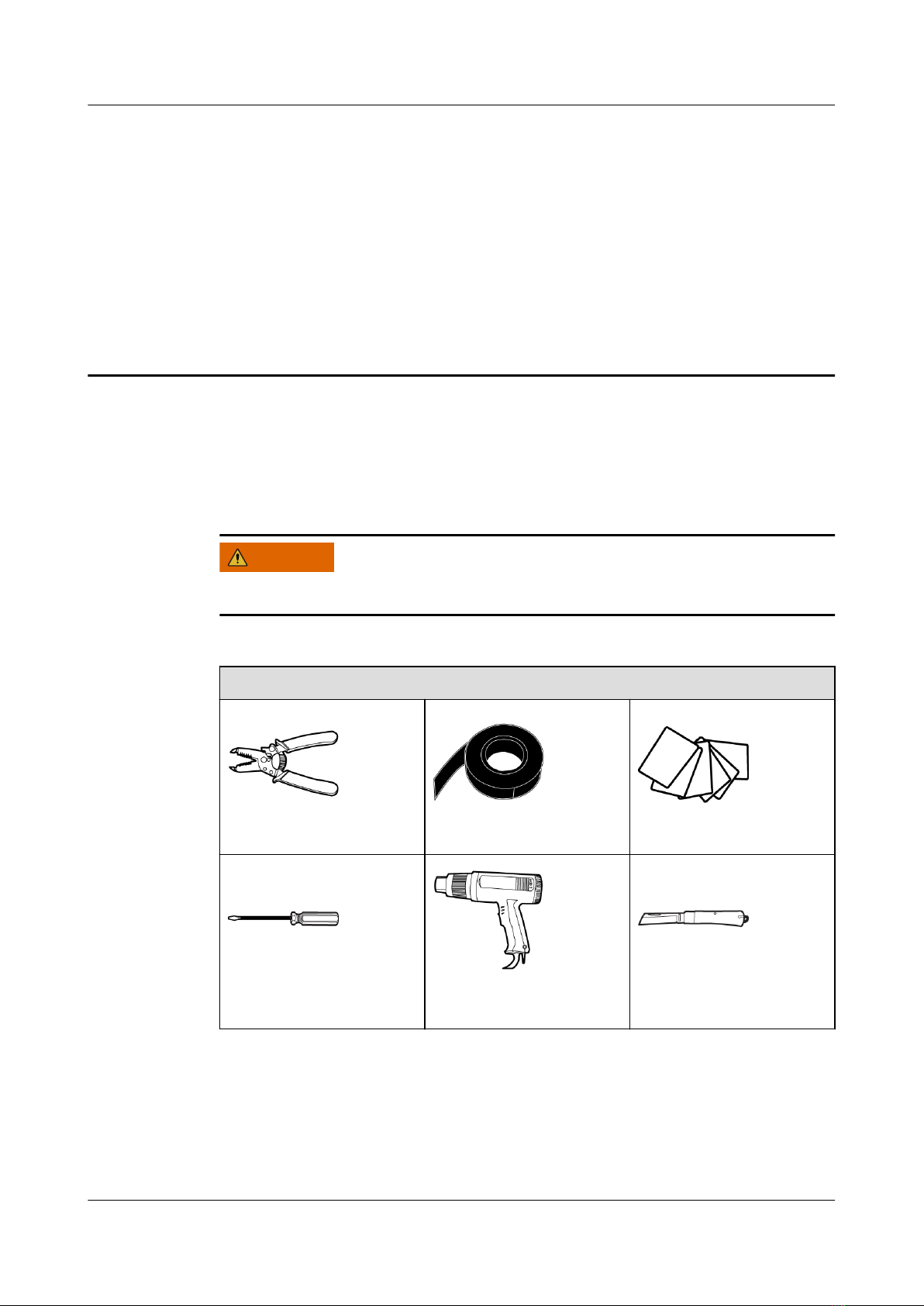Contents
About This Document................................................................................................................ ii
1 Safety Information.................................................................................................................. 1
1.1 Safety Precautions...................................................................................................................................................................1
1.2 Compliance with Local Laws and Regulations.............................................................................................................. 1
1.3 Personnel Requirements....................................................................................................................................................... 1
1.4 Personal Safety.........................................................................................................................................................................1
2 Product Description.................................................................................................................3
3 Installation................................................................................................................................ 5
3.1 Preparations for Installation................................................................................................................................................ 5
3.2 Unpacking and Checking...................................................................................................................................................... 6
3.3 Installing the Equipment...................................................................................................................................................... 7
3.3.1 (Optional) Installing a Temperature Sensor............................................................................................................... 9
3.3.2 Installing a Battery Pack................................................................................................................................................. 11
3.3.2.1 Method 1: Rack Mounting.......................................................................................................................................... 11
3.3.2.2 Mode 2: Tower Mounting............................................................................................................................................16
3.4 Cable Connection.................................................................................................................................................................. 17
3.4.1 Connecting Cables to Battery Packs for UPS2000-G-6 kVA/10 kVA................................................................18
3.4.2 Connecting Cables to Battery Packs for UPS2000-G-15 kVA/20 kVA............................................................. 21
3.4.3 Connecting Cables to Battery Packs for UPS2000-H-6 kVA............................................................................... 25
3.5 Battery Maintenance........................................................................................................................................................... 25
A Obtaining Product Documents Through QR Code Scanning......................................31
B Battery Backup Time............................................................................................................ 32
C Troubleshooting.....................................................................................................................34
D Replacing a Fuse Board....................................................................................................... 35
ESS-240V12-(9AhBPVBA04, 7AhBPVBA04) Battery
Pack
Quick Guide Contents
Issue 01 (2021-12-23) Copyright © Huawei Digital Power Technologies Co., Ltd. iv