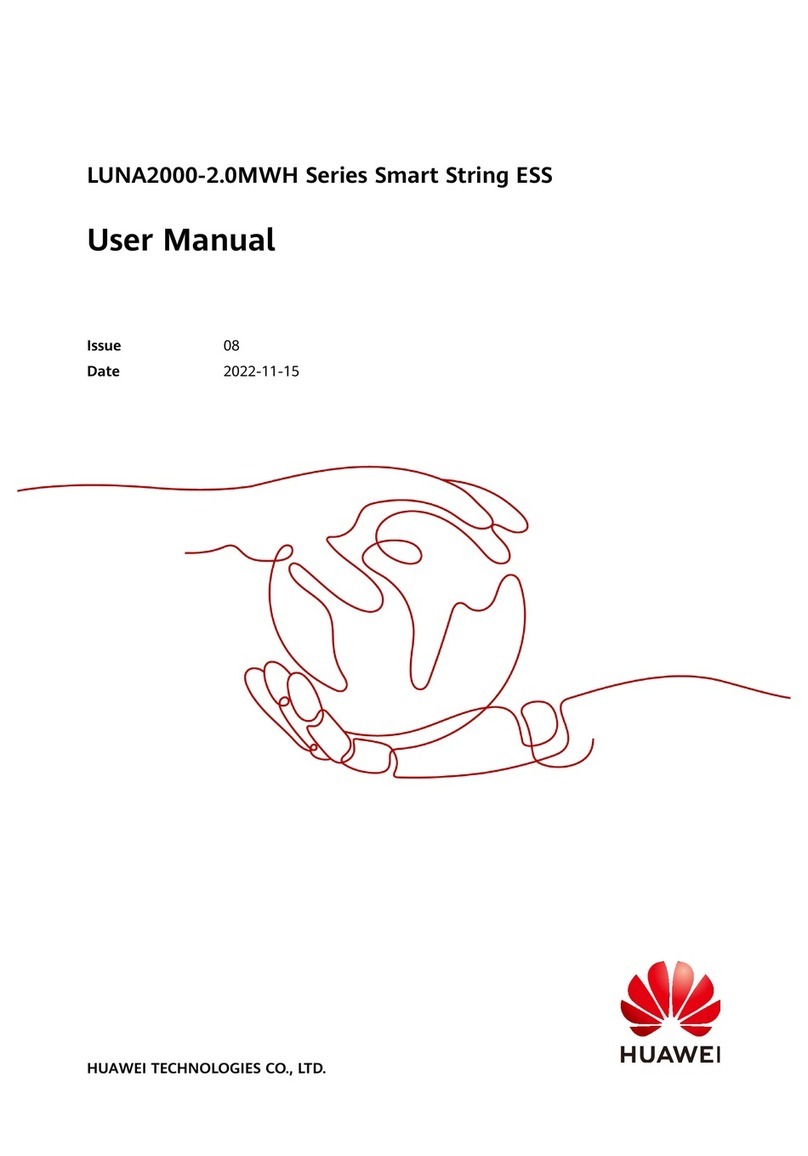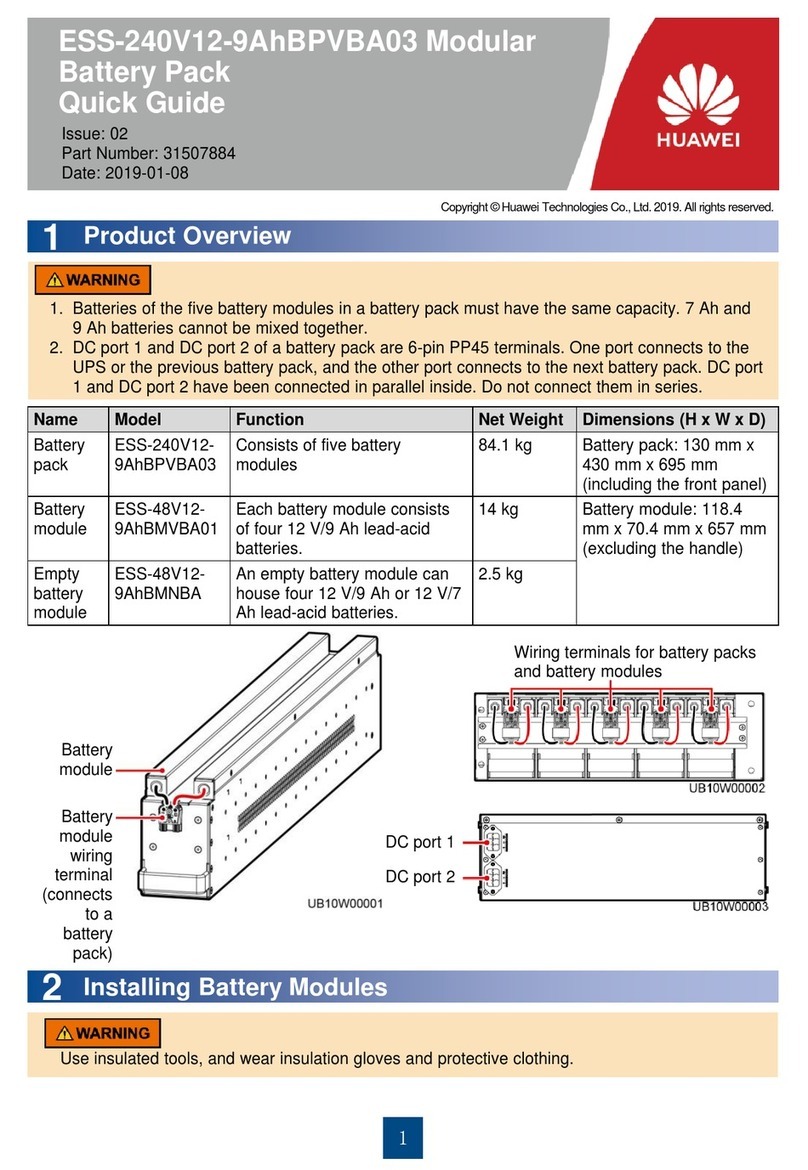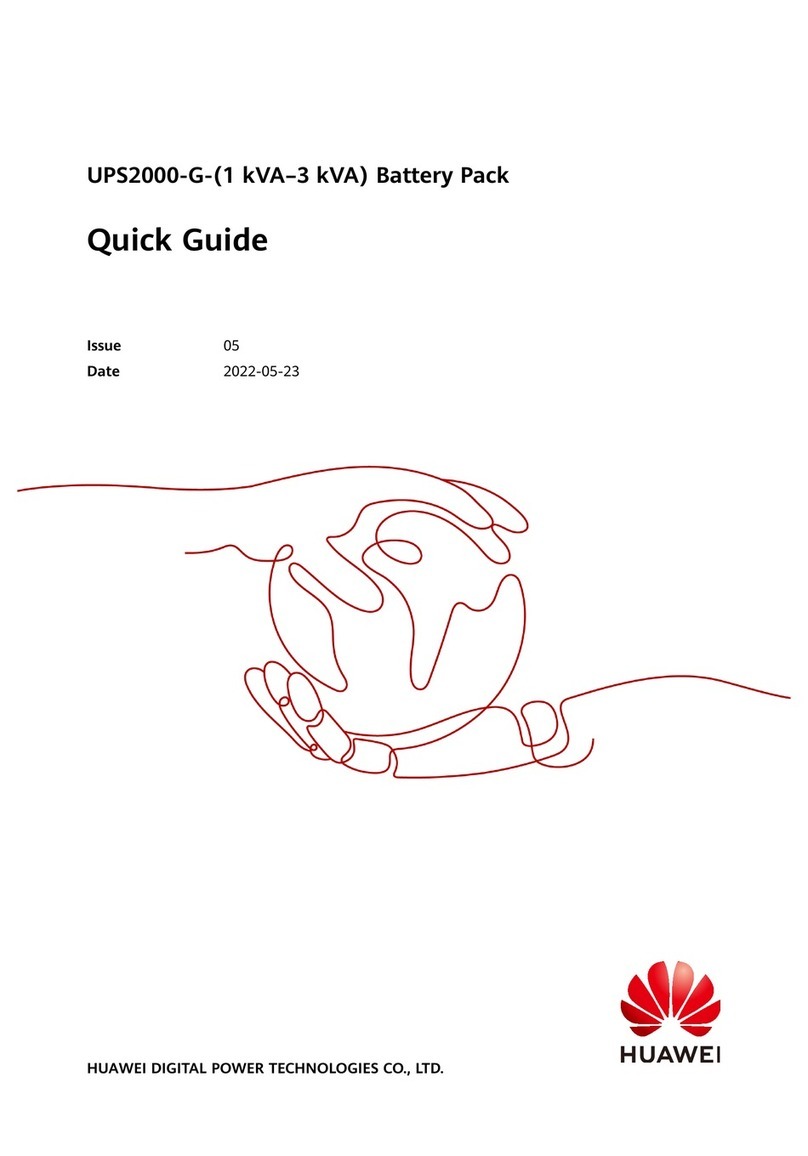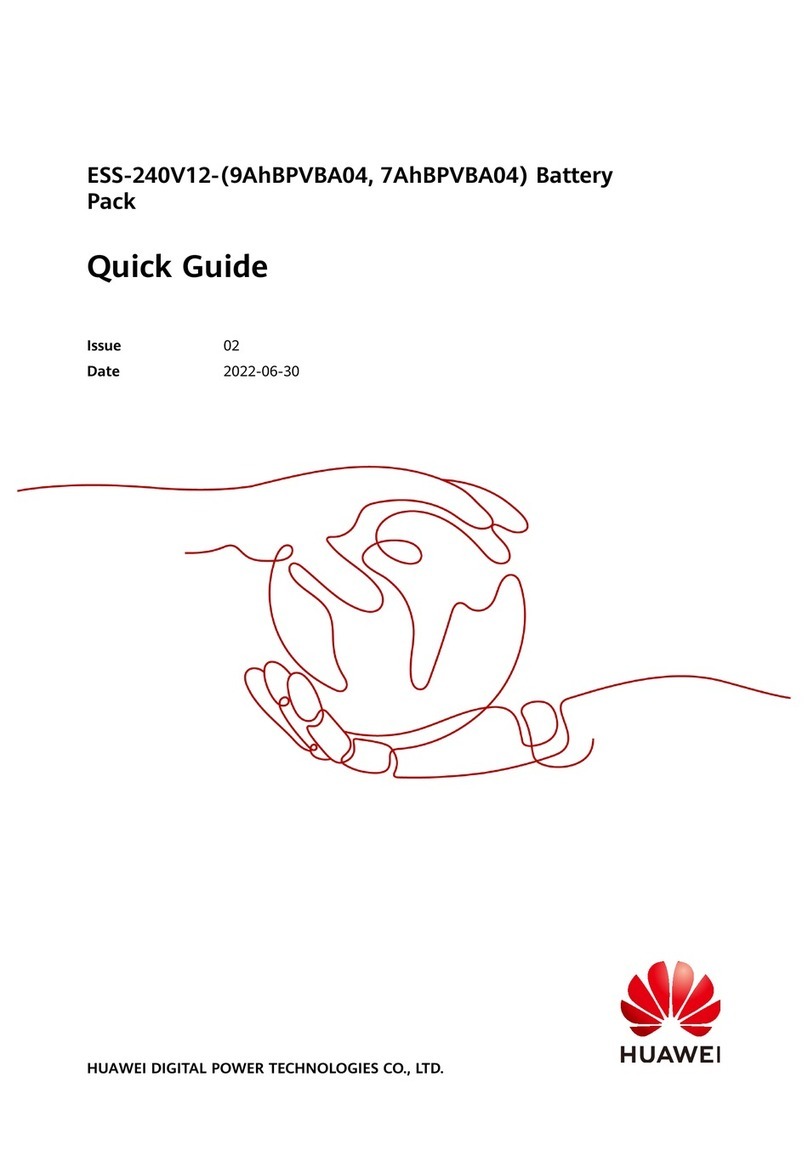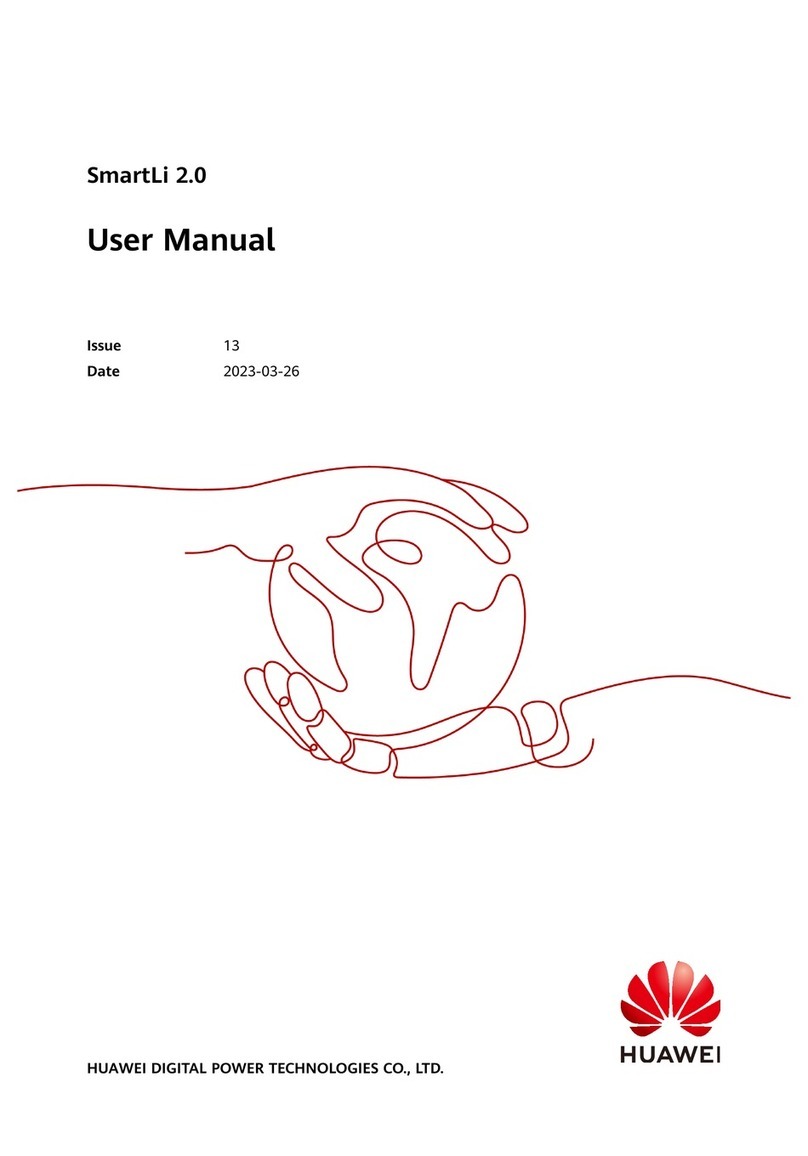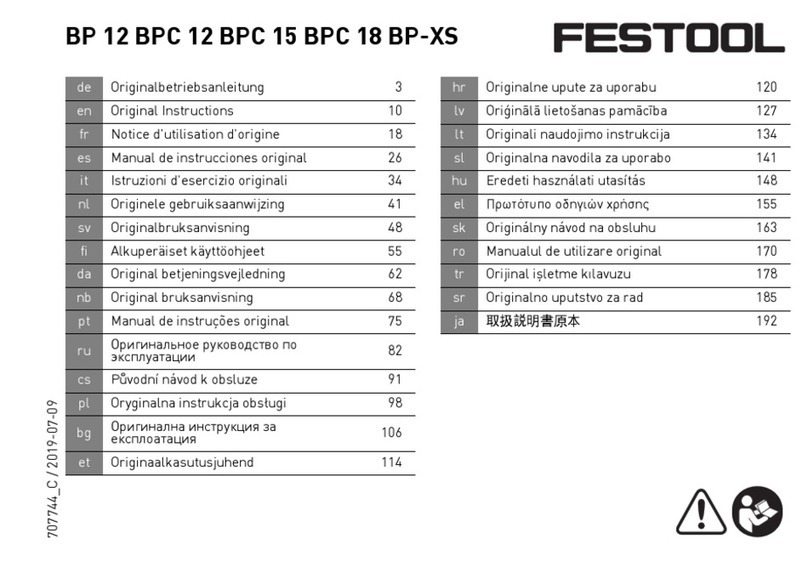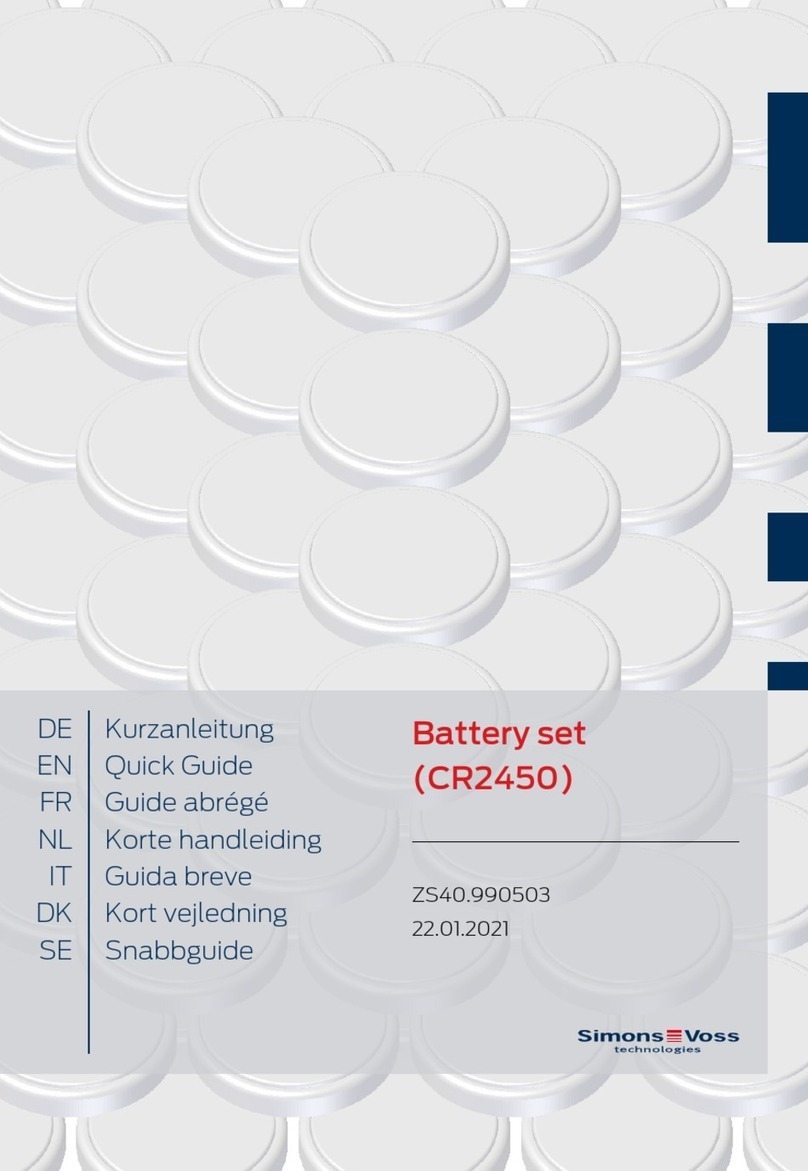Issue: 02Part Number: 31500HVR
文档版本: 02部件编码: 31500HVR
Before installing the equipment, read the user manual carefully to get familiar with
product information and safety precautions. The product warranty does not cover
equipment damage caused by failure to follow the storage, transportation, installation,
and usage guidelines specified in this document and the user manual. Scan the QR
code on the equipment to view the user manual and safety precautions. The
information in this document is subject to change without notice. Every effort has been
made in the preparation of this document to ensure accuracy of the contents, but all
statements, information, and recommendations in this document do not constitute a
warranty of any kind, express or implied.
安装设备前请详细阅读用户手册,了解产品信息及安全注意事项。未按照本文档与用户手册
的内容存储、搬运、安装和使用设备而导致设备损坏,不在设备质保范围内。您可以扫描机
身处的“扫码获取支持”二维码,查阅用户手册和安全注意事项等信息。由于产品版本升级
或其他原因,本文档内容会不定期进行更新。除非另有约定,本文档仅作为使用指导,文档
中的所有陈述、信息和建议不构成任何明示或暗示的担保。
Use the Staubli MC4 positive and negative metal terminals and DC connectors
delivered with the product.
请使用产品随箱配发的Staubli MC4正、负极金属端子和直流连接器。
7/14/21-S1
LUNA2000
Quick Guide
快速指南
EN
ZH
EN
ZH
EN
ZH
Installing the ESS
安装储能
1
EN
ZH
EN
ZH 准备保护地线
2Preparing a PE Cable
EN
ZH 准备直流线缆
3Preparing DC Cables
扫码获取支持
Scan for support
EN
ZH 连接端子前请先将线缆穿过装饰罩。
Before connecting terminals, route the cables
through the decorative cover.
方式一 方式二
Method 1 Method 2
挂墙安装
ZH Wall-Mounted Installation
EN
落地安装
ZH Floor-Mounted Installation
EN