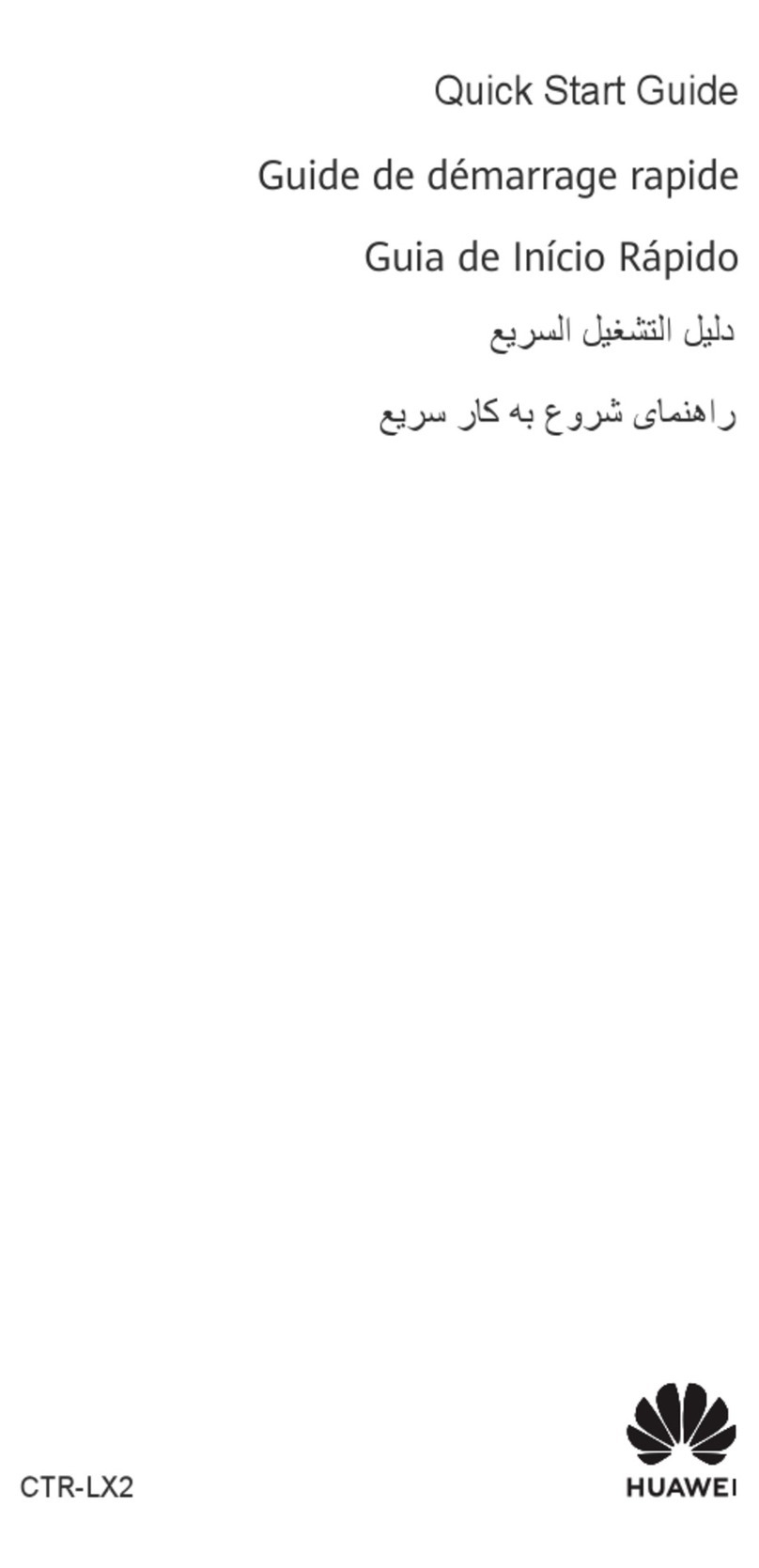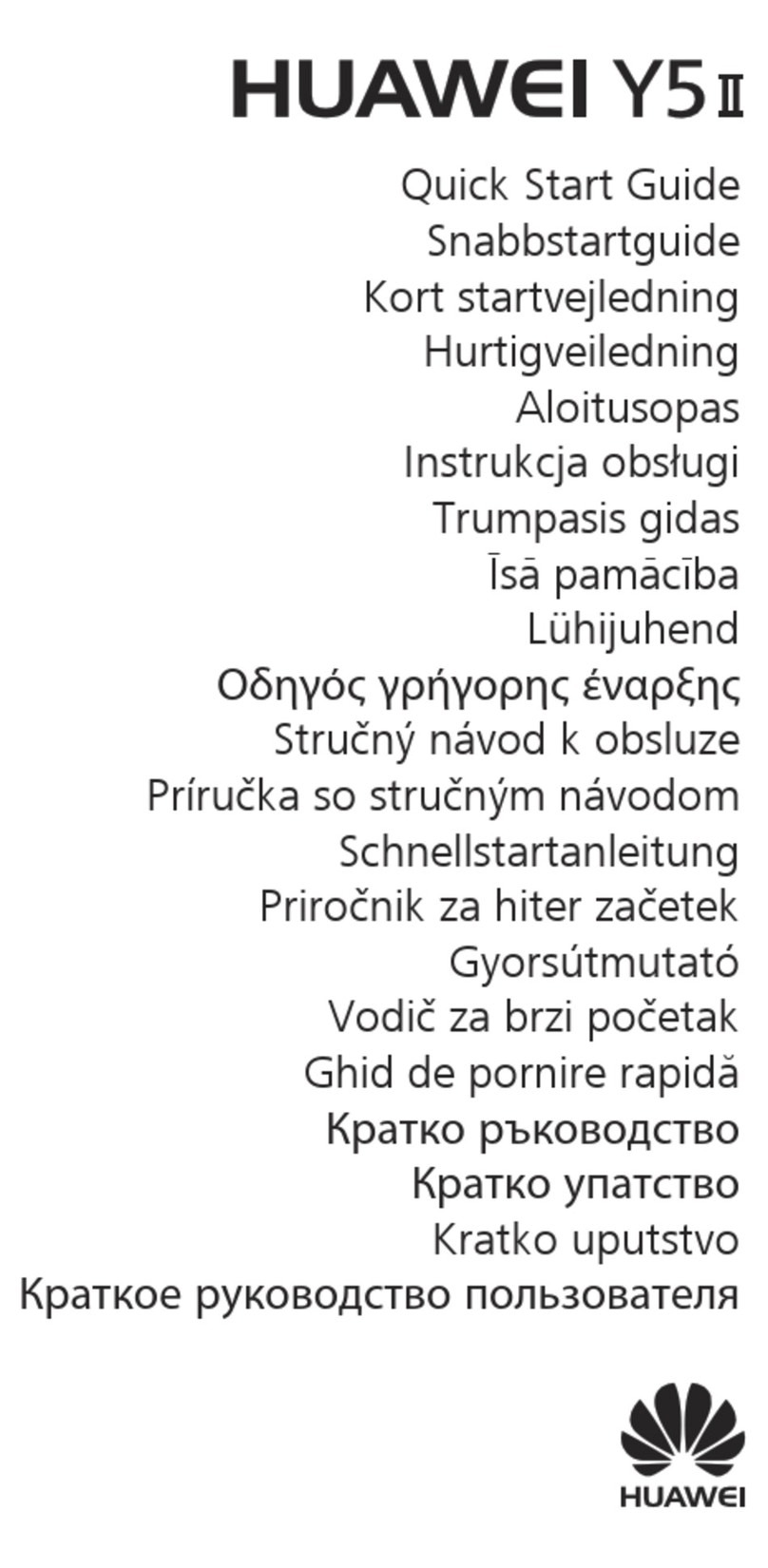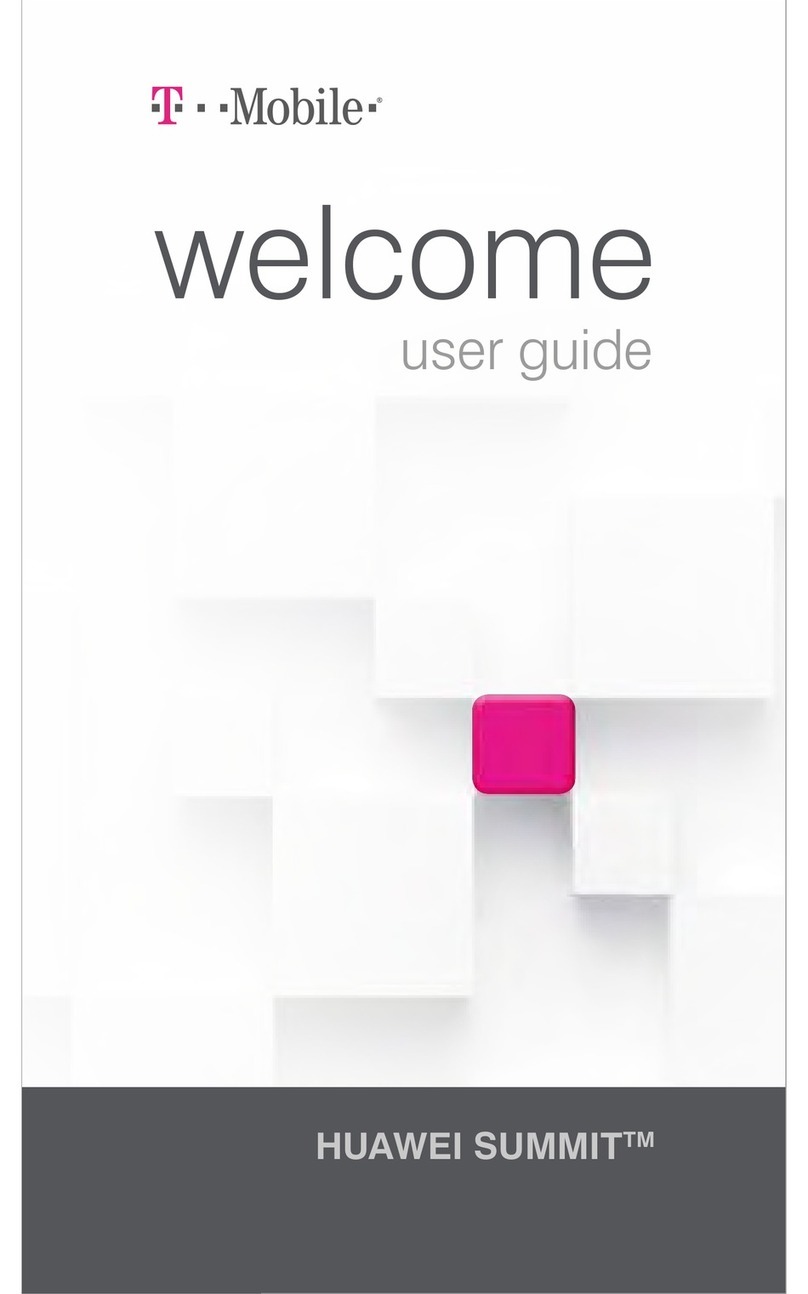HUAWEI Ascend G510 V100R001
HUAWEI Ascend G510 Smartphone FAQs
1.9.4 Can I use the headset button to answer an incoming call?....................................................................15
1.9.5 Can I copy multiple contacts from the phone to the USIM card in one operation? ..............................15
1.10 Music............................................................................................................................................................16
1.10.1 When playing music or video clips, does the media player support functions such as fast-forward,
rewind, pause, and repeat?.............................................................................................................................16
1.10.2 I set an audio file on my microSD card as my ringtone and I removed the microSD card. Does the
phone still use the file as my ringtone?..........................................................................................................16
1.10.3 How do I create a playlist?..................................................................................................................16
1.10.4 How many playing modes does Music support? What are they?........................................................17
1.10.5 How do I play audio files in the background and exit Music?............................................................19
1.11 Camera .........................................................................................................................................................19
1.11.1 Where are my photos and video clips saved? Can I change the path? ................................................19
1.11.2 What picture formats and resolutions does the camera support? ........................................................20
1.11.3 How many cameras does the phone come with? What are the specifications for the cameras? Do they
support autofocus? .........................................................................................................................................21
1.11.4 What video formats and resolutions does the camera support?...........................................................21
1.11.5 Can I play video clips in full-screen mode?........................................................................................21
1.11.6 Can I take pictures or videos when no microSD card is available?.....................................................21
1.11.7 Can I disable the shutter sound?..........................................................................................................21
1.11.8 Can I add a frame to a photo? .............................................................................................................21
1.11.9 I cannot open some pictures or video clips. Why?..............................................................................21
1.12 Streaming Media ..........................................................................................................................................21
1.12.1 Will the phone stop playing streaming media when a call comes in? If yes, will it resume playing
after the call is ended?....................................................................................................................................21
1.12.2 The phone cannot play some streaming media. Why?........................................................................22
1.12.3 What causes poor quality of online streaming media played on the phone?.......................................22
1.12.4 Does playing online streaming media use the phone's internal storage?.............................................22
1.13 Bluetooth......................................................................................................................................................22
1.13.1 My phone cannot be discovered by other devices. Why? What can I do? ..........................................22
1.13.2 What files can be transmitted using Bluetooth?..................................................................................23
1.13.3 Can I use Bluetooth to synchronize data with a computer? ................................................................24
1.13.4 Can I make calls or listen to music using a Bluetooth headset?..........................................................24
1.13.5 What is the Bluetooth's working range?..............................................................................................24
1.13.6 My phone fails to pair with other Bluetooth devices. Why?...............................................................24
1.13.7 Can I connect my phone to a computer and access the Internet using Bluetooth?..............................24
1.14 Email............................................................................................................................................................24
1.14.1 How do I add an email account?.........................................................................................................24
1.14.2 How do I remove an email account?...................................................................................................27
1.14.3 How do I check my emails?................................................................................................................27
1.14.4 How do I send an email?.....................................................................................................................28
1.15 GPS Navigation............................................................................................................................................29
1.15.1 Does my phone support GPS navigation?...........................................................................................29
1.15.2 How can I locate my position or use the navigation function quickly? ..............................................29