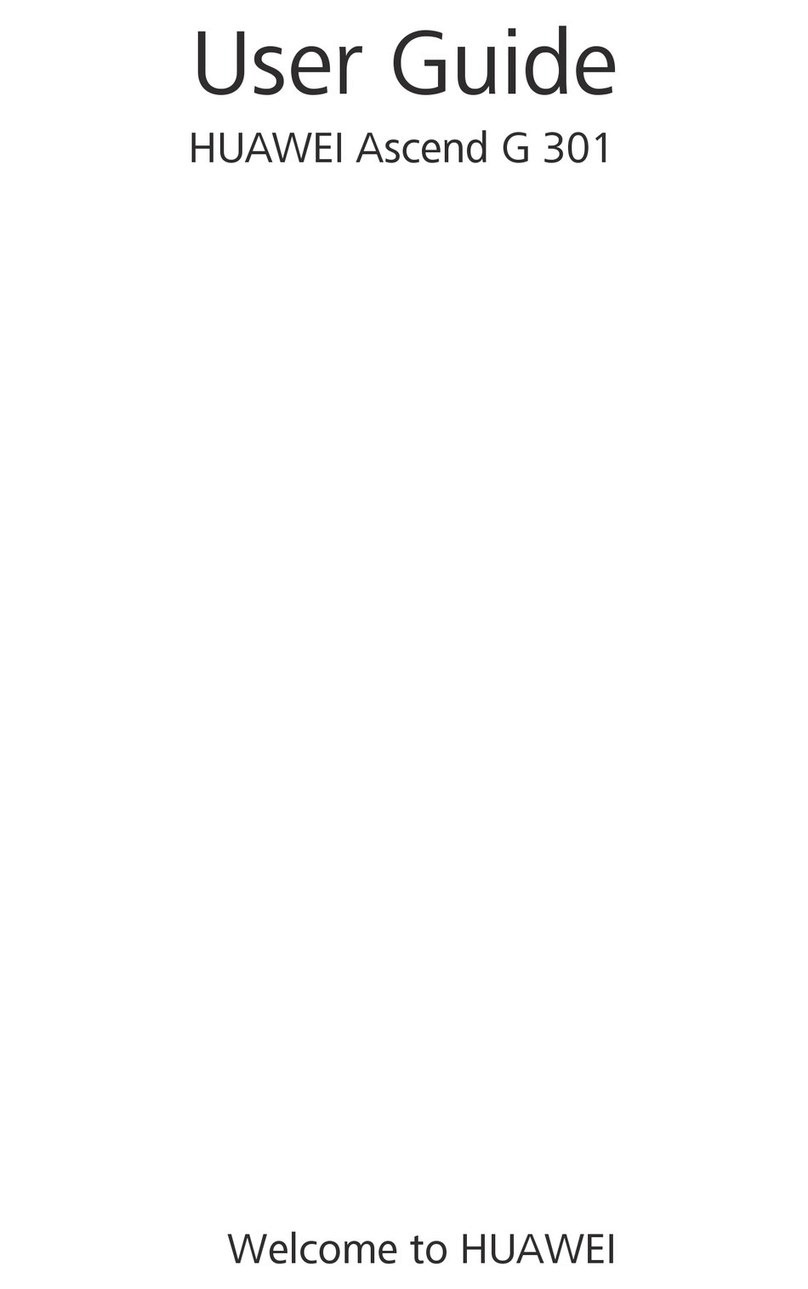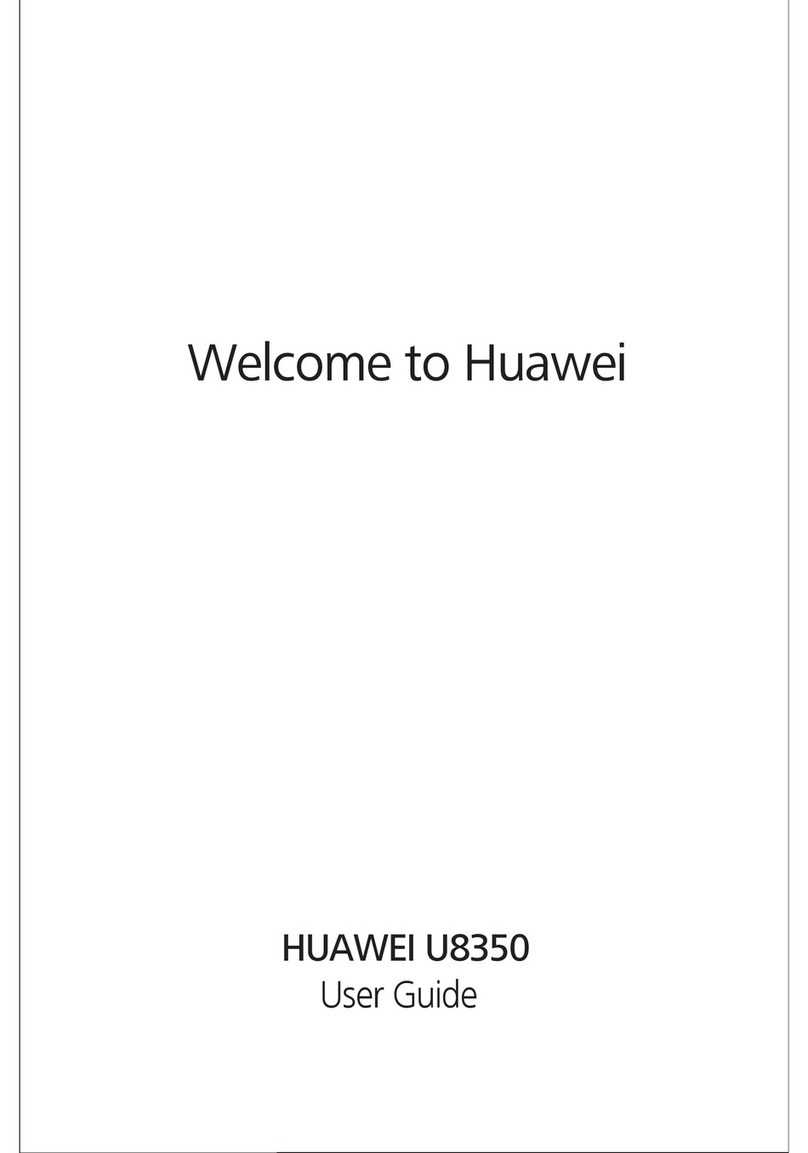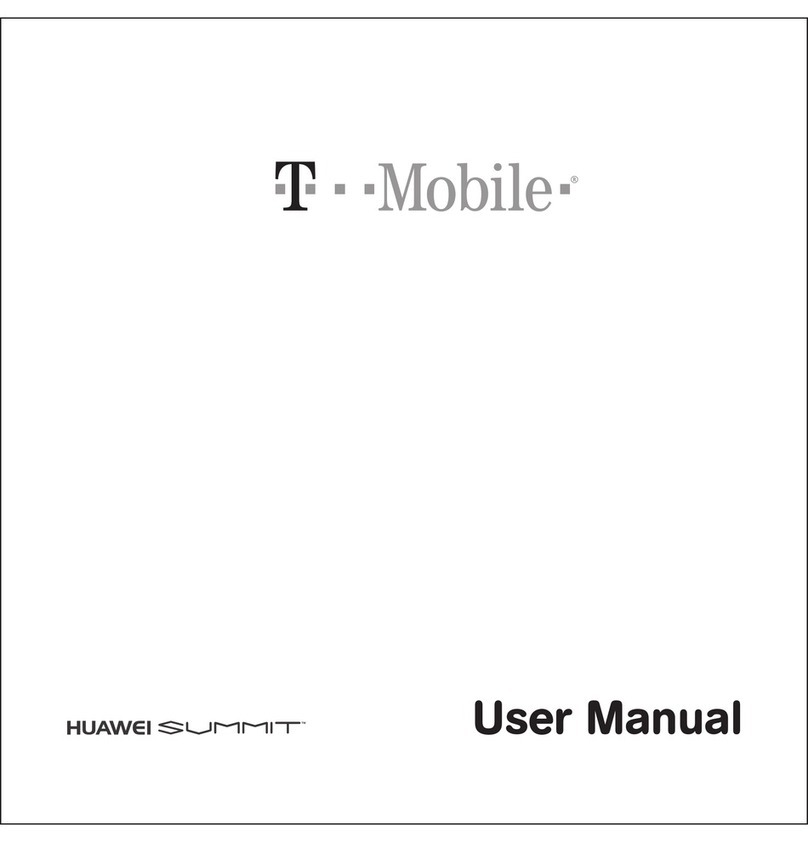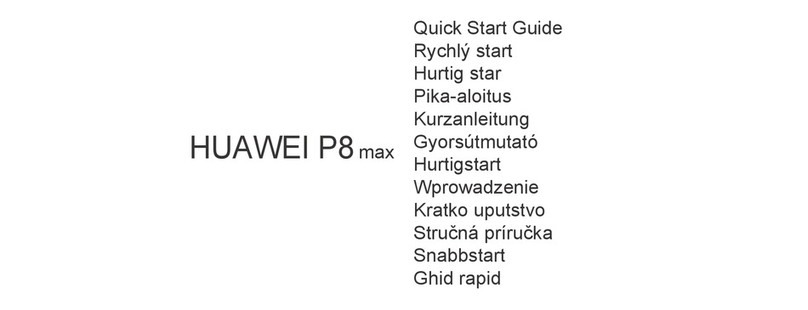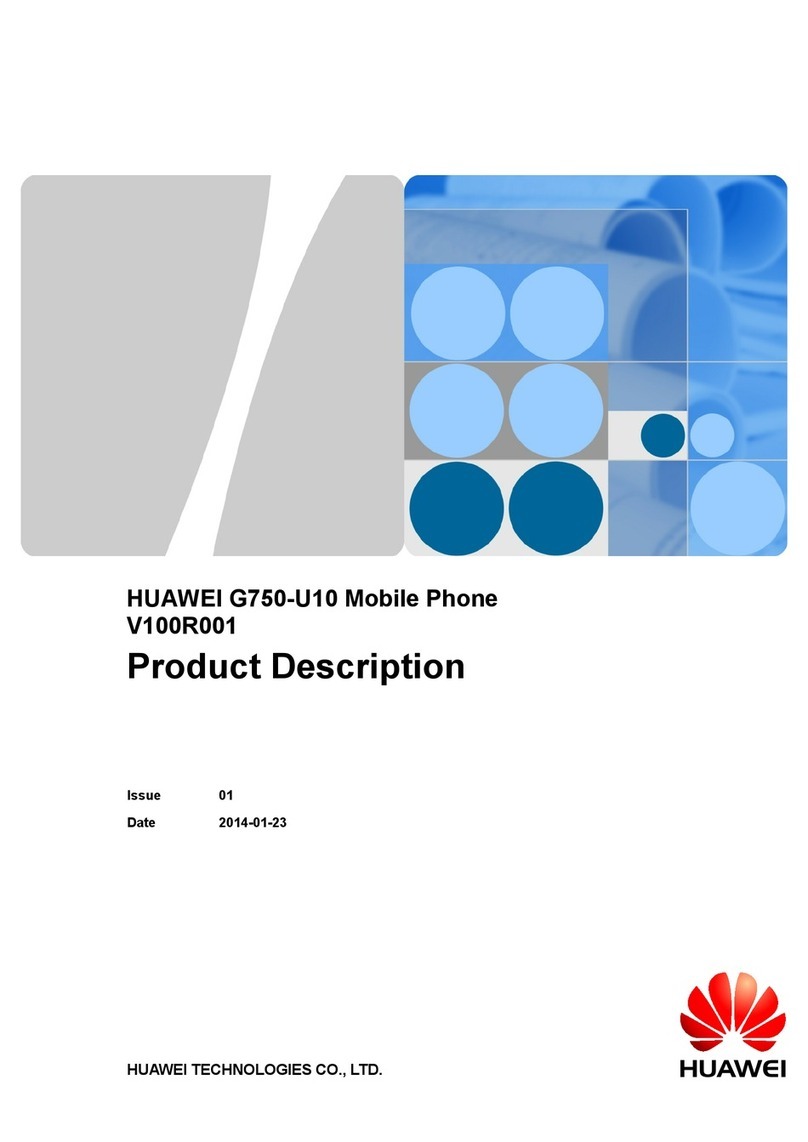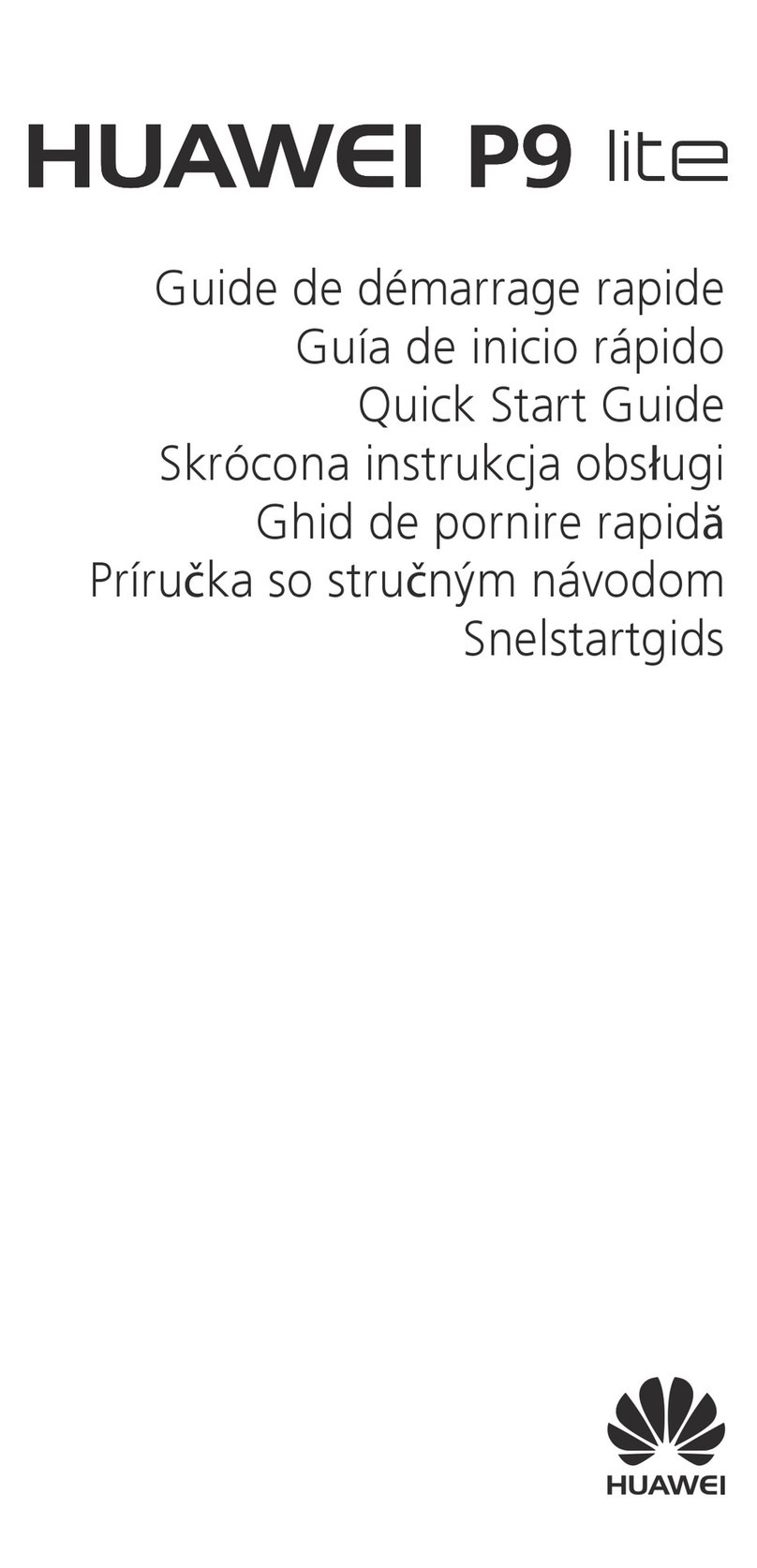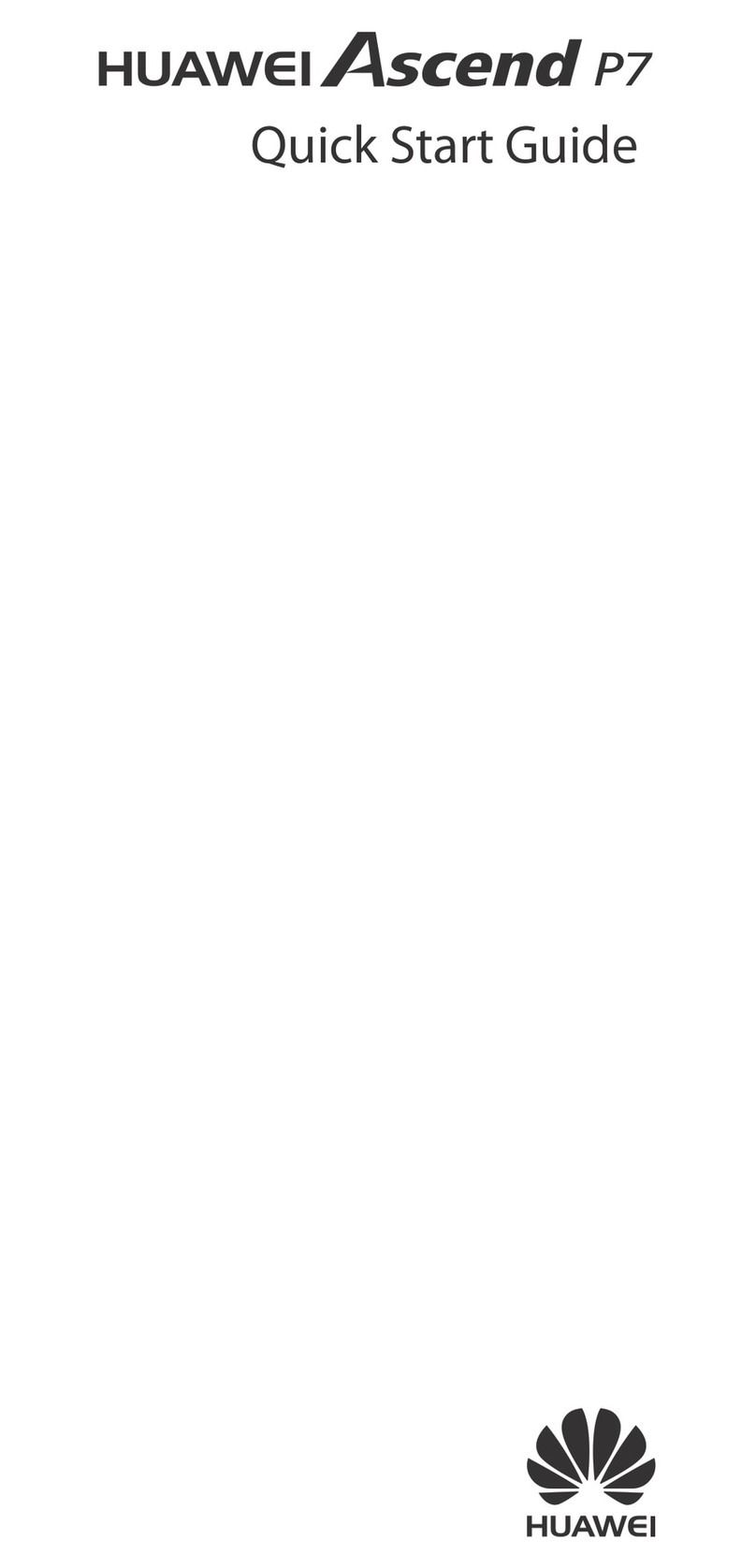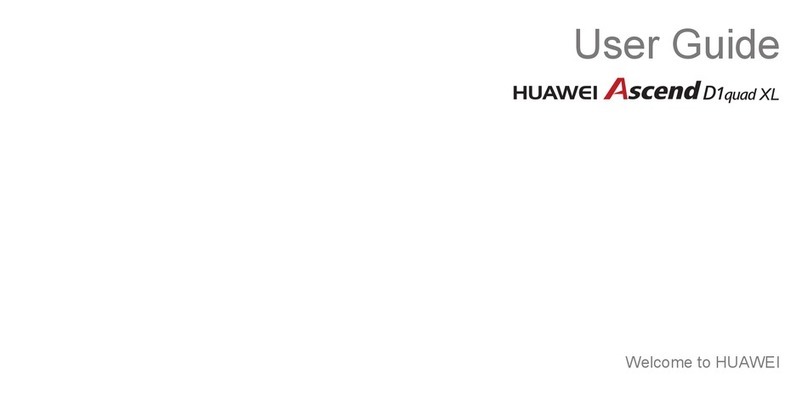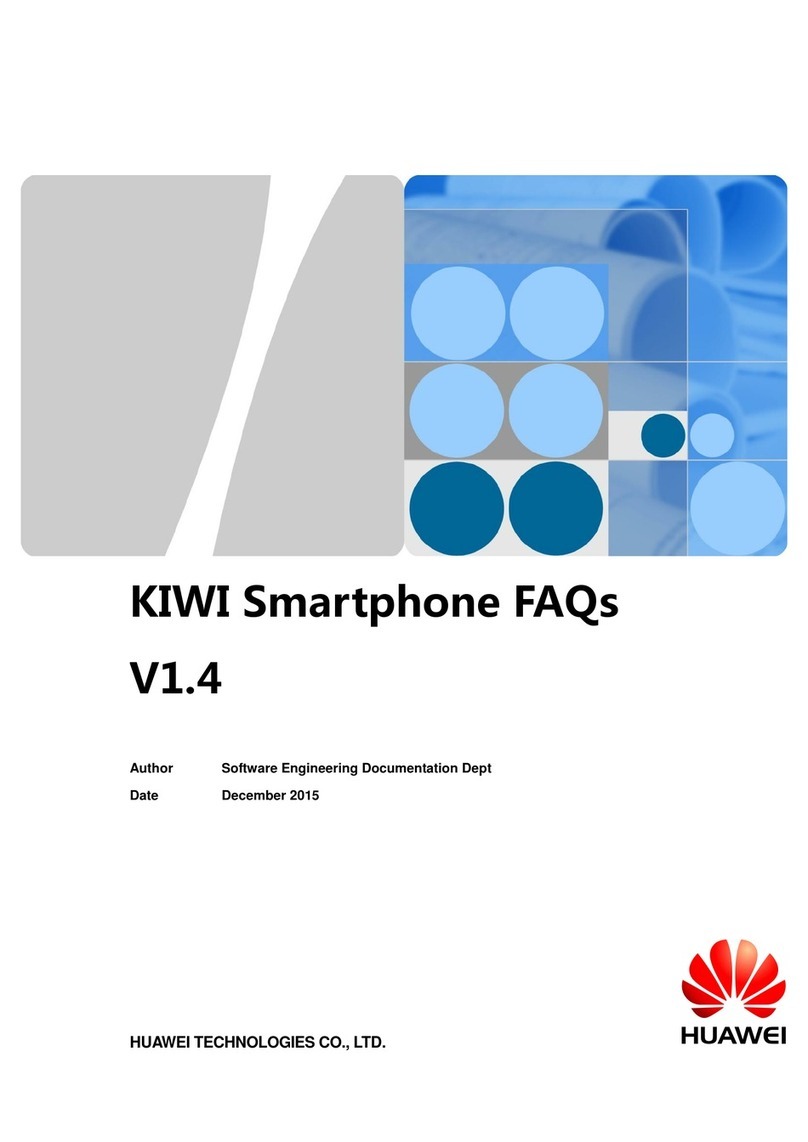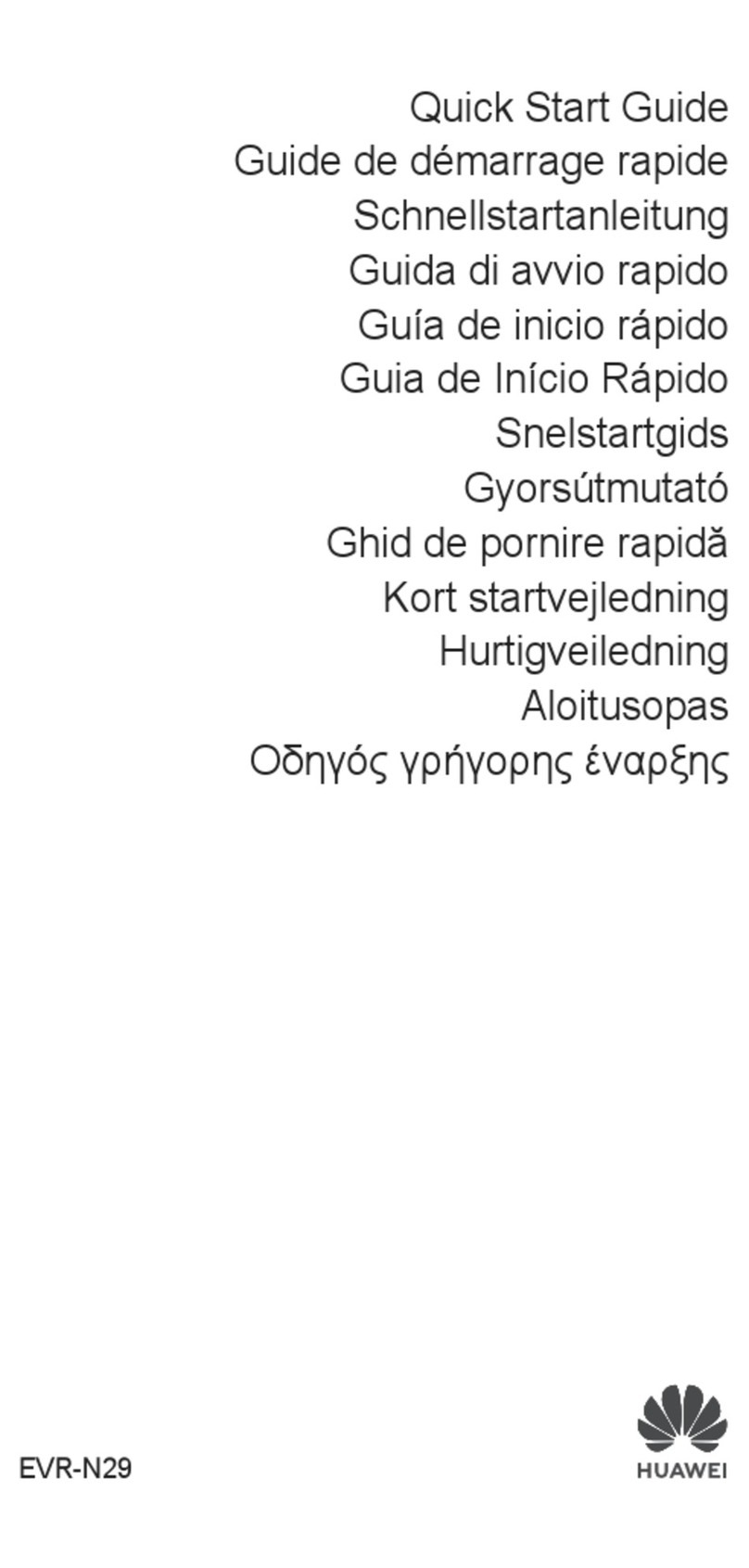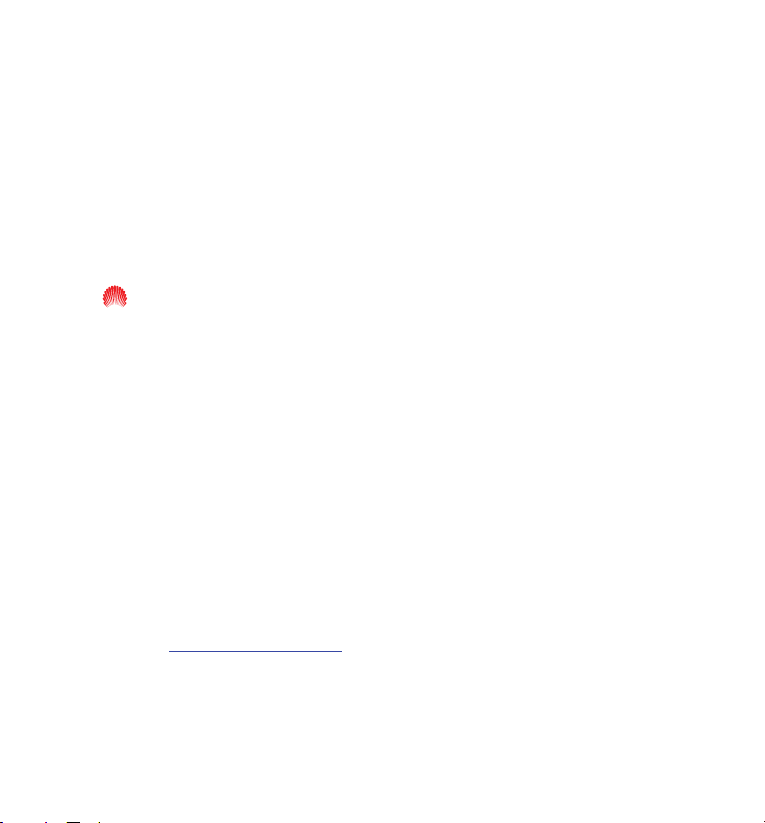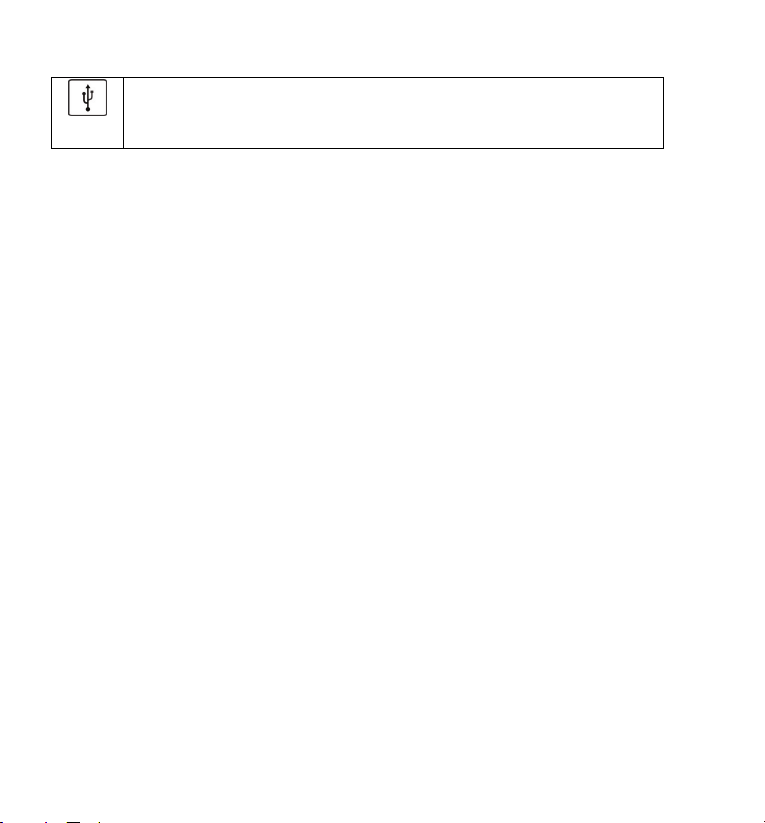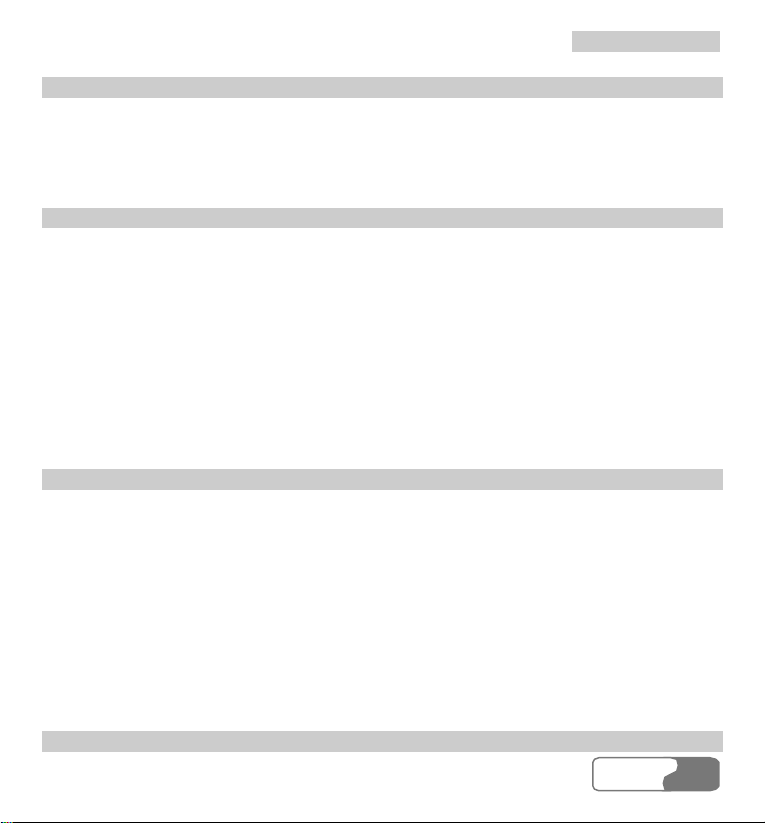T
Ta
ab
bl
le
e
o
of
f
C
Co
on
nt
te
en
nt
ts
s
HUA WEI
iv
STK.............................................................................................................................. 62H91
Calendar ....................................................................................................................... 63H91
To Do ...........................................................................................................................64H95
Memo Pad .................................................................................................................... 65H97
Alarm Clock................................................................................................................. 66H97
Calculator..................................................................................................................... 67H99
World Time .................................................................................................................. 68H99
Stopwatch................................................................................................................... 69H100
Timer.......................................................................................................................... 70H100
Unit Converter............................................................................................................ 71H100
Currency Converter.................................................................................................... 72H101
Service Dial Number.................................................................................................. 73H102
11 Gallery............................................................................................................................ 74H103
Images........................................................................................................................ 75H103
Music ......................................................................................................................... 76H104
Videos ........................................................................................................................ 77H105
eBooks........................................................................................................................ 78H106
Java ............................................................................................................................79H106
Personal...................................................................................................................... 80H106
Memory Card ............................................................................................................. 81H106
12 Browser .......................................................................................................................... 82H107