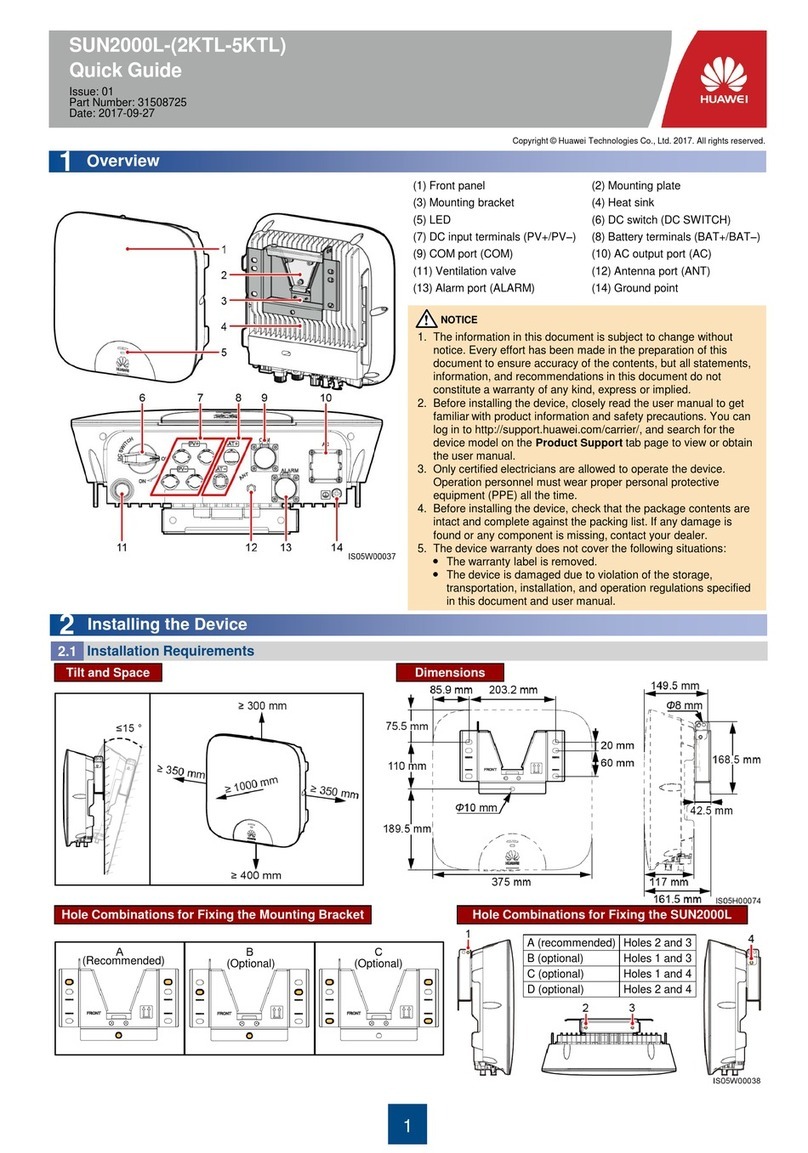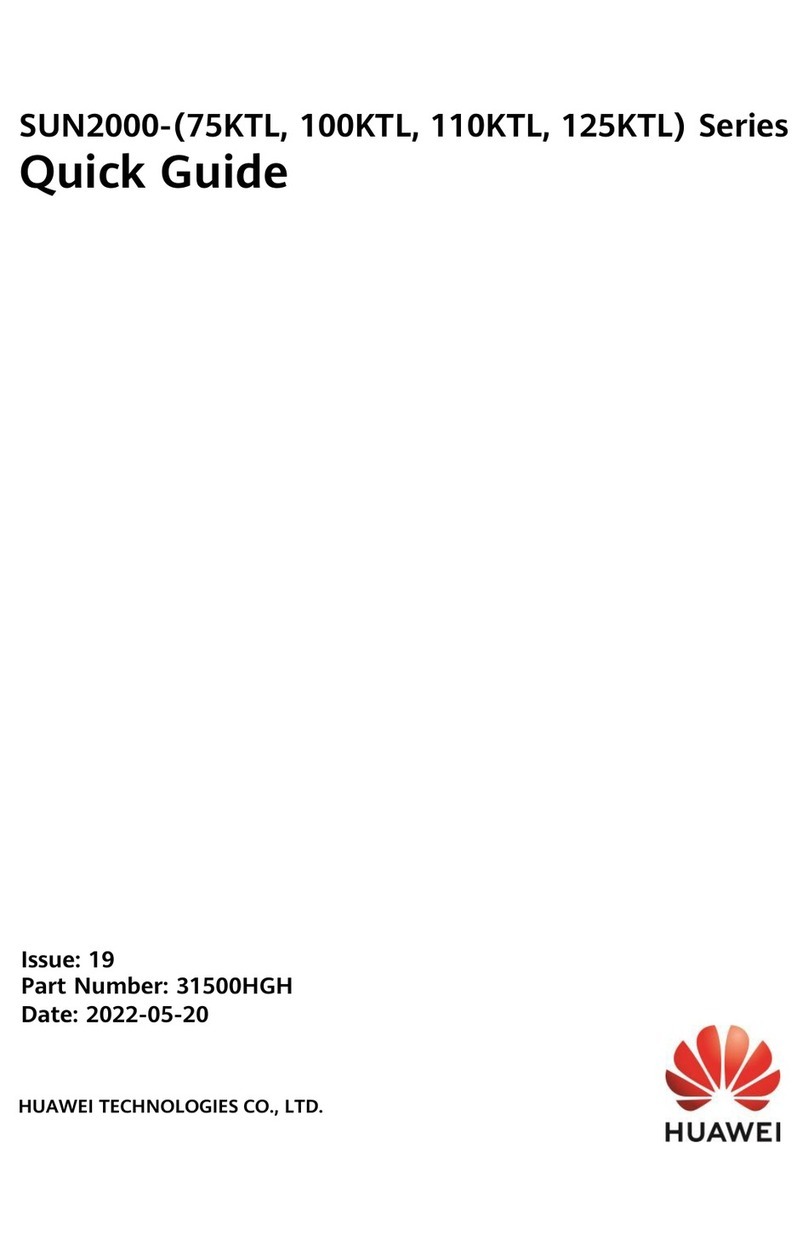4
COM Port Pin Definitions
ALARM Port Pin Definition
4Verifying the Installation
Before turning on the AC switch betweenthe SUN2000L and the power grid, checkthat the
AC voltage on the power grid sideof the AC switch is within the specified range.
After turning on the AC switch, turn on the DC switch within 1 minute. Otherwise, the
SUN2000L willstart to export powerto the power grid. If you turn on the DC switch in this
case, the SUN2000L will shut down first, and then restart to export power to the power grid.
5Powering On the System
Huawei Technologies Co., Ltd.
Huawei Industrial Base, Bantian, Longgang
Shenzhen 518129 People's Republic of China
solar.huawei.com
Status (Blinking at Long
Intervals: On for 1s and then Off
for 1s; Blinking at Short Intervals:
On for 0.2s and then Off for 0.2s)
The SUN2000L is
exporting
Blinking green
at long intervals
The DC is on and the AC is off.
Blinking green at
long intervals
The DC is off and the AC is on.
Blinkinggreen
at long intervals
Blinking green at
long intervals
he DC and AC are on, and the
SUN2000L is not exporting power to the
power grid.
the DC and AC are off, or the
SUN2000L is in low power consumption
mode.
Blinking green at short intervals
The SUN2000L is in communication.
Blinking green at long intervals
The SUN2000L has connected to the
mobile phone.
RS485B, RS485 differential
signal
RS485B, RS485 differential
signal
Negative of the 12 V power
supply (reserved, power ≤ 3 W)
Positive of the 12 V power
supply (reserved, power ≤ 3 W)
Grounding the shield layer
RS485B, RS485 differential
signal
RS485A, RS485 differential
signal+
RS485B, RS485 differential
signal
RS485A, RS485 differential
signal+
Grounding the shield layer
Under normal operation conditions of the SUN2000L, the temperature rise at DC
connectors should remain below 30°C at all time.
The SUN2000L is installed
The WiFi antenna is installed
Cables are routed properly as required by the customer.
Cable ties are secured evenly and no burr exists.
The ground cable is connected
The DC switch and all the switches connecting to the SUN2000L
are OFF.
The AC output power cable, DC input power cable, battery
cable, and signal cable are connected
Unused terminals and ports are locked by watertight caps.
The installation space is proper, and the installation environment
is clean and tidy, without foreign matter.
Customer Service Contact Information
The United
States and
Canada
The Middle
East and
Africa
mea_inverter_support@huawei.com
1. If a batteryconnects to the batteryterminals,turn on the power switchon the battery, and then
turn on the battery switch.
2. Turn on the AC switch betweenthe SUN2000L and the powergrid.
3. Turn on the DC switch betweenthe PV string and the SUN2000Lif there is any.
4. Turn on the DC switch at the bottom of the SUN2000L.
5. PerformquicksettingovertheappbyreferringtotheSUN2000LAppQuickGuide.
6. (Optional)Measure the temperaturesat the joints betweenthe DC terminalsand the
connectors using a point-test thermometer.
7. Observe the LEDs to check the SUN2000L operatingstatus.