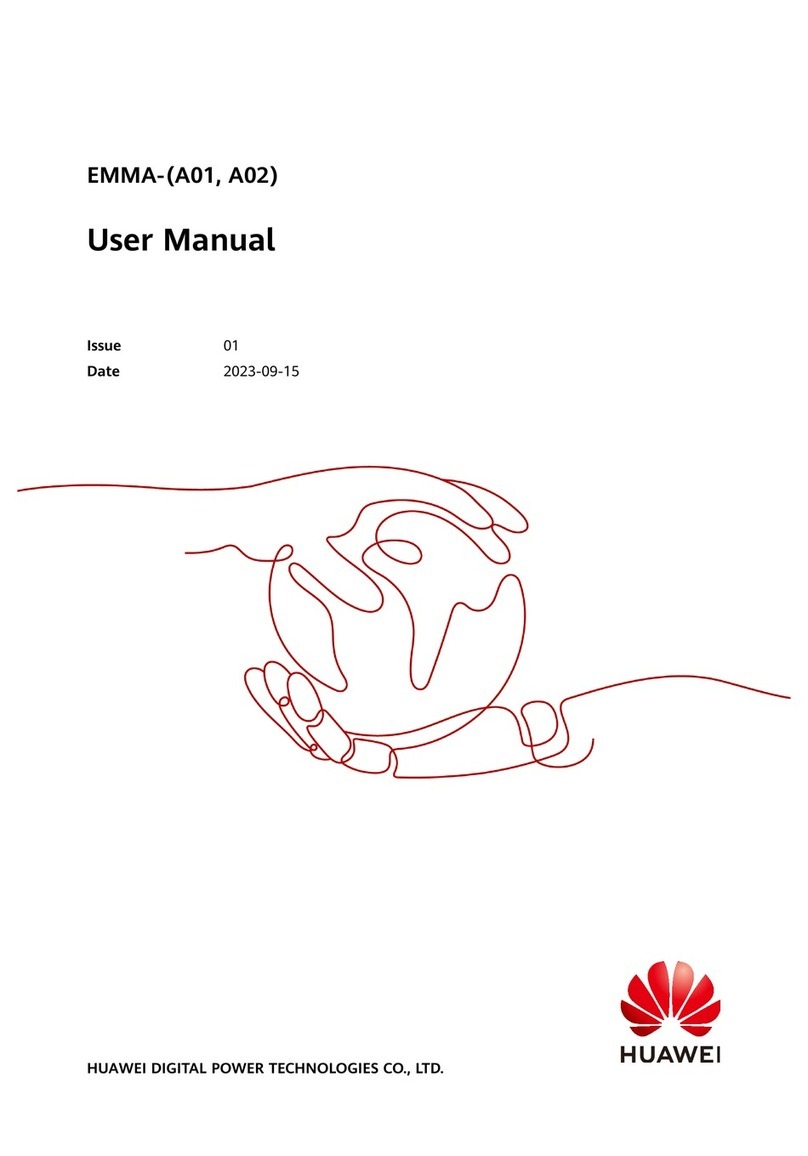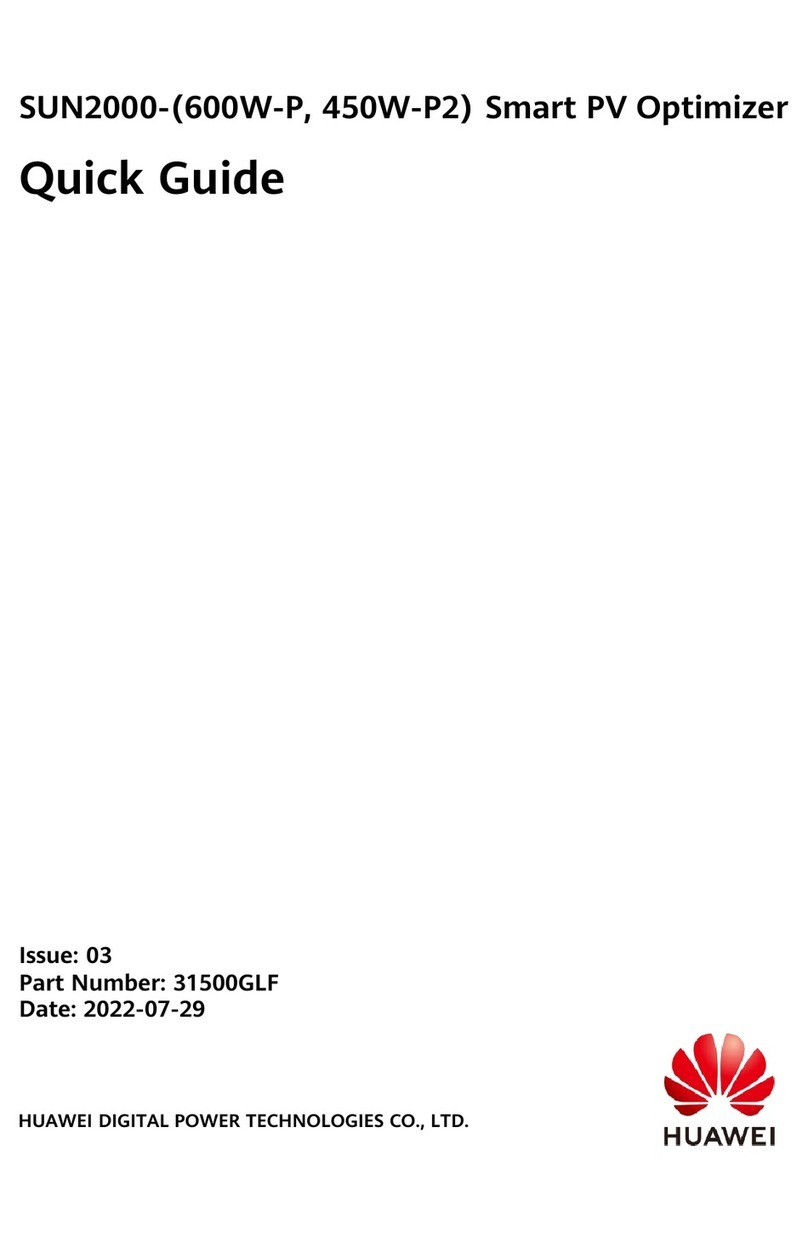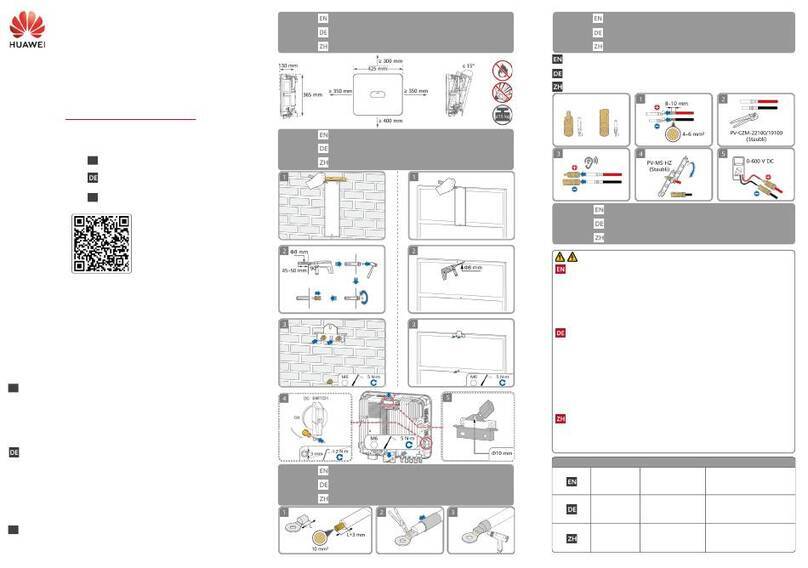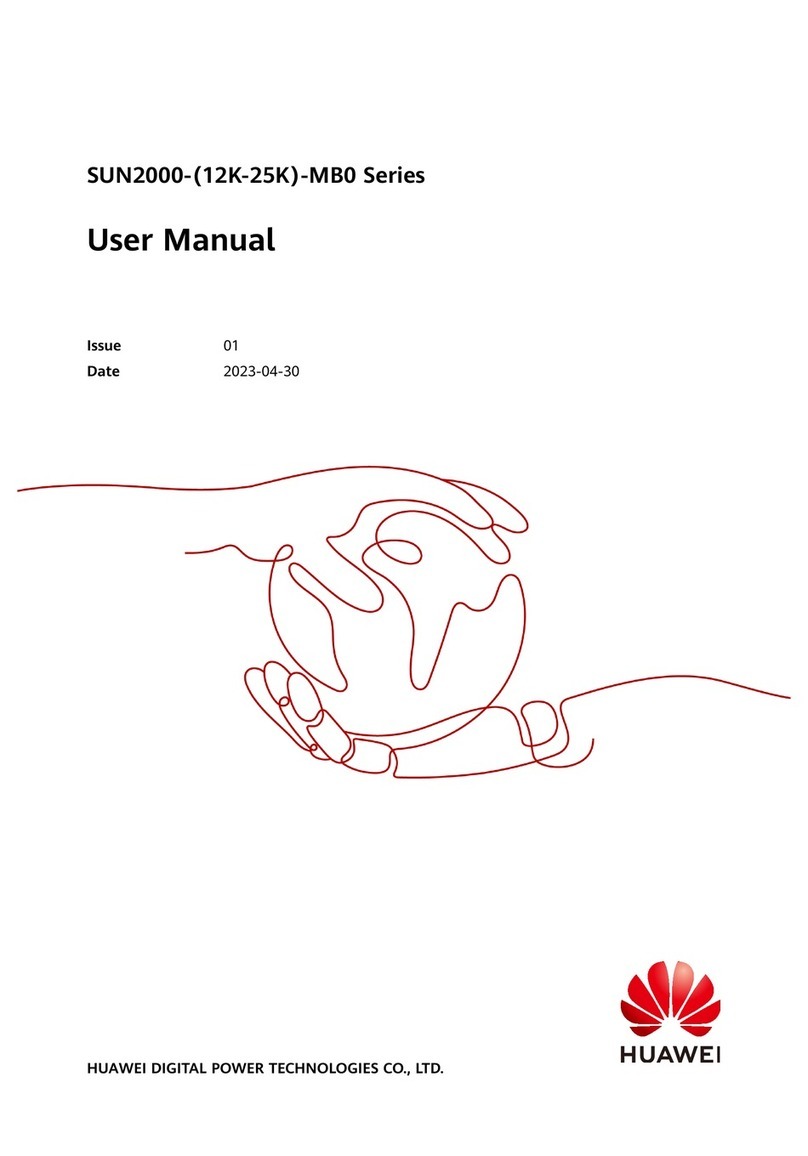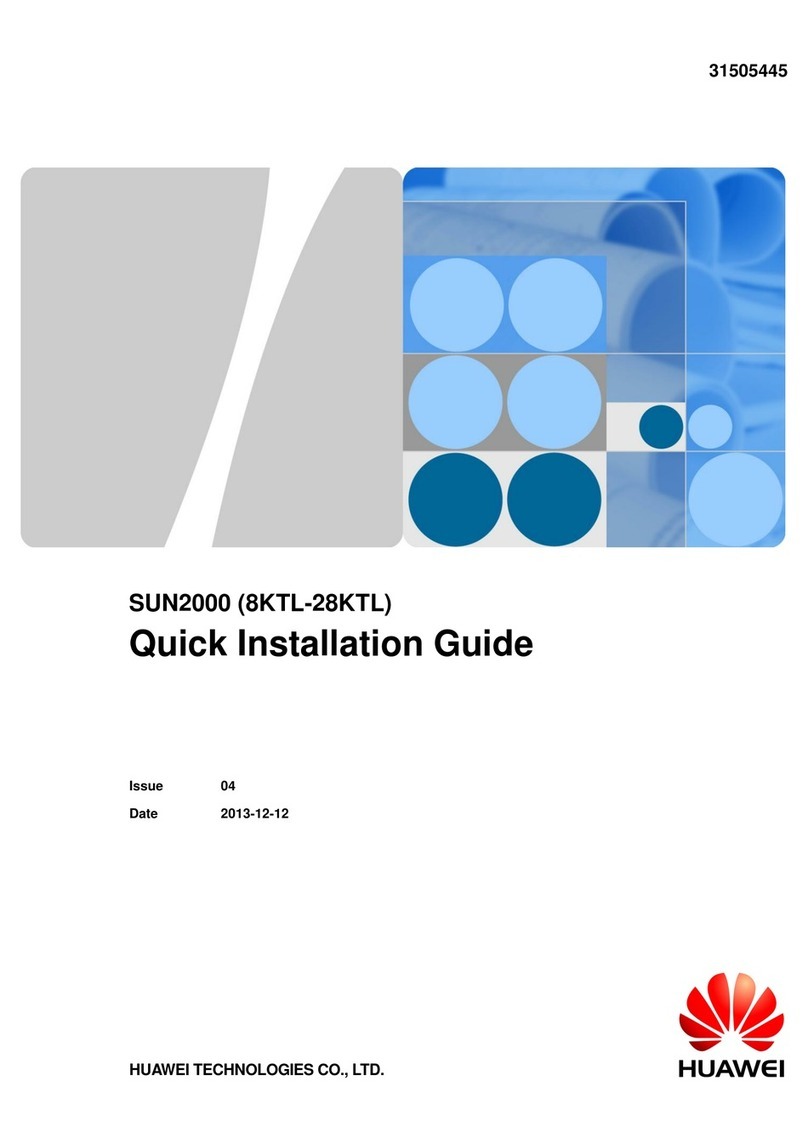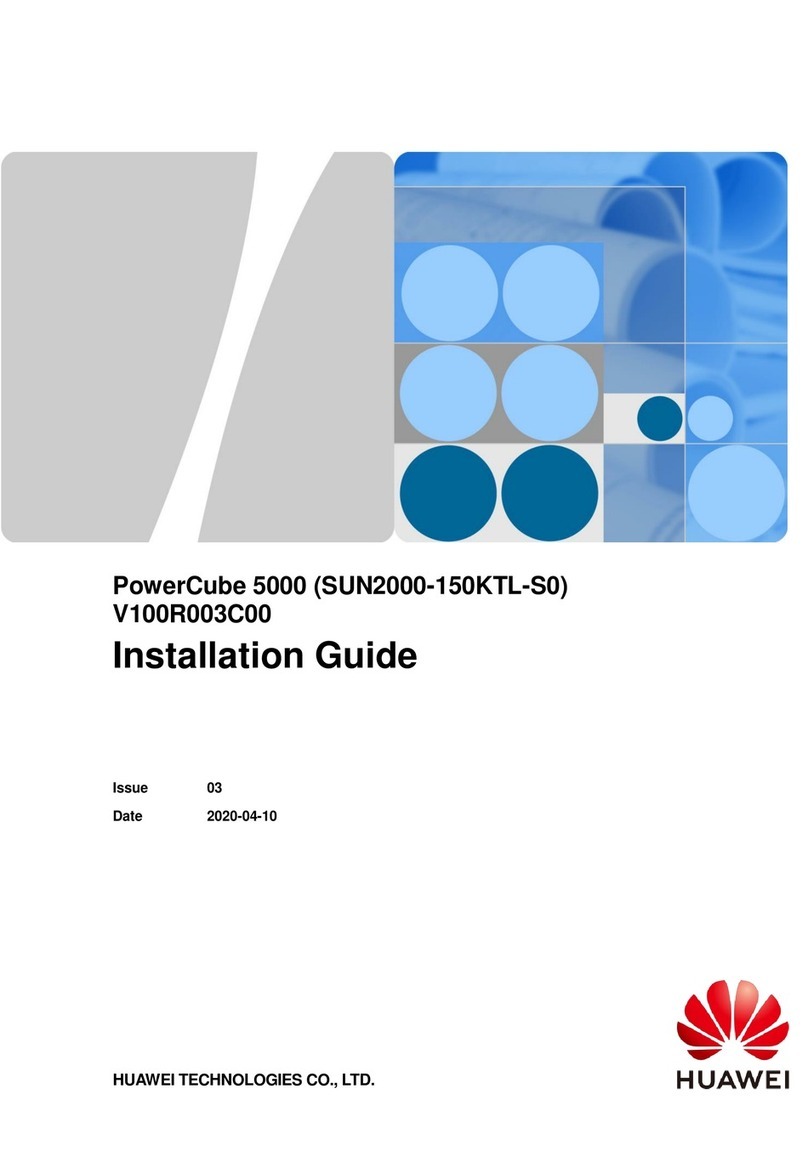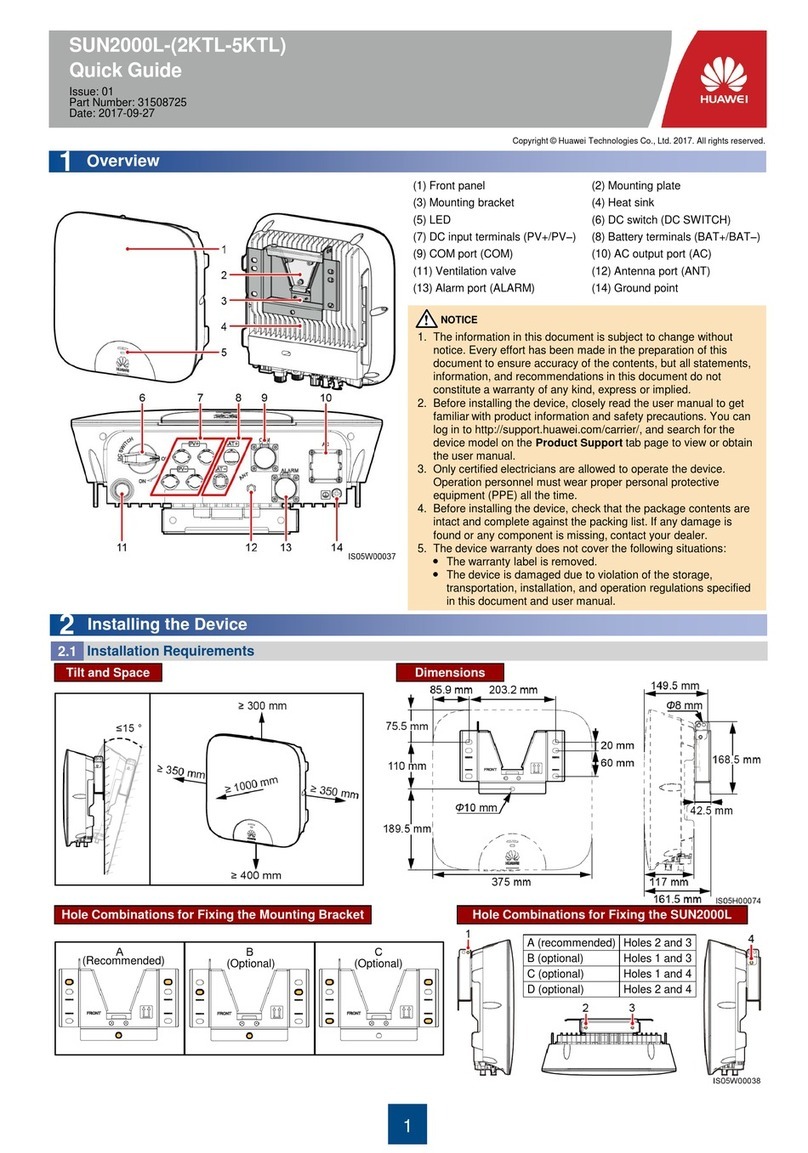SUN2000L-(4.125KTL, 4.95KTL)-JP
User Manual
Huawei Proprietary and Confidential
Copyright © Huawei Technologies Co., Ltd.
7 Operations on the Local FusionHome App ...........................................................................67
7.1 App Overview.............................................................................................................................................................67
7.2 Downloading and Installing the App ..........................................................................................................................69
7.3 Connecting to a SUN2000L WiFi network.................................................................................................................69
7.4 App Operations by the Installer ..................................................................................................................................73
7.4.1 Logging In to the App..............................................................................................................................................73
7.4.2 Querying the SUN2000L Information .....................................................................................................................77
7.4.3 Maintaining the SUN2000L.....................................................................................................................................80
7.4.3.1 Upgrading the Device...........................................................................................................................................81
7.4.3.2 Starting or Shutting Down the SUN2000L...........................................................................................................82
7.4.3.3 Restoring Factory Defaults...................................................................................................................................82
7.4.3.4 Clearing Data........................................................................................................................................................83
7.4.3.5 Adjusting Total Energy Yield................................................................................................................................84
7.4.3.6 Restarting the SUN2000L.....................................................................................................................................84
7.4.4 Quick Setting ...........................................................................................................................................................84
7.4.5 Setting Grid-Connection Parameters .......................................................................................................................87
7.4.5.1 Setting Grid Parameters........................................................................................................................................87
7.4.5.2 Setting Protection Parameters...............................................................................................................................88
7.4.5.3 Feature parameters................................................................................................................................................90
7.4.5.4 Adjusting Power....................................................................................................................................................94
7.4.5.5 Setting Time..........................................................................................................................................................96
7.4.6 Comm config ...........................................................................................................................................................97
7.4.7 Managing Logs......................................................................................................................................................105
7.4.8 Menu......................................................................................................................................................................105
7.4.8.1 Changing the Password.......................................................................................................................................105
7.4.8.2 About ..................................................................................................................................................................106
7.5 App Operations by the User......................................................................................................................................107
7.5.1 Logging In to the App............................................................................................................................................107
7.5.2 Querying the Device Status ...................................................................................................................................108
7.5.3 Alarm Management ...............................................................................................................................................109
7.5.4 Querying Power Curves.........................................................................................................................................109
7.5.5 Querying Energy Yields......................................................................................................................................... 110
7.5.6 Settings .................................................................................................................................................................. 111
7.5.7 About ..................................................................................................................................................................... 114
7.6 Tool Kit.....................................................................................................................................................................115
7.7 Troubleshooting........................................................................................................................................................ 116
8 System Maintenance.................................................................................................................117
8.1 Routine Maintenance................................................................................................................................................117
8.2 Troubleshooting........................................................................................................................................................ 117
9 Handling the SUN2000L..........................................................................................................123
9.1 Removing the SUN2000L ........................................................................................................................................123