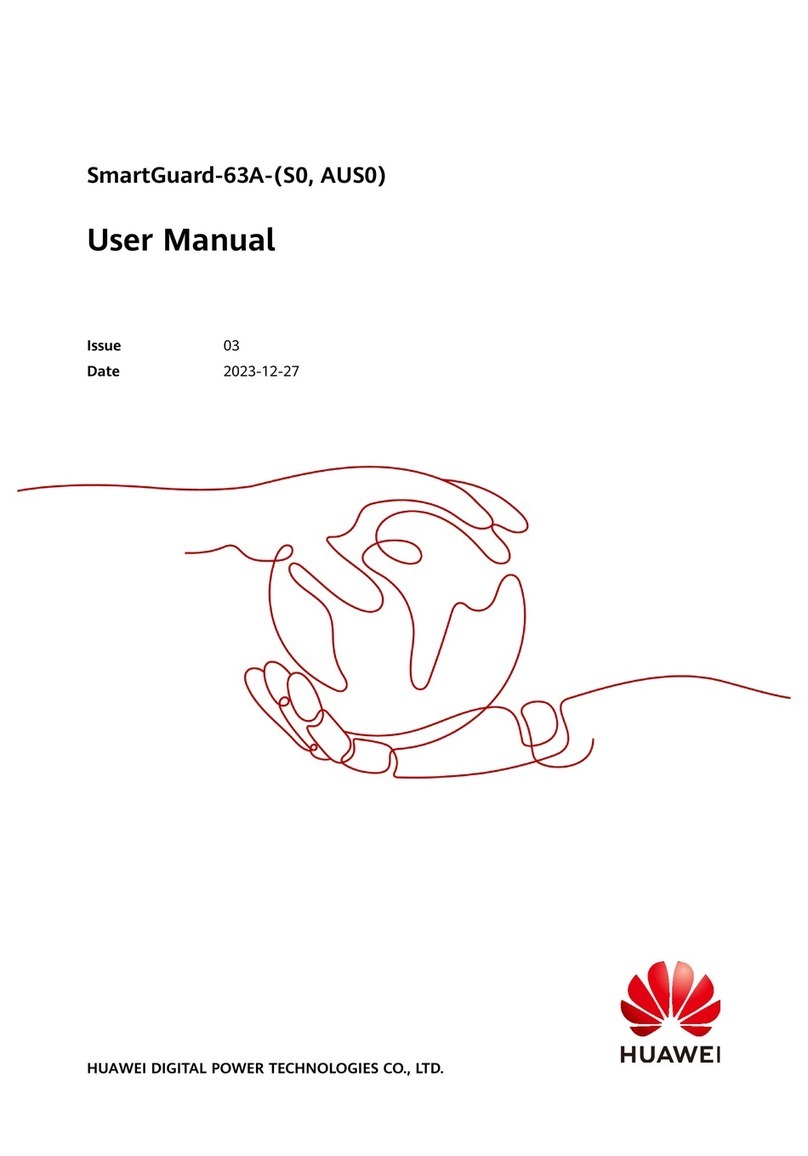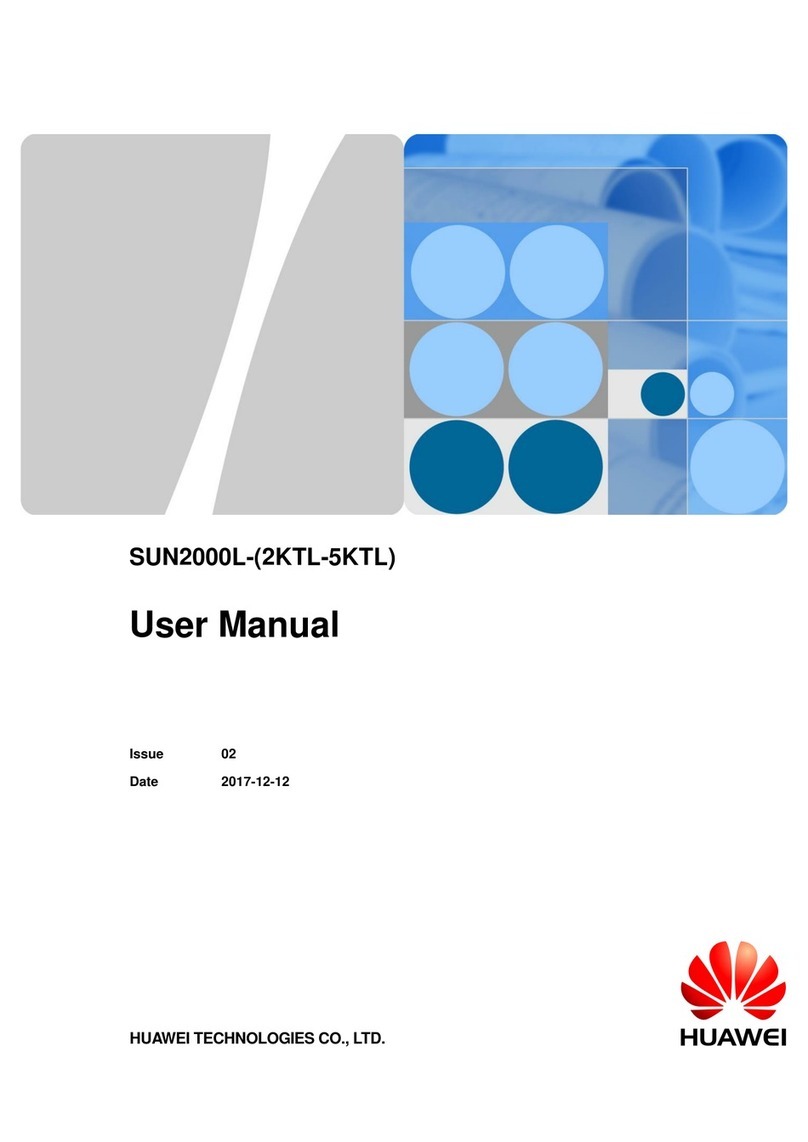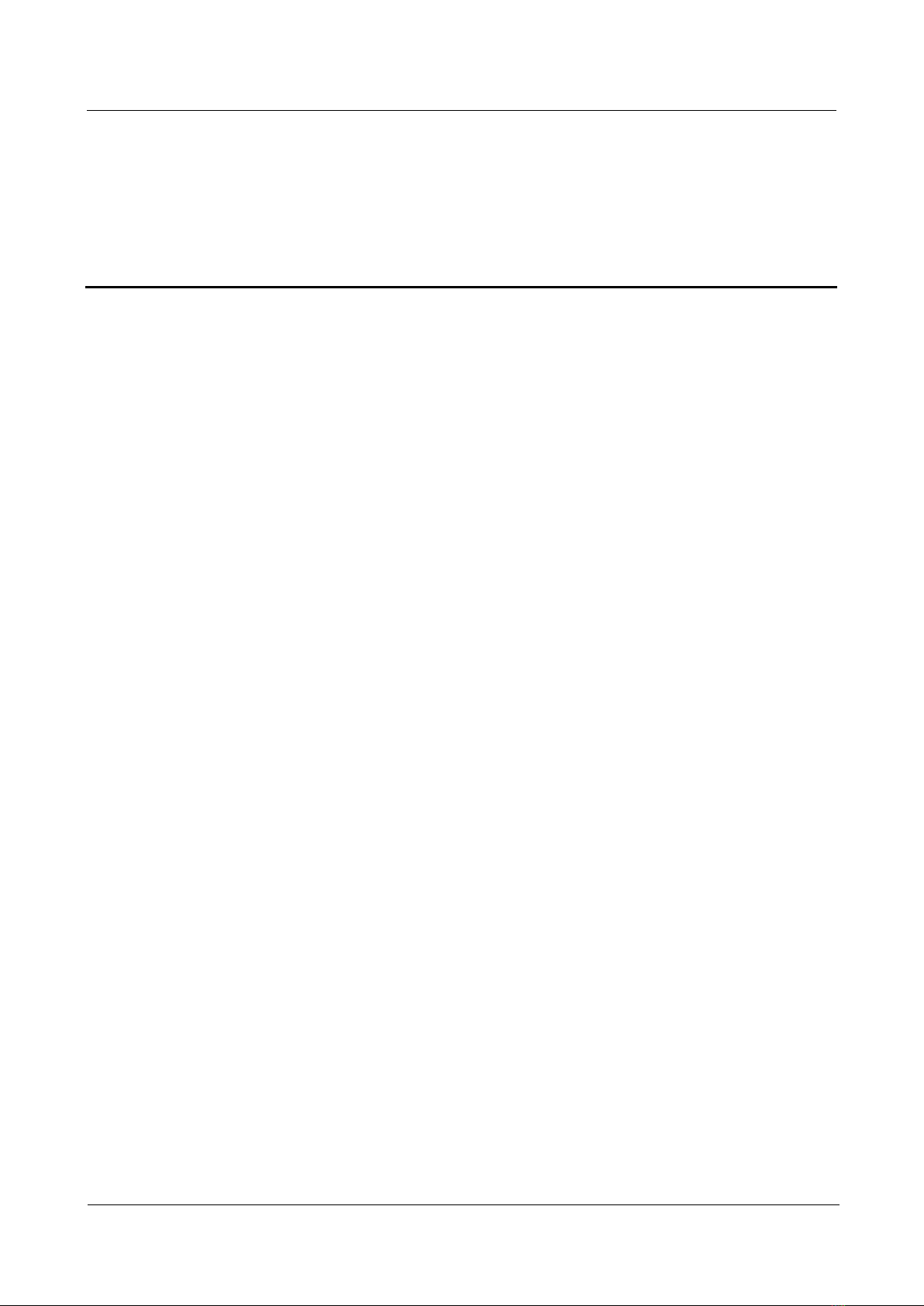SUN2000-(33KTL, 36KTL, 40KTL)-US
User Manual
Huawei Proprietary and Confidential
Copyright © Huawei Technologies Co., Ltd.
Contents
About This Document.................................................................................................................... ii
1 Safety Precautions.........................................................................................................................1
2 Overview.........................................................................................................................................4
2.1 Product Overview.........................................................................................................................................................4
2.2 Appearance ...................................................................................................................................................................6
2.3 Label Description........................................................................................................................................................10
2.4 Working Principle.......................................................................................................................................................14
3 SUN2000 Storage.........................................................................................................................16
4 System Installation .....................................................................................................................17
4.1 Checking Before Installation ......................................................................................................................................17
4.2 Tools ...........................................................................................................................................................................18
4.3 Determining the Installation Position .........................................................................................................................22
4.4 Moving the Inverter....................................................................................................................................................27
4.5 Installing the Mounting Plate......................................................................................................................................27
4.5.1 Wall-mounted Installation........................................................................................................................................28
4.5.2 Common Support-mounted Installation...................................................................................................................31
4.5.3 Tilted Support-mounted Installation ........................................................................................................................33
4.6 Installing the SUN2000 ..............................................................................................................................................34
5 Connecting Cables ......................................................................................................................38
5.1 Preparing OT Terminals..............................................................................................................................................38
5.2 Connecting the Ground Cable.....................................................................................................................................39
5.2.1 Grounding the SUN2000 over a PE Point ...............................................................................................................40
5.2.2 PV Side Grounding..................................................................................................................................................41
5.3 Opening the Maintenance Compartment Door ...........................................................................................................42
5.4 Connecting AC Output Power Cables.........................................................................................................................44
5.4.1 Connection Through a Pipe .....................................................................................................................................45
5.4.2 Common Connection...............................................................................................................................................51
5.5 (Optional) Installing the DC Protection Shroud .........................................................................................................57
5.6 Connecting DC Input Power Cables...........................................................................................................................59
5.7 Connecting Communications Cables..........................................................................................................................66
5.7.1 Communication Mode Description..........................................................................................................................66