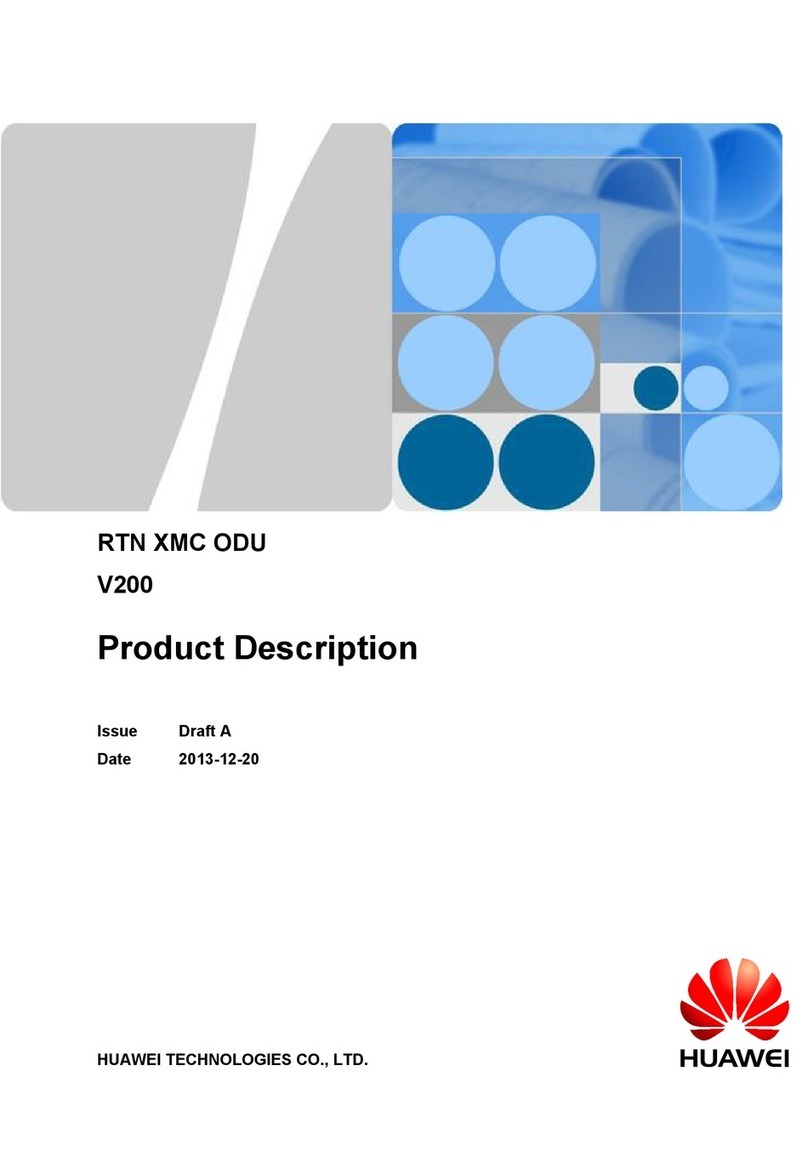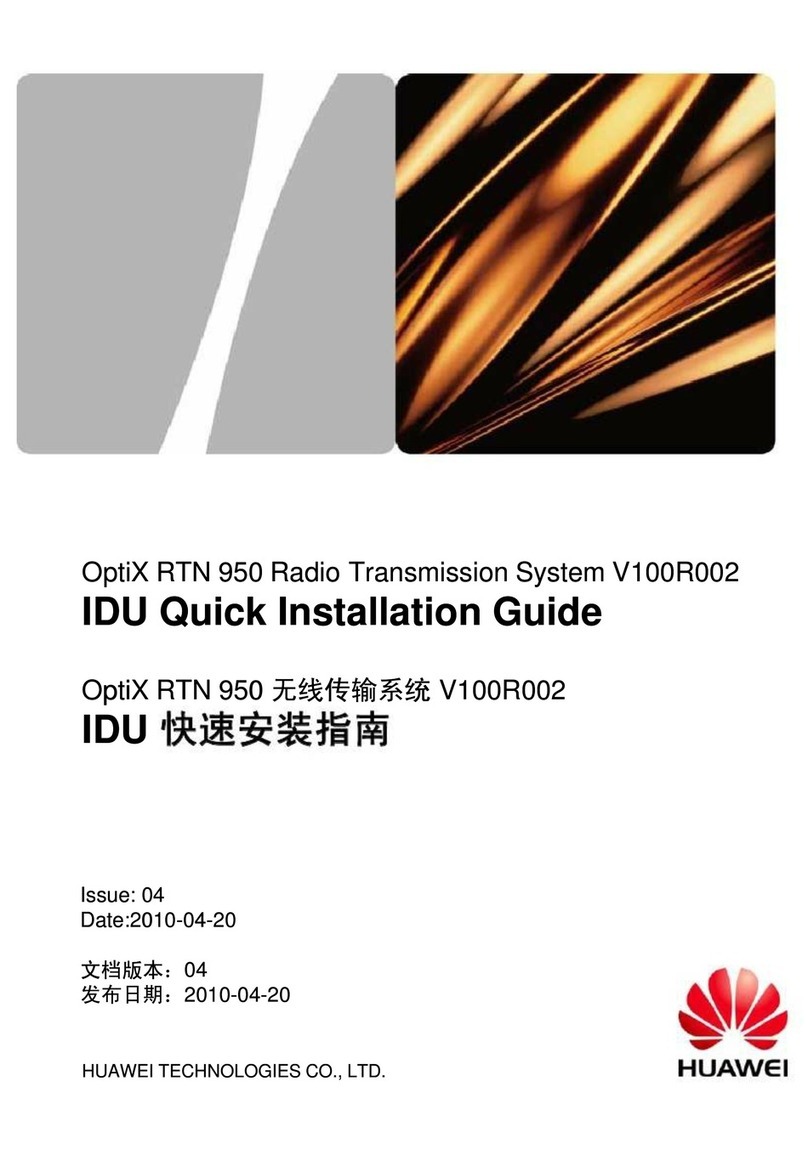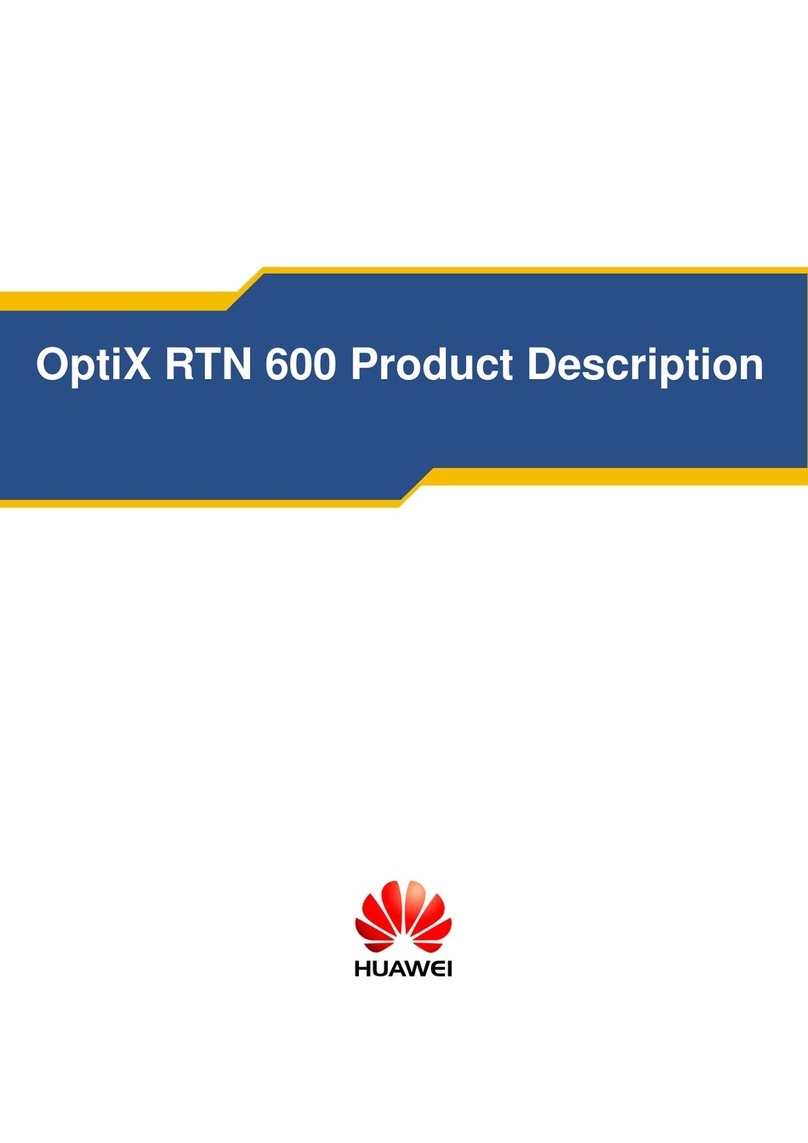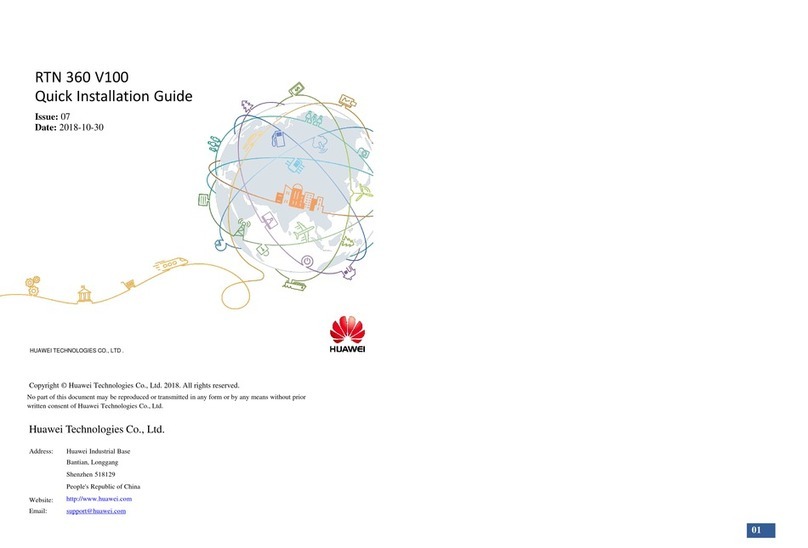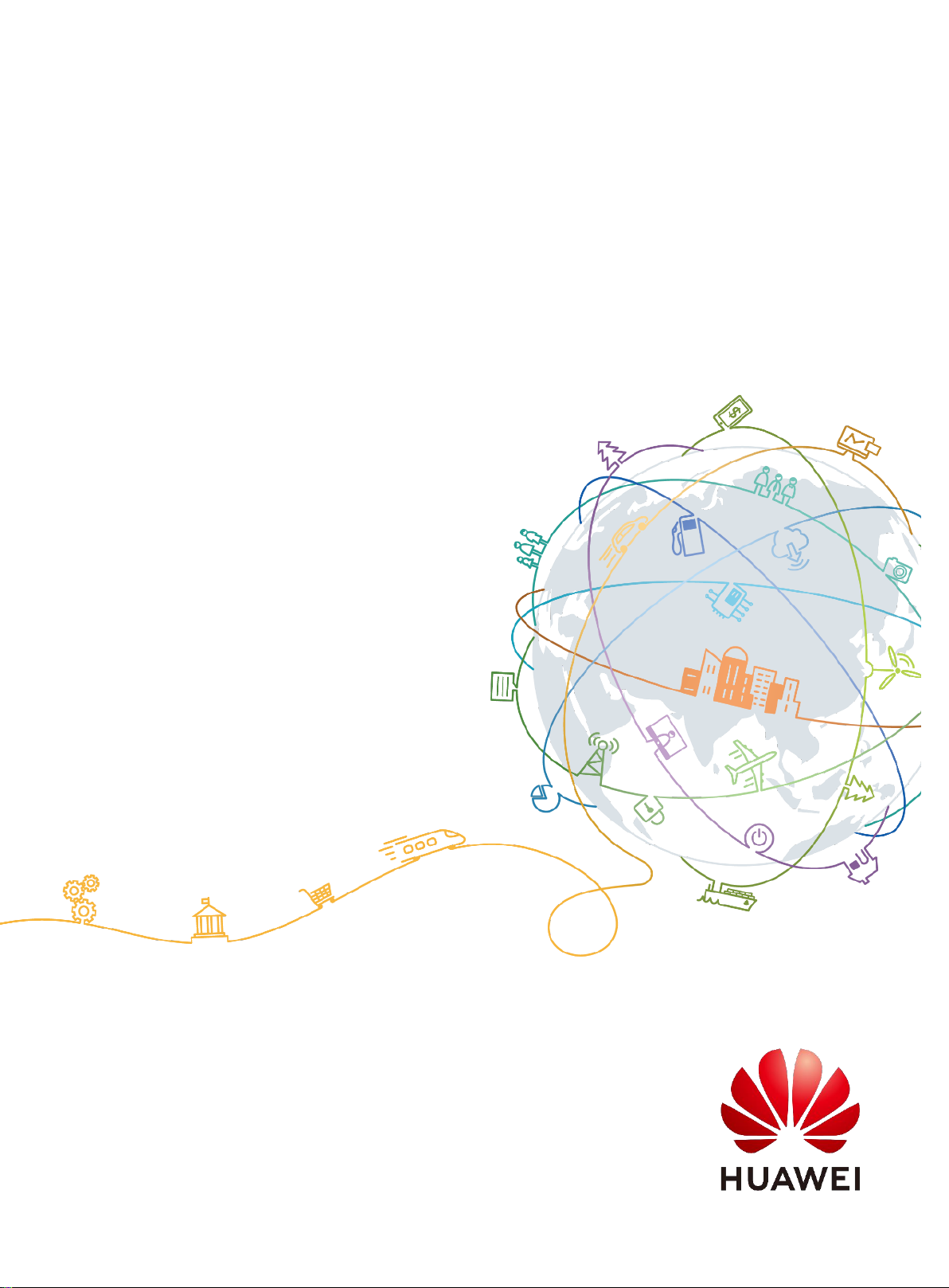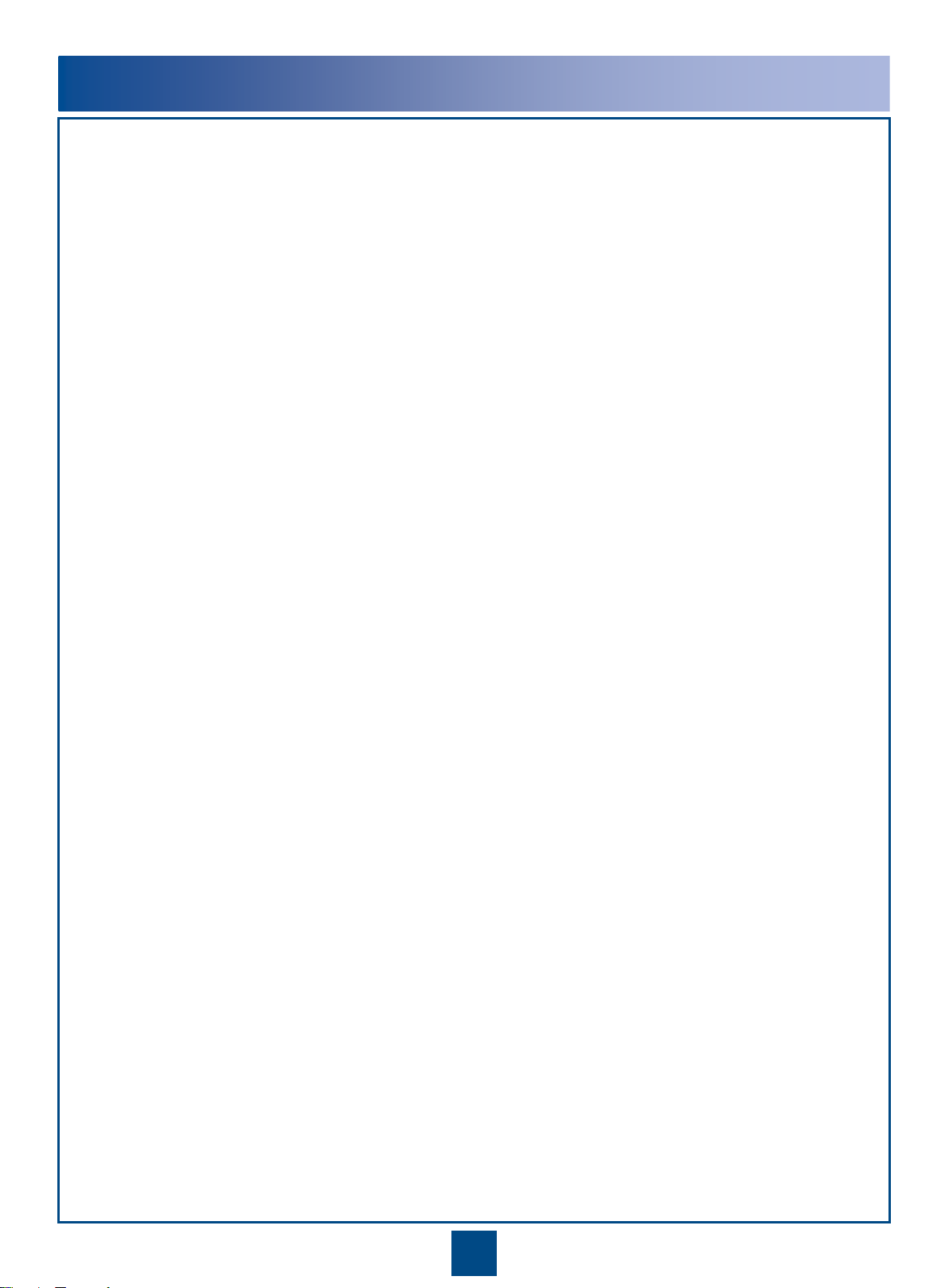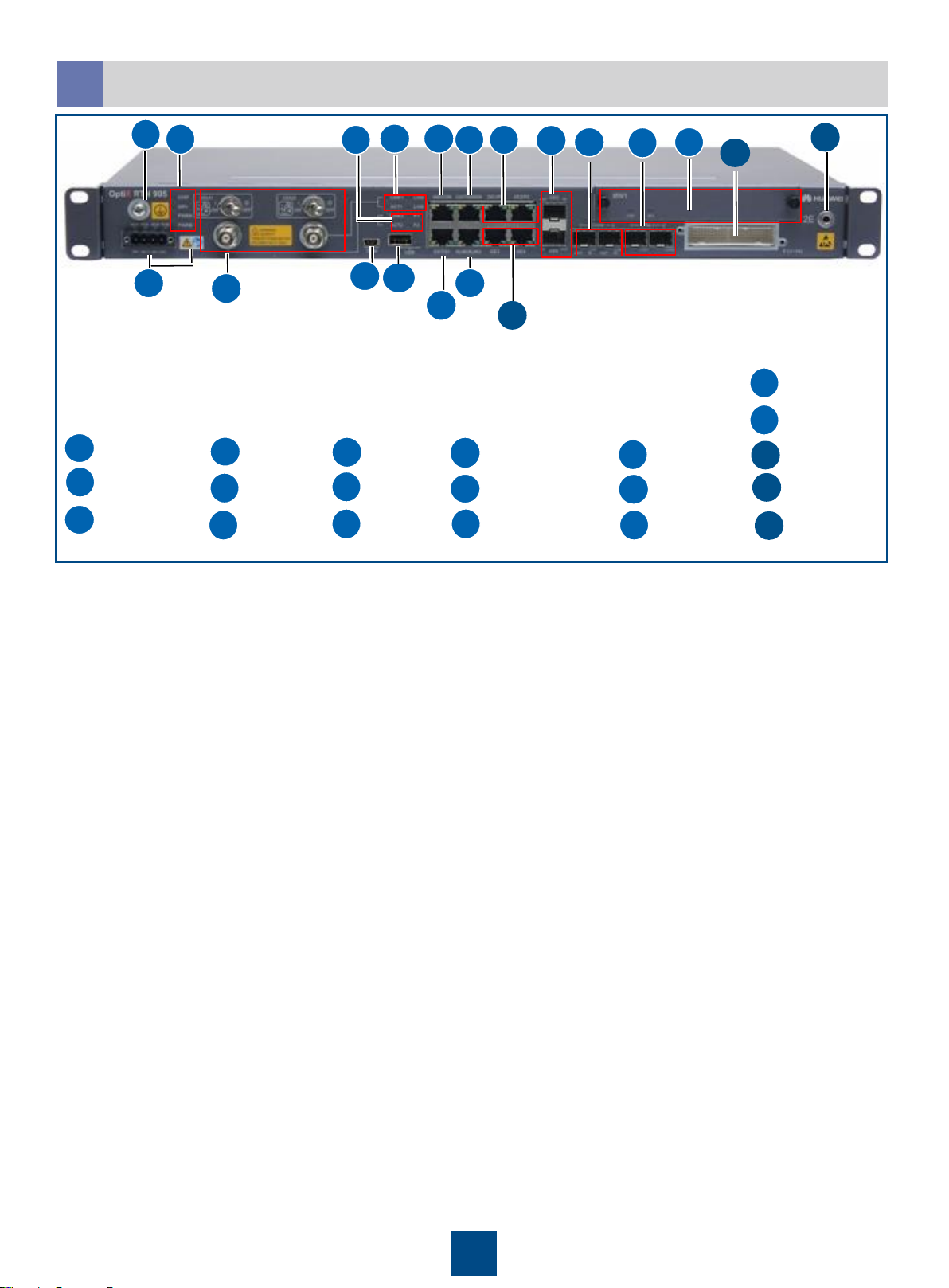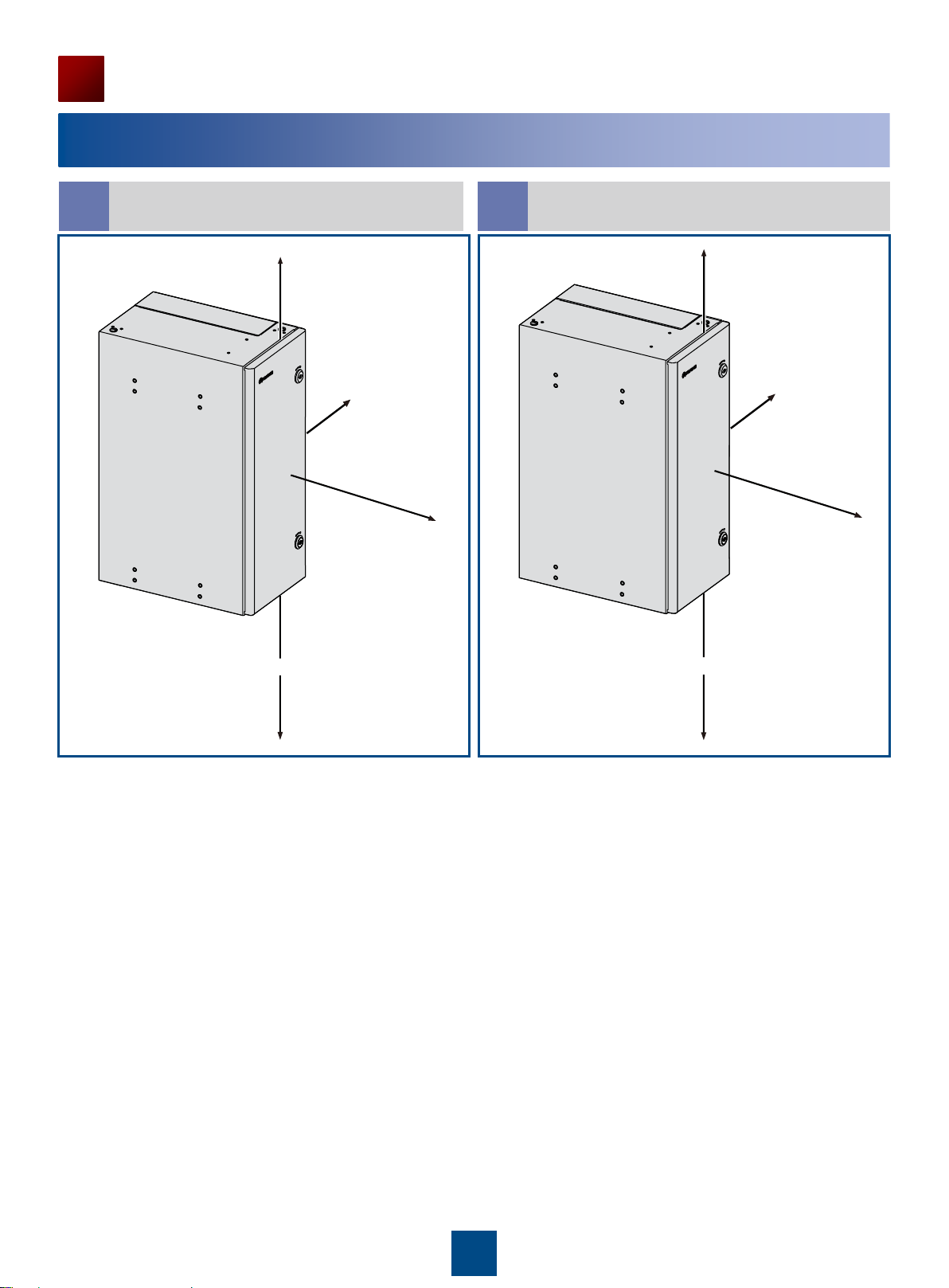1
Precautions
Following All Safety Precautions
Before anyoperation,readthe instructions andprecautionsinthis documentcarefullyto minimizethe possibility
of accidents.
The Danger,Caution,andNote items inthe documents donotcover allthe safety precautions thatmustbe
followed.They onlyprovide the genericsafetyprecautions foroperations.
When operatingHuaweiproducts and equipment,you mustcomplywith safetyprecautions and specialsafety
instructions relatedtocorrespondingequipmentprovidedbyHuawei.The safetyprecautions inthedocumentare
relatedto only Huaweiproducts.Huaweiis notliableforanyconsequencethatresults from the violationof
universalregulationsforsafetyoperations andsafetycodes on design,production,and equipmentuse.
Complying with the Local SafetyRegulations
When operatingthe productor equipment,complywithlocalsafetyregulations.
Qualified Personnel Only
Installationandmaintenancepersonnelmustbetrainedtoperform operations correctlyand safely.
Personnel Safety
The high-voltagepowersupplyprovides powerfor running thesystem.Avoid direct contact withthe high-voltage
powersupplyor contact through damp objects.Failure todo so causes seriousinjuryordeath.
Non-standardandincorrectoperationsonthehigh-voltagepowersupplymayresultin fire andelectricshock.
Do not perform operations on high-voltageandACpowersupplyfacilities oron a tower or mastin the caseof
thunderstorm.Failuretodosocauses serious injuryor death.
Groundthe device before powering iton. Failure to do so causes damagetothe device or personal injury.
Poweroff the device beforeperforming operationsonthepowersupplyfacilities.
Personnel Safety
Highpowerradio-frequencysignalsareharmfultothe humanbody.Ensurethat the transmitterantennas are
muted before installing ormaintainingan antenna ona toweror mastthat holds a largenumberoftransmitter
antennas.
Do not standcloseto,or look intothe opticalfiber outlet withouteye protectionwhenhandling opticalfibers.
Take preventive measures whendrilling holes.Otherwise,dustmayhurt your eyes or you mayinhalethe dust.
When working at heights,be cautious aboutfallingobjects.
Device Safety
Checkthe electricalconnectionof the device before operationandensure thatthe device is securelygrounded.
The staticelectricity discharged from the human bodymaydamage theelectrostaticsensitive components,such
as large-scale integrated circuits(LSIs),on the circuitboard. Wear anESD wriststrapor ESD gloves when
handlingacircuitboard.