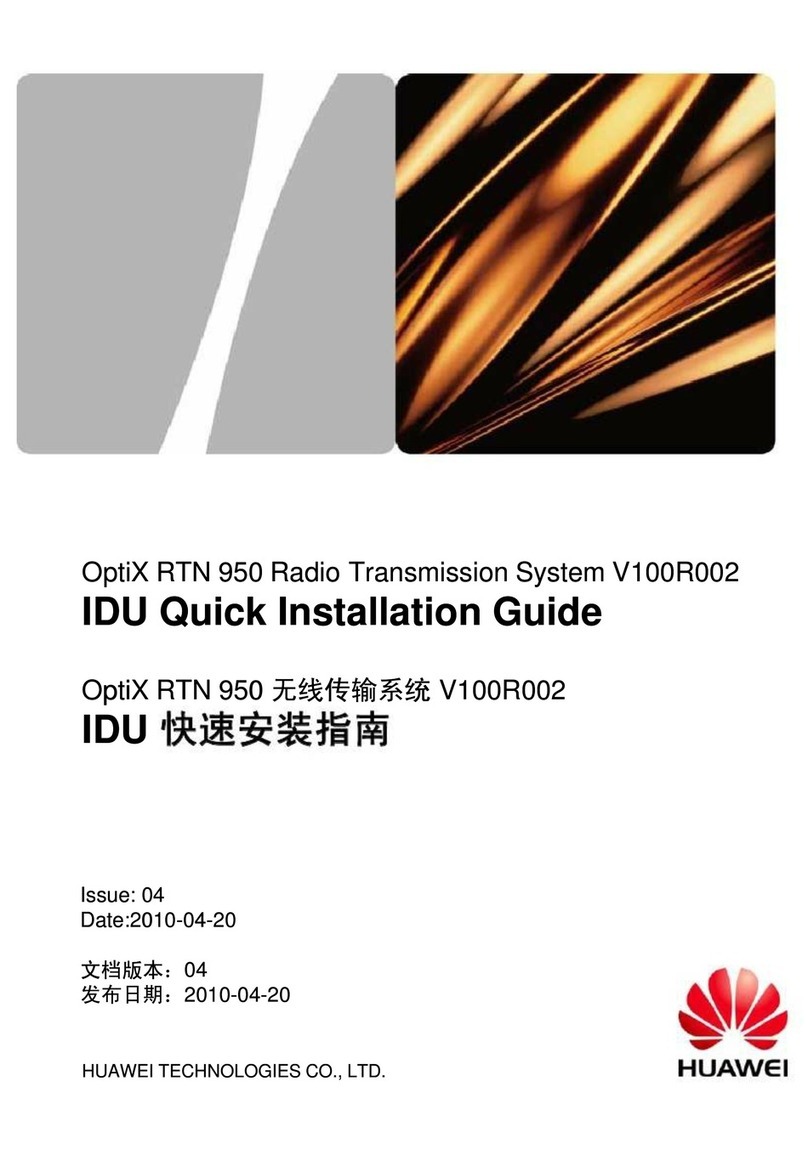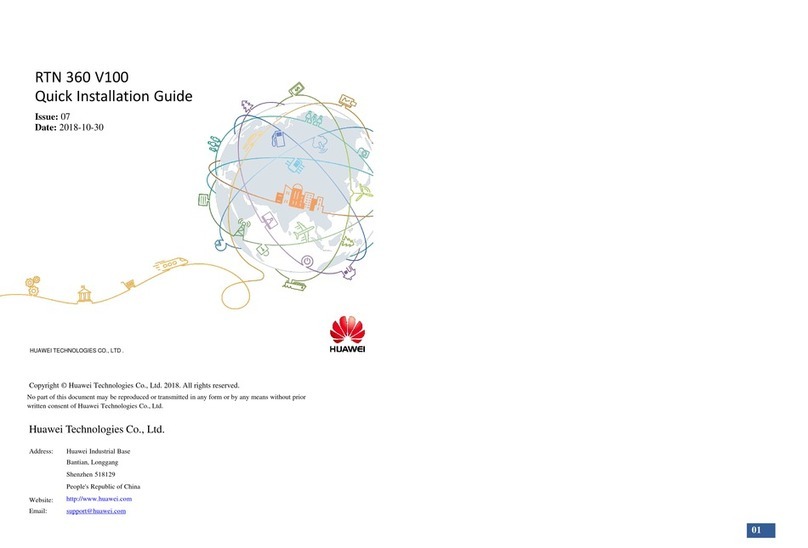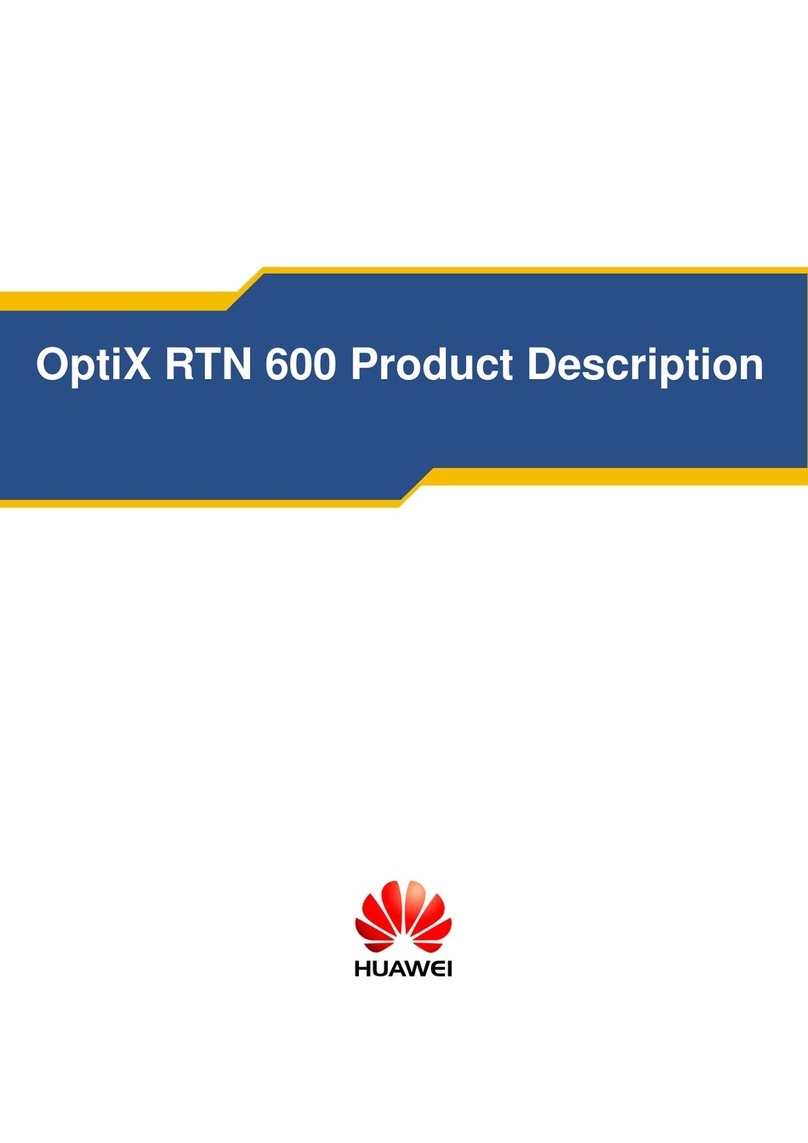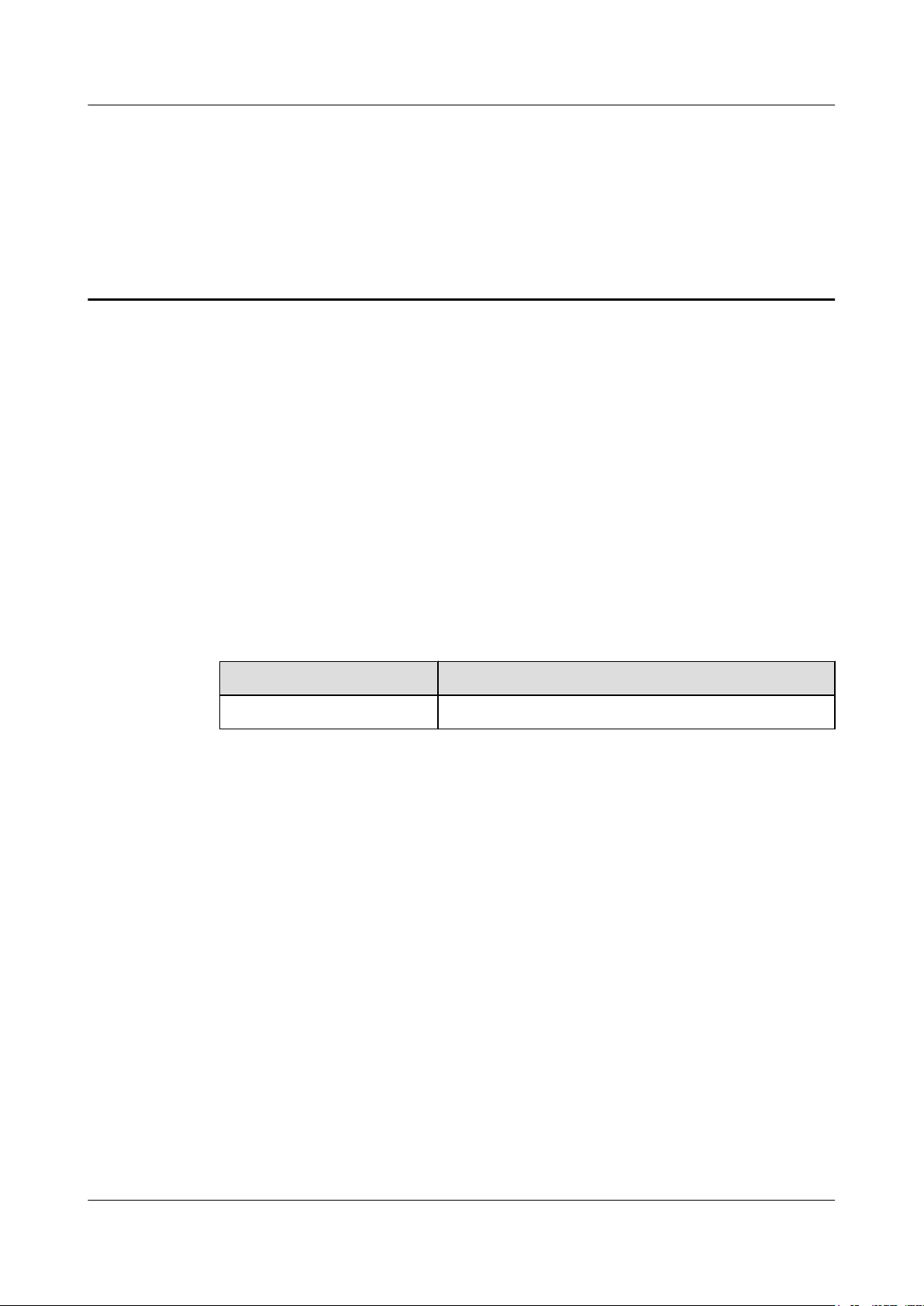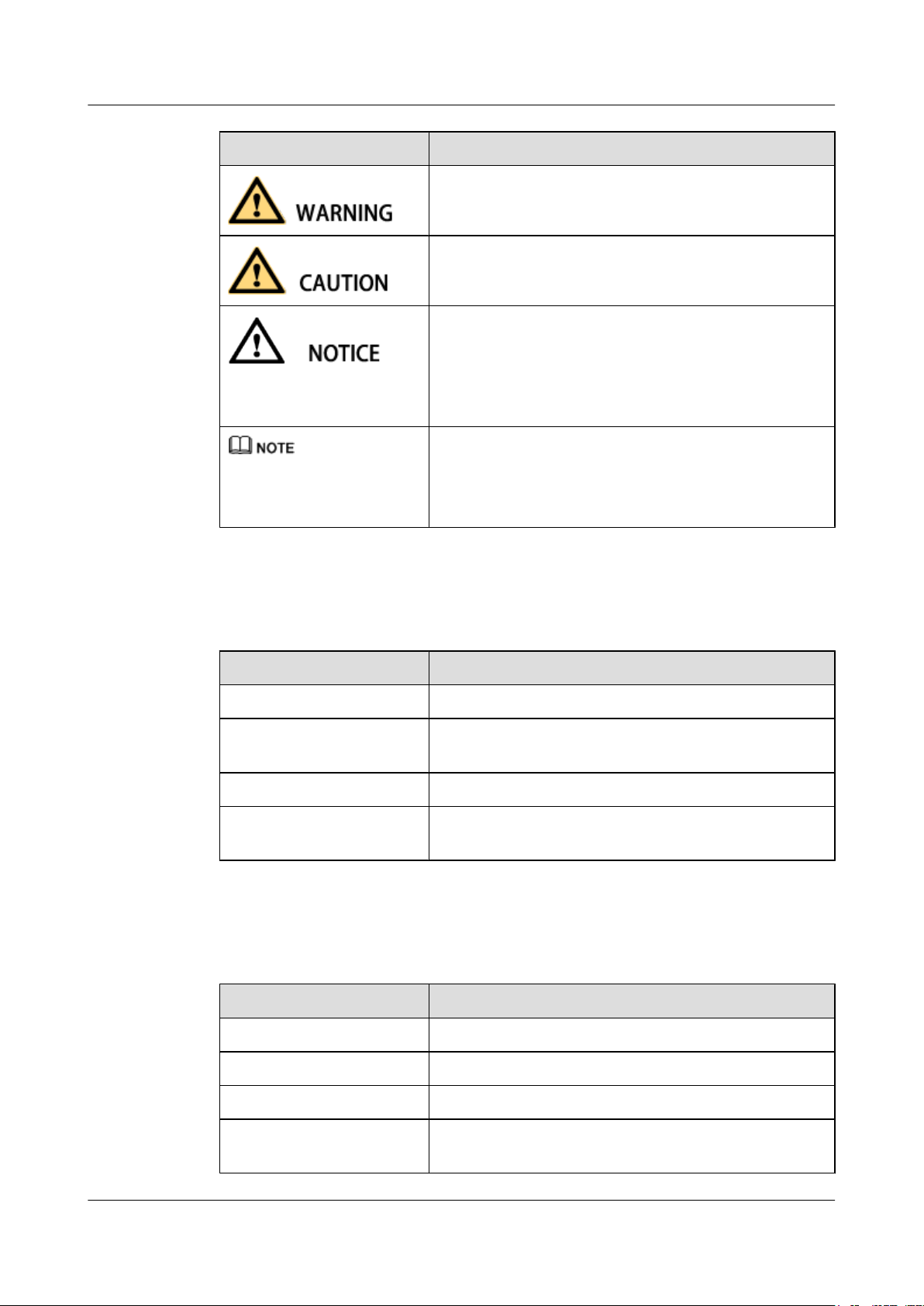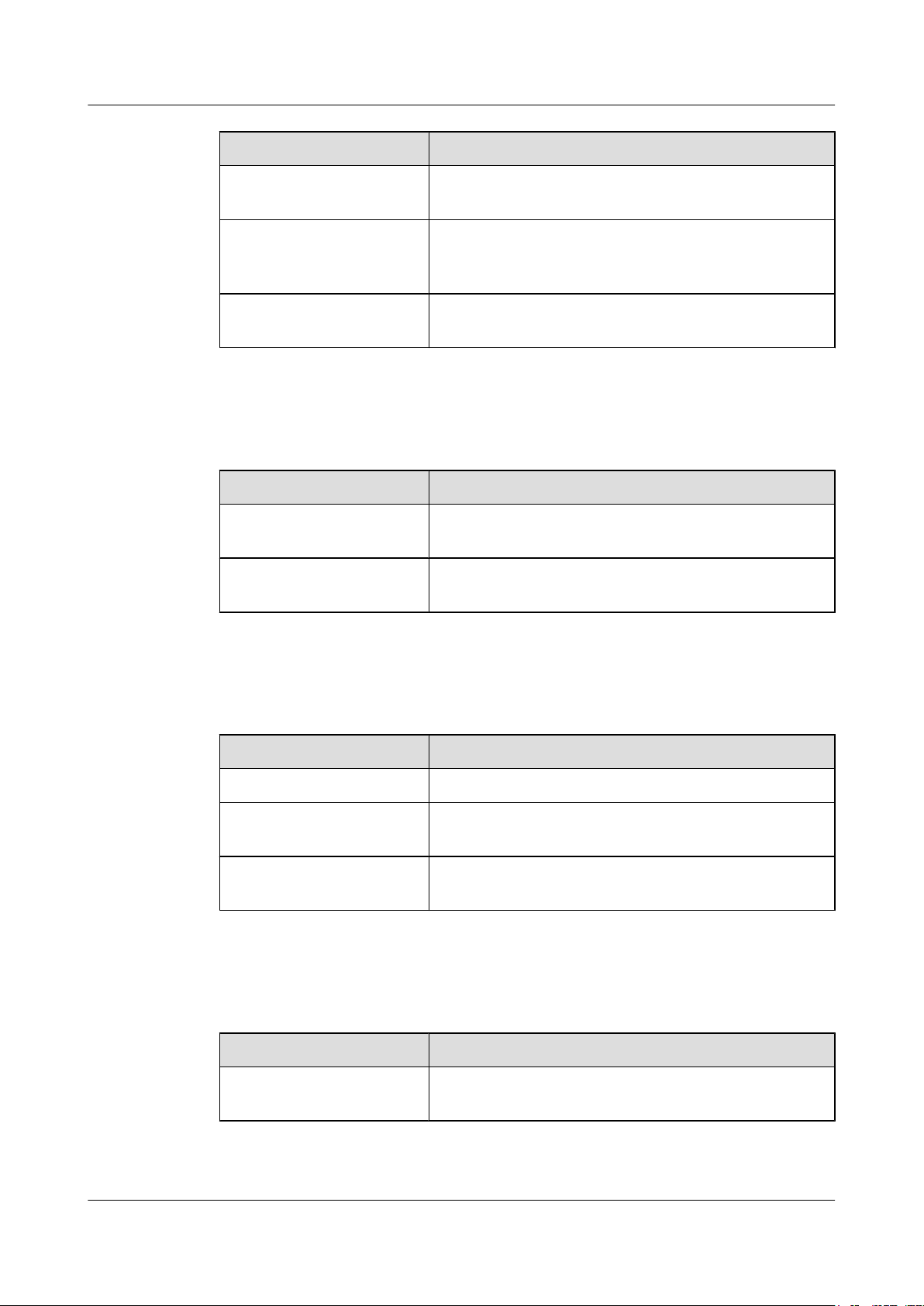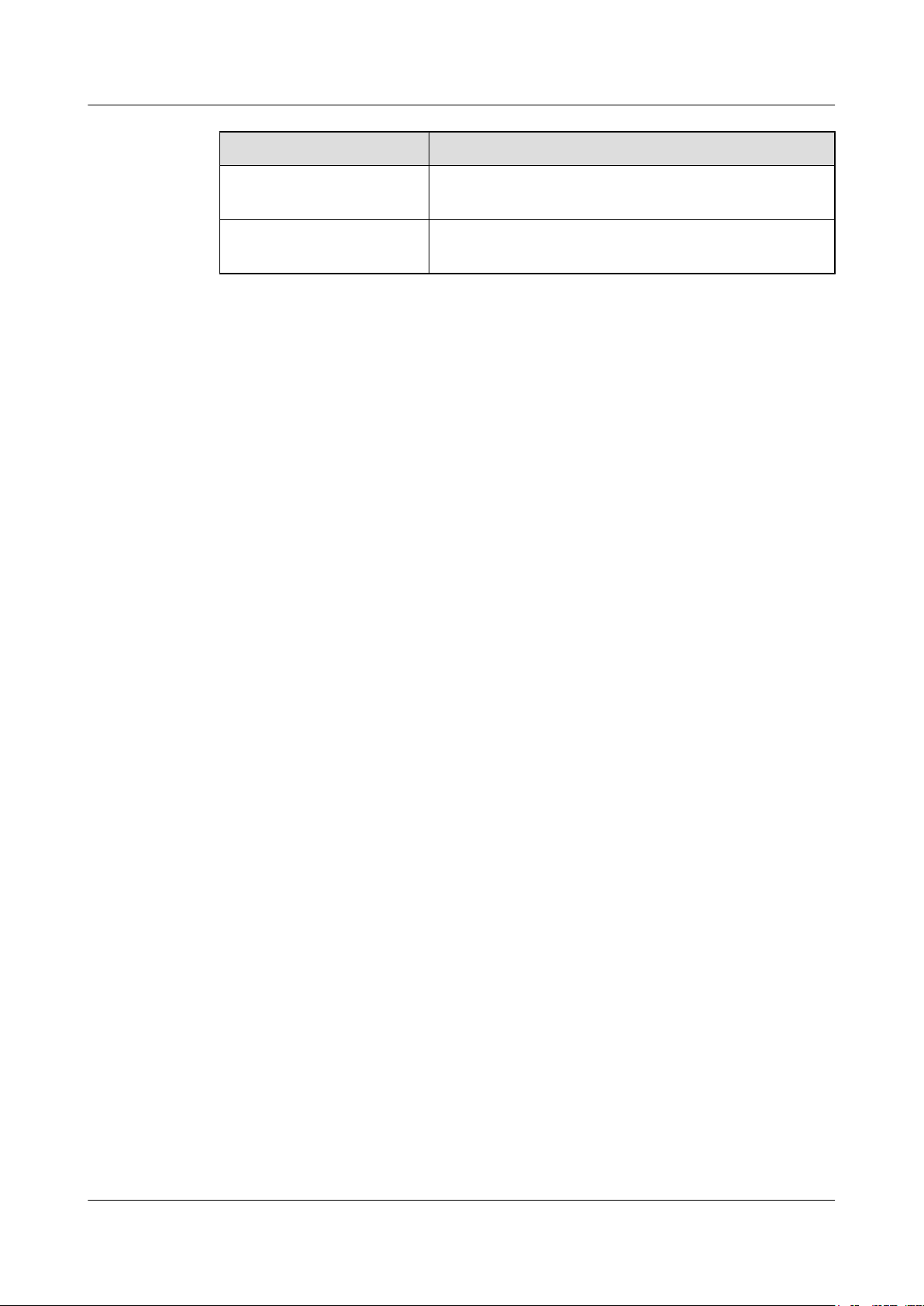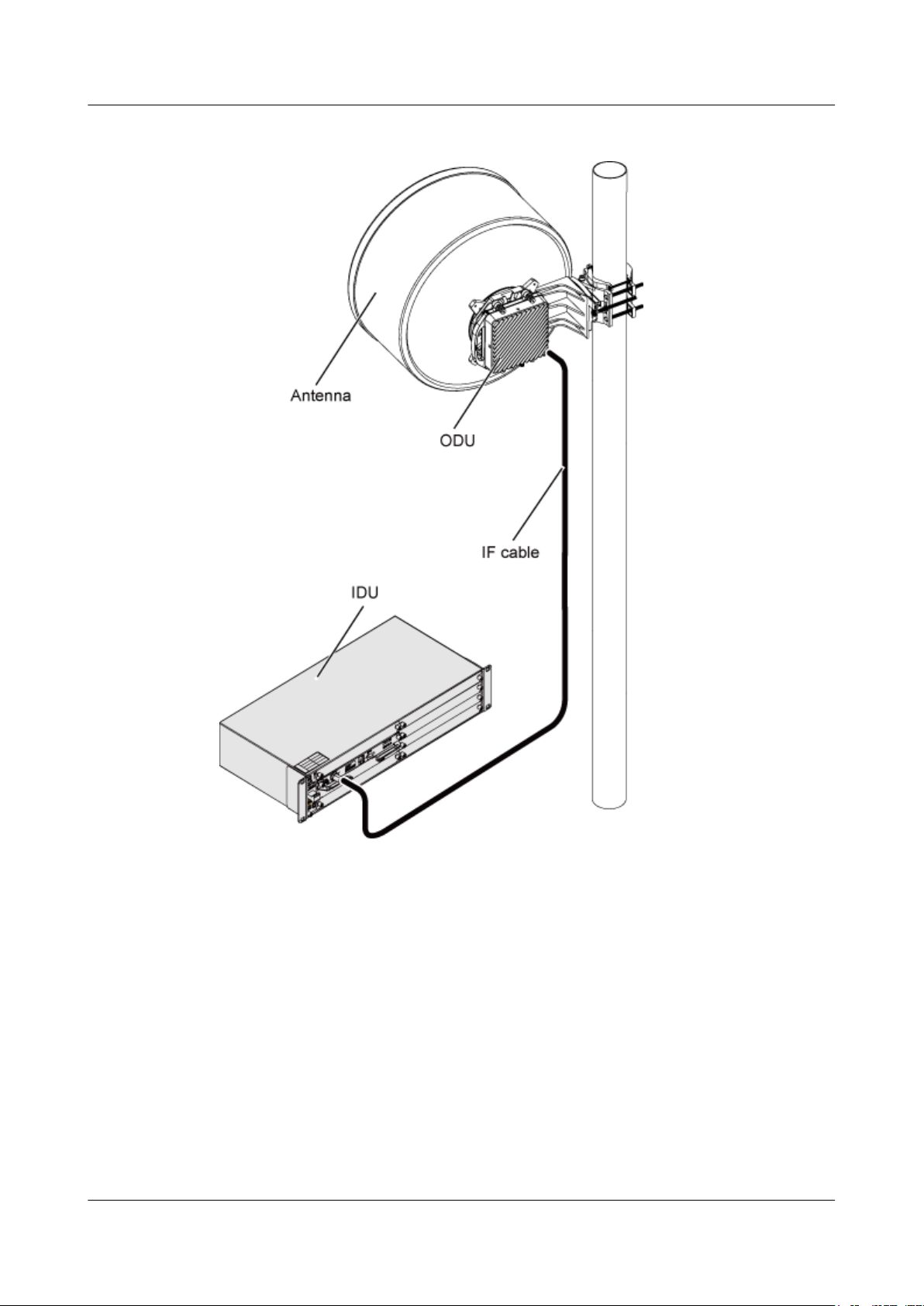Contents
About This Document.....................................................................................................................ii
1 Features............................................................................................................................................1
2 Functions.........................................................................................................................................4
3 Product Structure...........................................................................................................................5
3.1 Physical Structure...........................................................................................................................................................6
3.2 Logical Structure............................................................................................................................................................8
4 Installation Mode........................................................................................................................11
5 Technical Specifications.............................................................................................................14
5.1 Performance Specifications..........................................................................................................................................16
5.2 XMC-1 ODU................................................................................................................................................................16
5.3 XMC-2 ODU................................................................................................................................................................19
5.4 XMC-2H ODU.............................................................................................................................................................33
5.5 Integrated System Specifications..................................................................................................................................37
5.6 Reliability Specifications..............................................................................................................................................39
5.7 Surge Protection Specifications....................................................................................................................................39
5.8 Security Specifications.................................................................................................................................................40
5.9 EMC and Protection Grounding Specifications...........................................................................................................40
5.10 Environmental Specifications.....................................................................................................................................40
5.10.1 Storage Environment...............................................................................................................................................40
5.10.2 Transportation Environment....................................................................................................................................42
5.10.3 Operating Environment...........................................................................................................................................43
6 Frequency Information...............................................................................................................45
6.1 XMC-1 ODU................................................................................................................................................................46
6.2 XMC-2 ODU................................................................................................................................................................50
6.3 XMC-2H ODU.............................................................................................................................................................58
RTN XMC ODU
Product Description Contents
Issue Draft A (2013-12-20) Huawei Proprietary and Confidential
Copyright © Huawei Technologies Co., Ltd.
vii