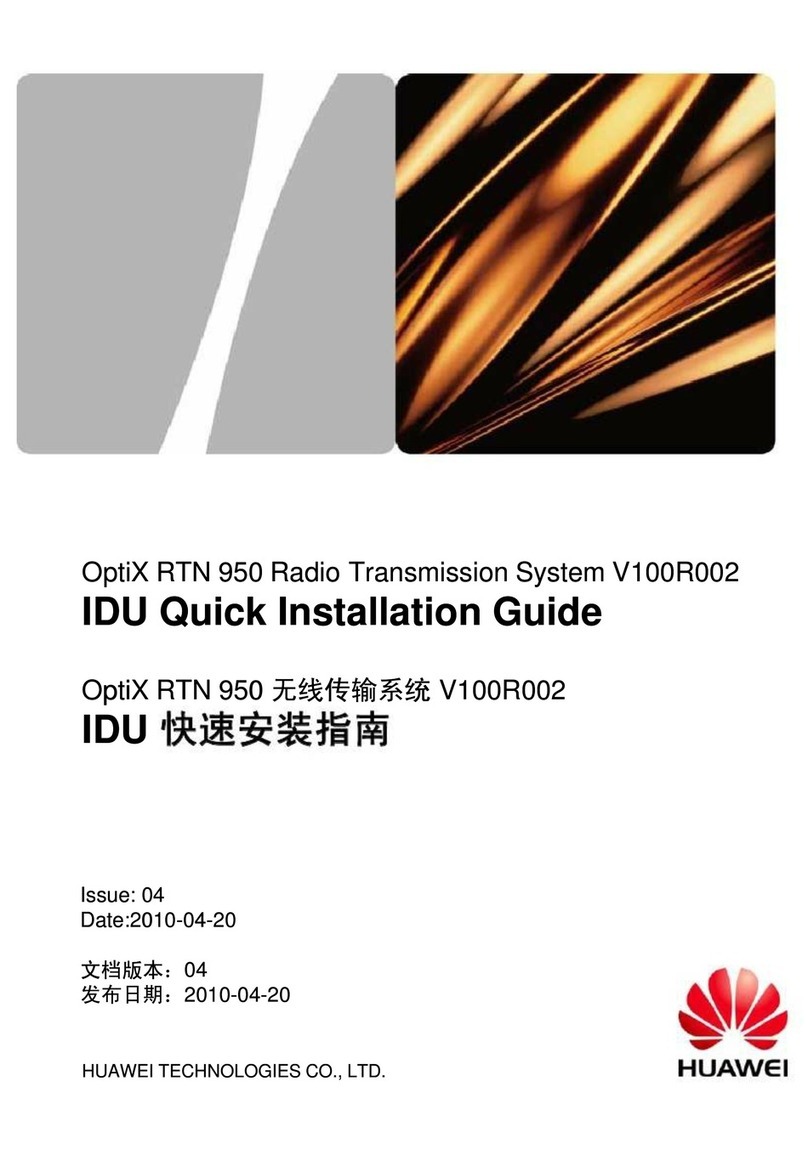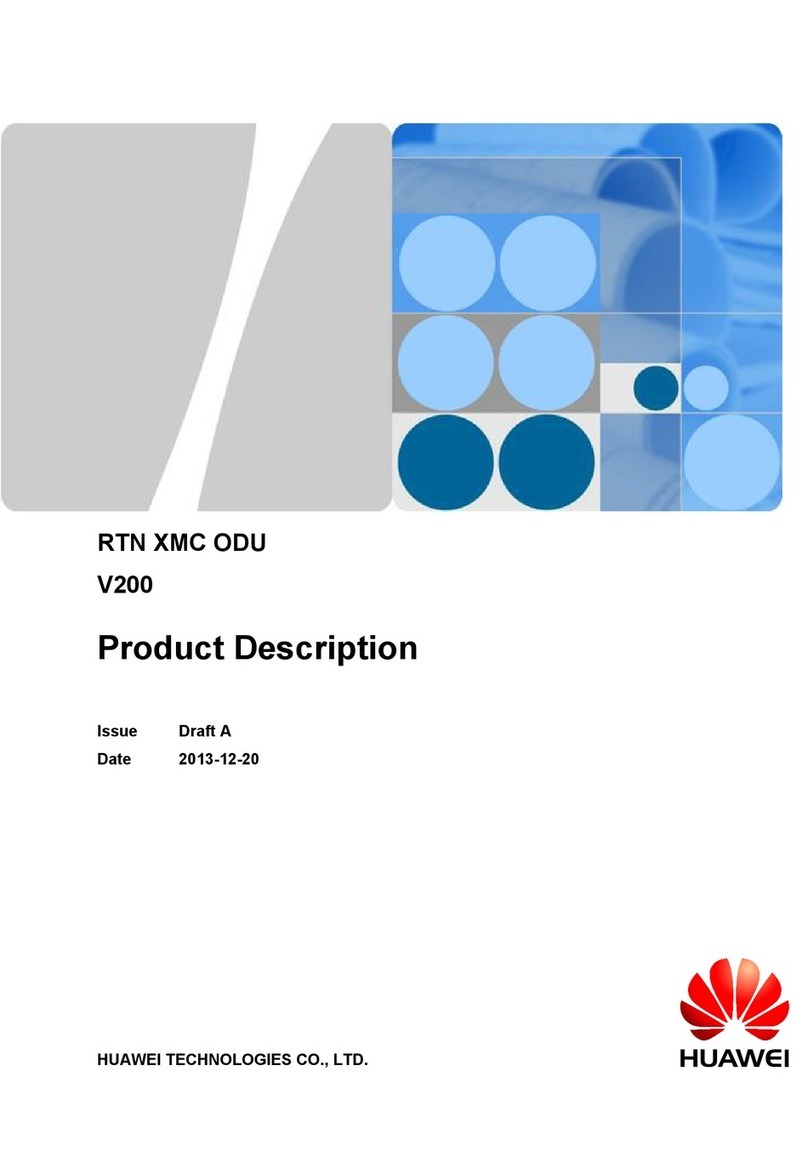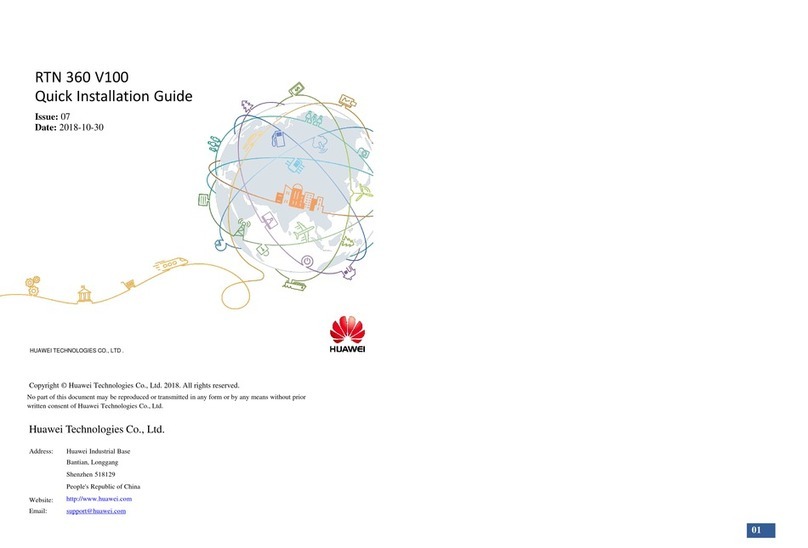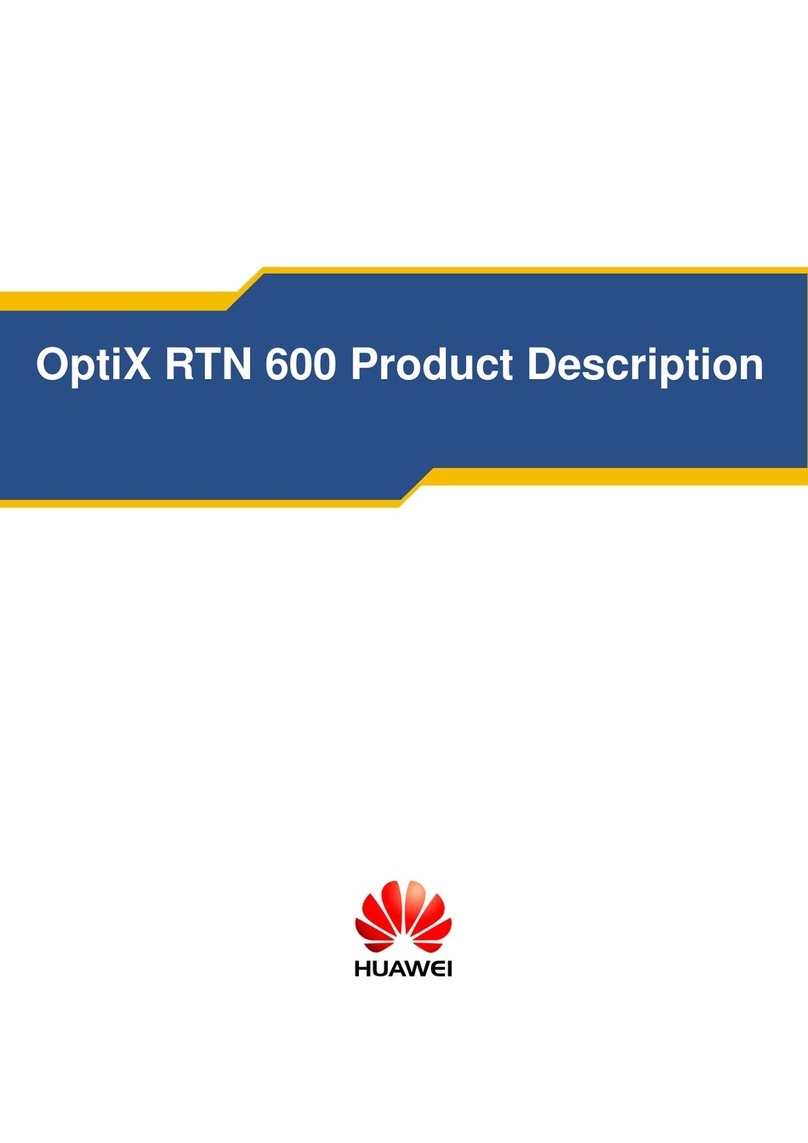1
Precautions
Following All Safety Precautions
•Before anyoperations,readtheinstructions andprecautionsinthis documentcarefullyto minimize the
possibilityof accidents.
•The Danger,Caution,andNote items inthis documentdo notcover allthe safety precautions thatmustbe
observed.They provide onlythe genericsafetyprecautions foroperations.
•When operating Huaweiproducts andequipment,youmustcomplywith safetyprecautions andspecialsafety
instructions relevanttothe correspondingequipmentprovided by Huawei.The safetyprecautions inthis
documentare relevant onlyto Huawei products.Huaweiis notliable forany consequencethatresults from
violation of universal regulationsforsafetyoperations andsafetycodes ondesign,production,andequipment
use.
Complying with Local Safety Regulations
When operatingthe productor equipment,complywithlocalsafetyregulations.
Qualified Personnel Only
Installationandmaintenancepersonnelmustbetrainedtoperform operations correctlyand safely.
Personnel Safety
•The high-voltage powersupplyprovides powerfor running the system.Avoid direct contact with the high-voltage
powersupplyor contact throughdampobjects.Failuretodo socauses seriousinjuryordeath.
•Non-standardandincorrectoperationsonthehigh-voltage powersupplymayresultin fire and electricshock.
•Do not perform operations onhigh-voltageandACpowersupplyfacilities oron a tower or mastin the caseof
thunderstorm.Failuretodo socauses serious injuryor death.
•Groundthe device before poweringiton. Failureto do socauses damagetothedevice or personalinjury.
•Poweroff the device before performing operationsonthepowersupplyfacilities.
•Highpowerradio-frequencysignalsareharmful tothe humanbody.Ensurethat the transmitterantennas are
muted beforeinstalling ormaintaining an antenna on atoweror mastthat holds a largenumberoftransmitter
antennas.
•Do not stand closeto,or look intothe opticalfiber outlet withouteye protectionwhenhandlingopticalfibers.
•Take preventive measures whendrillingholes.Otherwise,dustmayhurt your eyes or you mayinhalethe dust.
•Poweroff the batteries beforeconnectingthecables tothe batteries.Failureto do socauses personal injury.
•When working at heights,be cautious aboutfalling objects.
Device Safety
•Checkthe electricalconnectionof the device beforeoperationandensure thatthe device is securelygrounded.
•The staticelectricity dischargedfrom thehumanbodymaydamage theelectrostaticsensitivecomponents,such
as large-scaleintegratedcircuits(LSIs),onthe circuitboard. Wear anESD wriststrapor ESD gloves when
handlingacircuitboard.
•When operatingbatteries,takepropermeasures topreventshortcircuits in the batteries andelectrolytespillor
loss.Theelectrolyte mayerode metal and boards,oreven causerustof the equipmentorshortcircuits inthe
boards.