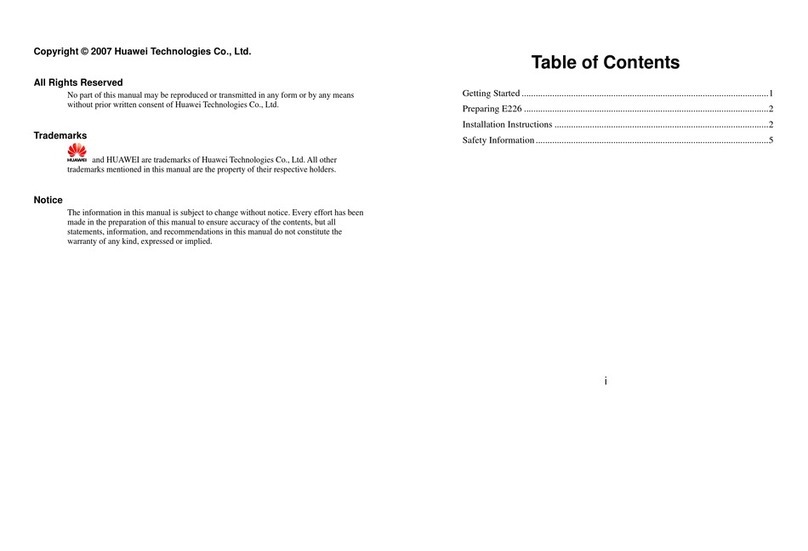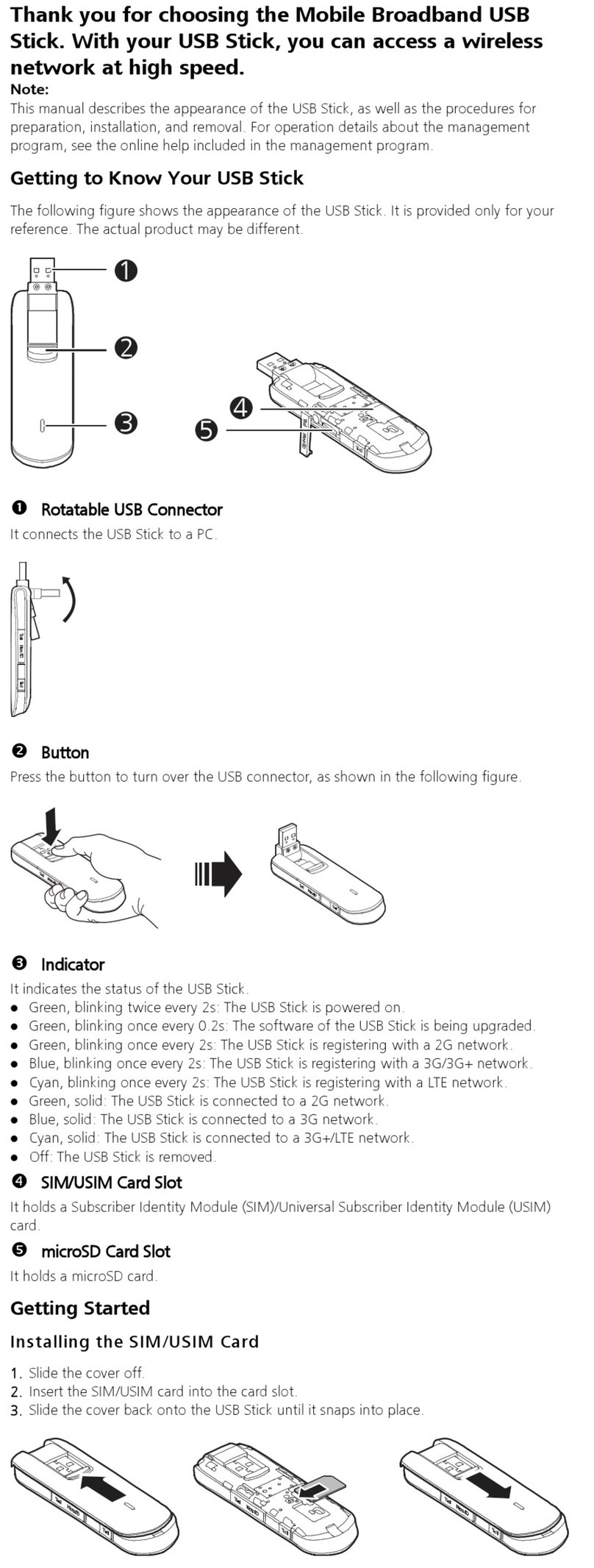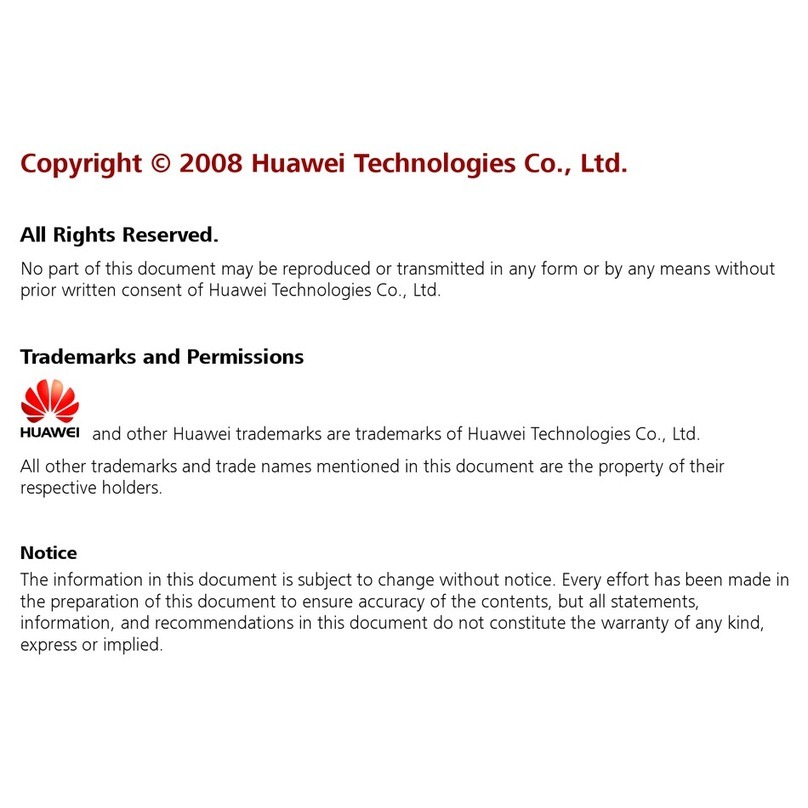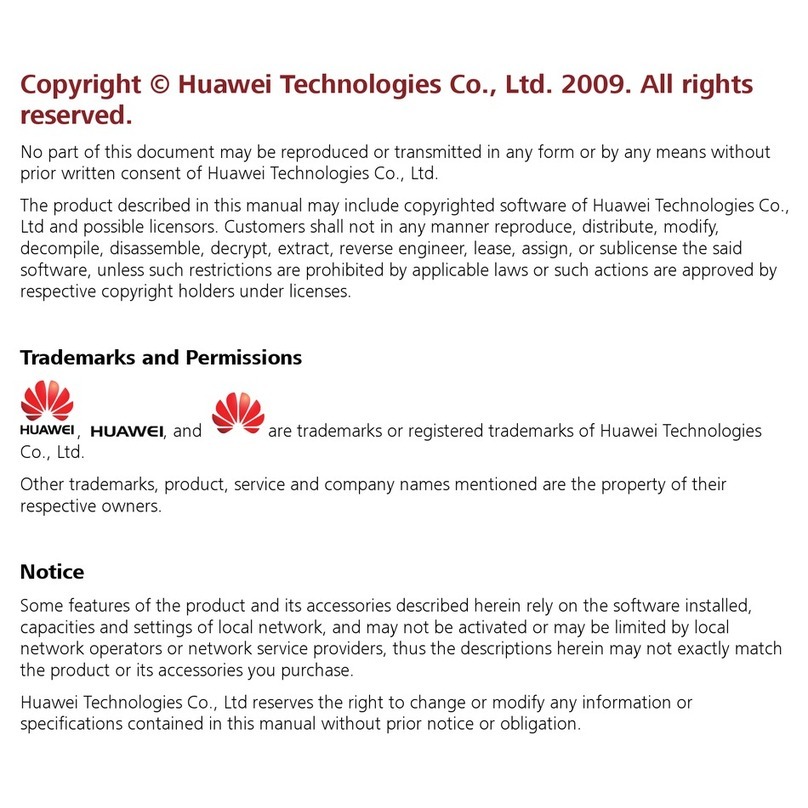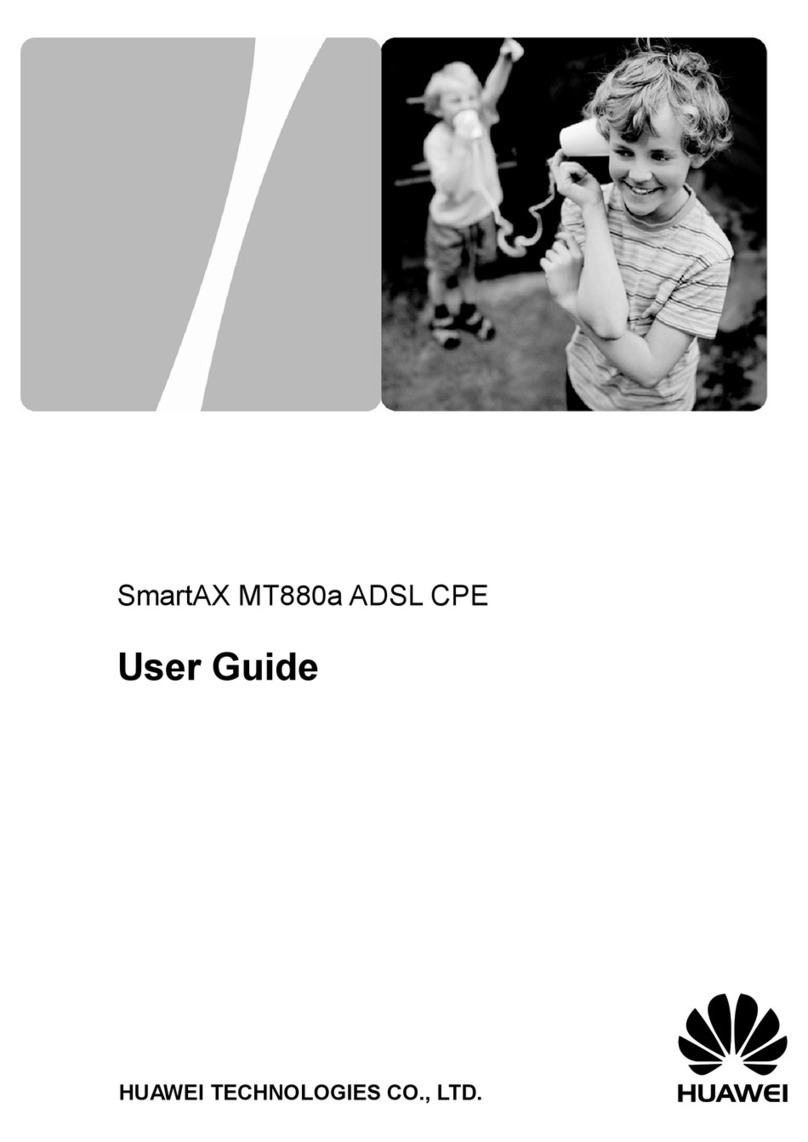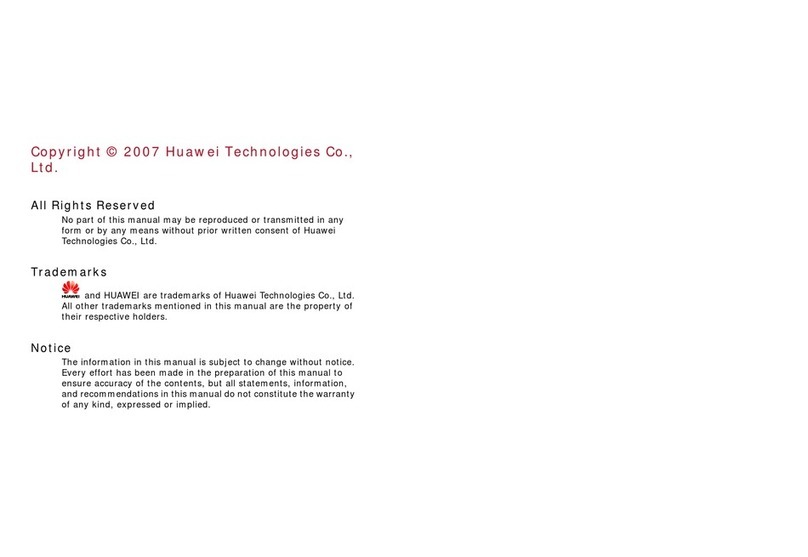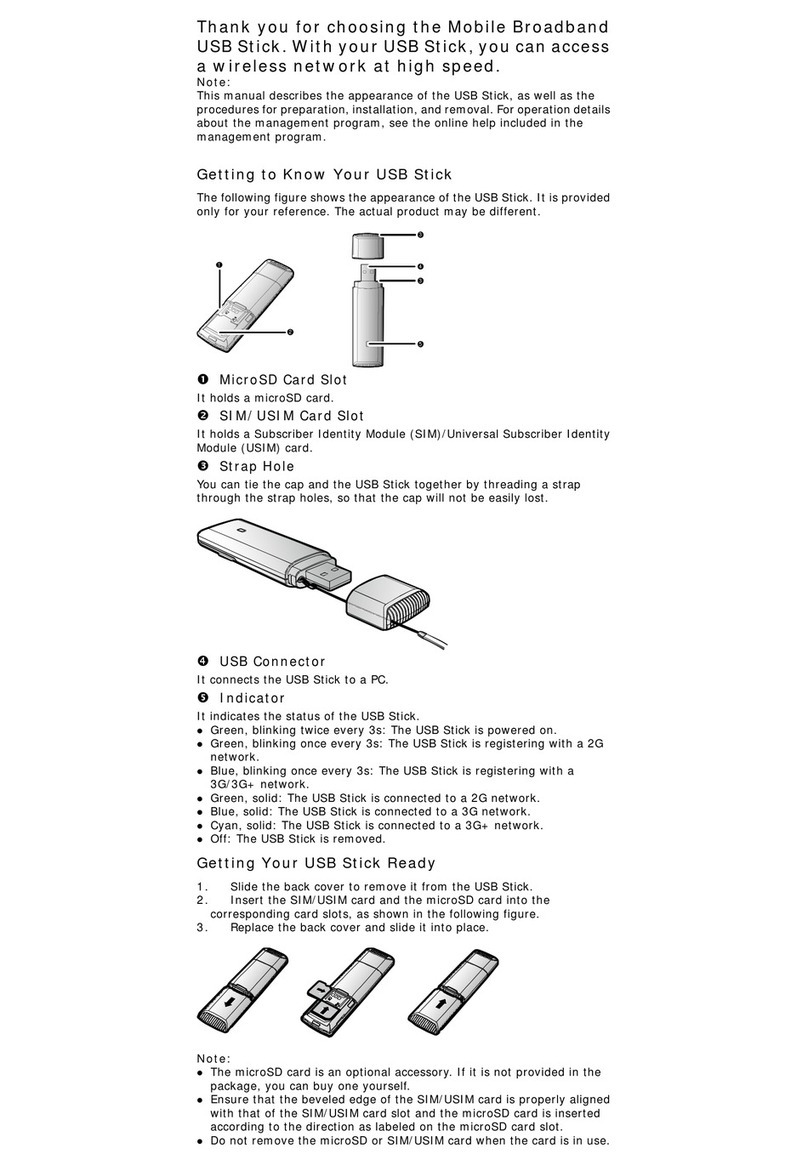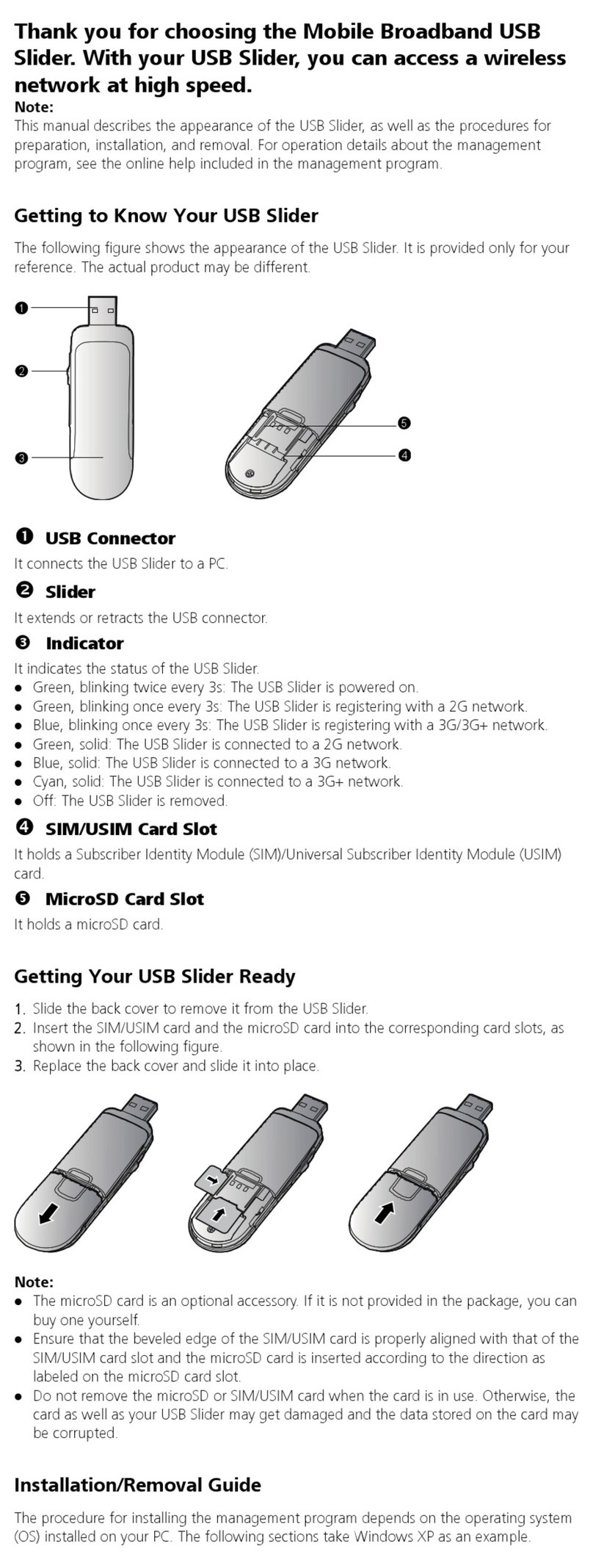How to use your USB modem. Usage and safety instructions.
Using your USB modem
> Onlyuseoriginalaccessoriessuppliedby
themanufacturer.Usingunauthorised
accessoriesmayinvalidateyourwarranty.
> AvoidusingtheUSBmodemnearorinside
metallicstructuresorestablishmentsthat
canemitelectromagneticwaves.
> TheUSBmodemisnotwaterproof,please
keepitdryandstoreitinacoolplaceout
ofdirectsunlight.
> HandletheUSBmodemwithcare.Don’t
drop,bend,knockortreatitharshlyto
avoiddamagetotheunit.
> Therearenouserserviceableparts.
Dismantlingtheunitwillinvalidate
thewarranty.
> Operatingtemperaturerangeof
-20°Cto60°Candhumidity5%to95%
arerecommended.
General safety
>Theuseofelectronictransmittingdevicesisforbiddeninaircraft,atpetrolstations
andinhospitals.Pleaseobserveandobeyallwarningsignsandswitchoffyour
modemintheseconditions.
>OperatingaportablePCandUSBmodemmayinterferewithmedicaldevices
likehearingaidsandpacemakers.
>Beawareofwarningsignsinplacessuchasoilreneriesorchemicalfactories
wherethereareexplosivegasesorexplosiveproductsbeingprocessed.
>StoretheUSBmodemoutofthereachofchildren.TheUSBmodemmay
causeinjuryifusedasatoyormaybedamagedbyroughplayormoisture.
6 7
Thenetworkwillshowyouifyourconnectionissuccessful.Thenyou’reready
tostartusingtheinternet,justlikeyouwoulddoonanyothercomputer.
Toendyourinternetsession,justclickondisconnect.
Oncethesoftwareisinstalled,allyouneedtodoeachtimeyouwanttouse
yourUSBmodemisconnectit(seepage4foraquickrefresh)andthenwait
forthefollowingscreentoappear.Itshouldtakeabout30secondsandwhen
itpopsupclickonConnect.
PCversion Macversion