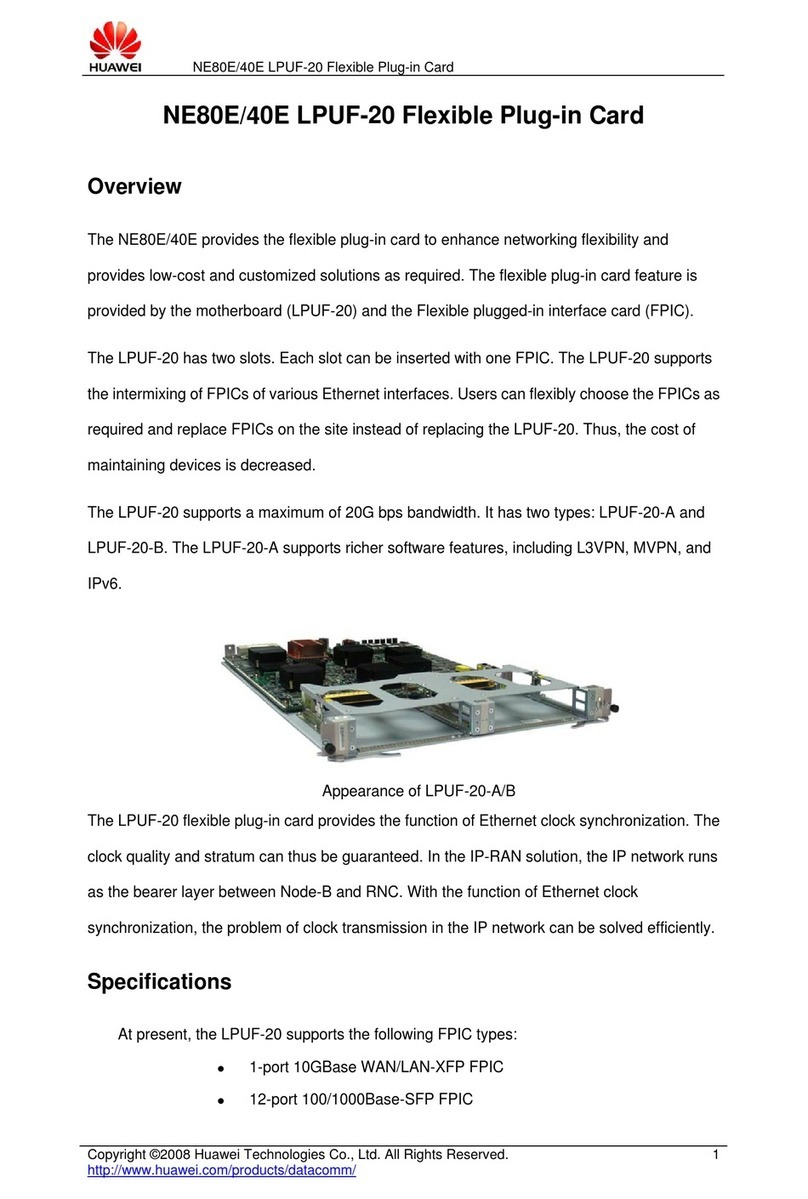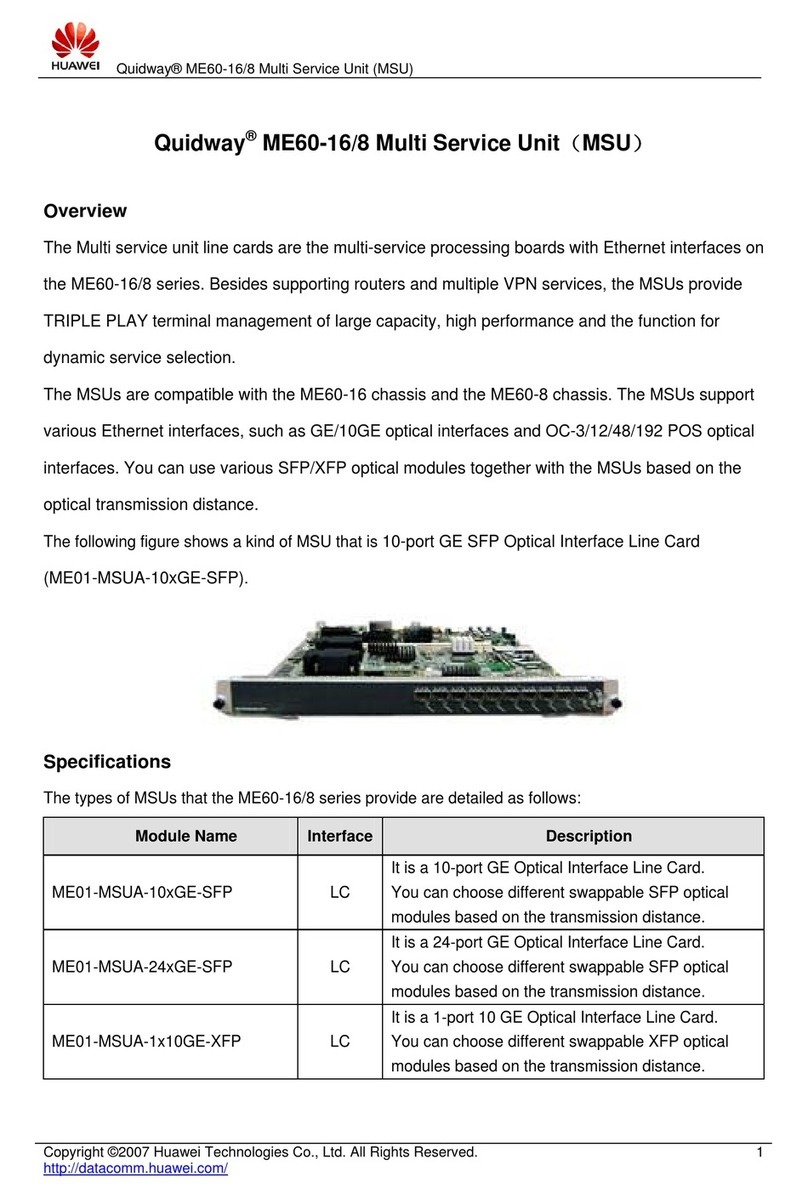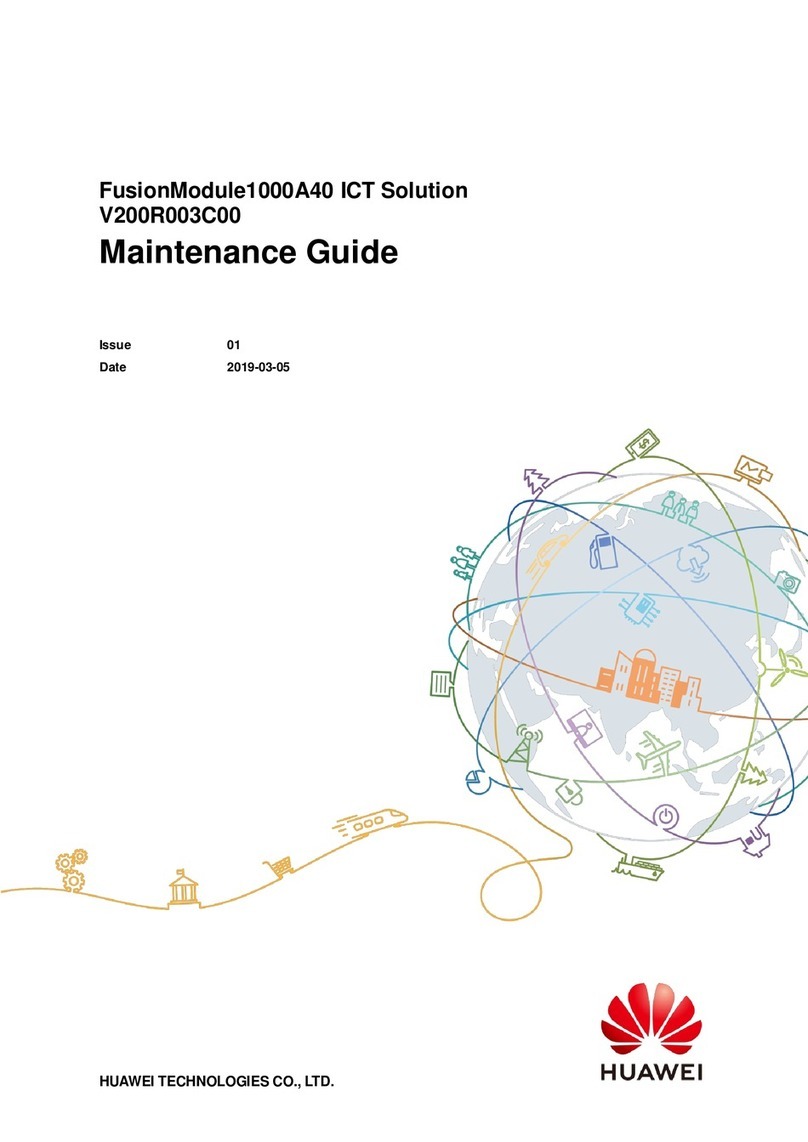Huawei SUN2000P-375 W User manual
Other Huawei Network Hardware manuals

Huawei
Huawei HG8145V5 User manual

Huawei
Huawei OptiXstar EG8245X6-8N User manual
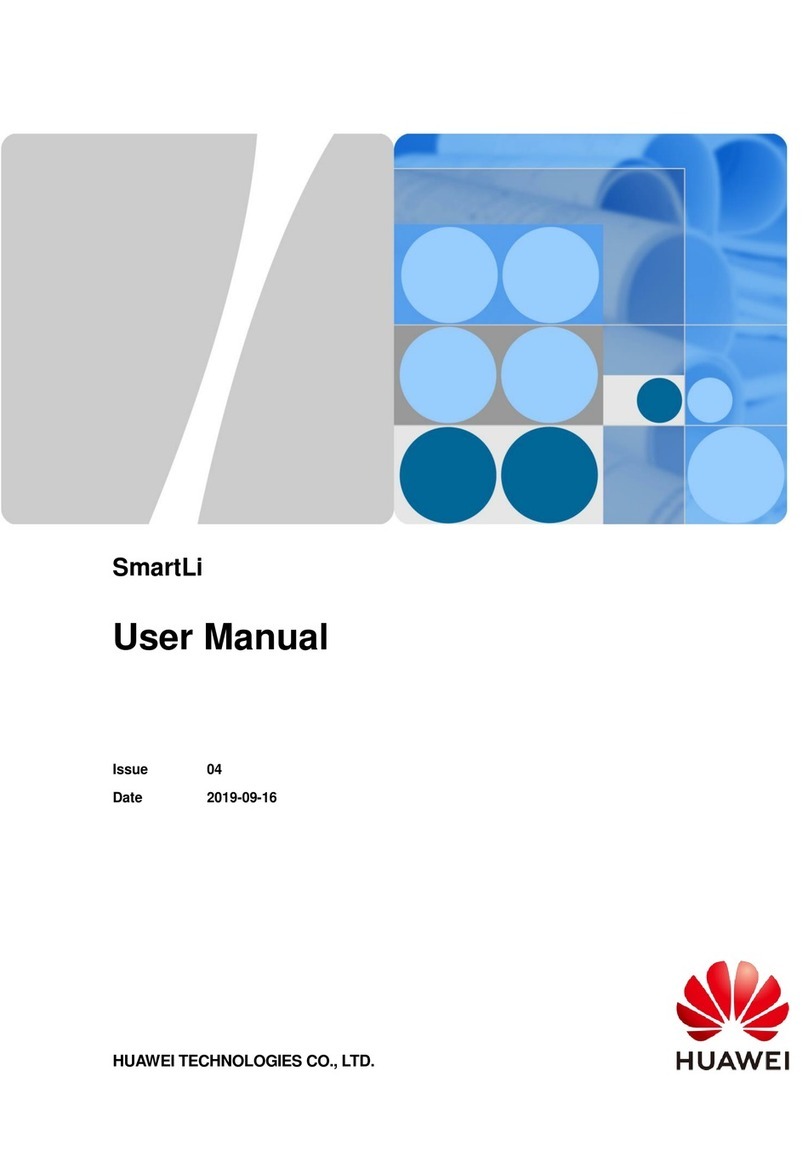
Huawei
Huawei SmartLi User manual

Huawei
Huawei SmartAX MA5608T User manual

Huawei
Huawei LUNA2000-5KW-NHC0 User manual
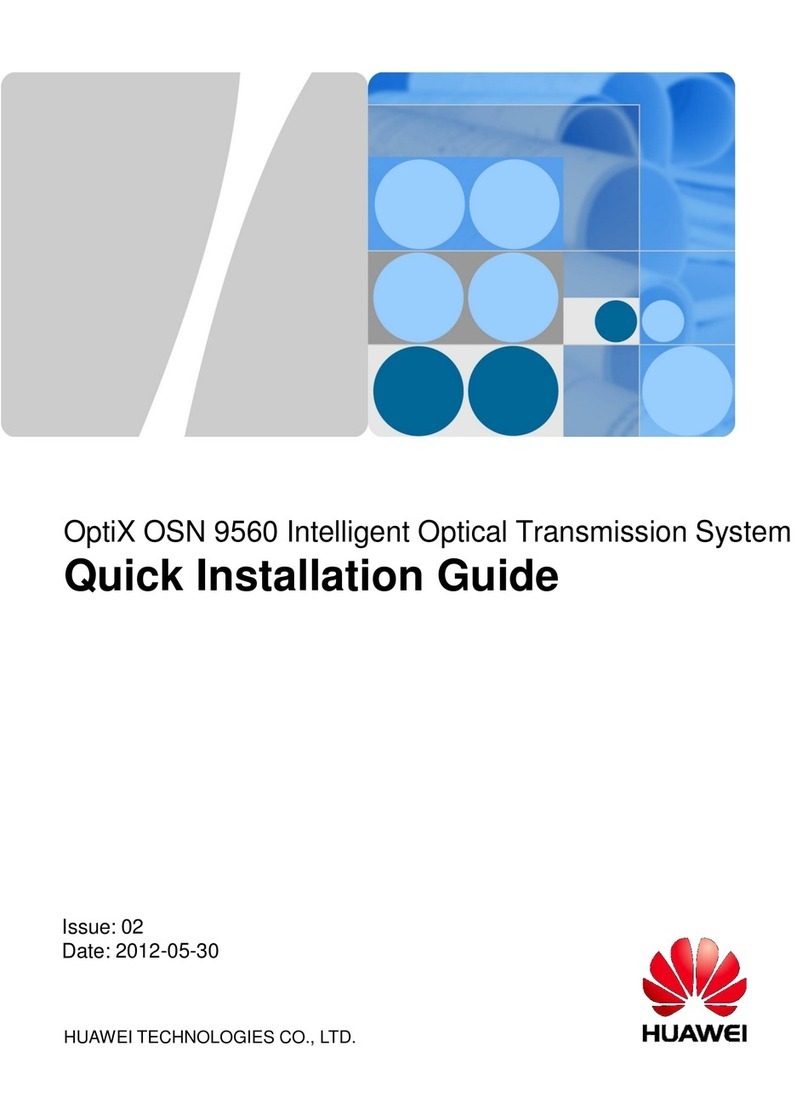
Huawei
Huawei OptiX OSN 9560 User manual

Huawei
Huawei BBU3900 User manual
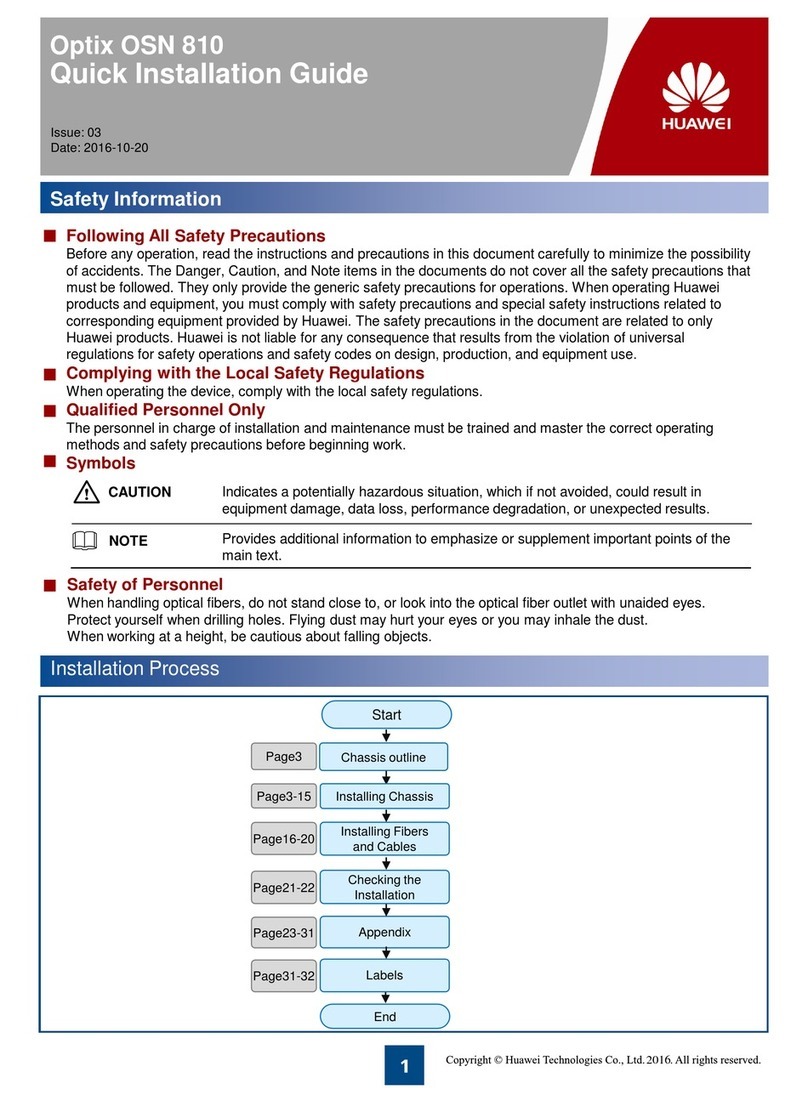
Huawei
Huawei Optix OSN 810 User manual
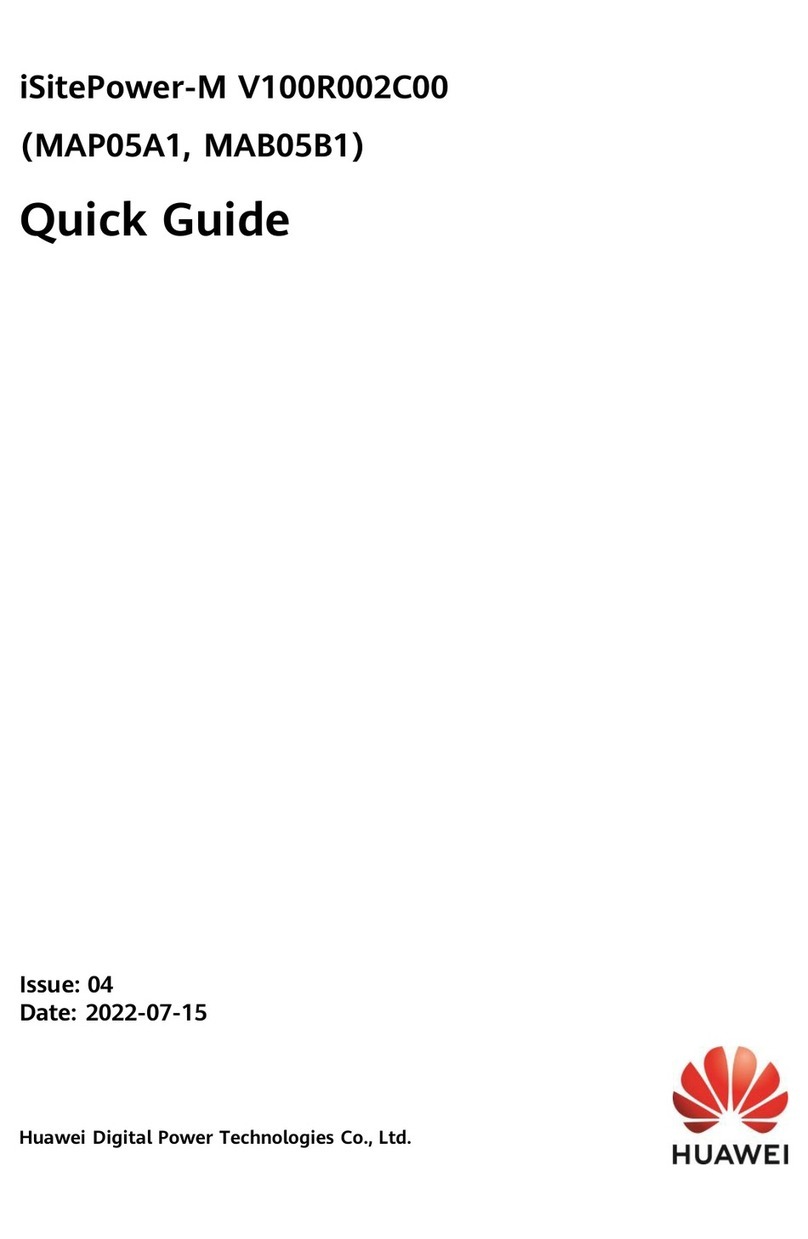
Huawei
Huawei MAP05A1 User manual
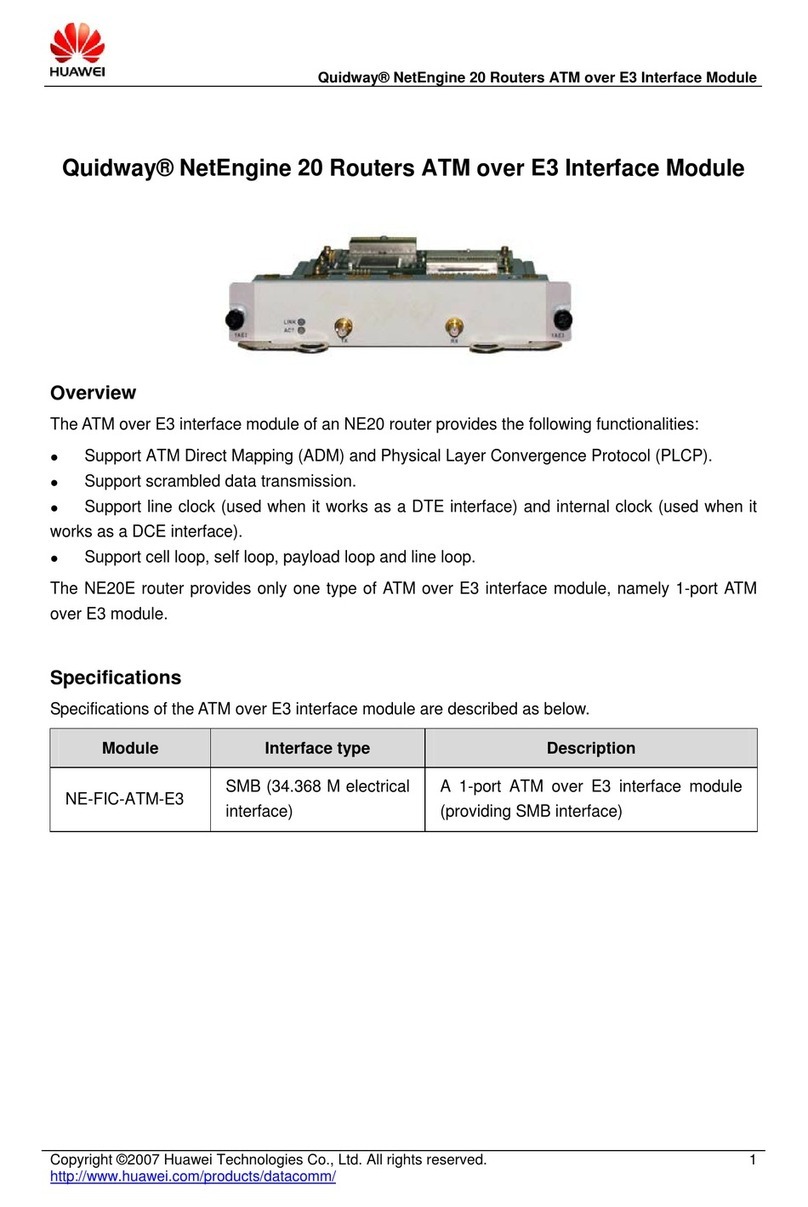
Huawei
Huawei NE-FIC-ATM-E3 User manual
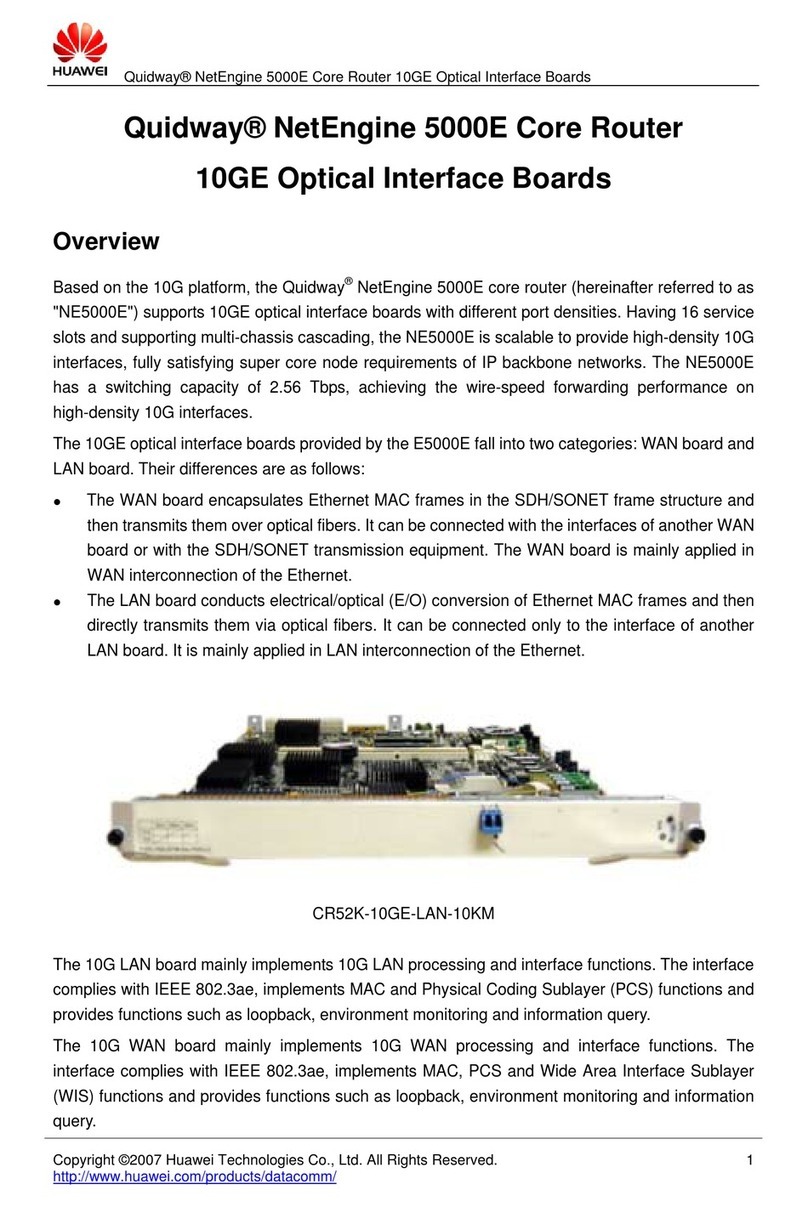
Huawei
Huawei CR52K-10GE User manual

Huawei
Huawei SUN2000-8K-LC0 User manual

Huawei
Huawei OptiX OSN 3500 Instructions for use
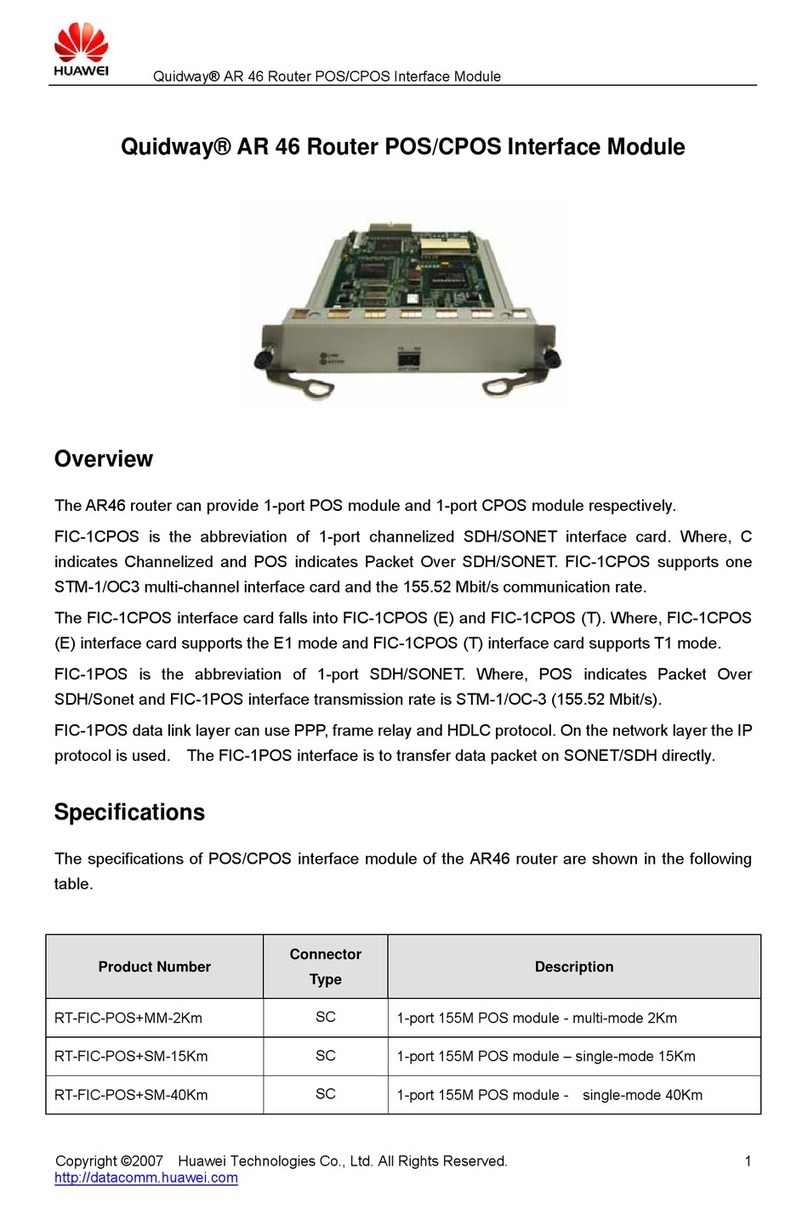
Huawei
Huawei RT-FIC-1CPOS User manual

Huawei
Huawei FusionPower6000 3.0 User manual
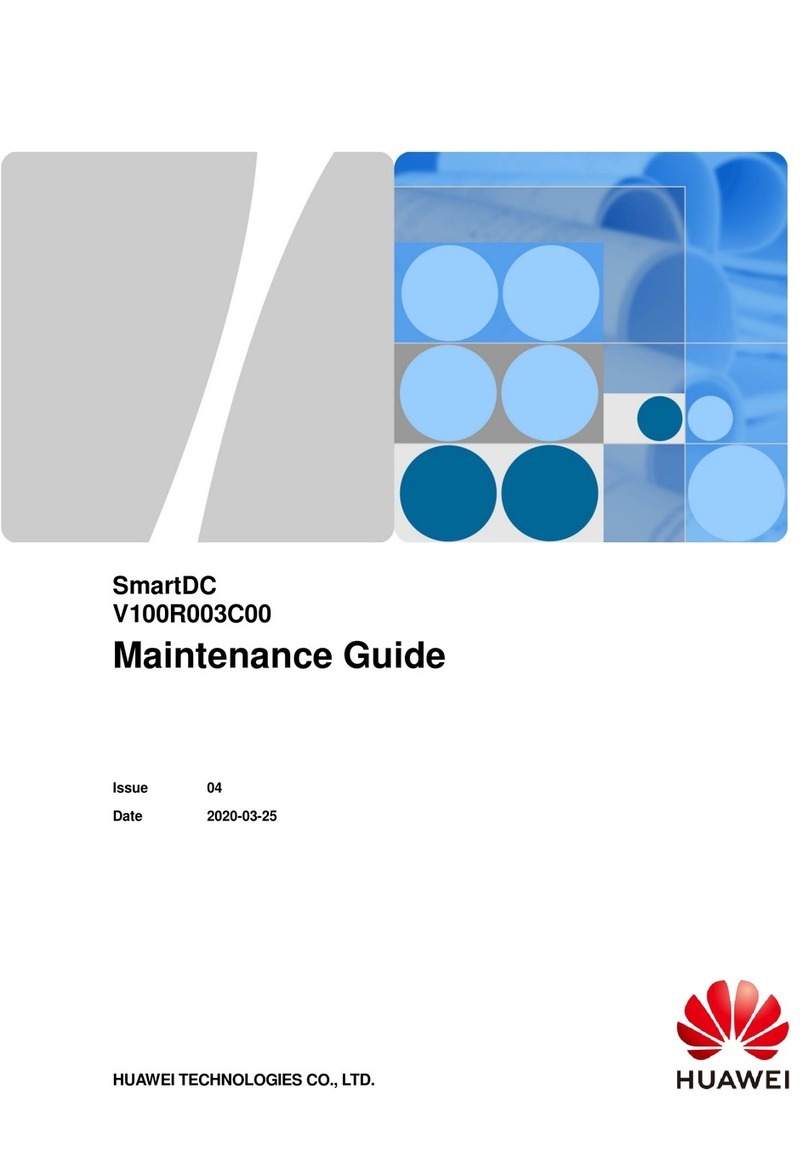
Huawei
Huawei FusionModule5000 Operating manual
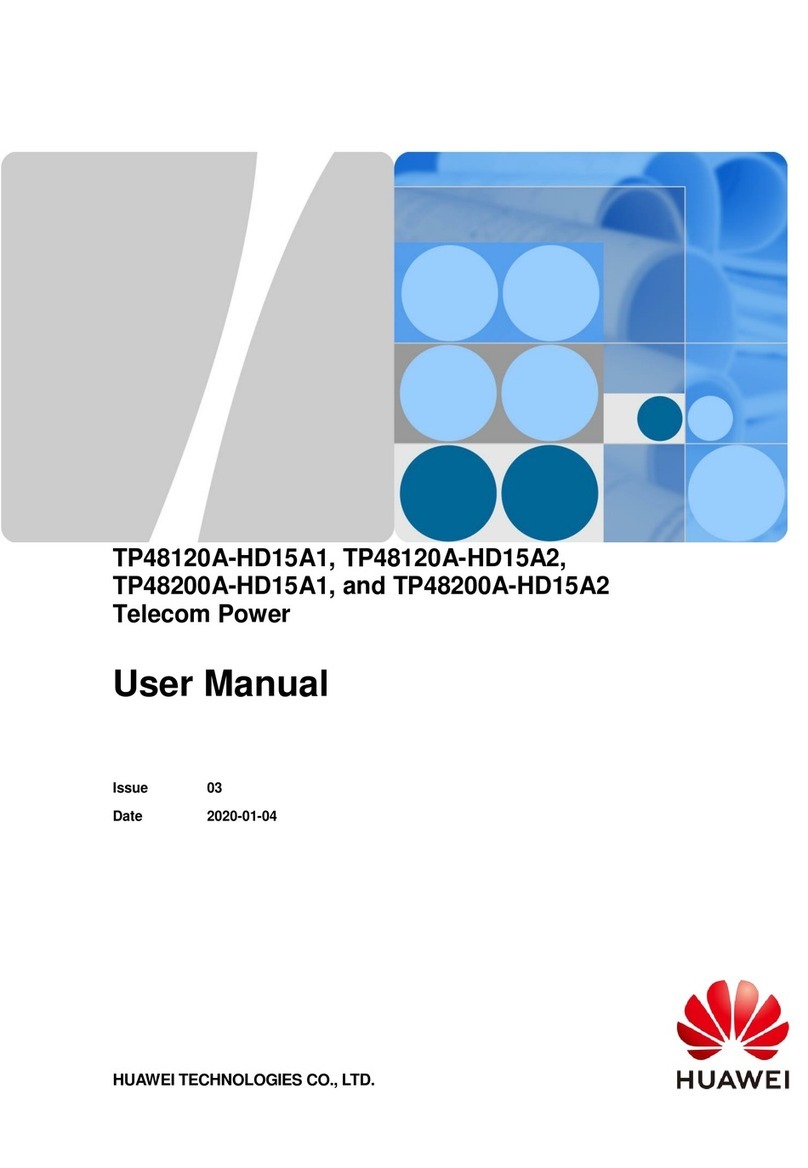
Huawei
Huawei Telecom Power TP48120A-HD15A1 User manual

Huawei
Huawei SUN2000-15KTL-50KTL Series User manual
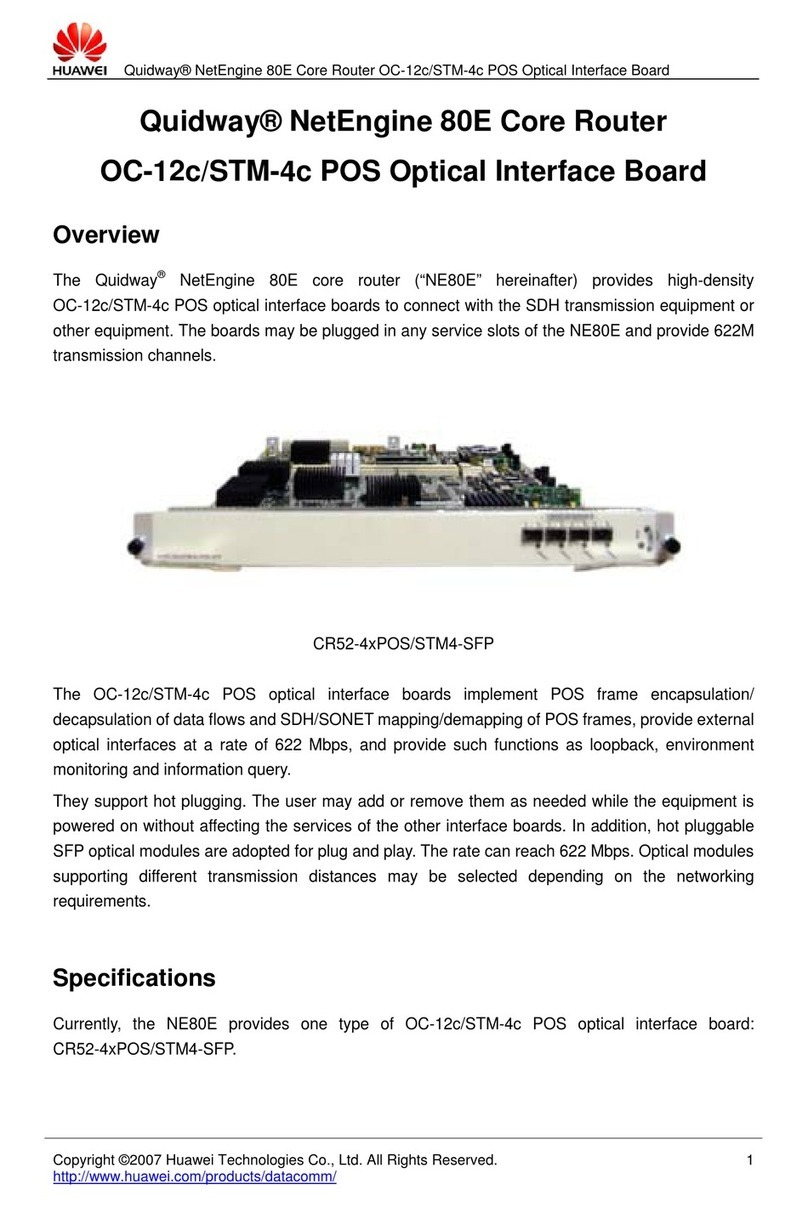
Huawei
Huawei CR52-4xPOS/STM4-SFP User manual

Huawei
Huawei EchoLife HG8245 User manual
Popular Network Hardware manuals by other brands

Matrix Switch Corporation
Matrix Switch Corporation MSC-HD161DEL product manual

B&B Electronics
B&B Electronics ZXT9-IO-222R2 product manual

Yudor
Yudor YDS-16 user manual

D-Link
D-Link ShareCenter DNS-320L datasheet

Samsung
Samsung ES1642dc Hardware user manual

Honeywell Home
Honeywell Home LTEM-PV Installation and setup guide