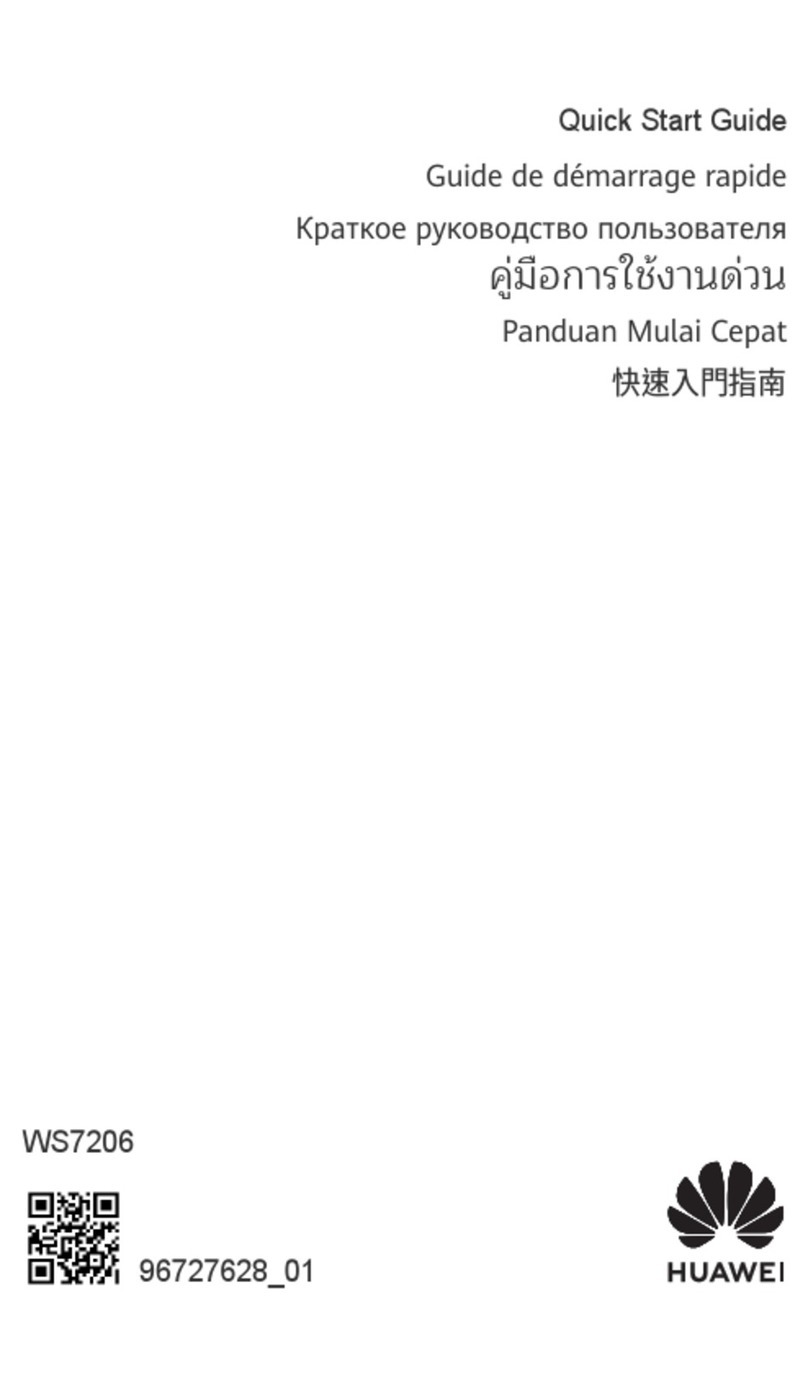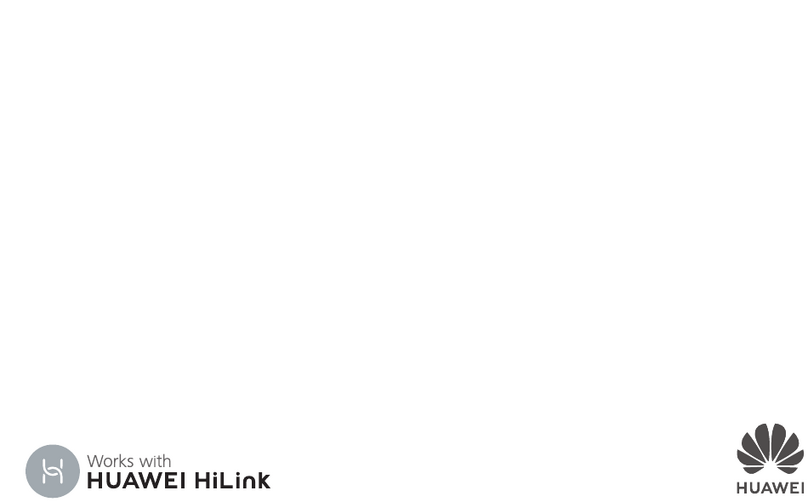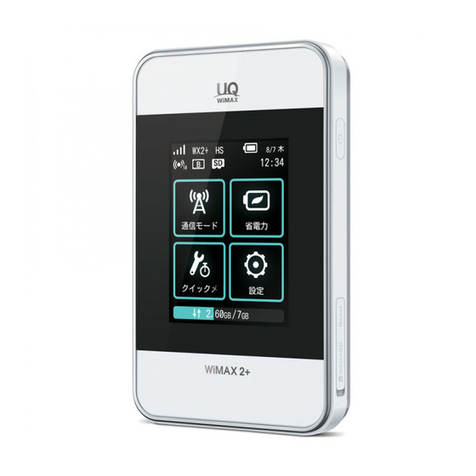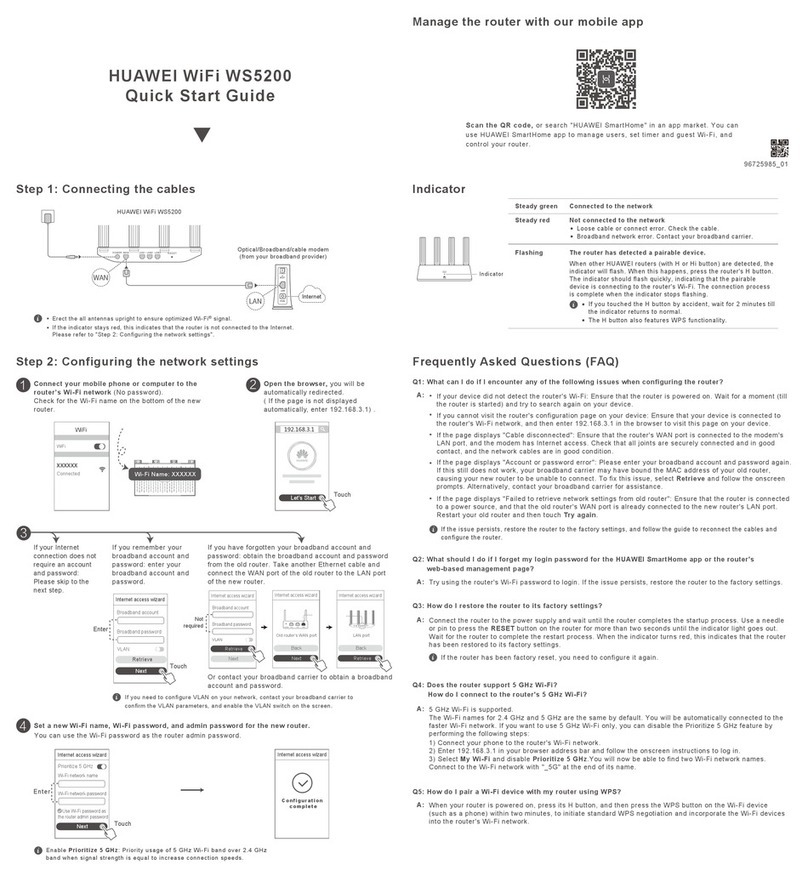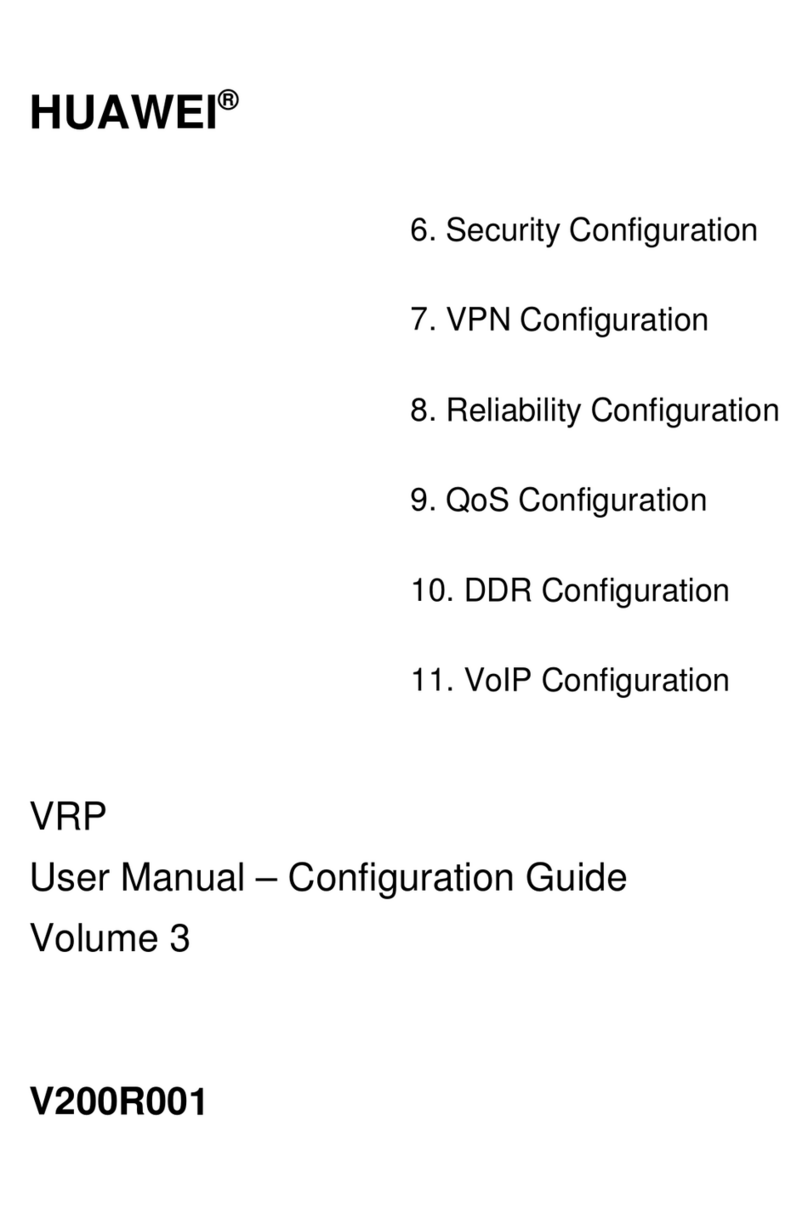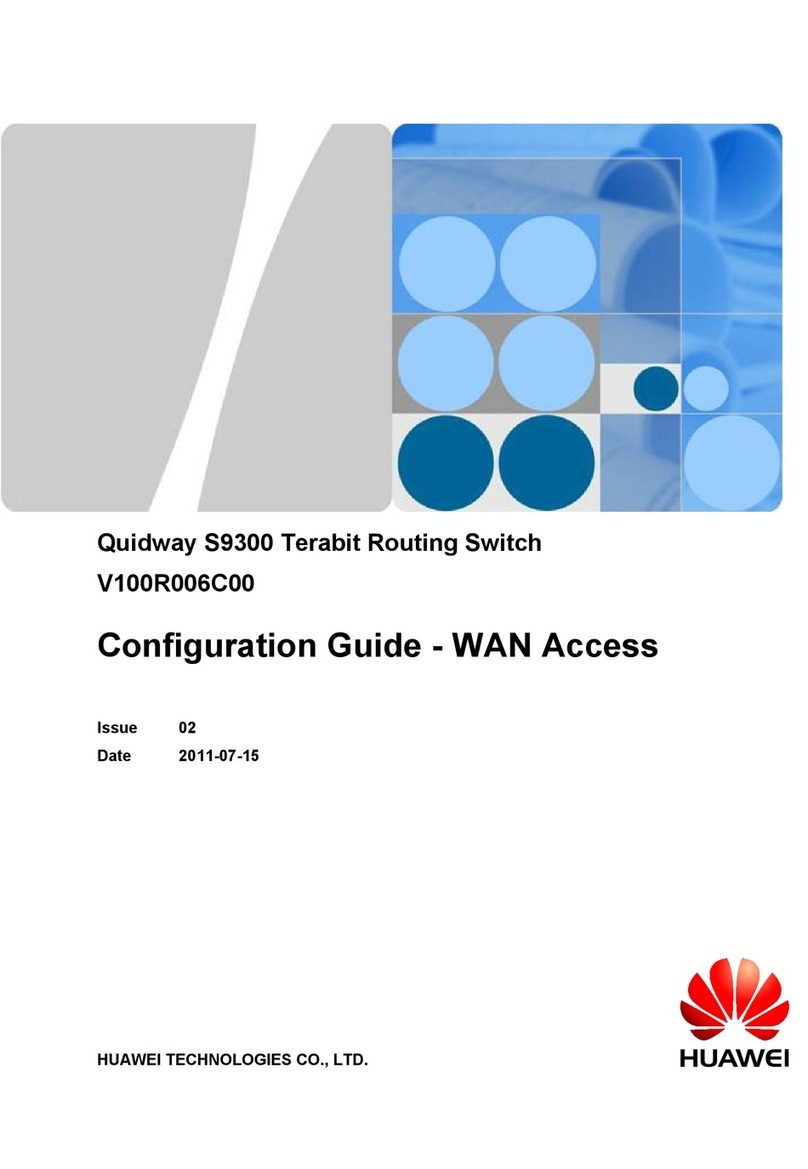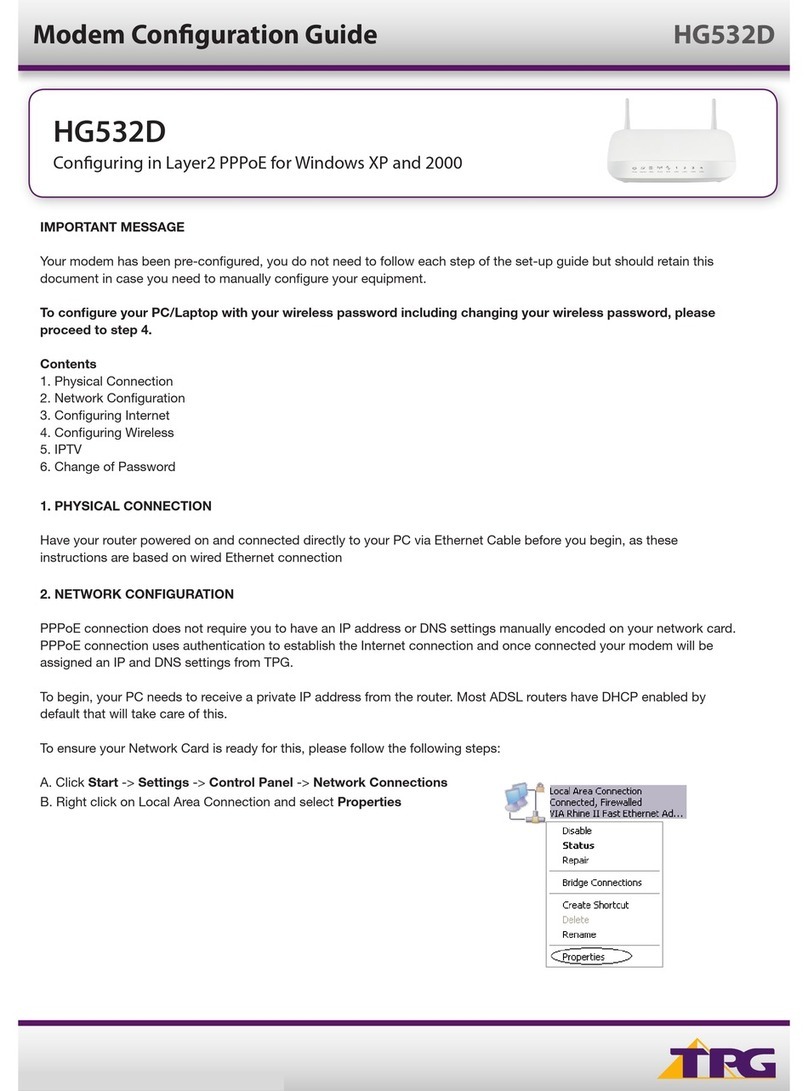User Manual
Aolynk VDR824 ADSL2+ VoIP Broadband Router/
Aolynk VDR824g ADSL2+ VoIP Wireless Broadband Router Table of Contents
4.6.4 Backing Up/Restoring Configuration........................................................................ 45
4.6.5 Upgrade.................................................................................................................... 48
4.7 Status.................................................................................................................................. 50
4.7.1 Status....................................................................................................................... 50
4.7.2 Log ........................................................................................................................... 50
4.7.3 PVC Search.............................................................................................................. 51
4.8 Save the Configuration....................................................................................................... 53
5 Advanced Configuration............................................................................................................. 54
5.1 Binding LAN Ports to PVCs................................................................................................ 54
5.2 Security............................................................................................................................... 60
5.2.1 Interface ................................................................................................................... 61
5.2.2 Policy........................................................................................................................ 68
5.2.3 Trigger...................................................................................................................... 75
5.2.4 IDS ........................................................................................................................... 78
5.3 DMZ Configuration.............................................................................................................. 81
5.4 Route Configuration............................................................................................................ 84
5.5 Service................................................................................................................................ 87
5.5.1 SNTP........................................................................................................................ 87
5.5.2 ZIPB ......................................................................................................................... 88
5.5.3 SNMP....................................................................................................................... 90
6 Troubleshooting.......................................................................................................................... 92
6.1 VDR824/824g Troubleshooting .......................................................................................... 92
6.2 Diagnosis Tools .................................................................................................................. 95
6.2.1 Ping.......................................................................................................................... 95
6.2.2 Nslookup ..................................................................................................................96
7 Appendix - TCP/IP Protocol........................................................................................................ 97
7.1 Installing TCP/IP................................................................................................................. 97
7.2 Configuring TCP/IP........................................................................................................... 100
7.2.1 Specifying to Obtain an IP Address Automatically................................................. 100
7.2.2 Specifying a Fixed IP Address............................................................................... 102
8 Appendix - USB Configuration................................................................................................. 103
8.1 Installing USB Driver......................................................................................................... 103
8.2 Configuring IP Properties.................................................................................................. 105
9 Appendix - IP Address and Subnet Mask ............................................................................... 107
9.1 IP Address ........................................................................................................................ 107
9.1.1 Structure of the IP Address.................................................................................... 107
9.1.2 Classes of IP Addresses........................................................................................ 108
9.2 Subnet Mask..................................................................................................................... 109
ii