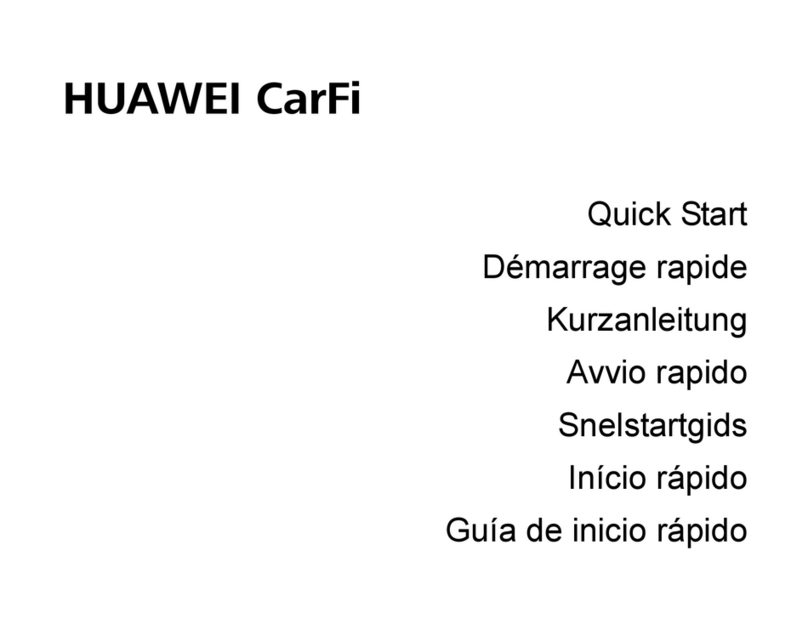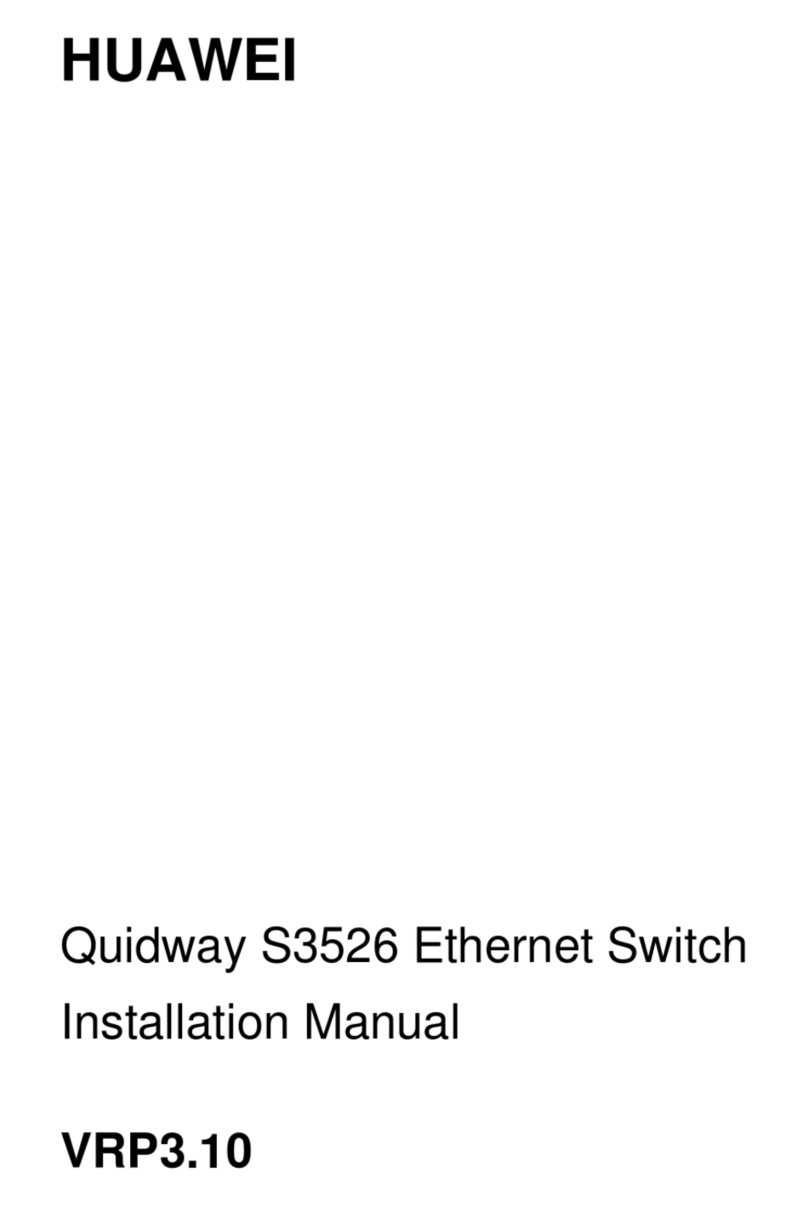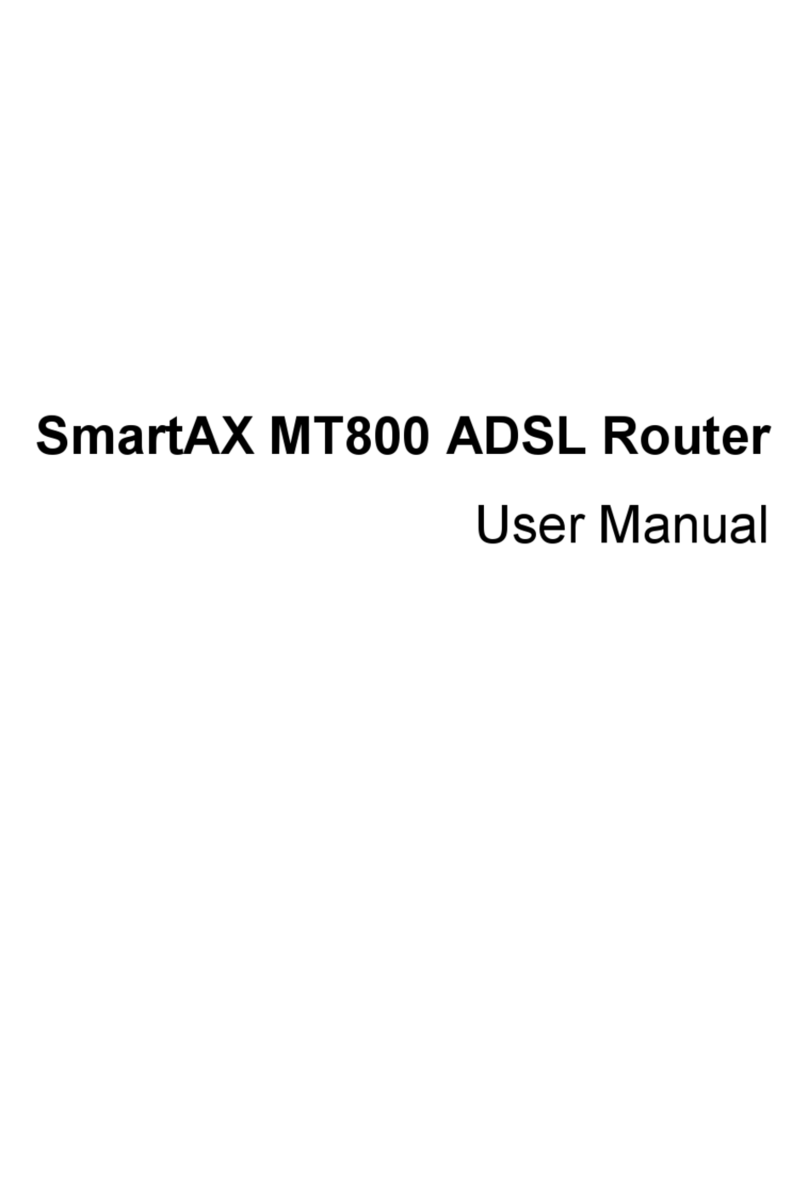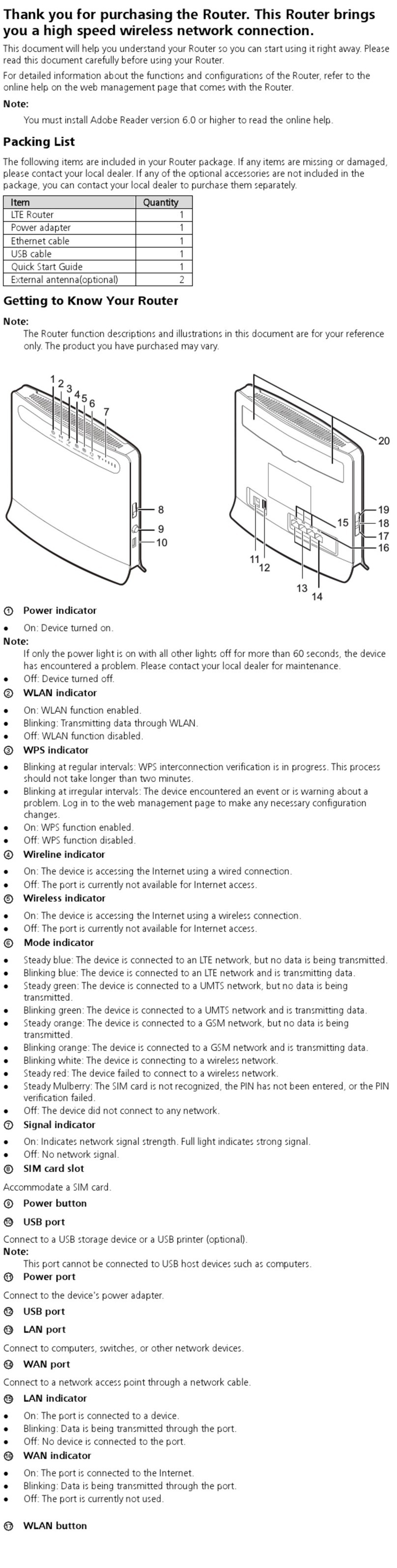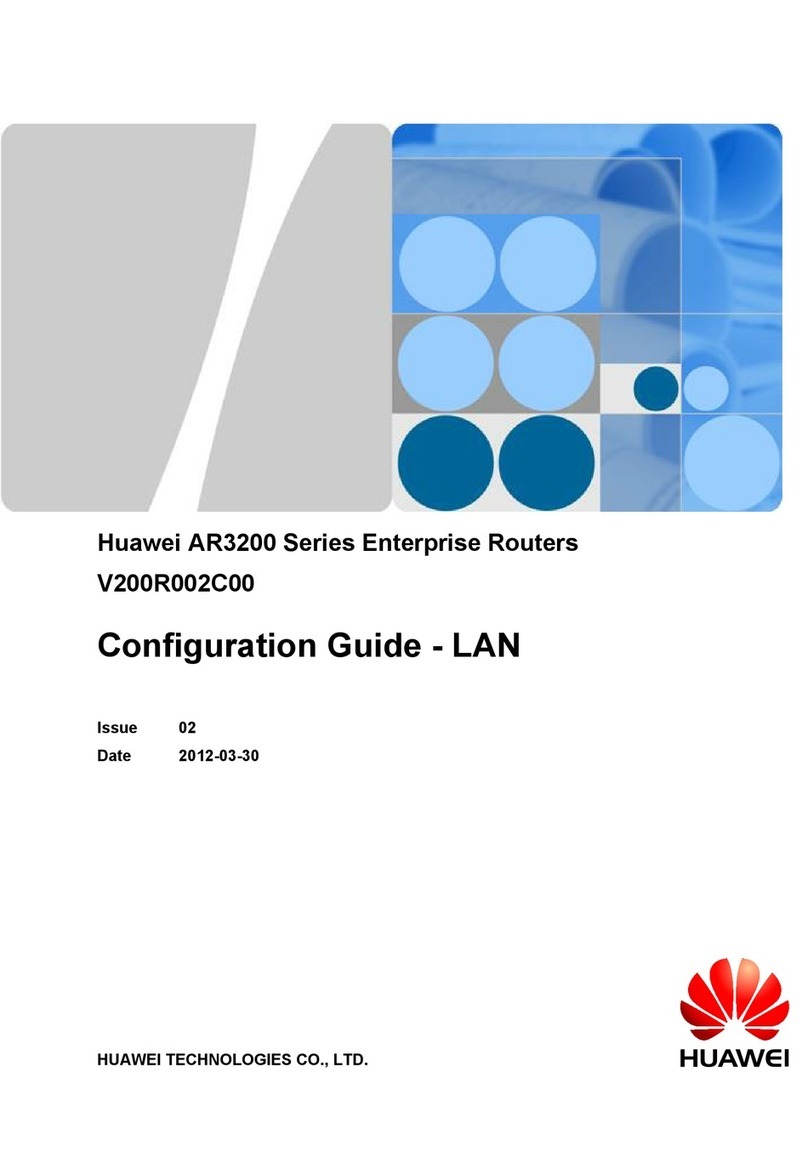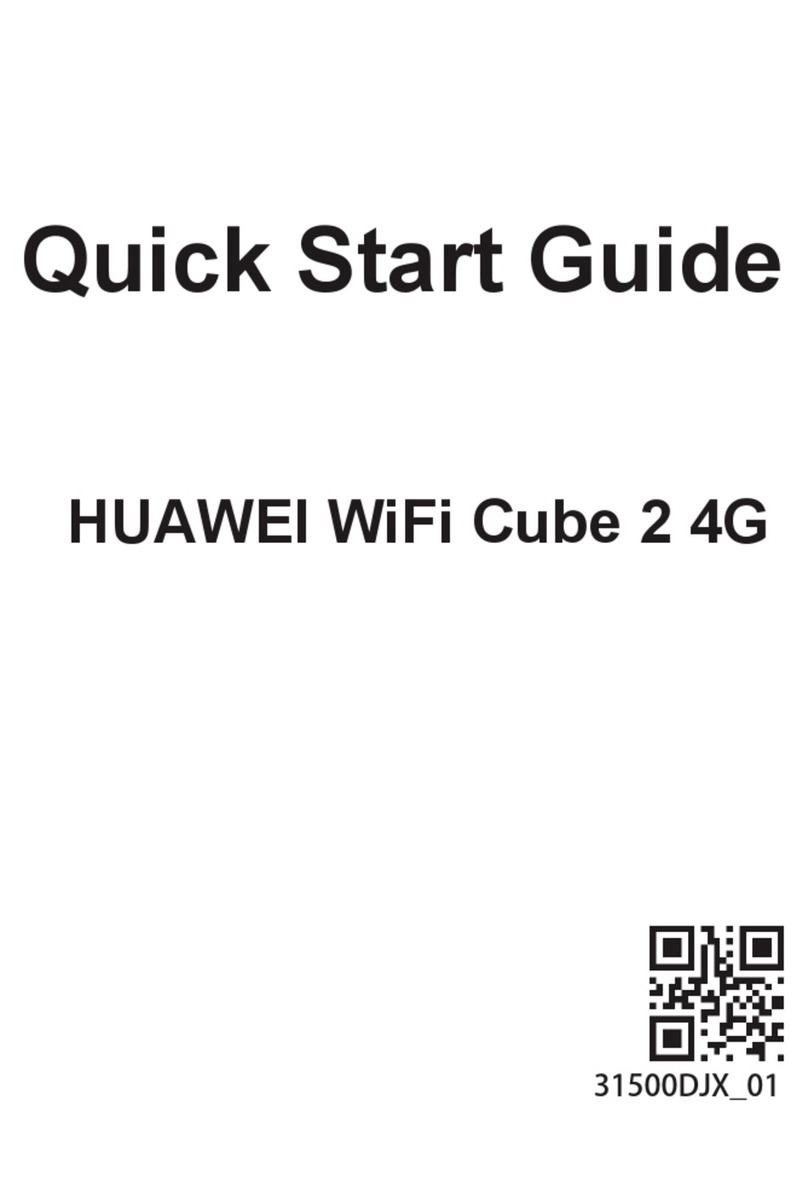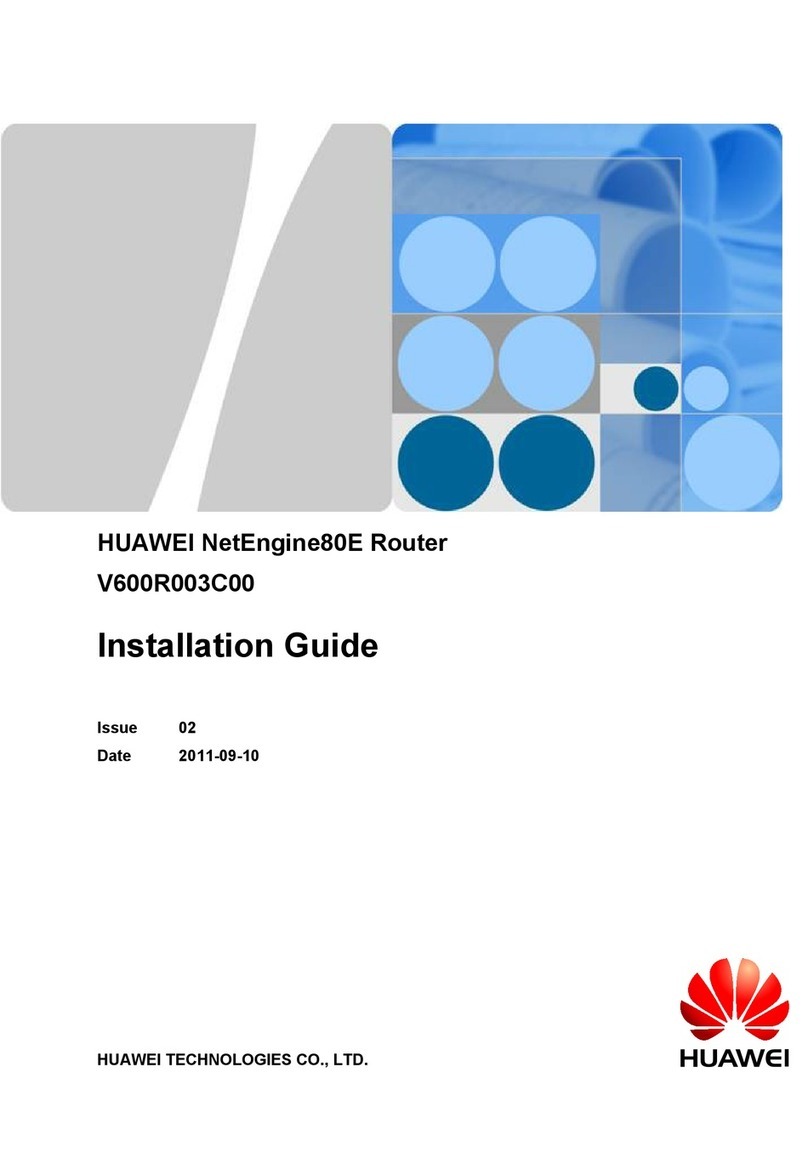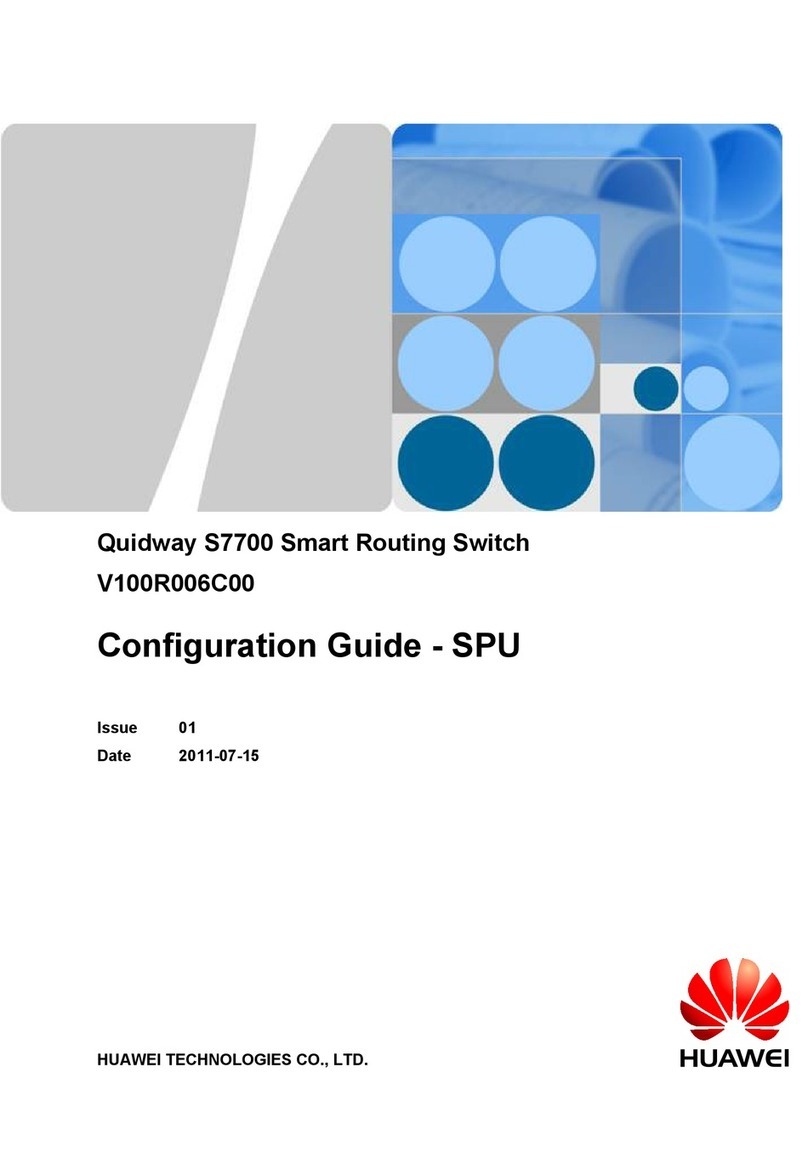8.1.4 SSH Method..........................................................................................................................................146
8.2 Logging in to Other Devices Using Telnet.....................................................................................................147
8.2.1 Establishing the Configuration Task.....................................................................................................147
8.2.2 (Optional) Configuring a Source IP Address for a Telnet Client..........................................................148
8.2.3 Logging in to Another Device by Using Telnet....................................................................................149
8.2.4 Checking the Configuration...................................................................................................................149
8.3 Logging in to Another Device Using STelnet................................................................................................150
8.3.1 Establishing the Configuration Task.....................................................................................................150
8.3.2 Configuring the First Successful Login to Another Device (Enabling the First-Time Authentication on
the SSH Client)...............................................................................................................................................151
8.3.3 Configuring the First Successful Login to Another Device (Allocating an Public Key to the SSH Server)
........................................................................................................................................................................152
8.3.4 Logging in to Another Device by Using STelnet..................................................................................153
8.3.5 Checking the Configuration...................................................................................................................153
8.4 Accessing Files on Another Device Using TFTP...........................................................................................154
8.4.1 Establishing the Configuration Task.....................................................................................................154
8.4.2 (Optional) Configuring a Source IP Address for a TFTP Client...........................................................155
8.4.3 (Optional) Configuring TFTP Access Authority...................................................................................155
8.4.4 Downloading Files Using TFTP............................................................................................................156
8.4.5 Uploading Files Using TFTP.................................................................................................................156
8.4.6 Checking the Configuration...................................................................................................................157
8.5 Accessing Files on Another Device Using FTP.............................................................................................157
8.5.1 Establishing the Configuration Task.....................................................................................................157
8.5.2 (Optional) Configuring the Source IP Address and Interface of the FTP Client...................................158
8.5.3 Connecting to Other Devices by Using FTP Commands......................................................................159
8.5.4 Managing Files Using FTP Commands.................................................................................................159
8.5.5 Changing Login Users...........................................................................................................................162
8.5.6 Disconnecting from the FTP Server......................................................................................................162
8.5.7 Checking the Configuration...................................................................................................................163
8.6 Accessing Files on Another Device Using SFTP...........................................................................................163
8.6.1 Establishing the Configuration Task.....................................................................................................163
8.6.2 (Optional) Configuring a Source IP Address for an SFTP Client.........................................................164
8.6.3 Configuring the First Successful Login to Another Device (Enabling the First-Time Authentication on
the SSH Client)...............................................................................................................................................164
8.6.4 Configuring the First Successful Login to Another Device (Allocating an Public Key to the SSH Server)
........................................................................................................................................................................165
8.6.5 Connecting to Other Devices by Using SFTP.......................................................................................166
8.6.6 Managing Files Using SFTP Commands..............................................................................................167
8.6.7 Checking the Configuration...................................................................................................................168
8.7 Configuration Examples.................................................................................................................................169
8.7.1 Example for Configuring Telnet Services.............................................................................................169
8.7.2 Example for Configuring the Device as the STelnet Client to Connect to the SSH Server..................171
8.7.3 Example for Configuring TFTP............................................................................................................176
Huawei AR1200 Series Enterprise Routers
Configuration Guide - Basic Configuration Contents
Issue 04 (2012-05-15) Huawei Proprietary and Confidential
Copyright © Huawei Technologies Co., Ltd.
ix