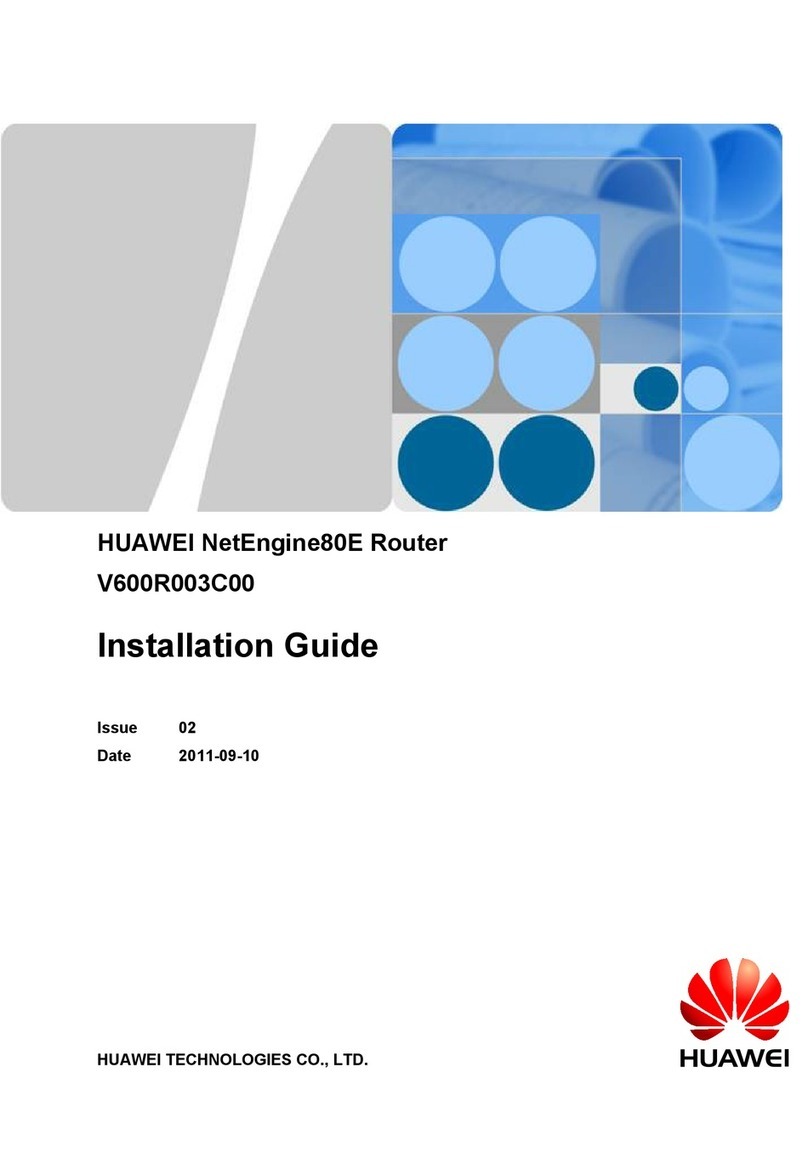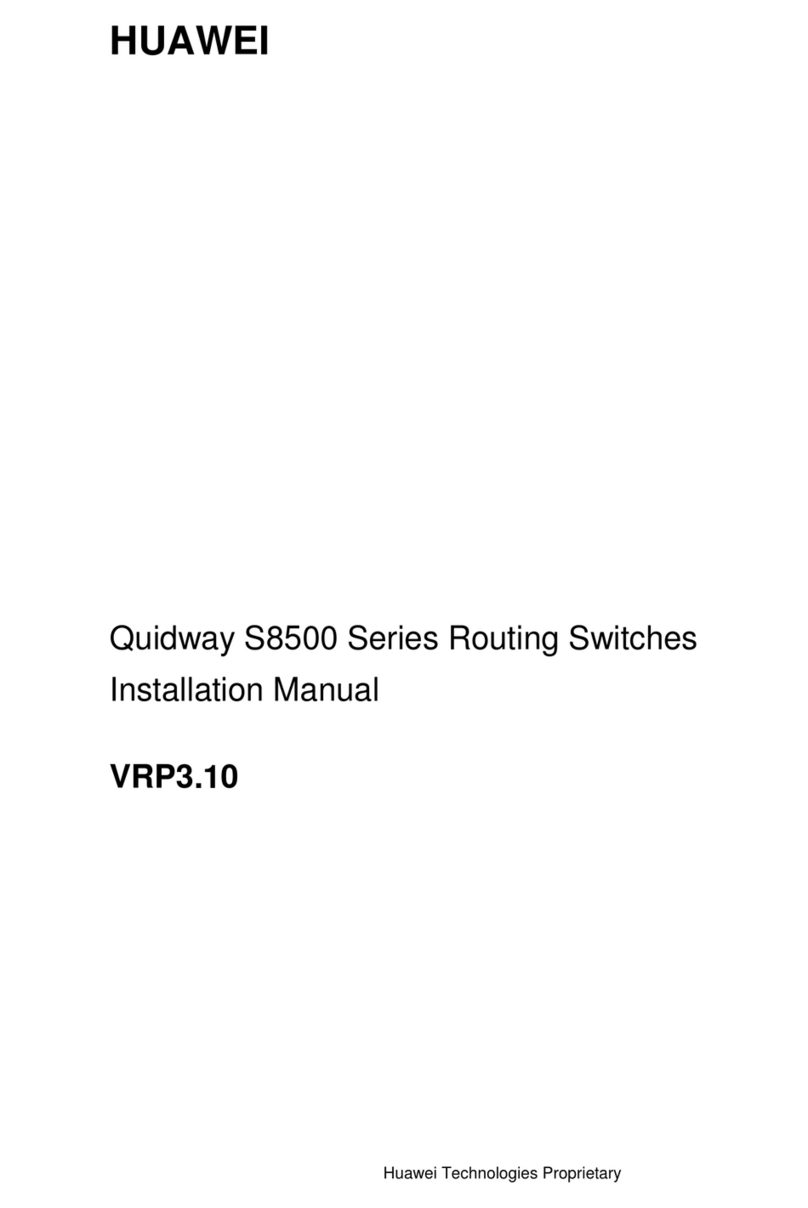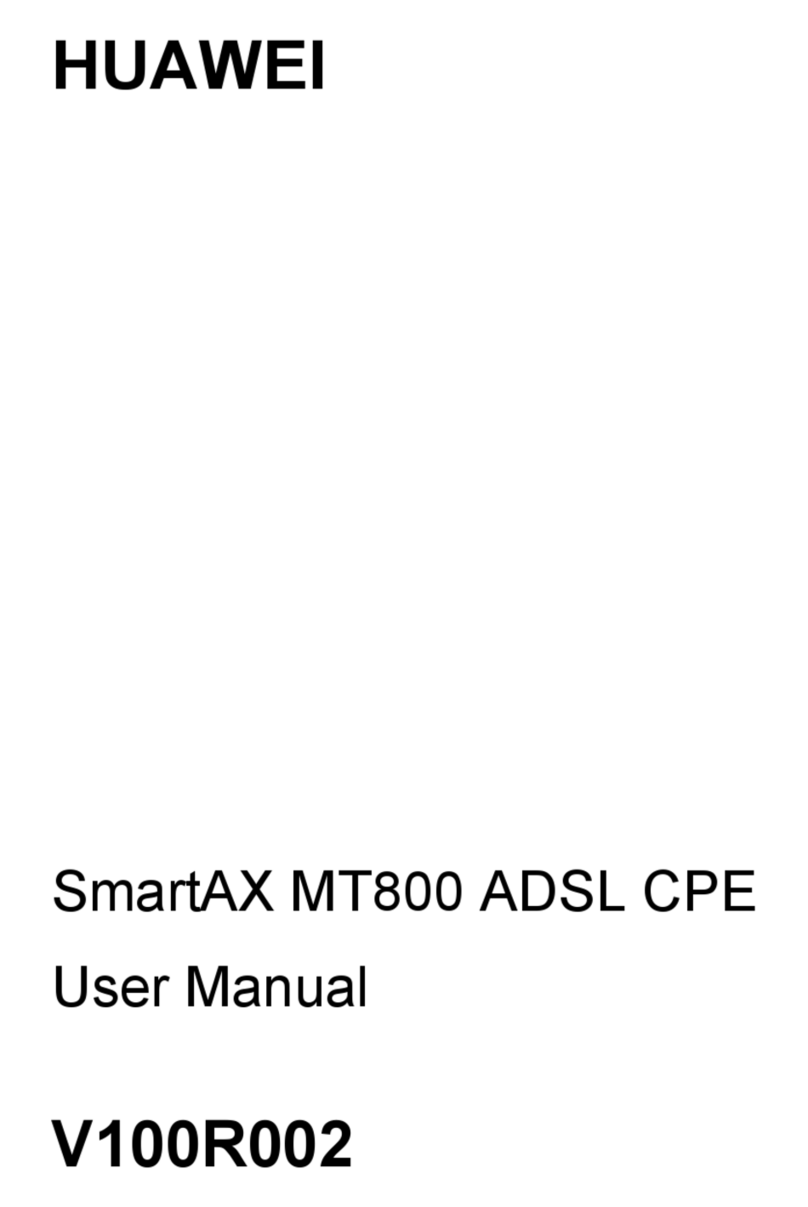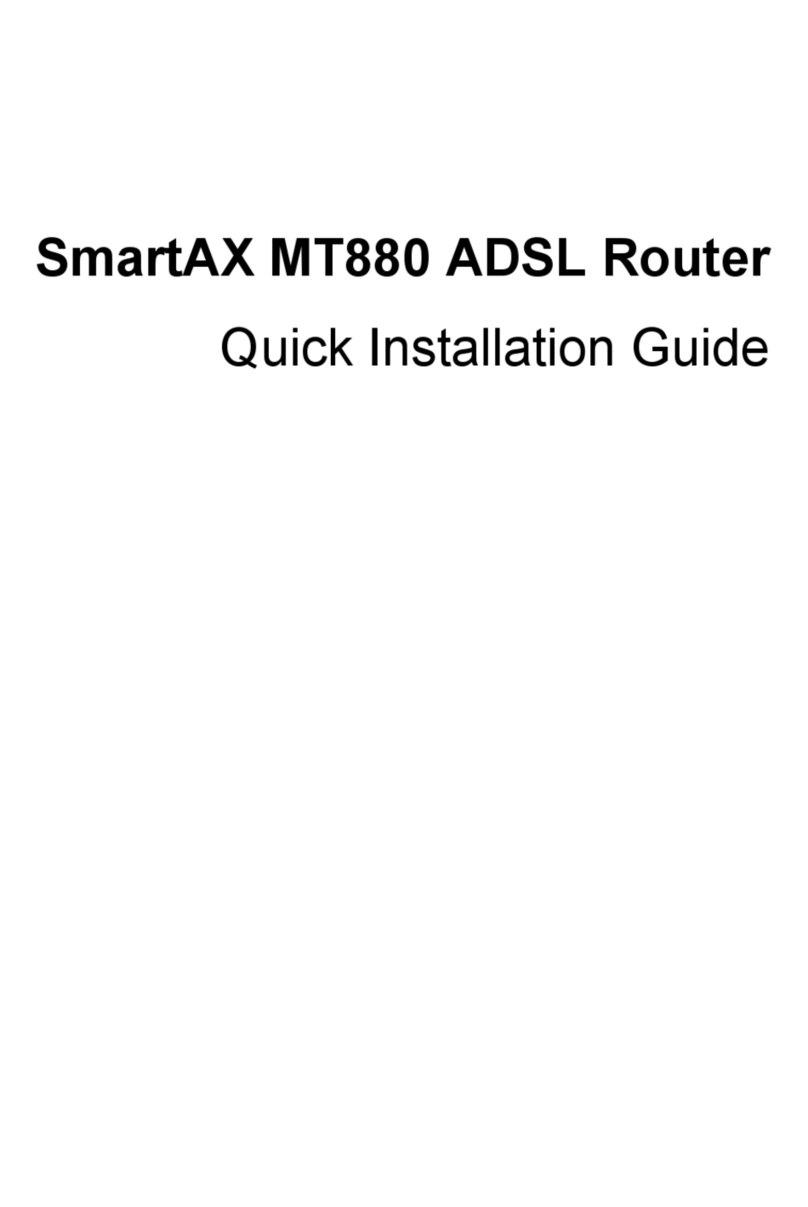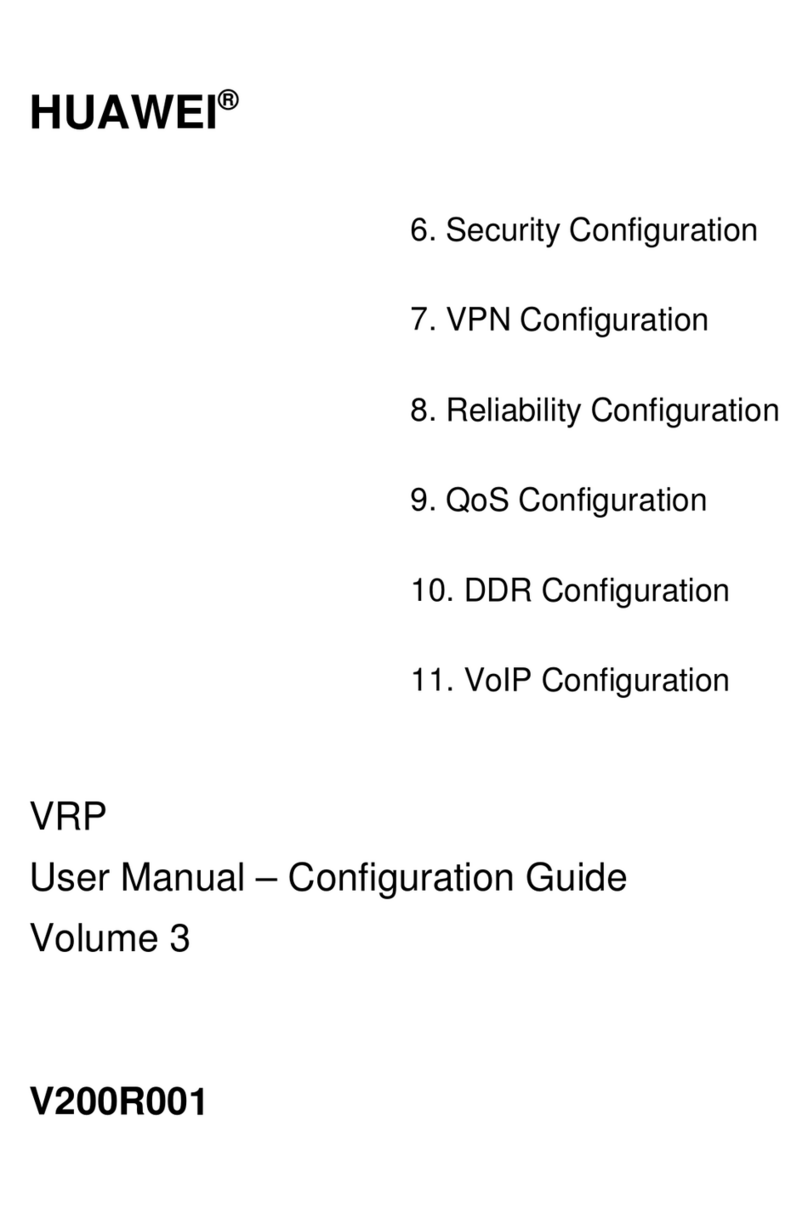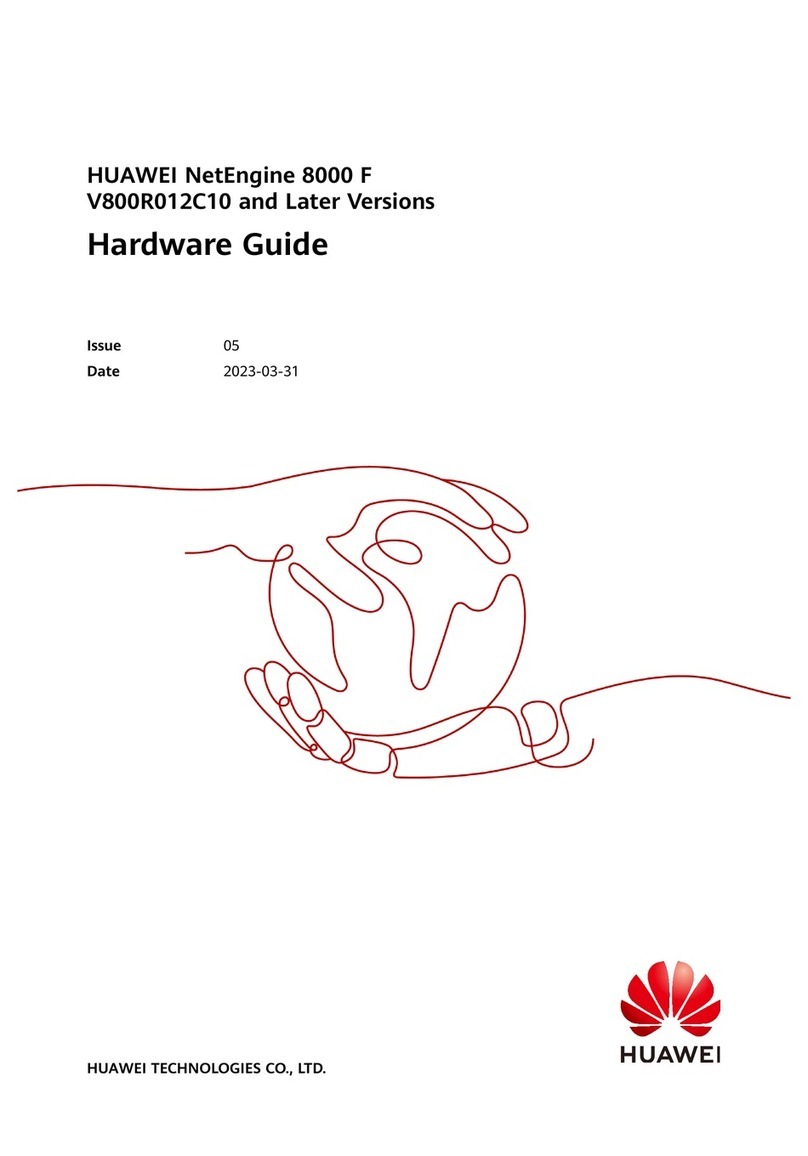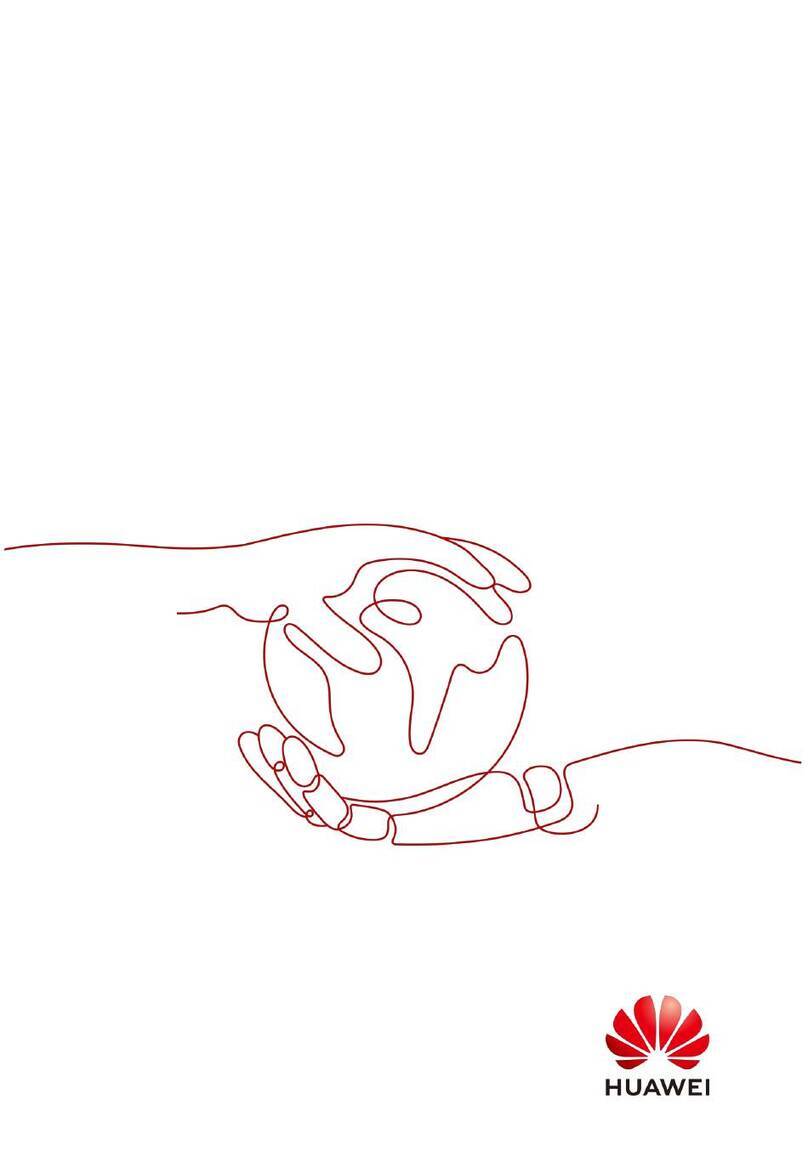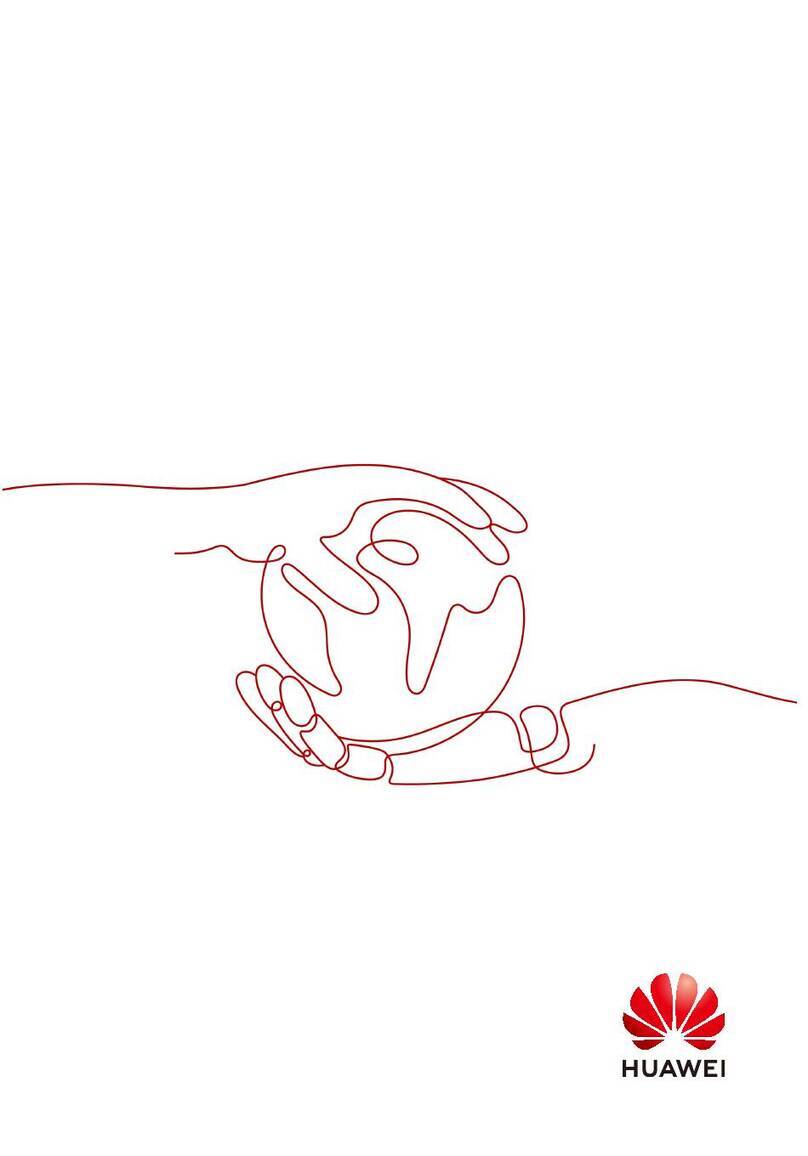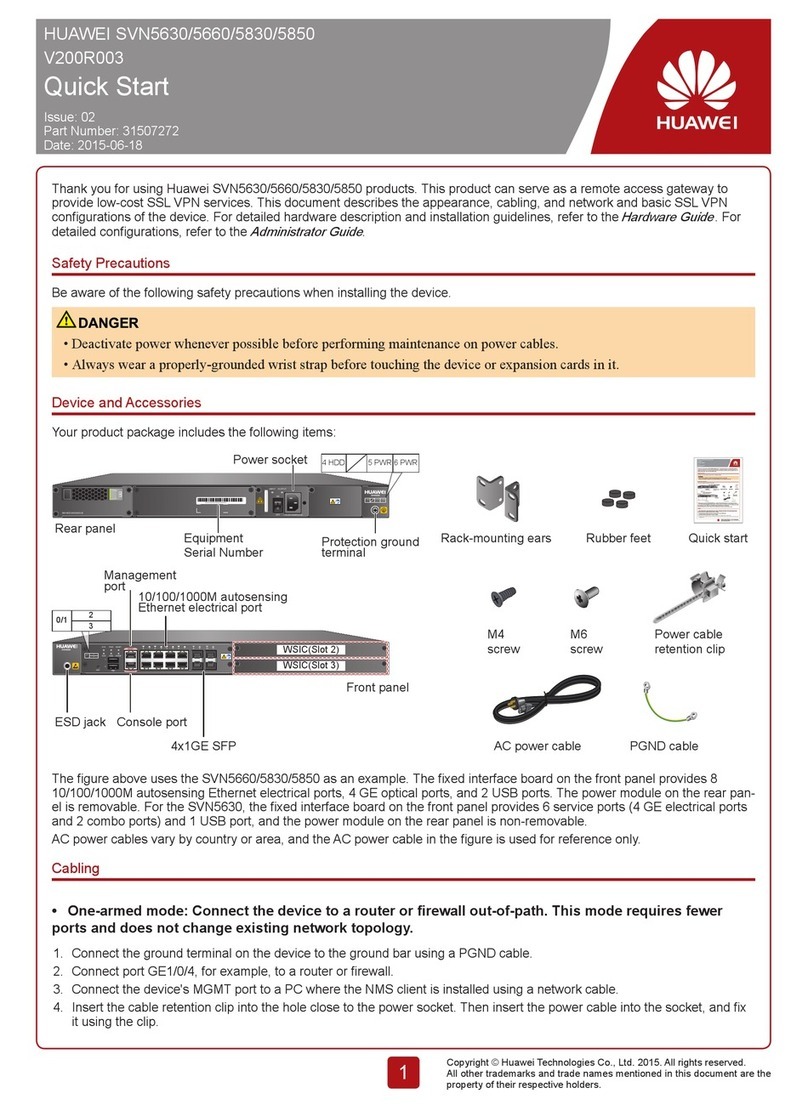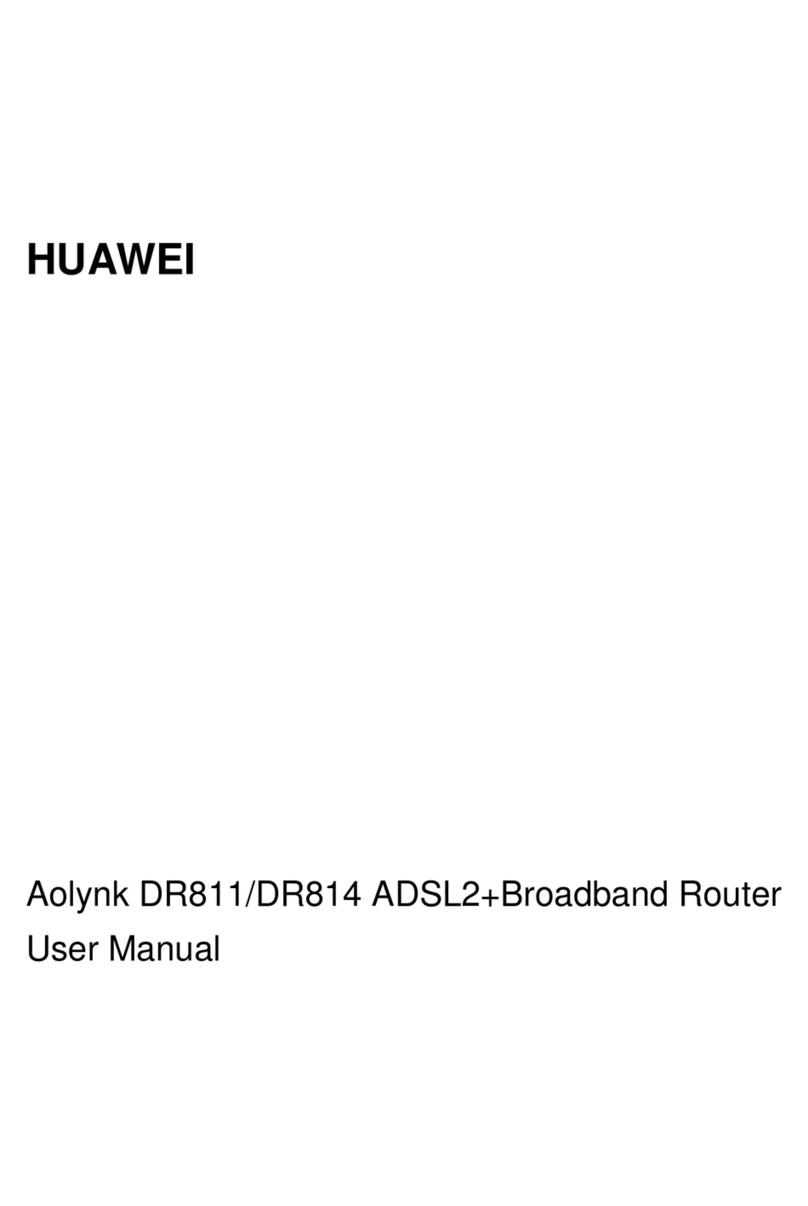2.2.2 Limiting the Rate of Traffic on the Outbound Interface..........................................................................51
2.2.3 Configuring Rate Limit on the Management Interface............................................................................52
2.2.4 Checking the Configuration.....................................................................................................................53
2.3 Configuring Traffic Policing Based on a Traffic Classifier.............................................................................53
2.3.1 Establishing the Configuration Task.......................................................................................................53
2.3.2 Configuring Complex Traffic Classification...........................................................................................54
2.3.3 Configuring a Traffic Policing Action on the..........................................................................................54
2.3.4 Creating a Traffic Policy.........................................................................................................................56
2.3.5 Applying the Traffic Policy.....................................................................................................................56
2.3.6 Checking the Configuration.....................................................................................................................58
2.4 Configuring Traffic Shaping............................................................................................................................58
2.4.1 Establishing the Configuration Task.......................................................................................................58
2.4.2 Configuring Traffic Shaping on an Interface...........................................................................................59
2.4.3 (Optional) Setting the Length of the Interface Queue.............................................................................60
2.4.4 Configuring Traffic Shaping in an Interface Queue................................................................................61
2.4.5 Checking the Configuration.....................................................................................................................62
2.5 Maintaining Traffic Policing and Traffic Shaping...........................................................................................62
2.5.1 Displaying the Traffic Statistics..............................................................................................................62
2.5.2 Checking the Usage of the Queue...........................................................................................................63
2.5.3 Clearing the Traffic Statistics..................................................................................................................63
2.6 Configuration Examples...................................................................................................................................64
2.6.1 Example for Configuring Interface-based Traffic Policing.....................................................................64
2.6.2 Example for Configuring Traffic Policing Based on a Traffic Classifier...............................................67
2.6.3 Example for Configuring Traffic Shaping...............................................................................................72
3 Congestion Avoidance and Congestion Management Configuration..............................76
3.1 Overview of Congestion Avoidance and Congestion Management.................................................................77
3.1.1 Congestion Avoidance.............................................................................................................................77
3.1.2 Congestion Management.........................................................................................................................78
3.2 Configuring Congestion Avoidance.................................................................................................................79
3.2.1 Establishing the Configuration Task.......................................................................................................79
3.2.2 (Optional) Setting the Length of the Interface Queue.............................................................................80
3.2.3 (Optional) Configuring the CFI Field as the Internal Drop Priority........................................................80
3.2.4 Creating a WRED Drop Profile...............................................................................................................81
3.2.5 Applying the WRED Drop Profile..........................................................................................................82
3.2.6 Checking the Configuration.....................................................................................................................83
3.3 Configuring Congestion Management..............................................................................................................84
3.3.1 Establishing the Configuration Task.......................................................................................................84
3.3.2 (Optional) Setting the Length of the Interface Queue.............................................................................85
3.3.3 Setting the Scheduling Mode for an Interface Queue..............................................................................85
3.3.4 Checking the Configuration.....................................................................................................................86
3.4 Maintaining Congestion Avoidance and Congestion Management.................................................................87
3.4.1 Displaying the Queue-based Statistics....................................................................................................87
Quidway S7700 Smart Routing Switch
Configuration Guide - QoS Contents
Issue 01 (2011-07-15) Huawei Proprietary and Confidential
Copyright © Huawei Technologies Co., Ltd.
v