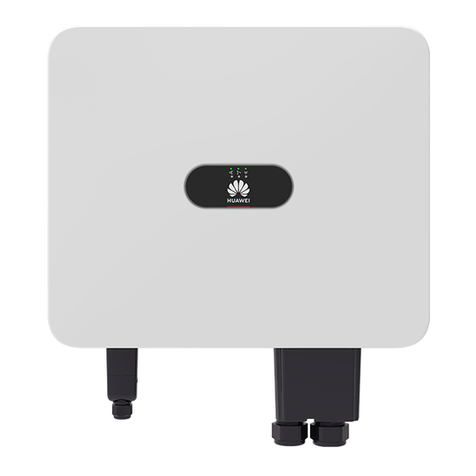Huawei Vodafone B970 User manual
Other Huawei Network Router manuals
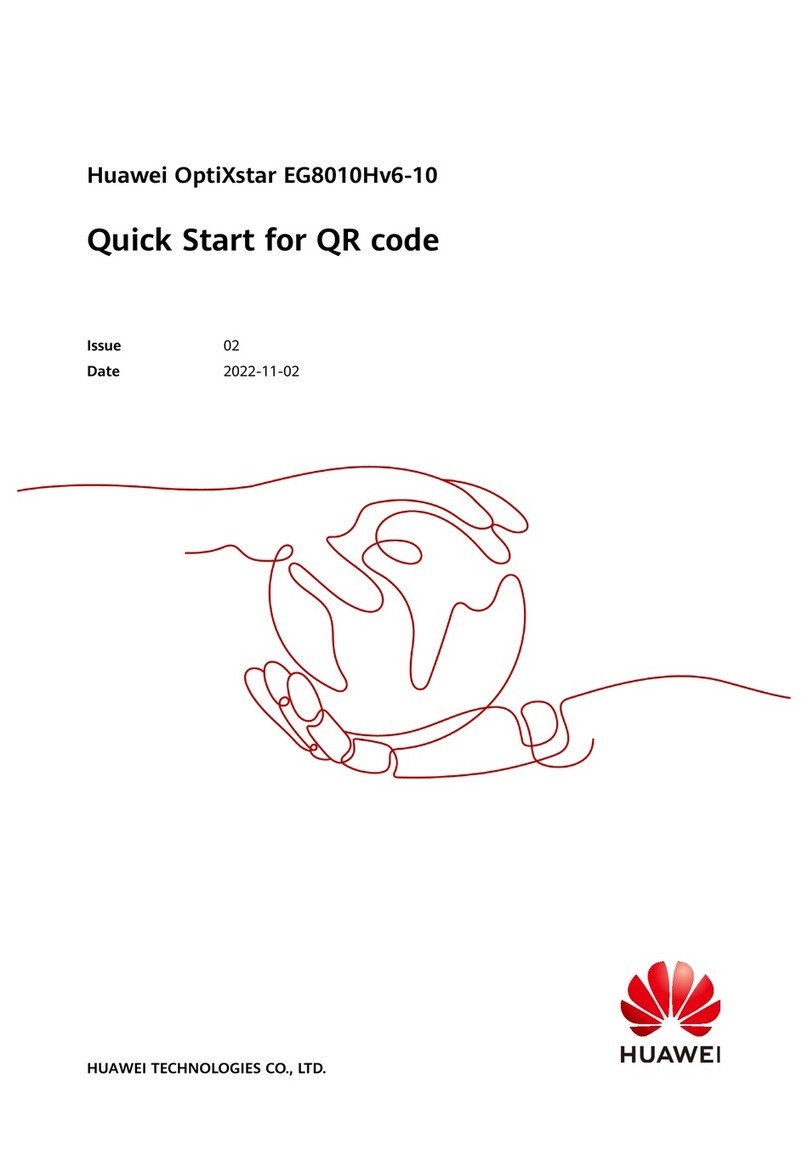
Huawei
Huawei OptiXstar EG8010Hv6-10 User manual

Huawei
Huawei AR502 Series User manual
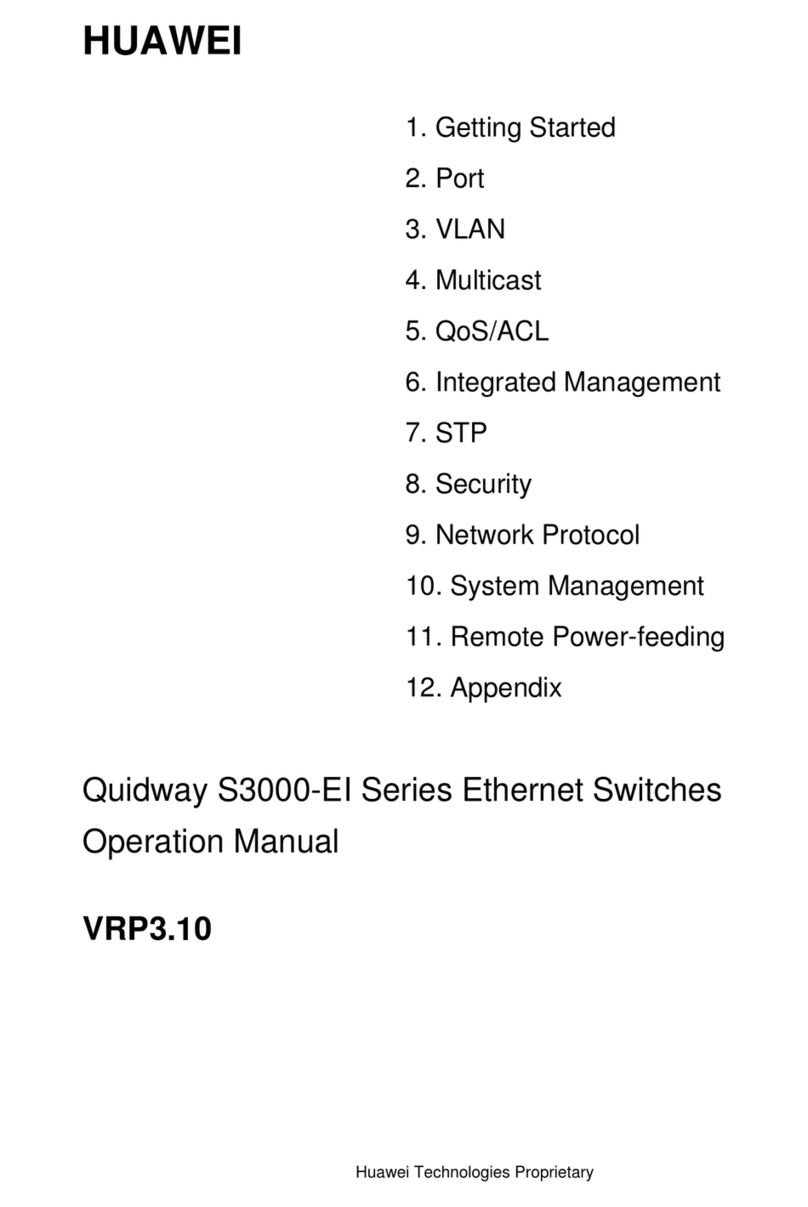
Huawei
Huawei Quidway S3000-EI Series User manual

Huawei
Huawei S1700 Series User manual

Huawei
Huawei AR550-8FE-D-H User manual

Huawei
Huawei B618 User manual

Huawei
Huawei EchoLife HG8247H Setup guide

Huawei
Huawei AR2200 Series User manual

Huawei
Huawei EchoLife EG8020P User manual
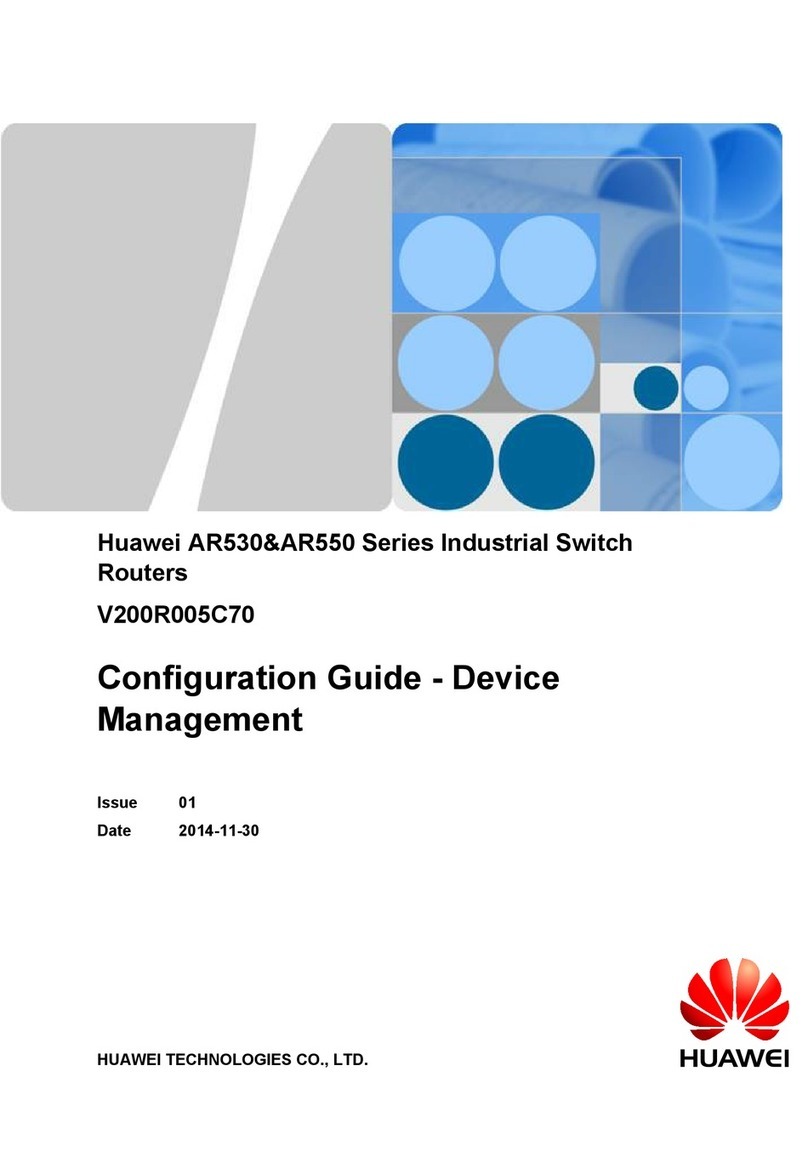
Huawei
Huawei AR530 Series User manual

Huawei
Huawei Quidway S9300 User manual

Huawei
Huawei H122-372 User manual
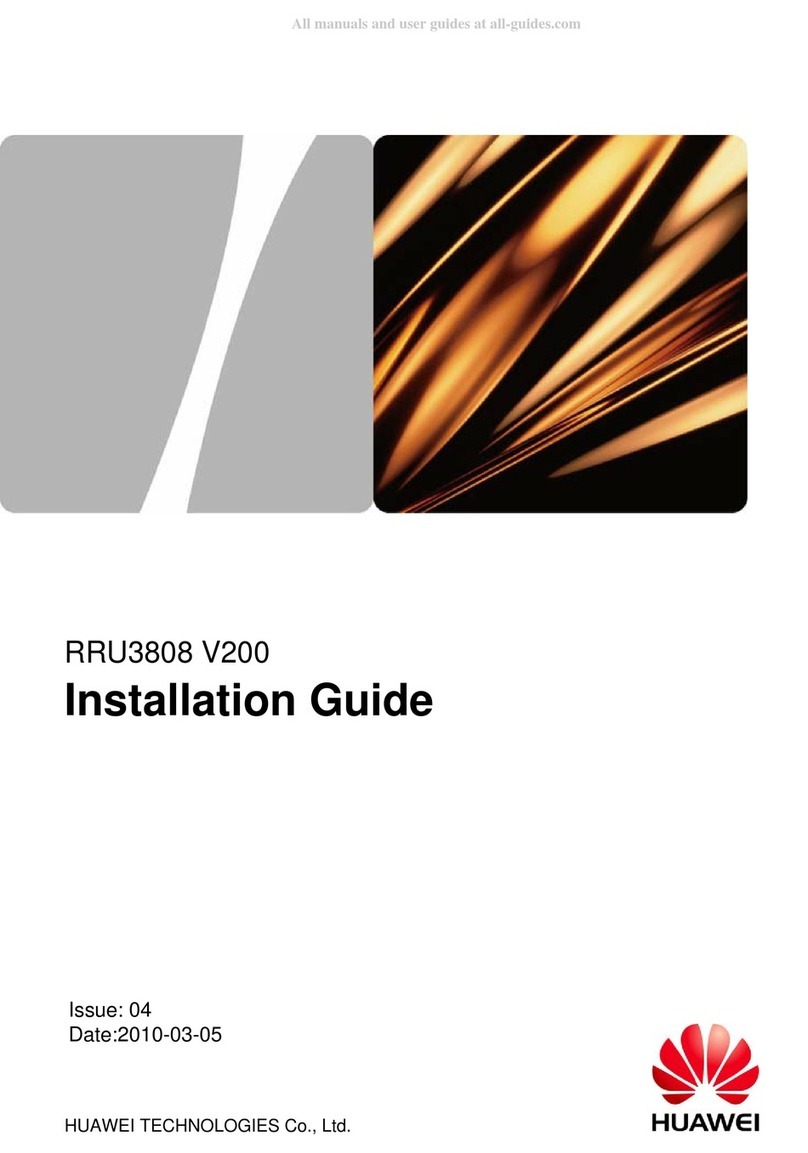
Huawei
Huawei RRU3808 User manual

Huawei
Huawei AR1220-S Technical specifications
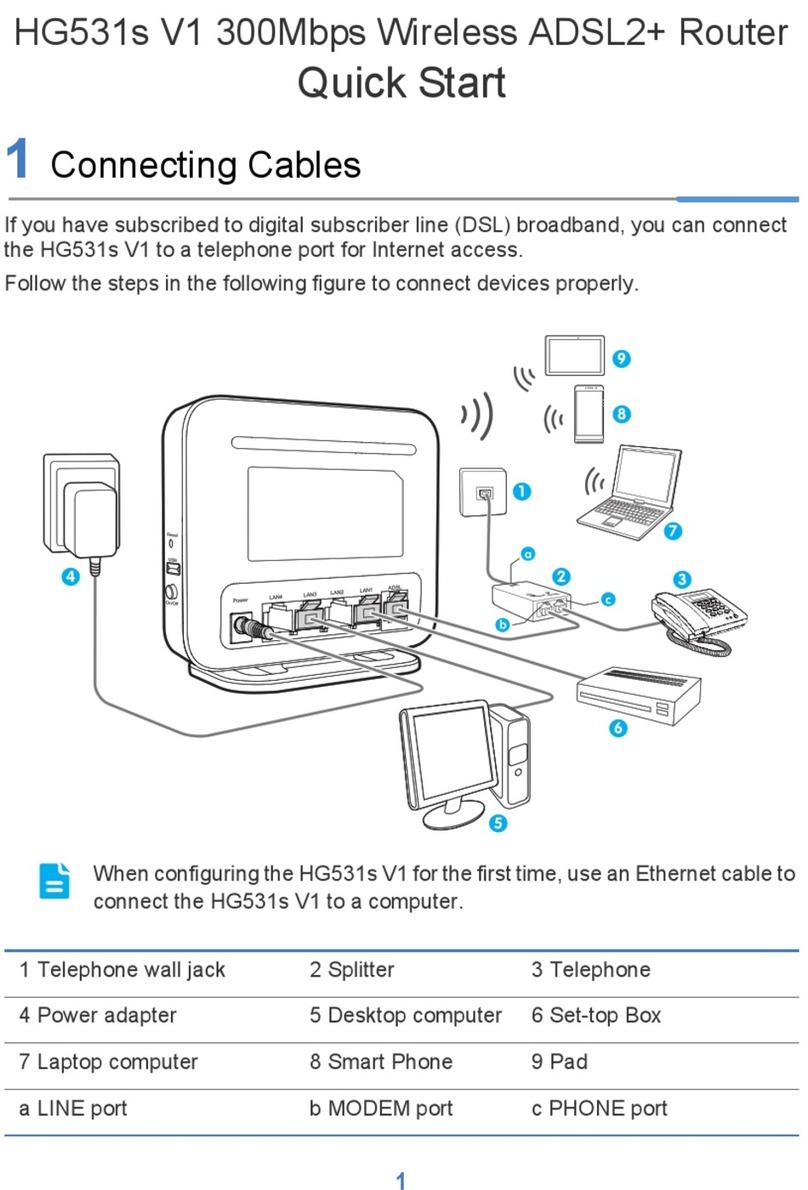
Huawei
Huawei HG531s V1 User manual

Huawei
Huawei B525 User manual

Huawei
Huawei Quidway S9300 User manual
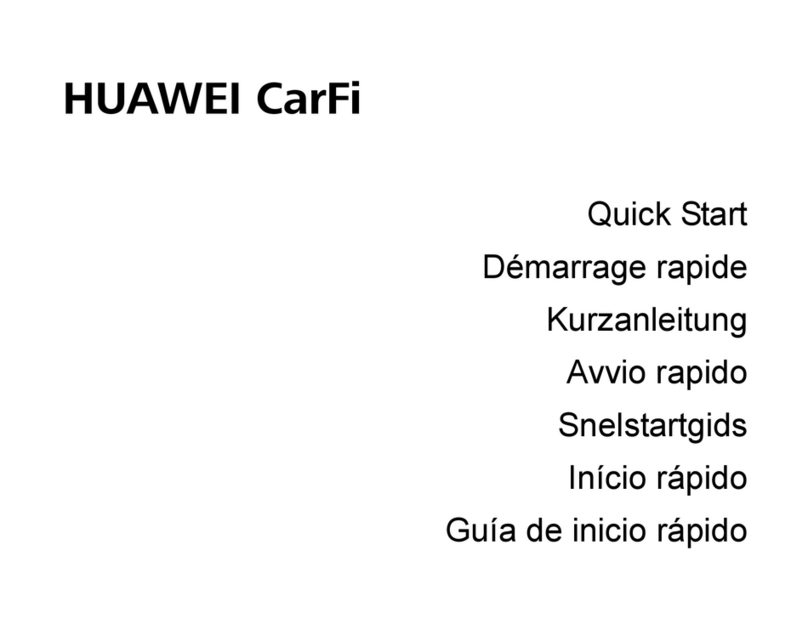
Huawei
Huawei CarFi User manual
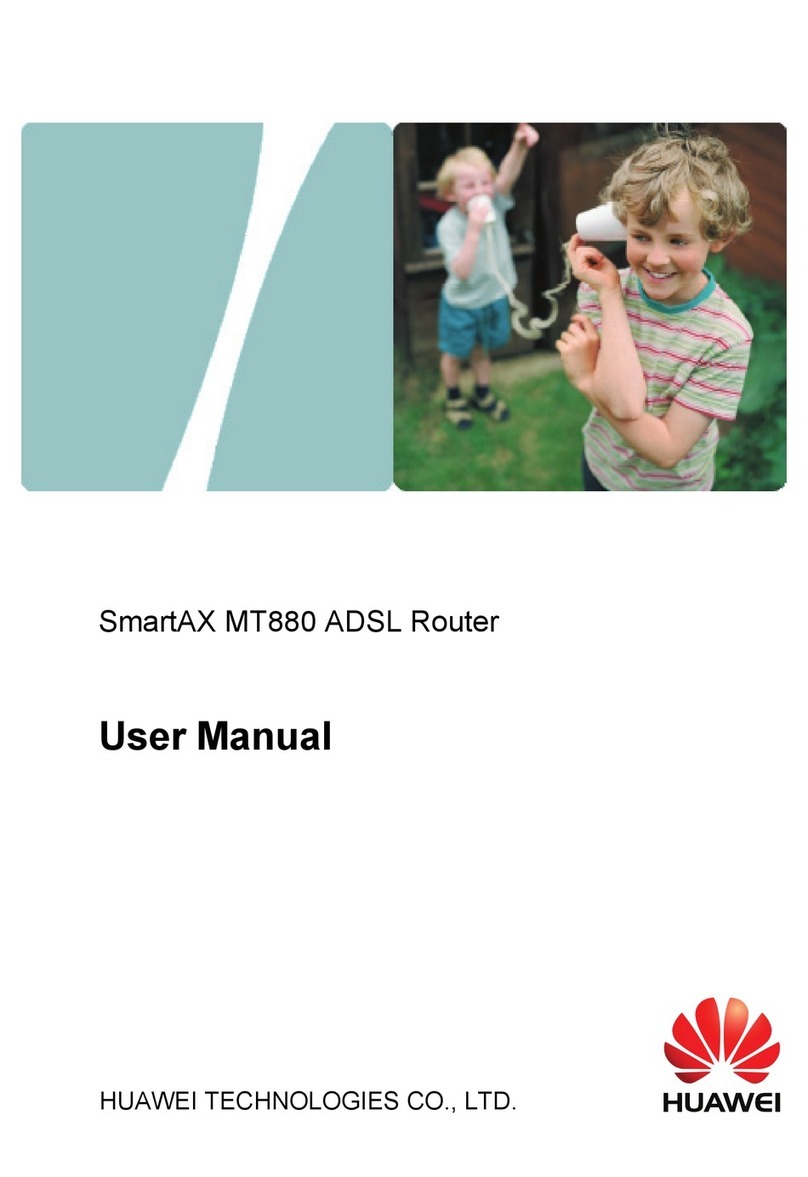
Huawei
Huawei SmartAX MT880 User manual

Huawei
Huawei B818-263 User manual