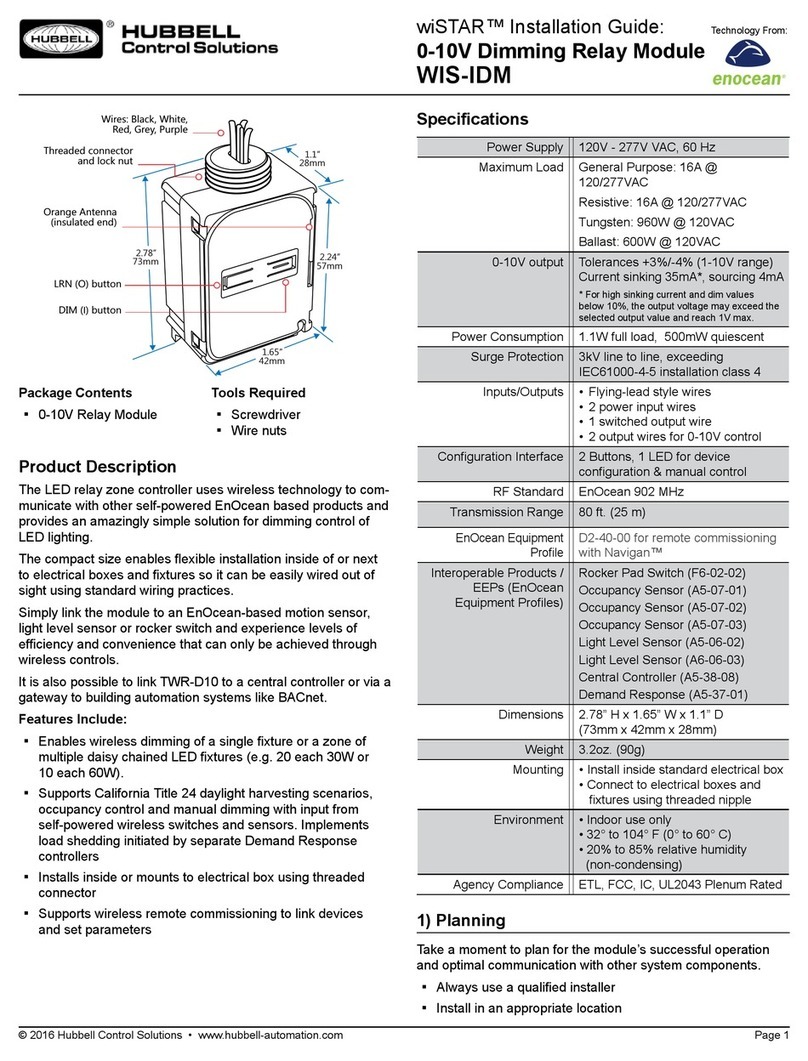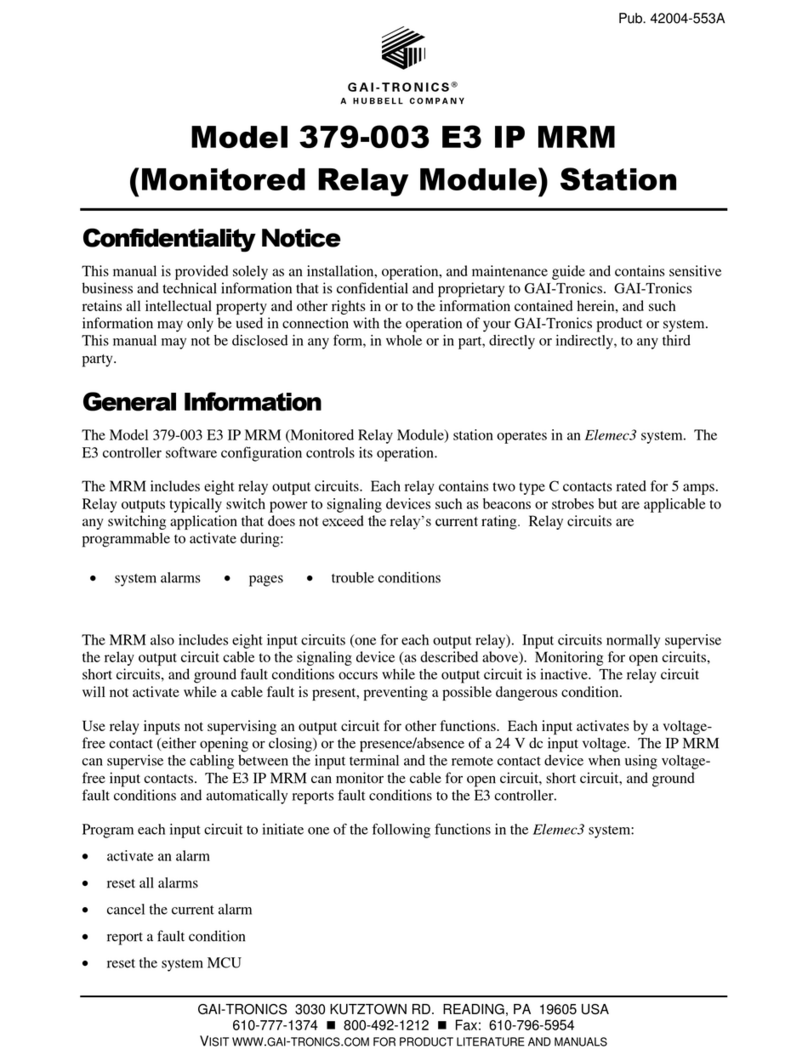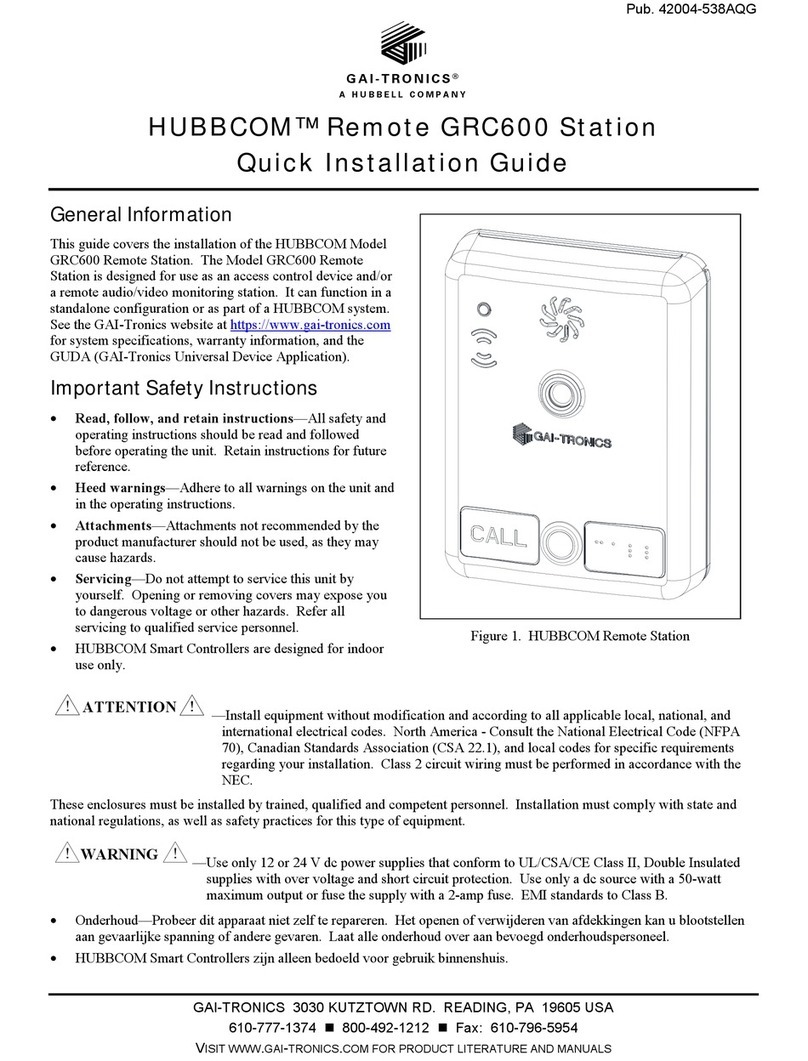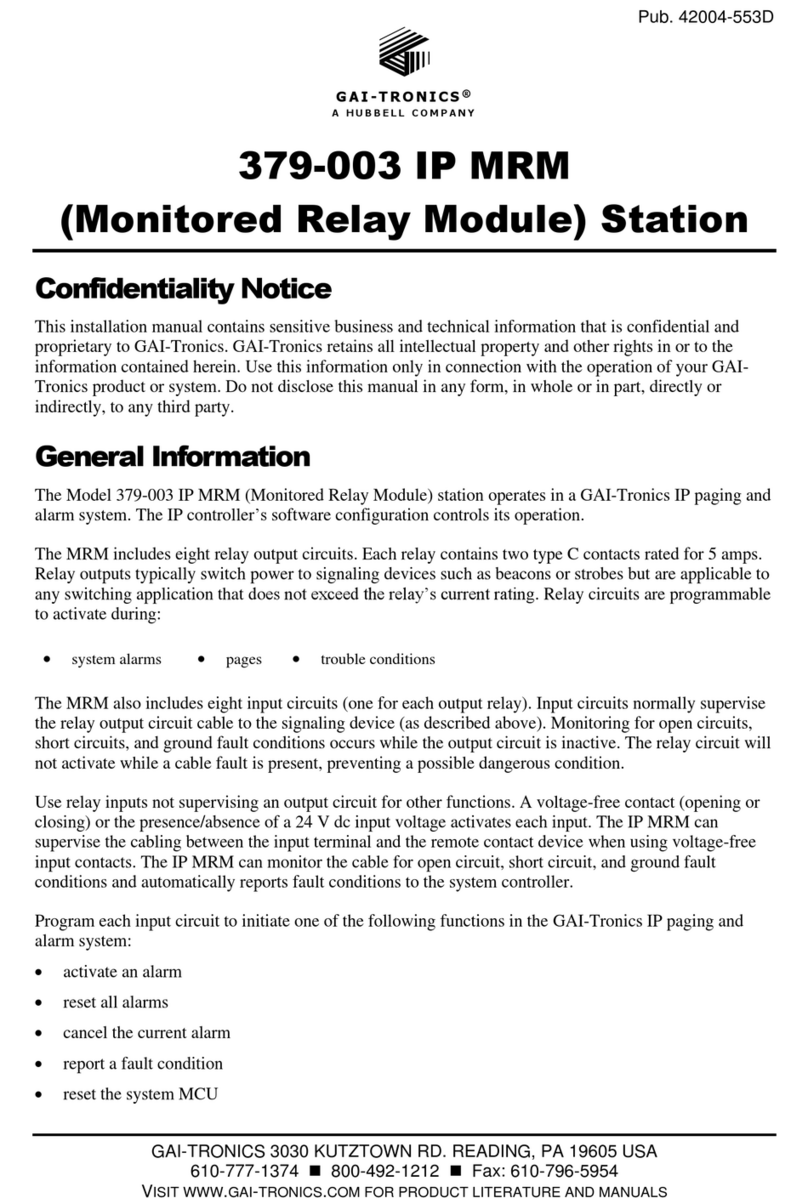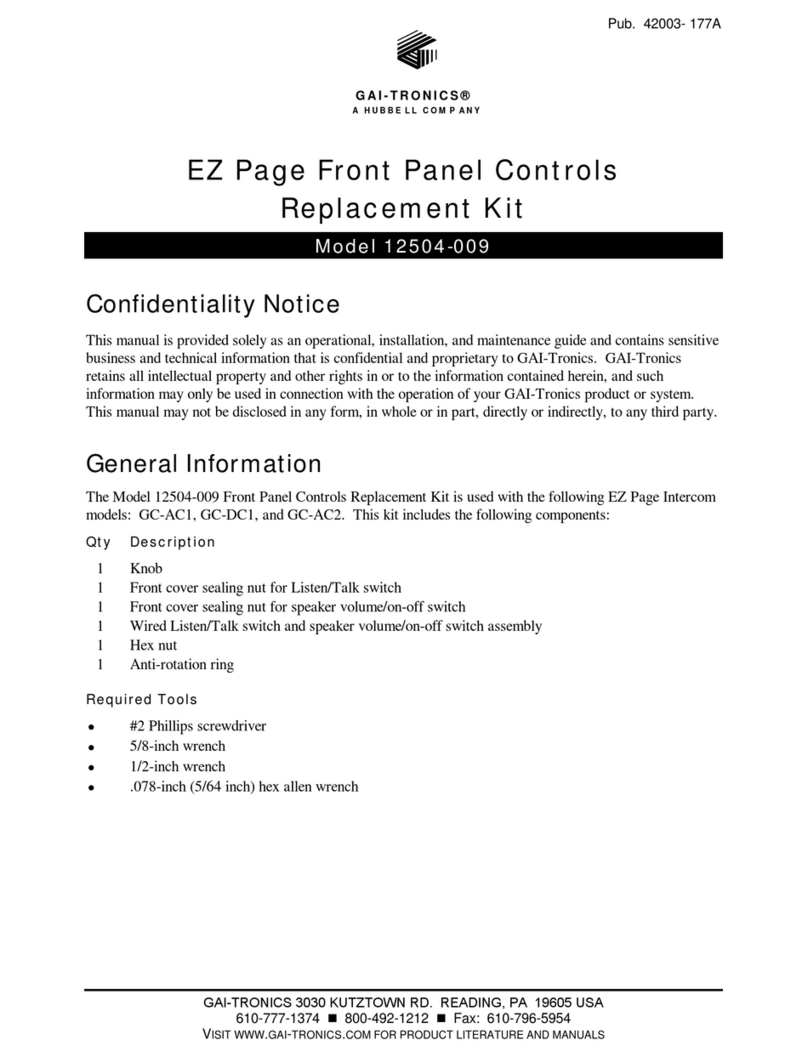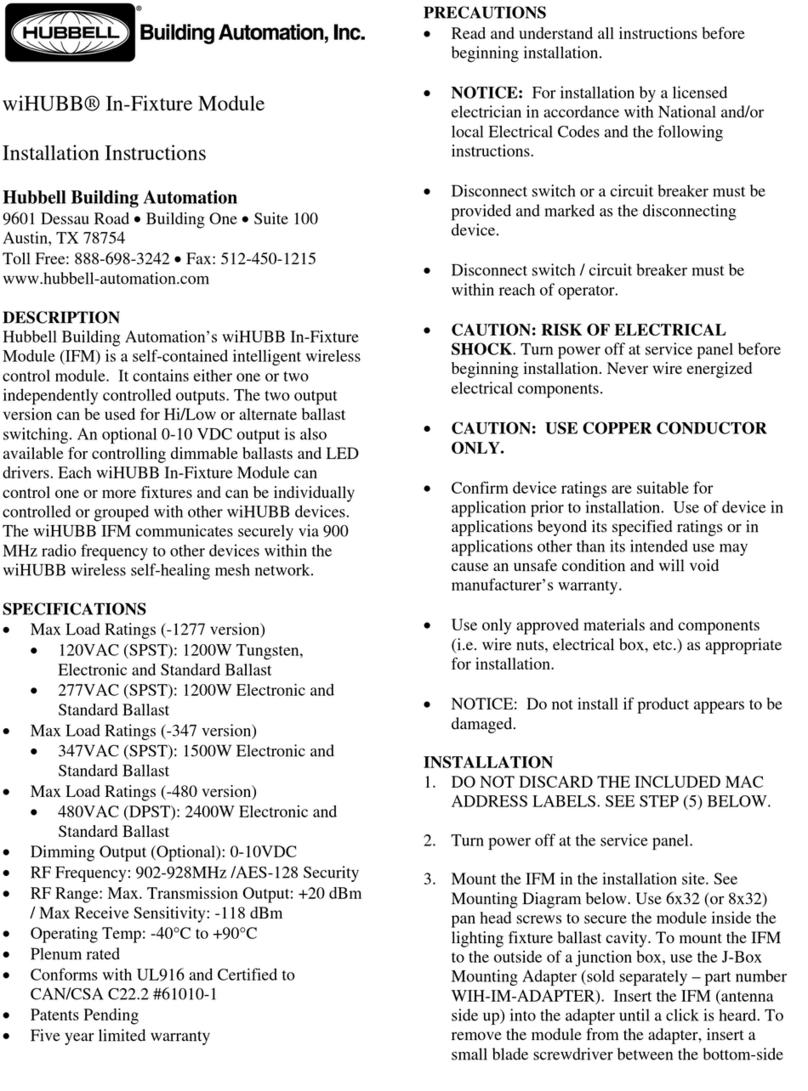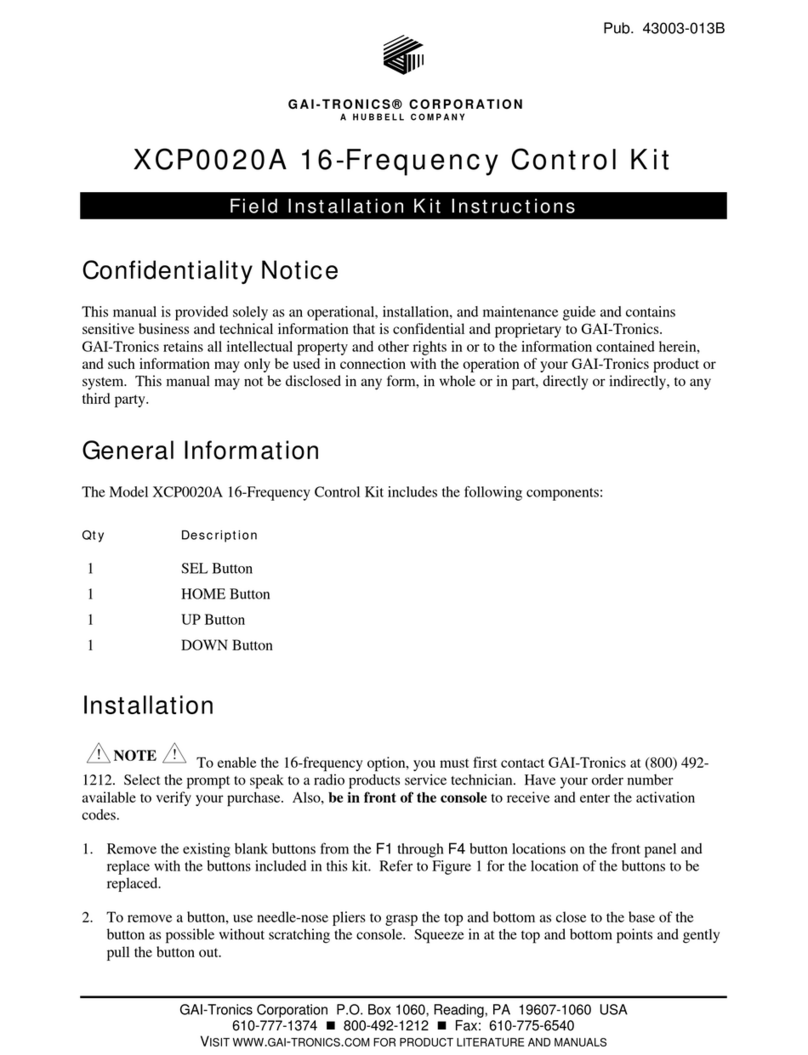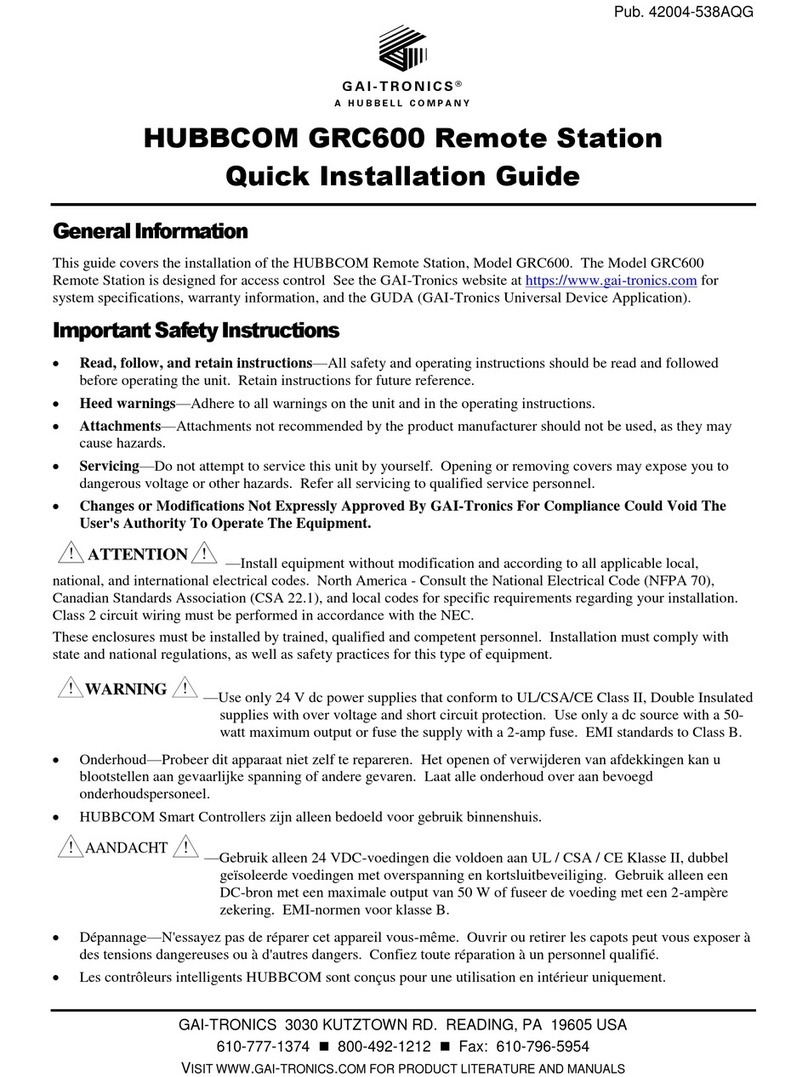Pub. 502-20-0672-001 ISS4
G A I - T R O N I C S ®
A H U B B E L L C O M P A N Y
Elemec3
MIM (Monitored Input Module) and
MRM (Monitored Relay Module)
TA B L E O F CO N T E N T S
GAI-TRONICS 3030 KUTZTOWN RD. READING, PA 19605 USA
610-777-1374 ◼800-492-1212 ◼Fax: 610-796-5954
VISIT WWW.GAI-TRONICS.COM FOR PRODUCT LITERATURE AND MANUALS
Confidentiality Notice.....................................................................................................................1
Models..............................................................................................................................................1
Definitions.......................................................................................................................................1
Abbreviations...................................................................................................................................2
MIM (Monitored Input Module) Assemblies.................................................................................2
Application...............................................................................................................................................2
Data Interfaces........................................................................................................................................3
Inputs .......................................................................................................................................................3
Dry/Wet Input Selection .......................................................................................................................4
24 V/0 V Input Selection ......................................................................................................................4
Input Configuration...............................................................................................................................7
Monitored Relay Module (MRM) Assemblies..............................................................................10
Application.............................................................................................................................................10
Data Interfaces......................................................................................................................................10
CAN Bus.............................................................................................................................................10
Ethernet...............................................................................................................................................11
Inputs .....................................................................................................................................................13
Outputs (Relay Contacts).....................................................................................................................14
Unsupervised Relay Output Wiring....................................................................................................14
Supervised Relay Output Wiring........................................................................................................15
Block Diagrams.....................................................................................................................................17
Installation ....................................................................................................................................20
Installation Safety Guidelines..............................................................................................................20
Installation Guidelines..........................................................................................................................20
Mounting................................................................................................................................................20
Data Communication Connection.......................................................................................................21
CAN BUS MIM/MRM Modules—Power and Settings.....................................................................21
Power—System...................................................................................................................................21
Power—Local (Optional)....................................................................................................................21