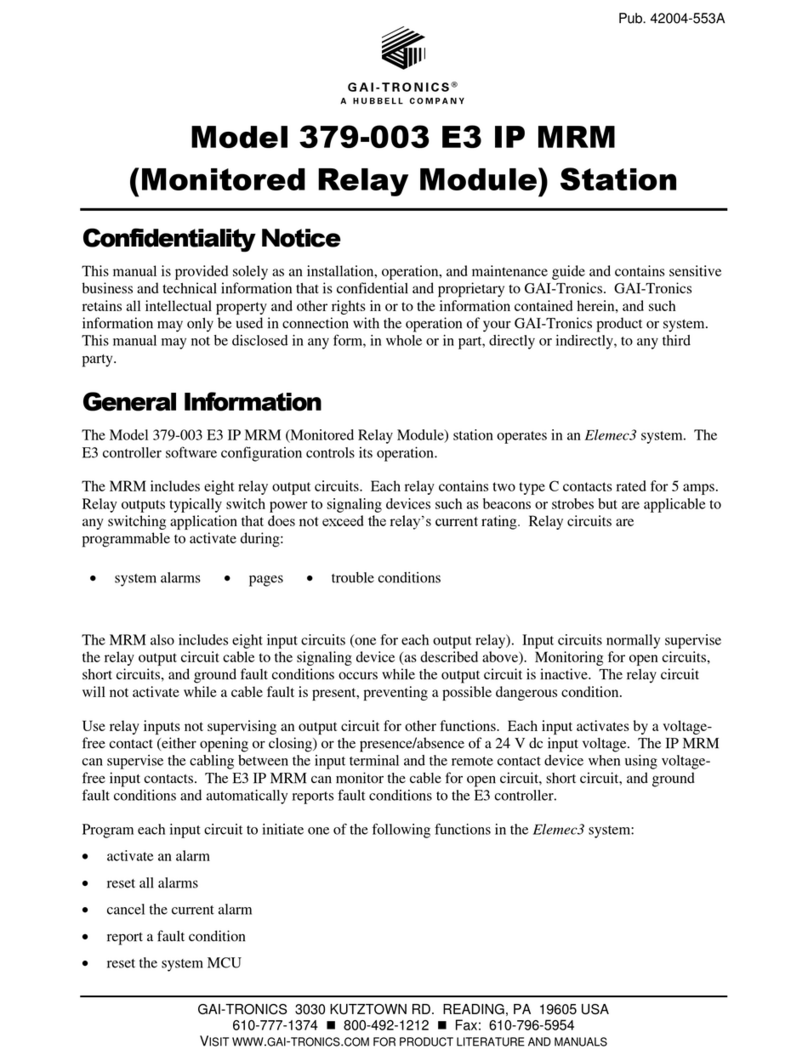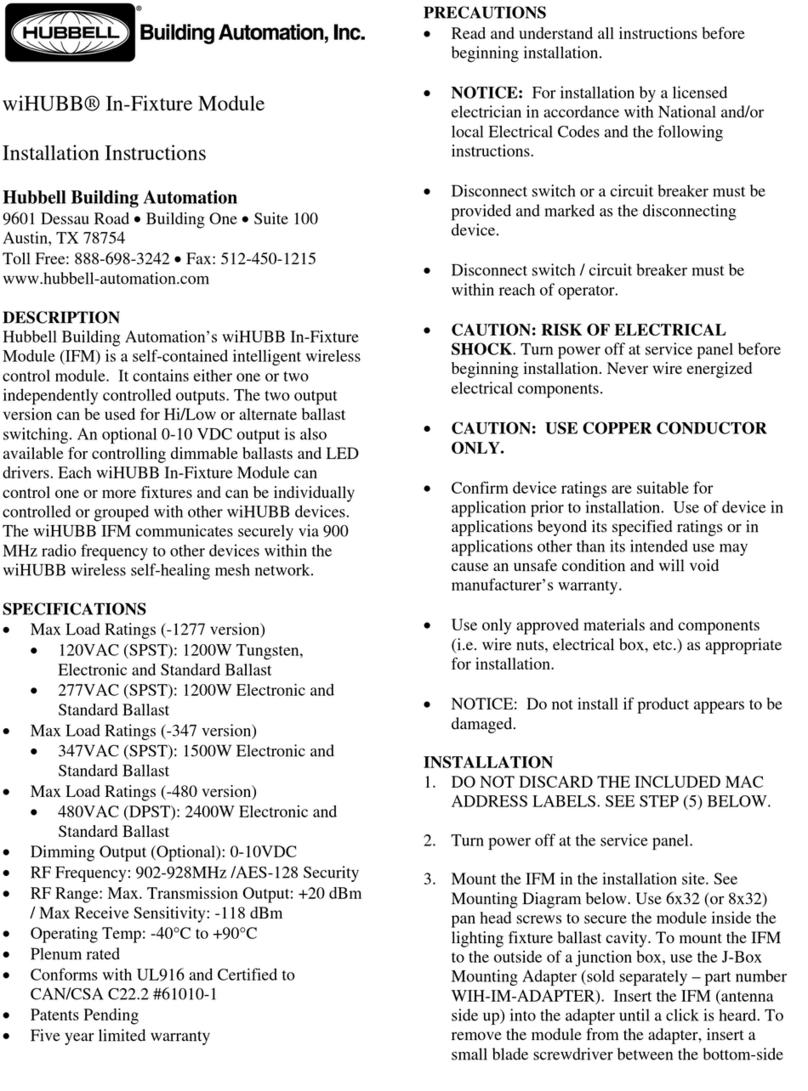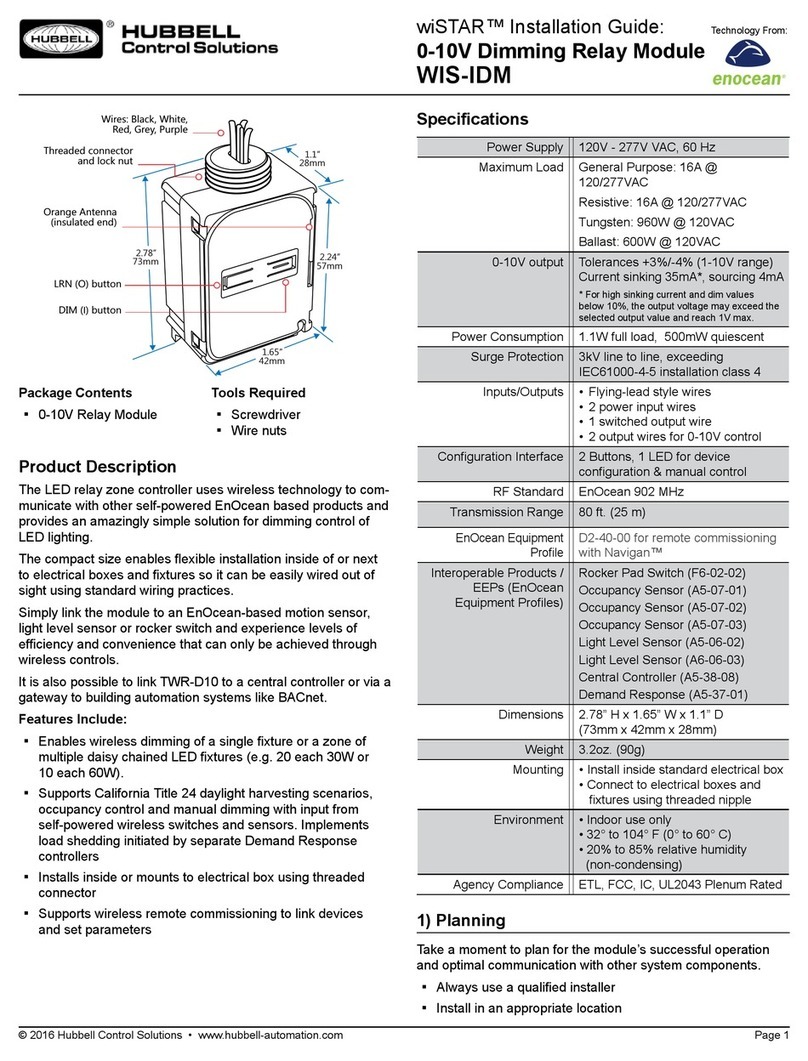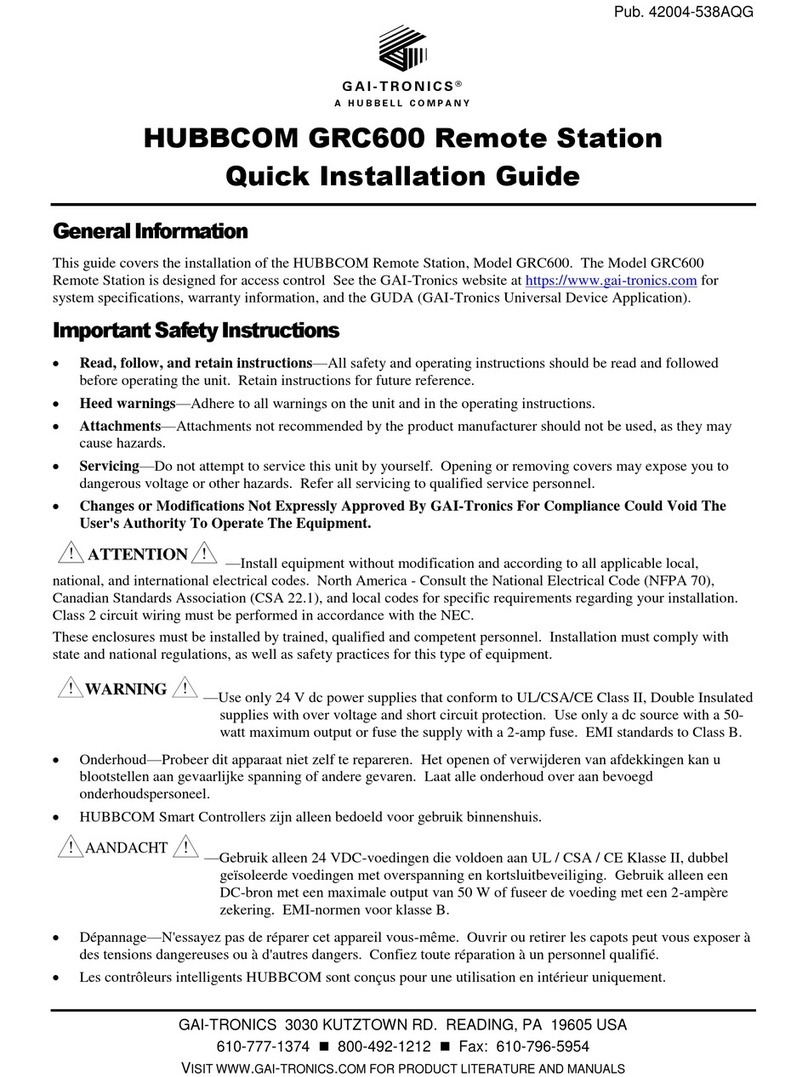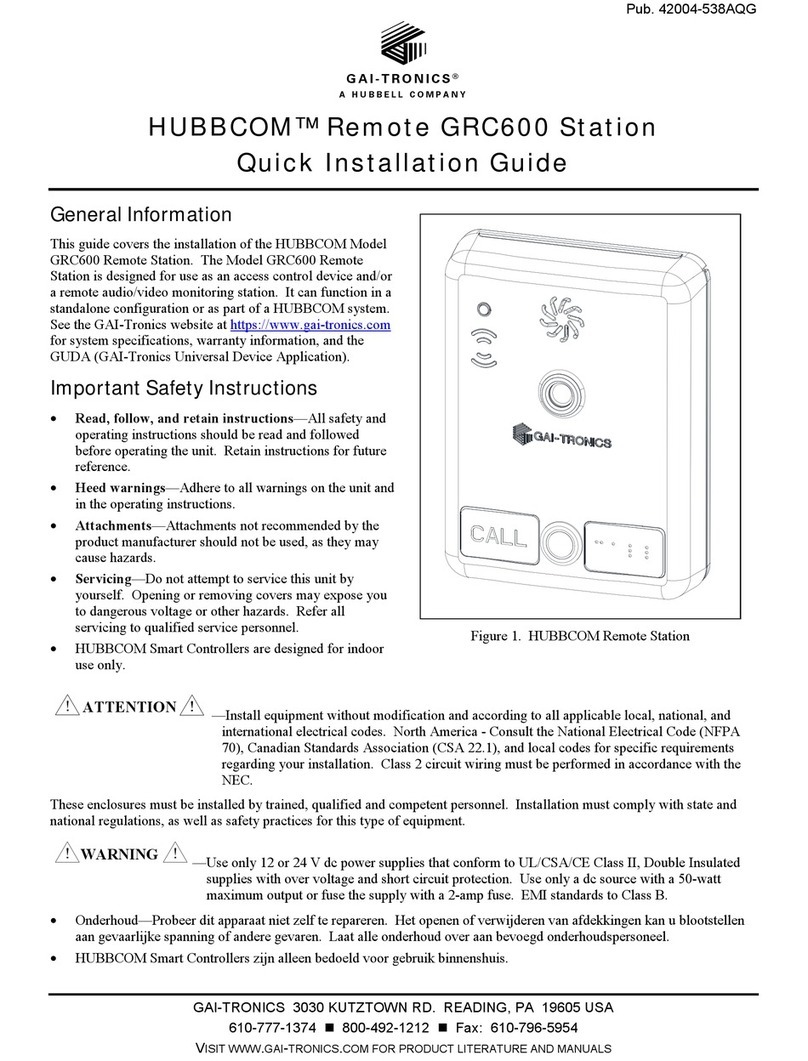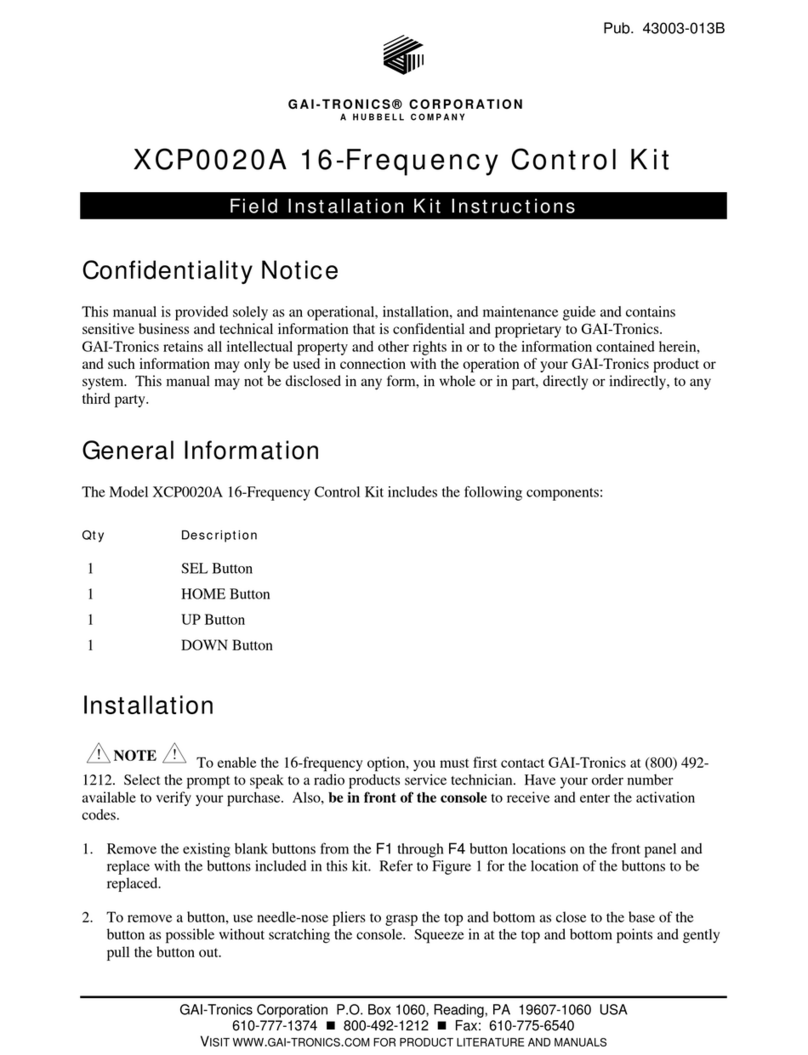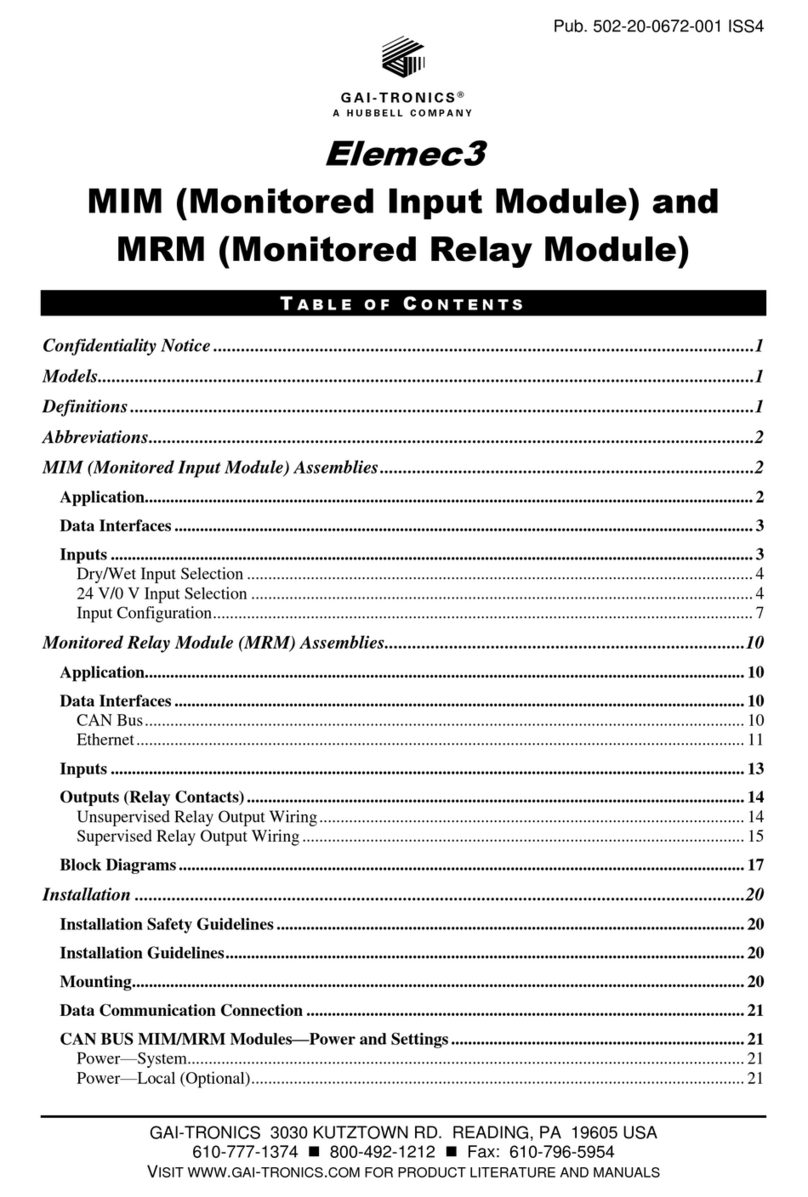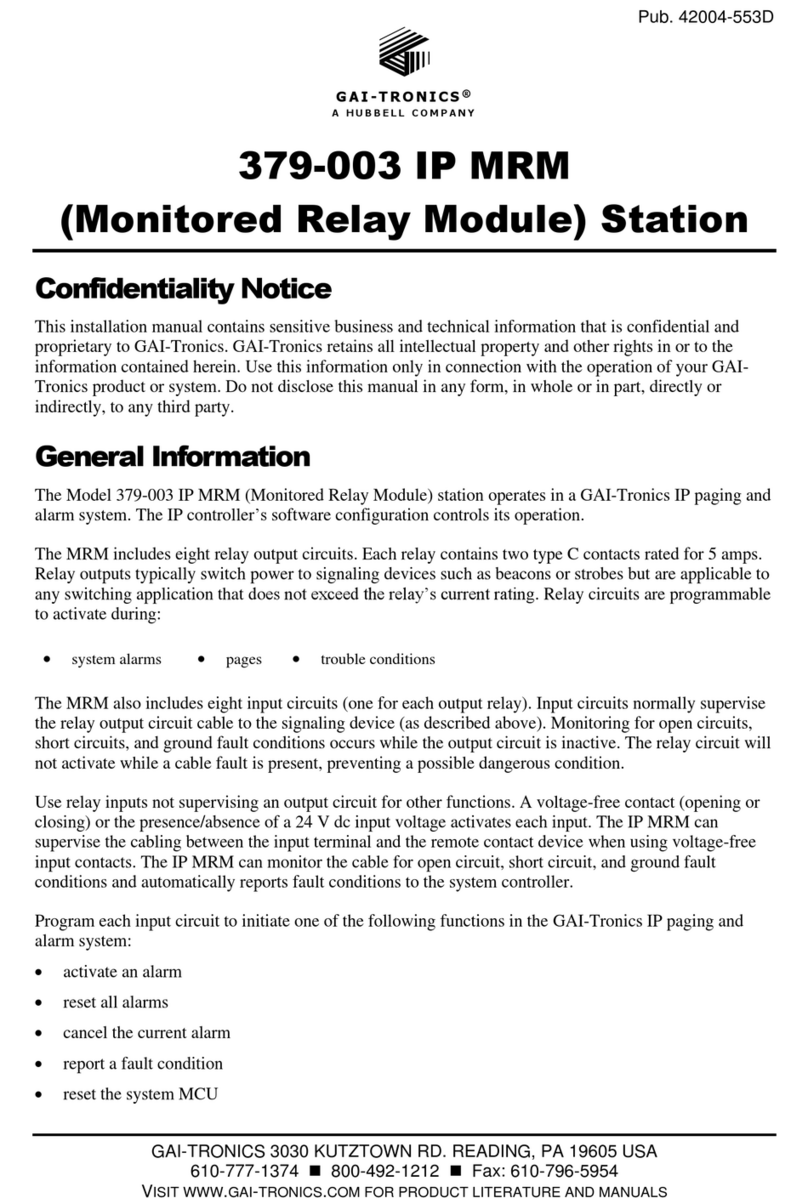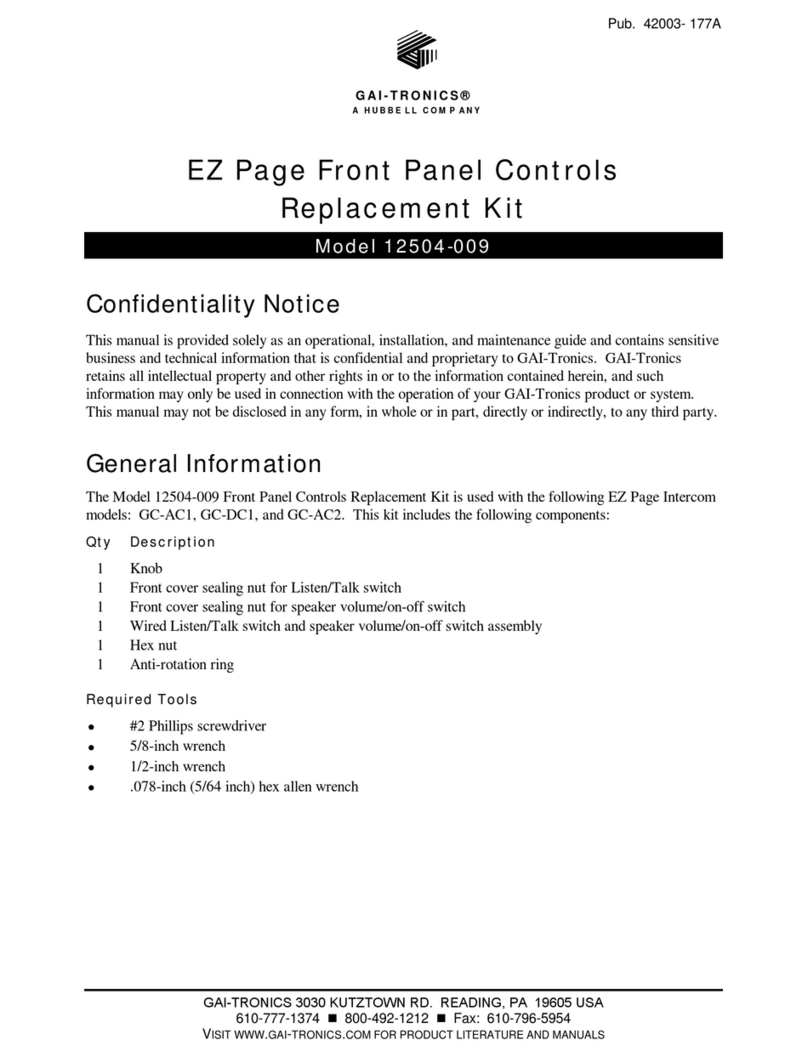Wiring Device-Kellems
Hubbell Incorporated (Delaware)
Shelton CT. 06484
1-800-288-6000
www.hubbell-wiring.com
®
English Français Español
Installation Instructions Directives de montage Instrucciones de instalación
PD2573 (Page 1) 03/16
CU300HD/ CU300HDU
CONTROL UNIT, HEAVY DUTY MODULEDECOMMANDECU300HD/
CU300HDU SERVICE INTENSIF MÓDULO DE CONTROL CU300HD/
CU300HDU USO RUDO
SPECIFICATIONS
• Input Voltage: 100 - 277V~ 50/60 Hz, 20A.
• Output Voltage: 24VDC, Class 2, Short Circuit Protected
250mA up to104°F (40°C).
100mA up to 149°F (65°C).
• Relay Contact Ratings: 20A, 100V to 277V AC, 50/60 Hz. 1 HP at
120V AC or 2 HP at 240 / 277V AC.
• Mounts inside or outside junction box.
• Use 1/2" conduit locknut to secure unit to junction box or to lighting
xture.
• Powers up to 6 sensors. See maximum current limits above.
• UL2043 Plenum rated. Acceptable for use in environmental air
handling spaces (plenums) other than ducts per NEC®article
300.22 (C).
Important Notes: Please read before installing.
CAUTION: RISK OF ELECTRICAL SHOCK.
•Disconnect power before installing. Never wire energized electrical
components.
• Forinstallationbyaqualiedelectricianinaccordancewithall
local and national electrical codes.
• Use Copper Conductors Only.
• Check to see that the device type and ratings is suitable for the
application.
• Do not install if product has any visible damage.
• If moisture or condensation is evident, allow the product to dry
completely before installation.
• Operate between -40°F (-40 °C) and 149°F(65 °C). Below 32°F
(0°C) must use suitably rated non-metallic enclosure. 0% to 90%
humidity, non-condensing.
INSTALLATION
1. Turn power OFF at the service panel.
2. Use #6-32 pan head screws or ½ “ conduit locknut to secure unit
if mounting inside junction box.
3.
Connect the unit to the circuit as shown in the wiring diagram Fig. 1.
Note: The maximum length of #18-22 AWG wire between the
control unit and associated sensors should not exceed 200ft.
CU300HD/ CU300HDU Manual ON/OFF Operation
4a Automatic ON (occupancy) conguration and operation:
Thedeviceisfactoryconguredtooperate in automatic ONmode.
SPÉCIFICATIONS
• Tension d'entrée : 100 à 277 Vca, 50/60 Hz
• Tension de sortie : 24 Vcc, (classe 2), protégé contre les courts-
circuits.
250 mA jusqu'à 40 °C; 100 mA jusqu'à 65 °C.
• Valeurs nominales des contacts du relais : 20 A, 100 à 277 Vca
50/60 Hz. 1 HP à 120 Vca ou 2 HP à 240 / 277 Vca.
• Montage à l'intérieur ou à l'extérieur d'une boîte de dérivation.
• Utiliseruncontre-écroude13mmpourconduitpourxerlemodule
à la boîte de dérivation ou au luminaire.
• Alimente jusqu'à 6 capteurs. Voir les limites de courant maximales
ci-haut.
• Homologué UL2043 pour plénum. Convient aux aires de distribution de
l’air (plénums) autres que les conduits selon NEC®article 300.22 (C).
Remarques importantes - Lire avant de procéder au montage
ATTENTION - RISQUE DE CHOC ÉLECTRIQUE.
• Débrancher le circuit avant de procéder au montage. Ne jamais câbler
des composants électriques dans un circuit sous tension.
• Doitêtreinstalléparunélectricienqualiéconformémentauxcodes
de l'électricité nationaux et locaux.
• Employer uniquement des conducteurs en cuivre.
• S'assurer que les caractéristiques nominales de ce dispositif
conviennent à l'application.
• Ne pas monter l’appareil si l’on y décèle des dommages apparents.
• Lire et comprendre les directives de montage avant d'entreprendre
les travaux.
• En présence d’humidité ou de condensation, laisser le produit sécher
complètement avant de l’installer.
• Température d’exploitation :
-40 °C et 65 °C.
Sous 0 °C, utiliser un boîtier
non métallique approprié. Humidité : 0 % à 90 %, sans condensation.
MONTAGE
1. Couper l'alimentation au niveau du coffret de branchement.
2. Utiliser des vis 6x32 à tête cylindrique ou un écrou de blocage pour
conduitde13mmpourxerlemoduleàl'intérieurd'uneboîtede
dérivation.
3. Raccorder l'unité au circuit conformément au schéma de câblage
de la Fig. 1.
REMARQUE-Lalongueurmaximaledelnº18-22entrelemodule
de commande et les capteurs associés ne doit pas dépasser 61 m.
Fonctionnement ON/OFF manuel du CU300HD/ CU300HDU
4a Fonctionnement et conguration automatiques ON (présence)
ESPECIFICACIONES
• Voltaje de entrada: 100 a 277 V~, 50/60 Hz
• Voltaje de salida: V=24, (clase 2), protegida contra cortocircuitos.
250 mA hasta 40 °C; 100 mA hasta 65 °C.
• Características nominales de los contactos de relé: 20 A, 100 a
277 V~ 50/60 Hz. 1 HP a 120 V~ o 2 HP a 240 / 277 V~.
• Montaje adentro o afuera de una caja de derivación.
• Usarunacontratuercade13mmdeconductoparajarelmódulo
a la caja de derivación o el artefacto.
• Alimenta hasta 6 sensores. Ver limitas máximas de corriente arriba.
• Homologado UL2043 para cámara de distribución. Aceptable para
uso en espacios de procesamiento de aire (cámaras de distribución)
distintos de ductos según el artículo 300.22 (C) de NEC®.
Notas importantes: Lea antes de la instalación.
¡CUIDADO! - RIESGO DE CHOQUE ELÉCTRICO.
• Desconectar la corriente antes de la instalación. No conectar
nunca componentes eléctricos en un circuito energizado.
• Paraserinstaladaporunelectricistacalicado,deacuerdocon
los códigos eléctricos nacionales y locales.
• Utilizar solamente conductores de cobre.
• Asegurarse de que las características nominales del dispositivo
sean apropiadas para la aplicación.
• No instalar si se observa cualquier daño en el producto.
• Leer y comprender las instrucciones antes de instalar.
• Si hay señales de humedad o condensación, deje secar
completamente el producto antes de la instalación.
• Opere entre -40°C y 65 °C. Bajo 0 °C, utilizar una caja no metálica
apropiada. 0% a 90% de humedad, sin condensación.
INSTALACIÓN
1. Cortar la alimentación de energía en el tablero de servicio.
2. Usar tornillos 6x32 de cabeza chaneada o contratuerca de
conductode13mmparajarlaunidad,sisemontadentrodela
caja de derivación.
3. Conectar la unidad al circuito como se muestra en el diagrama de
cableado de la Fig. 1.
Nota-Lalongitudmáximadecablenº18-22entreelmodulode
control y les detectores asociados no debería exceder 61 m.
Operación y conguración manual ON/OFF - CU300HD/
CU300HDU
4a Conguración y operación en ON automático (presencia)
Eldispositivoestáconguradoenfábricaparaoperarenmodo