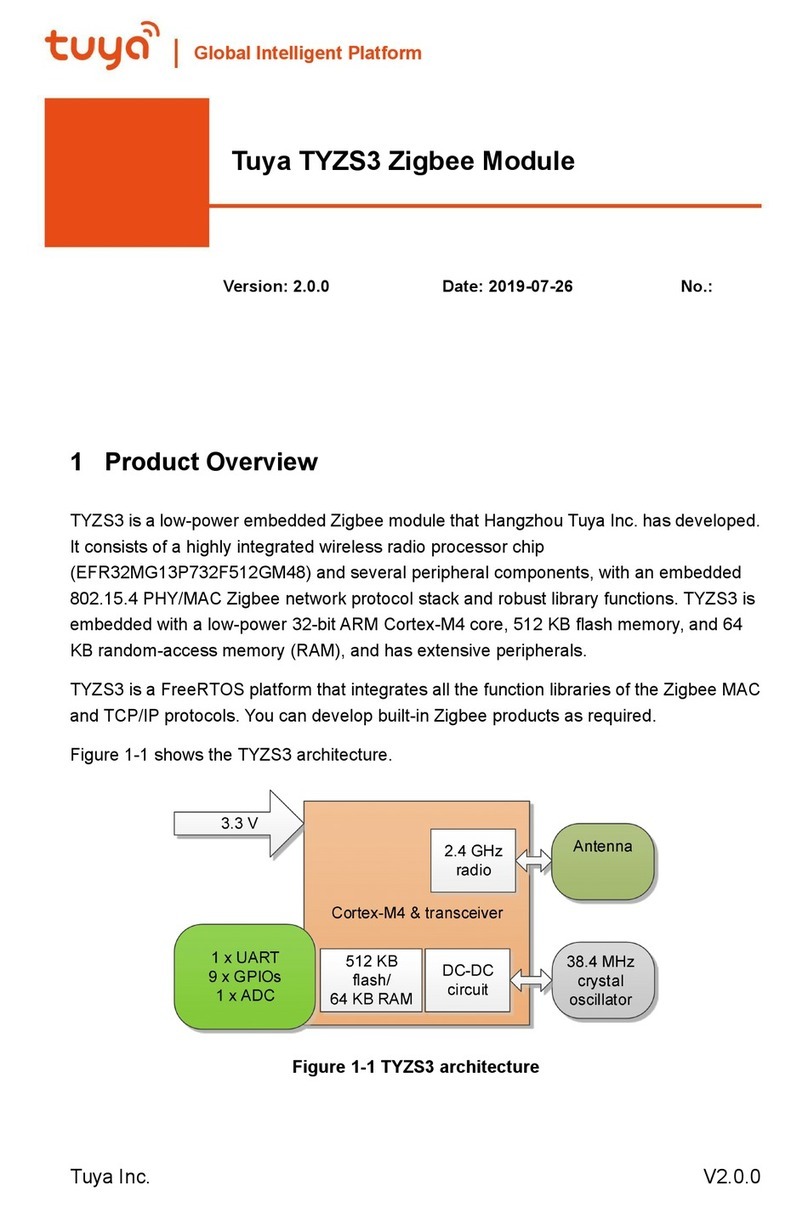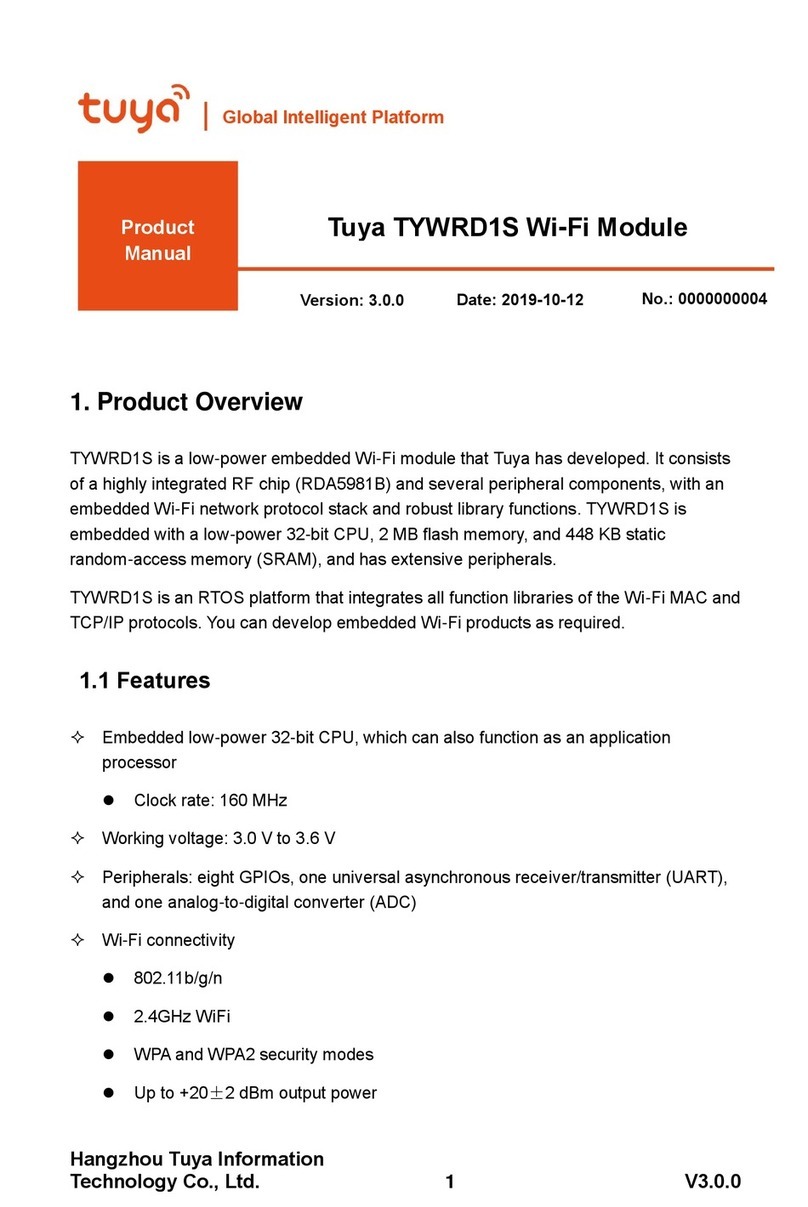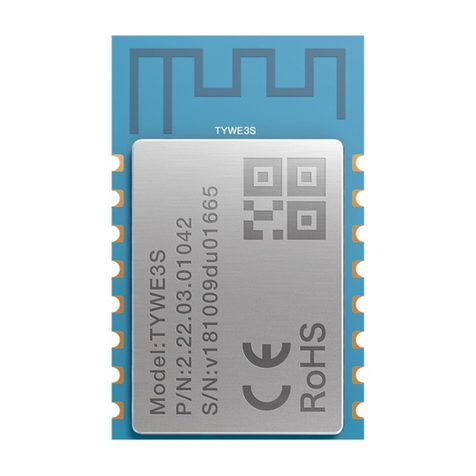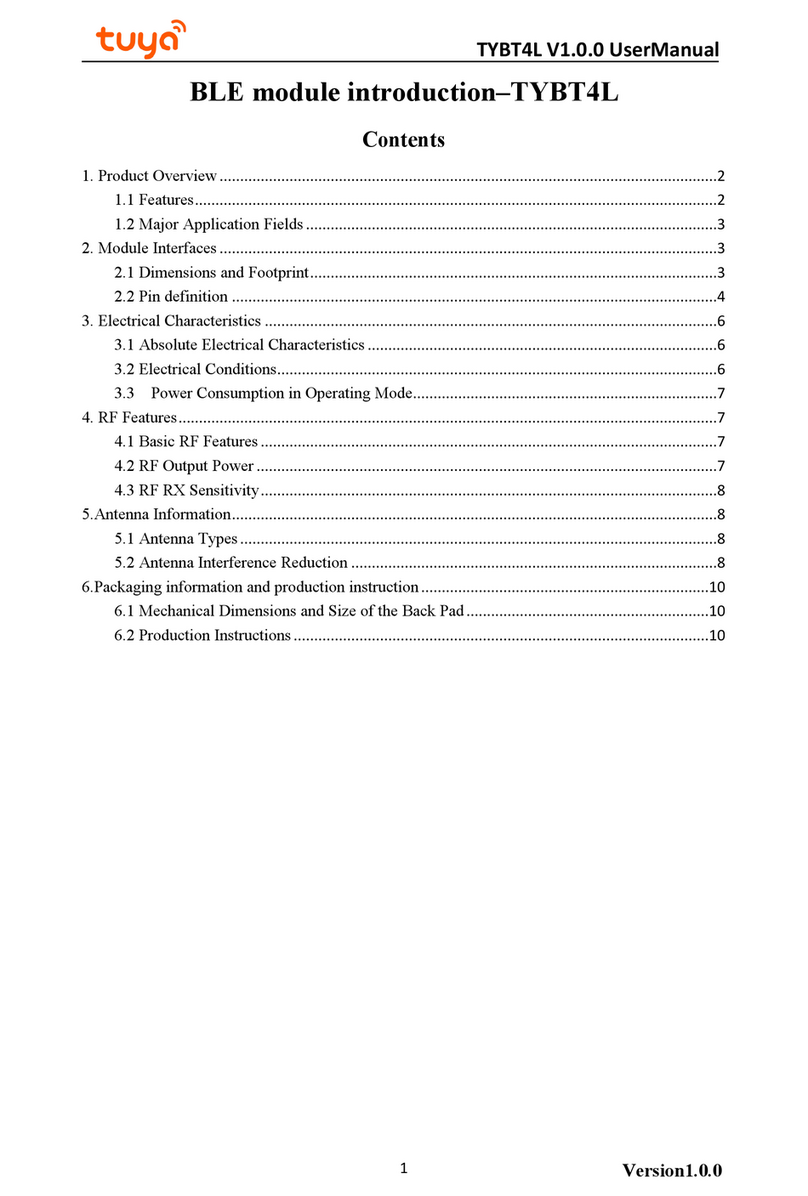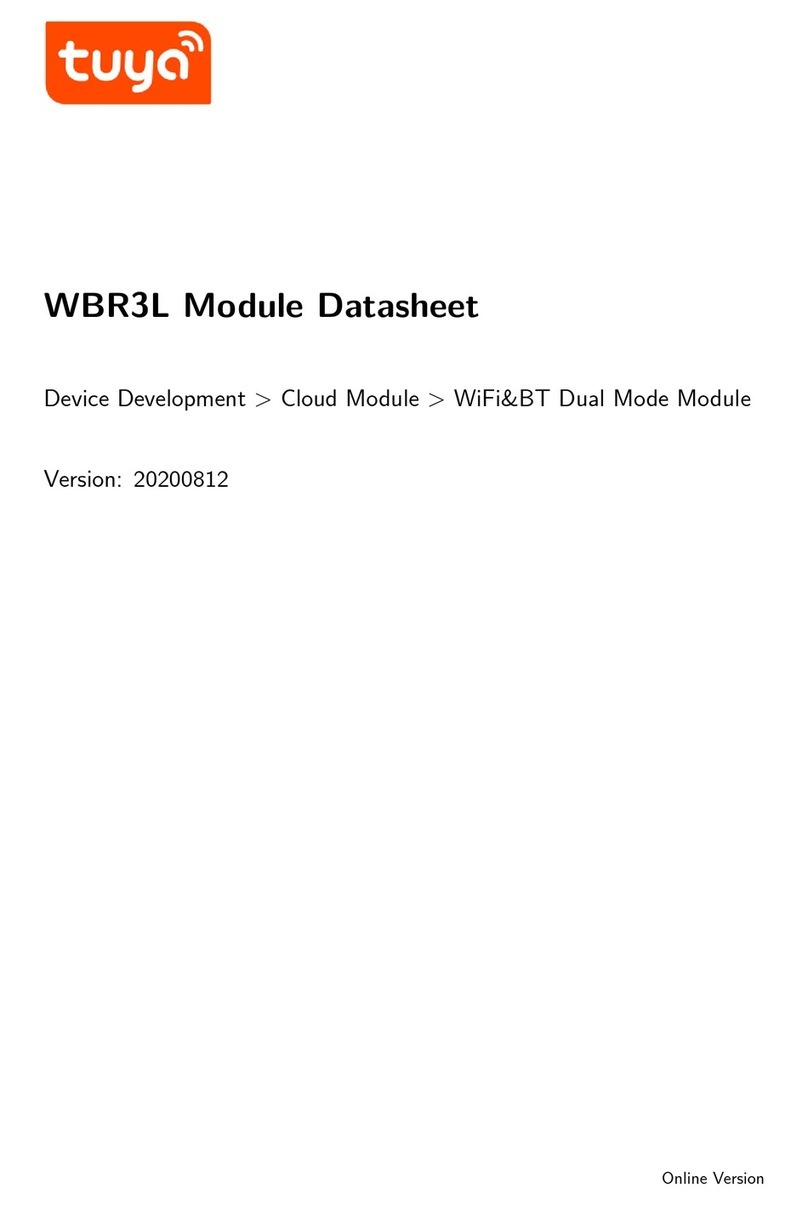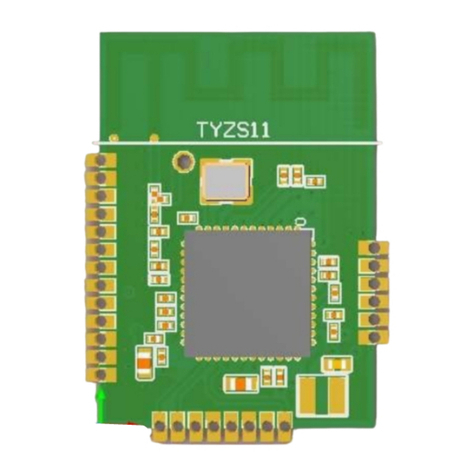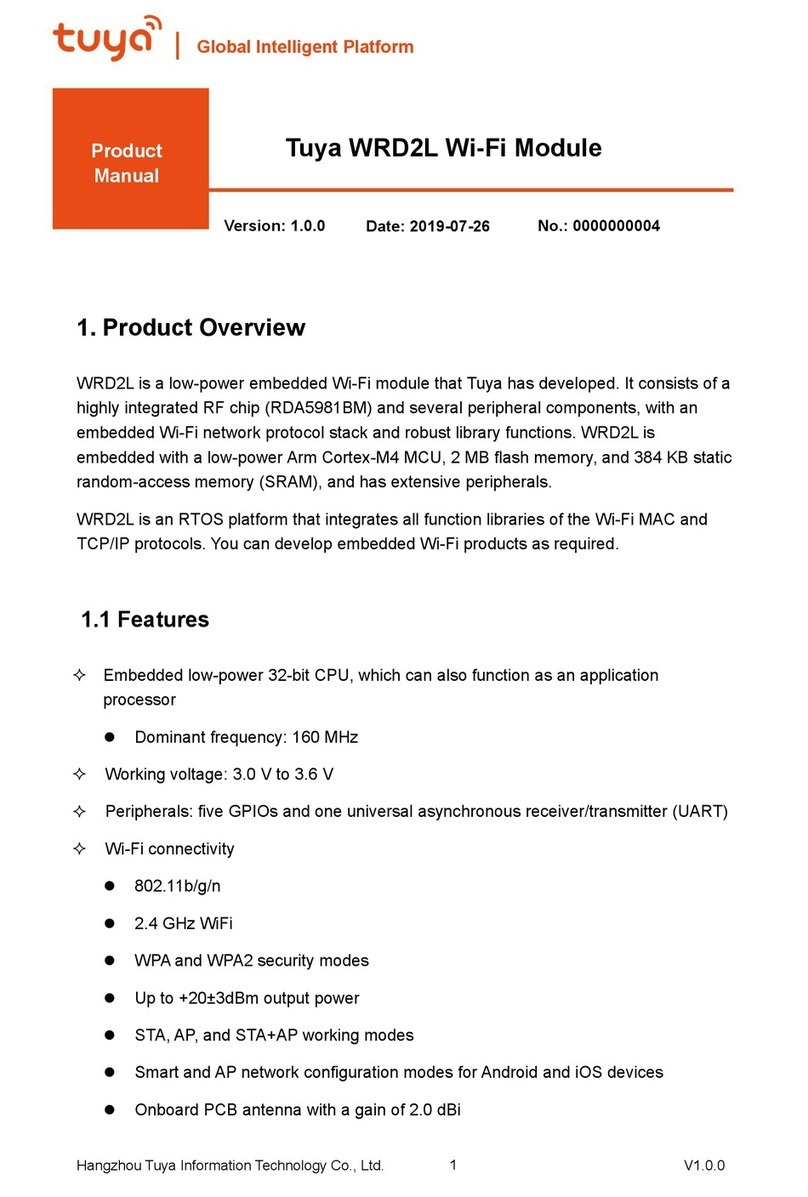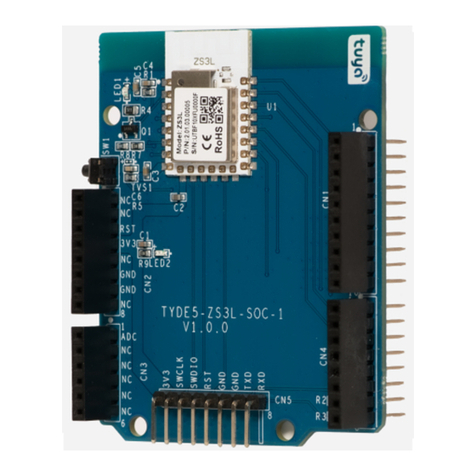Contents
Contents
1 Overview 2
1.1 Features . . . . . . . . . . . . . . . . . . . . . . . . . . . . . . . . . 2
1.2 Applications . . . . . . . . . . . . . . . . . . . . . . . . . . . . . . . 3
1.3 Change history . . . . . . . . . . . . . . . . . . . . . . . . . . . . . . 3
2 Module interfaces 4
2.1 Dimensions and footprint . . . . . . . . . . . . . . . . . . . . . . . . 4
2.2 Pin definition . . . . . . . . . . . . . . . . . . . . . . . . . . . . . . . 5
2.3 Definitions on test points . . . . . . . . . . . . . . . . . . . . . . . . 8
3 Electrical parameters 9
3.1 Absolute electrical parameters . . . . . . . . . . . . . . . . . . . . . 9
3.2 Normal working conditions . . . . . . . . . . . . . . . . . . . . . . . 9
3.3 TX and RX power consumption . . . . . . . . . . . . . . . . . . . . . 10
3.4 Working current . . . . . . . . . . . . . . . . . . . . . . . . . . . . . 11
4 RF parameters 13
4.1 Basic RF features . . . . . . . . . . . . . . . . . . . . . . . . . . . . 13
4.2 TX performance . . . . . . . . . . . . . . . . . . . . . . . . . . . . . 13
4.3 RX performance . . . . . . . . . . . . . . . . . . . . . . . . . . . . . 15
5 Antenna 16
5.1 Antenna type . . . . . . . . . . . . . . . . . . . . . . . . . . . . . . 16
5.2 Antenna interference reduction . . . . . . . . . . . . . . . . . . . . . 16
6 Power-on sequence and resetting 17
6.1 Power-on sequence . . . . . . . . . . . . . . . . . . . . . . . . . . . 17
6.2 Resetting . . . . . . . . . . . . . . . . . . . . . . . . . . . . . . . . . 17
6.3 Treatment of pin GPIO . . . . . . . . . . . . . . . . . . . . . . . . . . 18
7 Packaging information and production instructions 20
7.1 Mechanical dimensions . . . . . . . . . . . . . . . . . . . . . . . . . 20
7.2 Side view . . . . . . . . . . . . . . . . . . . . . . . . . . . . . . . . 20
7.3 Schematic diagram of packaging . . . . . . . . . . . . . . . . . . . . 21
i