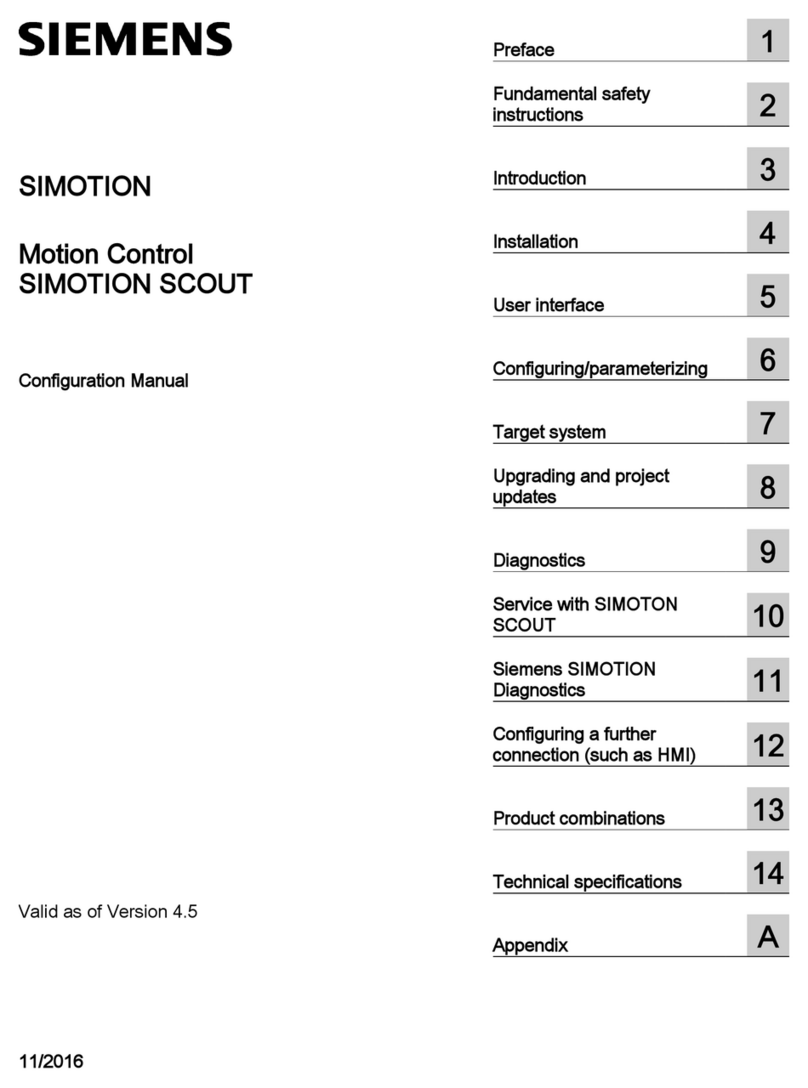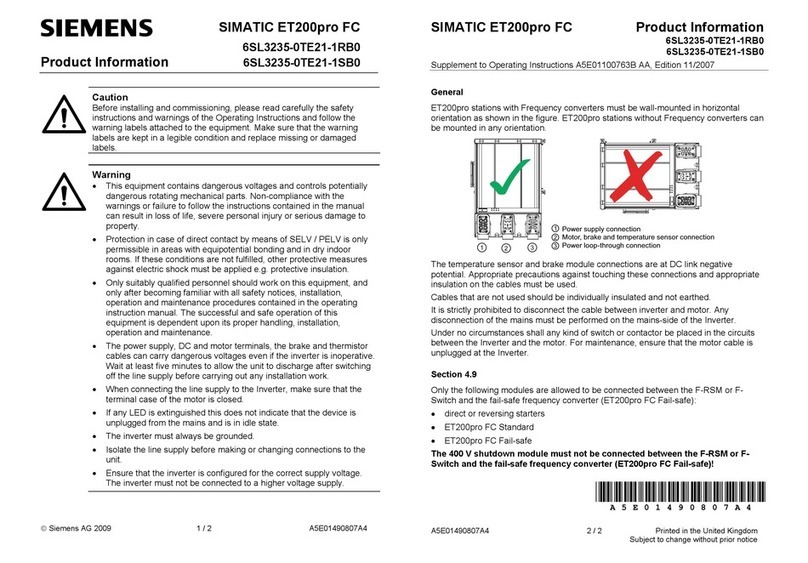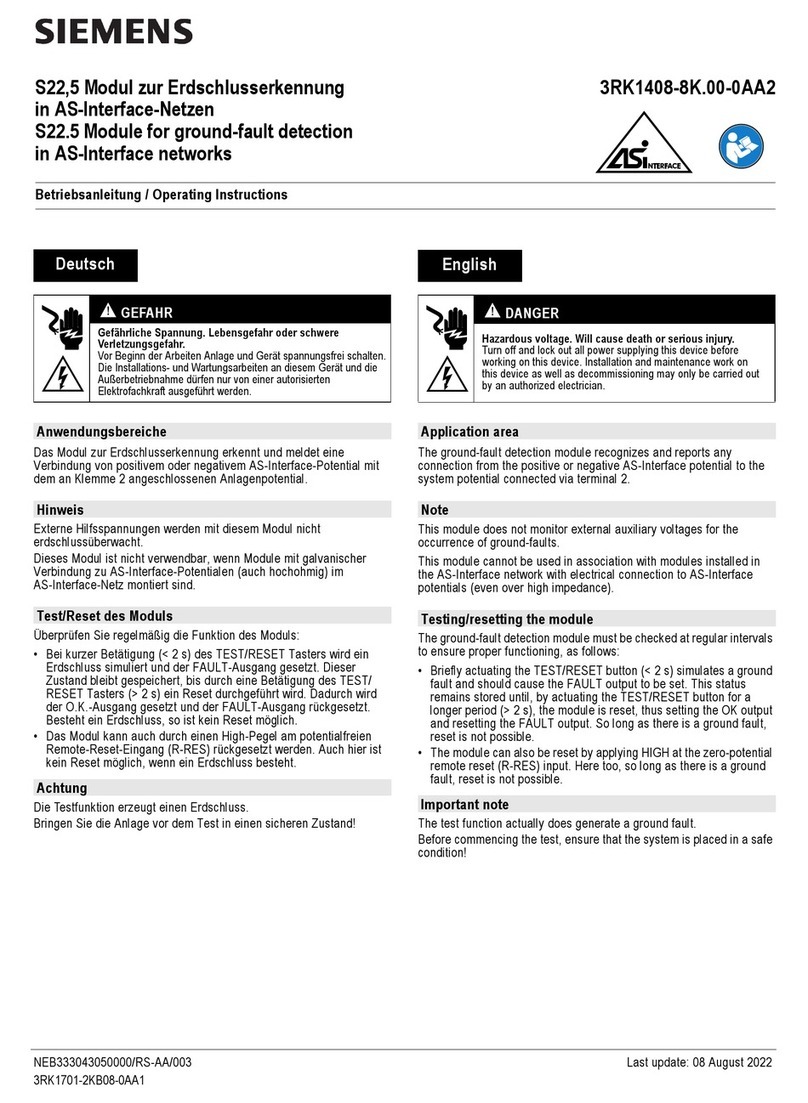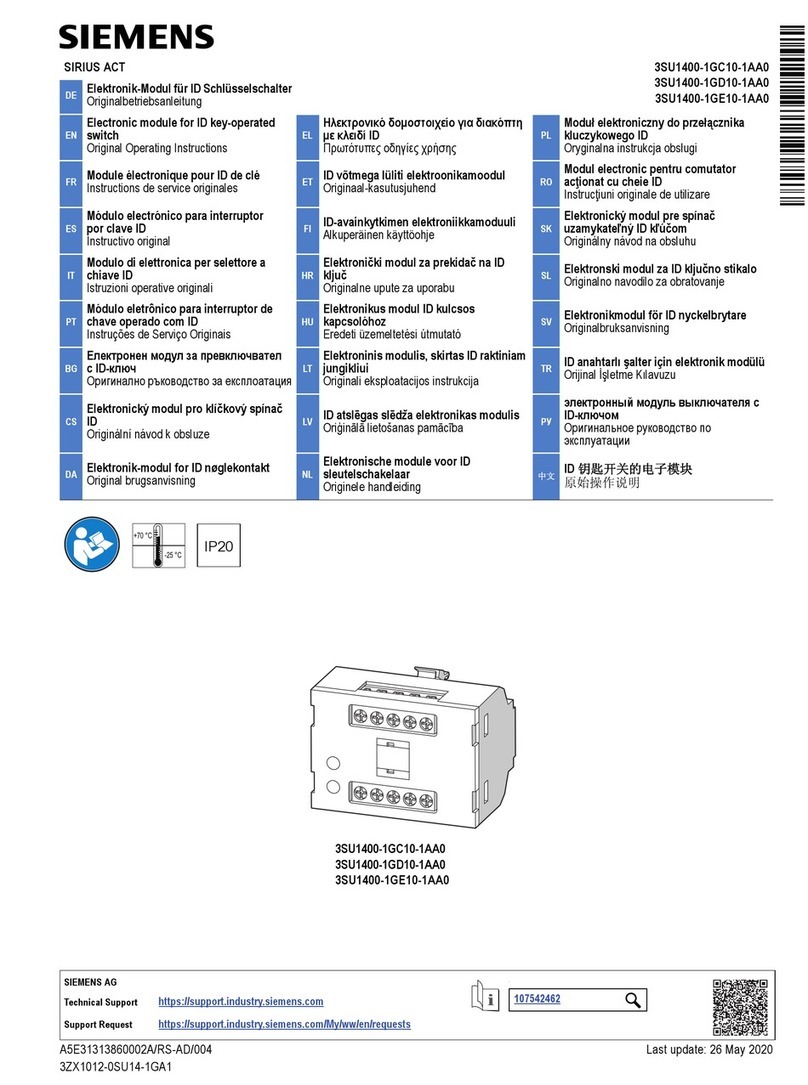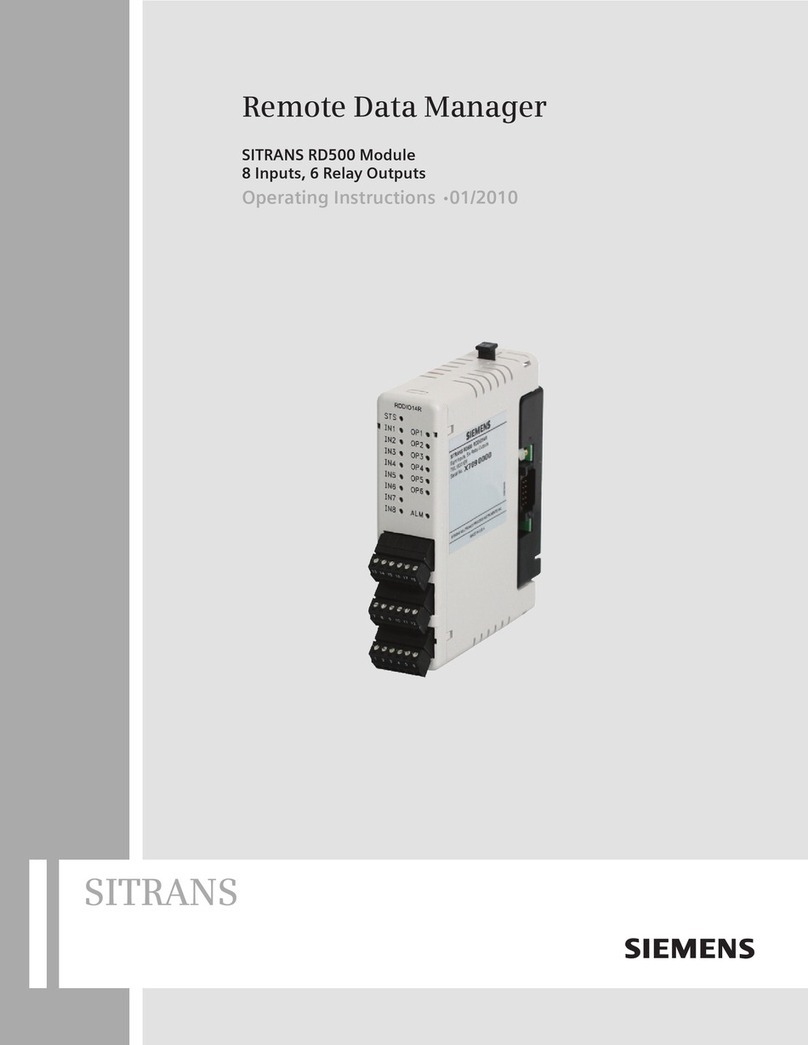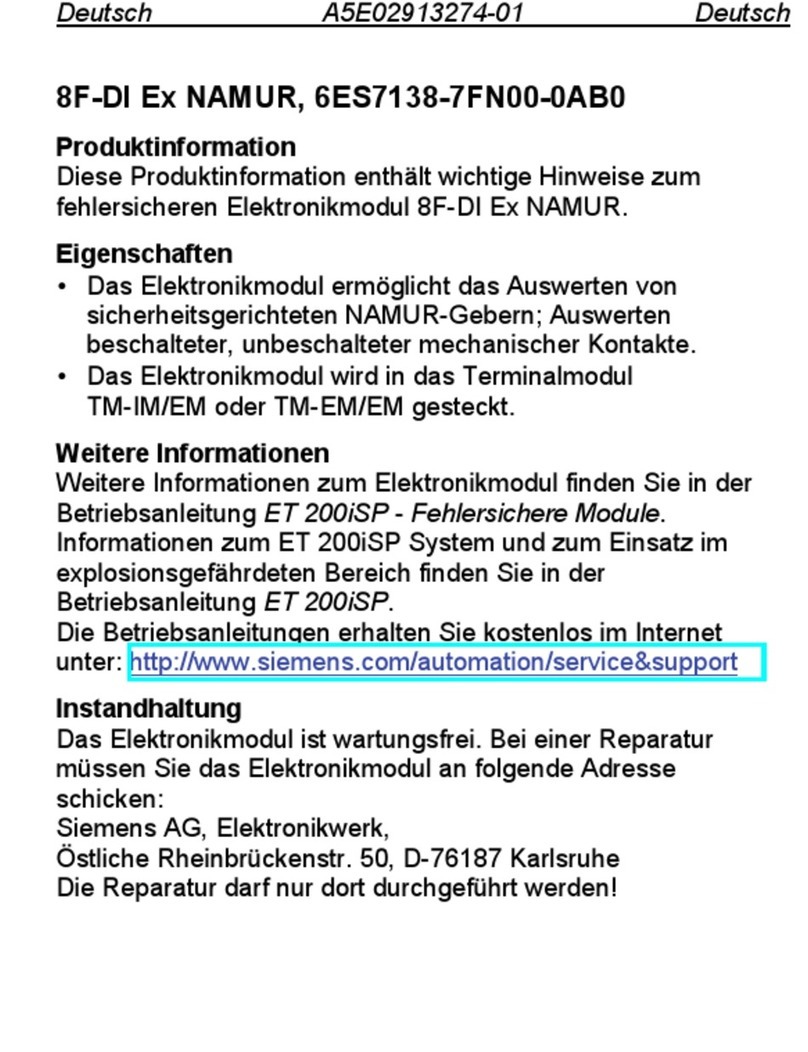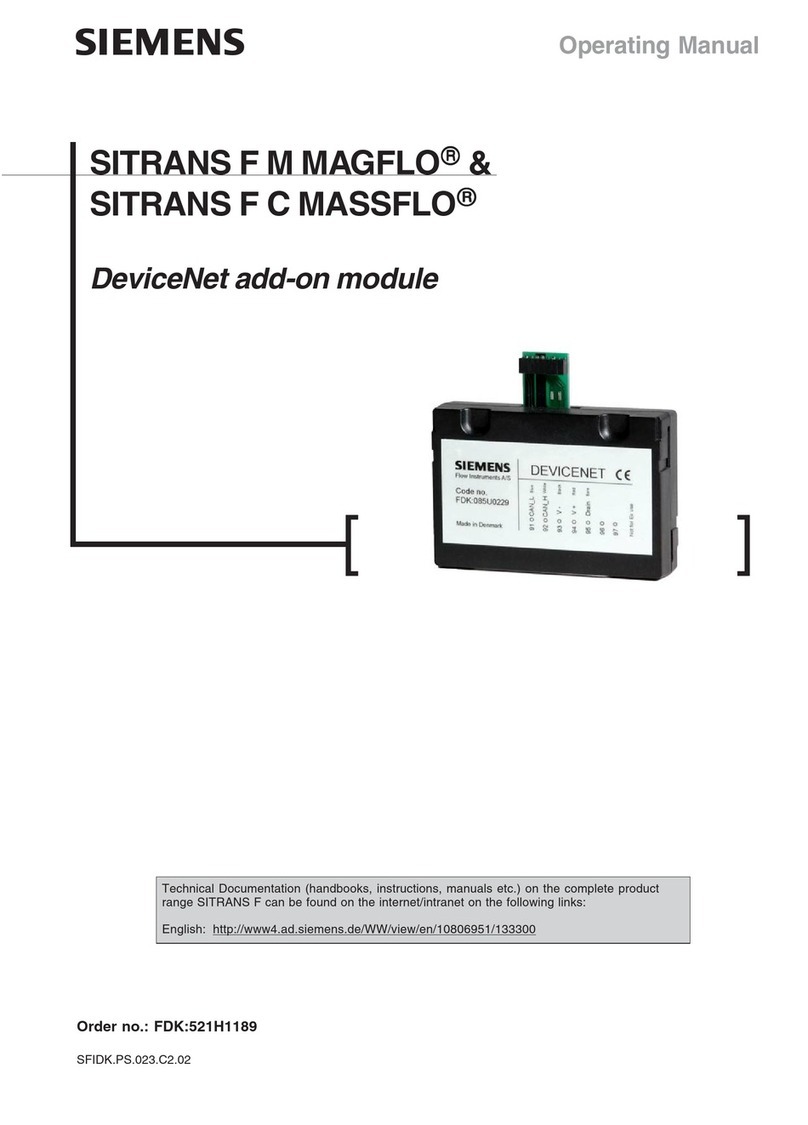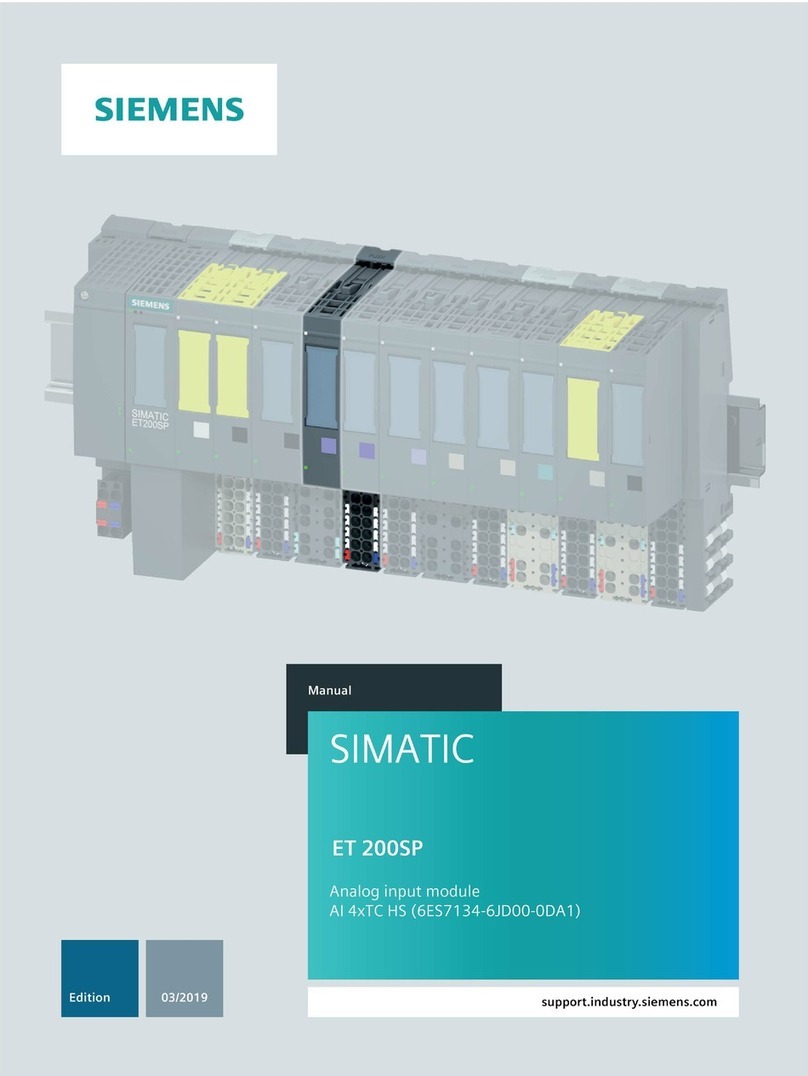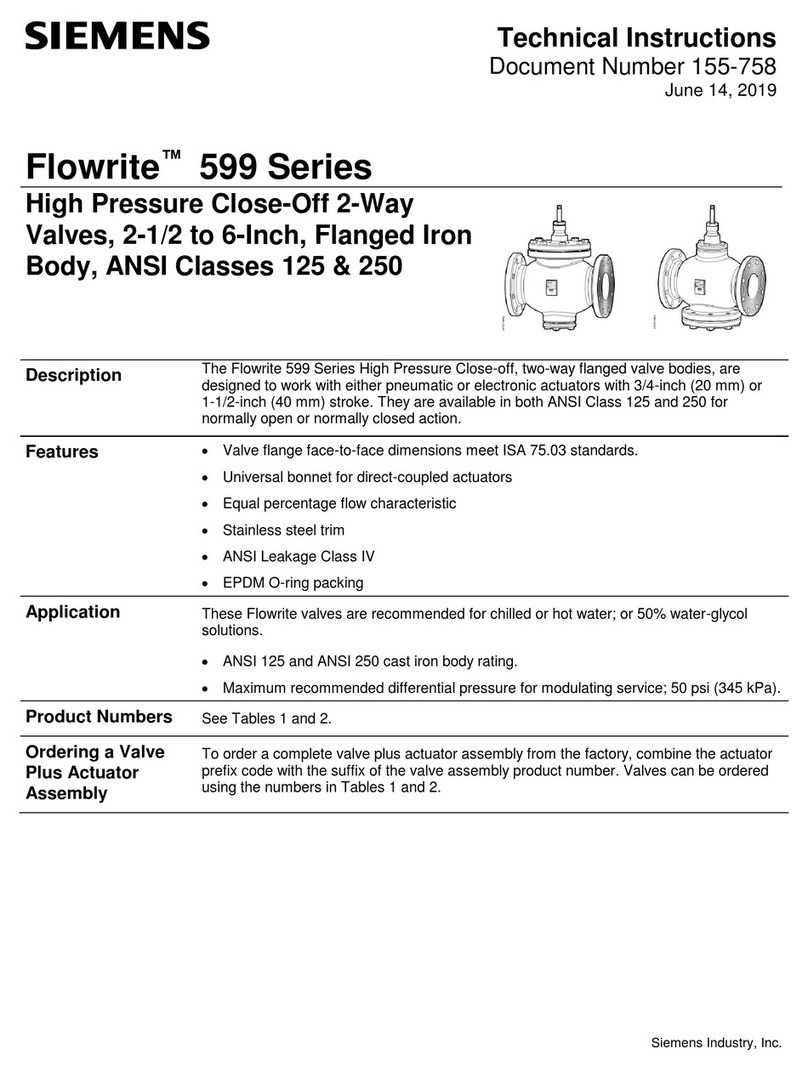3.4 Programming/references of Output Cam TO..............................................................................56
3.4.1 Programming...............................................................................................................................56
3.4.2 Commands..................................................................................................................................57
3.4.3 Process Alarms...........................................................................................................................58
3.4.4 Output Cam TO menus...............................................................................................................59
3.4.4.1 Output cam menu........................................................................................................................59
3.4.4.2 Output cam context menu...........................................................................................................59
4 Cam Track TO - Part II...............................................................................................................................61
4.1 Overview of TO Cam Track.........................................................................................................61
4.1.1 General information about Cam Track TO..................................................................................61
4.1.2 Functionality................................................................................................................................62
4.1.3 Comparison of Output Cam TO and Cam Track TO...................................................................64
4.2 TO Cam Track basics..................................................................................................................66
4.2.1 Cam track features......................................................................................................................66
4.2.2 Output cam types of the single output cams on a track..............................................................67
4.2.2.1 Software cam..............................................................................................................................67
4.2.2.2 Hardware cam.............................................................................................................................67
4.2.2.3 Position-based cam.....................................................................................................................68
4.2.2.4 Time-based output cam...............................................................................................................69
4.2.2.5 Time-based cam with maximum ON length................................................................................70
4.2.2.6 Cam output types........................................................................................................................71
4.2.3 Cam track parameters.................................................................................................................76
4.2.3.1 Track length.................................................................................................................................76
4.2.3.2 Effective direction and behavior..................................................................................................76
4.2.3.3 Hysteresis....................................................................................................................................77
4.2.3.4 Derivative-action times (activation time/deactivation time)..........................................................79
4.2.3.5 Cam track activation....................................................................................................................81
4.2.3.6 Cam track deactivation................................................................................................................81
4.2.3.7 Leave cam track active in the axis range (as of V4.1).................................................................82
4.2.3.8 Start mode and stop mode..........................................................................................................83
4.2.3.9 Output activation mode...............................................................................................................85
4.2.3.10 Axis reference position and cam track offset...............................................................................85
4.2.3.11 Simulation....................................................................................................................................86
4.2.4 Configure Units............................................................................................................................86
4.2.5 Mapping a cam track onto an axis...............................................................................................87
4.2.5.1 Basics of cam track mapping......................................................................................................88
4.2.5.2 Mapping output cams onto the cam track...................................................................................88
4.2.5.3 Mapping onto negative axis positions (e.g. linear axes)..............................................................89
4.2.5.4 Relation of track length, modulo length and activation mode in mapping...................................90
4.2.6 Cam track operating behavior.....................................................................................................93
4.2.6.1 Changing output cams on a cam track during runtime................................................................93
4.2.6.2 Changing the track length during operation................................................................................94
4.2.6.3 Changing the axis configuration when a cam track is active.......................................................95
4.2.6.4 Calling up the status of cam tracks and single output cams.......................................................95
4.2.7 Inverting a cam track...................................................................................................................95
4.2.8 Effect of cam track parameters on mapping................................................................................96
4.2.8.1 Basic mapping of a simple cam track..........................................................................................96
4.2.8.2 Advanced mappings with shifted output cam positions...............................................................97
4.3 Configuring the TO Cam Track...................................................................................................99
4.3.1 Inserting cam tracks....................................................................................................................99
Table of contents
Output Cams and Measuring Inputs
4Function Manual, 04/2014