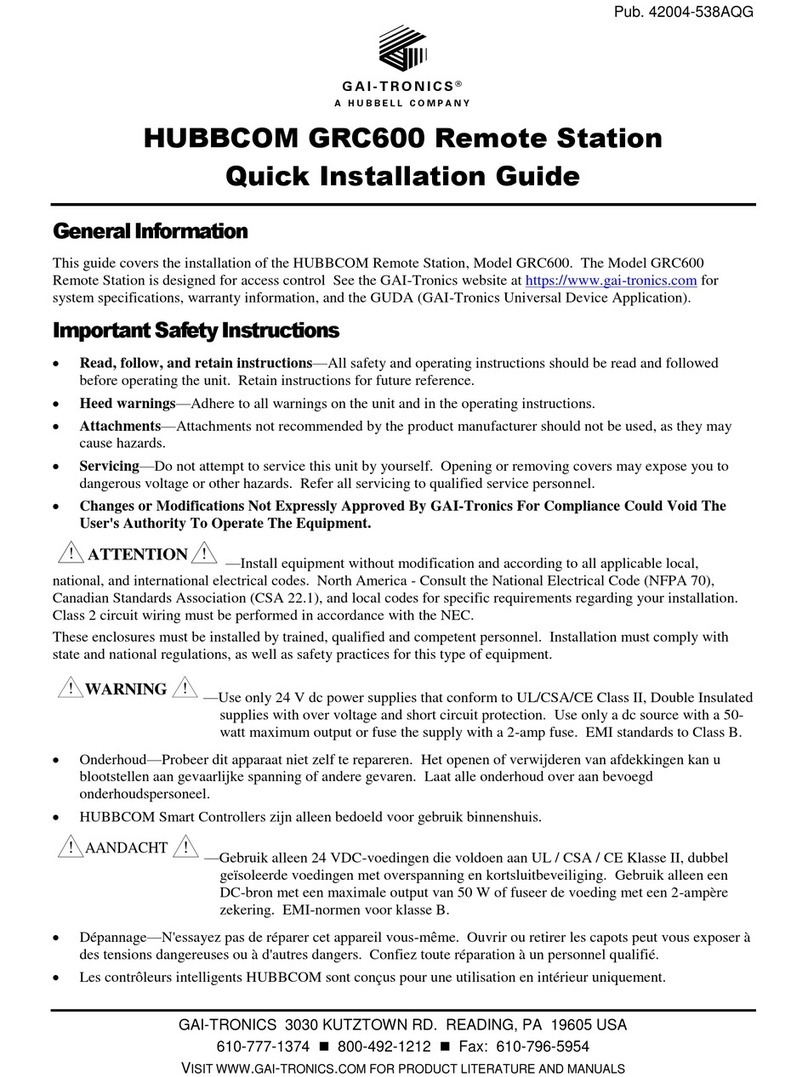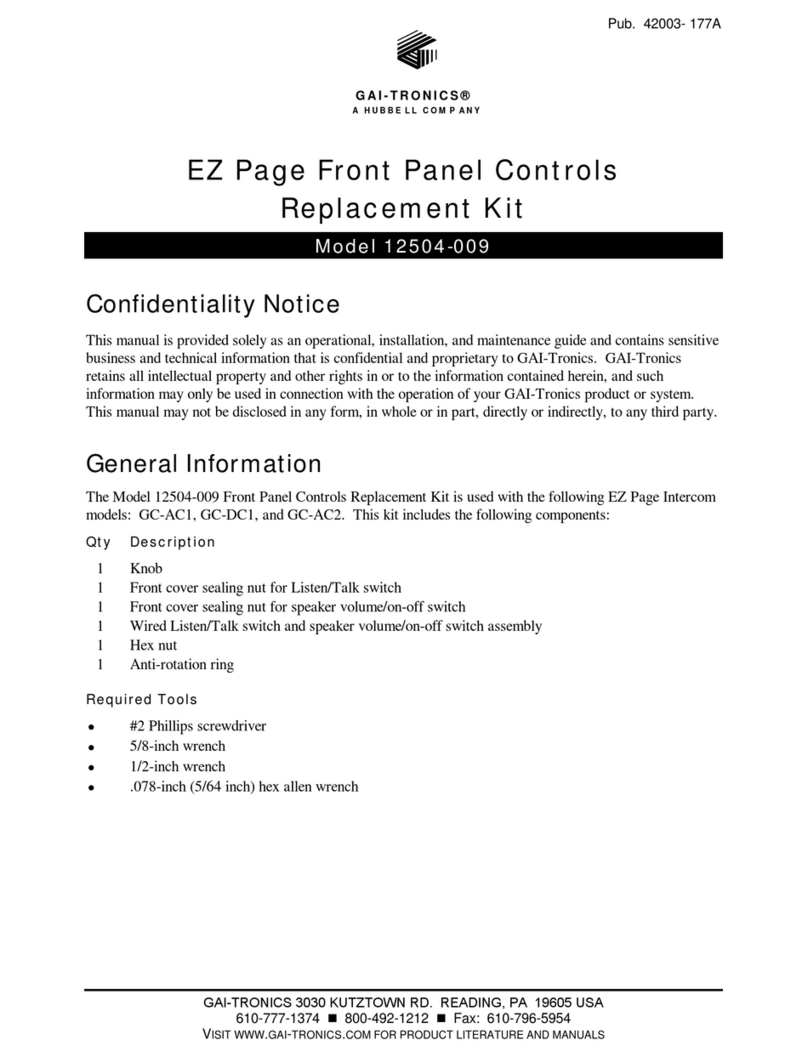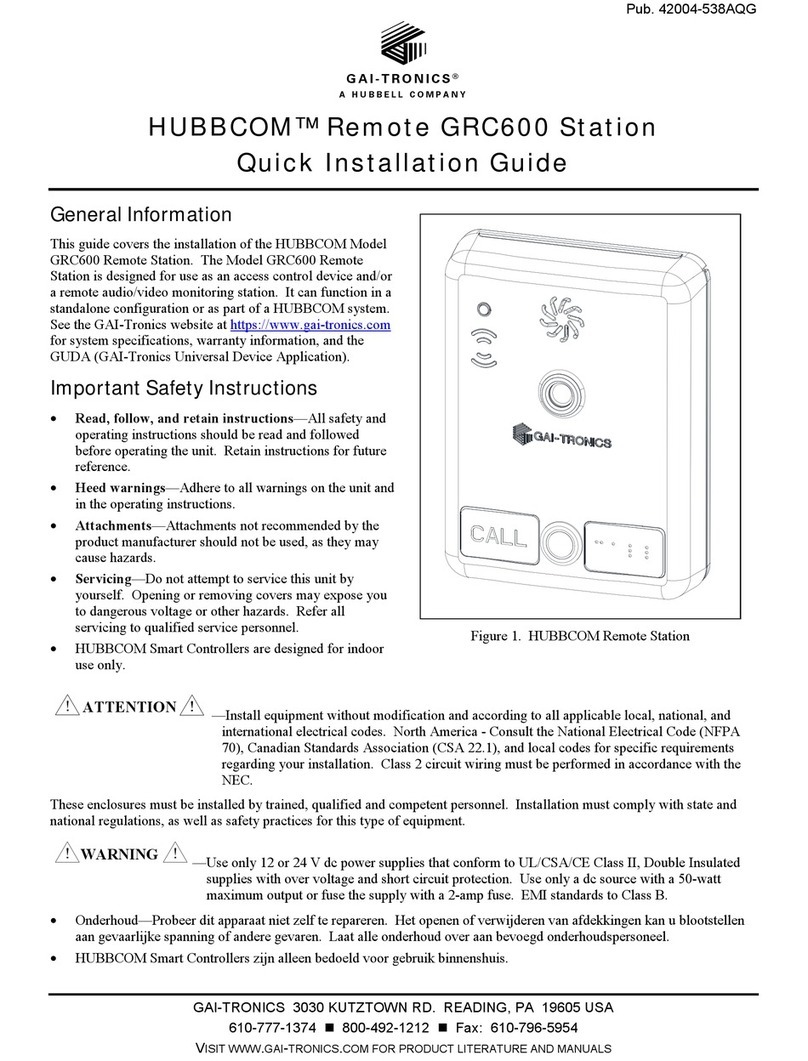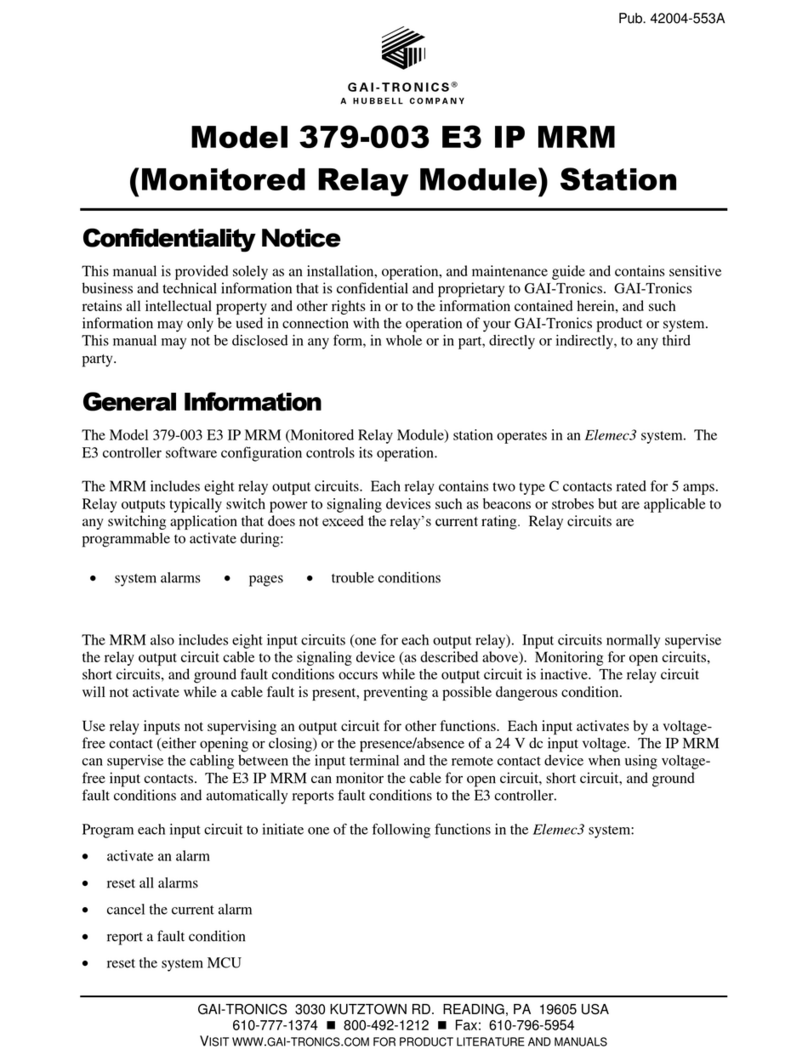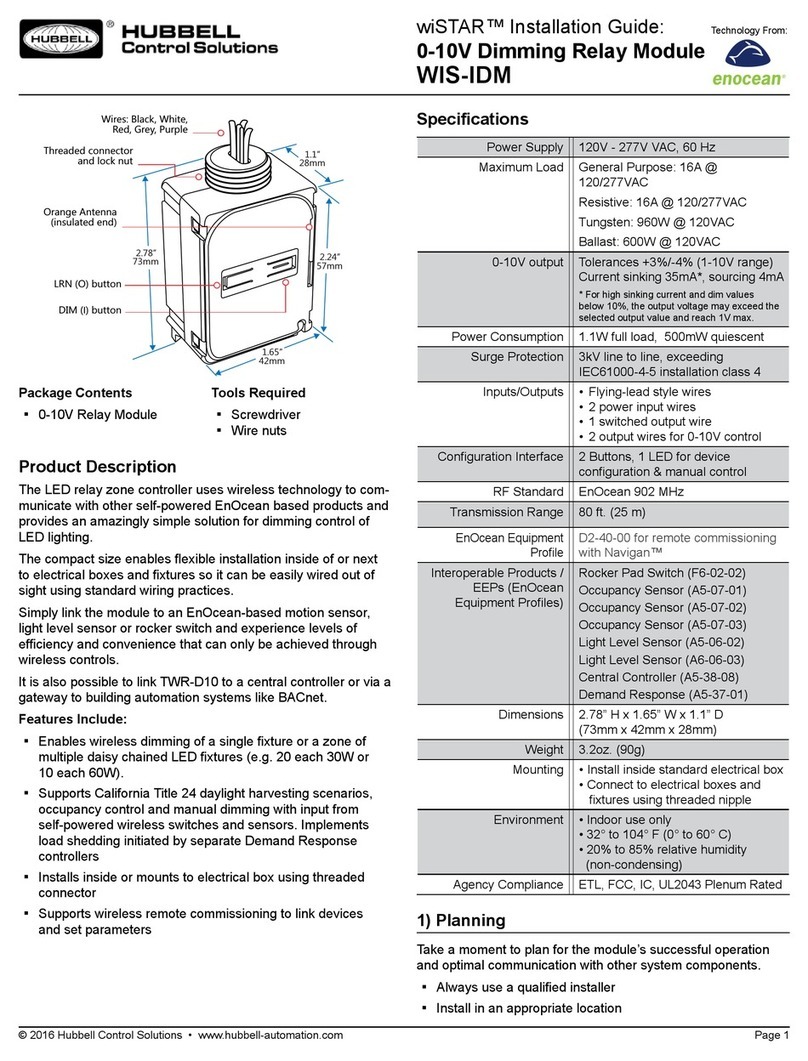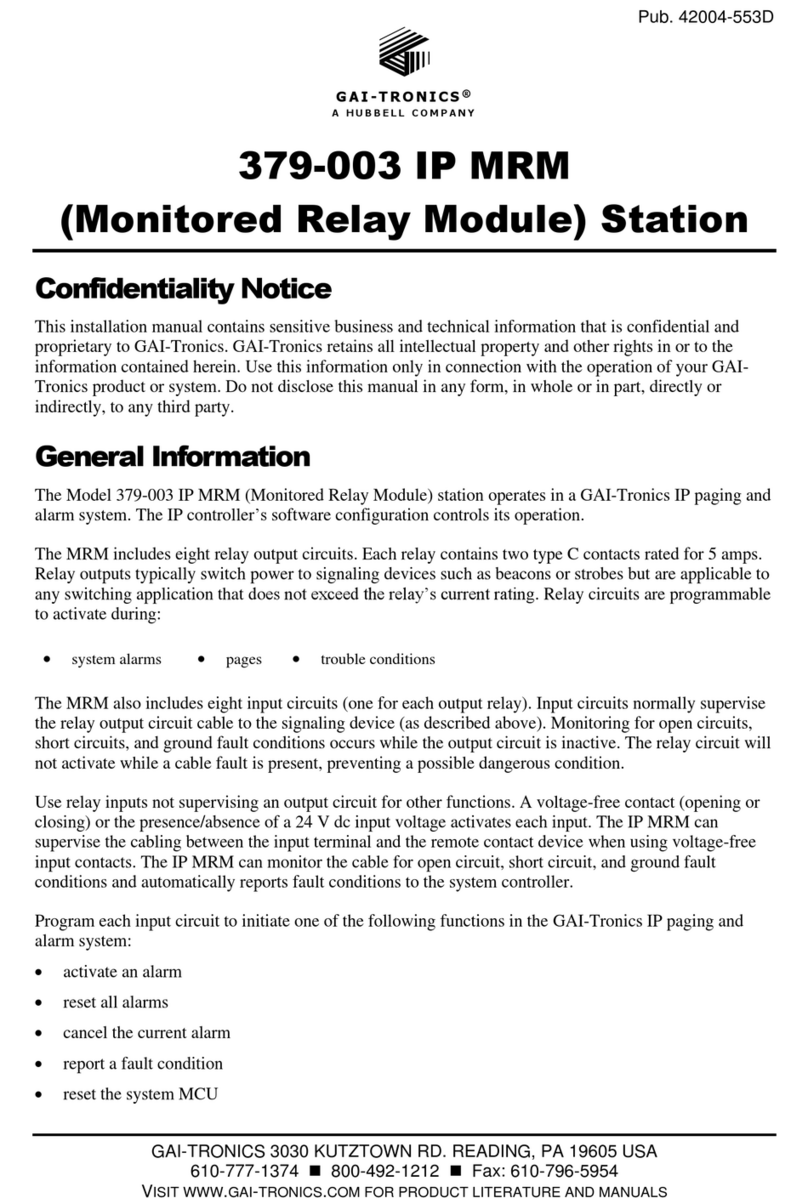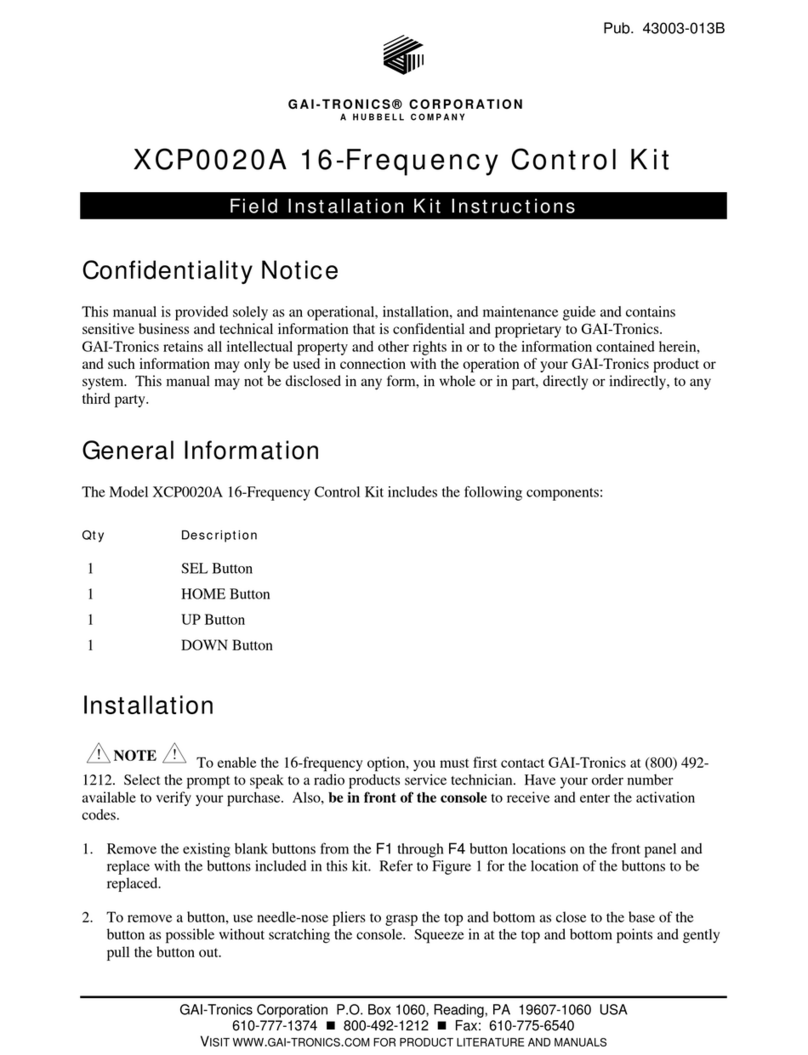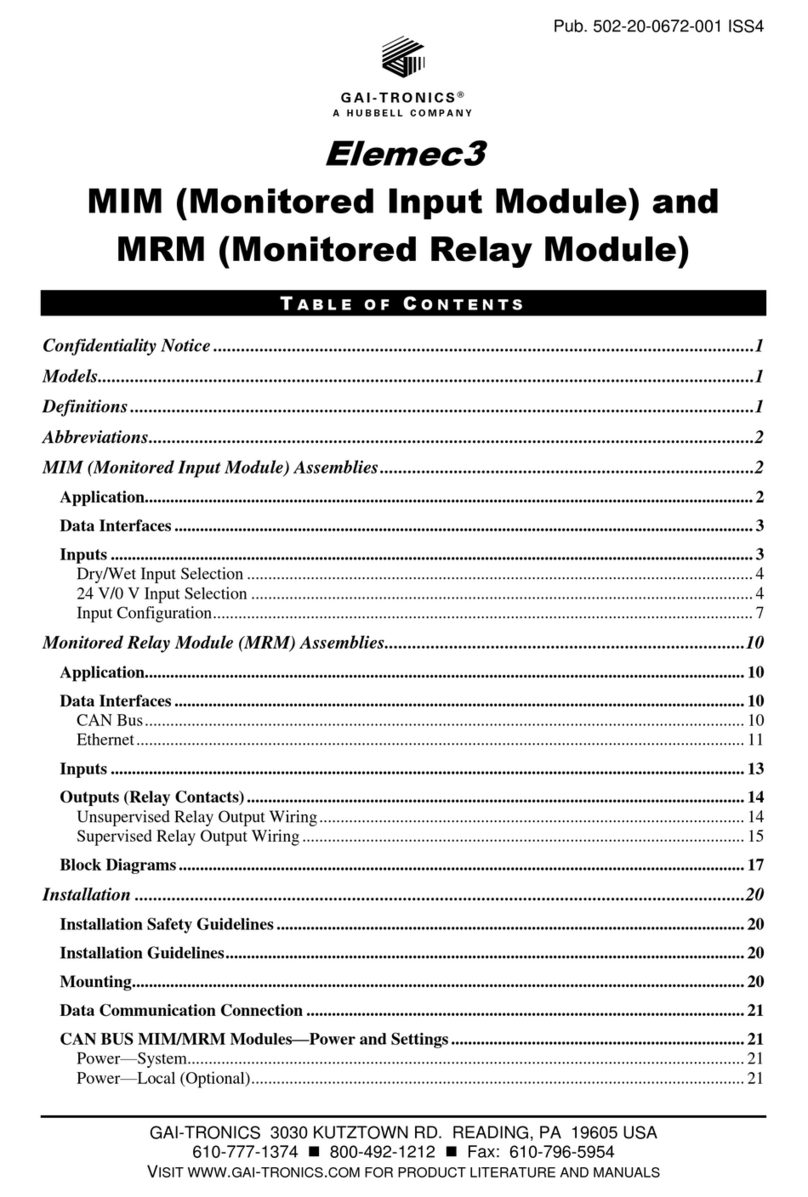wiHUBB® In-Fixture Module
Installation Instructions
Hubbell Building Automation
9601 Dessau Road Building One Suite 100
Austin, TX 78754
Toll Free: 888-698-3242 Fax: 512-450-1215
www.hubbell-automation.com
DESCRIPTION
Hubbell Building Automation’s wiHUBB In-Fixture
Module (IFM) is a self-contained intelligent wireless
control module. It contains either one or two
independently controlled outputs. The two output
version can be used for Hi/Low or alternate ballast
switching. An optional 0-10 VDC output is also
available for controlling dimmable ballasts and LED
drivers. Each wiHUBB In-Fixture Module can
control one or more fixtures and can be individually
controlled or grouped with other wiHUBB devices.
The wiHUBB IFM communicates securely via 900
MHz radio frequency to other devices within the
wiHUBB wireless self-healing mesh network.
SPECIFICATIONS
Max Load Ratings (-1277 version)
120VAC (SPST): 1200W Tungsten,
Electronic and Standard Ballast
277VAC (SPST): 1200W Electronic and
Standard Ballast
Max Load Ratings (-347 version)
347VAC (SPST): 1500W Electronic and
Standard Ballast
Max Load Ratings (-480 version)
480VAC (DPST): 2400W Electronic and
Standard Ballast
Dimming Output (Optional): 0-10VDC
RF Frequency: 902-928MHz /AES-128 Security
RF Range: Max. Transmission Output: +20 dBm
/ Max Receive Sensitivity: -118 dBm
Operating Temp: -40°C to +90°C
Plenum rated
Conforms with UL916 and Certified to
CAN/CSA C22.2 #61010-1
Patents Pending
Five year limited warranty
PRECAUTIONS
Read and understand all instructions before
beginning installation.
NOTICE: For installation by a licensed
electrician in accordance with National and/or
local Electrical Codes and the following
instructions.
Disconnect switch or a circuit breaker must be
provided and marked as the disconnecting
device.
Disconnect switch / circuit breaker must be
within reach of operator.
CAUTION: RISK OF ELECTRICAL
SHOCK. Turn power off at service panel before
beginning installation. Never wire energized
electrical components.
CAUTION: USE COPPER CONDUCTOR
ONLY.
Confirm device ratings are suitable for
application prior to installation. Use of device in
applications beyond its specified ratings or in
applications other than its intended use may
cause an unsafe condition and will void
manufacturer’s warranty.
Use only approved materials and components
(i.e. wire nuts, electrical box, etc.) as appropriate
for installation.
NOTICE: Do not install if product appears to be
damaged.
INSTALLATION
1. DO NOT DISCARD THE INCLUDED MAC
ADDRESS LABELS. SEE STEP (5) BELOW.
2. Turn power off at the service panel.
3. Mount the IFM in the installation site. See
Mounting Diagram below. Use 6x32 (or 8x32)
pan head screws to secure the module inside the
lighting fixture ballast cavity. To mount the IFM
to the outside of a junction box, use the J-Box
Mounting Adapter (sold separately – part number
WIH-IM-ADAPTER). Insert the IFM (antenna
side up) into the adapter until a click is heard. To
remove the module from the adapter, insert a
small blade screwdriver between the bottom-side