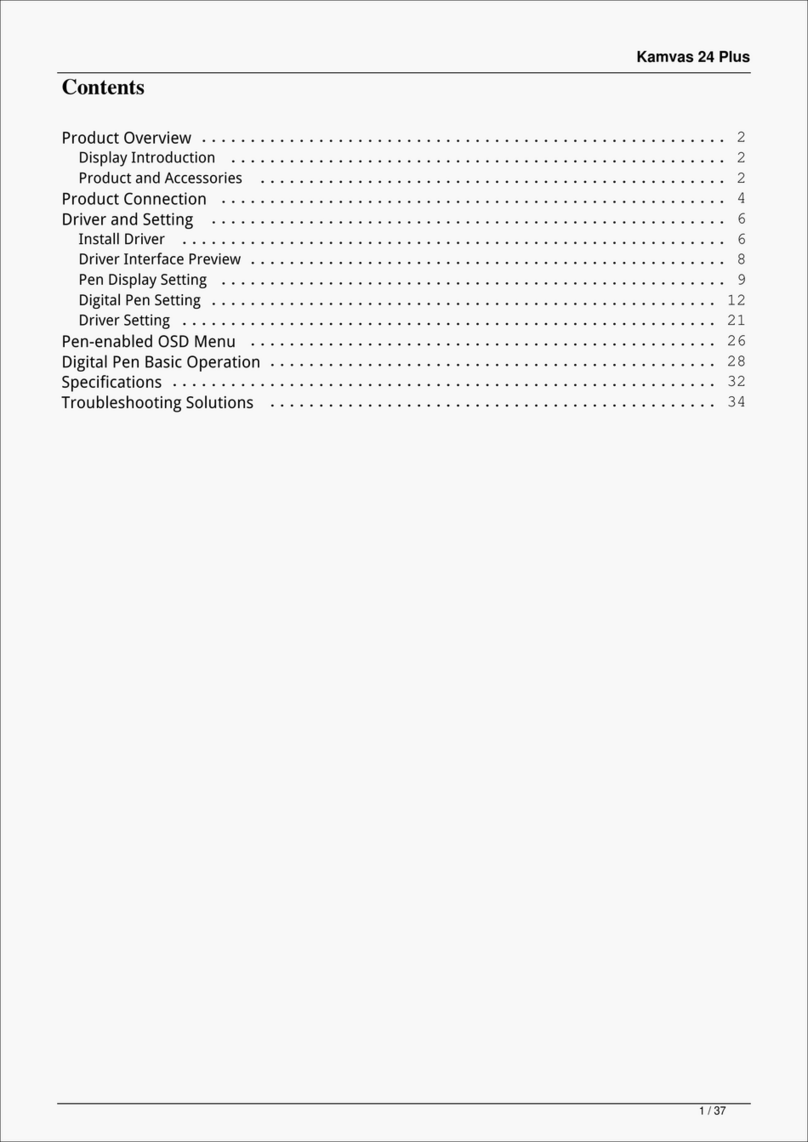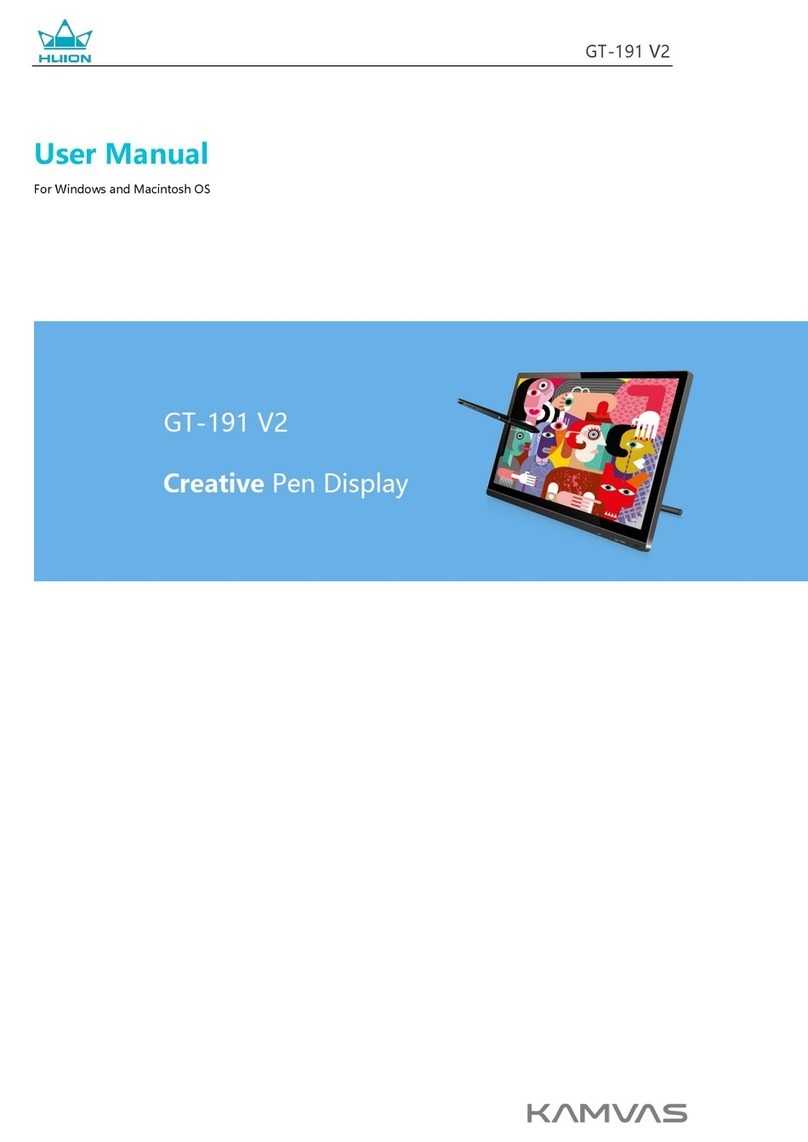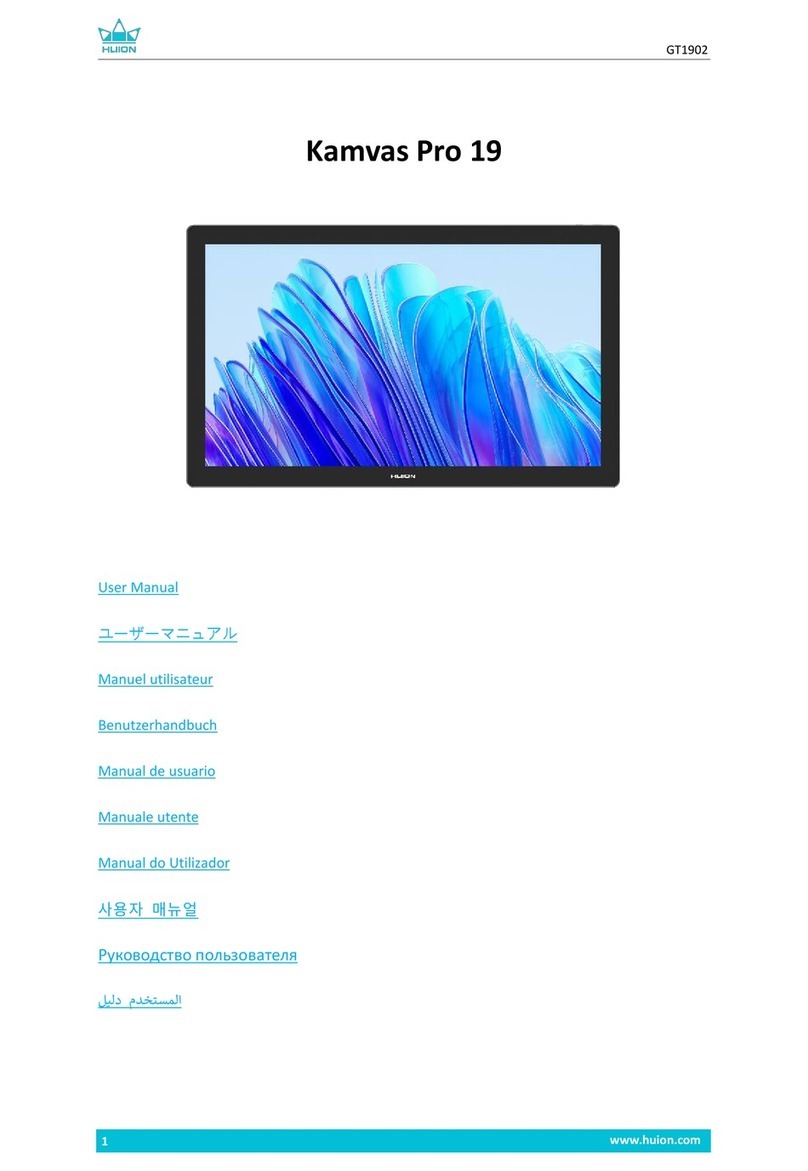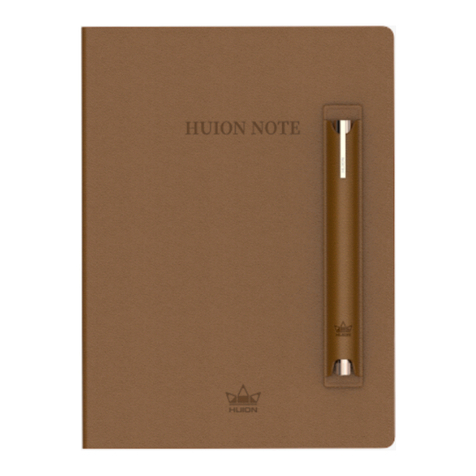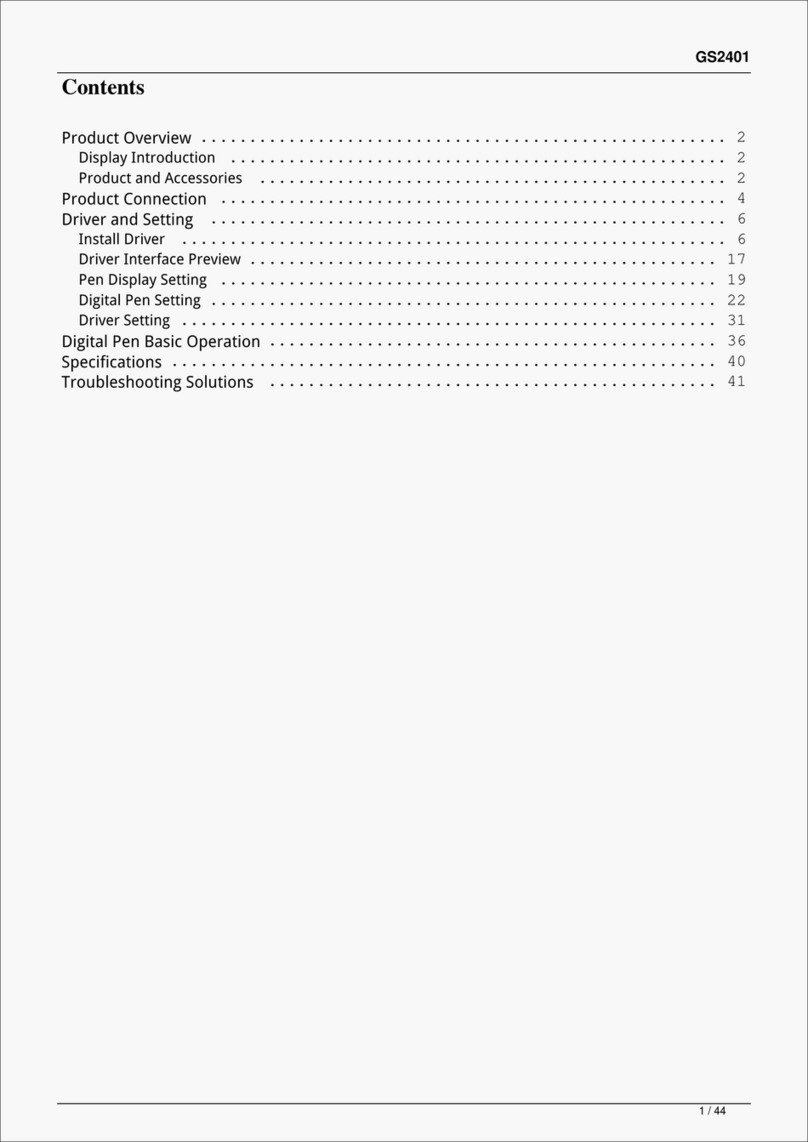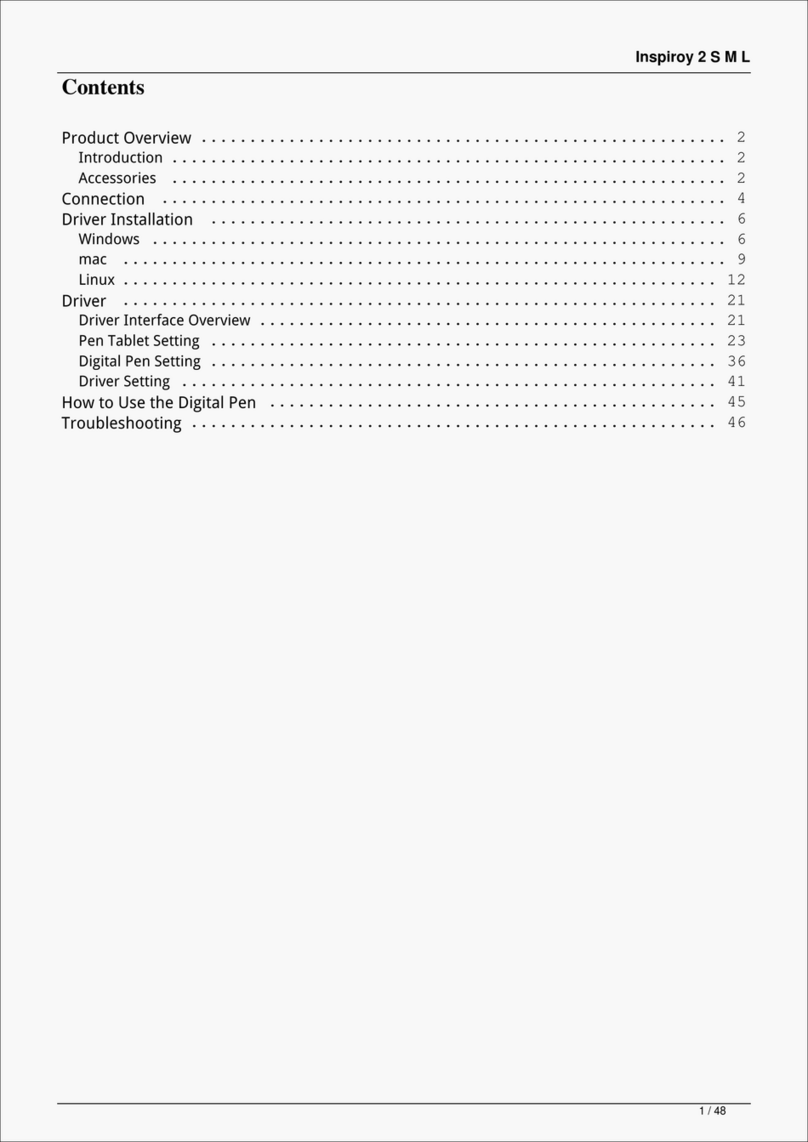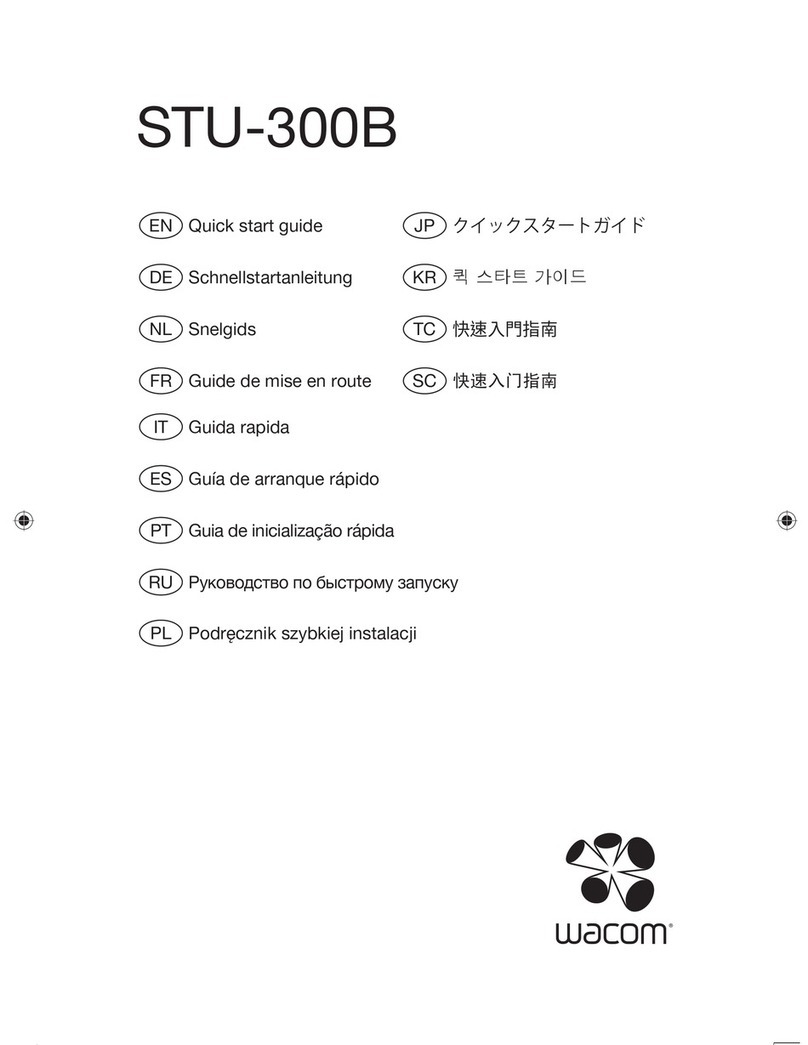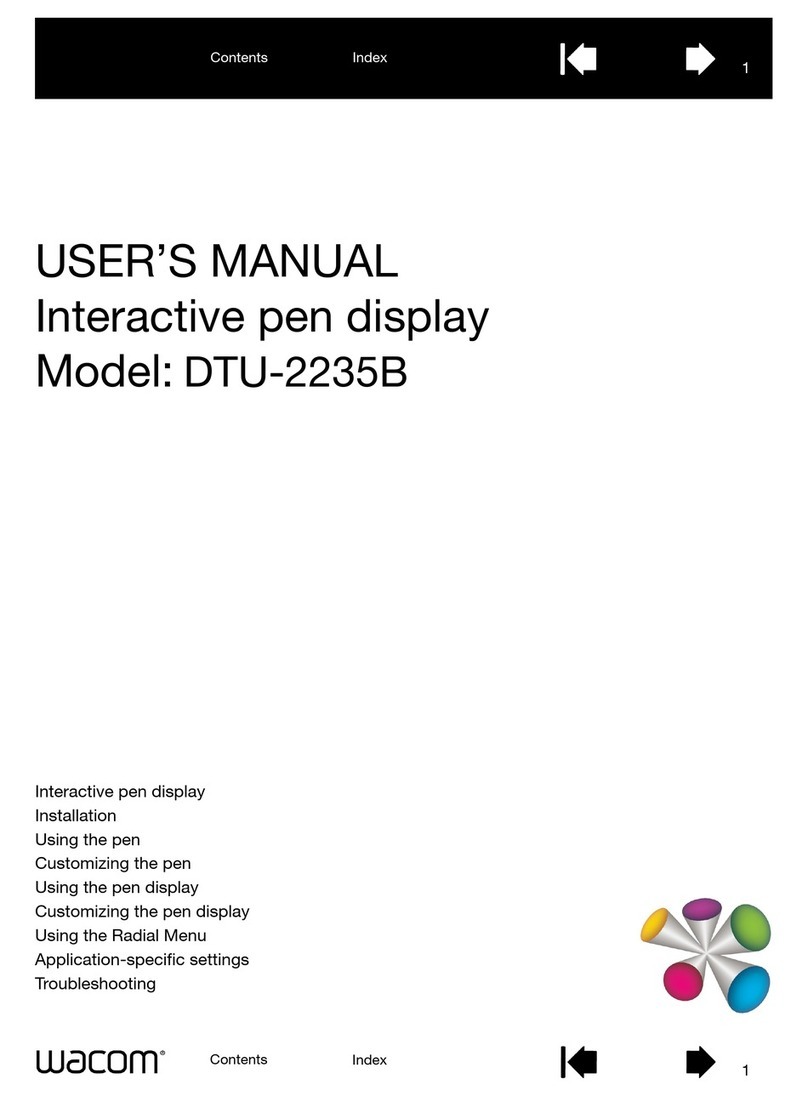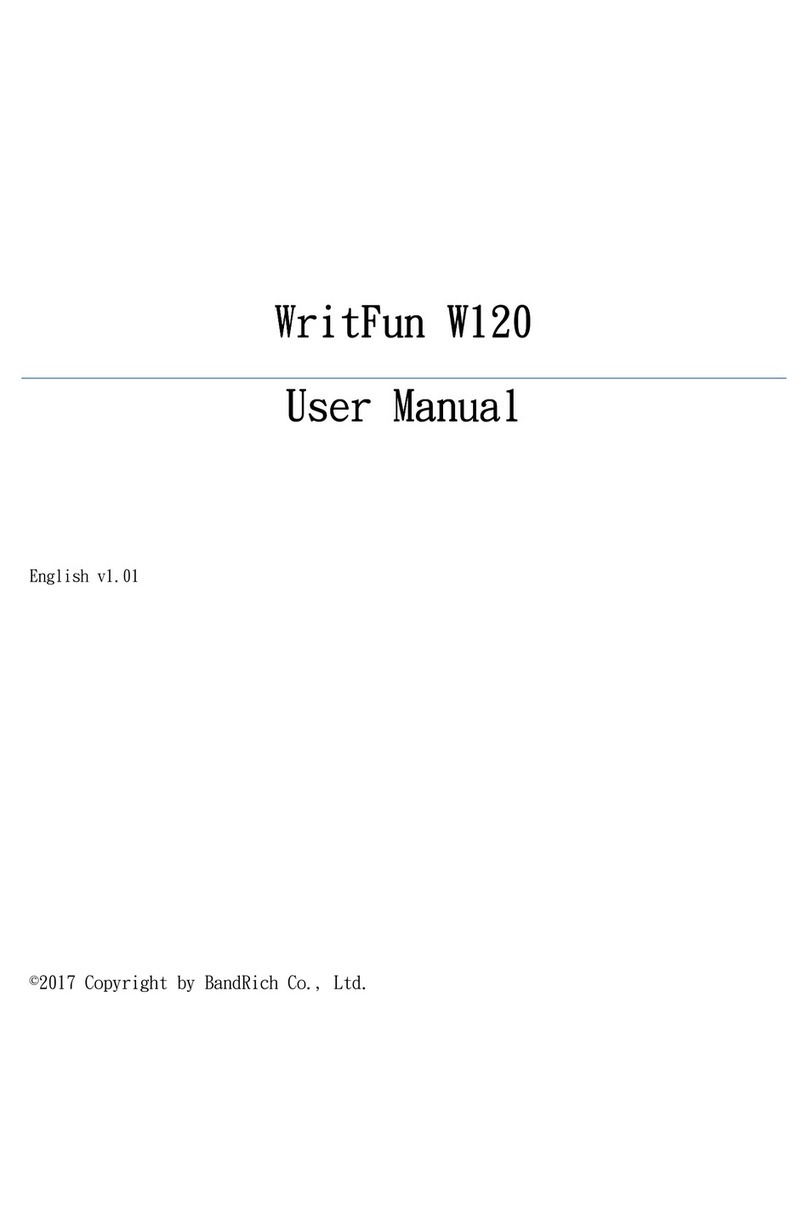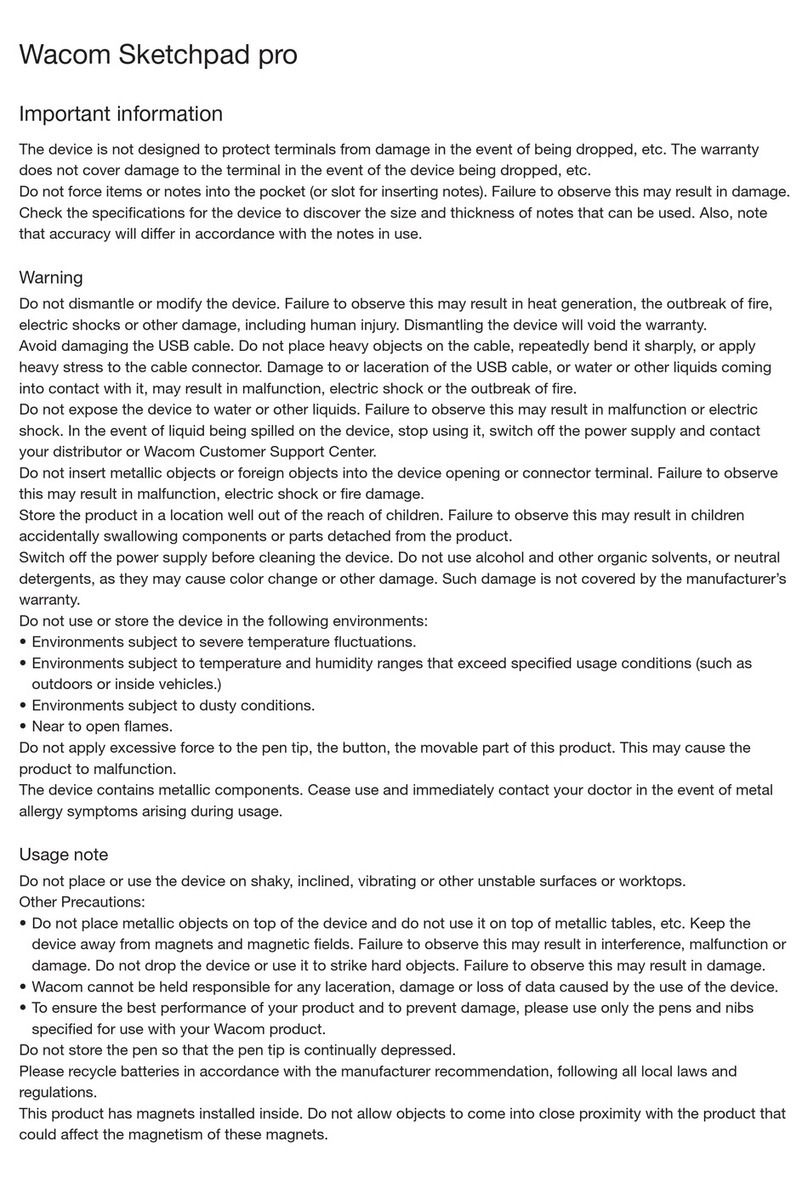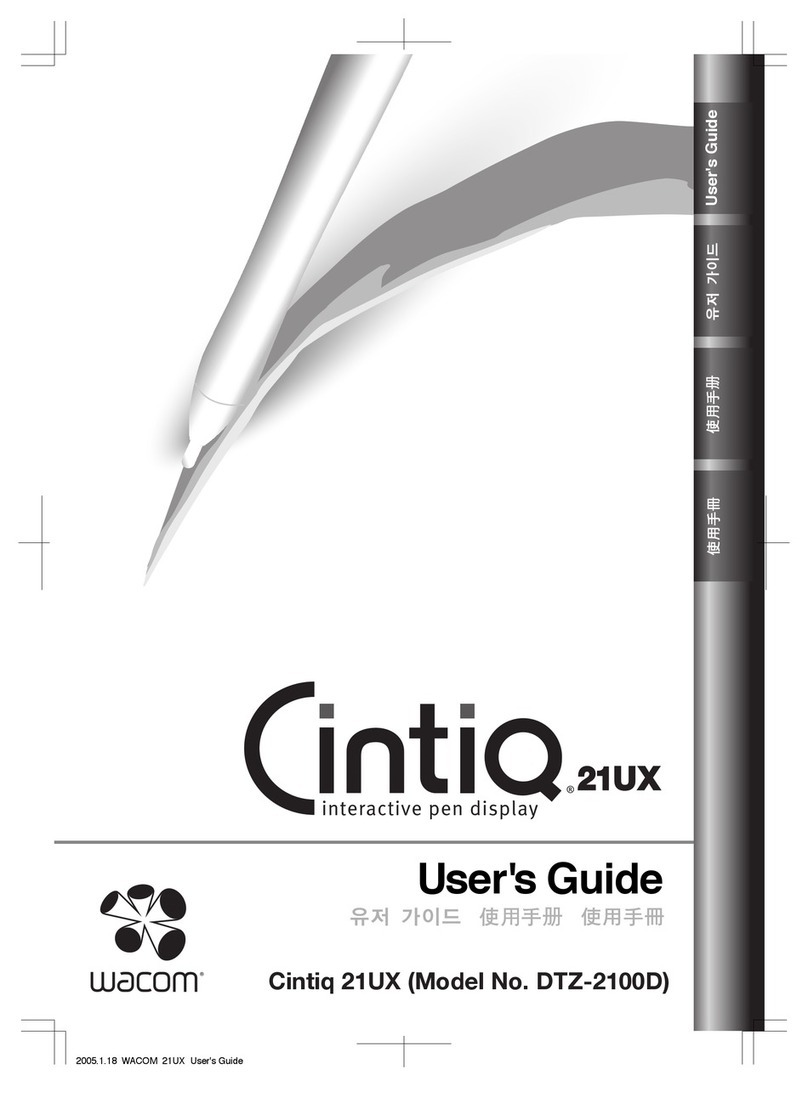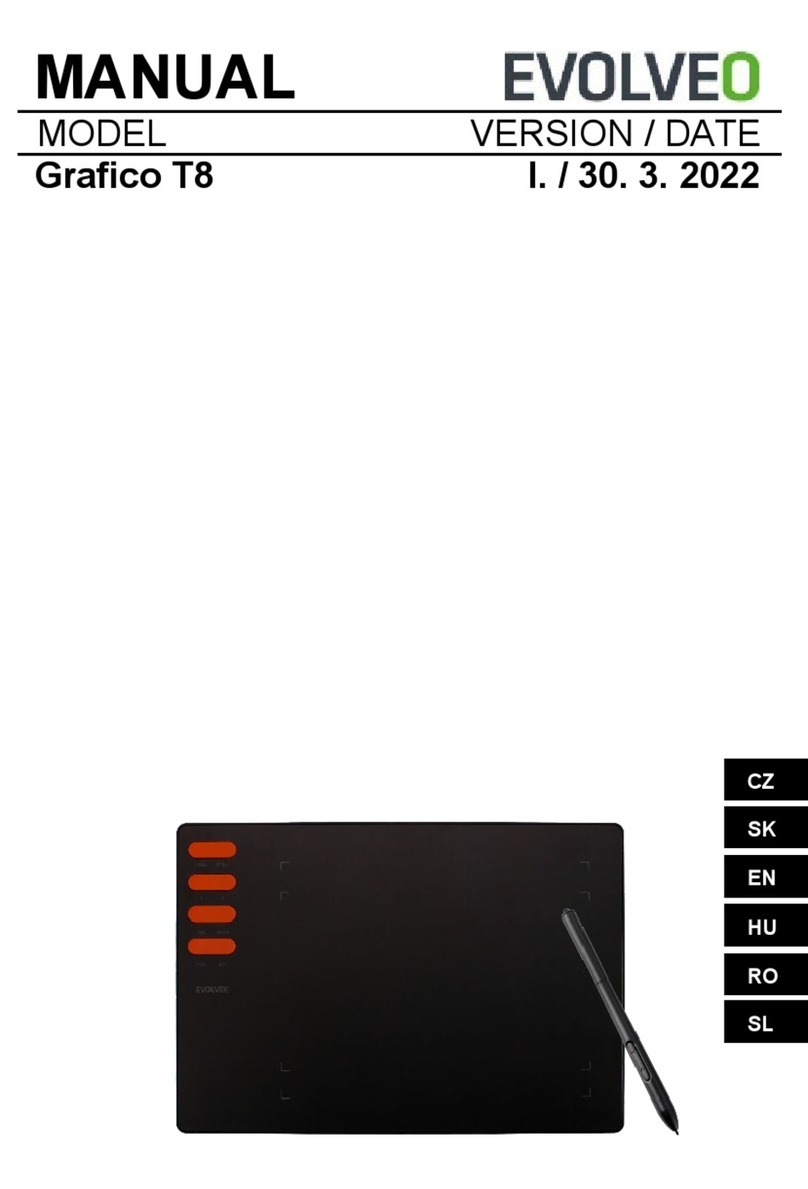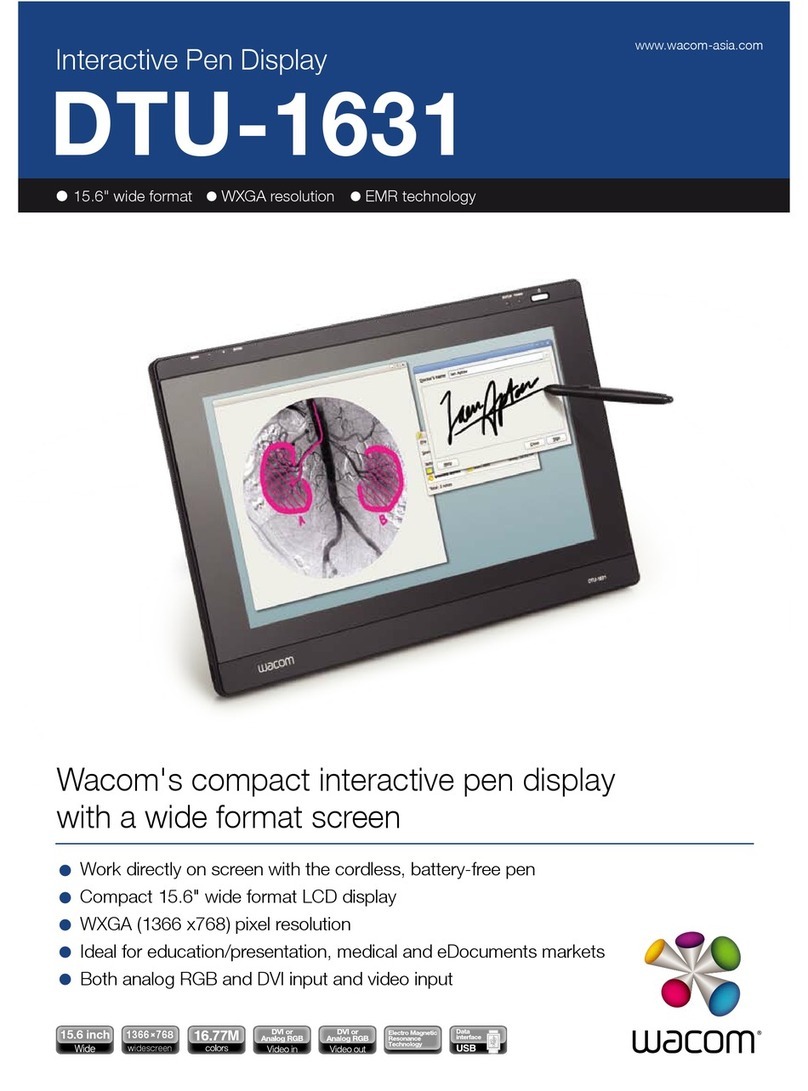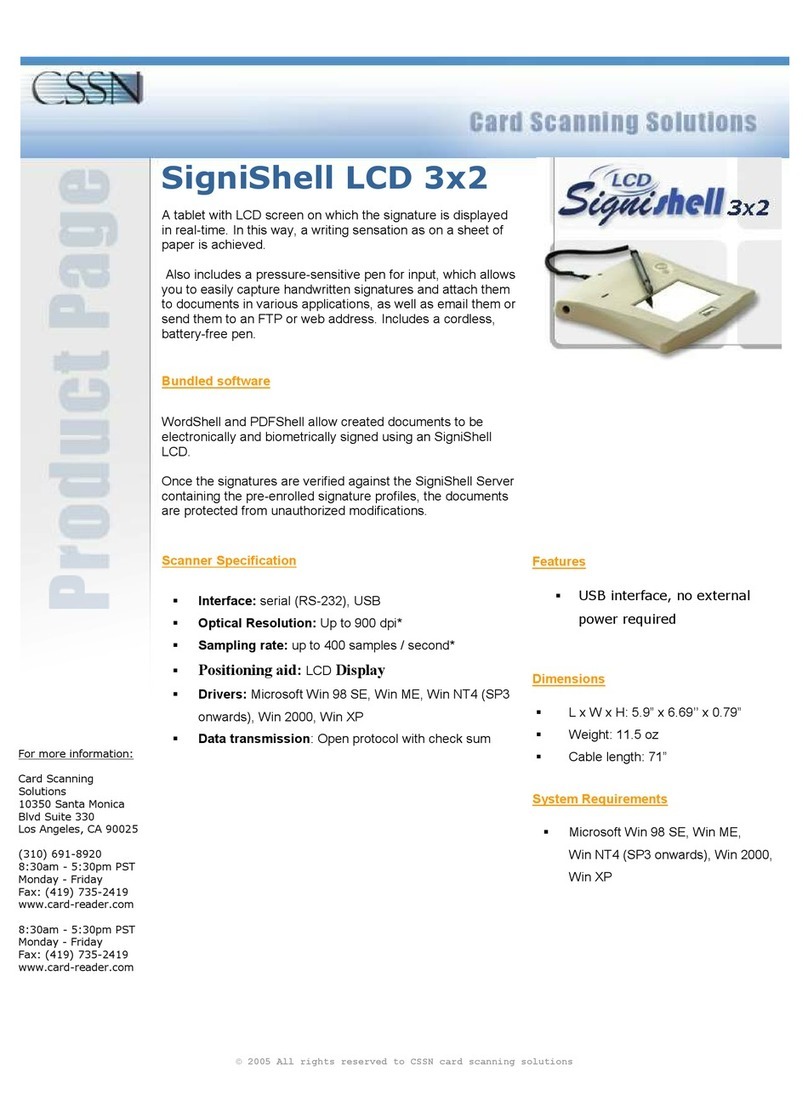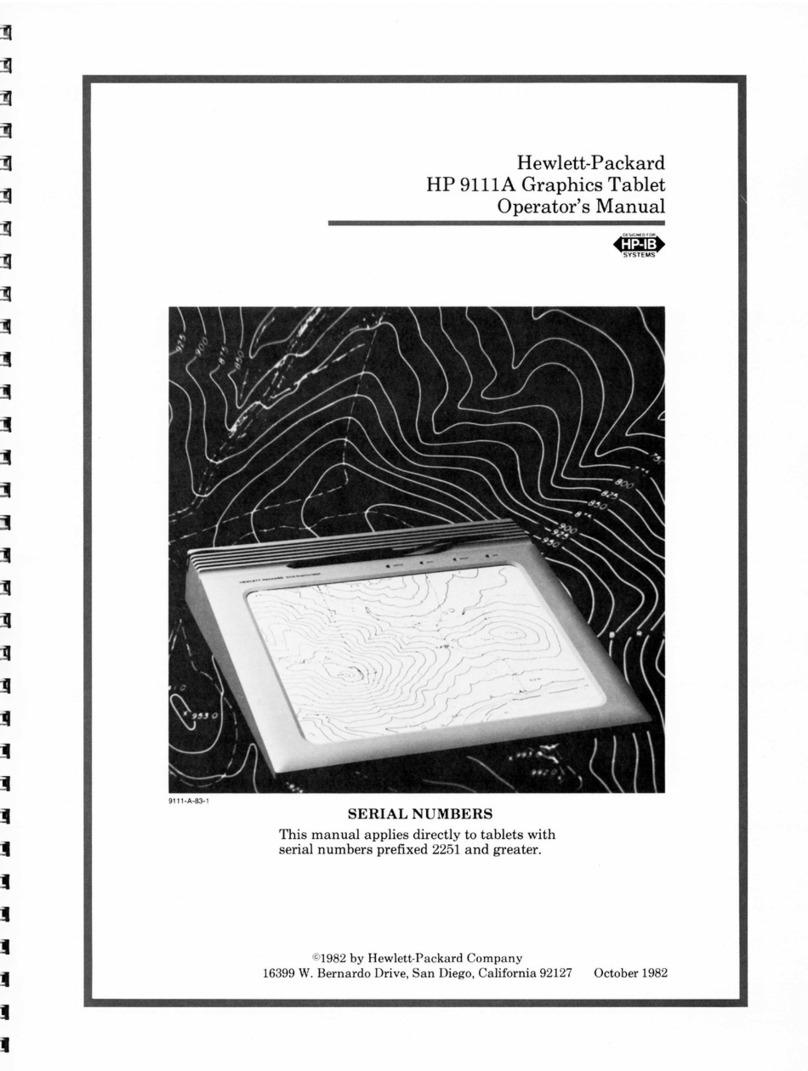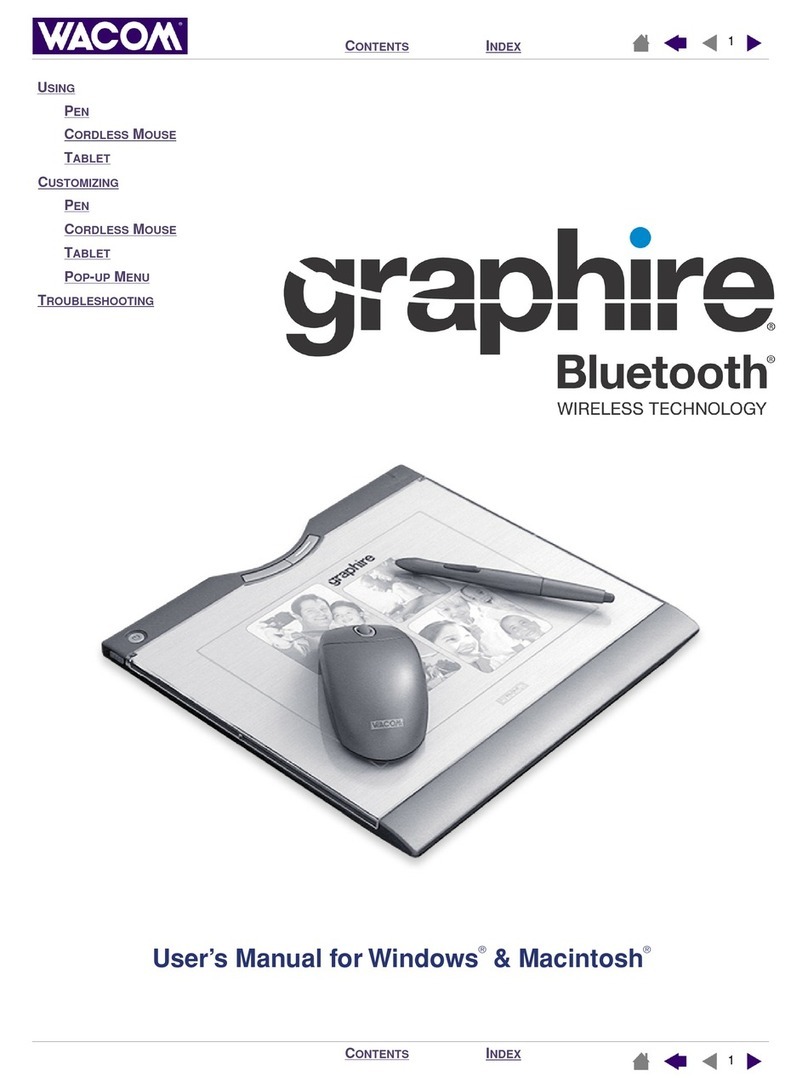HS611
2
EN
Contents
1 / Precautions.............................................................................................................. 3
2 / Product Overview ................................................................................................... 4
2.1 Tablet Introduction......................................................................................................................4
2.2 Product and Accessories...........................................................................................................4
2.3 Tablet Connection........................................................................................................................5
2.4 Introduction to LED Indicator.................................................................................................. 7
2.5 Install Driver .................................................................................................................................8
3 / Pen Basic Operation ............................................................................................... 9
3.1 Hold the Pen..................................................................................................................................9
3.2 Position the Cursor......................................................................................................................9
3.3 Click................................................................................................................................................10
3.4 Move ..............................................................................................................................................10
3.5 Use the Side Buttons................................................................................................................10
3.6 Pen Nib Replacement...............................................................................................................11
4 / Function Setting.................................................................................................... 12
4.1 Working Area Setting...............................................................................................................12
4.2 Tablet Setting..............................................................................................................................13
4.3 Press Keys Function Setting...................................................................................................15
4.4 Pen Buttons Function Setting................................................................................................17
4.5 Enable the Windows Ink Feature..........................................................................................17
4.6 Pressure Sensitivity Setting....................................................................................................18
4.7 Pen Pressure Testing.................................................................................................................19
4.8 Pen Nib Activity Setting ..........................................................................................................19
4.9 Data Export and Import ..........................................................................................................20
5 / Specifications ........................................................................................................ 21
6 / Trouble Shooting .................................................................................................. 22
7 / After-service Contact ........................................................................................... 23