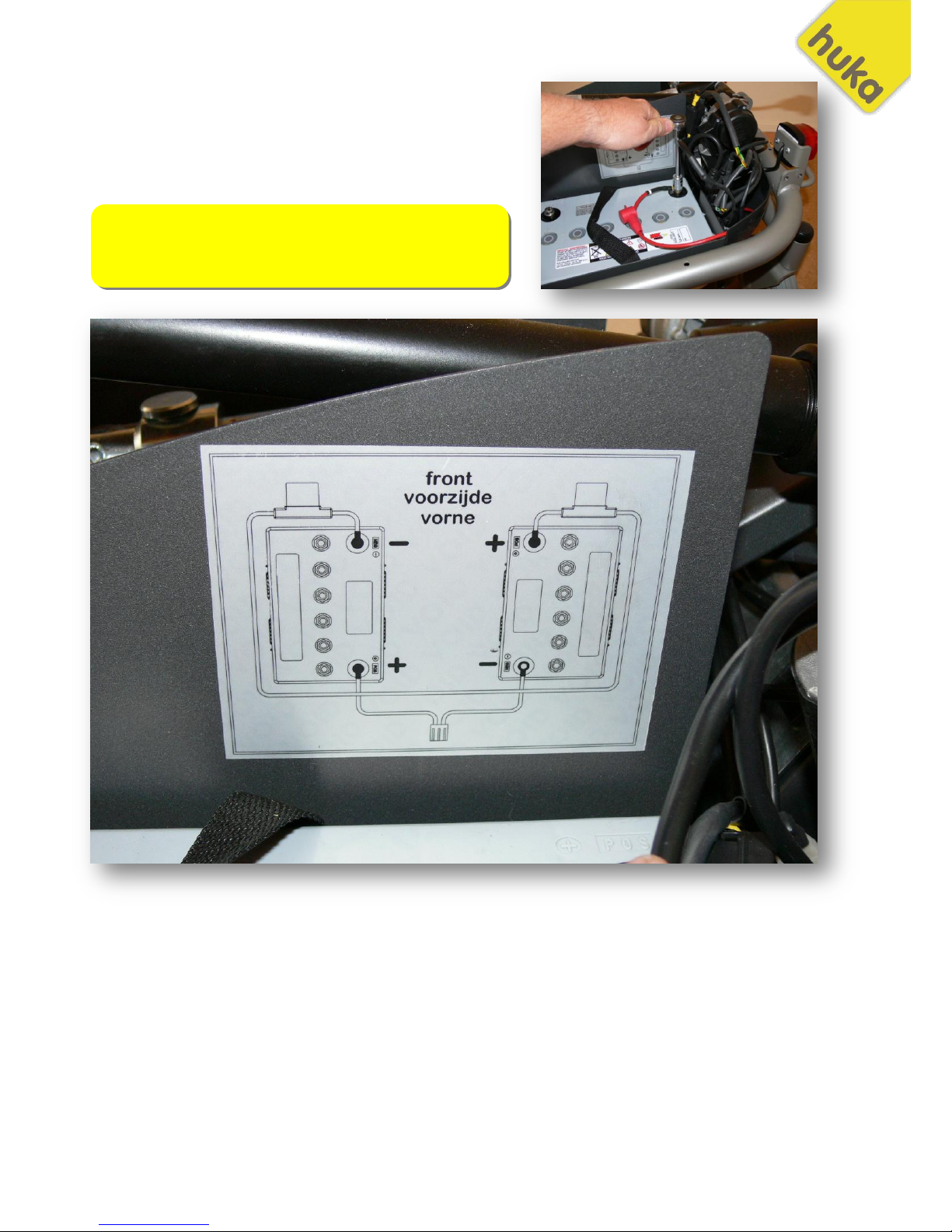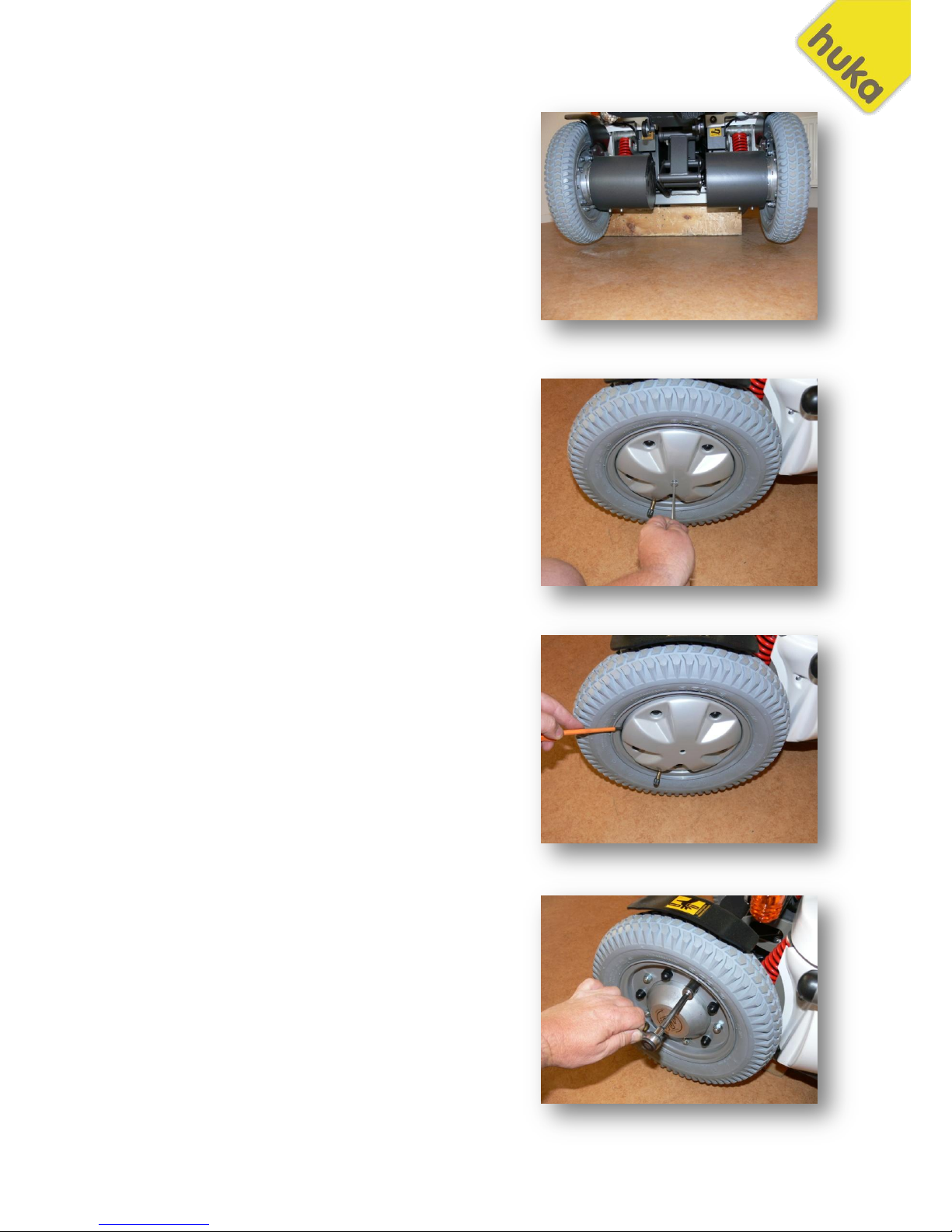2
introduction
Welcome to the first edition of the service manual for Skwirrel II. This manual is meant to be a guideline for
repairing and servicing the wheelchair in the most efficient way. Good preventive maintenance and fast
service provides optimal mobility for our wheelchair users. As Huka we think this is the key factor for happy
wheelchair drivers. They should rely on our products and enjoy the freedom these products can give.
Remember we are providing not a wheelchair, we are providing mobility and freedom of movement.
You as a local supplier are playing a very important role in this process. If the service is good, the customer
will be happy with the product and of course their supplier. If the user has to wait long for repair, this will
damage our product, but also your reputation as a local supplier.
Our common goal is to make sure the wheelchair is and stays in perfect condition. Should there be a
problem (which will always happen) the quality of the mobility provided by us and you is related to the
response of the local supplier. If the supplier can fix the problem is a fast and proper way, it will have great
positive influence on the user.
In this manual we try to explain step by step how to replace parts of the wheelchair. When it comes to
adjusting after installing, this will also be mentioned and explained. We try to support you with as much
information as possible. However, should you find passages which are not clear to you or information
missing about certain issues, please do not hesitate to inform us. Only this way we can make this manual
even better.