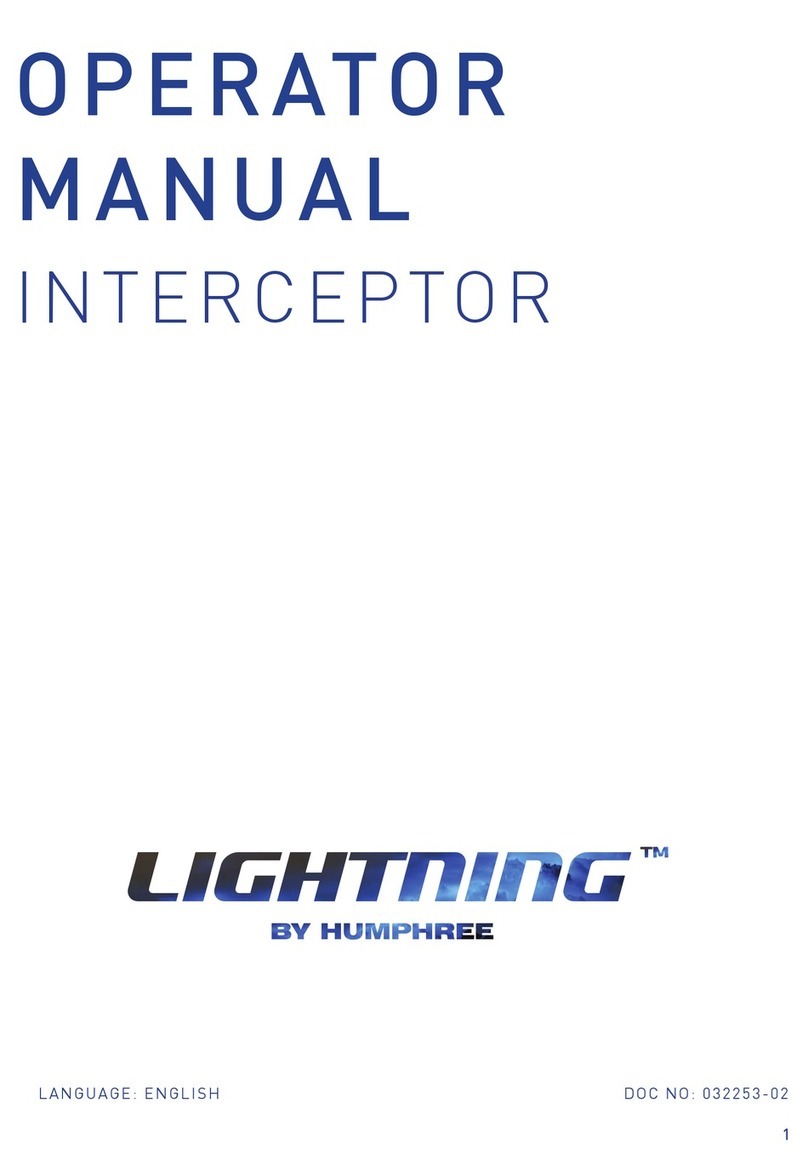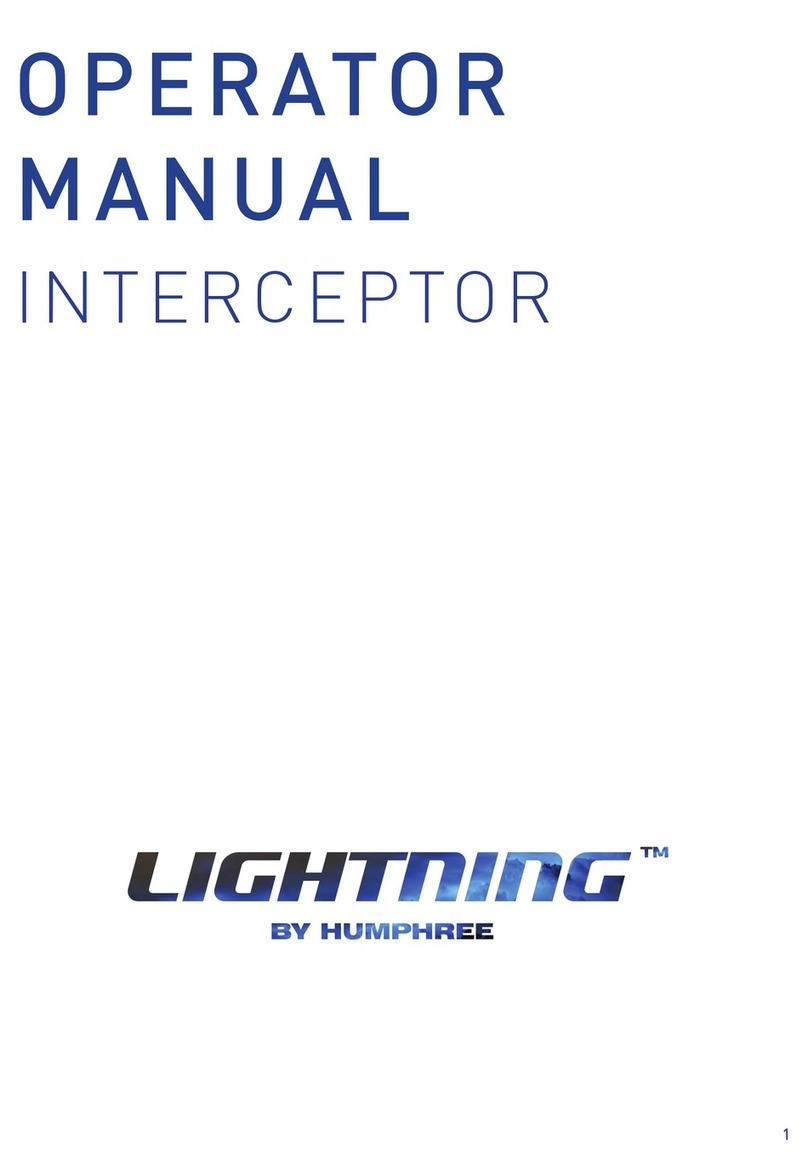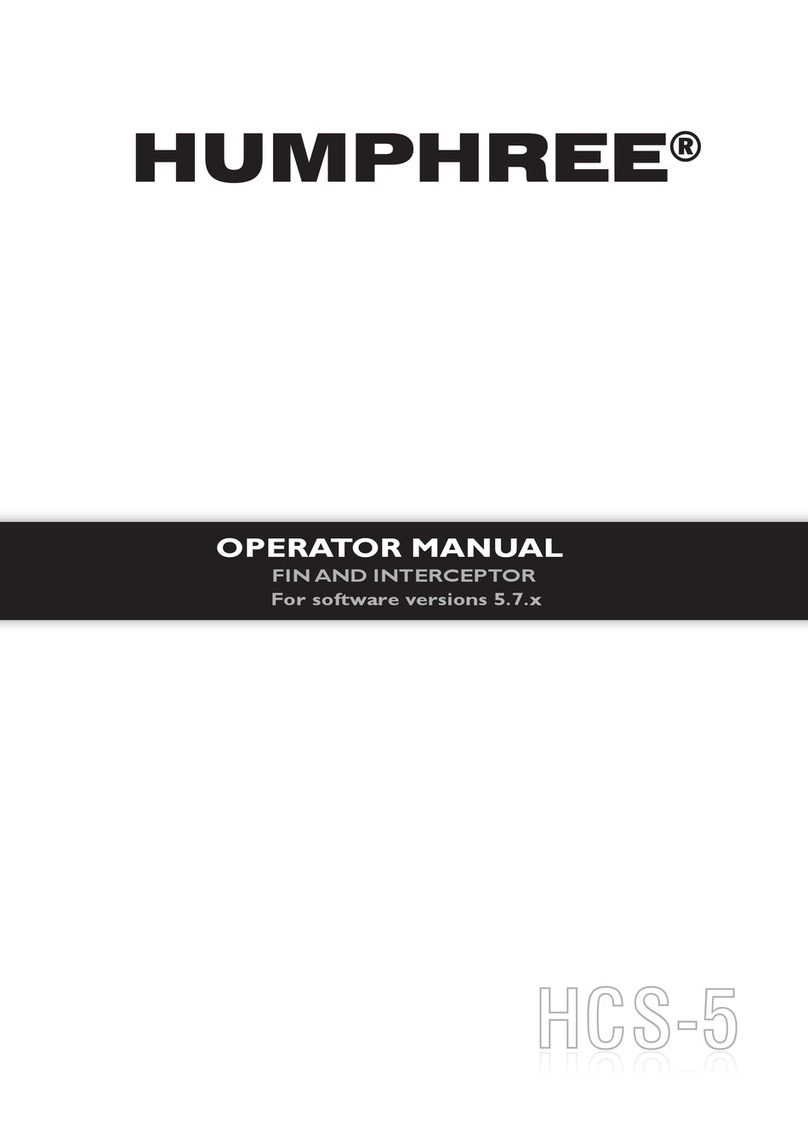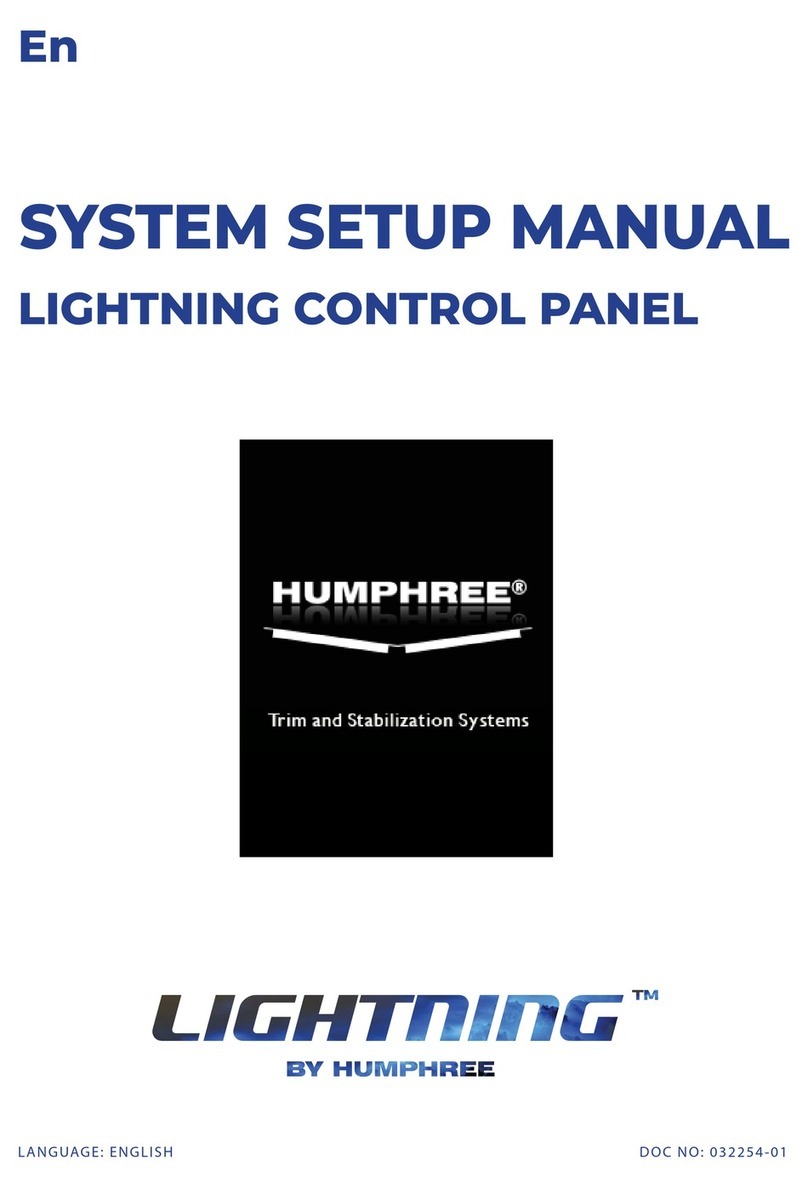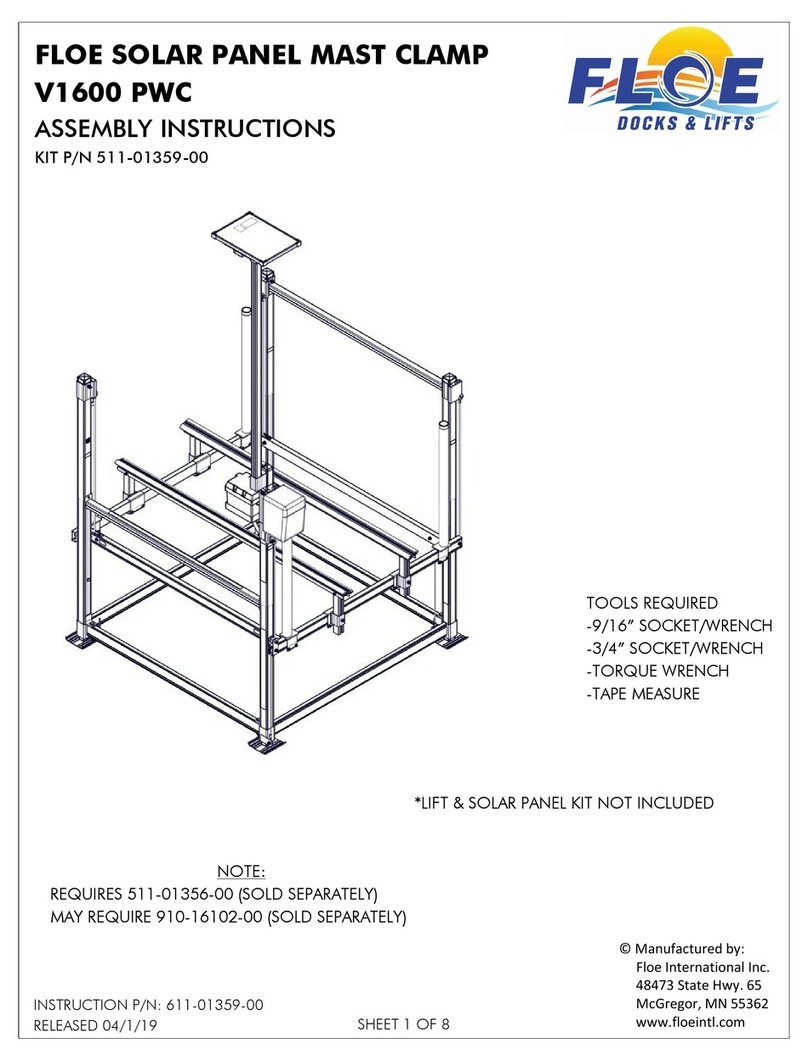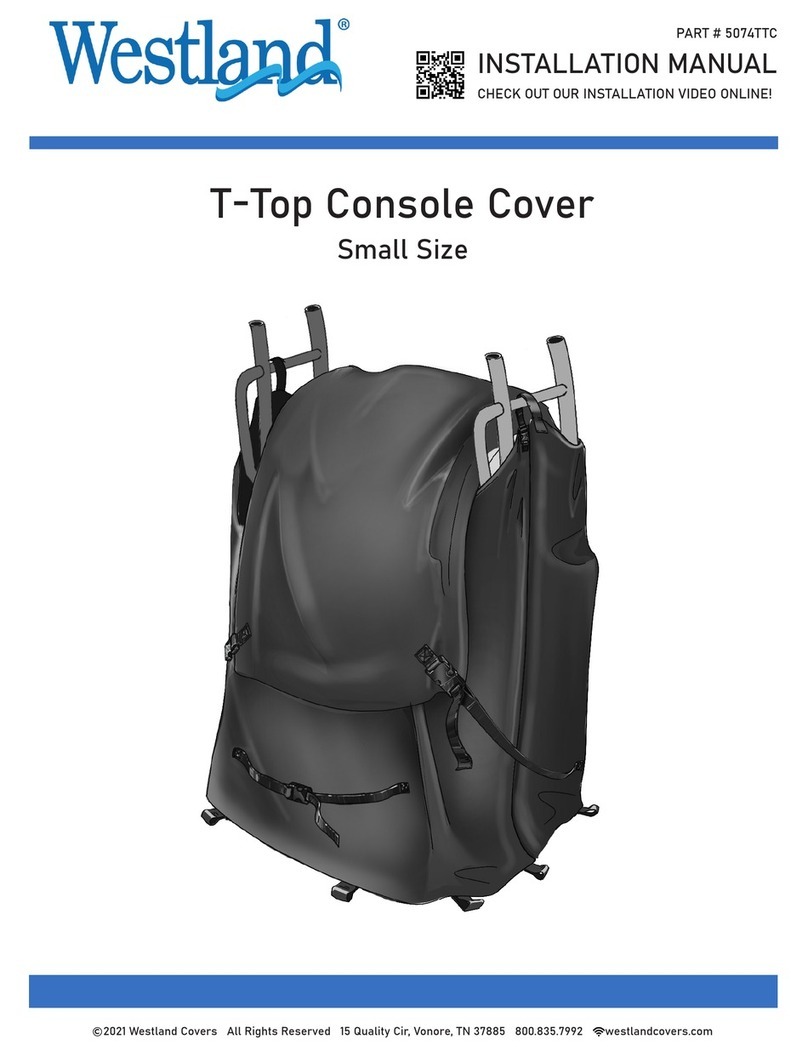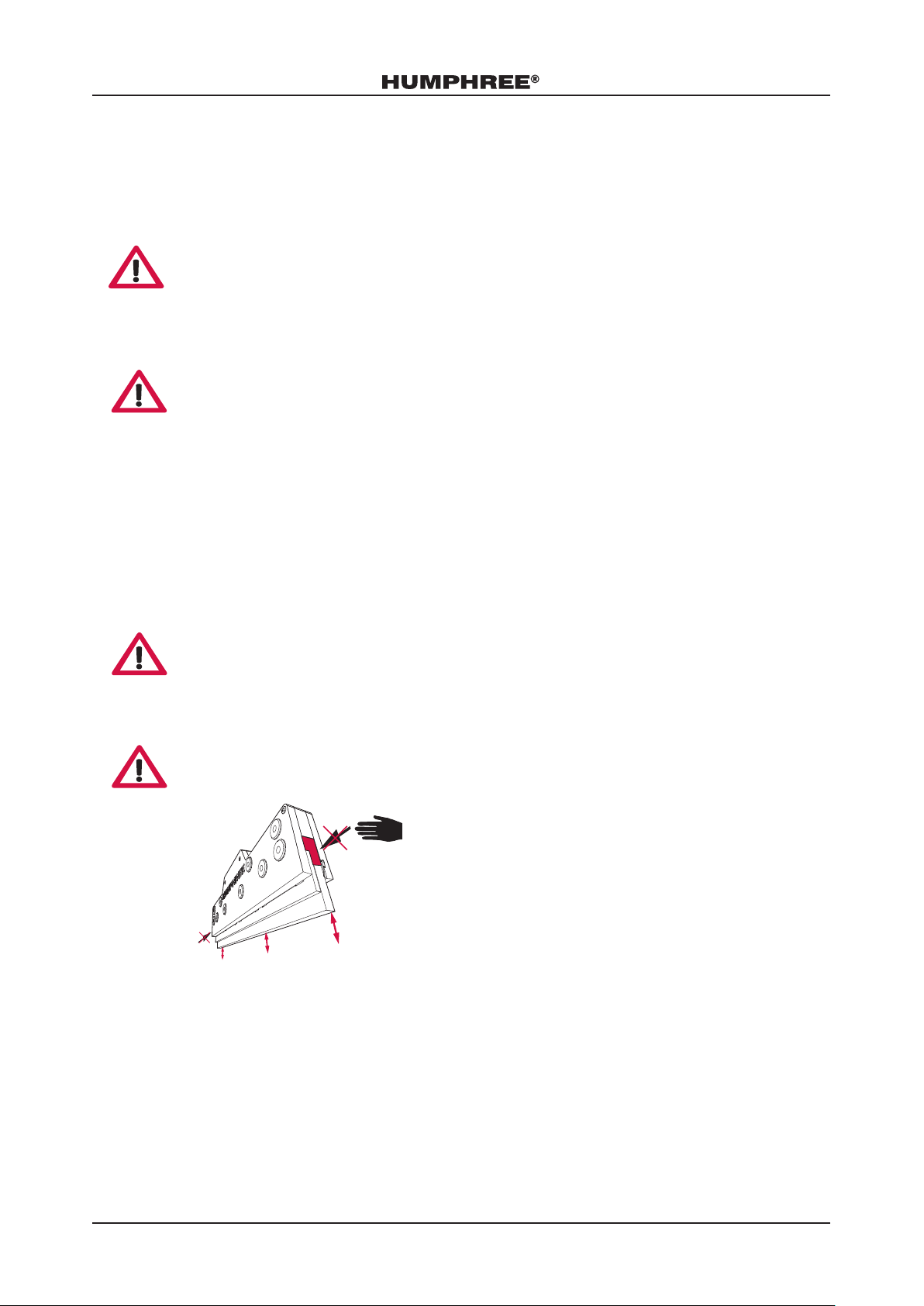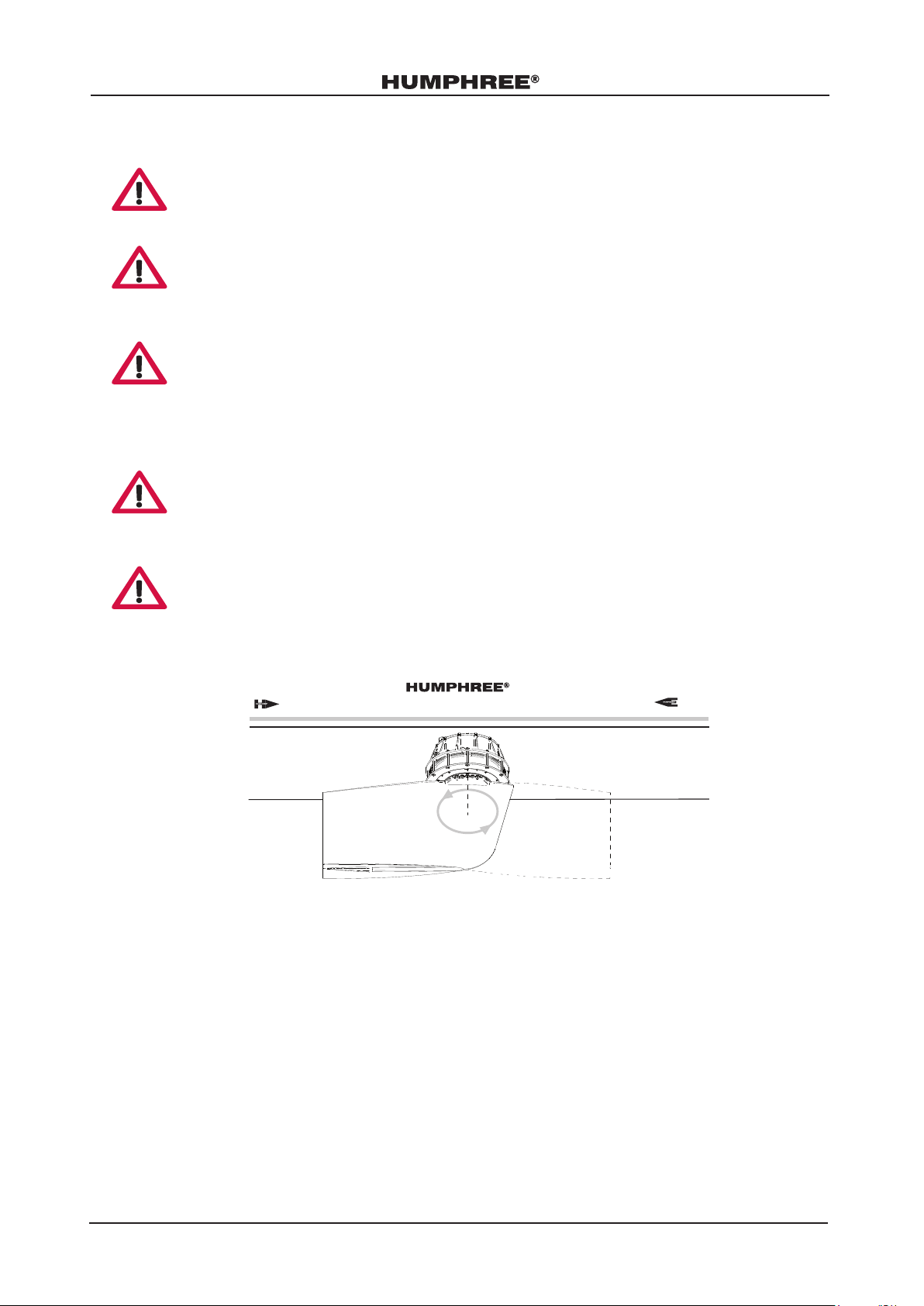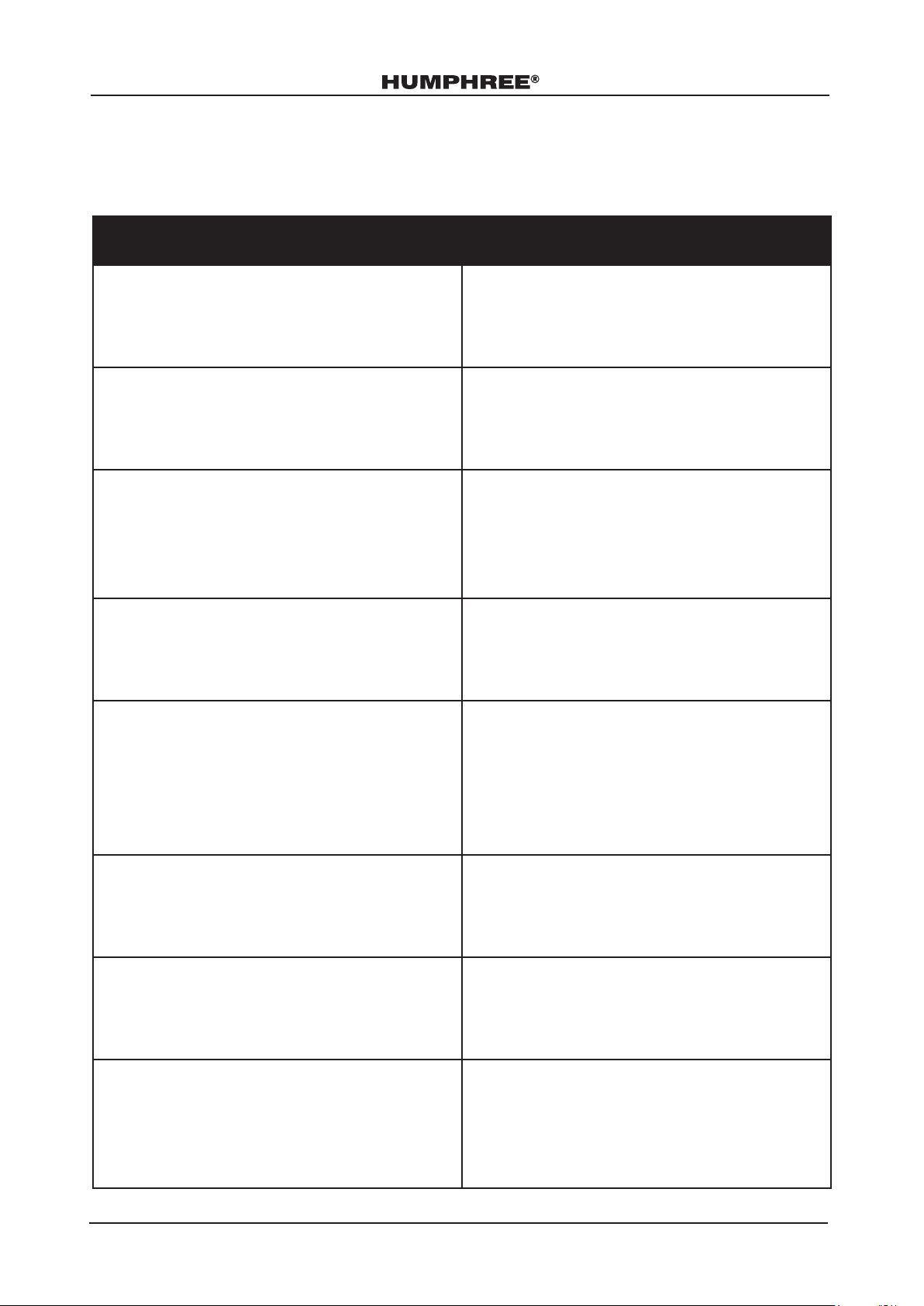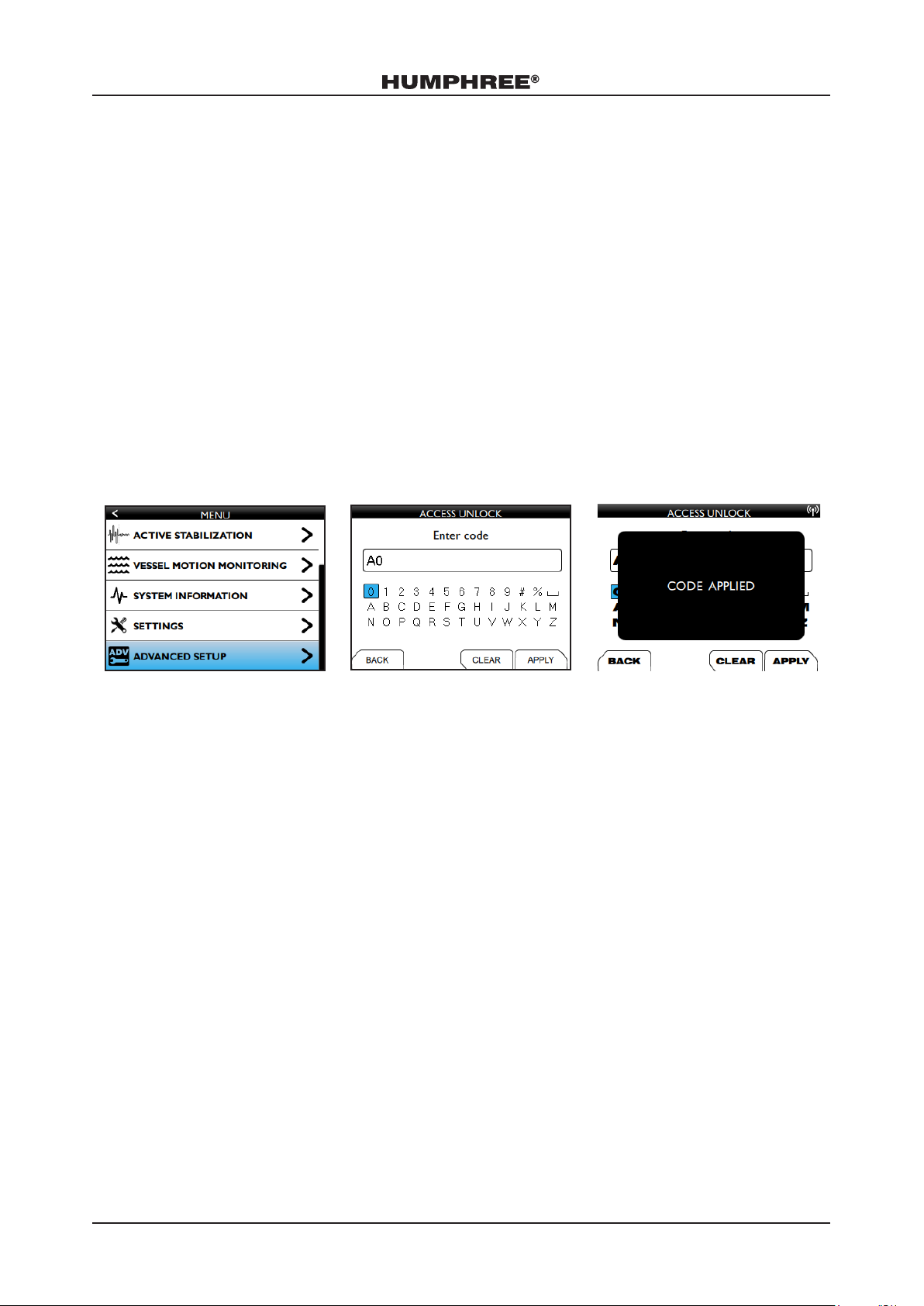SAFETY INFORMATION . . . . . . . . . . . . . . . . . . . . . . . 3
General . . . . . . . . . . . . . . . . . . . . . . . . . . . . 3
Interceptor Safety Information . . . . . . . . . . . . . . . . . . . . 3
Fin Safety Information . . . . . . . . . . . . . . . . . . . . . . . 4
IMPORTANT NOTICES . . . . . . . . . . . . . . . . . . . . . . . 5
FUNCTIONS OVERVIEW . . . . . . . . . . . . . . . . . . . . . . 6
REQUIRED SETUP . . . . . . . . . . . . . . . . . . . . . . . . . 7
1.Access to Advanced Setup. . . . . . . . . . . . . . . . . . . . . 7
2. RCU Orientation . . . . . . . . . . . . . . . . . . . . . . . . 8
3.Trim/List Angle Calibration . . . . . . . . . . . . . . . . . . . . 9
4. GPS Selection . . . . . . . . . . . . . . . . . . . . . . . . . 9
5. Interceptor Calibration . . . . . . . . . . . . . . . . . . . . . . 11
6.Align Fins and Set Fin Zero Positions. . . . . . . . . . . . . . . . . 12
RUDDER INPUT SIGNAL . . . . . . . . . . . . . . . . . . . . . . 17
Install Rudder Input Sources . . . . . . . . . . . . . . . . . . . . . 17
Calibrate the Rudder Input Signal . . . . . . . . . . . . . . . . . . . 21
AUTOMATIC TRIM CONTROL . . . . . . . . . . . . . . . . . . . . 23
AUTOMATIC LIST CONTROL . . . . . . . . . . . . . . . . . . . . 25
Advanced Settings . . . . . . . . . . . . . . . . . . . . . . . . 26
COORDINATED TURN . . . . . . . . . . . . . . . . . . . . . . . 28
STABILIZATION . . . . . . . . . . . . . . . . . . . . . . . . . . 31
INTERCEPTOR STEERING . . . . . . . . . . . . . . . . . . . . . . 32
VESSEL MOTION MONITORING . . . . . . . . . . . . . . . . . . . 36
ADVANCED SETUP MENU . . . . . . . . . . . . . . . . . . . . . . 38
Alarm History . . . . . . . . . . . . . . . . . . . . . . . . . . 38
EXTBUS . . . . . . . . . . . . . . . . . . . . . . . . . . . . 38
Wi-Fi Hotspot . . . . . . . . . . . . . . . . . . . . . . . . . . 38
Humphree Remote Support . . . . . . . . . . . . . . . . . . . . 39
Sensor Calibration . . . . . . . . . . . . . . . . . . . . . . . . 39
Fin Settings . . . . . . . . . . . . . . . . . . . . . . . . . . . 40
Dimmer . . . . . . . . . . . . . . . . . . . . . . . . . . . . 40
Measurement . . . . . . . . . . . . . . . . . . . . . . . . . . 42
Simulation. . . . . . . . . . . . . . . . . . . . . . . . . . . . 45
Contents