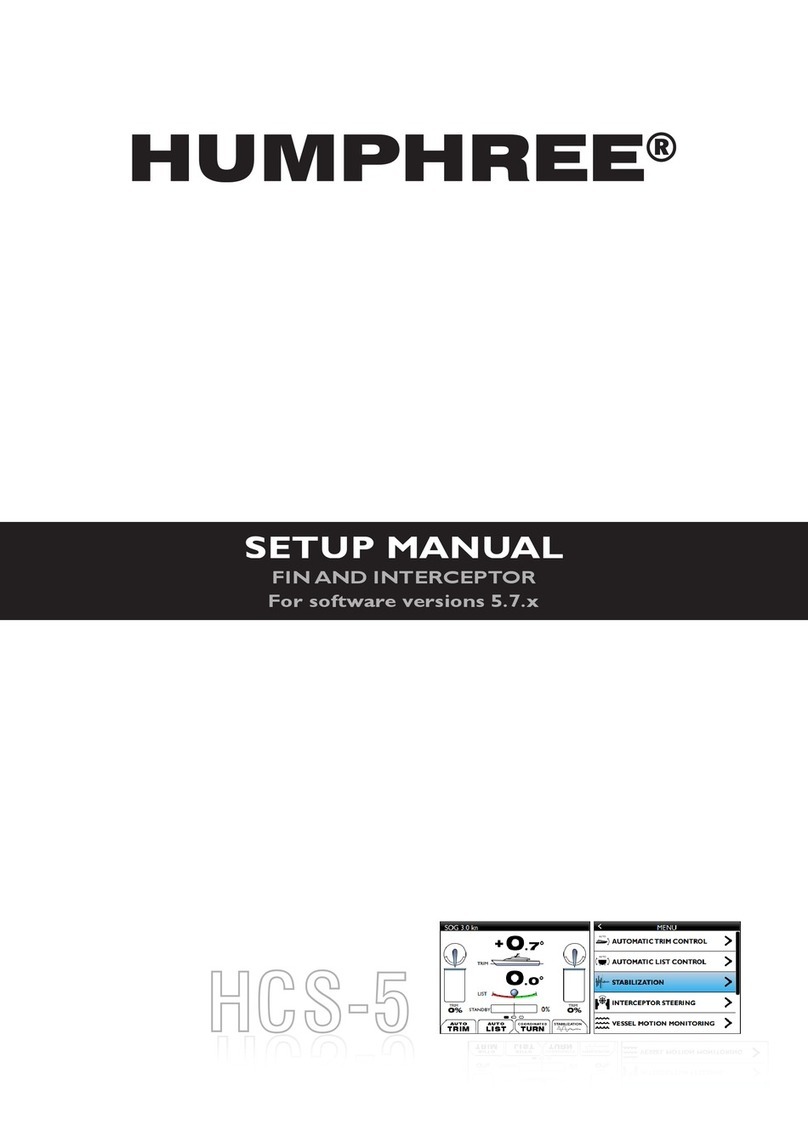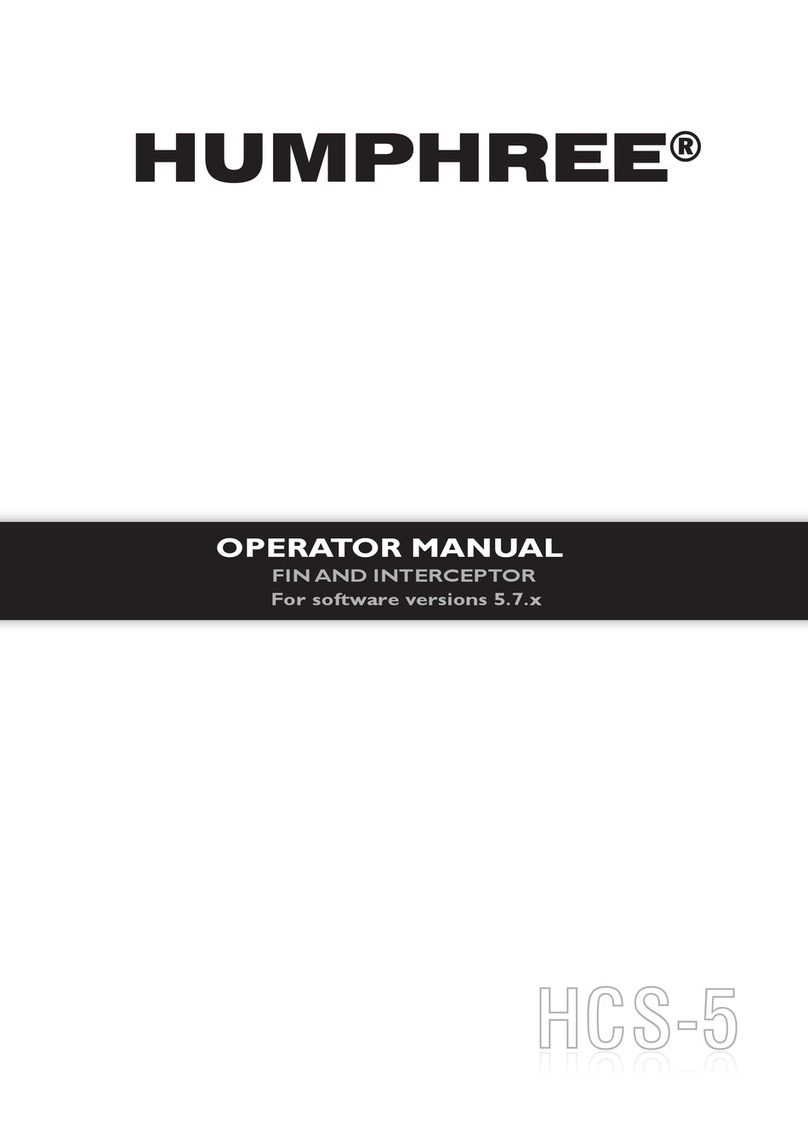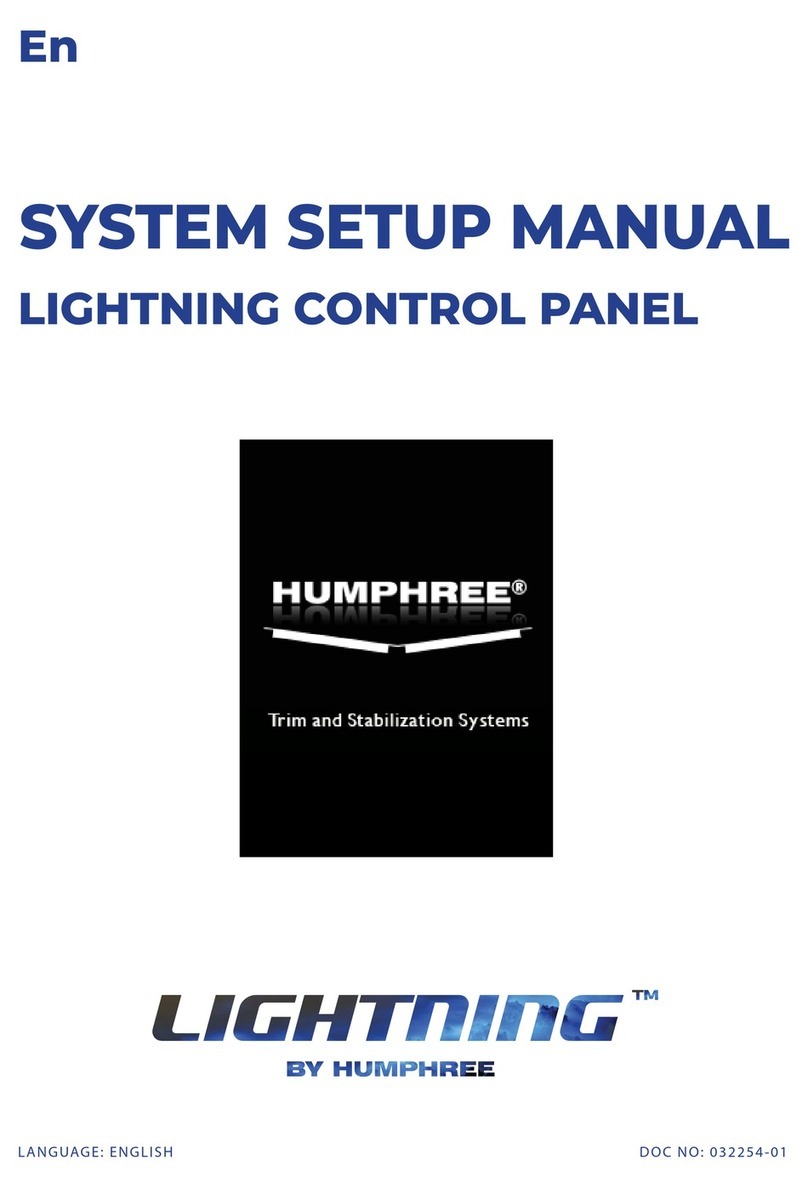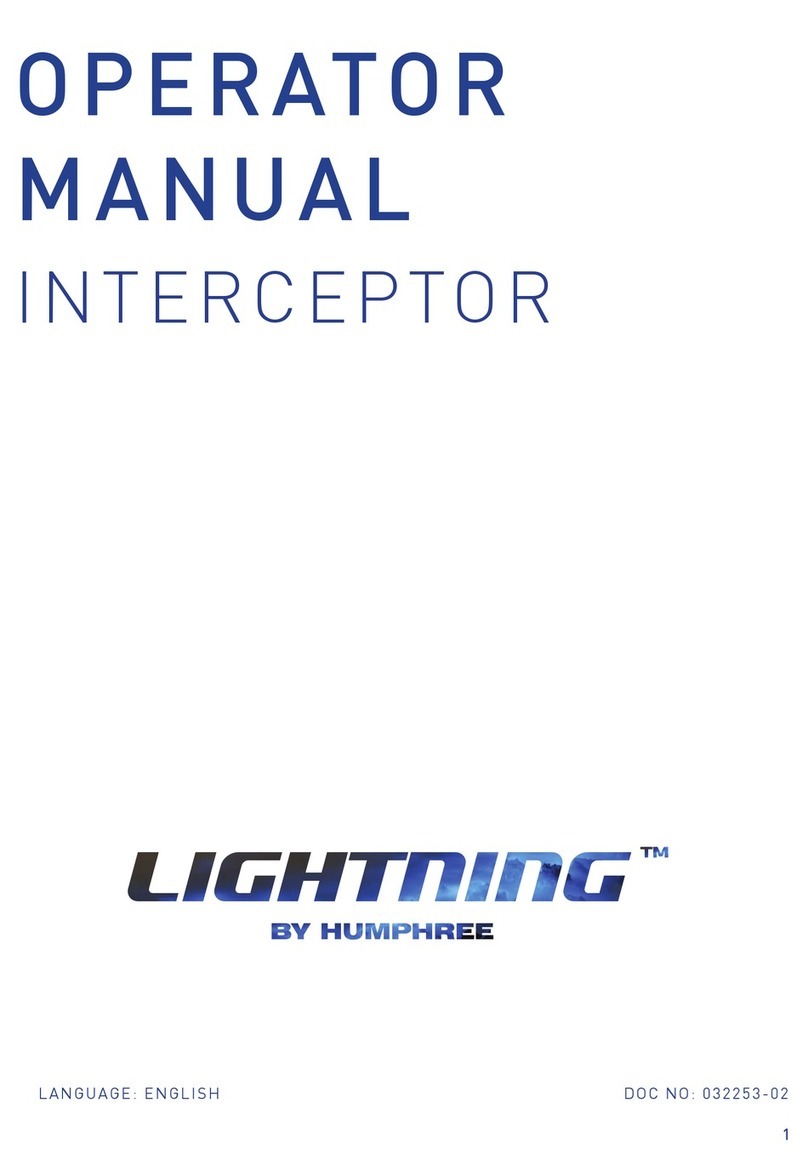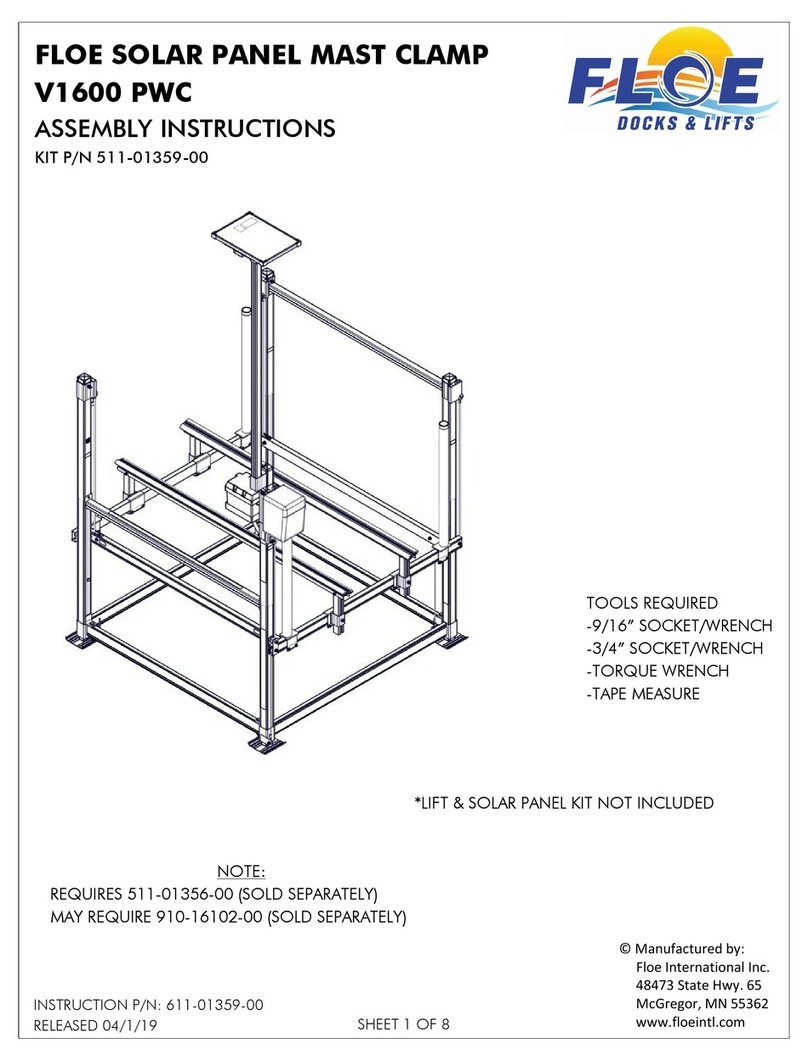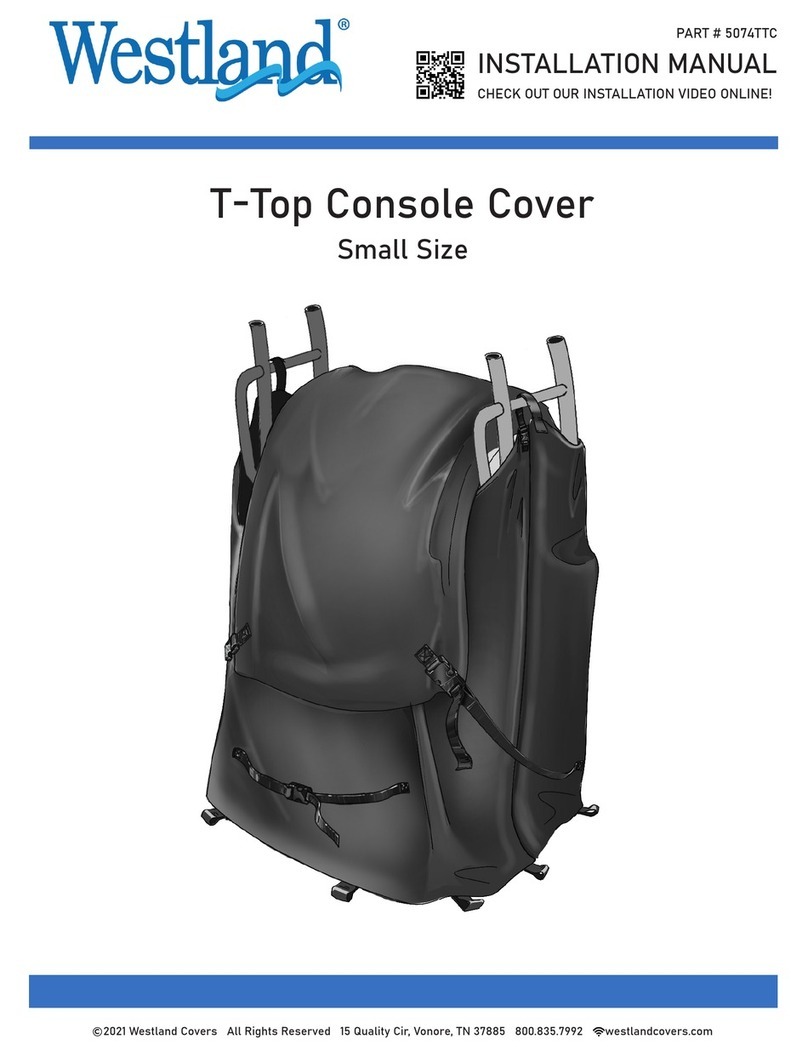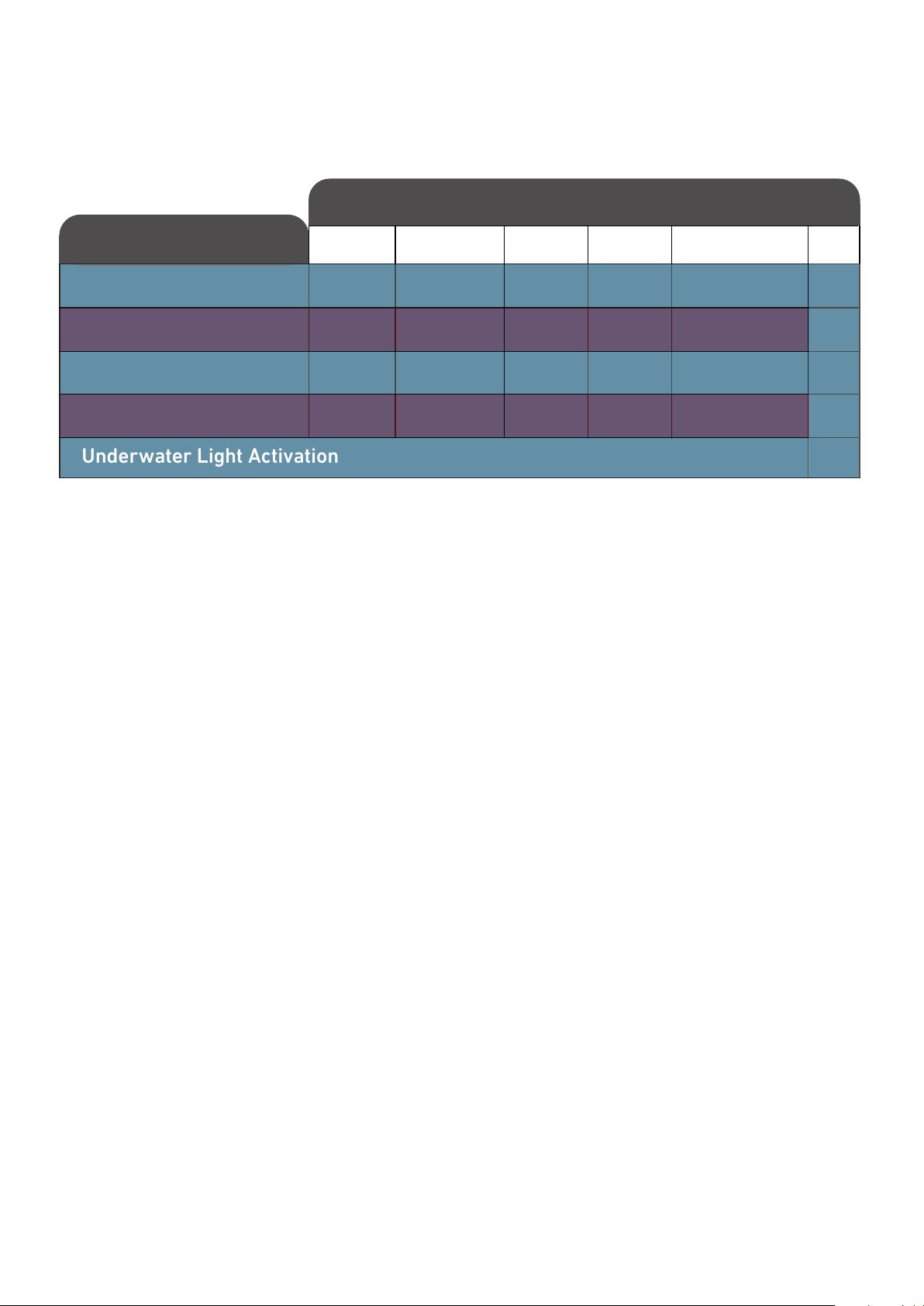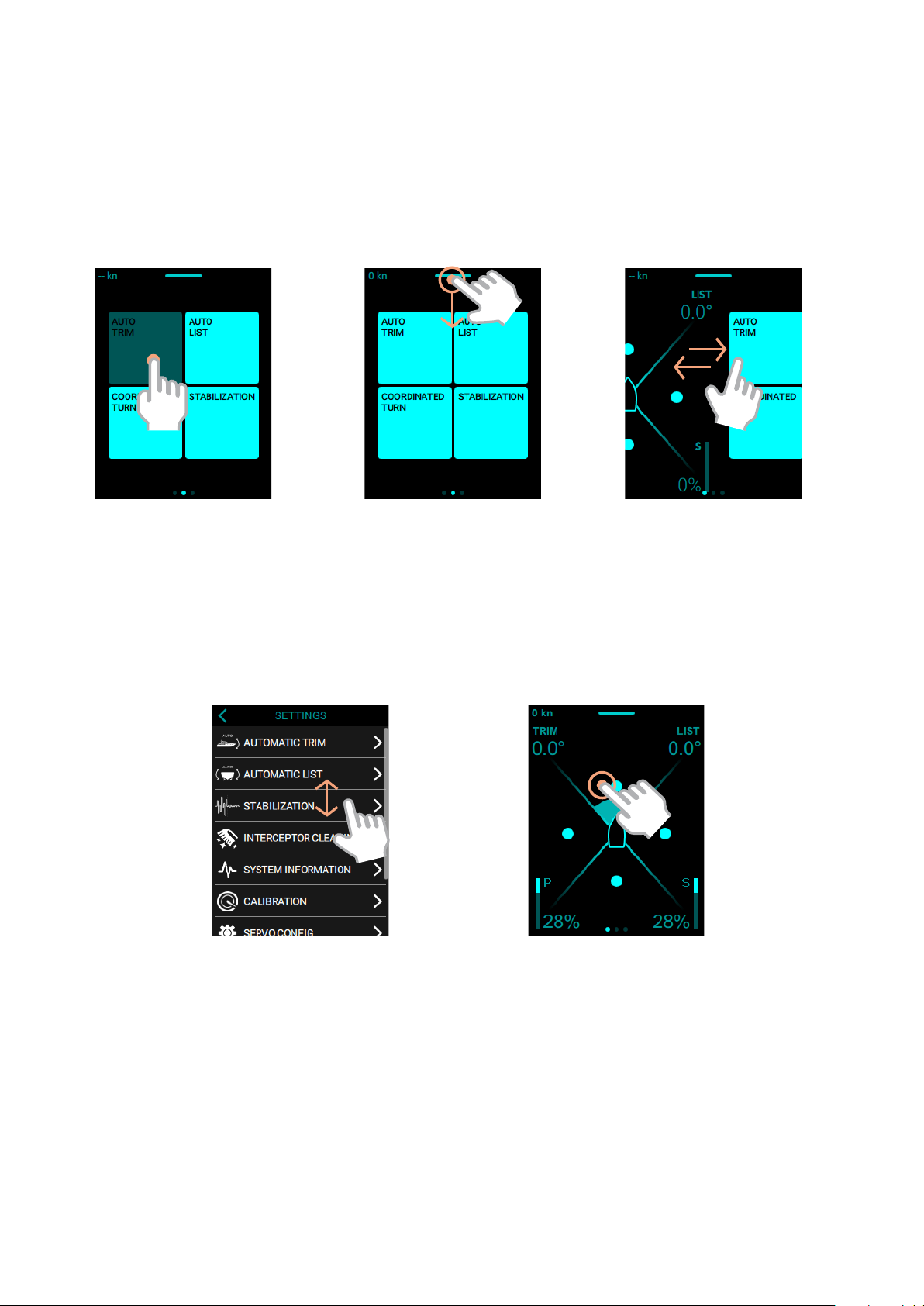Humphree LIGHTNING INTERCEPTOR User manual
Other Humphree Boating Equipment manuals
Popular Boating Equipment manuals by other brands

Vetus
Vetus BOW4512D Operation manual and installation instructions

Dock Doctors
Dock Doctors SLIDING BOARDING STEP Assembly instructions

Mastervolt
Mastervolt Mass Combi 12/2000-100 Quick installation

SeaView
SeaView PM5-FMD-8 installation instructions

Hobie
Hobie Mirage 360 manual

Zattini Group
Zattini Group bamar BOXTRON E14S Use and maintenance instruction manual